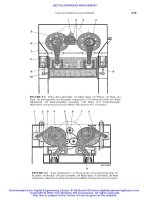Java software solutions foundations of program design 4th edition phần 6 pps
Bạn đang xem bản rút gọn của tài liệu. Xem và tải ngay bản đầy đủ của tài liệu tại đây (1.11 MB, 91 trang )
We can define our own exceptions by deriving a new class from
Exception or one of its descendants. The class we choose as the parent
depends on what situation or condition the new exception represents.
The program in Listing 8.5 instantiates an exception object and
throws it. The exception is created from the OutOfRangeException
class, which is shown in Listing 8.6. Note that this exception is not part of the
Java standard class library. It was created to represent the situation in which a
value is outside a particular valid range.
After reading in an input value, the main method evaluates it to see whether it
is in the valid range. If not, the throw statement is executed. A throw statement
is used to begin exception propagation. Because the main method does not catch
and handle the exception, the program will terminate if the exception is thrown,
printing the message associated with the exception.
We create the OutOfRangeException class by extending the Exception class.
Often, a new exception is nothing more than what you see in this example: an
extension of some existing exception class that stores a particular message
describing the situation it represents. The important point is that the class is ulti-
mately a descendant of the Exception class and the Throwable class, which
gives it the ability to be thrown using a throw statement.
8.0 exceptions 457
listing
8.4 continued
//
// Performs a calculation to produce an exception. It is not
// caught and handled at this level.
//
public void level3 ()
{
int numerator = 10, denominator = 0;
System.out.println("Level 3 beginning.");
int result = numerator / denominator;
System.out.println("Level 3 ending.");
}
}
A new exception is defined by
deriving a new class from the
Exception
class or one of its
descendants.
key
concept
458 CHAPTER 8 exceptions and i/o streams
The type of situation handled by this program, in which a value is out of range,
does not need to be represented as an exception. We’ve previously handled such
situations using conditionals or loops. Whether you handle a situation using an
exception or whether you take care of it in the normal flow of your program is
an important design decision.
figure 8.1 Part of the Error and Exception class hierarchy
Exception
Object
Throwable
Error
AWTError
VirtualMachineError
ThreadDeath
LinkageError
NullPointerException
IndexOutOfBoundsException
ArithmeticException
ClassNotFoundException
NoSuchMethodException
IllegalAccessException
RunTimeException
8.0 exceptions 459
listing
8.5
//********************************************************************
// CreatingExceptions.java Author: Lewis/Loftus
//
// Demonstrates the ability to define an exception via inheritance.
//********************************************************************
import cs1.Keyboard;
public class CreatingExceptions
{
//
// Creates an exception object and possibly throws it.
//
public static void main (String[] args) throws OutOfRangeException
{
final int MIN = 25, MAX = 40;
OutOfRangeException problem =
new OutOfRangeException ("Input value is out of range.");
System.out.print ("Enter an integer value between " + MIN +
" and " + MAX + ", inclusive: ");
int value = Keyboard.readInt();
// Determines if the exception should be thrown
if (value < MIN || value > MAX)
throw problem;
System.out.println ("End of main method."); // may never reach
}
}
Enter an integer value between 25 and 40, inclusive: 69
Exception in thread "main" OutOfRangeException:
Input value is out of range.
at CreatingExceptions.main(CreatingExceptions.java:20)
output
checked and unchecked exceptions
There is one other issue concerning exceptions that we should explore. Some
exceptions are checked, whereas others are unchecked. A checked exception must
either be caught by a method or it must be listed in the throws clause
of any method that may throw or propagate it. A
throws clause is
appended to the header of a method definition to formally acknowl-
edge that the method will throw or propagate a particular exception if
it occurs. An unchecked exception generally should not be caught and
requires no
throws clause.
The only unchecked exceptions in Java are objects of type RuntimeException
or any of its descendants. All other exceptions are considered checked exceptions.
The main method of the CreatingExceptions program has a throws clause,
indicating that it may throw an OutOfRangeException. This throws clause is
required because the OutOfRangeException was derived from the Exception
class, making it a checked exception.
Errors are similar to RuntimeException and its descendants in that they
should not be caught and do not require a throws clause.
460 CHAPTER 8 exceptions and i/o streams
listing
8.6
//********************************************************************
// OutOfRangeException.java Author: Lewis/Loftus
//
// Represents an exceptional condition in which a value is out of
// some particular range.
//********************************************************************
public class OutOfRangeException extends Exception
{
//
// Sets up the exception object with a particular message.
//
OutOfRangeException (String message)
{
super (message);
}
}
The
throws
clause on a
method header must be
included for checked excep-
tions that are not caught and
handled in the method.
key
concept
8.1 input/output streams 461
8.1 input/output streams
A stream is an ordered sequence of bytes. The term stream comes from
the analogy that as we read and write information, the data flows from
a source to a destination (or sink) as water flows down a stream. The
source of the information is like a spring filling the stream, and the des-
tination is like a cave into which the stream flows.
In a program, we treat a stream as either an input stream, from which we read
information, or as an output stream, to which we write information. That is, a
program serves either as the spring filling the stream or as the cave receiving the
stream. A program can deal with multiple input and output streams at one time.
A particular store of data, such as a file, can serve either as an input stream or as
an output stream to a program, but it cannot be both at the same time.
The java.io package of the Java standard class library provides many classes
that let us define streams with particular characteristics. Some of the classes deal
with files, others with memory, and others with strings. Some classes assume that
the data they handle consists of characters, whereas others assume the data con-
sists of raw bytes of binary information. Some classes provide the means to
manipulate the data in the stream in some way, such as buffering the information
or numbering it. By combining classes in appropriate ways, we can create objects
that represent a stream of information that has the exact characteristics we want
for a particular situation.
The sheer number of classes in the java.io package prohibits us from discuss-
ing them all in detail. Instead, our goal is to provide an overview of the classes
involved, and then explore a few specific situations that are particularly useful.
In addition to dividing the classes in the java.io package into input and out-
put streams, they can be subdivided in two other primary ways. First, we can
divide the classes by the type of information on which they operate. There are
basically two categories of classes in this regard: those that operate on character
data and those that operate on byte data. We can also divide the classes in the
java.io package by the role they play. Again we have two categories: those that
represent a particular type of source or sink for information, such as a file or net-
work connection, and those that provide the means to alter or manage the basic
data in the stream. Most of the classes in the java.io package fall into one of
the subdivisions created by these categories, as shown in Fig. 8.2.
A stream is a sequential
sequence of bytes, it can be
used as a source of input or a
destination for output.
key
concept
462 CHAPTER 8 exceptions and i/o streams
character streams versus byte streams
A character stream is designed to manage 16-bit Unicode characters. The stream
is nothing more than a lengthy series of characters, though they can be read and
written in chunks (such as one line at a time) if we set up the stream
with the proper characteristics. A byte stream, on the other hand, man-
ages 8-bit bytes of raw binary data. How the bytes are interpreted and
used once read depends on the program that reads them. Although they
can be used to read and write any data, byte streams are typically used
to read and write binary data such as sounds and images.
The classes that manage character streams and byte streams are cleanly divided
in the I/O class inheritance hierarchy. The
InputStream and OutputStream
classes and all their descendants represent byte streams. The Reader and Writer
classes and all their descendants represent character streams. Figure 8.3 shows
this relationship.
The two class hierarchies share some basic similarities. For example, the
Reader and InputStream classes provide similar methods but for different types
of data. For example, they both provide a basic read method. The read method
of Reader reads one character or an array of characters; the read method of
InputStream reads one byte or an array of bytes. Such paired classes are com-
mon between the hierarchies but are not always consistent.
data streams versus processing streams
A data stream is a stream that represents a particular source or destination stream,
such as a string in memory or a file on disk. A processing stream (sometimes called
figure 8.2 Dividing the Java I/O classes into categories
Data
Streams
Processing
Streams
Character
Streams
Byte
Streams
Output Streams
Input Streams
A character stream manages
Unicode characters, whereas a
byte stream manages 8-bit
bytes.
key
concept
8.1 input/output streams 463
figure 8.3
The Java I/O class hierarchy
ByteArrayInputStream
FileInputStream
InputStream
Object
OutputStream
Reader
Writer
PipedInputStream
ObjectInputStream
FilterInputStream
SequenceInputStream
ByteArrayOutputStream
FileOutputStream
PipedOutputStream
ObjectOutputStream
FilterOutputStream
BufferedOutputStream
DataOutputStream
CharArrayReader
PipedReader
StringReader
BufferedReader
FilterReader
InputStreamReader
LineNumberReader
PushBackReader
FileReader
PrintStream
BufferedInputStream
DataInputStream
PushbackInputStream
CharArrayWriter
PipedWriter
StringWriter
BufferedWriter
FilterWriter
OutputStreamWriter FileWriter
PrintWriter
464 CHAPTER 8 exceptions and i/o streams
a filtering stream) performs some sort of manipulation on the data in a
stream, such as converting it from one format to another or buffering
the input to deliver it in chunks. By combining data streams with pro-
cessing streams we can create an input or output stream that behaves
exactly as we wish.
The classes that represent data streams and processing streams are
the same classes that represent character streams and byte streams. It is
just another way to categorize them. The data streams and processing streams cut
across the class hierarchies, however. That is, all four of the primary class hierar-
chies in the Java I/O classes can be further subdivided into those that represent
data streams and those that represent processing streams.
the IOException class
Many operations performed by I/O classes can potentially throw an
IOException. The IOException class is the parent of several exception classes
that represent problems when trying to perform I/O.
An IOException is a checked exception. As described earlier in this chapter
that means that either the exception must be caught, or all methods that propa-
gate it must list it in a throws clause of the method header.
Because I/O often deals with external resources, many problems can arise in
programs that attempt to perform I/O operations. For example, a file from which
we want to read might not exist; when we attempt to open the file, an exception
will be thrown because that file can’t be found. In general, we should try to design
programs to be as robust as possible when dealing with potential problems.
8.2 standard I/O
Three streams are often called the standard I/O streams. They are listed in Fig.
8.4. The
System class contains three object reference variables (in, out, and err)
that represent the three standard I/O streams. These references are
declared as both public and static, which allows them to be accessed
directly through the System class.
We’ve been using the standard output stream, with calls to
System.out.prinln for instance, in examples throughout this book.
Finally we can explain the details underlying that method invocation. In Chapter
Java I/O classes can be divided
into data streams, which repre-
sent a particular source or des-
tination, or processing streams,
which perform operations on
data in an existing stream.
key
concept
Three variables in the
System
class represent the standard
I/O streams.
key
concept
8.2 standard I/O 465
5 we explored some of the details of the Keyboard class, which masks the use of
the standard input stream. We can now explore those issues in more detail as
well.
The standard I/O streams, by default, represent particular I/O devices.
System.in typically represents keyboard input, whereas System.out and
System.err typically represent a particular window on the monitor screen. The
System.out and System.err streams write output to the same window by
default (usually the one in which the program was executed), though they could
be set up to write to different places. The System.err stream is usually where
error messages are sent.
All three of these streams are created and open by default, and in one sense are
ready for use by any Java program. Both the System.out and System.err ref-
erence variables are declared to be of type PrintStream. The System.in refer-
ence is declared to be a generic InputStream.
PrintStream objects automatically have print and println methods defined
for them. This makes the System.out object useful without any further manipu-
lations. Note that
PrintStream is technically a byte stream that converts objects
and numbers into text for easy output. It is typically used for debugging and sim-
ple examples.
PrintStream does not handle advanced internationalization and
error checking; the
PrintWriter class is a better choice for this.
The
System.in reference is deliberately declared to be a generic InputStream
reference so that it is not restricted in its use. This means, however, that it must
usually be mapped into a stream with more useful characteristics. This is one of
the reasons we created the Keyboard class.
the Keyboard class revisited
Recall that the Keyboard class was written by the authors of this text to make
reading values from the standard input stream easier, especially when we were
figure 8.4 Standard I/O streams
System.in Standard input stream.
Standard output stream.
Standard error stream (output for error messages)
System.out
System.err
Standard I/O Stream Description
466 CHAPTER 8 exceptions and i/o streams
just getting started and had other issues to worry about. The Keyboard
class provides methods such as readInt, readFloat, and readString
to obtain a particular type of input value. In Chapter 5, we explored
some of the details that the Keyboard class took care of for us. Now
we can peel back the cover even more, revealing the underlying stan-
dard Java features used to write the Keyboard class.
The Keyboard class hides the following I/O operations:
◗ the declaration of the standard input stream in a useful form
◗ the handling of any IOException that may be thrown
◗ the parsing of an input line into separate tokens
◗ the conversion of an input value to its expected type
◗ the handling of conversion problems
Because System.in is defined as a reference to a generic InputStream object,
it has by default only the basic ability to read and write byte data. To modify it
into a more useful form, the Keyboard class performs the following declaration:
InputStreamReader isr = new InputStreamReader (System.in);
BufferedReader stdin = new BufferedReader (isr);
The first line creates an InputStreamReader object, which converts the original
byte input stream into a character input stream. The second line transforms it into
a BufferedReader, which allows us to use the readLine method to get an entire
line of character input in one operation.
In the Keyboard class, each invocation of readLine is performed inside a try
block so that an IOException, if it is thrown, can be caught and handled. The
readLine method returns a string that includes all characters included in the
input line. If that input line contains multiple values, they must be separated into
individual tokens. Recall that the
StringTokenizer class performs just that kind
of service. The
Keyboard class constantly keeps track of the current input line
and uses a StringTokenizer object to extract the next token when requested.
On top of all of this, each token, as it is extracted from the input line, may be
needed as a particular primitive type, such as an int. Therefore each method of
the Keyboard class performs the proper conversion. For example, the readInt
method of the Keyboard class takes the next token from the input line and calls
the parseInt method of the Integer wrapper class to convert the string to an
int. Similar processing can be seen in the file I/O examples in the next section.
The
Keyboard
class, though
not part of the Java standard
class library, provides an
abstraction for several I/O
operations on the standard
input stream.
key
concept
8.3 text files 467
8.3
text files
Another common programming requirement is to read from and write to files on
disk. Information is stored in a file as either byte or character (text) data and
should be read in the same way. This section focuses on text files.
reading text files
The FileReader class represents an input file that contains character data. Its
constructors set up the relationship between the program and the file, opening a
stream from which data can be read. Its ability to read data is limited to the
read
method, which is inherited from its parent class InputStreamReader. If we want
to read something other than character arrays, we have to use another input class.
As we discussed in the previous section, the
BufferedReader class
does not represent any particular data source but filters data on a given
stream by buffering it into more accessible units. In particular, the
BufferedReader class provides the readLine method, which allows
us to read an entire line of characters in one operation. Recall that the
readLine method returns a string, which must be processed if individ-
ual data values are to be extracted from it.
Let’s examine a program that reads data from a particular input file and pro-
cesses it. Suppose a text data file called inventory.dat contained the following
information:
Widget 14 3.35
Spoke 132 0.32
Wrap 58 1.92
Thing 28 4.17
Brace 25 1.75
Clip 409 0.12
Cog 142 2.08
Suppose this data represents the inventory of a warehouse. Each line contains an
item name, the number of available units, and the price of that item. Each value
on a line is separated from the other values by at least one space. The program in
The
FileReader
and
BufferedReader
classes can
be used together to create a
convenient text file output
stream.
key
concept
The entire source code for the
Keyboard
class is available on the text’s Web
site for further examination.
web
bonus
Listing 8.7 reads this data file, creates an array of objects based on that data, and
prints the information.
468 CHAPTER 8 exceptions and i/o streams
listing
8.7
//********************************************************************
// CheckInventory.java Author: Lewis/Loftus
//
// Demonstrates the use of a character file input stream.
//********************************************************************
import java.io.*;
import java.util.StringTokenizer;
public class CheckInventory
{
//
// Reads data about a store inventory from an input file,
// creating an array of InventoryItem objects, then prints them.
//
public static void main (String[] args)
{
final int MAX = 100;
InventoryItem[] items = new InventoryItem[MAX];
StringTokenizer tokenizer;
String line, name, file = "inventory.dat";
int units, count = 0;
float price;
try
{
FileReader fr = new FileReader (file);
BufferedReader inFile = new BufferedReader (fr);
line = inFile.readLine();
while (line != null)
{
tokenizer = new StringTokenizer (line);
name = tokenizer.nextToken();
try
{
units = Integer.parseInt (tokenizer.nextToken());
price = Float.parseFloat (tokenizer.nextToken());
items[count++] = new InventoryItem (name, units, price);
}
8.3 text files 469
The program uses the data it reads from the file to create several
InventoryItem objects (see Listing 8.8). The data read from the file is passed to
the InventoryItem constructor.
Certain parts of the processing in the CheckInventory program are per-
formed within try blocks to handle exceptions that may arise. The declaration of
the input file stream is accomplished at the top of the outer try block. If the file
cannot be located when the FileReader constructor is executed, a
listing
8.7
continued
catch (NumberFormatException exception)
{
System.out.println ("Error in input. Line ignored:");
System.out.println (line);
}
line = inFile.readLine();
}
inFile.close();
for (int scan = 0; scan < count; scan++)
System.out.println (items[scan]);
}
catch (FileNotFoundException exception)
{
System.out.println ("The file " + file + " was not found.");
}
catch (IOException exception)
{
System.out.println (exception);
}
}
}
Widget: 14 at 3.35 = 46.9
Spoke: 132 at 0.32 = 42.24
Wrap: 58 at 1.92 = 111.36
Thing: 28 at 4.17 = 116.76
Brace: 25 at 1.75 = 43.75
Clip: 409 at 0.12 = 49.08
Cog: 142 at 2.08 = 295.36
output
470 CHAPTER 8 exceptions and i/o streams
listing
8.8
//********************************************************************
// InventoryItem.java Author: Lewis/Loftus
//
// Represents an item in the inventory.
//********************************************************************
import java.text.DecimalFormat;
public class InventoryItem
{
private String name;
private int units; // number of available units of this item
private float price; // price per unit of this item
private DecimalFormat fmt;
//
// Sets up this item with the specified information.
//
public InventoryItem (String itemName, int numUnits, float cost)
{
name = itemName;
units = numUnits;
price = cost;
fmt = new DecimalFormat ("0.##");
}
//
// Returns information about this item as a string.
//
public String toString()
{
return name + ":\t" + units + " at " + price + " = " +
fmt.format ((units * price));
}
}
8.3 text files 471
FileNotFoundException is thrown. If at any point during the pro-
cessing an IOException is thrown, it is caught and processing is neatly
terminated.
Once the input stream is set up, the program begins to read and
process one line of input at a time. The readLine method reads an entire line of
text until a line terminator character is found. When the end of the file is encoun-
tered, readLine returns a null reference, which is used as a termination condi-
tion for the loop.
Each line is separated into distinct values using a StringTokenizer object.
First the name of the item is stored, then the number of units and the unit price
are separated and converted into numeric values. A NumberFormatException
will be thrown if the string does not represent a valid numeric value, so the inner
try block catches and handles it. If a conversion error is encountered, the input
line is ignored but processing continues.
Note that BufferedReader is serving the same purpose in this program as it
does in the Keyboard class—to buffer input and provide the readLine method—
even though the actual source of the information is quite different in each case.
This situation illustrates why the designers of the java.io package separated the
responsibilities as they did. The Java I/O classes can be combined in many differ-
ent ways to provide exactly the kind of interaction and character manipulation
needed for a particular situation.
writing text files
Writing output to a text file requires simply that we use the appropriate classes
to create the output stream, then call the appropriate methods to write the data.
As with standard I/O, file output seems to be a little more straightforward than
file input.
The
FileWriter class represents a text output file, but, like FileReader, it
has minimal method support for manipulating data. The PrintWriter class pro-
vides
print and println methods similar to the standard I/O PrintStream
class.
Suppose we want to test a program we are writing, but don’t have the real data
available. We could write a program that generates a test data file that contains
random values. The program shown in Listing 8.9 generates a file that contains
random integer values within a particular range. The one line of standard text
output for the TestData program, confirming that the data file has been written,
is also shown.
The
readLine
method returns
null
when the end of a file is
encountered.
key
concept
472 CHAPTER 8 exceptions and i/o streams
listing
8.9
//********************************************************************
// TestData.java Author: Lewis/Loftus
//
// Demonstrates the use of a character file output stream.
//********************************************************************
import java.util.Random;
import java.io.*;
public class TestData
{
//
// Creates a file of test data that consists of ten lines each
// containing ten integer values in the range 10 to 99.
//
public static void main (String[] args) throws IOException
{
final int MAX = 10;
int value;
String file = "test.dat";
Random rand = new Random();
FileWriter fw = new FileWriter (file);
BufferedWriter bw = new BufferedWriter (fw);
PrintWriter outFile = new PrintWriter (bw);
for (int line=1; line <= MAX; line++)
{
for (int num=1; num <= MAX; num++)
{
value = rand.nextInt (90) + 10;
outFile.print (value + " ");
}
outFile.println ();
}
8.3 text files 473
Although we do not need to do so for the program to work, we have added a
layer in the file stream configuration to include a BufferedWriter. This addition
simply gives the output stream buffering capabilities, which makes the processing
more efficient. While buffering is not crucial in this situation, it is usually a good
idea when writing text files.
Note that in the TestData program, we have eliminated explicit exception
handling. That is, if something goes wrong, we simply allow the program to ter-
minate instead of specifically catching and handling the problem. Because all
IOExceptions are checked exceptions, we must include the throws clause on the
method header to indicate that they may be thrown. For each program, we must
carefully consider how best to handle the exceptions that may be thrown. This
requirement is especially important when dealing with I/O, which is fraught with
potential problems that cannot always be foreseen.
The TestData program uses nested for loops to compute a random
value and print it to the file. After all values are printed, the file is
closed. Output files must be closed explicitly to ensure that the data is
retained. In general, it is good practice to close all file streams explic-
itly when they are no longer needed.
The data that is contained in the file test.dat after the TestData program is
run might look like this:
85 90 93 15 82 79 52 71 70 98
74 57 41 66 22 16 67 65 24 84
86 61 91 79 18 81 64 41 68 81
98 47 28 40 69 10 85 82 64 41
23 61 27 10 59 89 88 26 24 76
Output file streams should be
explicitly closed or they may
not correctly retain the data
written to them.
key
concept
listing
8.9
continued
outFile.close();
System.out.println ("Output file has been created: " + file);
}
}
Output file has been created: test.dat
output
33 89 73 36 54 91 42 73 95 58
19 41 18 14 63 80 96 30 17 28
24 37 40 64 94 23 98 10 78 50
89 28 64 54 59 23 61 15 80 88
51 28 44 48 73 21 41 52 35 38
8.4 object serialization
When a program terminates, the data it used is destroyed unless an effort is made
to store the data externally. We’ve seen how we can read and write primitive data
to and from a file. But what happens when we want to store an object, an array
of objects, or some other complex structure? We could write code that stores all
the pieces of an object separately and reconstruct the object when that data is
read back in. However, the more complex the information, the more difficult and
tedious this process becomes.
Persistence is the concept that an object can exist separate from the
executing program that creates it. Java contains a mechanism called
object serialization for creating persistent objects. When an object is
serialized, it is transformed into a sequence of bytes; this sequence is
raw binary representation of the object. Later, this representation can
be restored to the original object. Once serialized, the object can be
stored in a file for later use.
In Java, object serialization is accomplished with the help of an interface and
two classes. Any object we want to serialize must implement the
Serializable
interface. This interface contains no methods; it serves instead as a flag to the
compiler that objects of this type might be serialized. To serialize an object, we
invoke the
writeObject method of an ObjectOutputStream. To deserialize the
object, we invoke the
readObject method of an ObjectInputStream.
ObjectOutputStream and ObjectInputStream are processing streams; they
must be wrapped around an
OutputStream or InputStream of some kind,
respectively. Therefore the actual data streams to which the serialized object is
written can represent a file, network communication, or some other type of
stream.
Let’s look at an example. The program shown in Listing 8.10 creates several
CountryInfo objects and prints them to standard output. It also serializes the
objects as it writes them to a file called countries.dat.
474 CHAPTER 8 exceptions and i/o streams
Object serialization represents
an object as a sequence of
bytes that can be stored in a
file or transferred to another
computer.
key
concept
8.4 object serialization 475
listing
8.10
//********************************************************************
// WriteCountryInfo.java Author: Lewis/Loftus
//
// Demonstrates object serialization.
//********************************************************************
import java.io.*;
public class WriteCountryInfo
{
//
// Creates several objects, prints them to standard output, and
/// serializes them to a file.
//
public static void main (String[] args) throws IOException
{
FileOutputStream file = new FileOutputStream ("countries.dat");
ObjectOutputStream outStream = new ObjectOutputStream (file);
CountryInfo[] countries = new CountryInfo[5];
countries[0] = new CountryInfo ("United States of America",
"USA", "Washington, D.C.", 9629091L, 278058900L);
countries[1] = new CountryInfo ("Russia", "RUS", "Moscow",
17075200L, 145470200L);
countries[2] = new CountryInfo ("Italy", "ITA", "Rome",
301230L, 57679800L);
countries[3] = new CountryInfo ("Sweden", "SWE", "Stockholm",
449964L, 8875100L);
countries[4] = new CountryInfo ("Poland", "POL", "Warsaw",
312685L, 38633900L);
int scan;
// Print the objects
for (scan = 0; scan < countries.length; scan++)
System.out.println (countries[scan]);
// Serialize the objects to a file
for (scan = 0; scan < countries.length; scan++)
outStream.writeObject (countries[scan]);
}
}
476 CHAPTER 8 exceptions and i/o streams
The CountryInfo class is shown in Listing 8.11. Note that it implements the
Serializable interface but otherwise has no special features that relate to its
persistence.
listing
8.10 continued
Name: United States of America
Abbreviation: USA
Capitol: Washington, D.C.
Area: 9629091 square kilometers
Population: 278058900
^^^^^^^^^^^^^^^^^^^^^^^^^^^^^^^^^^^^^^^^^^^^^^^^^
Name: Russia
Abbreviation: RUS
Capitol: Moscow
Area: 17075200 square kilometers
Population: 145470200
^^^^^^^^^^^^^^^^^^^^^^^^^^^^^^^^^^^^^^^^^^^^^^^^^
Name: Italy
Abbreviation: ITA
Capitol: Rome
Area: 301230 square kilometers
Population: 57679800
^^^^^^^^^^^^^^^^^^^^^^^^^^^^^^^^^^^^^^^^^^^^^^^^^
Name: Sweden
Abbreviation: SWE
Capitol: Stockholm
Area: 449964 square kilometers
Population: 8875100
^^^^^^^^^^^^^^^^^^^^^^^^^^^^^^^^^^^^^^^^^^^^^^^^^
Name: Poland
Abbreviation: POL
Capitol: Warsaw
Area: 312685 square kilometers
Population: 38633900
^^^^^^^^^^^^^^^^^^^^^^^^^^^^^^^^^^^^^^^^^^^^^^^^^
output
8.4 object serialization 477
listing
8.11
//********************************************************************
// CountryInfo.java Author: Lewis/Loftus
//
// Represents a country's demographic information.
//********************************************************************
import java.io.Serializable;
public class CountryInfo implements Serializable
{
private String name, abbreviation, capitol;
private long area, population;
//
// Sets up this object by storing the specified information.
//
public CountryInfo (String cName, String cAbbreviation,
String cCapitol, long cArea, long cPopulation)
{
name = cName;
abbreviation = cAbbreviation;
capitol = cCapitol;
area = cArea; // measured in square kilometers
population = cPopulation;
}
//
// Returns the information in this object as a string.
//
public String toString()
{
String result = "Name: " + name + "\n";
result += "Abbreviation: " + abbreviation + "\n";
result += "Capitol: " + capitol + "\n";
result += "Area: " + area + " square kilometers\n";
result += "Population: " + population + "\n";
result += "^^^^^^^^^^^^^^^^^^^^^^^^^^^^^^^^^^^^^^^^^^^^^^^^^";
return result;
}
}
478 CHAPTER 8 exceptions and i/o streams
The act of serialization automatically takes into account any additional refer-
enced objects. That is, it automatically follows all references contained in the
object being serialized and serializes them. Thus, if a Car object contains a refer-
ence to an Engine object, for instance, the Engine object is automatically serial-
ized as part of the act of serializing the car. For this to work, the Engine class
must also implement the Serializable interface. This processing continues as
needed for any level of aggregate objects. If an Engine object, for instance, con-
tains references to other objects, they are serialized as well (and so on).
Many classes of the Java standard class library implement the Serializable
interface so that they can be serialized as needed. The String class, for example,
implements Serializable so that any class containing references to String
objects can be serialized without complications. This situation occurs in the
CountryInfo class.
Now let’s examine a program that reverses this process. That is, now that the
CountryInfo objects have been serialized and written out to a file, let’s deserial-
ize them. The program shown in Listing 8.12 creates the appropriate input stream
and reads the objects. It then prints them. Note that the output is the same as that
of the WriteCountryInfo program.
The ArrayList class also implements the Serializable interface, so we can
store an entire list of objects in one operation. So if we had stored the
CountryInfo objects in an ArrayList (instead of a regular array) in the
WriteCountryInfo program, we could have written the entire set of objects out
in one operation. Likewise, the ReadCountryInfo program could have then read
the entire ArrayList of CountryInfo objects from the file in one operation.
Keep in mind that the objects stored in the ArrayList must also implement the
Serializable interface for this to work.
the transient modifier
Sometimes we may prefer to exclude particular information when we serialize an
object. For example, we may want to exclude a password so that it is not part of
the information that is stored or transferred over the network. The danger is that,
even though we declare the password with private visibility, once it is serialized,
it could be read and accessed by some unfriendly source. Another reason we may
want to exclude particular information from the serialization process is if it is
simply not needed or can easily be reproduced when the object is deserialized.
That way, the byte stream representing the serialized object does not contain
unnecessary information that will increase its size.
8.4 object serialization 479
listing
8.12
//********************************************************************
// ReadCountryInfo.java Author: Lewis/Loftus
//
// Demonstrates object deserialization.
//********************************************************************
import java.io.*;
public class ReadCountryInfo
{
//
// Reads objects from a serialized file and prints them.
//
public static void main (String[] args) throws Exception
{
FileInputStream file = new FileInputStream ("countries.dat");
ObjectInputStream inStream = new ObjectInputStream (file);
CountryInfo[] countries = new CountryInfo[5];
int scan;
// Deserialize the objects
for (scan = 0; scan < countries.length; scan++)
countries[scan] = (CountryInfo) inStream.readObject();
// Print the objects
for (scan = 0; scan < countries.length; scan++)
System.out.println (countries[scan]);
}
}
Name: United States of America
Abbreviation: USA
Capitol: Washington, D.C.
Area: 9629091 square kilometers
Population: 278058900
^^^^^^^^^^^^^^^^^^^^^^^^^^^^^^^^^^^^^^^^^^^^^^^^^
Name: Russia
Abbreviation: RUS
Capitol: Moscow
Area: 17075200 square kilometers
Population: 145470200
^^^^^^^^^^^^^^^^^^^^^^^^^^^^^^^^^^^^^^^^^^^^^^^^^
output
The reserved word transient can be used to modify the declaration of a vari-
able so that it will not be represented as part of the byte stream when the object
containing it is serialized. For example, suppose an object contains the following
declaration:
private transient int password;
That variable, when the object in which it is contained is serialized, will not be
included in the representation.
8.5 files and GUIs
Programs that use graphical user interfaces (GUIs) often must deal with external
files in one way or another. This section explores several of these issues, and pres-
ents some additional GUI components and events as well.
480 CHAPTER 8 exceptions and i/o streams
listing
8.12 continued
Name: Italy
Abbreviation: ITA
Capitol: Rome
Area: 301230 square kilometers
Population: 57679800
^^^^^^^^^^^^^^^^^^^^^^^^^^^^^^^^^^^^^^^^^^^^^^^^^
Name: Sweden
Abbreviation: SWE
Capitol: Stockholm
Area: 449964 square kilometers
Population: 8875100
^^^^^^^^^^^^^^^^^^^^^^^^^^^^^^^^^^^^^^^^^^^^^^^^^
Name: Poland
Abbreviation: POL
Capitol: Warsaw
Area: 312685 square kilometers
Population: 38633900
^^^^^^^^^^^^^^^^^^^^^^^^^^^^^^^^^^^^^^^^^^^^^^^^^
8.5 files and GUIs 481
file choosers
Dialog boxes were introduced in Chapter 5. We used the JOptionPane class to
create several specialized dialog boxes to present information, accept input, and
confirm actions.
The JFileChooser class represents another specialized dialog box, a file
chooser, which allows the user to select a file from a hard disk or other storage
medium. You have probably run many programs that allow you to open a file
using a similar dialog box.
The program shown in Listing 8.13 uses a
JFileChooser dialog box to select
a file. This program also demonstrates the use of another GUI component, a text
area, which is similar to a text field but can display multiple lines of text at one
time. Once the user has selected a file using the file chooser dialog box, the text
contained in that file is displayed in a text area.
The file chooser dialog box is displayed when the
showOpenDialog method is invoked. It automatically pres-
ents the list of files contained in a particular directory. The
user can use the controls on the dialog box to navigate to
other directories, change the way the files are viewed, and
specify which types of files are displayed.
The
showOpenDialog method returns an integer representing the status of the
operation, which can be checked against constants defined in the
JFileChooser
class. In this program, if a file was not selected (perhaps by pressing the Cancel
button), a default message is displayed in the text area. If the user chose a file, it
is opened and its contents are read. Note that this program assumes the selected
file contains text, and that no exceptions are caught. If the user selects an inap-
propriate file, the program will terminate when the exception is thrown.
A text area component is defined by the JTextArea class. In this program, we
pass two parameters to its constructor, specifying the size of the text area in terms
of the number of characters (rows and columns) it should display. The text it is
to display is set using the setText method. A text area
component, like a text field, can be set so that it is either
editable or noneditable. The user can change the contents
of an editable text area by clicking on the text area and typ-
ing with the mouse. If the text area is noneditable, it is used
to display text only. By default, a JTextArea component is editable.
A
JFileChooser component makes it easy to allow users to specify a specific
file to use. Another specialized dialog box—one that allows the user to choose a
color—is discussed in the next section.
A file chooser allows the user
to browse a disk or other stor-
age device in order to select a
file.
key
concept
A text area component displays
multiple rows of text.
key
concept