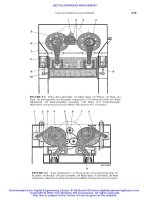Java software solutions foundations of program design 4th edition phần 8 potx
Bạn đang xem bản rút gọn của tài liệu. Xem và tải ngay bản đầy đủ của tài liệu tại đây (525.72 KB, 91 trang )
12.1 representing data structures
An array is only one way in which a list can be represented. Arrays are limited in
one sense because they have a fixed size throughout their existence. Sometimes
we don’t know how big to make an array because we don’t know how much
information we will store. The ArrayList class handles this by creating a larger
array and copying everything over whenever necessary. This is not necessarily an
efficient implementation.
A dynamic data structure is implemented using links. Using ref-
erences as links between objects, we can create whatever type of struc-
ture is appropriate for the situation. If implemented carefully, the
structure can be quite efficient to search and modify. Structures cre-
ated this way are considered to be dynamic because their size is deter-
mined dynamically, as they are used, and not by their declaration.
dynamic structures
Recall from Chapter 4 that all objects are created dynamically using the new
operator. A variable used to keep track of an object is actually a reference to the
object, meaning that it stores the address of the object. Recall that a declaration
such as:
House home = new House (“602 Greenbriar Court”);
actually accomplishes two things: it declares home to be a reference to a House
object, and it instantiates an object of class House. Now consider an object that
contains a reference to another object of the same type. For example:
class Node
{
int info;
Node next;
}
Two objects of this class can be instantiated and chained together by
having the
next reference of one Node object refer to the other Node
object. The second object’s next reference can refer to a third Node
object, and so on, creating a linked list. The first node in the list could
be referenced using a separate variable. The last node in the list would
have a
next reference that is null, indicating the end of the list. Figure 12.1
depicts this situation. For this example, the information stored in each
Node class
is a simple integer, but keep in mind that we could define a class to contain any
amount of information of any type.
12.1 representing data structures 639
A fixed data structure has a
specific size for the duration of
its existence, whereas a
dynamic data structure grows
and shrinks as needed.
key
concept
A dynamically linked list is
managed by storing and updat-
ing references to objects.
key
concept
640 CHAPTER 12 data structures
a dynamically linked list
The program in Listing 12.1 sets up a list of Magazine objects and then prints the
list. The list of magazines is encapsulated inside the MagazineList class shown
in Listing 12.2 and is maintained as a dynamically linked list.
The MagazineList class represents the list of magazines. From outside of the
class (an external view), we do not focus on how the list is implemented. We don’t
know, for instance, whether the list of magazines is stored in an array or in a
linked list. The MagazineList class provides a set of methods that allows the
user to maintain the list of books. That set of methods, specifically add and
toString, defines the operations to the MagazineList ADT.
The
MagazineList class uses an inner class called MagazineNode to represent
a node in the linked list. Each node contains a reference to one magazine and a
reference to the next node in the list. Because
MagazineNode is an inner class, it
is reasonable to allow the data values in the class to be public. Therefore the code
in the
MagazineList class refers to those data values directly.
The
Magazine class shown in Listing 12.3 is well encapsulated, with all data
declared as
private and methods provided to accomplish any updates necessary.
Note that, because we use a separate class to represent a node in the list, the
Magazine class itself does not need to contain a link to the next Magazine in the
list. That allows the
Magazine class to be free of any issues regarding its con-
tainment in a list.
Other methods could be included in the MagazineList ADT. For
example, in addition to the
add method provided, which always adds a
new magazine to the end of the list, another method called
insert
could be defined to add a node anywhere in the list (to keep it sorted,
for instance). A parameter to
insert could indicate the value of the
node after which the new node should be inserted. Figure 12.2 shows
how the references would be updated to insert a new node.
figure 12.1 A linked list
list
info
next
info
next
info
next
info
next
A versatile list ADT contains
insert and delete operations,
which can be implemented by
carefully manipulating object
references.
key
concept
Another operation that would be helpful in the list ADT would be a delete
method to remove a particular node. Recall from our discussion in Chapter 5 that
by removing all references to an object, it becomes a candidate for garbage col-
lection. Figure 12.3 shows how references would be updated to delete a node
from a list. Care must be taken to accomplish the modifications to the references
in the proper order to ensure that other nodes are not lost and that references
continue to refer to valid, appropriate nodes in the list.
12.1 representing data structures 641
listing
12.1
//*******************************************************************
// MagazineRack.java Author: Lewis/Loftus
//
// Driver to exercise the MagazineList collection.
//*******************************************************************
public class MagazineRack
{
//
// Creates a MagazineList object, adds several magazines to the
// list, then prints it.
//
public static void main (String[] args)
{
MagazineList rack = new MagazineList();
rack.add (new Magazine("Time"));
rack.add (new Magazine("Woodworking Today"));
rack.add (new Magazine("Communications of the ACM"));
rack.add (new Magazine("House and Garden"));
rack.add (new Magazine("GQ"));
System.out.println (rack);
}
}
Time
Woodworking Today
Communications of the ACM
House and Garden
GQ
output
642 CHAPTER 12 data structures
listing
12.2
//*******************************************************************
// MagazineList.java Author: Lewis/Loftus
//
// Represents a collection of magazines.
//*******************************************************************
public class MagazineList
{
private MagazineNode list;
//
// Sets up an initially empty list of magazines.
//
public MagazineList()
{
list = null;
}
//
// Creates a new MagazineNode object and adds it to the end of
// the linked list.
//
public void add (Magazine mag)
{
MagazineNode node = new MagazineNode (mag);
MagazineNode current;
if (list == null)
list = node;
else
{
current = list;
while (current.next != null)
current = current.next;
current.next = node;
}
}
//
// Returns this list of magazines as a string.
//
public String toString ()
{
String result = "";
MagazineNode current = list;
while (current != null)
{
result += current.magazine + "\n";
current = current.next;
}
return result;
}
//*****************************************************************
// An inner class that represents a node in the magazine list.
// The public variables are accessed by the MagazineList class.
//*****************************************************************
private class MagazineNode
{
public Magazine magazine;
public MagazineNode next;
//
// Sets up the node
//
public MagazineNode (Magazine mag)
{
magazine = mag;
next = null;
}
}
}
listing
12.2 continued
12.1 representing data structures 643
644 CHAPTER 12 data structures
listing
12.3
//********************************************************************
// Magazine.java Author: Lewis/Loftus
//
// Represents a single magazine.
//********************************************************************
public class Magazine
{
private String title;
//
// Sets up the new magazine with its title.
//
public Magazine (String newTitle)
{
title = newTitle;
}
//
// Returns this magazine as a string.
//
public String toString ()
{
return title;
}
}
figure 12.2 Inserting a node into the middle of a list
list
info
next
info
next
newNode
info
next
info
next
info
next
12.1 representing data structures 645
other dynamic list representations
You can use different list implementations, depending on the specific needs of the
program you are designing. For example, in some situations it may make pro-
cessing easier to implement a doubly linked list in which each node has not only
a reference to the next node in the list, but also another reference to the previous
node in the list. Our generic Node class might be declared as follows:
class Node
{
int info;
Node next, prev;
}
Figure 12.4 shows a doubly linked list. Note that, like a single
linked list, the next reference of the last node is null. Similarly, the
previous node of the first node is
null since there is no node that
comes before the first one. This type of structure makes it easy to move
back and forth between nodes in the list, but requires more effort to set
up and modify.
figure 12.3 Deleting a node from a list
list
info
next
info
next
info
next
info
next
Many variations on the imple-
mentation of dynamic linked
lists exist.
key
concept
figure 12.4 A doubly linked list
list
info
next
prev prev prev prev
info
next
info
next
info
next
Another implementation of a linked list could include a header node for the list
that has a reference to the front of the list and another reference to the rear of the
list. A rear reference makes it easier to add new nodes to the end of the list. The
header node could contain other information, such as a count of the number of
nodes currently in the list. The declaration of the header node would be similar
to the following:
class ListHeader
{
int count;
Node front, rear;
}
Note that the header node is not of the same class as the Node class to which
it refers. Figure 12.5 depicts a linked list that is implemented using a header node.
Still other linked list implementations can be created. For instance, the use of
a header can be combined with a doubly linked list, or the list can be maintained
in sorted order. The implementation should cater to the type of processing that is
required. Some extra effort to maintain a more complex data structure may be
worthwhile if it makes common operations on the structure more efficient.
646 CHAPTER 12 data structures
figure 12.5
A list with front and rear references
list
count:4
front
rear
info
next
info
next
info
next
info
next
12.2 classic data structures 647
12.2 classic data structures
In addition to lists, some data structures have become classic in that they repre-
sent important generic situations that commonly occur in computing. They can
be separated into two categories. Like lists, a queue and a stack are linear data
structures, meaning that the data they represent is organized in a linear fashion.
Trees and graphs, on the other hand, are non-linear data structures because their
data is not organized linearly. Let’s examine each of these data structures in more
detail.
queues
A queue is similar to a list except that it has restrictions on the way you
put items in and take items out. Specifically, a queue uses first-in, first-
out (FIFO) processing. That is, the first item put in the list is the first
item that comes out of the list. Figure 12.6 depicts the FIFO processing
of a queue.
Any waiting line is a queue. Think about a line of people waiting for a teller
at a bank. A customer enters the queue at the back and moves forward as earlier
customers are serviced. Eventually, each customer comes to the front of the queue
to be processed.
Note that the processing of a queue is conceptual. We may speak in terms of
people moving forward until they reach the front of the queue, but the reality
might be that the front of the queue moves as elements come off. That is, we are
not concerned at this point with whether the queue of customers moves toward
the teller, or remains stationary as the teller moves when customers are serviced.
figure 12.6 A queue data structure
Items go on the queue
at the rear (enqueue)
Items come off the queue
at the front (dequeue)
A queue is a linear data struc-
ture that manages data in a
first-in, first-out manner.
key
concept
648 CHAPTER 12 data structures
A queue data structure typically has the following operations:
◗ enqueue—adds an item to the rear of the queue
◗ dequeue—removes an item from the front of the queue
◗ empty—returns true if the queue is empty
stacks
A stack is similar to a queue except that its elements go on and come
off at the same end. The last item to go on a stack is the first item to
come off, like a stack of plates in the cupboard or a stack of hay bales
in the barn. A stack, therefore, processes information in a last-in, first-
out (LIFO) manner, as shown in Fig. 12.7.
A typical stack ADT contains the following operations:
◗ push—pushes an item onto the top of the stack
◗ pop—removes an item from the top of the stack
◗ peek—retrieves information from the top item of the stack without remov-
ing it
◗ empty—returns true if the stack is empty
The java.util package of the API contains a class called Stack that imple-
ments a stack data structure. It contains methods that correspond to the standard
stack operations, plus a method that searches for a particular object in the stack.
figure 12.7 A stack data structure
The last item to go
on the stack (push)
must be the first item
to come off (pop)
A stack is a linear data struc-
ture that manages data in a
last-in, first-out manner.
key
concept
12.2 classic data structures 649
The Stack class has a search method that returns an integer corresponding
to the position in the stack of the particular object. This type of searching is not
usually considered to be part of the classic stack ADT.
Like ArrayList operations, the Stack operations operate on Object refer-
ences. Because all objects are derived from the Object class, any object can be
pushed onto a stack. If primitive types are to be stored, they must be treated as
objects using the corresponding wrapper class. Unlike the Stack class, no class
implementing a queue is defined in the Java API.
Let’s look at an example that uses a stack to solve a problem. The program in
Listing 12.4 accepts a string of characters that represents a secret message. The
program decodes and prints the message.
listing
12.4
//********************************************************************
// Decode.java Author: Lewis/Loftus
//
// Demonstrates the use of the Stack class.
//********************************************************************
import java.util.Stack;
import cs1.Keyboard;
public class Decode
{
//
// Decodes a message by reversing each word in a string.
//
public static void main (String[] args)
{
Stack word = new Stack();
String message;
int index = 0;
System.out.println ("Enter the coded message:");
message = Keyboard.readString();
System.out.println ("The decoded message is:");
while (index < message.length())
{
// Push word onto stack
A message that has been encoded has each individual word in the message
reversed. Words in the message are separated by a single space. The program uses
the Stack class to push the characters of each word on the stack. When an entire
word has been read, each character appears in reverse order as it is popped off
the stack and printed.
trees and binary trees
A tree is a non-linear data structure that consists of a root node and
potentially many levels of additional nodes that form a hierarchy. All
nodes other than the root are called internal nodes. Nodes that have no
children are called leaf nodes. Figure 12.8 depicts a tree. Note that we
draw a tree “upside down,” with the root at the top and the leaves at
the bottom.
In a general tree like the one in Fig. 12.8, each node could have many child
nodes. As we mentioned in Chapter 7, the inheritance relationships among classes
can be depicted using a general tree structure.
650 CHAPTER 12 data structures
listing
12.4 continued
while (index < message.length() && message.charAt(index) != ' ')
{
word.push (new Character(message.charAt(index)));
index++;
}
// Print word in reverse
while (!word.empty())
System.out.print (((Character)word.pop()).charValue());
System.out.print (" ");
index++;
}
System.out.println();
}
}
Enter the coded message:
artxE eseehc esaelp
The decoded message is:
Extra cheese please
A tree is a non-linear data
structure that organizes data
into a hierarchy.
key
concept
output
12.2 classic data structures 651
In a binary tree, each node can have no more than two child nodes. Binary
trees are useful in various programming situations and usually are easier to imple-
ment than general trees. Technically, binary trees are a subset of general trees, but
they are so important in the computing world that they usually are thought of as
their own data structure.
The operations on trees and binary trees vary, but minimally include adding
and removing nodes from the tree or binary tree. Because of their non-linear
nature, trees and binary trees are implemented nicely using references as dynamic
links. However, it is possible to implement a tree data structure using a fixed rep-
resentation such as an array.
graphs and digraphs
Like a tree, a graph is a non-linear data structure. Unlike a tree, a graph
does not have a primary entry point like the tree’s root node. In a
graph, a node is linked to another node by a connection called an edge.
figure 12.8 A tree data structure
leaf nodes
root node
A graph is a non-linear data
structure that connects nodes
using generic arcs.
key
concept
figure 12.9 A graph data structure
652 CHAPTER 12 data structures
Generally there are no restrictions on the number of edges that can be made
between nodes in a graph. Figure 12.9 presents a graph data structure.
Graphs are useful when representing relationships for which linear paths and
strict hierarchies do not suffice. For instance, the highway system connecting
cities on a map and airline connections between airports are better represented as
graphs than by any other data structure discussed so far.
In a general graph, the edges are bi-directional, meaning that the edge con-
necting nodes A and B can be followed from A to B and also from B to A. In a
directed graph, or digraph, each edge has a specific direction. Figure 12.10 shows
a digraph, in which each edge indicates the direction using an arrowhead.
A digraph might be used, for instance, to represent airline flights between air-
ports. Unlike highway systems, which are in almost all cases bi-directional, hav-
ing a flight from one city to another does not necessarily mean there is a corre-
sponding flight going the other way. Or, if there is, we may want to associate dif-
ferent information with it, such as cost.
Like trees, graphs often are implemented using dynamic links, although they
can be implemented using arrays as well.
12.3 java API collection classes 653
12.3 java API collection classes
The Java standard class library contains several classes that represent
collections of various types. These are often referred to as the Java
Collections API (Application Programmer Interface).
The names of the classes in this set generally indicate both the col-
lection type and the underlying implementation. One example is the
ArrayList class. In addition, a LinkedList class represents a list collection with
a dynamically linked internal implementation. The Vector class and the Stack
classes are carried over from earlier Java incarnations.
Several interfaces are used to define the collection operations themselves.
Theses interfaces include List, Set, SortedSet, Map, and SortedMap. A Set is
consistent with its normal interpretation as a collection of elements without
duplicates. A Map is a group of elements that can be referenced by a key value.
The details of these classes go beyond the scope of this book and so are not
explored further here.
figure 12.10 A directed graph
The Java Collections API con-
tains a class infrastructure that
supports the organization and
management of data.
key
concept
654 CHAPTER 12 data structures
◗ An abstract data type (ADT) hides the implementation of a data structure
behind a well-defined interface. This characteristic makes objects a perfect
way to define ADTs.
◗ A fixed data structure has a specific size for the duration of its existence,
whereas a dynamic data structure grows and shrinks as needed.
◗ A dynamically linked list is managed by storing and updating references to
objects.
◗ A versatile list ADT contains insert and delete operations, which can be
implemented by carefully manipulating object references.
◗ Many variations on the implementation of dynamic linked lists exist.
◗ A queue is a linear data structure that manages data in a first-in, first-out
manner.
◗ A stack is a linear data structure that manages data in a last-in, first-out
manner.
◗ A tree is a non-linear data structure that organizes data into a hierarchy.
◗ A graph is a non-linear data structure that connects nodes using generic
edges.
◗ The Java Collections API contains a class infrastructure that supports the
organization and management of data.
self-review questions
12.1 What is a collection?
12.2 Why are objects particularly well suited for implementing abstract
data types?
12.3 What is a dynamic data structure?
12.4 What is a doubly linked list?
12.5 What is a header node for a linked list?
12.6 How is a queue different from a list?
12.7 What is a stack?
12.8 What is the
Stack class?
summary of
key concepts
exercises 655
12.9 What do trees and graphs have in common?
12.10 What is the Java Collections API?
exercises
12.1 Suppose current is a reference to a Node object and that it cur-
rently refers to a specific node in a linked list. Show, in pseudocode,
the steps that would delete the node following current from the
list. Carefully consider the cases in which current is referring to
the first and last nodes in the list.
12.2 Modify your answer to Exercise 12.1 assuming that the list was set
up as a doubly linked list, with both next and prev references.
12.3 Suppose current and newNode are references to Node objects.
Assume current currently refers to a specific node in a linked list
and newNode refers to an unattached Node object. Show, in
pseudocode, the steps that would insert newNode behind current in
the list. Carefully consider the cases in which current is referring
to the first and last nodes in the list.
12.4 Modify your answer to Exercise 12.3 assuming that the list was set
up as a doubly linked list, with both next and prev references.
12.5 Would the front and rear references in the header node of a linked
list ever refer to the same node? Would they ever both be null?
Would one ever be null if the other was not? Explain your answers
using examples.
12.6 Show the contents of a queue after the following operations are per-
formed. Assume the queue is initially empty.
◗ enqueue (45);
◗ enqueue (12);
◗ enqueue (28);
◗ dequeue();
◗ dequeue();
◗ enqueue (69);
◗ enqueue (27);
◗ enqueue (99);
◗ dequeue();
656 CHAPTER 12 data structures
◗ enqueue (24);
◗ enqueue (85);
◗ enqueue (16);
◗ dequeue();
12.7 In terms of the final state of a queue, does it matter how dequeue
operations are intermixed with enqueue operations? Does it matter
how the enqueue operations are intermixed among themselves?
Explain using examples.
12.8 Show the contents of a stack after the following operations are per-
formed. Assume the stack is initially empty.
◗ push (45);
◗ push (12);
◗ push (28);
◗ pop();
◗ pop();
◗ push (69);
◗ push (27);
◗ push (99);
◗ pop();
◗ push (24);
◗ push (85);
◗ push (16);
◗ pop();
12.9 In terms of the final state of a stack, does it matter how the pop
operations are intermixed with the push operations? Does it matter
how the push operations are intermixed among themselves? Explain
using examples.
12.10 Would a tree data structure be a good choice to represent a family
tree that shows lineage? Why or why not? Would a binary tree be a
better choice? Why or why not?
12.11 What data structure would be a good choice to represent the links
between various Web sites? Give an example.
programming projects 657
programming projects
12.1 Consistent with the example from Chapter 6, design and implement
an application that maintains a collection of compact discs using a
linked list. In the
main method of the a driver class, add various
CDs to the collection and print the list when complete.
12.2 Modify the MagazineRack program presented in this chapter by
adding delete and insert operations into the MagazineList class.
Have the Magazine class implement the Comparable interface, and
base the processing of the insert method on calls to the
compareTo method in the Magazine class that determines whether
one Magazine title comes before another lexicographically. In the
driver, exercise various insertion and deletion operations. Print the
list of magazines when complete.
12.3 Design and implement a version of selection sort (from Chapter 6)
that operates on a linked list of nodes that each contain an integer.
12.4 Design and implement a version of insertion sort (from Chapter 6)
that operates on a linked list of nodes that each contain an integer.
12.5 Design and implement an application that simulates the customers
waiting in line at a bank. Use a queue data structure to represent
the line. As customers arrive at the bank, customer objects are put
in the rear of the queue with an enqueue operation. When the teller
is ready to service another customer, the customer object is removed
from the front of the queue with a dequeue operation. Randomly
determine when new customers arrive at the bank and when current
customers are finished at the teller window. Print a message each
time an operation occurs during the simulation.
12.6 Modify the solution to the Programming Project 12.5 so that it rep-
resents eight tellers and therefore eight customer queues. Have new
customers go to the shortest queue. Determine which queue had the
shortest waiting time per customer on average.
12.7 Design and implement an application that evaluates a postfix
expression that operates on integer operands using the arithmetic
operators +, –, *, /, and %. We are already familiar with infix
expressions, in which an operator is positioned between its two
operands. A postfix expression puts the operators after its operands.
Keep in mind that an operand could be the result of another opera-
658 CHAPTER 12 data structures
tion. This eliminates the need for parentheses to force precedence.
For example, the following infix expression:
(5 + 2) * (8 – 5)
is equivalent to the following postfix expression.
5 2 + 8 5 – *
The evaluation of a postfix expression is facilitated by using a stack.
As you process a postfix expression from left to right, you
encounter operands and operators. If you encounter an operand,
push it on the stack. If you encounter an operator, pop two
operands off the stack, perform the operation, and push the result
back on the stack. When you have processed the entire expression,
there will be one value on the stack, which is the result of the entire
expression.
You may want to use a StringTokenizer object to assist in the
parsing of the expression. You can assume the expression will be in
valid postfix form.
For additional programming projects, click the CodeMate icon below:
12.8
answers to self-review questions
12.1 A collection is an object whose purpose is to store and organize
primitive data or other objects. Some collections represent classic
data structures that are helpful in particular problem solving
situations.
12.2 An abstract data type (ADT) is a collection of data and the opera-
tions that can be performed on that data. An object is essentially the
same thing in that we encapsulate related variables and methods in
an object. The object hides the underlying implementation of the
ADT, separating the interface from the underlying implementation,
permitting the implementation to be changed without affecting the
interface.
12.3 A dynamic data structure is constructed using references to link var-
ious objects together into a particular organization. It is dynamic in
answers to self-review questions 659
that it can grow and shrink as needed. New objects can be added to
the structure and obsolete objects can be removed from the struc-
ture at runtime by adjusting references between objects in the
structure.
12.4 Each node in a doubly linked list has references to both the node
that comes before it in the list and the node that comes after it in
the list. This organization allows for easy movement forward and
backward in the list, and simplifies some operations.
12.5 A header node for a linked list is a special node that holds informa-
tion about the list, such as references to the front and rear of the list
and an integer to keep track of how many nodes are currently in the
list.
12.6 A queue is a linear data structure like a list but it has more con-
straints on its use. A general list can be modified by inserting or
deleting nodes anywhere in the list, but a queue only adds nodes to
one end (enqueue) and takes them off of the other (dequeue). Thus
a queue uses a first-in, first-out (FIFO) approach.
12.7 A stack is a linear data structure that adds (pushes) and removes
(pops) nodes from one end. It manages information using a last-in,
first-out (LIFO) approach.
12.8 The Stack class is defined in the java.util package of the Java
standard class library. It implements a generic stack ADT. The
Stack class stores Object references, so the stack can be used to
store any kind of object.
12.9 Trees and graphs are both non-linear data structures, meaning that
the data they store is not organized in a linear fashion. Trees create
a hierarchy of nodes. The nodes in a graph are connected using gen-
eral edges.
12.10 The Java Collections API is a set of classes in the Java standard
class library that represents collections of various types, such as
ArrayList and LinkedList.
A
glossary
abstract—A Java reserved word that serves as a
modifier for classes, interfaces, and methods.
An
abstract class cannot be instantiated and
is used to specify bodiless abstract methods that
are given definitions by derived classes.
Interfaces are inherently
abstract.
abstract class—See abstract.
abstract data type (ADT)—A collection of data
and the operations that are defined on that
data. An abstract data type might be imple-
mented in a variety of ways, but the interface
operations are consistent.
abstract method—See abstract.
Abstract Windowing Toolkit (AWT)—The
package in the Java API (
java.awt) that con-
tains classes related to graphics and graphical
user interfaces. See also Swing.
abstraction—The concept of hiding details. If
the right details are hidden at the right times,
abstraction can significantly help control com-
plexity and focus attention on appropriate
issues.
access—The ability to reference a variable or
invoke a method from outside the class in
which it is declared. Controlled by the visibility
modifier used to declare the variable or
method. Also called the level of encapsulation.
See also visibility modifier.
access modifier—See visibility modifier.
actual parameter—The value passed to a
method as a parameter. See also formal param-
eter.
adaptor class—See listener adaptor class.
address—(1) A numeric value that uniquely
identifies a particular memory location in a
computer’s main memory. (2) A designation
that uniquely identifies a computer among all
others on a network.
ADT—See abstract data type.
aggregate object—An object that contains vari-
ables that are references to other objects. See
also has-a relationship.
aggregation—Something that is composed, at
least in part, of other things. See also aggregate
object.
algorithm—A step-by-step process for solving a
problem. A program is based on one or more
algorithms.
alias—A reference to an object that is currently
also referred to by another reference. Each ref-
erence is an alias of the other.
analog—A representation that is in direct pro-
portion to the source of the information. See
also digital.
animation—A series of images or drawings that
give the appearance of movement when dis-
played in order at a particular speed.
API—See Application Programming Interface.
applet—A Java program that is linked into an
HTML document, then retrieved and executed
using a Web browser, as opposed to a stand-
alone Java application.
appletviewer—A software tool that interprets
and displays Java applets through links in
HTML documents. Part of the Java
Development Kit.
application—(1) A generic term for any pro-
gram. (2) A Java program that can be run with-
out the use of a Web browser, as opposed to a
Java applet.
Application Programming Interface (API)—A
set of classes that defines services for a pro-
grammer. Not part of the language itself, but
often relied on to perform even basic tasks. See
also class library.
arc angle—When defining an arc, the radial dis-
tance that defines the arc’s length. See also start
angle.
architectural design—A high-level design that
identifies the large portions of a software sys-
tem and key data structures. See also detailed
design.
architecture—See computer architecture.
662 APPENDIX A glossary
architecture neutral—Not specific to any particular
hardware platform. Java code is considered architec-
ture neutral because it is compiled into bytecode and
then interpreted on any machine with a Java inter-
preter.
arithmetic operator—An operator that performs a
basic arithmetic computation, such as addition or mul-
tiplication.
arithmetic promotion—The act of promoting the type
of a numeric operand to be consistent with the other
operand.
array—A programming language construct used to
store an ordered list of primitive values or objects.
Each element in the array is referenced using a numer-
ical index from 0 to N
–1, where N is the size of the
array.
array element—A value or object that is stored in an
array.
array element type—The type of the values or objects
that are stored in an array.
ASCII—A popular character set used by many pro-
gramming languages. ASCII stands for American
Standard Code for Information Interchange. It is a
subset of the Unicode character set, which is used by
Java.
assembly language—A low-level language that uses
mnemonics to represent program commands.
assignment conversion—Some data types can be con-
verted to another in an assignment statement. See
widening conversion.
assignment operator—An operator that results in an
assignment to a variable. The
= operator performs
basic assignment. Many other assignment operators
perform additional operations prior to the assignment,
such as the
*= operator.
association—A relationship between two classes in
which one uses the other or relates to it in some way.
See also operator association, use relationship.
AWT—See Abstract Windowing Toolkit.
background color—(1) The color of the background
of a graphical user interface component. (2) The color
of the background of an HTML page. See also fore-
ground color.
base—The numerical value on which a particular
number system is based. It determines the number of
digits available in that number system and the place
value of each digit in a number. See also binary, deci-
mal, hexadecimal, octal, place value.
base 2—See binary.
base 8—See octal.
base 10—See decimal.
base 16—See hexadecimal.
base case—The situation that terminates recursive
processing, allowing the active recursive methods to
begin returning to their point of invocation.
base class—See superclass.
behavior—The functional characteristics of an object,
defined by its methods. See also identity, state.
binary—The base-2 number system. Modern com-
puter systems store information as strings of binary
digits (bits).
binary operator—An operator that uses two operands.
binary search—A searching algorithm that requires
that the list be sorted. It repetitively compares the
“middle” element of the list to the target value, nar-
rowing the scope of the search each time. See also lin-
ear search.
binary string—A series of binary digits (bits).
binary tree—A tree data structure in which each node
can have no more than two child nodes.
binding—The process of associating an identifier with
the construct that it represents. For example, the
process of binding a method name to the specific defi-
nition that it invokes.
bit—A binary digit, either 0 or 1.
bit shifting—The act of shifting the bits of a data value
to the left or right, losing bits on one end and insert-
ing bits on the other.
bits per second (bps)—A measurement rate for data
transfer devices.
bitwise operator—An operator that manipulates indi-
vidual bits of a value, either by calculation or by
shifting.
APPENDIX A glossary 663
black-box testing—Producing and evaluating test
cases based on the input and expected output of a
software component. The test cases focus on covering
the equivalence categories and boundary values of the
input. See also white-box testing.
block—A group of programming statements and dec-
larations delimited by braces (
{}).
boolean—A Java reserved word representing a logical
primitive data type that can only take the values
true
or false.
boolean expression—An expression that evaluates to
a true or false result, primarily used as conditions in
selection and repetition statements.
boolean operator—Any of the bitwise operators AND
(
&), OR (|), or XOR (^) when applied to boolean
operands. The results are equivalent to their logical
counterparts, except that boolean operators are not
short-circuited.
border—A graphical edge around a graphical user
interface component to enhance its appearance or to
group components visually. An empty border creates a
buffer of space around a component.
bounding rectangle—A rectangle that delineates a
region in which an oval or arc is defined.
boundary values—The input values corresponding to
the edges of equivalence categories. Used in black-box
testing.
bounds checking—The process of determining
whether an array index is in bounds, given the size of
the array. Java performs automatic bounds checking.
bps—See bits per second.
break—A Java reserved word used to interrupt the
flow of control by breaking out of the current loop or
switch statement.
browser—Software that retrieves HTML documents
across network connections and formats them for
viewing. A browser is the primary vehicle for access-
ing the World Wide Web. See also Netscape
Navigator.
bug—A slang term for a defect or error in a computer
program.
build-and-fix approach—An approach to software
development in which a program is created without
any significant planning or design, then modified until
it reaches some level of acceptance. It is a prevalent,
but unwise, approach.
bus—A group of wires in the computer that carry data
between components such as the CPU and main mem-
ory.
button—A graphical user interface component that
allows the user to initiate an action, set a condition, or
choose an option with a mouse click. There are several
kinds of GUI buttons. See also check box, push but-
ton, radio button
byte—(1) A unit of binary storage equal to eight bits.
(2) A Java reserved word that represents a primitive
integer type, stored using eight bits in two’s comple-
ment format.
byte stream—An I/O stream that manages 8-bit bytes
of raw binary data. See also character stream.
bytecode—The low-level format into which the Java
compiler translates Java source code. The bytecodes
are interpreted and executed by the Java interpreter,
perhaps after transportation over the Internet.
capacity—See storage capacity.
case—(1) A Java reserved word that is used to identify
each unique option in a
switch statement. (2) The ori-
entation of an alphabetic character (uppercase or low-
ercase).
case sensitive—Differentiating between the uppercase
and lowercase versions of an alphabetic letter. Java is
case sensitive; therefore the identifier
total and the
identifier
Total are considered to be different identi-
fiers.
cast—A Java operation expressed using a type or class
name in parentheses to explicitly convert and return a
value of one data type into another.
catch—A Java reserved word that is used to specify an
exception handler, defined after a
try block.
CD-Recordable (CD-R)—A compact disc on which
information can be stored once using a home com-
puter with an appropriate drive. See also CD-
Rewritable, CD-ROM.
664 APPENDIX A glossary
CD-Rewritable (CD-RW)—A compact disc on which
information can be stored and rewritten multiple times
using a home computer with an appropriate drive. See
also CD-Recordable, CD-ROM.
CD-ROM—An optical secondary memory medium
that stores binary information in a manner similar to
a musical compact disc.
central processing unit (CPU)—The hardware compo-
nent that controls the main activity of a computer,
including the flow of information and the execution of
commands.
char—A Java reserved word that represents the primi-
tive character type. All Java characters are members of
the Unicode character set and are stored using 16 bits.
character font—A specification that defines the dis-
tinct look of a character when it is printed or drawn.
character set—An ordered list of characters, such as
the ASCII or Unicode character sets. Each character
corresponds to a specific, unique numeric value within
a given character set. A programming language adopts
a particular character set to use for character repre-
sentation and management.
character stream—An I/O stream that manages 16-bit
Unicode characters. See also byte stream.
character string—A series of ordered characters.
Represented in Java using the
String class and string
literals such as
“hello”.
check box—A graphical user interface component that
allows the user to set a boolean condition with a
mouse click. A check box can be used alone or inde-
pendently among other check boxes. See also radio
button.
checked exception—A Java exception that must be
either caught or explicitly thrown to the calling
method. See also unchecked exception.
child class—See subclass.
class—(1) A Java reserved word used to define a class.
(2) The blueprint of an object—the model that defines
the variables and methods an object will contain when
instantiated.
class diagram—A diagram that shows the relation-
ships between classes, including inheritance and use
relationships. See also Unified Modeling Language.
class hierarchy—A tree-like structure created when
classes are derived from other classes through inher-
itance. See also interface hierarchy.
class library—A set of classes that define useful ser-
vices for a programmer. See also Application Pro-
gramming Interface.
class method—A method that can be invoked using
only the class name. An instantiated object is not
required as it is with instance methods. Defined in a
Java program by using the
static reserved word.
CLASSPATH—An operating system setting that deter-
mines where the Java interpreter searches for class
files.
class variable—A variable that is shared among all
objects of a class. It can also be referenced through the
class name, without instantiating any object of that
class. Defined in a Java program by using the
static
reserved word.
client-server model—A manner in which to construct
a software design based on objects (clients) making use
of the services provided by other objects (servers).
coding guidelines—A series of conventions that
describe how programs should be constructed. They
make programs easier to read, exchange, and inte-
grate. Sometimes referred to as coding standards, espe-
cially when they are enforced.
coding standard—See coding guidelines.
cohesion—The strength of the relationship among the
parts within a software component. See also coupling.
collision—The process of two hash values producing
the same hash code. See also hash code, hashing.
color chooser—A graphical user interface component,
often displayed as a dialog box, that allows the user to
select or specify a color.
combo box—A graphical user interface component
that allows the user to select one of several options. A
combo box displays the most recent selection. See also
list.
command-line arguments—The values that follow the
program name on the command line. Accessed within
a Java program through the
String array parameter
to the
main method.