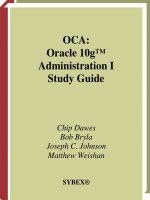Intermediate System Administration for the Solaris 10 Operating Student Guide phần 1 pot
Bạn đang xem bản rút gọn của tài liệu. Xem và tải ngay bản đầy đủ của tài liệu tại đây (528.96 KB, 73 trang )
Sun Microsystems, Inc.
UBRM05-104
500 Eldorado Blvd.
Broomfield, CO 80021
U.S.A.
Revision A.1
StudentGuide
Intermediate System
Administration for the Solaris™ 10
Operating System
SA-200-S10
March 19, 2005 6:20 pm
Please
Recycle
Copyright 2005 Sun Microsystems, Inc. 4150 Network Circle, Santa Clara, California 95054, U.S.A. All rights reserved.
This product or document is protected by copyright and distributed under licenses restricting its use, copying, distribution, and
decompilation. No part of this product or document may be reproduced in any form by any means without prior written authorization of
Sun and its licensors, if any.
Third-party software, including font technology, is copyrighted and licensed from Sun suppliers.
Sun, Sun Microsystems, the Sun logo, Java, Solaris, Ultra, SunOS, Sun StorEdge, ToolTalk, SunSolve, SunService, Sun Blade, Sun Enterprise,
OpenBoot, Sun Fire, and JumpStart are trademarks or registered trademarks of Sun Microsystems, Inc. in the U.S. and other countries.
All SPARC trademarks are used under license and are trademarks or registered trademarks of SPARC International, Inc. in the U.S. and
other countries. Products bearing SPARC trademarks are based upon an architecture developed by Sun Microsystems, Inc.
UNIX is a registered trademark in the U.S. and other countries, exclusively licensed through X/Open Company, Ltd.
PostScript is a trademark or registered trademark of Adobe Systems, Incorporated, which may be registered in certain jurisdictions.
Federal Acquisitions: Commercial Software – Government Users Subject to Standard License Terms and Conditions
Export Laws. Products, Services, and technical data delivered by Sun may be subject to U.S. export controls or the trade laws of other
countries. You will comply with all such laws and obtain all licenses to export, re-export, or import as may be required after delivery to
You. You will not export or re-export to entities on the most current U.S. export exclusions lists or to any country subject to U.S. embargo
or terrorist controls as specified in the U.S. export laws. You will not use or provide Products, Services, or technical data for nuclear, missile,
or chemical biological weaponry end uses.
DOCUMENTATION IS PROVIDED “AS IS” AND ALL EXPRESS OR IMPLIED CONDITIONS, REPRESENTATIONS, AND
WARRANTIES, INCLUDING ANY IMPLIED WARRANTY OF MERCHANTABILITY, FITNESS FOR A PARTICULAR PURPOSE
OR NON-INFRINGEMENT, ARE DISCLAIMED, EXCEPT TO THE EXTENT THAT SUCH DISCLAIMERS ARE HELD TO BE
LEGALLY INVALID.
THIS MANUAL IS DESIGNED TO SUPPORT AN INSTRUCTOR-LED TRAINING (ILT) COURSE AND IS INTENDED TO BE
USED FOR REFERENCE PURPOSES IN CONJUNCTION WITH THE ILT COURSE. THE MANUAL IS NOT A STANDALONE
TRAINING TOOL. USE OF THE MANUAL FOR SELF-STUDY WITHOUT CLASS ATTENDANCE IS NOT RECOMMENDED.
Export Commodity Classification Number (ECCN) assigned: 12 December 2001
Please
Recycle
Copyright 2005 Sun Microsystems Inc. 4150 Network Circle, Santa Clara, California 95054, Etats-Unis. Tous droits réservés.
Ce produit ou document est protégé par un copyright et distribué avec des licences qui en restreignent l’utilisation, la copie, la distribution,
et la décompilation. Aucune partie de ce produit ou document ne peut être reproduite sous aucune forme, par quelque moyen que ce soit,
sans l’autorisation préalable et écrite de Sun et de ses bailleurs de licence, s’il y en a.
Le logiciel détenu par des tiers, et qui comprend la technologie relative aux polices de caractères, est protégé par un copyright et licencié
par des fournisseurs de Sun.
Sun, Sun Microsystems, the Sun logo, Java, Solaris, Ultra, SunOS, Sun StorEdge, ToolTalk, SunSolve, SunService, Sun Blade, Sun Enterprise,
OpenBoot, Sun Fire, et JumpStart sont des marques de fabrique ou des marques déposées de Sun Microsystems, Inc. aux Etats-Unis et dans
d’autres pays.
Toutes les marques SPARC sont utilisées sous licence sont des marques de fabrique ou des marques déposées de SPARC International, Inc.
aux Etats-Unis et dans d’autres pays. Les produits portant les marques SPARC sont basés sur une architecture développée par Sun
Microsystems, Inc.
UNIX est une marques déposée aux Etats-Unis et dans d’autres pays et licenciée exclusivement par X/Open Company, Ltd.
PostScript est une marque fabrique d’Adobe Systems, Incorporated, laquelle pourrait être déposée dans certaines juridictions.
Législation en matière dexportations. Les Produits, Services et données techniques livrés par Sun peuvent être soumis aux contrôles
américains sur les exportations, ou à la législation commerciale dautres pays. Nous nous conformerons à lensemble de ces textes et nous
obtiendrons toutes licences dexportation, de ré-exportation ou dimportation susceptibles dêtre requises après livraison à Vous. Vous
nexporterez, ni ne ré-exporterez en aucun cas à des entités figurant sur les listes américaines dinterdiction dexportation les plus courantes,
ni vers un quelconque pays soumis à embargo par les Etats-Unis, ou à des contrôles anti-terroristes, comme prévu par la législation
américaine en matière dexportations. Vous nutiliserez, ni ne fournirez les Produits, Services ou données techniques pour aucune utilisation
finale liée aux armes nucléaires, chimiques ou biologiques ou aux missiles.
LA DOCUMENTATION EST FOURNIE “EN L’ETAT” ET TOUTES AUTRES CONDITIONS, DECLARATIONS ET GARANTIES
EXPRESSES OU TACITES SONT FORMELLEMENT EXCLUES, DANS LA MESURE AUTORISEE PAR LA LOI APPLICABLE, Y
COMPRIS NOTAMMENT TOUTE GARANTIE IMPLICITE RELATIVE A LA QUALITE MARCHANDE, A L’APTITUDE A UNE
UTILISATION PARTICULIERE OU A L’ABSENCE DE CONTREFAÇON.
CE MANUEL DE RÉFÉRENCE DOIT ÊTRE UTILISÉ DANS LE CADRE D’UN COURS DE FORMATION DIRIGÉ PAR UN
INSTRUCTEUR (ILT). IL NE S’AGIT PAS D’UN OUTIL DE FORMATION INDÉPENDANT. NOUS VOUS DÉCONSEILLONS DE
L’UTILISER DANS LE CADRE D’UNE AUTO-FORMATION.
v
Copyright 2005 Sun Microsystems, Inc. All Rights Reserved.Sun Services, Revision A.1
Table of Contents
About This Course Preface-xix
Course Goals Preface-xix
Course Map Preface-xx
Topics Not Covered Preface-xxi
How Prepared Are You? Preface-xxii
Introductions Preface-xxiii
How to Use Course Materials Preface-xxiv
Conventions Preface-xxv
Icons Preface-xxv
Typographical Conventions Preface-xxvi
Notes to the Instructor Preface-xxvii
Installing the Solaris™ 10 Operating System 1-1
Objectives 1-1
Identifying the Fundamentals of the CD-ROM Installation 1-2
Solaris 10 OS Installation and Upgrade Options 1-2
Solaris Installation Command Line Interpreter (CLI) 1-2
Custom JumpStart™ Installation 1-3
Solaris Flash Archive Installation 1-3
Solaris WAN Boot 1-4
Standard Upgrade to the Solaris OS 1-4
Solaris Live Upgrade Software 1-5
Hardware Requirements for Installation of the
Solaris 10 OS 1-5
Software Components of the Solaris OS 1-6
Solaris OS Software Groups 1-7
Installing the Solaris 10 OS From a CD-ROM or DVD 1-11
Pre-Installation Information 1-11
Demonstration: Performing an Interactive Installation 1-13
Introducing the Solaris™ 10 OS Directory Hierarchy 2-1
Objectives 2-1
Introducing / (root) Subdirectories 2-2
Introducing Important System Directories 2-3
Introducing Important In-Memory System Directories 2-4
vi Intermediate System Administration for the Solaris™ 10 Operating System
Copyright 2005 Sun Microsystems, Inc. All Rights Reserved. Sun Services, Revision A.1
Introducing File Components 2-9
File Names 2-9
Inodes 2-9
Data Blocks 2-10
Identifying File Types 2-11
Regular Files 2-12
Directories 2-13
Symbolic Links 2-14
Device Files 2-16
Using Hard Links 2-20
Introducing Hard Links 2-20
Creating New Hard Links 2-21
Removing Hard Links 2-22
Performing the Exercises 2-23
Exercise: Identifying File Types (Level 1) 2-24
Preparation 2-24
Tasks 2-24
Exercise: Identifying File Types (Level 2) 2-26
Preparation 2-26
Task Summary 2-26
Tasks 2-28
Exercise: Identifying File Types (Level 3) 2-29
Preparation 2-29
Task Summary 2-29
Tasks and Solutions 2-31
Exercise Summary 2-34
Managing Local Disk Devices 3-1
Objectives 3-1
Introducing the Basic Architecture of a Disk 3-2
Physical Disk Structure 3-2
Data Organization on Disk Platters 3-3
Disk Slices 3-4
Introducing Solaris OS Device Naming Conventions 3-10
Logical Device Names 3-10
Physical Device Names 3-11
Instance Names 3-12
Listing a System’s Devices 3-13
The /etc/path_to_inst File 3-13
The prtconf Command 3-15
The format Command 3-16
Reconfiguring Devices 3-17
Performing a Reconfiguration Boot 3-17
Using the devfsadm Command 3-18
Performing the Exercises 3-20
vii
Copyright 2005 Sun Microsystems, Inc. All Rights Reserved. Sun Services, Revision A.1
Exercise: Configuring and Naming Devices (Level 1) 3-21
Preparation 3-21
Tasks 3-22
Exercise: Configuring and Naming Devices (Level 2) 3-23
Preparation 3-23
Task Summary 3-24
Tasks 3-24
Exercise: Configuring and Naming Devices (Level 3) 3-26
Preparation 3-26
Task Summary 3-27
Tasks and Solutions 3-27
Exercise Summary 3-30
Partitioning the Hard Disk 3-31
Introducing the Fundamentals of Disk Partitioning 3-31
Recognizing Disk Space and Undesirable Conditions 3-32
Recognizing Wasted Disk Space 3-33
Recognizing Overlapping Disk Slices 3-34
Introducing Disk Partition Tables 3-35
Using the format Command 3-36
Partitioning a Disk 3-38
Managing Disk Labels 3-45
Viewing the Disk VTOC 3-45
Relabeling a Disk 3-47
Performing the Exercises 3-48
Exercise: Working With Disks and Partitions (Level 1) 3-49
Preparation 3-49
Tasks 3-49
Exercise: Working With Disks and Partitions (Level 2) 3-51
Preparation 3-51
Task Summary 3-51
Tasks 3-52
Exercise: Working With Disks and Partitions (Level 3) 3-56
Preparation 3-56
Task Summary 3-56
Tasks 3-57
Introducing the Solaris™ Management Console 3-64
Starting the Solaris Management Console 3-64
Using the Solaris Management Console Tools 3-65
Restarting the Solaris Management Console 3-66
Identifying the Functional Areas of the Solaris
Management Console 3-67
Partitioning a Disk by Using the Solaris Management
Console Disks Manager Tool 3-71
Partitioning the Disk Using the Disks Tool 3-71
Performing the Exercises 3-80
viii Intermediate System Administration for the Solaris™ 10 Operating System
Copyright 2005 Sun Microsystems, Inc. All Rights Reserved. Sun Services, Revision A.1
Exercise: Working With the Solaris Management
Console (Level 1) 3-81
Preparation 3-81
Tasks 3-81
Exercise: Working With the Solaris Management
Console (Level 2) 3-82
Preparation 3-82
Task Summary 3-82
Tasks 3-83
Exercise Summary 3-84
Managing Solaris OS File Systems 4-1
Objectives 4-1
Introducing Solaris OS File Systems 4-2
Disk-based File Systems 4-2
Distributed File Systems 4-2
Pseudo File Systems 4-3
Creating a New ufs File System 4-4
Viewing the Solaris OS ufs File System 4-4
Using the newfs Command 4-14
Checking the File System by Using the fsck Command 4-17
Data Inconsistencies Checked by the fsck Command 4-17
Superblock Consistency 4-17
Cylinder Group Block Consistency 4-17
Inode Consistency 4-18
Data Block Consistency 4-18
The lost+found Directory 4-18
Noninteractive Mode 4-18
Interactive Mode 4-19
Resolving File System Inconsistencies 4-20
Reconnecting an Allocated Unreferenced File 4-20
Adjusting a Link Counter 4-21
Salvaging the Free List 4-21
Using Backup Superblocks 4-22
Monitoring File System Use 4-25
Using the df Command 4-25
Using the du Command 4-28
Using the quot Command 4-30
Using the Solaris Management Console Usage Tool 4-31
Performing the Exercises 4-33
Exercise: Creating and Maintaining ufs File Systems (Level 1)4-34
Preparation 4-34
Tasks 4-35
Exercise: Creating and Maintaining ufs File Systems (Level 2)4-36
Preparation 4-36
Task Summary 4-37
Tasks 4-38
ix
Copyright 2005 Sun Microsystems, Inc. All Rights Reserved. Sun Services, Revision A.1
Exercise: Creating and Maintaining ufs File Systems (Level 3)4-40
Preparation 4-40
Task Summary 4-41
Tasks and Solutions 4-42
Exercise Summary 4-47
Performing Mounts and Unmounts 5-1
Objectives 5-1
Working With Mounting Basics 5-2
Determining Which File Systems Are Currently Mounted 5-4
Mounting a File System Automatically 5-4
Introducing the Virtual File System Table: /etc/vfstab 5-5
Introducing the /etc/mnttab File 5-8
Performing Mounts 5-11
Mounting a Local File System Manually 5-11
Using the mount Command Options 5-12
Mounting All File Systems Manually 5-14
Mounting a New File System 5-15
Mounting Different Types of File Systems 5-16
Performing Unmounts 5-18
Unmounting a File System 5-18
Unmounting All File Systems 5-19
Unmounting a Busy File System 5-19
Repairing Important Files if Boot Fails 5-21
Accessing Mounted Diskettes, CD-ROMs or DVDs 5-23
Using Volume Management (vold) 5-24
Restricting Access to Mounted Diskettes, CD-ROMs, or DVDs5-26
Stopping Volume Management (vold) 5-26
Troubleshooting Volume Management (vold) Problems . 5-26
Accessing a Diskette, CD-ROM, or DVD Without Volume
Management (vold) 5-27
Using the mount Command 5-27
Performing the Exercises 5-28
Exercise: Mounting File Systems (Level 1) 5-29
Preparation 5-29
Tasks 5-29
Exercise: Mounting File Systems (Level 2) 5-31
Preparation 5-31
Task Summary 5-31
Tasks 5-32
Exercise: Mounting File Systems (Level 3) 5-34
Preparation 5-34
Task Summary 5-34
Tasks and Solutions 5-35
Exercise Summary 5-38
x Intermediate System Administration for the Solaris™ 10 Operating System
Copyright 2005 Sun Microsystems, Inc. All Rights Reserved. Sun Services, Revision A.1
Performing Solaris 10 OS Package Administration 6-1
Objectives 6-1
Introducing the Fundamentals of Package Administration 6-2
Software Packages 6-2
The /var/sadm/install/contents File 6-2
Package Formats 6-4
Administering Packages From the Command Line 6-6
Translating Package Formats 6-6
Displaying Information About Installed Software
Packages 6-7
Adding a Software Package 6-9
Checking a Package Installation 6-12
Removing a Software Package 6-14
Adding Packages by Using a Spool Directory 6-15
Streaming One or More Packages 6-17
Reviewing Package Administration 6-18
Performing the Exercises 6-19
Exercise: Manipulating Software Packages (Level 1) 6-20
Preparation 6-20
Tasks 6-20
Exercise: Manipulating Software Packages (Level 2) 6-21
Preparation 6-21
Task Summary 6-21
Tasks 6-22
Exercise: Manipulating Software Packages (Level 3) 6-24
Preparation 6-24
Task Summary 6-24
Tasks and Solutions 6-25
Exercise Summary 6-29
Managing Software Patches on the Solaris 10 OS 7-1
Objectives 7-1
Preparing for Patch Administration 7-2
Introducing Solaris OS Patches 7-2
Checking Patch Levels 7-4
Obtaining Patches 7-5
Preparing Patches for Installation 7-6
Installing and Removing Patches 7-9
Installing a Patch 7-9
Removing a Patch 7-10
Installing Patch Clusters 7-11
The smpatch Utility 7-14
Performing the Exercises 7-15
Exercise: Maintaining Patches (Level 1) 7-16
Preparation 7-16
Tasks 7-16
xi
Copyright 2005 Sun Microsystems, Inc. All Rights Reserved. Sun Services, Revision A.1
Exercise: Maintaining Patches (Level 2) 7-17
Preparation 7-17
Task Summary 7-17
Tasks 7-18
Exercise: Maintaining Patches (Level 3) 7-19
Preparation 7-19
Task Summary 7-19
Tasks and Solutions 7-20
Exercise Summary 7-23
Executing Boot PROM Commands 8-1
Objectives 8-1
Introducing Boot PROM Fundamentals 8-2
Goal of the OpenBoot™ Architecture Standard 8-3
Boot PROM 8-3
System Configuration Information 8-5
Disabling the Abort Sequence 8-8
Displaying POST to the Serial Port 8-9
Using Basic Boot PROM Commands 8-11
Identifying the System Boot PROM Version 8-12
Booting the System 8-12
Accessing More Detailed Information 8-14
Listing NVRAM Parameters 8-15
Changing NVRAM Parameters 8-16
Restoring Default NVRAM Parameters 8-17
Displaying Devices Connected to the Bus 8-17
Identifying the System’s Boot Device 8-20
The show-devs Command 8-22
The devalias Command 8-23
Creating and Removing Custom Device Aliases 8-24
The nvalias Command 8-24
The nvunalias Command 8-25
Viewing and Changing NVRAM Parameters From the OS 8-26
Using the eeprom Command 8-26
Interrupting an Unresponsive System 8-27
Aborting an Unresponsive System 8-27
Performing the Exercises 8-28
Exercise: Using the OpenBoot PROM Commands (Level 1) 8-29
Preparation 8-29
Tasks 8-29
Exercise: Using the OpenBoot PROM Commands (Level 2) 8-31
Preparation 8-31
Task Summary 8-31
Tasks 8-33
xii Intermediate System Administration for the Solaris™ 10 Operating System
Copyright 2005 Sun Microsystems, Inc. All Rights Reserved. Sun Services, Revision A.1
Exercise: Using the OpenBoot PROM Commands (Level 3) 8-36
Preparation 8-36
Task Summary 8-36
Tasks and Solutions 8-38
Exercise Summary 8-42
Performing Boot and Shutdown Procedures 9-1
Objectives 9-1
The Service Management Facility (SMF) 9-2
SMF Service 9-2
Service Identifiers 9-3
Service States 9-6
Milestones 9-7
The svc.startd Daemon 9-10
The Service Configuration Repository 9-10
Identifying Legacy Run Level Fundamentals 9-12
Determining a System’s Current Run Level 9-13
Changing Run Levels 9-13
Identifying the Phases of the Boot Process 9-14
Boot PROM Phase 9-15
Boot Programs Phase 9-16
The kernel Initialization Phase 9-16
The /etc/system File and Kernel Configuration 9-18
The init Phase 9-22
The svc.startd Daemon 9-24
Controlling Legacy Boot Processes 9-25
The /sbin Directory 9-25
The /etc/rc
#
.d Directories 9-27
Start Run Control Scripts 9-28
Stop Run Control Scripts 9-28
The /etc/init.d Directory 9-29
Stopping and Starting Services Using SMF Commands 9-30
Using svcs to Determine Why Services are Not Running 9-34
Creating New Service Scripts 9-36
Performing System Shutdown Procedures 9-44
The /usr/sbin/init Command 9-45
The /usr/sbin/shutdown Command 9-45
“Ungraceful” Shutdown Commands 9-47
The Service Repository Database 9-48
Performing the Exercises 9-50
Exercise: Controlling the Boot Process (Level 1) 9-51
Preparation 9-51
Tasks 9-52
Exercise: Controlling the Boot Process (Level 2) 9-53
Preparation 9-53
Task Summary 9-53
Tasks 9-54
xiii
Copyright 2005 Sun Microsystems, Inc. All Rights Reserved. Sun Services, Revision A.1
Exercise: Controlling the Boot Process (Level 3) 9-57
Preparation 9-57
Task Summary 9-57
Tasks and Solutions 9-58
Exercise Summary 9-63
Performing User Administration 10-1
Objectives 10-1
Introducing User Administration 10-2
Main Components of a User Account 10-2
System Files That Store User Account Information 10-3
Managing User Accounts 10-14
Introducing Command-Line Tools 10-14
Creating a User Account 10-15
Modifying a User Account 10-20
Deleting a User Account 10-22
Creating a Group Entry 10-23
Modifying a Group Entry 10-24
Deleting a Group Entry 10-26
Using the Solaris Management Console Users Tool 10-27
Troubleshooting Login Issues 10-36
Performing the Exercises 10-40
Exercise: Adding User Accounts and Group Entries (Level 1)10-41
Preparation 10-41
Tasks 10-43
Exercise: Adding User Accounts and Group Entries (Level 2)10-45
Preparation 10-45
Task Summary 10-45
Tasks 10-46
Exercise: Adding User Accounts and Group Entries (Level 3)10-51
Preparation 10-51
Task Summary 10-51
Tasks and Solutions 10-52
Exercise Summary 10-58
Managing Initialization Files 10-59
Introducing System-Wide Initialization Files 10-59
Introducing User Initialization Files 10-60
Customizing the User’s Work Environment 10-61
Performing the Exercises 10-64
Exercise: Modifying Initialization Files (Level 1) 10-65
Preparation 10-65
Tasks 10-65
Exercise: Modifying Initialization Files (Level 2) 10-67
Preparation 10-67
Task Summary 10-67
Tasks 10-68
Exercise: Modifying Initialization Files (Level 3) 10-71
Preparation 10-71
xiv Intermediate System Administration for the Solaris™ 10 Operating System
Copyright 2005 Sun Microsystems, Inc. All Rights Reserved. Sun Services, Revision A.1
Task Summary 10-71
Tasks and Solutions 10-72
Exercise Summary 10-76
Performing System Security 11-1
Objectives 11-1
Monitoring System Access 11-2
Displaying Users on the Local System 11-2
Displaying Users on Remote Systems 11-3
Displaying User Information 11-4
Displaying a Record of Login Activity 11-5
Recording Failed Login Attempts 11-6
Switching Users on a System 11-8
Introducing the su Command 11-8
Switching to Another Regular User 11-10
Becoming the root User 11-11
Monitoring su Attempts 11-12
Controlling System Access 11-14
The /etc/default/login File 11-14
File Transfer Protocol (FTP) Access 11-16
The /etc/hosts.equiv and $HOME/.rhosts Files 11-17
The /etc/hosts.equiv File Rules 11-19
The $HOME/.rhosts File Rules 11-20
Performing the Exercises 11-21
Exercise: User Access (Level 1) 11-22
Preparation 11-22
Tasks 11-23
Exercise: User Access (Level 2) 11-24
Preparation 11-24
Task Summary 11-25
Tasks 11-25
Exercise: User Access (Level 3) 11-28
Preparation 11-28
Task Summary 11-29
Tasks and Solutions 11-30
Exercise Summary 11-35
Restricting Access to Data in Files 11-36
Determining a User’s Group Membership 11-36
Identifying a User Account 11-37
Changing File and Directory Ownership 11-37
Changing File and Directory Group Membership 11-40
Using File Permissions 11-41
Performing the Exercises 11-44
Exercise: Restricting Access to Data on Systems (Level 1) 11-45
Preparation 11-45
Tasks 11-45
xv
Copyright 2005 Sun Microsystems, Inc. All Rights Reserved. Sun Services, Revision A.1
Exercise: Restricting Access to Data on Systems (Level 2) 11-47
Preparation 11-47
Task Summary 11-47
Tasks 11-48
Exercise: Restricting Access to Data on Systems (Level 3) 11-51
Preparation 11-51
Task Summary 11-51
Tasks and Solutions 11-52
Exercise Summary 11-57
Configuring and Using Printer Services 12-1
Objectives 12-1
Introducing Network Printing Fundamentals 12-2
Raster Image Processor (RIP) 12-2
PostScript Printer Description (PPD) 12-2
Print Management Tools 12-3
Client-Server Model 12-3
Types of Printer Configurations 12-3
Basic Functions of the Solaris OS LP Print Service 12-5
LP Print Service Directory Structure 12-6
Print Requests From the Network 12-10
Solaris OS Printing Process 12-12
Configuring Printer Services 12-19
Using the Solaris OS Print Manager 12-19
Configuring a New Network Printer 12-22
Administering Printer Services 12-30
Setting the System’s Default Printer 12-31
Removing a Client’s Printer Configuration 12-31
Removing a Server’s Printer Configuration 12-32
Starting and Stopping the LP Print Service 12-33
Starting the LP Print Service 12-33
Stopping the LP Print Service 12-33
Specifying a Destination Printer 12-34
Using the lp Command 12-34
Using the lpr Command 12-34
Using the LP Print Service 12-35
Accepting Print Jobs 12-35
Rejecting Print Jobs 12-36
Enabling Printers 12-36
Disabling Printers 12-37
Moving Print Jobs 12-38
Performing the Exercises 12-40
Exercise: Using the LP Print Service (Level 1) 12-41
Preparation 12-41
Tasks 12-41
xvi Intermediate System Administration for the Solaris™ 10 Operating System
Copyright 2005 Sun Microsystems, Inc. All Rights Reserved. Sun Services, Revision A.1
Exercise: Using the LP Print Service (Level 2) 12-43
Preparation 12-43
Task Summary 12-43
Tasks 12-44
Exercise: Using the LP Print Service (Level 3) 12-48
Preparation 12-48
Task Summary 12-48
Tasks and Solutions 12-49
Exercise Summary 12-53
Controlling System Processes 13-1
Objectives 13-1
Viewing System Processes 13-2
Using the CDE Process Manager 13-2
Using the prstat Command 13-4
Using the Solaris Management Console Process Tool 13-7
Killing Frozen Processes 13-9
Using the kill and pkill Commands 13-9
Performing a Remote Login 13-11
Suspending and Terminating Processes with SMC 13-12
Scheduling an Automatic One-Time Execution of a
Command 13-14
Using the at Command 13-14
Controlling Access to the at Command 13-16
Scheduling an Automatic Recurring Execution of a
Command 13-17
Introducing the crontab File Format 13-17
Using the crontab Command 13-19
Controlling Access to the crontab Command 13-21
Using the Solaris™ Management Console Job
Scheduler Tool 13-22
Performing the Exercises 13-24
Exercise: Using Process Control (Level 1) 13-25
Preparation 13-25
Tasks 13-26
Exercise: Using Process Control (Level 2) 13-27
Preparation 13-27
Task Summary 13-28
Tasks 13-28
Exercise: Using Process Control (Level 3) 13-30
Preparation 13-30
Task Summary 13-31
Tasks and Solutions 13-32
Exercise Summary 13-35
xvii
Copyright 2005 Sun Microsystems, Inc. All Rights Reserved. Sun Services, Revision A.1
Performing File System Backups 14-1
Objectives 14-1
Introducing the Fundamentals of Backups 14-2
Importance of Routine File System Backups 14-2
Tape Media Types 14-3
Tape Drive Naming 14-4
Tape Drive Control 14-5
Strategies for Scheduled Backups 14-6
The /etc/dumpdates File 14-9
Backing Up an Unmounted File System 14-10
The ufsdump Command 14-10
Options for the ufsdump Command 14-11
Tape Back Ups 14-12
Remote Backups to a Tape 14-13
Performing the Exercises 14-14
Exercise: Backing Up a File System (Level 1) 14-15
Preparation 14-15
Tasks 14-15
Exercise: Backing Up a File System (Level 2) 14-17
Preparation 14-17
Task Summary 14-17
Tasks 14-18
Exercise: Backing Up a File System (Level 3) 14-19
Preparation 14-19
Task Summary 14-19
Tasks and Solutions 14-20
Exercise Summary 14-22
Performing File System Restores 15-1
Objectives 15-1
Restoring a ufs File System 15-2
Restoring a Regular File System 15-2
Restoring the /usr File System 15-4
Performing a Special Case Recovery of the / (root)
File System 15-6
Invoking an Interactive Restore 15-7
Performing an Incremental Restore 15-9
Performing the Exercises 15-14
Exercise: Recovering Backup Files and File Systems (Level 1) 15-15
Preparation 15-15
Tasks 15-15
Exercise: Recovering Backup Files and File Systems (Level 2) 15-17
Preparation 15-17
Task Summary 15-17
Tasks 15-19
Exercise: Recovering Backup Files and File Systems (Level 3) 15-21
Preparation 15-21
xviii Intermediate System Administration for the Solaris™ 10 Operating System
Copyright 2005 Sun Microsystems, Inc. All Rights Reserved. Sun Services, Revision A.1
Task Summary 15-21
Tasks and Solutions 15-22
Exercise Summary 15-27
Backing Up a Mounted File System With a UFS Snapshot 16-1
Objectives 16-1
Creating a UFS Snapshot 16-2
Using the fssnap Command 16-2
Limiting the Size of the Backing-Store File 16-4
Displaying Information for a ufs File System Snapshot . 16-5
Backing Up the UFS Snapshot File 16-6
Performing a Backup of a UFS Snapshot 16-6
Performing an Incremental Backup Using a
UFS Snapshot 16-7
Restoring Data From a UFS Snapshot Backup 16-10
Deleting a UFS Snapshot 16-10
Performing the Exercises 16-11
Exercise: Working With UFS Snapshots (Level 1) 16-12
Tasks 16-12
Exercise: Working With UFS Snapshots (Level 2) 16-13
Task Summary 16-13
Tasks 16-13
Exercise: Working With UFS Snapshots (Level 3) 16-15
Task Summary 16-15
Tasks and Solutions 16-15
Exercise Summary 16-17
Preface-xix
Copyright 2005 Sun Microsystems, Inc. All Rights Reserved. Sun Services, Revision A.1
Preface
AboutThisCourse
Course Goals
Upon completion of this course, you should be able to:
● Manage file systems
● Install software
● Perform system boot procedures
● Perform user and security administration
● Manage network printers and system processes
● Perform system backups and restores
Course Map
Preface-xx Intermediate System Administration for the Solaris™ 10 Operating System
Copyright 2005 Sun Microsystems, Inc. All Rights Reserved. Sun Services, Revision A.1
Course Map
The course map enables you to see what you have accomplished and
where you are going in reference to the course goals.
Topics Not Covered
About This Course Preface-xxi
Copyright 2005 Sun Microsystems, Inc. All Rights Reserved. Sun Services, Revision A.1
Topics Not Covered
This course does not cover the following topics. Many of these topics are
covered in other courses offered by Sun Educational Services:
● Basic UNIX
®
commands – Covered in SA-100: UNIX
®
Essentials
Featuring the Solaris™ 10 Operating System
● The vi editor – Covered in SA-100: UNIX
®
Essentials Featuring the
Solaris™ 10 Operating System
● Basic UNIX file security – Covered in SA-100: UNIX
®
Essentials
Featuring the Solaris™ 10 Operating System
● JumpStart™ procedure– Covered in SA-202: Advanced System
Administration for the Solaris™ 10 Operating System
● Network File System (NFS) environment configuration – Covered in
SA-202: Advanced System Administration for the Solaris™ 10 Operating
System
● All the new features in Solaris 10 – Covered in SA-225-S10: Solaris™
10 for Experienced System Administrators
● Naming services – Covered in SA-202: Advanced System
Administration for the Solaris™ 10 Operating System
● Troubleshooting – Covered in ST-350: Sun™ Systems Fault Analysis
Workshop
● System tuning – Covered in SA-400: Solaris™ System Performance
Management
Refer to the Sun Educational Services catalog for specific information and
registration.
How Prepared Are You?
Preface-xxii Intermediate System Administration for the Solaris™ 10 Operating System
Copyright 2005 Sun Microsystems, Inc. All Rights Reserved. Sun Services, Revision A.1
How Prepared Are You?
To be sure you are prepared to take this course, can you answer yes to the
following questions?
● Perform basic UNIX tasks
● Understand basic UNIX commands
● Use the vi text editor
● Interact with a windowing system
Introductions
About This Course Preface-xxiii
Copyright 2005 Sun Microsystems, Inc. All Rights Reserved. Sun Services, Revision A.1
Introductions
Now that you have been introduced to the course, introduce yourself to
the other students and the instructor, addressing the items shown below:
● Name
● Company affiliation
● Title, function, and job responsibility
● Experience related to topics presented in this course
● Reasons for enrolling in this course
● Expectations for this course
How to Use Course Materials
Preface-xxiv Intermediate System Administration for the Solaris™ 10 Operating System
Copyright 2005 Sun Microsystems, Inc. All Rights Reserved. Sun Services, Revision A.1
How to Use Course Materials
To enable you to succeed in this course, these course materials employ a
learning module that is composed of the following components:
● Objectives – You should be able to accomplish the objectives after
completing a portion of instructional content. Objectives support
goals and can support other higher-level objectives.
● Lecture – The instructor will present information specific to the
objective of the module. This information will help you learn the
knowledge and skills necessary to succeed with the activities.
● Activities – The activities take on various forms, such as an exercise,
self-check, discussion, and demonstration. Activities are used to
facilitate mastery of an objective.
● Visual aids – The instructor might use several visual aids to convey a
concept, such as a process, in a visual form. Visual aids commonly
contain graphics, animation, and video.
Note – Many system administration tasks for the Solaris™ Operating
System can be accomplished in more than one way. The methods
presented in the courseware reflect recommended practices used by Sun
Services.
Conventions
About This Course Preface-xxv
Copyright 2005 Sun Microsystems, Inc. All Rights Reserved. Sun Services, Revision A.1
Conventions
The following conventions are used in this course to represent various
training elements and alternative learning resources.
Icons
?
!
Discussion – Indicates a small-group or class discussion on the current
topic is recommended at this time.
1
2
3
Demonstration – Indicates a demonstration of the current topic is
recommended at this time.
Note – Indicates additional information that can help students but is not
crucial to their understanding of the concept being described. Students
should be able to understand the concept or complete the task without
this information. Examples of notational information include keyword
shortcuts and minor system adjustments.
Caution – Indicates that there is a risk of personal injury from a
nonelectrical hazard, or risk of irreversible damage to data, software, or
the operating system. A caution indicates that the possibility of a hazard
(as opposed to certainty) might happen, depending on the action of the
user.