Automating Linux and Unix System Administration Second Edition phần 2 pps
Bạn đang xem bản rút gọn của tài liệu. Xem và tải ngay bản đầy đủ của tài liệu tại đây (178.99 KB, 44 trang )
CHAPTER 3 USING SSH TO AUTOMATE SYSTEM ADMINISTRATION SECURELY
28
Learning the Basics of Using SSH
If you are already familiar with the basic use of SSH, you might want to skim this section.
If, on the other hand, you are an SSH novice, you are in for quite a surprise. You’ll find
that SSH is easy and efficient to use, and that it can help with a wide variety of tasks.
The commands in this section work fine without any setup (assuming you have the
SSH daemon running on the remote host). If nothing has been configured, all of these
commands use password authentication just like Telnet; except with SSH, the password
(and all traffic) is sent over an encrypted connection.
Use this command to initiate a connection to any machine as any user and to start an
interactive shell:
oodqoan<dkop
You can also execute any command in lieu of starting an interactive shell. This code
displays memory usage information on the remote host:
oodqoan<dkopbnaa
pkp]hqoa`bnaaod]na`^qbbano_]_da`
Iai6 2200 04,0-20 20.55,0/2/,,
)+'^qbbano+_]_da612.323,/24
Os]l61-0,3.-,1121,/1-2
Finally, the o_l command allows you to copy files between hosts using the SSH proto-
col. The syntax resembles the standard
_l command, but if a file name contains a colon, it
is a remote file instead of a local file. As with the standard
ood command, if no username
is specified on the command line, your current username is used. If no path is specified
after the colon, the user’s home directory is used as the source or destination directory.
Here are a few examples:
o_lhk_]h[behaqoan<dkop6+pil+naikpa[beha
o_lqoan<dkop6+pil+naikpa[behahk_]h[beha
o_lqoan-<dkop-6behaqoan.<dkop.6
The last example copies the file named beha from user1’s home directory on host1
directly into user2’s home directory on host2. No file name is given in the second argu-
ment, so the original file name is used (beha, in this case).
CHAPTER 3 USING SSH TO AUTOMATE SYSTEM ADMINISTRATION SECURELY
29
Enhancing Security with SSH
Before SSH, the pahjap command was widely used for interactive logins. Telnet works
fine, except that the password (well, everything actually) is sent over the network in
plain text. This isn’t a problem within a secure network, but you rarely encounter secure
networks in the real world. Machines on an unsecure network can capture account pass-
words by monitoring Telnet traffic.
IS YOUR NETWORK SECURE?
Some people define an unsecure network as the Internet and a secure network as anything else. Others
think that as long as you have a firewall between a private network and the Internet that the private
network is secure. The truly paranoid (such as ourselves) just assume that all networks are unsecure.
It really depends on how much security you need. Are you a likely target for crackers? Do you store
important, private information? Because nothing is ever 100 percent secure, we find it easier to assume
networks are not secure and skip the rest of the questions.
If you think you have a secure network, be sure to consider all the possible security vulnerabilities.
Remember, employees within a company are often not as trustworthy or security- conscious as you
would like. Somebody might have plugged in a wireless access point, for example. A person with more
malicious intentions might deliberately tap into your private network, or exploit a misconfigured router
or firewall. Even a fully switched network with strict routing can be vulnerable. We always try to be on
the paranoid side because we’d rather be safe than sorry.
When it comes to automating system administration tasks across multiple systems,
passwords are a
real pain. If you want to delete a file on ten different machines, logging
into each machine with a password and then deleting the file is not very efficient. In the
past, many system administrators turned to
nod for a solution. Using a *ndkopo file, nod
would allow a certain user (i.e.,
nkkp) on a specific machine to log in as a particular user
(again, often
nkkp) on another machine. Unfortunately, the entire authorization scheme
relies on the IP address of the source machine, which can be spoofed, particularly on an
unsecure network.
The most secure way to use SSH is to use password- protected public/private Rivest,
Shamir, and Adleman (RSA) or Digital Signature Algorithm (DSA) key pairs. Access to any
given account is granted only to users who not only possess the private key file, but also
know the passphrase used to decrypt that file.
Another component of SSH is a program called
ood)]cant. The program uses the
passphrase to decrypt your private key, which is stored in memory for the duration of
your session. This process eliminates the requirement that you enter the passphrase
every time you need to use your private key.
CHAPTER 3 USING SSH TO AUTOMATE SYSTEM ADMINISTRATION SECURELY
30
Using Public- Key Authentication
Many SAs are more than happy to use SSH with its default password authentication.
In this case, SSH simply functions as a more secure version of Telnet. The problem is
that you need to enter a password manually for every operation. This can become quite
tedious, or even impossible, when you are automating SA tasks. For most of the activities
throughout this book, you must use RSA or DSA authentication.
Even if you use RSA authentication, you still need a passphrase to encrypt the private
key. You can avoid entering the passphrase every time you use SSH in one of two ways.
You can use an empty passphrase, or you can use the
ood)]cajp command as discussed
in the next section. One major disadvantage of empty passphrases is that they are easy to
guess, even by people with little skill.
SHOULD YOU USE AN EMPTY PASSPHRASE?
Some think that using an empty passphrase is one of the seven deadly sins of system administration.
We think it can be appropriate within an isolated environment, especially when the security implica-
tions are minimal. For example, a Beowulf cluster generally has an internal private network containing
only one machine with an external network connection. For instance, if a university uses the cluster for
research, it might not be a target for intrusion. In this case, having an unencrypted private key on one of
the cluster machines might not be too much of a concern.
However, if the same cluster were in use by a company doing important and confidential research,
then, at the very least, the key should not reside on the one machine with an external connection. Of
course, it would be even better to use an encrypted key along with
ood)]cant. This key could be placed
on a machine completely separate from the cluster, yet you could use it to access both the gateway and
the individual nodes. This scenario would also remove the need to have the private- key file on the clus-
ter at all, whether encrypted or not.
The most important thing to consider is what access the key provides. If the key provides
nkkp
access to every system in your entire network, then the risks of leaving the key unencrypted (i.e., with
no passphrase) are pretty great. But if the key allows the Dynamic Host Configuration Protocol (DHCP)
server to be restarted on only one host, then what will an attacker do with it? Perpetually restart your
DHCP server? Maybe—but that’s not the end of the world, and it’s easy to fix (change keys).
Version 2 of the SSH protocol supports two types of public- key encryption: RSA and
DSA. The two encryption schemes are similar and generally considered to provide equiv-
alent security. For no particular reason (apart from the fact that we are most familiar with
it), we will use RSA for the examples within this book.
CHAPTER 3 USING SSH TO AUTOMATE SYSTEM ADMINISTRATION SECURELY
31
The main security difference in using RSA or DSA keys for login authentication is that
the trust relationship changes. When you use password authentication, the server directly
challenges the client. With public- key authentication, the challenge occurs at the client
side. This means that if a user on the client side can get hold of a key, he or she will get
into the system unchallenged. Thus the server has to trust the client user’s integrity.
Generating the Key Pair
The first step in the key- generation process is to create your public- and private- key pair.
OpenSSH provides a command just for this purpose. The following command creates
a 2,048- bit RSA key pair and prompts you for a passphrase (which can be left blank if you
so desire):
ood)gaucaj)pno])^.,04
Cajan]pejclq^he_+lner]pano]gaul]en*
Ajpanl]ooldn]oa$ailpubknjkl]ooldn]oa%6
Ajpano]ial]ooldn]oa]c]ej6
Ukqne`ajpebe_]pekjd]o^aajo]ra`ejz+*ood+e`[no]*
Ukqnlq^he_gaud]o^aajo]ra`ejz+*ood+e`[no]*lq^*
Pdagaubejcanlnejpeo6
/]6416_36a06./6/261_6,56206,46346^/63.6a,6`_6,`geng<g]u^aa*knc
The default output files are z+*ood+e`[no] and z+*ood+e`[no]*lq^ for the private and
public keys, respectively.
WHAT SIZE KEY SHOULD YOU USE?
The bigger the key is, the harder it is to crack. Plus, a longer key length makes a key only slightly
slower to use.
When choosing a key size, you must consider the value of the information or capabilities that the
key protects. As long as your key would take more effort to crack than the data (or power) is worth, you
are okay. An excessively large key places an unnecessarily large load on your systems.
If you are protecting data, you should also consider how long that data will be valuable. If the
data will be worthless in one month and the key would take three months to crack, then the key is big
enough. But be sure to consider that the attacker might have specialized hardware or advanced algo-
rithms that can crack your key faster than you’d expect.
The size of the key makes the biggest speed difference during the actual key- generation process.
Large keys are also more work (and therefore a little slower) when the computer encrypts and decrypts
data. SSH uses RSA/DSA only when it initiates a new connection, so the key size affects only the initial
session negotiations—not the performance of a session once it is established.
CHAPTER 3 USING SSH TO AUTOMATE SYSTEM ADMINISTRATION SECURELY
32
Throughout this book, we will generally show you examples that use the SSH key to access your
systems. The actual data being sent is usually not important; it will typically contain commands to be
executed and other control data. If somebody later decrypts this traffic, the results will probably be of
little value.
But in some cases, the data being transferred
is sensitive. In these instances, the RSA/DSA key
is one of many things to consider because you use these protocols only to exchange keys for the algo-
rithm used to encrypt the actual data. If attackers have captured the SSH session (i.e., using a network
sniffer), they can crack the public key (by determining its associated private key) and determine the
encryption key, or they can crack the actual encrypted data directly.
You can use the
)_ switch to the ood command to control which cipher you use to encrypt your
session. Your options with SSH protocol version 1 are
`ao, /`ao, and ^hksbeod—but you should avoid
version 1 of the SSH protocol. With version 2, you have many bulk cipher options (including
^hksbeod).
Most SAs favor the
^hksbeod cipher because it’s fast and believed to be secure.
Specifying Authorized Keys
Now that you have a public- key file, you can simply place that key in any account on any
machine running the SSH server (usually named
ood`). Once you’ve set up the account
properly, your private key will allow easy access to it. Determining the private key from
a public key is virtually impossible, so only someone who has the private key can access
the account.
To allow access to an account, simply create
z+*ood+]qpdkneva`[gauo. The file con-
tains one key per line (although the lines are very long—the 2,048- bit RSA key created in
the previous example is almost 400 characters long in its ASCII representation). If the file
does not currently exist, you can simply make a
copy of your public- key file.
You should also be careful with your permissions because
ood` is usually very picky.
In general, your home directory and the
z+*ood directory must be only writable by the
user (and not their group, even if they have their own group). The directory must be
owned by the user as well—this can be an issue if
nkkp’s home directory is + and it is not
owned by
nkkp. If your RSA key is rejected, look in the logs on the system you are connect-
ing to; they will usually tell you why.
Here is an example that assumes you have already copied your public- key file into
your home directory in another account:
ig`en)lz+*ood
_dik`,3,,z+*ood
_lz+e`[no]*lq^z+*ood+]qpdkneva`[gauo
_dik`,2,,z+*ood+]qpdkneva`[gauo
CHAPTER 3 USING SSH TO AUTOMATE SYSTEM ADMINISTRATION SECURELY
33
To add a second key, simply append it to the file. Once you have the file in place, your
private key alone allows you to access the account. Of course, by default, the account
password also allows access to the account. You can disable this feature in the OpenSSH
ood` by modifying +ap_+ood+ood`[_kjbec (or the equivalent on your system) and adding
this line:
L]ooskn`=qpdajpe_]pekjjk
Alternatively, you could completely disable the account password (usually stored in
+ap_+od]`ks) and allow only RSA- authenticated logins. However, this isn’t a good idea if
the user needs that password for other services such as POP3 mail access, FTP file trans-
fers, and so on.
Using ssh- agent
If you can use ood)]cajp to allow passwordless operation instead of leaving your private
key unencrypted, then you will greatly add to the security of your systems. The
ood)]cajp
program allows you to enter your passphrase only once per “session” and keeps your pri-
vate key in memory, allowing passwordless connections for the rest of the session.
Knowing ssh- agent Basics
Using ood)]cajp is simple. You start your command shell or your X session using the
agent. Once logged in, you can run
ood)]cajp^]od
and you will have a new shell running through the agent. Or, if you use the wonder-
ful screen program (included with most Linux installations and available from
dppl6++
`ena_pknu*bob*knc+lnkfa_p+o_naaj+), you can use
ood)]cajpo_naaj
to begin your screen session. Use the following script as your z+*T_heajpo (or z+*tejepn_)
to allow easy use of
ood)]cajp within X:
+^ej+^]od
_`z
ata_ood)]cajp^ej+op]npt)_kjpejqa
CHAPTER 3 USING SSH TO AUTOMATE SYSTEM ADMINISTRATION SECURELY
34
As you can see, ood)]cajp runs the op]npt)_kjpejqa script. That script runs ood)]``
8+`ar+jqhh to add the key and prompt for a passphrase (+`ar+jqhh causes the program
to use an X window for the passphrase entry). The
op]npt)_kjpejqa script also performs
other startup tasks and finally starts the window manager.
These manual steps to start ood)]cajp shouldn’t be necessary on modern desktop
environments; generally you’ll already have an ood)]cajp process running. To test, simply
list the keys loaded into your agent:
ood)]``)h
If your output looks like this, you don’t have an agent running and you should start
one yourself as shown previously:
?kqh`jkpklaj]_kjja_pekjpkukqn]qpdajpe_]pekj]cajp*
Once you are running the agent, you can add your private key(s) with ood)]dd:
ood)]``
Ajpanl]ooldn]oabkn+dkia+geng+*ood+e`[no]6
E`ajpepu]``a`6+dkia+geng+*ood+e`[no]$+dkia+geng+*ood+e`[no]%
When you use ood)]cajp to run another command, that ood)]cajp session exists for as
long as that command runs (such as your X session). Once that command terminates, any
stored keys are lost. This is fine when you can start your entire X session as you just saw,
but what if you can’t? You can use the ood)]cajp command as shown in the next section
to start a new
ood)]cajp for each login. This works well, unless you have a good number of
simultaneous logins, in which case you will have to add your SSH keys for each session. If
you are in this situation, consider using a tool called keychain that allows all your logins
on the same system to share the same ood)]cajp easily. You can find information about
this tool at
dppl6++sss)-,2*e^i*_ki+`arahklanskngo+he^n]nu+h)gau_.+.
We generally recommend using
o_naaj. Whenever you spawn new shells inside
o_naaj, they’ll each have the same environment, allowing you to use the same ood)]cajp
from each virtual screen. The additional benefits of
o_naaj are many, but we will men-
tion only one here: you can log back in to a remote host and resume your session after
an interruption arising from network or local computer problems. This benefit alone is
worth a lot to an SA.
Getting Advanced with ssh- agent
You can also use ood)]cajp without starting a new process. In the Bash shell (or any
POSIX- compliant shell) you can, for example, start
ood)]cajp like this:
ar]h\ood)]cajp\
CHAPTER 3 USING SSH TO AUTOMATE SYSTEM ADMINISTRATION SECURELY
35
Note the backticks around ood)]cant; they cause the output of this command to be
passed to the
ar]h command that will execute the code. In fact, all ood)]cajp really does is
start itself and print out some environment variables to be set by the shell. When you use
ood)]cajp to start a new process (as shown in the previous section), it simply sets these
variables and creates a new process with the variables already set. You can run
ood)]cajp
by itself to easily see what is set:
ood)]cajp
OOD[=QPD[OK?G9+pil+ood)TTkJ@4A,+]cajp*.252.7atlknpOOD[=QPD[OK?G7
OOD[=CAJP[/7atlknpOOD[=CAJP[LE@7
a_dk=cajple`.252/7
The OOD[=QPD[OK?G environment variable contains the path to the named socket that
ood)]cajp created to allow communication between the SSH program and the agent. The
OOD[=CAJP[LE@ variable contains the agent’s process ID so that it can be killed at some
point in the future.
The main disadvantage of running
ood)]cajp this way is that you must kill the agent
through some external method if you want it to stop running once you have logged out.
The more basic usage causes the agent to die upon completion of the process it executed.
Suppose you have a script that executes numerous SSH operations and you want to
enter the passphrase only once. You could create the following script:
+^ej+^]od
Op]nppda]cajp$`kj#p`eolh]uLE@%
ar]h\ood)]cajp\:+`ar+jqhh
Jks(]ogbknpdagaukj_a
ood)]``
Jks(lanbkni]^qj_dkbOODklan]pekjo
ooddkop-#_kii]j`-#
ooddkop-#_kii]j`.#
ooddkop.#_kii]j`/#
Bej]hhu(gehhpda]cajp]j`atep
gehh OOD[=CAJP[LE@
atep,
This script would prompt you for the passphrase only once, store the private key in
the agent, perform several operations, and then kill the agent when it was finished.
CHAPTER 3 USING SSH TO AUTOMATE SYSTEM ADMINISTRATION SECURELY
36
Note You can find the code samples for this chapter in the Downloads section of the Apress web site
(
dppl6++sss*]lnaoo*_ki).
Forwarding Keys
You can configure your SSH client to forward your ood)]cajp as well. If you enable this
option, you can connect from machine to machine while your private key is in memory
only on the original machine (the start of the chain). The key itself is never transmitted
over the network. You’ll find the agent useful when connecting to machines on pri-
vate networks. You can connect to the gateway machine and then connect to internal
machines that you cannot access directly from your workstation. For example, you can
connect to one machine as
nkkp and run a script that connects to other machines using
your private key, although your key does not actually exist on that machine.
BE CAREFUL WITH SSH- AGENT FORWARDING
You should never forward your ood)]cajp connection to untrusted hosts (hosts where untrusted
users have
nkkp access). The nkkp users on other systems cannot obtain your actual private key, but
they
can use your forwarded
ood)]cajp connection to access other machines using
your private key.
OpenSSH lets you specify different options for different hosts (in
ood[_kjbec) so that you can forward
your
ood)]cajp only to trusted hosts.
In addition, once you connect to another host and then use the
ood command on that host to con-
nect to a third host, you are using the SSH client configuration of the second host, not the first host.
That second host might have been configured to forward
ood)]cajp connections anywhere—including
untrusted hosts.
So, prudent users forward their agents only to specific hosts. These select machines allow only
trusted users access to the nkkp account, and they also limit the hosts to which they will forward the
ood)]cajp session. You can also do this on the command line instead of modifying the actual ood[
_kjbec file; simply specify the option )kBkns]n`=cajpjkxuao to the ood command.
Also note that, in the
]qpdkneva`[gauo file, you can use the bnki directive to restrict which
remote hosts are allowed to connect with the specified key (discussed next in the “Restricting RSA
Authentication” section). If you forward your key only to certain systems, you can allow login only from
those systems. If you accidentally forward your key to some other host, it won’t work from that system
anyway.
CHAPTER 3 USING SSH TO AUTOMATE SYSTEM ADMINISTRATION SECURELY
37
Some people also use ood)]cajp in a noninteractive environment. For example, you
might have a system- monitoring script that needs to connect to other machines continu-
ously. You could manually start the script through
ood)]cant, and then the script could
run indefinitely using the passphrase you entered at startup. You could even place some-
thing like this in your system’s startup scripts:
op]nppdaood]cajp
+qon+^ej+ood)]cajpx+qon+^ej+da]`).:z+*ood+]cajp)ejbk
]hanpkj_]hhlanokjpkpdaouopaina^kkp
a_dk $dkopj]ia%na^kkpa`(jaa`pkood)]``pdaoodgauoejpkpdaood)]cajpX
x+^ej+i]eh)o $dkopj]ia%na^kkpa`kj_]hh<l]ca*at]ilha*_ki
Any scripts that need access to this ood)]cajp can source z+*ood+]cajp)ejbk. If attack-
ers can access the system backups or steal the system disk, they’ll gain the encrypted
private- key file. But even though they’ll have the private key, they won’t be able to use it
because they lack the passphrase to decrypt it. If you employed a passphrase- free private
key instead, you’ll need good backup security and physical security.
Restricting RSA Authentication
The ]qpdkneva`[gauo file can contain some powerful options that limit the amount of
account access the private key is granted. You can also use these options to prevent your
agent from being forwarded to an untrusted host. To do so, place these options in the
]qpdkneva`[gauo file at the beginning of the line and follow the entry with a space char-
acter. No spaces are allowed within the option string unless they are contained within
double quotes. If you specify multiple options, you must separate them with commas.
Here’s a list of the options and a brief description of each (the ood` man page contains
more detailed information):
bnki9l]ppanj)heop: This option can specify a list of hosts from which the connec-
tion must be made. This way, even if the key (and the passphrase) is stolen, the
connection still must be made from the appropriate host(s). The pattern could be
&*iukbbe_a*_ki to allow only hosts from the office to connect using that key.
_kii]j`9_kii]j`: If specified, the given command always runs, regardless of what
the SSH client attempts to run.
ajrenkjiajp9J=IA9r]hqa: You can use this command—which you can list multiple
times—to modify or set environment variables. The command is disabled by default
for security reasons, but if you want its functionality you can enable it using the
LaniepQoanAjrenkjiajp option in ood`[_kjbec.
CHAPTER 3 USING SSH TO AUTOMATE SYSTEM ADMINISTRATION SECURELY
38
jk)lknp)bkns]n`ejc: SSH allows ports on the server (or any machine accessible by the
server) to be forwarded to the remote client. So, if users can connect to a gateway
machine via SSH, they can forward ports from your private network to their remote
machines, possibly bypassing some or all security. This prevents a specific key from
forwarding any ports over its connection.
jk)T )bkns]n`ejc6 SSH can also forward X11 connections over the encrypted con-
nection, allowing you (and the
nkkp user) to run X11 applications that display on the
computer initiating the SSH connection. The
jk)T )bkns]n`ejc command disables
this feature for the key in question.
jk)]cajp)bkns]n`ejc: This prevents an ood)]cajp connection from being forwarded to
the host when a user connects to it with the specified key.
jk)lpu: Prevents the allocation of a pseudo terminal so that an interactive login is not
possible).
laniepklaj9dkop6lknp: Allows only a given host and port to be forwarded to the
remote client.
You can use these options for a lot of interesting tasks, as the following sections
illustrate.
Dealing with Untrusted Hosts
When adding your public key to the ]qpdkneva`[gauo file on an untrusted host, you could
add some of the options just discussed to prevent agent and X11 forwarding. This is
a good idea, but you shouldn’t rely on it—if an untrusted
nkkp user on the machine can
hijack your forwarded X11 or agent session, that user can probably also modify your
]qpdkneva`[gauo file. That said, you can prevent the forwarding on both ends (client and
server) to be extra safe. To do so, put the following in your
]qpdkneva`[gauo file on the
remote host (the key has been trimmed down for easier reading):
jk)T )bkns]n`ejc(jk)]cajp)bkns]n`ejc(bnki9&*g]u^aa*kncood)no]=>***UV
This example also limits connections to this account. The key will be granted access
only if the canonical hostname is
okiapdejc*g]u^aa*knc.
Allowing Limited Command Execution
Suppose you have a script that monitors a set of servers. Root access is not necessary for
monitoring the systems. The script does, however, need to reboot the machines in some
CHAPTER 3 USING SSH TO AUTOMATE SYSTEM ADMINISTRATION SECURELY
39
cases, which does require root access. The following configuration, when placed in znkkp+
]qpdkneva`[gauo, allows this specific key to reboot the system and nothing more:
jk)lknp)bkns]n`ejc(_kii]j`9+o^ej+na^kkp(jk)lpuood)no]=>***UV
Whoever possesses the specified private key cannot open an interactive shell or for-
ward ports. They can do only one thing: run the +o^ej+na^kkp command. In this specific
example, you must be careful because if you connect to the account with the specified
key, the system will reboot (regardless of what command the remote client attempts to
run). You must also make sure you use an absolute path for the command. If you don’t,
a malicious user might be able to place a command with the same name earlier in the
search path.
Forwarding a Port
Forwarding a port between two machines proves useful in many situations. If the port is
not encrypted, for example, you can use SSH to forward it over an encrypted channel. If
the machine is behind a firewall, that machine can connect to an outside machine and
forward ports to enable outside access.
Accessing a Server Behind NAT
Suppose you want to view a web page on a machine that resides on a private network but
can initiate outgoing connections using Network Address Translation (NAT). You can
connect from that web server to your desktop machine on another network using SSH:
ood)N4,4,6hk_]hdkop64,qoan<ukqn)`aogpkl)ouopai
The command says to connect from the web server (which is behind the NAT router)
to the client (your desktop) and connect port 80 on the server to port 8080 on the client
(the desktop). Once this command has been executed, a user of the desktop system can
point a browser to port 8080 and view the content on port 80 of the web server.
You could replace the hostname
hk_]hdkop with the name of any other host that the
initiating host (the web server, in this example) can access. You can use this technique to
provide connectivity between two systems that could not normally communicate with
each other. Let’s say, for example, that a router in the same private network as the web
server allows Telnet access through port 23. The web server could map port 23 on that
router to port 2323 on some other system:
ood)N././6iu)nkqpan6./qoan<okia)dkop
Once you run this command, you will actually have an interactive login session on
the destination system. As long as that session is open, the port forwarding is active.
CHAPTER 3 USING SSH TO AUTOMATE SYSTEM ADMINISTRATION SECURELY
40
Encrypting Mail Traffic
To forward unencrypted port 25 (mail) traffic from your client to a server over an
encrypted channel, you could run this command as
nkkp on your local machine:
ood)H.16hk_]hdkop6.1qoan<i]ehoanran
(This doesn’t work if a mail server is already running on the local machine because
it is already using port 25.) When the command is executing, you could send mail to
port 25 of your local machine and that traffic would really go to the mail server over the
encrypted connection.
Configuring authorized_keys
If you want to create a special account on the mail server that allows users only to forward
traffic to port 25, you could configure the
]qpdkneva`[gauo file to restrict access to the
account:
_kii]j`9sdehapnqa7`kohaal-,,,7`kja(jk)lpu(
laniepklaj9hk_]hdkop6.1ood)no]=>***UV
Please note that the preceding code would be only one line in the actual
]qpdkneva`[gauo file, with no space after the jk)lpy,. This configuration allows you to
make a connection that runs an infinite loop and forwards port 25—that’s all. When
connecting with this specific key, you cannot do anything else with this account.
Using SSH for Common Accounts
One interesting way to use SSH involves allowing several users to access one or more
common accounts. You’ll probably find this practice most useful for the
nkkp account
(when there are multiple administrators), but you could also use it for other accounts
(such as a special account to do software builds). The advantage of this approach is that
each user does not have to know the account password to access the account. In addition,
the logs can tell you who is actually logging into the account.
Another, and perhaps better, solution is to have each user log in with his or her user
account. The user can then use
oq`k to execute certain commands as nkkp (we introduced
oq`k in Chapter 1). But oq`k is not always an option—particularly if you don’t want to cre-
ate a user account on the system for each user who needs to run commands as
nkkp.
CHAPTER 3 USING SSH TO AUTOMATE SYSTEM ADMINISTRATION SECURELY
41
Preparing for Common Accounts
The setup is simple. You generate a key pair for each user and then list the appropriate
public keys in the account’s
]qpdkneva`[gauo file. However, you might find it frustrating to
maintain this system manually when you have a large number of accounts and/or users.
It is much easier to create a configuration file:
Pda]__kqjpj]iaeocerajbenop(bkhhksa`^u]_khkj(
sepda]_dqoansdkodkqh`^a]^hapk]__aoopd]p]__kqjp
heopa`]bpans]n`(]j`oal]n]pa`^u_kii]o*
nkkp6]i^an(^k^(bn]jg(fehh
^qeh`6]i^an(^k^(oqo]j
Then create a script that can process the configuration file and generate all the
]qpdkneva`[gauo files. This particular script assumes that each person’s public key is in his
or her home directory and that he or she is using RSA:
+qon+^ej+lanh)s
qoaopne_p7
Oappdahk_]pekjkbpda_kjbecqn]pekjbehadana
iu _kjbec9+qon+hk_]h+ap_+ood+]__kqjpo7
Sdanapdagaubejcanlnejposehh^aopkna`
$bknlqnlkoaokbhkc]j]huoeo%
iu lnejpo9+qon+hk_]h+ap_+ood+lnejpo7
Oappdal]pdpk]qoan#olq^he_gaunah]perapk
pdaendkia`ena_pknu
iu lq^he_[gau9*ood+e`[no]*lq^7
Pdeobqj_pekjp]gaokjao_]h]nl]n]iapan$daj_apda
sepdejpdal]najpdaoeo%*Pdal]n]iapaneoopkna`ej
pdahk_]hr]ne]^ha qoanj]ia*Pdadkia`ena_pknu
eonapqnja`(knqj`abeonapqnja`ebpdaqoan`kao
jkpateop*
CHAPTER 3 USING SSH TO AUTOMATE SYSTEM ADMINISTRATION SECURELY
42
oq^CapDkia@en$ %w
iu$ qoanj]ia%9<[7
iu dkia`en9$caplsj]i$ qoanj]ia%%W3Y7
qjhaoo$ dkia`en%w
lnejpOP@ANN=__kqjp qoanj]ia`kaoj#pateopXj7
y
napqnj dkia`en7
y
Pdeobqj_pekjp]gaoej]j]__kqjp]j`pdadkia`ena_pknu]j`hkco
pdagaubejcanlnejp$^unqjjejcood)gaucaj)h%(sde_dd]okqplqp6
.,04416._62a6_^6b26a-6/56226556-16^-6.,65a60]6,,6^_***
oq^OpknaLnejp$ %w
iu$ ]__kqjp( dkia`en%9<[7
iu lnejp9\ood)gaucaj)h)b dkia`en+ lq^he_[gau\7
Naikrapda_]nne]canapqnj
_dkil$ lnejp%7
Gaalpdabejcanlnejpkjhu
lnejp9zo+ZX`'$W,)5])b6Y'%*& + -+7
lnejpLNEJPO ]__kqjp lnejpXj7
y
Pdeobqj_pekjp]gaokjahejabnkipda_kjbecbeha]j`
oapoqlpd]pola_ebe_]__kqjp*
oq^Lnk_aooHeja$ %w
iu$ heja%9<[7
=_khkjoal]n]paopda]__kqjpj]ia]j`pdaqoanosepd]__aoo
iu$ ]__kqjp( qoano%9olhep$+6+( heja%7
iu dkia`en9CapDkia@en$ ]__kqjp%7
napqnjqjhaoo$ dkia`en%7
lnejp=__kqjp ]__kqjp67
Benop(i]gaoqnapda`ena_pknuateopo(eoksja`
^unkkp(]j`eokjhu]__aooe^ha^unkkp
iu cnkql9,7
CHAPTER 3 USING SSH TO AUTOMATE SYSTEM ADMINISTRATION SECURELY
43
eb$)` dkia`en+*ood%w
cnkql9$op]p$ dkia`en+*ood%%W1Y7
ouopai$_dksjnkkp6nkkp dkia`en+*ood%7
ouopai$_dik`,3,, dkia`en+*ood%7
yahoaw
ig`en$ dkia`en+*ood(,3,,%7
y
Naikrapdaateopejcbeha
qjhejg$ dkia`en+*ood+]qpdkneva`[gauo%7
?na]papdajasbeha^u]llaj`ejckpdanqoano#lq^he_gauo
iu$ qoan( dkia`en.%7
bkna]_d qoan$olhep+(+( qoano%w
Cappdeokpdanqoan#odkia`ena_pknupkk
dkia`en.9CapDkia@en$ qoan%7
jatpqjhaoo$ dkia`en.%7
eb$$jkp)b dkia`en.+ lq^he_[gau%kn
$)h dkia`en.+ lq^he_[gau%%w
lnejpXjQoan qoanlq^he_gaujkpbkqj`knjkp]behaXj7
jatp7
y
lnejp qoan7
iu kqpbeha9 dkia`en+*ood+]qpdkneva`[gauo7
ouopai$_]p dkia`en.+ lq^he_[gau:: kqpbeha%7
OpknaLnejp$ qoan( dkia`en.%7
y
lnejpXj7
Jks(betpdalanieooekjopkpdaenlnklanr]hqao
ouopai$_dik`,2,, dkia`en+*ood+]qpdkneva`[gauo%7
ouopai$_dksj ]__kqjp dkia`en+*ood+]qpdkneva`[gauo%7
ouopai$_dksj ]__kqjp dkia`en+*ood%7
eb$ cnkql%w
Sao]ra`epolnarekqocnkqlksjanodel***naopknaep*
ouopai$_dcnl cnkql dkia`en+*ood%7
y
y
CHAPTER 3 USING SSH TO AUTOMATE SYSTEM ADMINISTRATION SECURELY
44
Klajpdabejcanlnejpbeha
klaj$LNEJPO(: lnejpo%kn`ea?]j#p_na]pa lnejpo6 Xj7
Klajpda_kjbecbeha]j`lnk_aooa]_djkj)ailpuheja
klaj$?KJB( _kjbec%kn`ea?]j#pklaj _kjbec6 Xj7
iu heja7
Pda]jchaklan]pkno$8:%na]`kjaheja]p]peia
sdeha$ heja98?KJB:%w
_dkil$ heja%7
Naikra]ju_kiiajpo
heja9zo+X*& ++7
Naikraha]`ejc]j`pn]ehejcsdepaol]_a
heja9zo+ZXo'++7
heja9zo+Xo' ++7
Lnk_aoopdaheja$eb]jupdejceohabp%
heja]j`Lnk_aooHeja$ heja%7
y
_hkoa$?KJB%7
_hkoa$LNEJPO%7
atep,7
ALWAYS WATCH FOR RACE CONDITIONS
You might find it odd that the ]qpdkneva`[gauo file- generation script changes ownership of the *ood
directory to user
nkkp and group nkkp and then changes it back to the proper user later in the script.
The script makes these ownership changes to prevent any race- condition exploits by the user of that
account. Even if you trust all your users now, you might not trust them all in the future, so you’re better
off addressing the problems while you write the original script.
The script first makes sure the directory is owned by
nkkp and writable by nobody else. Then it
removes the current
]qpdkneva`[gauo file. If this is not done, the current ]qpdkneva`[gauo file could
be a symbolic link to a system file that is overwritten when you create the file.
The script also checks the user’s public- key file to make sure it is a regular file (the
)b operator)
and not a symbolic link (the )h operator). If the user’s public- key file is a symbolic link, the account’s
user could point that link to any system file he or she could not normally read (such as the shadow
password file). Then the script, when run, would copy the contents of that file into an
]qpdkneva`[
gauo file.
Note that you must remove the current ]qpdkneva`[gauo file and check the public- key file after
the *ood directory’s ownership and permissions change. If you do not, the user could theoretically
change the files after you have checked them but before you access them, effectively bypassing all the
security in the script.
CHAPTER 3 USING SSH TO AUTOMATE SYSTEM ADMINISTRATION SECURELY
45
As you can see, the script assumes all the home directories are on this particular
machine. You can use various methods to synchronize home directories among multiple
machines, as discussed in Chapter 7 and elsewhere throughout the book. Alternatively,
you could easily modify this script to manage accounts on other machines using
o_l to
transfer the actual
]qpdkneva`[gauo files. Here’s the output from this script when it is run
with the sample configuration file:
*+]__kqjp)ood)oapql*lh
=__kqjpnkkp6]i^an^k^bn]jgfehh
=__kqjp^qeh`6]i^an^k^oqo]j
The script also creates a file that lists all the key fingerprints and their associated
account names. Later, you can use this file to aid in the analysis of the
ood` log entries.
The file, as you will notice, might contain duplicate entries, but that won’t affect how it’s
used later.
Monitoring the Common Accounts
If you want to monitor which users are logging into which accounts, you must first keep
a log of which key logs into which account. Unfortunately, OpenSSH does not do this by
default. You need to turn up the logging level of
ood` by adding this line to +ap_+ood+ood`[
_kjbec (or wherever it is on your system):
HkcHarahRAN>KOA
Once you have added this configuration line and restarted ood`, you will see these
logs (in
+r]n+hkc+oa_qna or wherever you have your other ood` logs). We’ve removed the
headers for easier reading:
Bkqj`i]p_dejcNO=gau6__61/6-/6416a16],6526_56.06b16`a6a,6a/65a65^6^2
=__alpa`lq^he_gaubknpaop-bnki-,*-*-*-lknp11320ood.
Unfortunately, the information you need for each login spans two lines in the log file,
which makes analysis slightly more complicated. Here is an example script that can ana-
lyze a log file and summarize user logins (as with every example in this book, this script is
only an example; you should modify it as necessary for your specific needs):
+qon+^ej+lanh)s
qoaopne_p7
Pdahkcbehapk]j]huva^u`ab]qhpkj]Na`D]p)^]oa`ouopai
iu hkc9+r]n+hkc+oa_qna7
CHAPTER 3 USING SSH TO AUTOMATE SYSTEM ADMINISTRATION SECURELY
46
Sdanapdagaubejcanlnejpo]naopkna`
iu lnejpo9+qon+hk_]h+ap_+ood+lnejpo7
Benop(na]`]j`opknapdabejcanlnejpoej]d]odp]^ha
@qlhe_]pahejaosehhjkpdqnp]jupdejc
klaj$LNEJPO( lnejpo%kn`ea?]j#pklaj lnejpo6 Xj7
iu$!Lnejpo( heja%7
sdeha$ heja98LNEJPO%w
_dkil$ heja%7
iu$ ]__kqjp( lnejp%9olhep++( heja7
Lnejpow lnejpy9 ]__kqjp7
y
_hkoa$LNEJPO%7
Klajpdahkcbeha]j`lnk_aooa]_dheja
Opknanaoqhpoej]psk)peand]odp]^ha
klaj$HKC( hkc%kn`ea?]j#pklaj hkc6 Xj7
iu$!Naoqhpo( qoan%7
sdeha$ heja98HKC%w
_dkil$ heja%7
eb$ heja9z+Bkqj`i]p_dejcXO'gau6$W,)5])b6Y'%+%w
@apaniejaqoanbnkilnejp)hkkgqld]od$eblkooe^ha%
eb$ Lnejpow -y%w
qoan9 Lnejpow -y7
yahoaw
qoan9#Qjgjksj#7
y
yahoeb$ heja9z+=__alpa`lq^he_gaubkn$XO'%+%w
Naoqhpow -yw qoany''7
y
y
_hkoa$HKC%7
@eolh]updanaoqhpo
iu ]__kqjp7
bkna]_d ]__kqjp$gauo!Naoqhpo%w
lnejp ]__kqjp6Xj7
bkna]_d qoan$gauo!w Naoqhpow ]__kqjpyy%w
lnejp qoan6 Naoqhpow ]__kqjpyw qoany_kjja_pekj$o%Xj7
y
y
atep,7
CHAPTER 3 USING SSH TO AUTOMATE SYSTEM ADMINISTRATION SECURELY
47
Here’s an example of the script being executed:
*+oodnalknp*lh
nkkp6
]i^an6._kjja_pekj$o%
^k^6-_kjja_pekj$o%
^qeh`6
oqo]j60_kjja_pekj$o%
The script is fairly simple, but you could expand it to support date ranges or to report
the dates of the various logins.
49
CHAPTER 4
Configuring Systems with
cfengine
So far we’ve been discussing automation in a general way. At this point we’ll move
beyond single ad hoc measures to a more systematic and robust approach. While you
certainly have the option of writing your own collection of automation scripts, we recom-
mend you use a proven automation framework: cfengine.
Getting an Overview of cfengine
Cfengine is software you can use to automate changes on UNIX (and UNIX- like) systems.
It is a high- level language that describes system state, not a general- purpose program-
ming language such as Perl or a shell. It’s primarily declarative, meaning that the SA
writes out a technical description instead of a list of low- level steps to accomplish the
goal. It is high- level enough that someone familiar with UNIX concepts and usage can
read a cfengine configuration and understand what is being done without any prior
cfengine knowledge.
The language drives what you should consider your personal software robot. This
robot (called
_b]cajp) does your repetitive work for you while you move on to other tasks.
In this chapter we’ll use the current version of cfengine at the time of this writing:
version 2.2.7.
Defining cfengine Concepts
Cfengine was designed to save time and reduce errors though automation. Its second,
related goal is to enable computer systems to self- correct errors. It might take you some
time to set up and configure cfengine, but you will be happier when everything has been
said and done.
At first, performing a new task with cfengine might take longer than performing the
same task manually. But when you upgrade the operating system and lose a change made
under the old OS installation, you’ll be glad you used cfengine because it will simply per-
form the change again. Or, when you realize a few other systems need the same change,
CHAPTER 4 CONFIGURING SYSTEMS WITH CFENGINE
50
you can use cfengine to make this happen in seconds (by adding the new systems to the
appropriate class).
If you made the change manually, on the other hand, it might take some time before
you even notice that the change was lost. Once you notice, you’ll have to make the
change manually all over again—that is, of course, if you remember how you did it the
last time. If ten new systems need a specific change, you might spend an hour changing
each system yourself, whereas cfengine could have just done it for you.
Cfengine allows you to use one set of configuration files. Each host can transfer the
configuration files from one or more cfengine servers before each run. As long as you
make all the changes in that set of configuration files, all systems will receive the con-
figuration updates automatically. You will no longer need to remember to make manual
system changes. You will no longer need to use special scripts for special systems and/or
scripts that have so many conditionals (based on hostname, operating system, etc.) that
they’ve become unreadable and difficult to maintain. Cfengine comes with a rich set of
automatically detected UNIX characteristics that the SA can use to perform tasks on only
the desired systems.
Perhaps most important, this set of configuration files documents every change you
make to every system. If you put a few comments in the files along with the commands,
you will document not only what you have done but also why you did it.
CENTRALIZED CFENGINE CONFIGURATION FILES
Cfengine doesn’t force centralized configuration files onto its users. In our examples, we choose
to maintain a single configuration- file tree and distribute it to all hosts, and cfengine allows us to
update configuration files any way we choose. Some sites choose to retrieve some or all files directly
from a revision- control system such as Concurrent Versions System (CVS) or Subversion on all client
systems. Some sites have configuration files copied from multiple remote servers to create a single
configuration tree, in what would be considered a decentralized model.
For some tasks, cfengine abstracts the desired action from the technical specifics
of the underlying operating system. For other tasks (namely editing files), cfengine pro-
vides an editing- specific command that allows you to specify the modifications exactly.
Using these commands is similar to using
oa`. The cfengine text- editing commands have
low- level abilities in addition to higher- level ones. We will cover the
a`epbehao feature of
cfengine later in this chapter.
Cfengine doesn’t provide native support for certain tasks, but it lets you execute
external scripts based on a system’s class membership. When possible, you should use
the internal commands that cfengine provides. If you don’t, you can use custom shell and
Perl scripts, but you should still get cfengine to execute them on your behalf.
CHAPTER 4 CONFIGURING SYSTEMS WITH CFENGINE
51
Once you decide to use cfengine, you’ll want to use it for as many tasks as possible.
So you’ll probably need to change your habits because you might be tempted to just “fix
it real quick” instead of going through the proper cfengine process. The quotes around
the word “quick” are carefully positioned. If you do a manual “quick fix” to your existing
set of systems, a newly deployed system might be missing the change. When you work to
redeploy the change using cfengine, you’ll have to figure out how the change was made,
test it, and deploy it once again. The simple act of figuring out how to make the change
again is time- consuming. Using cfengine to deploy the change in the first place ensures
you don’t have to go through that process again for your existing systems and configura-
tion, at least until you upgrade your OS or major applications.
You don’t have to use cfengine to control all aspects of system configuration, so you
can easily introduce it into an existing management framework without eliminating any
existing methods of system configuration. You are free to use cfengine to control only the
aspects of your systems that you’re initially comfortable with. Over time, you can migrate
the old configuration methods into cfengine. This situation isn’t ideal for the long term
because having two administration frameworks incurs increased complexity, but it will
help you get comfortable with cfengine before committing all your site’s administration
to it.
Once you switch to cfengine, you will enjoy many benefits:
A standardized configuration for all hosts on your network that you can use to
enforce homogeneity or to support diversity, each in an automated manner: Cfen-
gine configuration rules are each essentially a
promise about the nature of the
system. The
_b]cajp program ensures that promises are kept.
The ability to change specific systems: You can classify systems using a variety of
built- in methods and classes (even ones added by the SA staff), and make changes
only on the appropriate systems.
The ability to record system changes and perform them again if necessary: One of
cfengine’s primary goals is to bring systems into conformance with policy and
keep them that way.
Systems that might have intermittent uptime or network connectivity but will even-
tually make any necessary changes: You won’t need to keep track of what systems
were up when you made a particular change across all your systems.
Evaluating Push vs. Pull
Yet another advantage to using cfengine is that it pulls from a server instead of push-
ing from the master system. This doesn’t make a big difference when you have a local
set of reliable servers that are usually up and running. But the pull method is much
CHAPTER 4 CONFIGURING SYSTEMS WITH CFENGINE
52
more reliable if your systems are spread out over an unreliable network or if they aren’t
always running.
For example, if some systems can boot to either Linux or Windows, they can pull
from the server whenever they are running Linux. If you were to use a push technique
instead, the system might get neglected if it’s running Windows at the time of the
attempted push because the master push system expects a Linux host to be running at
the remote IP address. When such systems boot into Linux again, cfengine will copy the
latest configuration files to the system and ensure that the current promises are kept.
Another problem situation arises when you have UNIX running on one or more
laptops that are not always connected to the network. A system like this might never be
updated using the push method, because it would have to be connected to the network at
the exact time a push occurs. With the pull method, the laptop would automatically pull
the configuration changes the next time it contacts the configuration server.
Pull also scales more manageably because each host can decide where to get its
updates and can fail over to an alternative if the request times out or otherwise fails. In
a push model where multiple central hosts attempt to push to the same client at once,
conflicts are likely to occur. Cfengine’s author Mark Burgess says: “Push methods are
basically indistinguishable from an attack on the system. They attempt to remove each
user’s local right to decide about their own systems. In a world where we increasingly
own the devices we use as personal objects, this all seems a bit like something from the
cold war.” Mark is speaking to the freedom that both the pull model and cfengine allow.
In this book we set standardized schedules and policies on our systems, but this is strictly
a local policy choice. The cfengine framework is remarkably free of assumptions and
requirements, and you can use it to implement the appropriate policies for your site.
Although cfengine typically pulls from a server and executes at regular intervals (con-
figurable, but defaults to once an hour), it also supports the ability to force updates to all
or any subset of the systems on demand. Obviously, you will find this useful when you are
performing mission- critical bug fixes (e.g., something else you did messed up a system or
two and you need to fix it very quickly).
You can also run cfengine directly on each system by logging in and manually run-
ning the
_b]cajp command. Cfengine follows a good theory in system- administration
automation: the more ways you can initiate changes to a system, the better—as long as
all changes are done in the same way. In other words, cfengine provides several methods
for updating each system, but all of them use the same configuration files and operate
exactly the same way (once initiated). We can thank
_b]cajp for this standardization; it’s
always the program reading the configuration files and implementing the policy.
CHAPTER 4 CONFIGURING SYSTEMS WITH CFENGINE
53
Delving into the Components of cfengine
The cfengine suite consists of several compiled programs. Modern systems have plenty
of disk space to house the binaries locally. Some of the older cfengine documentation
implied that it’s wise to share out
+qon+hk_]h or a similar directory through NFS—or
Andrew File System (AFS) or Distributed File System (DFS)—and utilize the shared files
from all systems. But most SAs today would see a real disadvantage to the single point of
failure inherent in the remote mounting of critical software like cfengine, at least when
disk space is as cheap as it is.
We’ll list some of cfengine’s programs here:
_b]cajp: The autonomous configuration agent (the heart of the framework). This
command can be run manually (on demand), by
_bata_` on a regular basis, and/or
by
_boanr` when triggered by a remote _bnqj invocation. The necessary and sufficient
condition for using cfengine is to run
_b]cajp somehow.
_boanr`: The file- transfer and remote- activation daemon. You must run this on any
cfengine file servers and on any system where you would like to execute _b]cajp
remotely.
_bata_`: The execution and reporting daemon. You run this either as a daemon or as
a regular cron job. In either case, it handles running
_b]cajp and reporting its output.
_bgau: Generates public/private key pairs and needs to be run only once on every
host.
_bnqj: You can run this command from a remote system that will contact the clients
(through
_boanr`) and tell them to execute _b]cajp.
For any given command, you can see a summary of its options by using the
)d
command- line option. When running a command, you can always specify the
)r switch
to see detail. For example,
_b]cajp is nonverbose by default but will describe the actions it
takes when the
)r switch is used.
When debugging a program, you should use the
)`. switch to view debugging
information (and, for daemons, the
)`. switch prevents them from detaching from the
terminal).
Mapping the cfengine Directory Structure
You must install the binaries in a directory mounted on every host or install them inde-
pendently on each host. Everything cfengine uses during its normal operation is located
under the
+r]n+_bajceja+ directory by default, although Debian and its derivative distri-
butions use +r]n+he^+_bajceja. by default. The directory’s contents are as follows: