Expert VB 2005 Business Objects Second Edition phần 2 ppsx
Bạn đang xem bản rút gọn của tài liệu. Xem và tải ngay bản đầy đủ của tài liệu tại đây (1.23 MB, 69 trang )
■Note The class-in-charge approach is a variation on the Factory design pattern, in which a “factory” method is
responsible for creating and managing an object. In many cases, these factory methods are
Shared methods that
m
ay be placed directly into a business class—hence the class-in-charge moniker.
1
In this model, I’ll make use of the concept of Shared factory methods on a class. A Shared
method can be called directly, without requiring an instance of the class to be created first. For
instance, suppose that a
Customer class contains the following code:
<Serializable()> _
Public Class Customer
Public Shared Function NewCustomer() As Customer
Dim svr As AppServer = _
CType(Activator.GetObject(GetType(AppServer), _
"http://myserver/myroot/appserver.rem"), AppServer)
Return svr.CreateCustomer
End Function
End Class
Then the UI code could use this method without first creating a Customer object, as follows:
Dim cust As Customer = Customer.NewCustomer
A common example of this tactic within the .NET Framework itself is the Guid class, whereby
a
Shared method is
used to create new
Guid values, as follows:
Dim myGuid As Guid = Guid.NewGuid
This accomplishes the goal of making the UI code reasonably simple; but what about the
Shared method and passing objects by value? Well, the NewCustomer() method contacts the appli-
cation server and asks it to create a new
Customer object with default values. The object is created
on the server and then returned back to the
NewCustomer() code, which is running on the client.
Now that the object has been passed back to the client by value, the method simply returns it to
the UI for use.
Likewise, you can create a
Shared method in the class in order to load an object with data from
the data stor
e
, as shown:
Public Shared Function GetCustomer(ByVal criteria As String) As Customer
Dim svr As AppServer = _
CType(Activator.GetObject(GetType(AppServer), _
"http://myserver/myroot/appserver.rem"), AppServer)
Return svr.GetCustomer(criteria)
End Function
Again, the code contacts the application server, providing it with the criteria necessary to load
the object
’
s data and cr
eate a fully populated object.
That object is then r
eturned by value to the
GetCustomer() method running on the client, and then back to the UI code.
CHAPTER 2 ■ FRAMEWORK DESIGN46
1. Erich Gamma, Richard Helm, Ralph Johnson, and John Vlissides, D
esign Patterns: Elements of Reusable
Object-Oriented Software
(Addison-Wesley, 1995).
6315_c02_final.qxd 4/13/06 12:27 PM Page 46
As before, the UI code remains simple:
Dim cust As Customer = Customer.GetCustomer(myCriteria)
The class-in-charge model requires that you write Shared factory methods in each class, but
keeps the UI code simple and straightforward. It also takes full advantage of .NET’s ability to pass
objects across the network by value, thereby minimizing the plumbing code in each object. Overall,
it provides the best solution, which will be used (and explained further) in the chapters ahead.
Supporting Data Binding
For more than a decade, Microsoft has included some kind of data binding capability in its devel-
opment tools. Data binding allows developers to create forms and populate them with data with
almost no custom code. The controls on a form are “bound” to specific fields from a data source
(such as a
DataSet or a business object).
With .NET 2.0, Microsoft has dramatically improved data binding for both Windows Forms
and Web Forms. The primary benefits or drivers for using data binding in .NET development
include the following:
• Data binding offers good performance, control, and flexibility.
• Data binding can be used to link controls to properties of business objects.
• Data binding can dramatically reduce the amount of code in the UI.
• Data binding is sometimes
faster than manual coding, especially when loading data into
list boxes, grids, or other complex controls.
Of these, the biggest single benefit is the dramatic reduction in the amount of UI code that
must be written and maintained. Combined with the performance, control, and flexibility of .NET
data binding, the reduction in code makes it a very attractive technology for UI development.
In both Windows Forms and Web Forms, data binding is read-write, meaning that an element
of a data source can be bound to an editable control so that changes to the v
alue in the control will
be updated back into the data source as well.
Data binding in .NET 2.0 is very powerful. It offers good performance with a high degree of
control for the developer. Given the coding savings gained by using data binding, it
’s definitely
a technology that needs to be supported in the business object framework.
Enabling the Objects for Data Binding
Although data binding can be used to bind against any object or any collection of homogeneous
objects, there are some things that object developers can do to make data binding work better.
I
mplementing these
“extra” features enables data binding to do more work for us, and provide the
user with a superior experience. The .NET
DataSet object, for instance, implements these extra
features in order to provide full data binding support to both Windows Forms and Web Forms
developers.
The IEditableObject Interface
All editable business objects should implement the interface called System.ComponentModel.
IEditableObject
. This interface is designed to support a simple, one-level undo capability, and is
used by simple forms-based data binding and complex grid-based data binding alike.
In the forms-based model,
IEditableObject allows the data binding infrastructure to notify
the business object before the user edits it, so that the object can take a snapshot of its values.
Later, the application can tell the object whether to apply or cancel those changes
, based on the
CHAPTER 2 ■ FRAMEWORK DESIGN 47
6315_c02_final.qxd 4/13/06 12:27 PM Page 47
user’s actions. In the grid-based model, each of the objects is displayed in a row within the grid.
In this case, the interface allows the data binding infrastructure to notify the object when its row
is being edited, and then whether to accept or undo the changes based on the user’s actions. Typi-
cally, grids perform an undo operation if the user presses the Esc key, and an accept operation if
the user presses Enter or moves off that row in the grid by any other means.
The INotifyPropertyChanged Interface
Editable business objects need to raise events to notify data binding any time their data values
change. Changes that are caused directly by the user editing a field in a bound control are sup-
ported automatically—however, if the object updates a property value through
code, rather than
by direct user editing, the object needs to notify the data binding infrastructure that a refresh of
the display is required.
The .NET Framework defines
System.ComponentModel.INotifyPropertyChanged, which should
be implemented by any bindable object. This interface defines the
PropertyChanged event that data
binding can handle to detect changes to data in the object.
The IBindingList Interface
All business collections should implement the interface called System.ComponentModel.
IBindingList
. The simplest way to do this is to have the collection classes inherit from System.
ComponentModel.BindingList(Of T)
. This generic class implements all the collection interfaces
required to support data binding:
•
IBindingList
• IList
• ICollection
• IEnumerable
• ICancelAddNew
• IRaiseItemChangedEvents
As you can see, being able to inherit from BindingList(Of T) is very valuable. Otherwise, the
business framework would need to manually implement all these interfaces.
This interface is used in grid-based binding, in which it allows the control that’s displaying the
contents of the collection to be notified by the collection any time an item is added, removed, or
edited, so that the display can be updated.
W
ithout this inter
face, there’s no way for the data bind-
ing infrastructure to notify the grid that the underlying data has changed, so the user won’t see
changes as they happen.
Along this line
, when a child object within a collection changes
, the collection should notify
the UI of the change. This implies that every collection object will listen for events from its child
objects (via
INotifyPropertyChanged), and in response to such an event will raise its own event
indicating that the collection has changed.
Events and Serialization
The events that are raised by business collections and business objects are all valuable. Events
support the data binding infrastructure and enable utilization of its full potential. Unfortunately,
there’s a conflict between the idea of objects raising events and the use of .NET serialization via
the
<Serializable()> attribute.
CHAPTER 2 ■ FRAMEWORK DESIGN48
6315_c02_final.qxd 4/13/06 12:27 PM Page 48
When an object is marked as <Serializable()>, the .NET Framework is told that it can pass
the object across the network by value. As part of this process, the object will be automatically con-
verted into a byte stream by the .NET runtime. It also means that any other objects
referenced by
the object will be serialized into the same byte stream, unless the field representing it is marked
with the
<NonSerialized()> attribute. What may not be immediately obvious is that events create
an object reference behind the scenes
.
W
hen an object declares and raises an event, that event is delivered to
a
ny
o
bject that has a
handler for the event. Windows Forms often handle events from objects, as illustrated in Figure 2-4.
How does the event get delivered to the handling object? Well, it turns out that behind every
event is a
delegate—a strongly typed reference that points back to the handling object. This means
that any object that raises events can end up with bidirectional references between the object and
the other object/entity that is handling those events, as shown in Figure 2-5.
E
v
en though this back r
efer
ence isn’t visible to developers, it’s completely visible to the .NET
serialization infrastructure. When serializing an object, the serialization mechanism will trace
this reference and attempt to serialize any objects (including forms) that are handling the events!
CHAPTER 2 ■ FRAMEWORK DESIGN 49
Figure 2-4. AWindows form referencing a business object
Figure 2-5. Handling an event on an object causes a back reference to the form.
6315_c02_final.qxd 4/13/06 12:27 PM Page 49
Obviously, this is rarely desirable. In fact, if the handling object is a form, this will fail outright
with a runtime error, because forms aren’t serializable.
■Note If any non-serializable object handles events that are raised by a serializable object, you’ll be unable to
serialize the object because the .NET runtime serialization process will error out.
Solving this means marking the events as <NonSerialized()>. It turns out that this requires
a bit of special syntax when dealing with events. Specifically, a more explicit block structure must be
used to declare the event. This approach allows manual declaration of the delegate field so that it is
possible to mark that field as
<NonSerialized()>. The BindingList(Of T) class already declares its
event in this manner, so this issue only pertains to the implementation of
INotifyPropertyChanged
(or any custom events you choose to declare in your business classes).
The IDataErrorInfo Interface
Earlier, I discussed the need for objects to implement business rules and expose information about
broken rules to the UI. The
System.ComponentModel.IDataErrorInfo interface is designed to allow
data binding to request information about broken validation rules from a data source.
Given that the object framework will already help the objects manage a list of all currently bro-
ken validation rules, you’ll already have the tools needed to easily implement
IDataErrorInfo. This
inter
face defines two methods
. The first allows data binding to request a text description of errors
at the object level, while the second provides a text description of errors at the property level.
By implementing this interface, the objects will automatically support the feedback mechanisms
built into the Windows Forms
DataGridView and ErrorProvider controls.
Object Persistence and Object-Relational Mapping
One of the biggest challenges
facing a business developer building an object-oriented system is that
a good object model is almost never the same as a good relational data model. Because most data is
stored in relational databases using a relational model, we’re faced with the significant problem of
translating that data into an object model for processing, and then changing it back to a relational
model later on to persist the data from the objects back into the data store.
■Note The framework in this book doesn’t require a relational model, but since that is the most common data
storage technology, I focus on it quite a bit. You should remember that the concepts and code shown in this chap-
ter can be used against XML files, object databases, or almost any other data store you are likely to use.
Relational vs. Object Modeling
B
efore going any further, let’s make sure we’re in agreement that object models aren’t the same as
relational models. Relational models are primarily concerned with the efficient storage of data, so
that replication is minimized. Relational modeling is governed by the rules of normalization, and
almost all databases are designed to meet at least the third normal form. In this form, it’s quite
likely that the data for any given business concept or entity is split between multiple tables in the
database in order to avoid any duplication of data.
Object models
, on
the other hand, ar
e pr
imar
ily concerned with modeling
behavior, not data.
It’s not the data that defines the object, but the role the object plays within your business domain.
CHAPTER 2 ■ FRAMEWORK DESIGN50
6315_c02_final.qxd 4/13/06 12:27 PM Page 50
Every object should have one clear responsibility and a limited number of behaviors focused on ful-
filling that responsibility.
■Tip I recommend the book Object Thinking, by David West (DV-Microsoft Professional, 2004), for some
good insight into behavioral object modeling and design. Though my ideas differ somewhat from those in
Object Thinking, I use many of the concepts and language from that book in my own object-oriented design
work and in this book.
For instance, a Customer object may be responsible for adding and editing customer data.
A
CustomerInfo object in the same application may be responsible for providing read-only access
to customer data
. Both objects will use the same data from the same database and table, but they
provide different behaviors.
Similarly, an
Invoice object may be responsible for adding and editing invoice data. But
invoices include some customer data. A naive solution is to have the
Invoice object make use of
the aforementioned
Customer object, but that’s not a good answer. That Customer object should only
be used in the case where the application is adding or editing customer data—something that isn’t
occurring while working with invoices. Instead, the
Invoice object should directly interact with the
customer data that it needs to do its job.
Through these two examples, it should be clear that sometimes multiple objects will use the
same relational data. In other cases, a single object will use relational data from different data enti-
ties. In the end, the same customer data is being used by three different objects. The point, though,
is that each one of these objects has a clearly defined responsibility that defines the object’s
behav-
ior
. Data is merely a resource that the object needs to implement that behavior.
Behavioral Object-Oriented Design
It is a common trap to think that data in objects needs to be normalized like it is in a database.
A better way to think about objects is to say that
behavior should be normalized. The goal of object-
oriented design is to avoid replication of
behavior, not data.
■Note In object-oriented design, behavior should be normalized, not data.
A
t this point, most people ar
e str
uggling. Most developers have spent years programming
their brains to think relationally, and this view of object-oriented design flies directly in the face
of that conditioning. Yet the key to the successful application of object-oriented design is to
div
or
ce object thinking from relational or data thinking.
Perhaps the most common objection at this point is this: if two objects (say,
Customer and
Invoice) both use the same data (say, the customer’s name), how do you make sure that consistent
business rules are applied to that data? And this is a good question.
The answer is that the behavior must be normalized. Business rules are merely a form of
behavior. The business rule specifying that the customer name value is required, for instance, is just
a behavior associated with that par
ticular v
alue
.
Earlier in the chapter, I discussed the idea that a validation rule can be reduced to a method
defined by a
Delegate. A Delegate is just an object that points to a method, so it is quite possible to
view the
Delegate itself as the r
ule. Following this train of thought, every rule then becomes an
object.
Behavioral object-oriented design relies heavily on the concept of
collaboration. Collaboration
is the idea that an object should collaborate with other objects to do its work. If an object starts to
CHAPTER 2 ■ FRAMEWORK DESIGN 51
6315_c02_final.qxd 4/13/06 12:27 PM Page 51
become complex, you can break the problem into smaller, more digestible parts by moving some
of the sub-behaviors into other objects that collaborate with the original object to accomplish the
overall goal.
In the case of a required customer name value, there’s a
Rule object that defines that behavior.
Both the
Customer and Invoice objects can collaborate with that Rule object to ensure that the rule
is consistently applied. As you can see in Figure 2-6, the actual rule is only implemented once, but
is used as appropriate—effectively normalizing that behavior.
I
t could be argued that the
C
ustomerName
c
oncept should become an object of its own, and
that this object would implement the behaviors common to the field. While this sounds good in
an idealistic sense, it has serious performance and complexity drawbacks when implemented on
development platforms such as .NET. Creating a custom object for every field in your application
can rapidly become overwhelming, and such an approach makes the use of technologies like data
binding very complex.
My approach of normalizing the rules themselves provides a workable compromise—
providing a high level of code reuse while still offering good performance and allowing the
application to take advantage of all the featur
es of the .NET platfor
m.
In fact, the idea that a string v
alue is required is so pervasive that it can be normalized to a
general
StringRequired rule that can be used by any object with a required property anywhere in
an application. In Chapter 5, I’ll implement a
CommonRules class containing several common vali-
dation r
ules of this nature.
Object-Relational Mapping
If object models aren’t the same as relational models (or some other data models that we might be
using), some mechanism is needed b
y which data can be tr
anslated fr
om the Data Storage and
Management layer up into the object-oriented Business Logic layer.
■Note This is a well-kno
wn issue within the object-oriented community
.
It is commonly referred to as the
impedance mismatch problem, and one of the best discussions of it can be found in David Taylor’s book,
Object Technology: A Manager's Guide, 2nd Edition (Addison-Wesley, 1997).
Several object-relational mapping (ORM) products exist for the .NET platform from various
vendors
. In truth, however, most ORM tools have difficulty working against object models defined
using behavior
al object-or
iented design. U
nfor
tunately
, most of the ORM tools tend to cr
eate
CHAPTER 2 ■ FRAMEWORK DESIGN52
Figure 2-6. Normalizing the customer name required behavior
6315_c02_final.qxd 4/13/06 12:27 PM Page 52
“superpowered” DataSet equivalents, rather than true behavioral business objects. In other words,
they create a data-centric representation of the business data and wrap it with business logic.
The difference between such a data-centric object model and what I am proposing in this
book are subtle but important. Behavioral object modeling creates objects that are focused on
the object’s behavior, not on the data it contains. The fact that objects contain data is merely a
side effect of implementing behavior; the data is not the identity of the object. Most ORM tools,
b
y contrast, create objects based around the data, with the
b
ehavior
b
eing a side effect of the
data in the object.
Beyond the philosophical differences, the wide variety of mappings you might need and the
potential for business logic to drive variations in the mapping from object to object make it virtu-
ally impossible to create a generic ORM product that can meet everyone’s needs.
Consider the
Customer object example discussed earlier. While the customer data may come
from one database, it is totally realistic to consider that some data may come from SQL Server while
other data comes through screen-scraping a mainframe screen. It’s also quite possible that the busi-
ness logic will dictate that some of the data is updated in some cases, but not in others. Issues like
these are virtually impossible to solve in a generic sense, and so solutions almost always revolve
around custom code. The most a typical ORM tool can do is provide support for simple cases, in
which objects are updated to and from standard, supported, relational data stores. At most, they’ll
provide hooks with which their behavior can be customized. Rather than trying to build a generic
ORM product as part of this book, I’ll aim for a much more attainable goal.
The framework in this book will define a standard set of four methods for creating, retrieving,
updating, and deleting objects. Business developers will implement these four methods to work
with the underlying data management tier by using ADO.NET, the XML support in .NET, Web Ser-
vices, or any other technology required to accomplish the task. In fact, if you have an ORM (or some
other generic data access) product, you’ll often be able to invoke that tool from these four methods
just as easily as using ADO.NET directly.
■Note The approach taken in this book and the associated framework is very conducive to code generation.
Many people use code generators to automate the process of building common data access logic for their
objects—thus achieving high levels of productivity while retaining the ability to create a behavioral object-
oriented model.
The point is that the framework will simplify object persistence to the point at which all
developers need to do is implement these four methods in order to retrieve or update data. This
places no restrictions on the object’s ability to work with data, and provides a standardized per-
sistence
and mapping mechanism for all objects.
Pr
eser
ving Encapsulation
As I noted at the beginning of the chapter, one of my key goals is to design this framework to pro-
vide po
w
er
ful featur
es while following the key object-oriented concepts, including
encapsulation.
E
ncapsulation is the idea that all of the logic and data pertaining to a given business entity is
held within the object that represents that entity. Of course, there are various ways in which one
can interpret the idea of encapsulation—nothing is ever simple!
One approach is to encapsulate business data and logic in the business object, and then
encapsulate data access and ORM behavior in some other object: a persistence object.
This pro-
vides a nice separation between the business logic and data access, and encapsulates both types
of behavior, as shown in Figure 2-7.
CHAPTER 2 ■ FRAMEWORK DESIGN 53
6315_c02_final.qxd 4/13/06 12:27 PM Page 53
Although there are certainly some advantages to this approach, there are drawbacks, too.
The most notable of these is that it can be challenging to efficiently get the data from the persist-
ence object into or out of the business object. For the persistence object to load data into the
business object, it must be able to bypass business and validation processing in the business
object, and somehow load raw data into it directly. If the persistence object tries to load data
into the object using the object’s public properties, you’ll run into a series of issues:
• The data already in the database is presumed valid, so a lot of processing time is wasted
unnecessarily revalidating data. This can lead to a serious performance problem when
loading a large group of objects.
• There’s no way to load read-only property values. Objects often have read-only properties for
things such as the primary key of the data, and such data obviously must be loaded into the
object, but it can’t be loaded via the normal interface (if that interface is properly designed).
• Sometimes properties are interdependent due to business rules, which means that some
properties must be loaded before others or errors will result. The persistence object would
need to kno
w about all these conditions so that it could load the right properties first. The
result is that the persistence object would become
very complex, and changes to the busi-
ness object could easily break the persistence object.
On the other hand, having the persistence object load raw data into the business object breaks
encapsulation in a big way, because one object ends up directly tampering with the internal fields of
another. This could be implemented using reflection, or by designing the business object to expose its
private fields for manipulation. But the former is slow, and the latter is just plain bad object design: it
allo
ws the UI developer (or any other code) to manipulate these fields, too. That’s just asking for the
abuse of the objects, which will invariably lead to code that’s impossible to maintain.
A much better approach, therefore, is to view encapsulation to mean that
all the logic for
the business entity should be in the object—that is, the logic to support the UI developer (vali-
dation, calculation, and so on)
and the data access logic. This way, the object encapsulates all
r
esponsibility for its data—it has sole contr
ol o
v
er the data fr
om the moment it leav
es the data-
base until the time it returns to the database, as shown in Figure 2-8.
CHAPTER 2 ■ FRAMEWORK DESIGN54
Figure 2-7. Separation of ORM logic into a persistence object
Figure 2-8. Business object directly managing persistence to the data store
6315_c02_final.qxd 4/13/06 12:27 PM Page 54
This is a simpler way of doing things, because it keeps all of the logic for the entity within the
boundaries of a single object, and all the code within the boundaries of a single class. Any time
there’s a need to alter, enhance, or maintain the logic for an entity, you know
exactly where to find
it. There’s no ambiguity regarding whether the logic is in the business object, the persistence
object, or possibly both—there’s only one object.
The new approach also has the benefit of providing optimal performance. Because the data
access code is
inside the object, that code can interact directly with the object’s Private instance
f
ields. There’s no need to break encapsulation, or to resort to trickery such as reflection (or deal
with the resulting performance issues).
The drawback to this approach is that the data access code ends up inside the business class;
potentially blurring the line between the Business Logic layer and the Data Access layer in the
n-layer logical model. The framework will help to mitigate this by formally defining four methods
into which the data access code will be written, providing a clear and logical location for all data
access code within each object.
On balance, then, I prefer this second view, because it allows total encapsulation of all data and
logic pertaining to a business entity with v
er
y high performance. Better still, this is accomplished
using techniques and technologies that are completely supported within the .NET Framework, with-
out the need to resort to any complex or hard-to-code workarounds (such as using reflection to load
the data).
That said, the framework directly supports the idea of having a separate persistence object that
implements the Data Access layer. If you choose to take such an approach, it is up to you to deter-
mine how to transfer the data from the persistence object into the business object. You may choose
to use reflection to load field values directly, you may pass XML documents or data transfer objects
(DTOs) between the two objects, or you may simply open an ADO.NET
DataReader and hand it back
to the business object.
Supporting Physical N-Tier Models
The question that remains, then, is how to support physical n-tier models if the UI-oriented and
data-oriented behaviors reside in
one object?
UI-oriented behaviors almost always involve a lot of properties and methods—a very fine-
grained interface with which the UI can interact in order to set, retrieve, and manipulate the
values of an object. Almost by definition, this type of object
must run in the same process as the
UI code itself, either on the Windows client machine with Windows Forms, or on the web server
with Web Forms.
Conversely, data-oriented behaviors typically involve very few methods: create, fetch,
update, and delete. They must run on a machine where they can establish a physical connection
to the database server. Sometimes, this is the client workstation or web server, but often it means
running on a physically separate application server.
This point of apparent conflict is where the concept of
mobile objects enters the picture. It’s pos-
sible to pass a business object from an application server to the client machine, work with the object,
and then pass the object back to the application server so that it can store its data in the database. To
do this, there needs to be some black-box component running as a service on the application server
with which the client can inter
act.
This black-bo
x component does little mor
e than accept the object
from the client, and then call methods on the object to retrieve or update data as required. But the
object itself does all the real work. Figure 2-9 illustrates this concept, showing how the
same physical
business object
can be passed fr
om application server to client, and vice versa, via a generic router
object that’s running on the application server.
In Chapter 1, I discussed anchored and mobile objects. In this model, the business object is
mobile, meaning that it can be passed around the network by value. The router object is anchored,
meaning
that it will always r
un on the machine wher
e it’s created.
CHAPTER 2 ■ FRAMEWORK DESIGN 55
6315_c02_final.qxd 4/13/06 12:27 PM Page 55
In the framework, I’ll refer to this router object as a data portal. It will act as a portal for all
data access for all the objects. The objects will interact with this portal in order to retrieve default
values (create), fetch data (read), update or insert data (update), and remove data (delete). This
means that the data portal will provide a standardized mechanism by which objects can perform
all CRUD operations.
The end result will be that each business class will include a factory method that the UI can
call in order to load an object based on data from the database, as follows:
Public Shared Function GetCustomer(ByVal customerId As String) As Customer
Return DataPortal.Fetch(Of Customer)(New Criteria(customerId))
End Function
The actual data access code will be contained within each of the business objects. The data
portal will simply provide an anchored object on a machine with access to the database server,
and will invoke the appropriate CRUD methods on the business objects themselves. This means
that the business object will also implement a method that will be called by the data portal to
actually load the data.
That method will look something like this:
Private Sub DataPortal_Fetch(ByVal criteria As Criteria)
' Code to load the object's fields with data goes here
End Sub
The UI won
’
t kno
w (or need to know) how any of this works, so in order to create a
Customer
object, the UI will simply write code along these lines:
Dim cust As Customer = Customer.GetCustomer("ABC")
The framework, and specifically the data portal, will take care of all the rest of the work,
including figur
ing out whether the data access code should r
un on the client wor
kstation or on
an application server.
Using the data portal means that all the logic remains encapsulated within the business
objects
, while physical n-tier configur
ations are easily supported. Better still, by implementing
the data portal correctly, you can switch between having the data access code running on the
client machine and placing it on a separ
ate application ser
v
er just by changing a configuration
CHAPTER 2 ■ FRAMEWORK DESIGN56
Figure 2-9. Passing a business object to and from the application server
6315_c02_final.qxd 4/13/06 12:27 PM Page 56
file setting. The ability to change between different physical configurations with no changes to
code is a powerful, valuable feature.
Custom Authentication
A
pplication security is often a challenging issue. Applications need to be able to authenticate the
user, which means that they need to verify the user’s identity. The result of authentication is not
only that the application knows the identity of the user, but that the application has access to the
user’s role membership and possibly other information about the user—collectively, I’ll refer to
this as the user’s profile data. This profile data can be used by the application for various purposes,
most notably authorization.
The framework directly supports integrated security. This means that you can use objects
within the framework to determine the user’s Windows identity and any domain or Active Direc-
tory (AD) gr
oups to which they belong. I
n some organizations, this is enough: all the users of the
organization’s applications are in the Windows NT domain or AD, and by having them log in to a
workstation or a website using integrated security, the applications can determine the user’s iden-
tity and roles (groups).
In other organizations, applications are used by at least some users who are
not part of the
organization’s NT domain or AD. They may not even be members of the organization in question.
This is very often the case with web and mobile applications, but it’s surprisingly common with
Windows applications as well. I
n these cases, you
can’t rely on Windo
ws integrated security for
authentication and authorization.
To complicate matters further
, the ideal secur
ity model would provide user profile and role
information not only to server-side code, but also to the code on the client. Rather than allowing
the user to attempt to perform operations that will generate errors due to security at some later
time, the UI should gray out the options, or not display them at all. This requires that the devel-
oper have consistent access to the user’s identity and profile at all layers of the application,
including the UI, Business Logic, and Data Access layers.
Remember that the layers of an application may be deployed across multiple physical tiers.
Due to this fact, there must be a way of transferring the user’s identity information across tier
boundaries. This is often called
impersonation.
Implementing impersonation isn’t too hard when using Windows integrated security, but it’s
often problematic when relying solely on, say, COM+ role-based security, because there’s no easy
way to make the user’s COM+ role information available to the UI developer.
■Note In May 2002, Juval Lowy wrote an article for MSDN magazine in which he described how to create
custom .NET security objects that merge NT domain or AD groups and COM+ roles so that both are available to
the application.
2
The business framework will provide support for both Windows integrated security and cus-
tom authentication, in which you define how the user’s credentials are validated and the user’s
pr
ofile data and r
oles ar
e loaded.
This custom secur
ity is a model that you can adapt to use any
existing security tables or services that already exist in your organization. The framework will rely
on Windows itself to handle impersonation when using Windows integrated or AD security, and
will
handle impersonation itself when using custom authentication.
CHAPTER 2 ■ FRAMEWORK DESIGN 57
2. Juval Lowy, “Unify the Role-Based Security Models for Enterprise and Application Domains with .NET”
(MSDN, May 2002). See />6315_c02_final.qxd 4/13/06 12:27 PM Page 57
Integrated Authorization
Applications also need to be able to authorize the user to perform (or not perform) certain opera-
tions, or view (or not view) certain data. Such authorization is typically handled by associating
users with roles, and then indicating which roles are allowed or disallowed for specific behaviors.
■Note Authorization is just another type of business logic. The decisions about what a user can and can’t do or
can and can’t see within the application are business decisions. Although the framework will work with the .NET
Framework classes that support authentication, it’s up to the business objects to implement the rules themselves.
Earlier, I discussed authentication and how the framework will support both Windows inte-
grated or AD authentication, and custom authentication. Either way, the result of authentication is
that the application has access to the list of roles (or groups) to which the user belongs. This infor-
mation can be used by the application to authorize the user as defined by the business.
While authorization can be implemented manually within the application’s business code,
the business framework can help formalize the process in some cases
. Specifically, objects must
use the user’s role information to restrict what properties the user can view and edit. There are
also common behaviors—such as loading, deleting, and saving an object—that are subject to
authorization.
As with validation rules, authorization rules can be distilled to a set of fairly simple yes/no
answers. A user either can or can’t read a given property. The business framework will include
code to help a business object developer easily restrict which object properties a user can or can’t
read or edit. In Chapters 7 and 8, you’ll also see a common pattern that can be implemented by
all business objects to control whether an object can be retrieved, deleted, or saved.
Not only does this business object need access to this authorization information, but the UI
does as well. Ideally, a good UI will change its display based on how the current user is allowed to
interact with an object. To support this concept, the business framework will help the business
objects expose the authorization rules such that they are accessible to the UI layer without dupli-
cating the authorization rules themselves.
Framework Design
So far, I’ve been focused on the major goals for the framework. Having covered the guiding prin-
ciples, let’s move on to discuss the design of the framework so it can meet these goals. In the rest
of this chapter, I’ll walk through the various classes that will combine to create the framework.
After covering the design, Chapters 3 through 5 will dive into the implementation of the frame-
work code.
A comprehensive framework can be a large and complex entity. There are usually many
classes that go into the construction of a framework, even though the end users of the frame-
wor
k—the business dev
elopers—only use a few of those classes dir
ectly
.
The framework
discussed here and implemented in Chapters 3 through 5 accomplishes the goals I’ve just dis-
cussed, along with enabling the basic creation of object-oriented n-tier business applications.
F
or any given application or organization, this framework will likely be modified and enhanced
to meet specific r
equir
ements
.
This means that the fr
amewor
k will gr
o
w as you use and adapt
it to your environment.
The CSLA .NET framework contains a lot of classes and types, which can be overwhelming if
taken as a whole
. F
or
tunately, it can be broken down into smaller units of functionality to better
understand how each part works. Specifically, the framework can be divided into the following
functional gr
oups:
CHAPTER 2 ■ FRAMEWORK DESIGN58
6315_c02_final.qxd 4/13/06 12:27 PM Page 58
• Business object creation
• N-level undo functionality
• Data binding support
• Validation rules
• A data portal enabling various physical configurations
• Transactional and nontransactional data access
• Authentication and authorization
• Helper types and classes
For each functional group, I’ll focus on a subset of the overall class diagram, breaking it down
into more digestible pieces.
Business Object Creation
First, it’s important to recognize that the key classes in the framework are those that business
developers will use as they create business objects, but that these are a small subset of what’s
available
. In fact, many of the framework classes are never used
directly by business dev
elopers.
Figure 2-10 shows only those classes the business developer will typically use.
Ob
viously
, the business dev
eloper may periodically interact with other classes as well, but
these are the ones that will be at the center of most activity. Classes or methods that the business
developer shouldn’t have access to will be scoped to prevent accidental use.
Table 2-1 summarizes each class and its intended purpose.
CHAPTER 2 ■ FRAMEWORK DESIGN 59
Figure 2-10. Framework classes used directly by business developers
6315_c02_final.qxd 4/13/06 12:27 PM Page 59
Table 2-1. Business Framework Base Classes
Class Purpose
BusinessBase(Of T) Inherit from this class to create a single editable business object
such as
Customer, Order, or OrderLineItem.
BusinessListBase(Of T, C) Inherit from this class to create an editable collection of business
objects such as
PaymentTerms or OrderLineItems.
CommandBase Inherit from this class to implement a command that should run
on the application server, such as implementation of a
Customer.Exists or an Order.ShipOrder command.
ReadOnlyBase(Of T) Inherit from this class to create a single read-only business object
such as
OrderInfo or ProductStatus.
ReadOnlyListBase(Of T, C) Inherit from this class to create a read-only collection of objects
such as
CustomerList or OrderList.
NameValueListBase(Of K, V) Inherit from this class to create a read-only collection of
key/value pairs (typically for populating drop-down list controls)
such as PaymentTermsCodes or CustomerCategories.
Let’s discuss each class in a bit more detail.
BusinessBase
The BusinessBase class is the base fr
om which all editable (read-write) business objects will be
created. In other words, to create a business object, inherit from
BusinessBase, as shown here:
<Serializable()> _
Public Class Customer
Inherits BusinessBase(Of Customer)
End Class
When creating a subclass, the business developer must provide the specific type of new busi-
ness object as a type parameter to
BusinessBase(Of T). This allows the generic BusinessBase type
to expose strongly typed methods corresponding to the specific business object type.
Behind the scenes,
BusinessBase(Of T) inherits from Csla.Core.BusinessBase, which imple-
ments the majority of the framework functionality to support editable objects. The primary reason
for pulling the functionality out of the generic class into a normal class is to enable polymorphism.
P
olymorphism is what allo
ws y
ou to treat all subclasses of a type as though they were an
instance of the base class. For instance, all Windows Forms—Form1, Form2, and so forth—can all
be treated as type
Form. You can write code like this:
Dim form As Form = New Form2
form.Show()
This is
polymorphic behavior
, in which the v
ar
iable for
m is of type
Form, but r
efer
ences an
object of type
Form2. The same code would work with Form1, because both inherit from the base
type
Form.
I
t turns out that generic types are not polymorphic like normal types.
Another reason for inheriting from a non-generic base class is to make it simpler to cus-
tomize the framework. If needed, you can create alternative editable base classes starting with
the functionality in
Core.BusinessBase.
Csla.Core.BusinessBase and the classes from which it inherits provide all the functionality
discussed earlier in this chapter, including n-level undo, tracking of broken rules, “dirty” tracking,
object persistence
, and so for
th. I
t suppor
ts the cr
eation of root (top-level) objects and child
CHAPTER 2 ■ FRAMEWORK DESIGN60
6315_c02_final.qxd 4/13/06 12:27 PM Page 60
objects. Root objects are objects that can be retrieved directly from and updated or deleted within
the database. Child objects can only be retrieved or updated in the context of their parent object.
■Note Throughout this book, it is assumed that you are building business applications, in which case almost all
objects are ultimately stored in the database at one time or another. Even if an object isn’t persisted to a database,
you can still use
BusinessBase to gain access to the n-level undo, validation rule tracking, and “dirty” tracking
features built into the framework.
For example, an Invoice is typically a root object, though the LineItem objects contained by an
Invoice object are child objects. It makes perfect sense to retrieve or update an Invoice, but it makes
no sense to create, retrieve, or update a
LineItem without having an associated Invoice. To make this
distinction,
BusinessBase includes a method that can be called to indicate that the object is a child
object:
MarkAsChild(). By default, business objects are assumed to be root objects, unless this
method is invoked. This means that a child object might look like this:
<Serializable()>
Public Class Child
Inherits BusinessBase(Of Child)
Private Sub New()
MarkAsChild()
End Sub
End Class
The BusinessBase class provides default implementations of the data access methods that
exist on all root business objects. These methods will be called by the data portal mechanism.
These default implementations all raise an error if they’re called. The intention is that the busi-
ness objects can opt to override these methods if they need to support, create, fetch, insert,
update, or delete operations. The names of these methods are as follows:
•
DataPortal_Create()
• DataPortal_Fetch()
• DataPortal_Insert()
• DataPortal_Update()
• DataPortal_DeleteSelf()
• DataPortal_Delete()
Though Overridable implementations of these methods are in the base class, developers
will typically implement strongly typed versions of
DataPortal_Create(), DataPortal_Fetch(),
and
DataPortal_Delete(), as they all accept a criteria object as a parameter. The Overridable
methods declare this parameter as type Object, of course; but a business object will typically
want to use the actual data type of the cr
iter
ia object itself.
This is discussed in mor
e detail in
Chapters 7 and 8.
The data portal also supports three other (optional) methods for pre- and post-processing and
ex
ception handling. The names of these methods are as follows:
•
DataPortal_OnDataPortalInvoke()
• DataPortal_OnDataPortalInvokeComplete()
• DataPortal_OnDataPortalException()
CHAPTER 2 ■ FRAMEWORK DESIGN 61
6315_c02_final.qxd 4/13/06 12:27 PM Page 61
BusinessBase provides a great deal of functionality to the business objects, whether root or
child. Chapter 3 will cover the implementation of
BusinessBase itself, and Chapters 7 and 8 will
show how to create business objects using
BusinessBase.
BusinessListBase
The BusinessListBase class is the base from which all editable collections of business objects will
be created. Given an
Invoice object with a collection of LineItem objects, BusinessListBase will be
t
he base for creating that collection:
<Serializable()> _
Public Class LineItems
Inherits BusinessListBase(Of LineItems, LineItem)
End Class
When creating a subclass, the business developer must provide the specific types of their
new business collection, and the child objects the collection contains, as type parameters to
BusinessListBase(Of T, C). This allows the generic type to expose strongly typed methods cor-
responding to the specific business collection type and the type of the child objects.
The result is that the business collection automatically has a strongly typed indexer, along
with strongly typed
Add() and Remove() methods. The process is the same as if the object had
inherited from
System.ComponentModel.BindingList(Of T), except that this collection will include
all the functionality required to support n-level undo, object persistence, and the other business
object features.
■Note BusinessListBase inherits from System.ComponentModel.BindingList(Of T), so it starts with
all the core functionality of a data-bindable .NET collection.
The BusinessListBase class also defines the data access methods and the MarkAsChild()
method discussed in the previous BusinessBase section. This allows retriev
al of a collection of
objects directly (rather than a single object at a time), if that’s what is required by the application
design.
CommandBase
M
ost
applications
consist not only of inter
active forms or pages (which require editable objects
and collections), but also of non-interactive processes. In a 1- or 2-tier physical model, these
processes run on the client workstation or web server, of course. But in a 3-tier model, they
should run on the application server to have optimal access to the database server or other
back-end r
esour
ces
.
C
ommon examples of non-interactive processes include tasks as simple as checking to see if
a specific customer or product exists, and as complex as performing all the back-end processing
required to ship an order or post an invoice.
The
CommandBase class provides a clear starting point for implementing these types of behav-
iors
. A command object is created on the client and initialized with the data it needs to do its work
on the server. It is then executed on the server through the data portal. Unlike other objects, how-
ever, command objects implement a special execute method:
DataPortal_Execute()
CHAPTER 2 ■ FRAMEWORK DESIGN62
6315_c02_final.qxd 4/13/06 12:27 PM Page 62
The optional pre-, post-, and exception data portal methods can also be implemented if desired.
But the
DataPortal_Execute() method is the important one, since that is where the business devel-
oper writes the code to implement the non-interactive back-end processing.
I’ll make use of
CommandBase in Chapter 8 when implementing the sample application objects.
ReadOnlyBase
Sometimes, applications don’t want to expose an editable object. Many applications have objects
that are read-only or display-only. Read-only objects need to support object persistence only for
retrieving data, not for updating data. Also, they don’t need to support any of the n-level undo or
other editing-type behaviors, because they’re created with read-only properties.
For editable objects, there’s
BusinessBase, which has a property that can be set to indicate
whether it’s a parent or child object. The same base supports both types of objects, allowing
dynamic switching between parent and child at runtime.
Making an object read-only or read-write is a bigger decision, because it impacts the
interface
of the object. A read-only object should only include read-only properties as part of its interface,
and that isn’t something you can toggle on or off at runtime. By implementing a specific base class
for read-only objects, they can be more specialized, and have less overhead.
The
ReadOnlyBase class is used to create read-only objects, as follows:
<Serializable()> _
Public Class StaticContent
Inherits ReadOnlyBase(Of StaticContent)
End Class
Classes shouldn’t implement any read-write properties. Were they to do so, it would be entirely
up to the code in the object to handle any undo, persistence, or other featur
es for dealing with the
changed data. If an object has editable properties, it should subclass from
BusinessBase.
ReadOnlyListBase
Not only do applications sometimes need read-only business objects, but they also commonly
require immutable
collections of objects. The ReadOnlyListBase class lets you create strongly typed
collections of objects whereby the object and collection are both read-only.
<Serializable()> _
Public Class StaticList
Inherits ReadOnlyListBase(Of StaticList, ChildType)
End Class
As with ReadOnlyBase, this object supports only the retrieval of data. It has no provision for
updating data or handling changes to its data. While the child objects in such a collection may
inherit from
ReadOnlyBase, they don’t have to. More commonly, the child objects in a read-only
collection are just simple .NET objects that merely expose read-only properties.
NameV
alueListBase
The NameValueListBase class is designed specifically to support the idea of lookup tables or lists of
read-only key/value data such as categories, customer types, product types, and so forth. The goal
of this class is to simplify the process of retrieving such data and displaying it in common controls
like dr
op-do
wn lists
, combo bo
xes
, and other list controls.
CHAPTER 2 ■ FRAMEWORK DESIGN 63
6315_c02_final.qxd 4/13/06 12:27 PM Page 63
<Serializable()> _
Public Class CodeList
Inherits NameValueListBase(Of Integer, String)
End Class
While the business developer does need to create a specific class for each type of name/value
data, inheriting from this base class largely trivializes the process.
N-Level Undo Functionality
The implementation of n-level undo functionality is quite complex, and involves heavy use of
reflection. Fortunately, we can use inheritance to place the implementation in a base class, so that
no business object needs to worry about the undo code. In fact, to keep things cleaner, this code is
in its
own base class, separate from any other business object behaviors, as shown in Figure 2-11.
At first glance, it might appear that you could use .NET serialization to implement undo
functionality
: what easier way to take a snapshot of an object
’
s state than to ser
ializ
e it into a b
yte
stream? Unfortunately, this isn’t as easy as it might sound, at least when it comes to restoring the
object’s state.
Taking a snapshot of a
<Serializable()> object
is easy, and can be done with code similar to
this:
CHAPTER 2 ■ FRAMEWORK DESIGN64
Figure 2-11. Separating n-level undo into Core.UndoableBase
6315_c02_final.qxd 4/13/06 12:27 PM Page 64
<Serializable()> _
Public Class Customer
Public Function Snapshot() As Byte()
Using m As New MemoryStream
Dim f As New BinaryFormatter
f.Serialize(m, Me)
m.Position = 0
return m.ToArray()
End Using
End Function
End Class
This converts the object into a byte stream, returning that byte stream as an array of type
Byte. That part is easy—it’s the restoration that’s tricky. Suppose that the user now wants to undo
the changes, requiring that the byte stream be restored back into the object. The code that deserial-
izes a byte stream looks like this:
<Serializable()> _
Public Class Customer
Public Function Deserialize(ByVal state As Byte()) As Customer
Using m As New MemoryStream(state)
Dim f As New BinaryFormatter
Return CType(f.Deserialize(m), Customer)
End Using
End Function
End Class
Notice that this function returns a new customer object. It doesn’t restore the existing object’s
state; it creates a new object. Somehow, you would have to tell any and all code that has a refer-
ence to the existing object to use this new object. In some cases, that might be easy to do, but it
isn’t always trivial. In complex applications, it’s hard to guarantee that other code elsewhere in the
application doesn’t have a reference to the original object—and if you don’t somehow get that code
to update its reference to this new object, it will continue to use the old one.
What’s needed is some way to restore the object’s state
in place, so that all references to the
current object remain valid, but the object’s state is restored. This is the purpose of the
UndoableBase class
.
UndoableBase
The BusinessBase class inherits from UndoableBase, and thereby gains n-level undo capabilities.
B
ecause all business objects inher
it from
BusinessBase, they too gain n-lev
el undo
. Ultimately,
the n-level undo capabilities are exposed to the business object and to UI developers via three
methods:
•
BeginEdit() tells the object to take a snapshot of its current state, in preparation for being
edited. Each time
BeginEdit() is called, a new snapshot is taken, allowing the state of the
object to be tr
apped at v
ar
ious points dur
ing its life. The snapshot will be kept in memory
so the data can be easily restored to the object if
CancelEdit() is called.
•
CancelEdit() tells the object to restore the object to the most recent snapshot. This effec-
tiv
ely performs an undo operation, reversing one level of changes. If
CancelEdit() is called
the same number of times as
BeginEdit(), the object will be restored to its original state.
CHAPTER 2 ■ FRAMEWORK DESIGN 65
6315_c02_final.qxd 4/13/06 12:27 PM Page 65
• ApplyEdit() tells the object to discard the most recent snapshot, leaving the object’s current
state untouched. It accepts the most recent changes to the object. If
ApplyEdit() is called the
same number of times as
BeginEdit(), all the snapshots will be discarded, essentially mak-
ing any changes to the object’s state permanent.
Sequences of
BeginEdit(), CancelEdit(), and ApplyEdit() calls can be combined to respond
to the user’s actions within a complex Windows Forms UI. Alternatively, you can totally ignore these
m
ethods, taking no snapshots of the object’s state. In such a case, the object will incur no overhead
from n-level undo, but it also won’t have the ability to undo changes. This is common in web appli-
cations in which the user has no option to cancel changes. Instead, the user simply navigates away
to perform some other action or view some other data.
Supporting Child Objects
As it traces through a business object to take a snapshot of the object’s state, UndoableBase may
encounter child objects. For n-level undo to work for complex objects as well as simple objects, any
snapshot of object state must extend down through all child objects as well as the parent object.
I discussed this earlier with the
Invoice and LineItem example. When BeginEdit() is called on
an
Invoice, it must also take snapshots of the states of all its LineItem objects
, because they’re tech-
nically part of the state of the
Invoice object itself. To do this while preserving encapsulation, each
individual object takes a snapshot of its own state so that no object data is ever made available out-
side the object—thus preserving encapsulation for each object.
In that case,
UndoableBase simply calls a method on the child object to cascade the
BeginEdit(), CancelEdit(), or ApplyEdit() call to that object. It is then up to the individual child
object to take a snapshot of its own data. In other words, each object is responsible for managing
its own state, including taking a snapshot and potentially restor
ing itself to that snapshot later.
UndoableBase implements Core.IUndoableObject, which simplifies the code in the class. This
interface defines the methods requir
ed by
UndoableBase during the undo process
.
A child object could also be a collection derived from
BusinessListBase. Notice that
BusinessListBase implements the Core.IEditableCollection interface, which inherits from the
Core.IUndoableObject interface.
NotUndoableAttribute
The final concept to discuss regarding n-level undo is the idea that some data might not be sub-
ject to being in a snapshot. Taking a snapshot of an object’s data takes time and consumes
memor
y—if the object includes r
ead-only v
alues
, there’s no reason to take a snapshot of them.
Because the values can’t be changed, there’s no benefit in restoring them to the same value in
the course of an undo operation.
To accommodate this scenario, the framework includes a custom attribute named
NotUndoableAttribute, which y
ou can apply to fields within y
our business classes
, as follo
ws:
<NotUndoable()> _
Private mReadonlyData As String
The code in UndoableBase simply ignores any fields marked with this attribute as the snapshot
is created or restored, so the field will always retain its value regardless of any calls to
BeginEdit(),
CancelEdit(), or ApplyEdit() on the object.
CHAPTER 2 ■ FRAMEWORK DESIGN66
6315_c02_final.qxd 4/13/06 12:27 PM Page 66
Data Binding Support
As I discussed earlier in the chapter, the .NET data binding infrastructure directly supports the
concept of data binding to objects and collections. However, an object can provide more complete
behaviors by implementing a few interfaces in the framework base classes. Table 2-2 lists the
interfaces and their purposes.
Table 2-2. .NET Data Binding Interfaces
Interface Purpose
IBindingList Defines data binding behaviors for collections, including change noti-
fication, sorting, and filtering (implemented by
BindingList(Of T))
ICancelAddNew Defines data binding behaviors for collections to allow data binding
to cancel the addition of a new child object (implemented by
BindingList(Of T))
IRaiseItemChangedEvents Indicates that a collection object will raise a ListChanged event to
indicate that one of its child objects has raised a
PropertyChanged
event (implemented by BindingList(Of T))
IEditableObject Defines single-level undo behavior for a business object, allowing the
object to behave properly with in-place editing in a
DataGridView
INotifyPropertyChanged
Defines an event allowing an object to notify data binding when a
property has been changed
IDataErrorInfo Defines properties used by the DataGridView and ErrorProvider con-
trols to automatically show descriptions of broken validation rules
within the object
The
IBindingList interface is a well-defined interface that (among other things) raises a single
event to indicate that the contents of a collection have changed. Fortunately, there’s the
System.
ComponentModel.BindingList(Of T)
base class that already implements this interface, so virtually
no effort is required to gain these benefits.
The
System.ComponentModel.INotifyPropertyChanged interface members ar
e a bit more com-
plex. This interface defines a single
PropertyChanged event that a business object should raise any
time a proper
ty value is changed. As discussed earlier, in a serializable object, events must be
declared using a more explicit syntax than normal so the delegate references can be marked as
<NonSerialized()>.
The
BindableBase class exists to encapsulate this event declaration and related functionality.
This acts as the ultimate base class for
BusinessBase(Of T), while BindingList(Of T) is the base
class for
BusinessListBase(Of T, C), as shown in Figure 2-12.
Combined with implementing
System.ComponentModel.IEditableObject and System.
ComponentModel.IDataErrorInfo
in BusinessBase, the objects can now fully support data binding
in both Windows Forms and Web Forms.
While
BusinessListBase won
’
t suppor
t sor
ting
of a collection, Chapter 5 will implement
a
SortedBindingList class that provides a sorted view against any collection derived from
IList(Of T) (which in turn means any BindingList(Of T)). Such a sorted view provides superior
per
formance and stability as compared to directly sorting a collection in place.
CHAPTER 2 ■ FRAMEWORK DESIGN 67
6315_c02_final.qxd 4/13/06 12:27 PM Page 67
Validation Rules
Recall that one of the framework’s goals is to simplify the tracking of broken business rules. An
important side benefit of this is that the UI developer will have read-only access to the list of broken
rules, which means that the descriptions of the broken rules can be displayed to the user in order to
explain what’s making the object invalid.
The support for tracking broken business rules will be available to
all editable business objects,
so it’s implemented at the
BusinessBase level in the framework.
To provide this functionality, each business object will have an associated collection of broken
business rules
.
Additionally, a “rule” is defined as a method that returns a Boolean value indicating whether
the business r
equirement was met. In the case that the result is
False (the r
ule is broken), a rule also
returns a text description of the problem for display to the user.
To automate this process, each business object will have an associated list of rule methods for
each pr
oper
ty in the object.
Figure 2-13 illustrates all the framework classes required to implement both the management
of rule methods and maintenance of the list of broken rule descriptions.
CHAPTER 2 ■ FRAMEWORK DESIGN68
Figure 2-12. Class diagram with BindableBase and BindingList(Of T)
6315_c02_final.qxd 4/13/06 12:27 PM Page 68
A business object taps into this functionality through methods exposed on BusinessBase.
The end result is that a business property is always coded in a consistent manner. In the follow-
ing example, the highlighted line of code triggers the validation rules behavior:
Public Property Name() As String
Get
If CanReadProperty() Then
Return mName
Else
Throw New System.Security.SecurityException("Property get not allowed")
End Get
Set(ByVal value As String)
If CanWriteProperty() Then
If mName <> value Then
mName = value
PropertyHasChanged()
End If
Else
Throw New System.Security.SecurityException("Property set not allowed")
End If
End Set
End Property
Y
ou
’
ll see mor
e complete use of the validation rules functionality in Chapter 8, during the
implementation of the sample application.
There are three types of functionality displayed in Figure 2-13. The
ValidationRules,
RuleHandler, RuleArgs, and ValidationException classes manage the rule methods associated with
the properties of an object. The
BrokenRulesCollection and BrokenRule classes maintain a list of
curr
ently broken validation rules for an object. Finally, the
CommonRules class implements a set
of commonly used validation rules, such as
StringRequired.
CHAPTER 2 ■ FRAMEWORK DESIGN 69
Figure 2-13. Classes implementing the validation rules behavior
6315_c02_final.qxd 4/13/06 12:27 PM Page 69
Managing Rule Methods
Business rules are defined by a specific method signature as declared in the RuleHandler delegate:
Public Delegate Function RuleHandler( _
ByVal target As Object, ByVal e RuleArgs) As Boolean
Each business object contains an instance of the ValidationRules object, which in turn main-
t
ains a list of rules for each property in the business object. Within
V
alidationRules
,
there is an
optimized data structure that is used to efficiently store and access a list of rules for each property.
This allows the business object to request that validation rules for a specific property be executed;
or that all rules for all properties be executed.
Each rule method returns a Boolean value to indicate whether the rule was satisfied. If a rule
is broken, it returns
False. A RuleArgs object is passed to each rule method. This object includes
a
Description property that the rule can set to describe the nature of a broken rule.
As
ValidationRules executes each rule method, it watches for a response. When it gets a nega-
tive response, it adds an item to the
BrokenRulesCollection for the business object. On the other
hand, a positive response causes removal of any corresponding item in
BrokenRulesCollection.
Finally, ther
e’s the
ValidationException class. A ValidationException is not thrown when
a rule is broken, since the broken rule is already recorded in
BrokenRulesCollection. Instead,
ValidationException is thrown by BusinessBase itself in the case that there’s an attempt to save
the object to the database when it’s in an invalid state.
Maintaining a List of Broken Rules
The ValidationRules object maintains a list of rule methods associated with an object. It also exe-
cutes those methods to check the rules, either for a specific property or for all properties. The end
result of that process is that descriptions for broken rules are recorded into the
BrokenRulesCollection associated with the business object.
The
BrokenRulesCollection is a list of BrokenRule objects. Each BrokenRule object represents
a validation rule that is currently broken by the data in the business object. These
BrokenRule
objects are added and removed from the collection by ValidationRules as part of its normal
pr
ocessing.
The
BusinessBase class uses its BrokenRulesCollection to implement an IsValid property.
IsValid returns True only if BrokenRulesCollection contains no items. If it does contain items,
then the object is in an invalid state.
The primary point of interest with the
BusinessRulesCollection is that it is designed to not
only maintain a list of curr
ent broken rules, but also to provide read-only access to the UI. This is
the r
eason for implementing a specializ
ed collection object that can change its o
wn data, but that
the UI sees as being read-only. On top of that, the base class implements support for data binding
so that the UI can display a list of broken rule descriptions to the user by simply binding the col-
lection to a list or grid control.
A
dditionally
, the implementation of
IDataErrorInfo makes use of the BrokenRulesCollection
to return error text for the object or for individual properties. Supporting this interface allows the
DataGridView and ErrorProvider controls to automatically display validation error text to the user.
Implementing Common Rules
If you consider the validation rules applied to most properties, there’s a set of common behaviors
that occur time and time again. For example, there’s the idea that a string value is required, or that
a string has a maximum length.
CHAPTER 2 ■ FRAMEWORK DESIGN70
6315_c02_final.qxd 4/13/06 12:27 PM Page 70