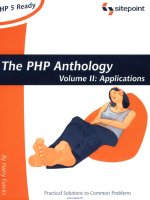The php anthology 2nd edition 2007 - phần 4 ppt
Bạn đang xem bản rút gọn của tài liệu. Xem và tải ngay bản đầy đủ của tài liệu tại đây (3.04 MB, 55 trang )
142 The PHP Anthology
Handling Pretty URLs
PHP makes the path information available in the $_SERVER['PATH_INFO'] for the
AcceptPathInfo or MultiViews solutions, and in $_SERVER['REQUEST_URI'] when
using mod_rewrite. We can handle those paths using a simple PHP class that will
extract the path information from the incoming request.
We’ll call the class RequestPath and give it a single private property, $parts, to
hold all the parts of our request URLs:
RequestPath.class.php (excerpt)
class RequestPath
{
private $parts = array();
The actual path parsing happens in the __construct method, which simply explodes
the path on the forward slash (/) character and then proceeds to handle the first
two path elements as special cases before dealing with the key-value pairs that follow
them. The first thing we do is grab the path and trim the trailing / character if there
is one:
RequestPath.class.php (excerpt)
public function __construct()
{
if (isset($_SERVER['PATH_INFO']))
{
$path = (substr($_SERVER['PATH_INFO'], -1) == "/") ?
substr($_SERVER['PATH_INFO'], 0, -1) :
$_SERVER['PATH_INFO'];
}
else
{
$path = (substr($_SERVER['REQUEST_URI'], -1) == "/") ?
substr($_SERVER['REQUEST_URI'], 0, -1) :
$_SERVER['REQUEST_URI'];
}
Next, we split the path into an array on the / character. The first element we’ll
consider to be the action, the second we’ll consider to be the type:
Simpo PDF Merge and Split Unregistered Version -
Forms, Tables, and Pretty URLs 143
RequestPath.class.php (excerpt)
$bits = explode("/", substr($path, 1));
$parsed['action'] = array_shift($bits);
$parsed[] = $parsed['action'];
$parsed['type'] = array_shift($bits);
$parsed[] = $parsed['type'];
The remaining elements we group into key-value pairs. If an odd number of elements
remains, we simply place the last element on the end of our key-value array:
RequestPath.class.php (excerpt)
$parts_size = sizeof($bits);
if ($parts_size % 2 != 0) {
$parts_size -= 1;
}
for ($i = 0; $i < $parts_size; $i+=2) {
$parsed[$bits[$i]] = $bits[$i+1];
$parsed[] = $bits[$i+1];
}
if (sizeof($bits) % 2 != 0) {
$parsed[] = array_pop($bits);
}
Finally, as the last step of our constructor method, we assign our assembled array
of path elements to our class’s private $parts array:
RequestPath.class.php (excerpt)
$this->parts = $parsed;
}
We can make use of the __get, __set, and __isset magic methods in our
RequestPath class, enabling users of the class to get, set, and test the path element
values by using the key as if it were a class property, and keeping our class nice
and simple:
Simpo PDF Merge and Split Unregistered Version -
144 The PHP Anthology
RequestPath.class.php (excerpt)
public function __get($key)
{
return $this->parts[$key];
}
public function __set($key, $value)
{
$this->_parts[$key] = $value;
}
public function __isset($key)
{
return isset($this->_parts[$key]);
}
}
?>
Using the code is even simpler. Imagine that the incoming request is:
http://yourhostname/edit/trackbacks/for/163-My-Example-Page
We can access the path information by creating a new RequestPath object:
<?php
require_once 'RequestPath.class.php';
$request = new RequestPath();
echo "Request action: {$request->action}</br>";
echo "Request type: {$request->type}</br>";
echo "Request for: {$request->for}</br>";
?>
That code should output the following:
Request action: edit</br>
Request type: trackbacks</br>
Request for: 163-My-Example-Page</br>
Discussion
Once we have pretty URLs set up and functioning, we can start to implement pro-
fessional solution architectures such as the Model-View-Controller architecture, or
Simpo PDF Merge and Split Unregistered Version -
Forms, Tables, and Pretty URLs 145
MVC.
16
Pretty URLs are fast becoming an essential requirement for popular sites
and it’s important to think about your URLs carefully, and make them as memor-
able—or as “guessable”—as possible.
Summary
In this chapter, we’ve explored a number of ways to make building web forms and
tables a whole lot easier, in order to free up our time to focus on the aspects of web
development that matter. There’s some degree of commonality between every table
and every form, yet our roles as developers involve handling the differences—we
can automate the common ground, but we need to learn to handle the aspects that
make each case unique. This chapter also gave us a chance to experiment with using
the Apache web server and some simple PHP to apply pretty URLs in our web ap-
plications.
Together, tables, forms, and pretty URLs are common tasks in the working experience
of any web developer. The goal of this chapter has been to highlight the aspects of
development that we can automate, and to make it easier to handle the parts we
can’t. Unfortunately, nothing but experience can make the job easy all the time!
16
Simpo PDF Merge and Split Unregistered Version -
Simpo PDF Merge and Split Unregistered Version -
Chapter
6
Working with Files
Databases make great tools for storing information because they’re fast and, with
the help of SQL, easy to navigate. Sometimes, though, you need to be able to access
the data stored in a file—be it an image, configuration information, or even a web
page on a remote server. PHP makes such work easy with its powerful collection
of file functions. The only hard part is choosing the right tool for the job!
For the sake of demonstration, I’ve saved a copy of the printable version of Pax
Dickinson’s article “Top 7 PHP Security Blunders!,”
1
which we’ll manipulate with
PHP’s file functions. The file is saved as writeSecureScripts.html in this book’s code
archive.
1
Simpo PDF Merge and Split Unregistered Version -
148 The PHP Anthology
A Word on Security
Before you run riot with PHP’s file functions, think carefully about what you’re
doing: you will be making files from your operating system available on a web
page that will be exposed to the Internet. Check and double-check the code that
accesses files—look for holes in your logic that might allow unwanted access to
those files.
Be particularly careful when allowing files and directories to be identified via
URLs, or to be uploaded or downloaded from your site. This warning also extends
to PHP’ s include commands, which can be used to execute scripts included from
a remote web server, for example: include
'
Because of the potential for danger, php.ini settings are available to turn off this
functionality. allow_url_fopen = Off is used to disable support for the
opening of remote files via URLs to the URL-aware fopen wrappers. As of version
5.2, there’s also the allow_url_include setting, which does the same thing for
the include, include_once, require, and require_once functions. If
allow_url_fopen is turned off, allow_url_include is automatically turned
off as well.
I’ll be highlighting the potential dangers with each solution so that, with care,
you can learn to write secure code.
How do I read a local file?
There are as many ways to read a local file as you can think of. In this solution,
we’ll discuss a couple of the most popular approaches, but if you wish to continue
investigating, check out the relevant manual page.
2
Solutions
This section covers three options: reading a file as an array, reading a file as a string,
and reading a file directly to the screen.
2
Simpo PDF Merge and Split Unregistered Version -
Working with Files 149
Reading a File as an Array
First up is PHP’s file function, which reads a file into an array, using the new line
character to indicate where a new array element should begin:
fileFunc.php (excerpt)
<?php
$file = file('writeSecureScripts.html');
$lines = count($file);
$alt = '';
for ($i=0; $i<$lines; $i++) {
$alt = ($alt == 'even') ? 'odd' : 'even';
echo '<div class="' . $alt . '">';
echo $i . ': ' . htmlspecialchars($file[$i]);
echo "</div>\n";
}
?>
Hey, presto! Up pops the file in a nicely formatted page so you can examine it line
by line. We simply loop over the $file variable—an array—with our for loop, and
display it as we wish.
One thing you may have noticed in the above code is that we used a ternary oper-
ator for the alternate row colors in the line after the for loop. A ternary operator
takes three arguments and is a shortcut approach to writing a simple if statement.
The basic syntax is as follows:
(condition) ? true : false
The output of our work can be seen in Figure 6.1.
Simpo PDF Merge and Split Unregistered Version -
150 The PHP Anthology
Figure 6.1. Reading a local file as an array
Reading a File as a String
As of PHP 4.3, the function called file_get_contents reads a file straight into a
string without breaking it up:
fileGetFunc.php (excerpt)
<?php
$file = file_get_contents('writeSecureScripts.html');
$file = strip_tags($file);
?>
<form>
<textarea>
<?php
echo htmlspecialchars($file);
Simpo PDF Merge and Split Unregistered Version -
Working with Files 151
?>
</textarea>
</form>
The content of the file is now displayed in an HTML textarea stripped of all its
HTML tags. The output is depicted in Figure 6.2.
Figure 6.2. Reading a local file as a string
Reading a File Directly to the Screen
Another way to read a local file is to use the readfile function, which fetches the
content of the file and displays it directly on the screen:
readFileFunc.php (excerpt)
<?php
readfile('writeSecureScripts.html');
?>
Simpo PDF Merge and Split Unregistered Version -
152 The PHP Anthology
This one line of code displays the file exactly as it was found—do not stop at go,
do not collect $200. The output is shown in Figure 6.3.
Figure 6.3. Reading a local file directly to the screen
Discussion
readfile is a handy way to safeguard your files and bandwidth. By linking all the
files on your web site through a script using the readfile function, you can prevent
others from linking directly to them and potentially sapping your web site’s band-
width.
3
This approach uses what’s commonly referred to as an “anti-leaching”
script. If you bring an authentication system and/or HTTP referrer check into the
mix, you’ll have a secure system that ensures that only legitimate visitors to your
site can access your files.
3
For an example of how to prevent this kind of pilfering, see “How do I manage file downloads with
PHP?”
Simpo PDF Merge and Split Unregistered Version -
Working with Files 153
How do I use file handles?
To use the file functions we saw in the previous solution, you simply need to point
them at the file they have to read, using a path that’s relative to the PHP script that
executes the function. However, the majority of PHP’s file functions use a slightly
different mechanism to access a file—a mechanism that’s very similar to that used
to connect to a database. The process uses the fopen function to “connect” and
fclose to “disconnect.” The value returned from the fopen function is a PHP file
pointer, also known as the handle of the file. Once we have a handle on a file, we
can use it to perform a variety of operations on the file, including reading it, append-
ing to it, modifying it, and so on.
Solutions
This simple example demonstrates how to open and close that “connection” to the
file:
fileHandle.php (excerpt)
<?php
$location = 'writeSecureScripts.html';
$fp = fopen($location, 'rb');
⋮ the file handle $fp is now available
fclose($fp);
echo $file;
?>
When you use fopen to connect to a file, you must specify the path to the file and
a mode in which the file is to be accessed (such as r for read-only). The b mode in-
dicator indicates that the file is to be opened in binary mode. As is noted on the
manual page for fopen,
4
binary mode should always be specified to ensure the
portability of your code between operating systems. For more information on the
various modes that are available, read the manual page.
Handling Small Files
Now that we have a file handle, let’s use it to read the file:
4
Simpo PDF Merge and Split Unregistered Version -
154 The PHP Anthology
fileHandle.php (excerpt)
<?php
$location = 'writeSecureScripts.html';
$fp = fopen($location, 'rb');
$file_contents = fread($fp, filesize($location));
fclose($fp);
echo $file_contents;
?>
This example merely demonstrates file handles in action. Notice that when we use
fread, the second argument reflects the amount of data, in bytes, that will be read
from the start of the file. For this argument, I’ve used the filesize function, which
tells me the total size of the file.
Handling Larger Files
The previous solution is fine for small files. However, when it’s reading all the
contents of a large file, PHP will be forced to fill a lot of memory with those contents,
possibly causing a performance issue. To alleviate the potential for this problem,
we take a different approach to reading the contents of a large file—we read the file
in chunks, and operate on each chunk as we go:
fileHandle2.php (excerpt)
<?php
$fp = fopen('writeSecureScripts.html', 'rb');
while (!feof($fp)) {
$chunk = fgets($fp);
echo $chunk;
}
fclose($fp);
?>
In our example, the file is opened as normal. Next, to read the contents of the file,
we use a while loop, which continues so long as the feof function returns FALSE.
feof returns TRUE if the end of the file has been reached, or if there’s an error with
the file handle (such as a loss of connection, which can occur with remote files).
Simpo PDF Merge and Split Unregistered Version -
Working with Files 155
Next, we use fgets to fetch a “chunk” of the file, beginning at the current location
and running to the next line-feed character. We get the string back, and fgets moves
the internal PHP file pointer for the file handle forward accordingly.
Discussion
Many more functions are available for reading a file using a file handle. One is
fgetss (note the double s), which is almost the same as fgets but strips out any
HTML tags it finds in the same way the strip_tags function would. Another is
fscanf, which formats the output from the file in the same way printf does. And
let’s not forget fgetcsv, which makes handling csv (comma separated values) files
a piece of cake. In an idle moment, it’ s well worth browsing the file system functions
for goodies.
5
But if all you wish to do is read the entire contents of a file into a variable, the file
and file_get_contents functions are easier to use, and offer potentially better
performance.
How do I modify a local file?
Now that you’ve seen how to read the contents of a file and you’re acquainted with
file handles, how about updating files? Again, it’s easy with PHP.
Solution
Take a look at this code:
write.php (excerpt)
<?php
$lines = file('writeSecureScripts.html');
$fp = fopen('writeSecureScripts.txt', 'w');
foreach ($lines as $line) {
$line = strip_tags($line);
fwrite($fp, $line);
}
fclose($fp);
echo '<pre>';
5
Simpo PDF Merge and Split Unregistered Version -
156 The PHP Anthology
echo file_get_contents('writeSecureScripts.txt');
echo '</pre>';
?>
We use the fwrite function to write a string to a file. Take note of the mode we
used when we opened the new file with fopen. The mode w will open the file for
writing, beginning at the very start of the file and overwriting anything that already
exists. If we’d used a instead, the new contents would have been appended to the
file, preserving the original contents. In either case, the file will be created if it
doesn’t already exist.
For a fast, no-nonsense method for writing to a file, investigate the
file_put_contents function.
6
It’s identical to calling fopen, fwrite, and fclose,
as we saw in “How do I use file handles?”.
Discussion
Be aware that on a Unix-based web server, PHP will usually run as a user such as
www or nobody—an account that has very limited permissions and isn’t owned spe-
cifically by you. Files that are created by PHP will need to be placed in a directory
to which that user has write permissions.
To make a file or directory readable and writable, use this command:
chmod o=rw <directory | file>
If you need to execute the file as well (for instance, it’ s a PHP script), use the follow-
ing command:
chmod o=rwx <directory | file>
Protecting Sensitive Files
If you use a shared server, making directories readable and writable like this means
that other people with accounts on the server will be able to read and modify the
contents of those directories. Be careful about the type of information you place
in them! Your web host should be able to help you address any security concerns.
6
Simpo PDF Merge and Split Unregistered Version -
Working with Files 157
How do I access
information about a local file?
PHP comes with a range of functions to help you obtain information about a file.
Solution
In the following example, we use a number of handy functions:
■
file_exists, to check whether the file exists
■
is_file, to check the file is indeed a file and not a directory
■
is_readable, to check whether the file can be read
■
is_writable to check whether the file can be written to
■
filemtime to check the date and time at which the file the file was last modified
■
fileatime to find the date and time the file at which was last accessed
■
filesize to check the file’s size
We also wrap the result in some custom code to make it more readable:
fileInfo.php (excerpt)
<?php
// Function to convert a size to bytes to large units
function fileSizeUnit($size)
{
if ($size >= 1073741824)
{
$size = number_format(($size / 1073741824), 2);
$unit = 'GB';
}
else if ($size >= 1048576)
{
$size = number_format(($size / 1048576), 2);
$unit = 'MB';
}
else if ($size >= 1024)
{
$size = number_format(($size / 1024), 2);
$unit = 'KB';
}
else if ($size >= 0)
Simpo PDF Merge and Split Unregistered Version -
158 The PHP Anthology
{
$unit = 'B';
}
else
{
$size = '0';
$unit = 'B';
}
return array('size' => $size, 'unit' => $unit);
}
$file = 'writeSecureScripts.html';
// set the default timezone to use. Available since PHP 5.1
// needed otherwise date() throws an E_STRICT error in v5.2
date_default_timezone_set('UTC');
// Does the file exist
if (file_exists($file))
{
echo 'Yep: ' . $file . ' exists.<br />';
}
else
{
die('Where has: ' . $file . ' gone!<br />');
}
// Is it a file? Could be is_dir() for directory
if (is_file($file))
{
echo $file . ' is a file<br />';
}
// Is it readable
if (is_readable($file))
{
echo $file . ' can be read<br />';
}
// Is it writable
if (is_writable($file))
{
echo $file . ' can be written to<br />';
}
Simpo PDF Merge and Split Unregistered Version -
Working with Files 159
// When was it last modified?
$modified = date("D d M g:i:s", filemtime($file));
echo $file . ' last modifed at ' . $modified . '<br />';
// When was it last accessed?
$accessed = date("D d M g:i:s", fileatime($file));
echo $file . ' last accessed at ' . $accessed . '<br />';
// Use a more convenient file size
$size = fileSizeUnit(filesize($file));
// Display the file size
echo 'It\'s ' . $size['size'] . ' ' . $size['unit'] .
' in size.<br />';
?>
Discussion
The fileSizeUnit function we used at the start of this code helps to make the result
of PHP’s filesize function more readable.
PHP keeps a cache of the results of file information functions to improve perform-
ance. Sometimes, though, it will be necessary to clear that cache; we do so using
the clearstatcache function. The output of the code above can be seen in Figure 6.4.
Figure 6.4. Retrieving file information
Simpo PDF Merge and Split Unregistered Version -
160 The PHP Anthology
How do I examine directories with PHP?
When you’re creating web-based file managers in PHP, it’ s handy to be able to explore
the contents of directories.
Solutions
There are two basic approaches to examining directories with PHP—you should
use whichever method you prefer.
7
Using the readdir Function
The first approach, which uses the opendir, readdir, and closedir functions, is
similar to the process of using fopen , fread, and fclose to read a file:
readdir.php (excerpt)
<?php
$location = './';
$dp = opendir($location);
while ($entry = readdir($dp))
{
if (is_dir($location . $entry))
{
echo '[Dir] ' . $entry . '<br />';
}
else if (is_file($location . $entry))
{
echo '[File] ' . $entry . '<br />';
}
}
closedir($dp);
?>
7
We’ll discuss a third option later in “How do I work with files using the Standard PHP Library in PHP
5?”
Simpo PDF Merge and Split Unregistered Version -
Working with Files 161
Using the dir Pseudo-Class
The alternative approach is to use the dir pseudo-class.
8
dir is used in a very
similar way to readdir:
readdir2.php (excerpt)
<?php
$location = './';
$dir = dir($location);
while ($entry = $dir->read())
{
if (is_dir($location . $entry))
{
echo '[Dir] ' . $entry . '<br />';
}
else if (is_file($location . $entry))
{
echo '[File] ' . $entry . '<br />';
}
}
$dir->close();
?>
How do I display PHP
source code online?
Sometimes, you might want to display the source of a file. Maybe you’re making
the code publicly available, but you don’t want to handle downloads. Or you don’t
want to continually update the display page so it remains synchronized with the
actual code (after all, you may be continually improving it). As it turns out, being
a bit lazy isn’t a crime after all.
Solution
PHP provides a very handy function for displaying code: highlight_string, which
displays PHP code in a presentable manner using the formatting defined in php.ini.
8
dir defines the Directory class—one of the predefined classes that are built into PHP. You can
read more about predefined classes on the manual page at
Simpo PDF Merge and Split Unregistered Version -
162 The PHP Anthology
Displaying code is even easier with the partner to this function, highlight_file,
which can simply be passed the name of the file you want to display:
highlight.php (excerpt)
<?php
// Define an array of allowed files - VERY IMPORTANT!
$allowed = array('fileInfo.php',
'fileGetFunc.php',
'fileHandle.php',
'fileHandle2.php');
if (isset($_GET['view']) && in_array($_GET['view'], $allowed))
{
highlight_file($_GET['view']);
}
else
{
$location = './';
$dir = dir($location);
while ($entry = $dir->read())
{
if (in_array($entry, $allowed))
{
echo '<a href="' . $_SERVER['PHP_SELF'] .
'?view=' . $entry . '">' . $entry . "</a><br />\n";
}
}
$dir->close();
}
?>
In PHP 4.2.0 or later, if you pass a second argument of TRUE to highlight_string
or highlight_file, the function will return the results as a string rather than dis-
playing the file directly.
The output from highlight.php is shown in Figure 6.5.
Simpo PDF Merge and Split Unregistered Version -
Working with Files 163
Figure 6.5. Displaying PHP source code
Discussion
I take care to allow access only to specified files when I’m displaying either directory
contents, or individual file sources. It’s important to be extremely cautious about
the way you display your source code, or you may find yourself giving away more
than you expected, such as the usernames and passwords used to access a database.
Note that hiding code in the interests of security is not what I’m advocating here.
Code should be written to be secure in the first place. Hiding code so that no one
discovers the holes in it is a recipe for disaster. Eventually someone will find out
what you’ve been hiding and—worse still—you’ll probably be ignorant of the fact
that they’re exploiting your lax security.
How do I store configuration
information in a file?
Certain information that’ s used repeatedly throughout your site (such as passwords,
paths, and variables) is best stored in a single file. That way, should you need to
move your code to another site, you’ll be able to modify the settings once, rather
than hundreds of times throughout your code.
Simpo PDF Merge and Split Unregistered Version -
164 The PHP Anthology
Solution
The easiest way to store configuration information is to create the variables in an
.ini file, then include this file in your code using the parse_ini_file function,
which parses files that use the same format as php.ini. Here’s an example .ini file:
example.ini (excerpt)
; Settings to connect to MySQL
[Database_Settings]
host=localhost
user=littleme
pass=secret
dbname=world
; Default locations of various files
[Locations]
css=/home/littleme/myinc/css
javascript=/home/littleme/myinc
images=/home/littleme/image
This script uses the parse_ini_file function to retrieve values from your .ini file:
parseini.php (excerpt)
<?php
$iniVars = parse_ini_file('example.ini', TRUE);
echo '<pre>';
print_r($iniVars);
echo $iniVars['Locations']['css'];
echo '</pre>';
?>
And here’s the output of the script:
Array
(
[Database_Settings] => Array
(
[host] => localhost
[user] => littleme
[pass] => secret
Simpo PDF Merge and Split Unregistered Version -
Working with Files 165
[dbname] => world
)
[Locations] => Array
(
[css] => /home/littleme/myinc/css
[javascript] => /home/littleme/myinc
[images] => /home/littleme/image
)
)
/home/littleme/myinc/css
Discussion
Using an .ini file to store your configuration information offers some advantages
over keeping the information in your PHP files. Sometimes, editing PHP files will
make your users nervous—it may be hard for them to see which settings are editable,
and it may be possible for them to break your script if they change something they
shouldn’t. Also, as the .ini file extension differs from those of your script files, it’s
relatively easy to secure all .ini files with a .htaccess that contains a simple directive.
9
Configuration File Security
Generally speaking, it’s best to not store your configuration file in the web root
directory—especially because it usually contains user and password information.
Since you can include a file from anywhere within your file system, you might
as well play it safe: leave it out of hackers’—and Google’s—reach by placing it
outside the web root directory on your server.
If you absolutely must store the configuration files in the web root directory, be
sure to protect them by including a file directive in your .htaccess file to restrict
who may access the files. To make your configuration information absolutely se-
cure, you can always encrypt the sensitive data (perhaps using a tool such as
mcrypt).
10
9
See for more information about file directives.
10
Simpo PDF Merge and Split Unregistered Version -
166 The PHP Anthology
How do I access a file on a remote server?
For the most part, PHP can access files on a remote server over the Internet in almost
exactly the same way as it does local files.
Solution
The fopen function can take a URL instead of a file path as its first argument. In
this example, we open a web page as if we’re opening a file:
urlFopen.php (excerpt)
<?php
$fp = fopen(' 'r');
while (!feof($fp))
{
$chunk = fgets($fp);
echo $chunk;
}
fclose($fp);
?>
Discussion
PHP implemented the use of streams in version 4.3.0 as a way to unify file, network,
data compression, and other operations into a common set of functions.
11
Basically,
if you can read the data in a linear fashion, you’re using streams.
The ability to handle both remote and local files as streams is built into the various
file functions, which certainly makes life easier. The downside is that by allowing
the handling of remote files as if they’re local, PHP makes it very easy for you to
unwittingly open your site up to security risks.
12
11
Learn more about streams at
12
You can set the php.ini file setting allow_url_fopen = Off to disable PHP’ s ability to open remote
files if you prefer.
Simpo PDF Merge and Split Unregistered Version -