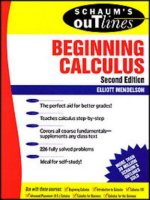THEORY AND PROBLEMS OF PROGRAMMING WITH Second Edition phần 4 doc
Bạn đang xem bản rút gọn của tài liệu. Xem và tải ngay bản đầy đủ của tài liệu tại đây (1.62 MB, 55 trang )
157
CHAP.
61
CONTROL STATEMENTS
How
many numbers?
6
x=l
x=A
x=2
x=G
x=2
x=S
The average is
2.000000
This is the correct average of the positive numbers. Note that the average would be zero if all of the numbers had been
averaged.
6.10
THE
COMMA
OPERATOR
We now introduce the comma operator
(,)
which is used primarily in conjunction with the
for
statement.
This operator permits
two
different expressions to appear in situations where only one expression would
ordinarily be used. For example, it is possible to write
for
(
expression 7a, expression 7b; expression
2;
expression
3)
statement
where
expression la
and
expression 7b
are the
two
expressions, separated by the comma operator,
where only one expression
(expression
I)
would normally appear. These
two
expressions would typically
initialize
two
separate indices that would be used simultaneously within the
for
loop.
Similarly, a
for
statement might make use
of
the comma operator in the following manner.
for
(
expression
7;
expression
2;
expression 3a, expression
36)
statement
Here
expression 3a
and
expression 3b,
separated by the comma operator, appear in place
of
the usual
single expression. In this application the
two
separate expressions would typically be used to alter (e.g.,
increment or decrement)
two
different indices that are used simultaneously within the loop. For example, one
index might count forward while the other counts backward.
EXAMPLE
6.32
Searching for Palindromes
A
palindrome
is a word, phrase or sentence that reads the same way
either forward or backward. For example, words such
as
noon, peep,
and
madam
are palindromes. If we disregard
punctuation and blank spaces, then the sentence
Rise to vote, sir!
is also a palindrome.
Let us write a
C
program that will enter a line of text containing a word, a phrase or a sentence, and determine
whether
or
not the text is a palindrome. To do
so,
we will compare the first character with the last, the second character
with the next to last, and
so
on, until we have reached the middle of the text. The comparisons will include punctuation
and blank spaces.
In order to outline a computational strategy, let us define the following variables.
letter
=
a
c ha
rac
t
e
r-type array containing
as
many
as
80
elements. These elements will be the characters in
the line of text.
tag
=
an
integer
variable indicating the number of characters assigned to
letter,
excluding the escape
character
\O
at the end.
count
=
an
integer
variable used
as
an index when moving forward through
letter.
countback
=
an integer variable used
as
an index when moving backward through
letter.
flag
=
an
integer
variable that will be used to indicate a true/false condition. True will indicate that a
palindrome has been found.
loop
=
an
integer
variable whose value will always equal
1,
thus appearing always to be true. The intent
here is to continue execution of a main loop, until a particular stopping condition causes a breakout.
I58
CONTROL STATEMENTS
[CHAP.
6
We can now outline
our
overall strategy
as
follows.
1.
Define the symbolic constants
EOL
(end-of-line),
TRUE
and
FALSE.
2.
Declare all variables and initialize
loop
(i.e., assign
TRUE
to
loop).
3.
Enter the main loop.
(a)
Assign
TRUE
to
flag,
in
anticipation of finding a palindrome.
(6)
Read in the line of text on a character-by-character basis, and store in
letter.
(c)
Test to see if the uppercase equivalents of the first three characters are
E,
N and D, respectively. If
so,
break out of the main loop and exit the program.
(6)
Assign the final value
of
count,
less
I,
to
tag.
This value will indicate the number
of
characters in the
line of text, not including the final escape character
\
0.
(e)
Compare each character in the first half of
letter
with the corresponding character in the second half. If
a mismatch is found, assign
FALSE
to
flag
and break out of the (inner) comparison loop.
(f)
If flag is
TRUE,
display
a
message indicating that a palindrome has been found. Otherwise, display a
message indicating that a palindrome has not been found.
4.
Repeat step
3
(i.e., make another pass through the outer loop), thus processing another line
of
text.
Here is the corresponding pseudocode.
#include files
#define symbolic constants
main
(
)
{
/*
declare all variables and initialize as required
*/
while (loop)
{
flag
=
TRUE;
/*
anticipating a palindrome
*/
/*
read in a line
of
text and store in
letter
*/
/*
break out
of
while
loop
if
first three characters
of
letter
spell
END
(test uppercase equivalents)
*/
/*
assign number
of
characters in text to
tag
*/
for ((count
=
0,
countback
=
tag); count
<=
(tag
-
1)/
2;(++count, countback))
{
if
(letter[count]
I=
letter[countback])
{
flag
=
FALSE;
/*
not a palindrome
-
break out of
for
loop
*/
1
1
/*
display a message indicating whether
or
not
letter
contains a palindrome
*/
The program utilizes the comma operator within a
for
loop to compare each character in the first half of
letter
with the corresponding character in the second half. Thus,
as
count
increases from
0
to
(tag
-
1)
/
2, countback
decreases from
tag
to
(tag
/
2)
+
1.
Note that integer division (resulting in a truncated quotient) is involved in
establishing these limiting values.
CHAP.
61
CONTROL STATEMENTS
159
Also, observe that there will be two distinct comma operators within the
for
statement. Each comma operator and its
associated operands are enclosed in parentheses. This is not necessary, but it does emphasize that each operand pair
comprises one argument within the
for
statement.
The complete
C
program is shown below.
/*
search for a palindrome
*/
#include <stdio.h>
#include <ctype.h>
#define
EOL
'\n'
#define
TRUE
1
#define
FALSE
0
main
(
)
{
char letter[80];
int tag, count, countback, flag, loop
=
TRUE;
/*
main loop
*/
while (loop)
{
flag
=
TRUE;
/*
read the text
*/
printf("P1ease enter a word, phrase or sentence below:\n");
for (count
=
0;
(letter[count]
=
getchar())
I=
EOL;
++count)
1
if
((toupper(letter[O])
==
'E')
&&
(toupper(letter[l])
==
IN')
&&
(toupper(letter[2])
==
ID'))
break;
tag
=
count
-
1;
/*
carry out the search
*/
for ((count
=
0,
countback
=
tag); count
<=
tag/2;
(++count, countback))
{
if
(letter[count]
I=
letter[countback])
{
flag
=
FALSE;
break;
1
}
/*
display message
*I
for (count
=
0;
count
<=
tag; ++count)
putchar(letter[count]);
if
(flag) printf("
IS
a palindrome\n\n");
else printf(" is
NOT
a palindrome\n\n"));
1
1
A typical interactive session is shown below, indicating the type
of
output that is generated when the program is
executed. As usual, the user's responses are underlined.
Please enter a word, phrase or sentence below:
mu
TOOT
IS
a palindrome
160
CONTROL STATEMENTS
[CHAP.
6
Please enter a word, phrase or sentence below:
FALSE
FALSE
is
NOT a palindrome
Please enter
a
word, phrase
or
sentence below:
PULLUP
PULLUP
IS
a
palindrome
Please enter a word, phrase or sentence below:
ABLE
W&
I
ERE
I
SAW ELBA
ABLE WAS
I
ERE
I
SAW ELBA
IS
a palindrome
Please enter
a
word, phrase
or
sentence below:
-
END
Remember that the comma operator accepts
two
distinct expressions
as
operands. These expressions will
be evaluated from left
to
right. In situations that require the evaluation of the overall expression (i.e., the
expression formed by the
two
operands and the comma operator), the type and value of the overall expression
will be determined by the type and value of the right operand.
Within the collection of C operators, the comma operator has the lowest precedence.
Thus,
the comma
operator falls within its own unique precedence group, beneath the precedence group containing the various
assignment operators (see Appendix
C).
Its associativity is left to right.
6.11
THE
goto
STATEMENT
The
goto
statement is used to alter the normal sequence of program execution by transferring control to some
other part of the program. In its general
form,
the
goto
statement is written as
goto
label;
where
label
is an identifier that is used to label the target statement to which control will be transferred.
Control may be transferred to any other statement within the program.
(To
be more precise, control may
be transferred anywhere within the current
function.
We will introduce functions in the next chapter, and
discuss them thoroughly in Chapter
7.)
The target statement must be labeled, and the label must be followed
by
a
colon.
Thus,
the target statement will appear as
label: statement
Each labeled statement within the program (more precisely, within the current function) must have a unique
label; i.e., no
two
statements can have the same label.
EXAMPLE
6.33
The following skeletal outline illustrates how the
goto
statement can be used to transfer control
out
of
a
loop if an unexpected condition arises.
/*
main loop
*/
scanf
(
"%f
I"
,
&x)
;
while
(x
<=
100)
{
if
(x
<
0)
goto errorcheck;
scanf
(
"%f
I"
,
&x)
;
1
161
CHAP.
61
CONTROL STATEMENTS
/*
error detection routine
*/
errorcheck:
{
printf
("ERROR
-
NEGATIVE VALUE
FOR
X");
In this example control is transferred out of the
while
loop, to the compound statement whose label is
errorcheck,
if a
negative value is detected for the input variable
x.
The same thing could have been accomplished using the
break
statement,
as
illustrated in Example
6.28.
The use of
the
break
statement is actually the preferred approach. The use of the
goto
statement is presented here only to illustrate
the syntax.
All of the popular general-purpose programming languages contain a
got
o
statement, though modern
programming practice discourages its use. The
goto
statement was used extensively, however, in early
versions
of
some older languages, such as Fortran and BASIC. The most common applications were:
1.
Branching around statements or groups of statements under certain conditions.
2.
Jumping to the end of a loop under certain conditions, thus bypassing the remainder of the loop during the
current pass.
3.
Jumping completely out of a loop under certain conditions, thus terminating the execution of a loop.
The structured features in C enable all
of
these operations to be carried out without resorting to the
goto
statement. For example, branching around statements can be accomplished with the
if
-
else
statement;
jumping to the end of a loop can be carried out with the
continue
statement; and jumping out of a loop is
easily accomplished using the
break
statement. The use of these structured features is preferrable to the use
of
the
goto
statement, because the use of
goto
tends to encourage (or at least, not discourage) logic that skips
all over the program whereas the structured features in C require that the entire program be written in an
orderly, sequential manner. For this reason,
use
of
the
got
o
statement should generally be avoided.
Occasional situations do arise, however, in which the
goto
statement can be useful. Consider, for
example, a situation in which it is necessary to jump out of a doubly nested loop if a certain condition is
detected. This can be accomplished with
two
if
-
break
statements, one within each loop, though this is
awkward. A better solution
in
this particular situation might make use of the
goto
statement to transfer out of
both loops at once. The procedure is illustrated in the following example.
EXAMPLE
6.34
Converting Several Lines
of
Text
to
Uppercase Example
6.19
presents a program to convert
several successive lines of text to uppercase, processing one line of text at a time, until the first character in a new line is
an asterisk
(*).
Let us now modifL this program to detect a break condition,
as
indicated by two successive dollar signs
($$)
anywhere within a line of text. If the break condition is encountered, the program will print the line of text
containing the dollar signs, followed by an appropriate message. Execution of the program will then terminate.
The logic will be the same
as
that given in Example
6.19,
except that an additional loop will now be added to test
for
two
consecutive dollar signs. Thus the program will proceed
as
follows.
1.
Assign an initial value of
1
to the outer loop index
(linecount).
2.
Carry out the following steps repeatedly, for successive lines of text,
as
long
as
the first character in the line is
not an asterisk.
(a)
Read in a line of text and assign the individual characters to the elements
of
the char-type array
letter.
A line will be defined
as
a succession of characters that is terminated by an end-of-line (i.e, a
newline)
designation.
(b)
Assign the character count, including the end-of-line character, to
tag.
162
CONTROL STATEMENTS
[CHAP.
6
(c)
Display the line in uppercase, using the library function
toupper
to carry out the conversion. Then
display two newline characters
(so
that the next line of input will be separated from the current output by a
blank line), and increment the line counter
(linecount).
(d)
Test all successive characters in the line for two successive dollar signs. If
two
successive dollar signs are
detected, then display a message indicating that a break condition has been found and jump to the
terminating condition at the end of the program (see below).
3.
Once an asterisk has been detected
as
the first character of a new line, write out "Good bye." and terminate the
computation.
Here is the complete
C
program.
/*
convert several lines of text to uppercase
Continue conversion until the first character in a line is an asterisk
(*).
Break out of the program sooner
if
two successive dollar signs
($$)
are detected
*/
#include <stdio.h>
#include <ctype.h>
#define EOL '\n'
main
( )
t
char letter[80];
int tag, count, linecount
=
1;
while ((letter(O1
=
getchar())
I=
I*')
{
/*
read in a line of text
*/
for (count
=
1; (letter[count]
=
getchar())
!=
EOL;
++count)
9
tag
=
count;
I*
display the line of text
*/
for (count
=
0;
count
<
tag; ++count)
putchar(toupper(letter[count]));
printf('\n\n");
++linecount;
/*
test for a break condition
*/
for (count=l; count
<
tag; ++count)
I$'
if
(letter[count-1J
==
&&
letter[count]
==
I$')
{
printf('BREAK
CONDITION
DETECTED
-
TERMINATE
EXECUTION\n\n");
goto end;
}
I.
end: printf ("Good bye")
;
1
It is interesting to compare this program with the corresponding program presented earlier, in Example
6.19.
The
present program contains an additional
for
loop embedded at the end of the
while
loop. This
for
loop examines
consecutive pairs of characters for a break condition
($$),
after the entire line has already been written out in uppercase. If
a break condition is encountered, then control is transferred to the final
printf
statement
("Good bye')
which is now
labeled
end.
Note that this transfer
of
control causes a breakout from the
if
statement, the current
for
loop, and the outer
while
loop.
You should run this program, using both the regular terminating condition (an asterisk at the start of a new line) and
the breakout condition. Compare the results obtained with the output shown in Example
6.19.
163
CHAP.
61
CONTROL STATEMENTS
Review
Questions
6.1
What is meant by branching?
6.2
What is meant by selection?
6.3
What is meant by looping? Describe two different forms of looping.
6.4
Summarize the rules associated with the use of the four relational operators, the
two
equality operators, the two
logical connectives and the unary negation operator. What types of operands are used with each type of operator?
6.5
How are char-type constants and char-type variables interpreted when used
as
operands with a relational operator?
6.6
How do expression statements differ from compound statements? Summarize the rules associated with each.
6.7
What is the purpose of the
if
-
else
statement?
6.8
Describe the two different forms of the
if
-
else
statement. How do they differ?
6.9
Compare the use of the
if
-
else
statement with the use of the
7
:
operator. In particular,
in
what way can the
7
:
operator be used in place of an
if
-
else
statement?
6.10
Summarize the syntactic rules associated with the
if
-
else
statement
6.11
How are nested
if
-
else
statements interpreted? In particular, how is the following interpreted?
if
e7
if
e2
s7
else
s2
Which logical expression is associated with the
else
clause?
6.12
What happens when an expression is encountered whose value is nonzero within a group of nested
if
-
else
statements?
6.13
What is the purpose of the
while
statement?
When is the logical expression evaluated? What is the minimum
number of times that a
while
loop can be executed?
6.14
How
is
the execution of a
while
loop terminated?
6.15
Summarize the syntactic rules associated with the
while
statement.
6.16
What is the purpose of the
do
-
while
statement? How does
it
differ from the
while
statement?
6.17
What is the minimum number of times that a
do
-
while
loop can be executed? Compare with a
while
loop and
explain the reasons for the differences.
6.18
Summarize the syntactic rules associated with the
do
-
while
statement. Compare with the
while
statement.
6.19
What is the purpose of the
for
statement? How does it differ from the
while
statement and the
do
-
while
statement?
6.20
How many times will a
for
loop be executed? Compare with the
while
loop and the
do
-
while
loop.
6.21
What is the purpose
of
the index in a
for
statement?
6.22
Can any of the three initial expressions
in
the
for
statement be omitted? If
so,
what are the consequences of each
omission?
6.23
Summarize the syntactic rules associated with the
for
statement.
6.24
What rules apply to the nesting of loops? Can one type of loop be embedded within another?
6.25
Can loops be nested within
if
-
else
statements? Can
if
-
else
statements be nested within loops?
6.26
What is the purpose of the
switch
statement? How
does
this statement differ from the other statements described
in this chapter?
6.27
What are case labels (case prefixes)? What type of expression must be used to represent a case label?
6.28
Summarize the syntactic rules associated with the use of the
switch
statement. Can multiple case labels be
associated with one alternative?
6.29
What happens when the value of the expression in the
switch
statement matches the value of one of the case
labels? What happens when the value of this expression does not match any of the case labels?
1
64
CONTROL STATEMENTS
[CHAP.
6
6.30
Can a default alternative be defined within a
switch
statement? If
so,
how would the default alternative be
labeled?
6.3
1
Compare the use of the
switch
statement with the use of nested
if
-
else
statements. Which is more
convenient?
6.32
What
is
the purpose of the
break
statement? Within which control statements can the break statement be
included?
6.33
Suppose a
break
statement
is
included within the innermost of several nested control statements. What happens
when the
break
statement
is
executed?
6.34
What is the purpose of the
continue
statement? Within which control statements can the
continue
statement be
included? Compare with the
break
statement.
6.35
What is the purpose of the comma operator? Within which control statement does the comma operator usually
appear?
6.36
In situations that require the evaluation of an expression containing the comma operator, which operand will
determine the type and
the
value of the entire expression (i.e.y the expression to the left of the comma operator or
the expression to the right)?
6.37
What is the precedence of the comma operator compared with other
C
operators?
6.38
What is the purpose of the
goto
statement? How
is
the associated target statement identified?
6.39
Are there any restrictions that apply to where control can be transferred within a given C program?
6.40
Summarize the syntactic rules associated with the
goto
statement.
6.41
Compare the syntax associated with statement labels with that of case labels (case prefixes).
6.42
Why is the use of the
goto
statement generally discouraged? Under what conditions might the
goto
statement be
helpful? What types of usage should be avoided, and why? Discuss thoroughly.
Problems
6.43
Explain what happens when the following statement
is
executed.
if
(abs(x)
.Z
xmin) x
=
(x
>
0)
7
xmin
:
-xmin;
Is
this a compound statement?
Is
a compound statement embedded within this statement?
6.44
IdentifL all compound statements that appear within the following program segment.
t
sum
=
0;
do
t
scanf
(
"%d"
&i)
;
if
(i
<
0)
{
i
=
-1;
++flag
;
}
sum
+=
i;
}
while (i
I=
0);
1
6.45
Write a loop that will calculate the
sum
of every third integer, beginning with
i
=
2
(icy
calculate the sum
2
+
5
+
8
+
11
+
-
)
for all values
of
i
that are less than
100.
Write the loop three different ways.
(a)
Using a
while
statement.
(6)
Using
a
do
-
while
statement.
(c)
Using a
for
statement.
CHAP.
61
CONTROL STATEMENTS
165
6.46
Repeat Prob.
6.45
calculating the sum of every nth integer, beginning with the value assigned to
nstart
(i.e., for
i
=
nstart, nstart
+
n, nstart
+
2*n, nstart
+
3*n,
etc.). Continue the looping process for all
values of
i
that do not exceed
nstop.
6.47
Write a loop that will examine each character in a character-type array called
text,
and write out the ASCII
equivalent (i.e, the numerical value)
of
each character. Assume that the number of characters in the array is
specified in advance by the integer variable
n.
Write the loop three different ways.
(a)
Using a while statement.
(b)
Using a do
-
while
statement.
(c)
Using a
for
statement.
6.48
Repeat Prob.
6.47
assuming that the number of characters in the array is not specified
in
advance. Continue the
looping action until an asterisk
(*)
is encountered. Write the loop three different ways,
as
before.
6.49
Generalize Prob.
6.45
by generating a
series
of loops, each loop generating the sum of every
j
th integer, where
j
ranges from
2
to
13.
Begin each loop with a value of
i
=
2,
and increase
i
by
j
until
i
takes on the largest
possible value that is less than
100.
(In other words, the first loop will calculate the sum
2
+
4
+
6
+
*
-
*
+
98;
the
second loop will calculate the sum
2
+
5
+
8
+
-
* *
+
98;
the third loop will calculate the sum
2
+
6
+
10
+
-
-
+
98;
and
so
on. The last loop will calculate the sum
2
+
15
+
28
+
-
*
*
+
93.)
Display the value of each complete
sum.
Use a nested loop structure to solve this problem, with one loop embedded within another. Calculate each
sum with the inner loop, and let the outer loop control the value of
j
that is used by each pass through the inner
loop. Use a
for
statement to structure the outer loop, and use each
of
the three different loop statements
(while,
do
-
while
and
for)
for the inner loop. Develop a separate solution
for
each type of inner loop.
6.50
Write a loop that will generate every third integer, beginning with
i
=
2
and continuing for all integers that are less
than
100.
Calculate the sum
of
those integers that are evenly divisible by
5.
Use two different methods to carry
out the test.
(a)
Use the conditional operator
(?:).
(b)
Use an
if
-
else
statement.
6.51
Generalize Prob.
6.50
by generating every nth integer, beginning with
nstart
(i.e.,
i
=
nstart
,
nstart
+
n,
nstart
+
2*n, nstart
+
3*n,
etc.). Continue the looping process for all values
of
i
that do not exceed
nstop.
Calculate the sum
of
those integers that are evenly divisible by
k,
where
k
represents some positive
integer.
6.52
Write a loop that will examine each character in a character-type array called
text
and determine how many of
the characters are letters, how many are digits, how many are whitespace characters, and how many are other kinds
of characters (e.g., punctuation characters). Assume that
text
contains
80
characters.
6.53
Write a loop that will examine each character in a character-type array called
text
and determine how many of
the characters are vowels and how many are consonants.
(Hint:
First determine whether
or
not a character is a
letter; if
so,
determine the type of letter.) Assume that
text
contains
80
characters.
6.54
Write a
switch
statement that will examine the value
of
an integer variable called
flag
and print one of the
following messages, depending on the value assigned to
flag.
(a)
HOT,
if
f
lag
has a value of
1
(b)
LUKE
WARM,
if
f
lag
has a value
of
2
(c)
COLD,
if
f
lag
has a value of
3
(d)
OUT
OF
RANGE
if
f
lag
has any other value
6.55
Write a
switch
statement that will examine the value
of
a char-type variable called
color
and print one
of
the
following messages, depending on the character assigned to
color.
(a)
RED,
if either
r
or
R
is assigned to
color,
(b)
GREEN,
if either
g
or
G
is assigned to
color,
166
CONTROL STATEMENTS
[CHAP.
6
(c)
BLUE,
if either
b
or
B
is assigned to
color,
(d)
BLACK,
if color is assigned any other character.
6.56
Write
an
appropriate control structure that will examine the value of a floating-point variable called
temp
and
print one of the following messages, depending on the value assigned to
temp.
(a)
ICE,
if the value of
temp
is less than
0.
(b)
WATER,
if the value of
temp
lies between
0
and
100.
(c)
STEAM,
if the value of
temp
exceeds
100.
Can a
switch
statement be used in this instance?
6.57
Write a
for
loop that will read the characters
in
a character-type array called
text
and write the characters
backwards into another character-type array called
backtext.
Assume that
text
contains
80
characters. Use the
comma operator within the
for
loop.
6.58
Describe the output that will be generated by each of the following
C
programs. (Note the similarities in the
programs that are shown across from each other.)
(a)
#include estdio. h>
(b)
#include estdio. h>
main
(
)
main
(
)
int i
=
0,
x
=
0;
int i
=
0,
x
=
0;
while (i
<
20)
{
do
{
if (i
%
5
==
0)
{
if (i
%
5
==
0)
{
x
+=
i;
x++;
printf("%d
",
x);
printf("%d
",
x);
1
1
++i
;
++i
;
1
}
while (i
<
20);
printf('\nx
=
%d", x);
printf("\nx
=
%d",
x);
}
1
(c)
#include estdio.
h>
(d)
#include <stdio.h>
main
( )
main
(
)
{
{
int i
=
0,
x
=
0;
int i
=
0,
x
=
0;
for (i
=
1;
i
<
10;
i
*=
2)
{
for (i
=
1;
i
<
10;
++i)
{
x++;
if (i
%
2
==
1)
'I,
printf('%d x);
x
+=
i;
1
else
printf("\nx
=
%d*, x);
x-
-
*
'I,
1
printf ("%d x)
;
1
printf('\nx
=
%dm,
x);
167
CHAP.
61
CONTROL STATEMENTS
(e)
#include <stdio. h>
U>
#include <stdio.h>
main
(
)
main
(
)
i
1
int
i
=
0,
x
=
0;
int
i
=
0,
x
=
0;
for
(i
=
1;
i
.C
10;
++i)
{
for
(i
=
1;
i
<
10;
++i)
{
if (i
%
2
==
1)
if
(i
%
2
==
1)
x
+=
i;
x
+=
i;
else
else
x-
-
X ;
printf
("%d
'I,
x);
printf("%d
*,
x);
continue
;
break;
1
f
printf ("\nx
=
%d", x)
;
printf("\nx
=
%d",
x);
1
1
(g)
#include <stdio.h>
main
( )
{
int
i,
j,
x
=
0;
for
(i
=
0;
i
<
5;
++i)
for
(j
=
0;
j
<
i;
++j)
{
x
+=
(i
+
j
-
1);
printf(*%d
*,
x);
1
printf("\nx
=
%dm,
x);
(h)
#include <stdio. h>
(i)
#include <stdio. h>
main
( )
main
(
)
{
i
int
i,
j,
x
=
0;
int i,
j,
x
=
0;
for
(i
=
0;
i
<
5;
++i)
for (i
=
0;
i
<
5;
++i)
{
for
(j
=
0;
j
<
i;
++j)
{
for
(j
=
0;
j
<
i;
++j)
x
+=
(i
+
j
-
1);
x
+=
(i
+
j
-
1);
printf
("%d
I#,
x)
;
printf("%d
",
x);
break;
break;
1
1
printf ("\nx
=
%d", x)
;
printf("\nx
=
%du, x);
1
1
168
CONTROL STATEMENTS
[CHAP.
6
0)
#include cstdio. h>
main
(
)
{
int
i,
j,
k,
x
=
0;
for (i
= 0;
i
<
5;
++i)
for
(j
=
0;
j
c
i;
++j)
{
k
=
(1
+
j
-
1);
if
(k
%
2
==
0)
x
+=
k;
else
if
(k
%
3
==
0)
x
+=
k
-
2;
printf("%d
'I,
x);
printf
(
"\nx
=
%do',
x)
;
1
(k)
#include <stdio. h>
(f)
#include cstdio.h>
main
(
)
main
( )
int
i,
j,
k, x
=
0;
int
i,
j,
k, x
=
0;
for
(i
=
0;
i
5;
++i)
for
(i
= 0;
i
c
5;
++i)
for
(j
=
0;
j
<
i;
++j)
{
for
(j
=
0;
j
<
i;
++j)
{
switch (i
+
j
-
1)
{
switch
(i
+
j
-
1)
{
case
-1:
case
-1:
case
0:
case
0:
x
+=
1;
x
+=
1;
break;
break;
case
1:
case
1:
case
2:
case
2:
case
3:
case
3:
x
+=
2;
x
+=
2;
break;
default
:
default
:
x
+=
3;
x
+=
3;
1
1
printf("%d
'I,
x);
printf("%d
'I,
x);
1
1
printf(lI\nx
=
%dH,
x);
printf ("\nx
=
%d"
,
x)
;
1
169
CHAP.
61
CONTROL STATEMENTS
Programming Problems
6.59
Modify the programs given in Examples
6.9,6.12
and
6.16
so
that each program does the following:
(a)
Read in a line of uppercase text, store it in an appropriate array, and then write
it
out in lowercase.
(6)
Read in a line of mixed text, store it in an appropriate array, and then write
it
out with all lowercase and
uppercase letters reversed, all digits replaced by
OS,
and all other characters (nonletters and nondigits)
replaced by asterisks
(*).
6.60
Compile and execute the programs given in Examples
6.10,6.13
and
6.17,
using the following
10
numbers:
27.5, 13.4, 53.8, 29.2, 74.5, 87.0, 39.9, 47.7, 8.1, 63.2
6.61
Compile and execute the program given in Example
6.3
1
using the following
10
numbers:
27.5, -13.4, 53.8, -29.2, 74.5, 87.0, 39.9, -47.7, -8.1, 63.2
Compare the calculated result with the results obtained for the last problem.
6.62
Modify the program given in Example
6.10
so
that the size of the list of numbers being averaged is not specified
in advance. Continue looping (i.e., reading in a new value for
x
and adding
it
to
sum)
until a value of zero is
entered. Thus,
x
=
0
will signal a stopping condition.
6.63
Repeat Problem
6.62
for the program given
in
Example
6.17.
6.64
Rewrite the depreciation program given in Example
6.26
to use the
if
-
else
statement instead of the
switch
statement. Test the program using the data given
in
Example
6.26.
Which version do you prefer? Why?
6.65
The equation
x5+32-10=0
which was presented in Example
6.22,
can be rearranged into the form
x
=
,,/(10-x5)/3
Rewrite the program presented in Example
6.22
to make use of the above form
of
the equation. Run the program
and compare the calculated results with those presented
in
Example
6.22.
Why are the results different?
(Do
computers always generate correct answers?)
6.66
Modify the program given in Example
6.22,
which solves for the roots of an algebraic equation,
so
that the
while
statement is replaced by a
do
-
while
statement. Which structure is best suited for this particular problem?
6.67
Modify the program given in Example
6.22,
which solves for the roots of an algebraic equation,
so
that the
while
statement is replaced by a
for
statement. Compare the use of the
for,
while
and
do
-
while
statements. Which
version do you prefer, and why?
6.68
Add
an
error-trapping routine similar to that given in Example
6.21
to the depreciation program in Example
6.26.
The routine should generate an error message, followed by a request to reenter the data, whenever a nonpositive
input value is detected.
6.69
Write a complete
C
program for each of the problems presented below. Use whatever control structures are most
appropriate for each problem. Begin with a detailed outline. Rewrite the outline in pseudocode if the translation
into a working C program is not obvious. Be sure to use good programming style (comments, indentation, etc.).
(a)
Calculate the
weighted average
of a list of
n
numbers, using the formula
xavg
=fi
x1
+f2
9
+
- -
+f&.J
where thef’s are fractional
weighting
factors,
i.e.,
Test your program with the following data:
170
CONTROL STATEMENTS
[CHAP.
6
1’’
i=
1
f
=
0.06
x
=
27.5
2
0.08
13.4
3
0.08 53.8
4
0.10
29.2
0.10
74.5
5
6 0.10
87.0
7 0.12
39.9
8
0.12 47.7
9
0.12 8.1
10
0.12 63.2
(b)
Calculate the cumulative product of a list
of
n
numbers. Test your program with the following six data
items:
6.2, 12.3,
5.0,
18.8, 7.1, 12.8.
(c)
Calculate the
geometric average
of a list of numbers, using the formula
xavg
=
~~1~2x3
* *
*
X,J
Test your program using the values
of
x
given
in
part
(6)
above. Compare the results obtained with the
arithmetic average of the same data. Which average is larger?
(6)
Determine the roots of the quadratic equation
ax?
+
bx
+
c
=
0
using the well-known quadratic formula
-b*
Jb2
-
4ac
a-
2a
(see Example
5.6).
Allow for the possibility that one of the constants has a value of zero, and that the
quantity
b2
-
4ac
is
less than
or
equal to zero. Test the program using the following sets of data:
a=2
b=6 c=l
3
3
0
1
3
1
0
12 -3
3
6 3
2 -4 3
(e)
The
Fibonacci numbers
are members of an interesting sequence in which each number is equal to the sum
of the previous two numbers. In other words,
Fi
=
Fi-1
+
Fi-2
where
Fi
refers to the ith Fibonacci number. By definition, the first
two
Fibonacci numbers equal
1;
i.e.,
Fi=F2=1.
Hence,
F3
=
F2
+
F1
=
1
+
1
=
2
F4
=
F3
+
F2
=
2
+
1
=
3
Fs
=
F4
+
F3
=3
+
2= 5
and
so
on.
171 CONTROL STATEMENTS
Write a program that will determine the first
n
Fibonacci numbers. Test the program with
n
=
7,
n
=
10,n= 17andn=23.
A
prime number
is a positive integer quantity that is evenly divisible (without a remainder) only by
1
or by
itself. For example, 7 is a prime number, but
6
is not.
Calculate and tabulate the first
n
prime numbers.
(Hint:
A
number,
n,
will be a prime if the
remainders of
n/2,
n/3,
n/4,
.
.
.
,
n/&
are all nonzero.) Test your program by calculating the first 100
prime numbers.
Write an interactive program that will read
in
a positive integer value and determine the following:
(i)
If the integer is a prime number.
(ii)
If the integer is a Fibonacci number.
Write the program
in
such a manner that it will execute repeatedly, until a zero value is detected for the
input quantity. Test the program with several integer values of your choice.
Calculate the sum of the first
n
odd integers (i.e.,
1
+
3
+
5
+
-
-
-
+
2n
-
1). Test the program by
calculating the sum of the first 100 odd integers (note that the last integer will be 199).
The sine of x can be calculated approximately by summing the first
n
terms of the infinite series
sinx=x-x3/3! +x5/5! -x7/7!
+
* *
where x is expressed
in
radians
(Note:
7t
radians
=
180').
Write a C program that will read
in
a value for x and then calculate
its
sine. Write the program two
different ways:
(i)
Sum the first
n
terms, where
n
is a positive integer that is read into the computer along with the
numerical value for
x.
(ii)
Continue adding successive terms in the series until the value of the next term becomes smaller (in
magnitude) than 10-5.
Test the program for x
=
1, x
=
2 and x
=
-3. In each case, display the number of terms used to obtain the
final answer.
Suppose that
P
dollars are borrowed from a bank, with the understanding that
A
dollars will be repaid each
month until the entire loan has been repaid.
Part
of the monthly payment will be interest, calculated
as
i
percent of the current unpaid balance. The remainder of the monthly payment will be applied toward
reducing the unpaid balance.
Write a C program that will determine the following information:
(i)
The amount of interest paid each month.
(ii)
The amount of money applied toward the unpaid balance each month.
(iii)
The cumulative amount of interest that has been paid at the end of each month.
(iv)
The amount of the loan that
is
still unpaid at the end of each month.
(v)
The number of monthly payments required to repay the entire loan.
(vi)
The amount of the last payment (since it will probably be less than
A).
Test your program using the following data:
P
=
$40,000;
A
=
$2,000;
i
=
1% per month.
A
class of students earned the following grades for the six examinations taken
in
a
C
programming course.
Name
ExamScoresI-1
Adams
45
80
80
95
55
75
Brown
60
50
70 75
55
80
Davis
40
30
10
45
60
55
Fisher
0
5 5
0
10
5
Hamilton 90
85
100 95 90
90
172
CONTROL STATEMENTS
[CHAP. 6
Name
hScoresbf=md
Jones
95 90
80 95
85 80
Ludwig
35
50
55 65
45 70
Osborne
75 60
75
60
70 80
Prince
85 75
60
85
90
100
Richards
50
60
50 35
65 70
Smith
70
60
75 70
55 75
Thomas
10
25
35 20
30
10
Wolfe
25
40
65 75
85 95
Zorba
65
80
70 100
60 95
Write an interactive
C
program that will accept each student’s name and exam grades
as
input, determine an
average grade for each student, and then display the student’s name, the individual exam grades and the
calculated average.
Modify the program written for part
(k)
above to allow for unequal weighting
of
the individual exam
grades. In particular, assume that each of the first four exams contributes 15 percent to the final score, and
each of the last
two
exams contributes 20 percent.
Extend the program written for part
(0
above
so
that an overall class average is determined in addition to
the individual student averages.
Write a
C
program that will allow the computer to be used as an ordinary desk calculator.
Consider only
the common arithmetic operations (addition, subtraction, multiplication and division). Include a memory
that can store one number.
Generate the following “pyramid” of digits, using nested loops.
1
232
34543
4567654
567898765
67890109876
7890123210987
890123454321098
90123456765432109
0123456789876543210
Do
not
simply write out 10 multidigit strings. Instead, develop a formula to
generate
the appropriate
output for each line.
Generate a plot of the function
=
e-o.
It
sin 0.3
on a printer, using
an
asterisk
(*)
for each of the points that makes up the plot. Have the plot run vertically
down the page, with one point (one asterisk) per line.
(Hint:
Each printed line should consist
of
one
asterisk, preceded by
an
appropriate number
of
blank spaces. Determine the position of the asterisk by
rounding the value of
y
to the nearest integer, scaled to the maximum number of characters per line.)
Write
an
interactive C program that will convert a positive integer quantity to a roman numeral (e.g.,
12
will be converted to
XII,
14 will be converted to
XIV,
and
so
on). Design the program
so
that it will
execute repeatedly, until a value of zero is read in from the keyboard.
173
CHAP. 61 CONTROL STATEMENTS
(r)
Write an interactive C program that will convert a date, entered in the form
mm
-
dd
-
yy
(example: 4-
12-99)
into an integer that indicates the number of days beyond January
1,
1980.
If the year does not extend
beyond
1999
(i.e., if
yy
5
99),
we can make use of the following relationships:
(i)
The day of the current year can be determined approximately
as
day
=
(int)
(30.42
*
(mm
-
1))
+
dd
(ii)
If
mm
==
2
(February),
increase
the value of
day
by
1.
(iii)
If
mm
>
2
and
mm
<
8
(March, April, May, June or July),
decrease
the value of
day
by
1.
(iv)
If
yy
%
4
==
0
and
mm
>
2
(leap year),
increase
the value of
day
by
1.
(v) Increase
the value
of
day
by 1461 for each full 4-year cycle beyond
1-1-80.
(vi) Increase
day
by
365
for each additional full year beyond the completion of the
last
full 4-year cycle,
then add
1
(for the most recent leap year).
Test the program with today’s date, or any other date of your choice.
(s)
Extend part
(r)
above to accommodate calendar years beyond the year
1999
(Example
10.28
presents a
solution to a more advanced version of this problem).
Chapter
7
Functions
We have already seen that
C
supports the use of library functions, which are used to carry out a number of
commonly used operations or calculations (see Sec.
3.6).
However,
C
also allows programmers to define their
own fhctions for carrying out various individual tasks. This chapter concentrates on the creation and
utilization of such programmer-defined functions.
The use of programmer-defined functions allows a large program to be broken down into a number of
smaller, self-contained components, each of which
has
some unique, identifiable purpose. Thus a
C
program
can be
modularized
through the intelligent use of such functions.
(C
does not support other forms
of
modular
program development, such as the procedures in Pascal or the subroutines in Fortran.)
There are several advantages to this modular approach to program development. For example, many
programs require that a particular group of instructions be accessed repeatedly, from several different places
within the program. The repeated instructions can be placed within a single function, which can then be
accessed whenever it is needed. Moreover, a different set of data can be transferred to the function each time
it is accessed. Thus,
the use
of
a finction avoids the need
for
redundant (repeated) programming of the same
instructions.
Equally important is the
logical clarity
resulting fiom the decomposition
of
a program into several
concise functions, where each function represents some well-defined part of the overall problem. Such
programs are easier to write and easier to debug, and their logical structure is more apparent than programs
which lack this type
of
structure. This is especially true of lengthy, complicated programs. Most
C
programs
are therefore modularized in this manner, even though they may not involve repeated execution of the same
tasks. In fact the decomposition of a program into individual program modules is generally considered to be
an important part
of
good programming practice.
The use
of
functions also enables a programmer to build a
customized library
of frequently used routines
or of routines containing system-dependent features. Each routine can be programmed
as
a separate function
and stored within a special library file. If a program requires a particular routine, the corresponding library
function can be accessed and attached to the program during the compilation process. Hence a single function
can be utilized by many different programs.
This avoids repetitive programming between programs. It also
promotes
portability
since programs can be written that are independent
of
system-dependent features.
In this chapter we will see how functions are defined and how they are accessed from various places
within a
C
program.
We will then consider the manner in which information is passed to a function. Our
discussion will include the use
offinction prototypes,
as
recommended by the current ANSI standard. And
finally, we will discuss an interesting and important programming technique known as
recursion,
in which a
function can access itself repeatedly.
7.1
A
BRIEF OVERVIEW
Afinction
is a self-contained program segment that carries out some specific, well-defined task. Every
C
program consists of one or more fbnctions (see Sec.
1.5).
One of these functions must be called
main.
Execution of the program will always begin by carrying out the instructions in
main.
Additional functions
will be subordinate to
main,
and perhaps to one another.
If a program contains multiple fhctions, their definitions may appear in any order, though they must be
independent of one another. That is, one function definition cannot be embedded within another.
A
function will carry out its intended action whenever it is
accessed
(i.e., whenever the function is
"called") from some other portion of the program. The same function can be accessed from several different
I74
CHAP.
71
FUNCTIONS
175
places within a program. Once the function has carried out its intended action, control will be returned to the
point
from
which the function was accessed.
Generally,
a finction will process information that is passed to it
fiom
the calling portion
of
the program,
and return a single value.
Information is passed to the function via special identifiers called
arguments
(also
called
parameters),
and returned via the
re
t
u
r
n
statement. Some functions, however, accept infonnation but
do not return anything (as, for example, the library function
printf),
whereas other functions (e.g., the
library function
scanf)
return multiple values.
EXAMPLE
7.1
Lowercase
to
Uppercase Character Conversion
In Example
3.3
1
we saw a simple
C
program that
read in a single lowercase character, converted it to uppercase using the library function
toupper,
and then displayed the
uppercase equivalent. We now consider a similar program, though we will define and utilize our own function for
carrying out the lowercase to uppercase conversion.
Our purpose in doing this is to illustrate the principal features involved
in
the use
of
functions. Hence, you should
concentrate on the overall logic, and not worry about the details of each individual statement just yet.
Here is the complete program.
/*
convert a lowercase character to uppercase
using a programmer-defined function
*/
#include <stdio.h>
char lower-to-upper(char cl)
/*
function definition
*/
char c2;
c2
=
(cl
>=
'a'
&&
cl
<=
'2')
7
('A'
+
cl
-
'a')
:
cl;
return(c2);
1
main
(
)
1
char lower, upper;
printf("P1ease enter a lowercase character:
");
scanf
(
*%c" &lower)
;
upper
=
lower-to-upper( lower)
;
printf
(
\nThe uppercase equivalent
is
%c\n\n"
,
upper)
;
1
This program consists of two functions-the required
main
function, preceded by the programmer-defined function
lowe
r-t
0-uppe r.
Note that
lowe
r-t
o-uppe
r
carries out the actual character conversion. This function converts only
lowercase letters; all other characters are returned intact.
A
lowercase letter
is
transferred into the function via the
argument
cl,
and the uppercase equivalent,
c2,
is returned to the calling portion of the program (i.e., to
main)
via the
return
statement.
Now consider the
main
function, which follows
lower-to-upper.
This function reads
in
a character (which may or
may not be a lowercase letter) and assigns it to the char-type variable
lower.
Function
main
then calls the function
lowe
r-t
o-uppe
r,
transferring the lowercase character
(lower)
to
lowe
r-t
o-u ppe
r,
and receiving the equivalent
uppercase character
(upper)
from
lowe
r-t
0-uppe r.
The uppercase character is then displayed, and the program ends.
Notice that the variables
lower
and
upper
in
main
correspond to the variables
cl
and
c2
within
lower-to-upper.
We will consider the rules associated with function definitions and function accesses in the remainder of
this chapter.
176
FUNCTIONS
[CHAP.
7
7.2
DEFINING
A
FUNCTION
A function defrnition has
two
principal components: the
first line
(including the
argument declarations),
and
the
body
of the function.
The first line of a function definition contains the type specification of the value returned by the function,
followed by the function name, and (optionally) a set of arguments, separated by commas and enclosed in
parentheses.
Each argument
is
preceded by its associated type declaration. An empty pair of parentheses
must follow the function name if the function definition does not include any arguments.
In general terms, the first line can be written as
data- type name( type
1
arg
7,
type
2
arg
2,
.
.
.
,
type
n
arg
n)
where
data
-
type
represents the data type of the item that is returned by the function,
name
represents the
function name, and
type
I,
type
2,
.
. .
,
type
n
represent the data types of the arguments
arg
I,
arg
2,
. . .
,
arg
n.
The data types are assumed to be of type
int
if they are not shown explicitly. However, the
omission of the data types is considered poor programming practice, even if the data items are integers.
The arguments are called
formal arguments,
because they represent the names
of
data items that are
transferred into the function from the calling portion of the program. They are also
known
as
parameters
or
formal parameters.
(The corresponding arguments in the function
reference
are called
actual arguments,
since they define the data items that are actually transferred. Some textbooks refer to actual arguments simply
as
arguments,
or as
actual parameters.)
The identifiers used as formal arguments are "local" in the sense that
they are not recognized outside of the function. Hence, the names of the formal arguments need not be the
same as the names of the actual arguments in the calling portion of the program. Each formal argument must
be of the same
data type,
however,
as
the data item it receives from the calling portion of the program.
The remainder of the function definition is a compound statement that defines the action to be taken by
the function. This compound statement is sometimes referred to
as
the
boafy
of the function. Like any other
compound statement, this statement can contain expression statements, other compound statements, control
statements, and
so
on. It should include one or more
return
statements, in order to return a value to the
calling portion of the program.
A
function can access other functions. In fact, it can even access itself (this process is known as
recursion
and is discussed in Sec.
7.6).
EXAMPLE
7.2
Consider the function
lower-to-upper,
which was originally presented in Example
7.1.
char lower-to-upper(char cl)
/*
programmer-defined conversion function
*/
char c2;
c2
=
(cl
>=
'a'
&&
cl
<=
'z')
?
('A'
+
cl
-
'a')
:
cl;
return(c2);
1
The first line contains the function name,
lower-to-upper,
followed by the formal argument
cl,
enclosed in
parentheses. Thefirnction name is preceded by the data type
char,
which describes the data item that is returned by the
function. In addition, the formal argument
cl
is preceded by the data type
char.
This later data type, which is included
within the pair of parentheses, refers to the formal argument. The formal argument,
c 1,
represents the lowercase character
that is transferred
to
the function
from
the calling portion of the program.
The body of the function begins on the second line, with the declaration of the local char-type variable
c2.
(Note the
distinction between the formal argument
cl,
and the
local
variable
c2.)
Following the declaration of
c2
is a statement
that tests whether
cl
represents a lowercase letter and then carries out the conversion. The original character is returned
intact if it is not
a
lowercase letter. Finally, the
return
statement (see below) causes the converted character to be
returned to the calling portion of the program.
CHAP.
71
FUNCTIONS
177
Information is returned from the function to the calling portion of the program via the
return
statement.
The
return
statement also causes the program logic to return to the point from which the function was
accessed.
In general terms, the
return
statement is written as
return
expression,
The value of the
expression
is returned
to
the calling portion of the program, as in Example
7.2
above. The
expression
is optional. If the
expression
is omitted,
the
return
statement simply causes control to revert
back to the calling portion of the program, without any transfer of information.
Only one expression can be included in the
return
statement.
Thus,
a function can return only one value
to the calling portion of the program via
return.
A
function definition can include multiple
return
statements, each containing a different expression.
Functions that include multiple branches often require multiple returns.
EXAMPLE
7.3
Here is a variation of the function
lower-to-upper,
which appeared
in
Examples
7.1
and
7.2.
char lower-to-upper(char cl)
/*
programmer-defined conversion function
*/
{
if (cl
>=
'a'
&&
ct
<=
'z')
return('A'
+
CI
-
else
return(c1);
1
This function utilizes the
if
-
else
statement rather than the conditional operator.
It
is somewhat less compact than
the original version, though the logic is clearer. In addition, note that this form of the function does not require the local
variable
c2.
This particular function contains two different
return
statements. The first returns an expression that represents the
uppercase equivalent of the lowercase character
;
the second returns the original lowercase character, unchanged.
The
return
statement can be absent altogether fiom a function definition, though this is generally
regarded as poor programming practice. If a function reaches the end without encountering a
return
statement, control simply reverts back to the calling portion of the program without returning any information.
The presence of an empty
return
statement (without the accompanying expression) is recommended in such
situations, to clarify the logic and to accommodate future modifications to the function.
EXAMPLE
7.4
The following function accepts two integer quantities and determines the larger value, which is then
displayed. The function does not return any information to the calling program.
maximum(int x, int
y)
/*
determine the larger of two integer quantities
*/
1
int
z;
z
=
(x
>=
y)
7
x
:
y;
printf ('\n\nMaximum value
=
%d"
,
z)
;
return
;
}
Notice that an empty
return
statement is included,
as
a matter of good programming practice. The function would still
work properly, however, if the
return
statement were not present,
178
FUNCTIONS [CHAP.
7
EXAMPLE
7.5
Thefactorid of a positive integer quantity,
n,
is defined
as n!
=
1
x
2
x
3
x
*
-
x
n.
Thus,
2!
=
1
x
2
=
2; 3!=lx2x3=6; 4!=1 x2x3x4=24;andsoon.
The function shown below calculates the factorial of a given positive integer
n.
The factorial is returned
as
a long
integer quantity, since factorials grow in magnitude very rapidly
as
n
increases. (For example,
8!
=
40,320.
This value,
expressed
as
an ordinary integer,
mv
be too large for some computers.)
long int factorial(int
n)
/*
calculate the factorial of n
*/
{
int
i;
long int prod
=
1;
if (n
>
1)
for (i
=
2;
i
<=
n;
++i)
prod
*=
i;
return(prod);
1
Notice the
long int
type specification that is included in the first line
of
the function definition. The local variable
prod
is declared to be a long integer within the function. It is assigned an initial value of
1,
though its value is
recalculated within a
for
loop. The final value of
prod,
which is returned
by
the function, represents the desired value of
n
factorial.
If the data type specified in the first line is inconsistent with the expression appearing in the
return
statement, the compiler will attempt
to
convert the quantity represented by the expression
to
the data type
specified in the first line. This could result in a compilation
error,
or
it may involve a partial
loss
of data (e.g.,
due to truncation). In any event, inconsistencies of this type should be avoided.
EXAMPLE
7.6
The following function definition is identical to that
in
Example
7.5
except that the first line does not
include a type specification for the value that is returned by the function.
factorial(int n)
/*
calculate the factorial of
n
*/
{
int i;
long int prod
=
1;
if (n
>
1)
for (i
=
2;
i
<=
n; ++i)
prod
*=
i;
return(prod);
1
The function expects to return an ordinary integer quantity, since there
is
no explicit type declaration in the first line
of
the function definition. However the quantity being returned
(prod)
is declared
as
a long integer within the function.
This inconsistency can result in an error.
(Some compilers will generate a diagnostic error and then stop without
completing the compilation.) The problem can be avoided, however, by adding a
long int
type declaration to the first
line of the function definition,
as
in Example
7.5.
The keyword
void
can be used as a type specifier when defining a function that does not return anything,
or when the function definition does not include any arguments.
The presence of this keyword
is
not
mandatory, but it is
good
programming practice to make use of this feature.
EXAMPLE
7.7
Consider once again the function presented in Example
7.4,
which accepts two integer quantities and
displays the larger
of
the two. Recall that this function does not return anything to the calling portion of the program.
Therefore. the function can be written
as
CHAP.
71
FUNCTIONS
179
void maximum(x,
y)
/*
determine the larger of two integer quantities
*/
int x,
y;
1
int
z;
z
=
(x
>=
y)
7
x
:
y;
printf('\n\nMaximum value
=
%dn,
z);
return;
1
This function is identical to that shown in Example
7.4
except that the keyword
void
has been added to the first line,
indicating that the function does not return anything.
7.3
ACCESSING
A
FUNCTION
A
function can be
accessed
(i.e.,
called)
by specifLing its name, followed by a list of arguments enclosed in
parentheses and separated by commas. If the function call does not require any arguments, an empty pair
of
parentheses must follow the name of the function. The function call may be a part of a simple expression
(such
as
an
assignment statement), or it may be one of the operands within a more complex expression.
The arguments appearing in the function call are referred to as
actual arguments,
in contrast to the formal
arguments that appear in the first line
of
the function definition. (They are also known simply
as
arguments,
or
as
actual parameters.)
In a normal function call, there will be one actual argument for each formal
argument. The actual arguments may be expressed
as
constants, single variables, or more complex
expressions. However, each actual argument must be of the same data type
as
its corresponding formal
argument. Remember that it is the
value
of each actual argument that is transferred into the function and
assigned to the corresponding formal argument.
If the function returns a value, the function access is often written as
an
assignment statement; e.g.,
y
=
polynomial(x);
This function access causes the value returned by the function to be assigned to the variable
y.
On the other hand, if the function does not return anything, the function access appears by itself; e.g.,
display(a,
b,
c);
This function access causes the values of
a,
b
and
c
to be processed internally (i.e., displayed) within the
fbnction.
EXAMPLE
7.8
Consider once again the program originally shown
in
Example
7.1,
which reads in a single lowercase
character, converts it to uppercase using a programmer-defined function, and then displays the uppercase equivalent.
/*
convert a lowercase character to uppercase using a programmer-defined function
*/
#include <stdio.h>
char lower-to-upper(char cl)
/*
function definition
*/
c
char
c2;
C2
=
(Cl
>=
'a'
&&
cl
<=
'z')
7
('A'
+
cl
-
'a')
:
cl;
return(c2);
1
180
FUNCTIONS
[CHAP.
7
void main(void)
char lower, upper;
printf("P1ease enter a lowercase character:
");
scanf
("%c"
,
&lower)
;
upper
=
lower-to-upper(1ower);
printf('\nThe uppercase equivalent is %c\n\n", upper);
1
Within this program,
main
contains only one call to the programmer-defined function
lower-to-upper.
The call is a
part of the assignment expression
upper
=
lowe r-to-uppe
r
(
lower
)
.
The function call contains one actual argument, the char-type variable
lower.
Note that the corresponding formal
argument,
cl,
within the function definition
is
also a char-type variable.
When the function
is
accessed, the value
of
lower
to be transferred to the function. This value
is
represented by
cl
within the function. The value of the uppercase equivalent,
c2,
is then determined and returned to the calling portion of
the program, where
it
is assigned to the char-type variable
upper.
The last two statements
in
main
can be combined to read
printf("\nThe uppercase equivalent is %c\n\n", lower-to-upper(1ower));
The call to
lower-to-upper
is now an actual argument for the library function
printf.
Also,
note that the variable
upper
is no longer required.
Finally, notice the manner in which the first line of
main
is written, i.e.,
void main (void).
This is permitted under
the
ANSI
standard, though some compilers do not accept the
void
return type. Hence, many authors (and many
programmers) write the first line of
main
as
main(void),
or
simply
main(
).
We will follow the latter designation
throughout the remainder of this book.
There may be several different calls to the same function from various places within a program. The
actual arguments may differ from one function call to another. Within each function call, however,
the actual
arguments must correspond to the formal arguments in the function definition; i.e., the number of actual
arguments must be the same
as
the number of formal arguments, and each actual argument
must
be of the
same data type as
its
corresponding formal argument.
EXAMPLE
7.9
Largest
of
Three Integer Quantities
The following program determines the largest of three integer
quantities. This program makes use
of
a function that determines the larger of
two
integer quantities. The function is
similar to that defined
in
Example
7.4,
except that the present function returns the larger value to the calling program
rather than displaying it.
The overall strategy is to determine the larger of the first two quantities, and then compare this value with the third
quantity. The largest quantity
is
then displayed by the main part of the program.
/*
determine the largest of three integer quantities
*/
#include <stdio.h>
int maximum(int
x,
int
y)
/*
determine the larger of two integer quantities
*/
{
int
z;
z
=
(x
>=
y)
?
x
:
y;
return(z);
1
CHAP.
71
FUNCTIONS
181
main
(
)
int a,
b,
c, d;
/*
read the integer quantities
*/
printf("\na
=
");
scanf
(
"%dn
,
&a)
;
printf ("\nb
=
"I)
;
scanf
(
"%d"
,
&b)
;
printf("\nc
=
");
scanf
(
lf%d"
,
&c)
;
/*
calculate and display the maximum value
*/
d
=
maximum(a, b);
printf("\n\nmaximum
=
%d",
maximum(c, d));
1
The function
maximum
is accessed from two different places in
main.
In the first call to
maximum
the actual
arguments are the variables
a
and
b,
whereas the arguments are
c
and
d
in the second call
(d
is a temporary variable
representing the maximum value of
a
and
b).
Note the two statements in
main
that access
maximum,
i.e.,
d
=
maximum(a, b);
printf("\n\nmaximum
=
%dU, maximum(c, d));
These two statements can be replaced by a single statement; e.g.,
printf("\n\nmaximum
=
%d", maximum(c, maximum(a, b)));
In this statement we see that one of the calls to
maximum
is an argument for the other call. Thus the calls are embedded,
one within the other, and the intermediary variable,
d,
is not required. Such embedded function calls are permissible,
though their logic may be unclear. Hence, they should generally be avoided by beginning programmers.
7.4
FUNCTION PROTOTYPES
In the programs that we have examined earlier in this chapter, the programmer-defined function has always
preceded
main.
Thus, when these programs are compiled, the programmer-defined function will have been
defined before the first function access. However, many programmers prefer a "top-down" approach, in
which
main
appears ahead
of
the programmer-defined function definition. In such situations the fbnction
access (within
main)
will precede the function definition. This can be confusing to the compiler, unless the
compiler is first alerted to the fact that the function being accessed will be defined later in the program.
A
finctionprototype
is used for this purpose.
Function prototypes are usually written at the beginning
of
a program, ahead
of
any programmer-defined
functions (including
main).
The general form
of
a function prototype is
data-type name( type
I
arg
I,
type
2
arg
2,
. .
.
,
type
n
arg
n);
where
data- type
represents the data type
of
the item that is returned by the function,
name
represents the
function name, and
type
7,
type
2,
. .
.
,
type
n
represent the data types of the arguments
arg
I,
arg
2,
.
.
.
,
arg
n.
Notice that a function prototype resembles the first line of a function definition (though a
function prototype ends with a semicolon).
The names of the arguments within the function prototype need not be declared elsewhere in the program,
since these are "dummy" argument names that are recognized only within the prototype. In fact, the argument
names can be omitted (though it is not a good idea to do
so);
however, the argument
data types
are essential.