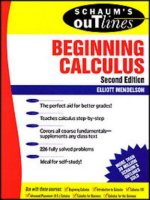THEORY AND PROBLEMS OF PROGRAMMING WITH Second Edition phần 8 doc
Bạn đang xem bản rút gọn của tài liệu. Xem và tải ngay bản đầy đủ của tài liệu tại đây (1.49 MB, 55 trang )
CHAP. 111
STRUCTURES AND UNIONS
3
77
else
{
/*
mark the node following the target node
*/
temp
=
tag->next->next;
/*
free space for the target node
*/
free(tag->next);
/*
adjust the link to the next node
*/
tag->next
=
temp;
1
1
return(first);
The program begins with the usual
#include
statements and a definition of the symbolic constant
NULL
to represent
the value
0.
Following these statements is a declaration for the self-referential structure
list-element.
This structure
declaration is the same
as
that shown
in
Example 11.29. Thus,
list-element
identifies a structure consisting of two
members: a 40-element character array
(item),
and a pointer
(next)
to another structure of the same type. The character
array will represent a string, and the pointer will identify the location of the next component
in
the linked list.
The data type
node
is then defined, identifLing structures having composition
list-element.
This definition is
followed by the function prototypes. Within the function prototypes, notice that
start
is a pointer to a structure of type
node.
This pointer will indicate the beginning of the linked list. The remaining function prototypes identify several
additional functions that are called from
main.
Note that these declarations and function prototypes are external. They
will therefore be recognized throughout the program.
The
main
function consists of a
do
-
while
loop that permits repetitious execution of the entire process. This loop
calls the function
menu,
which generates the main menu, and returns a value for
choice,
indicating the user’s menu
selection.
A
switch
statement then calls the appropriate functions,
in
accordance with the user’s selection. Notice that
the program will stop executing if
choice
is assigned a value of
4.
If
choice
is assigned a value of 1, indicating that a new linked list will be created, a block of memory must be
allocated for the first data item before calling the function
create.
This is accomplished using the library function
malloc,
as
discussed in Sec.
10.5.
Thus, memory allocation statement
start
=
(node
*)
malloc(sizeof(node));
reserves a block of memory whose size (in bytes) is sufficient for one node. The statement returns a pointer to a structure
of type
node.
This pointer indicates the beginning of the linked list. Thus, it is passed to
create
as
an argument.
Note that the type cast
(node
*)
is required
as
a part of the memory allocation statement. Without it, the
malloc
function would return a pointer to a
char
rather than a pointer to a structure of type
node.
Now
consider the function
menu,
which is used to generate the main menu. This function accepts a value for
choice
after the menu has been generated. The only permissible values for
choice
are 1, 2,
3
or 4. An error trap,
in
the form of
a
do
-
while
statement, causes
an
error message to be displayed and a new menu to be generated if a value other than 1, 2,
3
or 4 is entered
in
response to the menu.
The linked list is created by the function
create.
This is a recursive function that accepts a pointer to the current
node (i.e., the node that is being created)
as
an argument. The pointer variable is called
record.
The
create
function begins by prompting for the current data item; i.e., the string that
is
to reside in the current
node. If the user enters the string
END
(in either upper- or lowercase), then
NULL
is assigned to the pointer that indicates
the location of the next node and the recursion stops. If the user enters any string other than
END,
however, memory is
allocated for the next node via the
malloc
function and the function calls itself recursively. Thus, the recursion will
continue until the user has entered
END
for one of the data items.
Once the linked list has been created, it is displayed via the function
display.
This function is called from
main,
after the call to
create.
Notice that
display
accepts a pointer to the current node
as
an argument. The function then
executes recursively, until it receives a pointer whose value is
NULL.
The recursion therefore causes the entire linked list
to be displayed.
3
78
STRUCTURES AND UNIONS [CHAP.
I1
Now consider the function
insert,
which is used to add a new component (i.e., a new node) to the linked list. This
function asks the user where the insertion is to occur. Note that the function accepts a pointer to the beginning of the list
as
an argument, and then returns a pointer to the beginning of the list, after the insertion has been made. These two
pointers will be the same, unless the insertion is made at the beginning of the list.
The insert
function does not execute recursively. It first prompts for the new data item
(newitem),
followed by a
prompt for the existing data item that will follow the new data item (the existing data item is called
target).
If the
insertion is to be made at the
beginning
of
the list,
then memory is allocated for the new node,
newitem
is assigned to the
first member, and the pointer originally indicating the beginning of the linked list
(first)
is assigned to the second
member. The pointer returned by
malloc,
which indicates the beginning of the new node, is then assigned to
first.
Hence, the beginning of the new node becomes the beginning of the entire list.
If the insertion is to be made
after an existing node,
then function
locate
is called to determine the location of the
insertion.
This function returns a pointer to the node
preceding
the target node. The value returned is assigned to the
pointer
tag.
Hence,
tag
points to the node that will precede the new node.
If
locate
cannot find a match between the
value entered for
target
and an existing data item, it will return
NULL.
If a match is found by
locate,
then the insertion is made
in
the following manner: memory is allocated for the new
node,
newitem
is assigned to the first member of
newrecord
(i.e.,
tonewrecord->item),
and the pointer to the target
node (i.e.,
tag->next)
is assigned to the second member of
newrecord
(i.e.,
newrecord->next).
The pointer returned
by
malloc,
which indicates the beginning of the new node, is then assigned to
tag->next.
Hence, the pointer
in
the
preceding node will point to the new node, and the pointer
in
the new node will point
to
the target node.
Now consider the function
locate.
this is a simple recursive function that accepts a pointer to the current node and
the target string
as
arguments, and returns a pointer to the node that
precedes
the current node. Therefore, if the data item
in
the node following the current node matches the target string, the function
will
return the pointer to the current node.
Otherwise, one of two possible actions will be taken. If the pointer in the node following the current node is
NULL,
indicating the end of the linked list, a match has not been found. Therefore, the function will return
NULL.
But, if the
pointer in the node following the current node is something other than
NULL,
the function will call itself recursively, thus
testing the next node for a match.
Finally, consider the function
remove,
which
is
used to delete
an
existing component (i.e., an existing node) from the
linked list.
This function is similar to
insert,
though somewhat simpler. It accepts a pointer to the beginning of the
linked list
as
an argument, and returns a pointer to the beginning of the linked list after the deletion has been made.
The
remove
function begins by prompting for the data item to be deleted
(target).
If this is the first data item, then
the pointers are adjusted
as
follows: The pointer indicating the location of the second node is temporarily assigned to the
pointer variable
temp;
the memory utilized by the first node is freed, using the library function
free;
and the location of
the second node (which is now the first node, because of the deletion) is assigned to
first.
Hence, the beginning of the
(former) second node becomes the beginning of the entire list.
If the data item to be deleted is
not
the first data item in the list, then
locate
is called to determine the location of the
deletion. This function will return a pointer to the node
preceding
the target node. The value returned is assigned to the
pointer variable
tag.
If this value is
NULL,
a match cannot be found. An error message is then generated, requesting that
the user try again.
If
locate
returns a value other than
NULL,
the target node is deleted in the following manner: The pointer to the
node following the target node
is
temporarily assigned to the pointer variable
temp;
the memory utilized by the target
node is then freed, using the library function
free;
and the value of
temp
is then assigned to
tag->next.
Hence, the
pointer in the preceding node will point to the node following the target node.
Let us now utilize this program to create a linked list containing the following cities: Boston, Chicago, Denver, New
York, Pittsburgh,
San
Francisco. We will then add several cities and delete several cities, thus illustrating all of the
program’s features. We will maintain the list of cities in alphabetical order throughout the exercise. (We could, of course,
have the computer do the sorting for us, though this would further complicate an already complex program.)
The entire interactive session is shown below. As usual, the user’s responses have been underlined.
Main menu:
1
-
CREATE
the linked list
2
-
ADD
a component
3
-
DELETE
a component
4
-
END
CHAP.
111
STRUCTURES
AND
UNIONS
3
79
Please enter your choice
(1,
2,
3
or
4)
->
1
Data item (type 'END' when finished): BOSTON
Data item (type 'END' when finished): CHICAGO
Data item (type 'END' when finished): PENVER
Data item (type 'END' when finished): NEW
YORK
Data item (type 'END'
when
finished): PITTSBURGH
Data item (type 'END' when finished):
SAN
FRANCISCO
Data item (type 'END' when finished):
END
BOSTON
CHICAGO
DENVER
NEW
YORK
PITTSBURGH
SAN FRANC
I
SCO
Main menu:
1
-
CREATE the linked list
2
-
ADD a component
3
-
DELETE a component
4
-
END
Please enter your choice
(1,
2,
3
or
4)
->
2
New
data
item: ATLANTA
Place before (type 'END'
if
last): BOSTON
ATLANTA
BOSTON
CH
I
CAGO
DENVER
NEW
YORK
PITTSBURGH
SAN FRANCISCO
Main menu:
1
-
CREATE the linked
list
2
-
ADD
a
component
3
-
DELETE a component
4
-
END
Please enter your choice
(1,
2,
3
or
4)
->
2.
New data item: SEATTLE
Place before (type 'END'
if
last):
END
ATLANTA
BOSTON
CHICAGO
DENVER
NEW
YORK
PITTSBURGH
SAN FRANCISCO
SEATTLE
3
80
STRUCTURES
AND
UNIONS
[CHAP.
11
Main menu:
1
-
CREATE
the linked list
2
-
ADD
a component
3
-
DELETE
a component
4
-
END
Please enter your choice
(1, 2,
3
or
4)
->
3.
Data item to be deleted:
NEW
YORK
ATLANTA
BOSTON
CHICAGO
DENVER
PITTSBURGH
SAN FRANCISCO
SEATTLE
Main menu:
1
-
CREATE
the linked list
2
-
ADD
a component
3
-
DELETE
a component
4
-
END
Please enter your choice
(1,
2,
3
or
4)
->
2
New
data item:
WASHINGTON
Place before (type
'END'
if
last):
WILLIAMSBURG
Match not found
-
Please try again
ATLANTA
BOSTON
CHICAGO
DENVER
PITTSBURGH
SAN FRANCISCO
SEATTLE
Main menu:
1
-
CREATE
the linked list
2
-
ADD
a component
3
-
DELETE
a component
4
-
END
Please enter your choice
(1,
2,
3
or
4)
->
2
New
data item:
WASHINGTON
Place before (type
'END'
if
last):
END
ATLANTA
BOSTON
CHICAGO
DENVER
PITTSBURGH
SAN FRANCISCO
381
CHAP.
111
STRUCTURES
AND UNIONS
SEATTLE
WASHINGTON
Main menu:
1
-
CREATE the linked list
2
-
ADD
a component
3
-
DELETE a component
4
-
END
Please enter your choice
(1,
2,
3
or
4)
->
9
Data item to be deleted: ATLANTA
BOSTON
CHICAGO
DENVER
PITTSBURGH
SAN FRANCISCO
SEATTLE
WASHINGTON
Main menu:
1
-
CREATE the linked list
2
-
ADD
a component
3
-
DELETE a component
4
-
END
Please enter your choice
(1,
2,
3
or
4)
->
2
New data item: DALLAS
Place before (type 'END'
if
last):
DENVER
BOSTON
CHICAGO
DALLAS
DENVER
PITTSBURGH
SAN FRANCISCO
SEATTLE
WASHINGTON
Main menu:
1
-
CREATE the linked list
2
-
ADD a component
3
-
DELETE a component
4
-
END
Please enter your choice
(1,
2,
3 or
4)
->
9
Data item to be deleted: MIAMI
Match not found
-
Please try again
BOSTON
CHICAGO
DALLAS
3
82
STRUCTURES
AND
UNIONS
[CHAP.
11
DENVER
PITTSBURGH
SAN FRANC
I
SCO
SEATTLE
WASHINGTON
Main menu:
1
-
CREATE the linked list
2
-
ADD a component
3
-
DELETE a component
4
-
END
Please enter your choice
(1,
2,
3
or
4)
->
9
Data item to be deleted: WASHINGTO
N
BOSTON
CHICAGO
DALLAS
DENVER
PITTSBURGH
SAN FRANCISCO
SEATTLE
Main menu:
1
-
CREATE the linked list
2
-
ADD a component
3
-
DELETE a component
4
-
END
Please enter your choice
(1,
2,
3
or
4)
-> 2
ERROR
-
Please try again
Main menu:
1
-
CREATE the linked list
2
-
ADD a component
3
-
DELETE a component
4
-
END
Please enter your choice
(1,
2,
3
or
4)
->
4
End
of
computation
11.7
UNIONS
Unions, like structures, contain members whose individual data types may differ from one another. However,
the members within a union all share the same storage area within the computer’s memory, whereas each
member within a structure
is
assigned
its
own unique storage area. Thus, unions are used to conserve
memory. They are useful for applications involving multiple members, where values need not be assigned to
all of the members at any one time.
Within a union, the bookkeeping required to store members whose data types are different (having
different memory requirements) is handled automatically by the compiler. However, the user must keep track
of what type
of
information is stored at any given time. An attempt to access the wrong type of information
will produce meaningless results.
383
CHAP. 111 STRUCTURES
AND
UNIONS
In general terms, the composition
of
a union may be defined
as
union
tag
{
member
I;
member
2;
member
m;
1;
where
union
is a required keyword and the other terms have the same meaning as in a structure definition
(see Sec.
1
1.1).
Individual union variables can then be declared as
storage-class
union
tag variable
I,
variable
2,
. . .
,
variable
n;
where
storage-class
is an optional storage class specifier,
union
is
a required keyword,
tag
is the name
that appeared in the union definition, and
variable
I,
variable
2,
.
.
.
,
variable
n
are union
variables
of
type
tag.
The
two
declarations may be combined, just as we did with structures. Thus, we can write
storage-class
union
tag
{
member
I;
member
2;
member
m;
variable
I,
variable
2,
.
.
.,
variable
n;
The
tag
is optional in this type
of
declaration.
EXAMPLE
11.33
A
C program contains the following union declaration.
union id
{
char color[l2];
int size;
}
shirt, blouse;
Here we have two union variables,
shirt
and
blouse,
of type
id.
Each variable can represent either a 12-character
string
(color)
or an integer quantity
(size)
at any one time.
The 12-character string will require more storage area within the computer’s memory than the integer quantity.
Therefore, a block of memory large enough for the 12-character string will be allocated to each union variable. The
compiler will automatically distinguish between the 12-character array and the integer quantity within the given block of
memory,
as
required.
A
union may be a member
of
a structure, and
a
structure may be a member
of
a union. Moreover,
structures and unions may be freely mixed with arrays.
EXAMPLE
11.34
A
C program contains the following declarations.
union id
{
char color[ 121
;
int size
;
1;
struct clothes
{
char manufacturer[20];
float cost;
union id description;
}
shirt, blouse;
3 84
STRUCTURES AND UNIONS [CHAP.
11
Now
shirt
and
blouse
are structure variables of type
clothes.
Each variable will contain the following members: a
string
(manufacturer),
a floating-point quantity
(cost),
and a union
(description).
The union may represent either a
string
(color)
or an integer quantity
(size).
Another way to declare the structure variables
shirt
and
blouse
is to combine the preceding two declarations,
as
follows.
struct clothes
{
char manufacturer[20];
float cost;
union
{
char color[l2];
int size;
}
description;
}
shirt, blouse;
This declaration is more concise, though perhaps less straightforward, than the original declarations.
An individual union member can be accessed
in
the same manner as
an
individual structure member,
using the operators
.
and
-
>
.
Thus, if
variable
is a union variable, then
variable. member
refers to
a
member
of
the union. Similarly, if
ptvar
is a pointer variable that points to a union, then
ptvar-member
refers to a member
of
that union.
EXAMPLE
11.35
Consider the simple
C
program shown below.
#include <stdio.h>
main
(
)
.[
union id
{
char color;
int size;
1;
struct
{
char manufacturer(2Ol;
float cost;
union id description;
}
shirt, blouse;
printf
(
'%d\n', sizeof (union id))
;
/*
assign a value to color
*I
shirt.description.color
=
'w';
printf("%c %d\n",
shirt.description.color,
shirt.description.size);
/*
assign a value to size
*I
shirt.description.size
=
12;
printf("%c %d\n",
shirt.description.color,
shirt.description.size);
This program contains declarations similar to those shown
in
Example
11.34.
Notice, however, that the first member of
the union is now a single character rather than the 12-character array shown in the previous example. This change is made
to simplify the assignment of appropriate values to the union members.
Following the declarations and the initial
printf
statement, we see that the character
'
w
I
is assigned to the union
member
shirt. description. color.
Note that the other union member,
shirt. description. size,
will not have a
meaningful value. The values of both union members are then displayed.
1
CHAP. 111
STRUCTURES AND UNIONS
385
We then assign the value 12 to
shirt. description. size,
thus overwriting the single character previously
assigned to
shirt. description. color.
The values of both union members are then displayed once more.
Execution of the program results
in
the following output.
2
w
-24713
@
12
The first line indicates that the union is allocated
two
bytes of memory, to accommodate
an
integer quantity. In line 2, the
first data item
(w)
is meaningful, but the second
(-24713)
is not. In line
3,
the first data item
(@)
is meaningless, but the
second data item
(12)
has meaning. Thus, each line of output contains one meaningful value, in accordance with the
assignment statement preceding each
prin tf
statement.
A
union variable can be initialized provided its storage class
is
either
external
or
static.
Remember,
however, that
only
one
member
of
a
union
can be
assigned
a value at any
one
time.
Most compilers will
accept an initial value for only one union member, and they will assign this value to the first member within
the union.
EXAMPLE
11.36
Shown below is a simple C program that includes the assignment
of
initial values to a structure
variable.
#include <stdio.h>
main
( )
{
union id
{
char color[l2];
int size;
};
struct clothes
{
char manufacturer[20];
float cost;
union id description;
1;
static struct clothes shirt
=
{"American", 25.00, "white"});
printf("%d\n", sizeof(union id));
printf(""%s %5.2f shirt.manufacturer, shirt.cost);
I",
printf(""%s %d\n"",
shirt.description.color, shirt.description.size);
shirt.description.size
=
12;
printf("%s %5.2f
",
shirt.manufacturer, shirt.cost);
printf("%s %d\n",
shirt.description.color, shirt.description.size);
1
Notice that
shirt
is
a static structure variable
of
type
clothes.
One of its members is
description,
which is a union
of type
id.
This union consists
of
two
members: a 12-character array and an integer quantity.
The structure variable declaration includes the assignment of the following initial values:
"American
"I
is assigned to
the array member
shirt.manufacturer;
25.00
is assigned to the integer member
shirt.cost,
and
"white"
is
assigned to the union member
shirt. description. color.
Notice that the second union member within the structure,
i.e.,
shirt. description. size,
remains unspecified.
The program first displays the size of the memory block allocated to the union, and the value of each member of
shirt.
Then
12
is assigned to
shirt. description. size,
and the value of each member of
shirt
is again displayed.
386
STRUCTURES AND
UNIONS
[CHAP.
11
When the program is executed, the following output is generated.
12
American
25.00
white
26743
American 25.00
-
12
The first line indicates that 12 bytes of memory are allocated to the union, in order to accommodate the 12-character array.
The second line shows the values initially assigned to
shirt. manuf acturer, shirt. cost
and
shirt. description. color.
The value shown for
shirt. description. size
is meaningless. In the third line we see
that
shirt .manufacturer
and
shirt .cost
are unchanged. Now, however, the reassignment of the union members
causes
shirt. description. color
to have a meaningless value, but
shirt. description. size
shows the newly
assigned value of
12.
In all other respects, unions are processed
in
the same manner, and with the same restrictions, as
structures. Thus, individual union members can be processed as though they were ordinary variables
of
the
same data type, and pointers to unions can be passed to or fi-om functions (by reference). Moreover, most
C
compilers permit an entire union
to
be assigned
to
another, provided both unions have the same composition.
These compilers also permit entire unions to be passed to or fi-om hnctions (by value), in accordance with the
ANSI
standard.
EXAMPLE
11.37
Raising a
Number
to
a
Power This example is a bit contrived, though it does illustrate how a
union can be used to pass information to a function. The problem
is
to raise a number to
a
power.
Thus, we wish to
evaluate the formulay
=
x",
where
x
and y are floating-point values, and
n
can be either integer or floating point.
If
n
is
an integer, then y can be evaluated by multiplying
x
by itself an appropriate number of times. For example, the
quantity
A?
could be expressed in terms of the product
(x)(x)(x).
On the other hand, if
n
is
a floating-point value, we can
write log y
=
n
log
x,
or y
=
e("
log
*I.
In the latter case
x
must be a positive quantity, since we cannot take the log of zero
or a negative quantity.
Now let us introduce the following declarations:
typedef union
{
float fexp;
/*
floating-point exponent
*/
int nexp;
/
*
integer exponent
*
/
}
nvals;
typedef struct
{
float
x;
/*
value to be raised to a power
*/
char flag;
/*
If'
if
exponent is floating-point,
'i'
if
exponent is integer
*/
nvals exp;
/*
union containing exponent
*/
}
values;
values a;
Thus,
nvals
is
a user-defined union type, consisting of the floating-point member
fexp
and the integer member
nexp.
These two members represent the two possible types of exponents in the expression y
=
9.
Similarly,
values
is
a user-
defined structure type, consisting of a floating-point member
x,
a character member
flag
and a union of type
nvals
called
exp.
Note that
flag
indicates the type of exponent currently represented by the union. If
f
lag
represents
'
i
'
,
the
union will represent an integer exponent
(nexp
will currently be assigned a value); and if
f
lag
represents
'
f
I,
the union
will represent a floating-point exponent
(fexp
will currently be assigned a value). Finally, we see that
a
is a structure
variable of type
values.
With these declarations, it is easy to write a function that will evaluate the formulay
=
x",
as
follows.
CHAP.
111
STRUCTURES AND UNIONS
387
float power(va1ues a)
/*
carry out the exponentiation
*/
{
int
i;
float y
=
a.x;
if
(a.flag
==
'i')
{
/*
integer exponent
*/
if
(a.exp.nexp
==
0)
y
=
1.0;
/*
zero exponent
*/
else
{
for (i
=
1;
i
c
abs(a.exp.nexp);
++i)
y *= a.x;
if
(a.exp.nexp
c
0)
y
=
l*/y;
/*
negative integer exponent
*/
1
1
else
/*
floating-point exponent
*/
y
=
exp(a.exp.fexp
*
log(a.x));
return(y);
1
This function accepts a structure variable
(a)
of type
values
as
an argument. The method used to carry out the
calculations depends on the value assigned to
a. flag.
If
a. flag
is assigned the character
I
i
then the exponentiation is
I,
carried out by multiplying
a. x
by itself
an
appropriate number of times. Otherwise, the exponentiation is carried out
using the formula
y
=
e(n
log
x).
Notice that the function contains corrections to accommodate a zero exponent
(y
=
1
.O),
and for a negative integer exponent.
Let us add a
main
function which prompts
for
the values of
x
and
n,
determines whether
or
not
n
is an integer (by
comparing
n
with its truncated value), assigns appropriate values to
a. flag
and
a. exp,
calls
power,
and then writes out
the result. We also include a provision for generating an error message if
n
is a floating-point exponent and the value of
x
is
less than
or
equal to zero.
Here is the entire program.
/*
program to raise a number to a power
*/
#include <stdio.h>
#include cmath.h>
typedef union
{
float fexp;
/*
floating-point exponent
*/
int nexp;
/*
integer exponent
*/
}
nvals;
typedef struct
{
float x;
/*
value to be raised to a power
*/
char flag;
/*
'f'
if
exponent is floating-point,
'i'
if
exponent is integer
*/
nvals exp;
/*
union containing exponent
*/
}
values;
float power(va1ues a);
/*
function prototype
*/
3
88
STRUCTURES
AND UNIONS
[CHAP.
11
main
(
)
{
values a;
/*
structure containing x, flag and fexplnexp
*/
int
i;
float n, y;
/*
enter input data
*/
printf('y
=
x"n\n\nEnter a value for x:
'I);
scanf
(
"
%f
"
,
&a. x
)
;
printf("Enter a value for
n:
");
scanf ('%f
It,
an)
;
/*
determine type of exponent
*/
i
=
(int) n;
a.flag
=
(i
==
n)
7
'i'
:
Ift;
if
(a.flag
==
'i')
a.exp.nexp
=
i;
else
a.exp.fexp
=
n;
/*
raise x to the appropriate power and display the result
*/
if
(a.flag
==
If'
&&
a.x
<=
0.0)
{
printf("\nERROR
-
Cannot raise a non-positive number to a
");
printf("f1oating-point power');
1
else
{
y
=
power(a);
printf('\ny
=
%.4f", y);
1
float power (values a)
/*
carry out the exponentiation
*/
E
int
i;
float y
=
a.x;
if
(a.flag
==
'i')
{
/*
integer exponent
*/
if
(a.exp.nexp
==
0)
y
=
1.0;
/*
zero exponent
*/
else
{
for (i
=
1;
i
<
abs(a.exp.nexp); ++i)
y
*=
a.x;
if
(a.exp.nexp
<
0)
y
=
l./y;
/*
negative integer exponent
*/
1
else
/*
floating-point exponent
*/
y
=
exp(a.exp.fexp
*
log(a.x));
return(y);
Notice that the union and structure declarations are external to the program functions, but the structure variable
a
is
defined locally within each function.
1
CHAP.
111
STRUCTURES AND
UNIONS
3
89
The program does not execute repetitiously. Several typical dialogs, each representing a separate program execution,
are shown below. As usual, the user’s responses are underlined.
Enter a value for
x:
2
Enter a value for n:
a
y
=
8.0000
Enter a value for
x:
-2
Enter a value for n:
3
Enter a value for
x:
2.2
Enter a value for n:
3.3
y
=
13.4895
Enter a value for
x:
-2.2
Enter a value for n:
3.3
ERROR
-
cannot raise a non-positive number to a floating-point power
It should be pointed out that most
C
compilers include the library function
POW,
which is used to raise a number to a
power. We have used
POW
in several earlier programming examples (see Examples
5.2,
5.4,
6.2
1,
8.13
and
10.30).
The
present program is not meant to replace
POW;
it is presented only to illustrate the use of a union in a representative
programming situation.
Review
Questions
11.1
What is a structure? How does a structure differ from an array?
11.2
What is a structure member? What is the relationship between a structure member and a structure?
11.3
Describe the syntax for defining the composition of a structure. Can individual members be initialized within a
structure type declaration?
11.4
How can structure variables be declared? How do structure variable declarations differ from structure type
declarations?
11.5
What is a tag? Must a tag be included in a structure type definition? Must a tag be included in a structure variable
declaration? Explain fully.
11.6
Can a structure variable be defined
as
a member of another structure? Can an array be included
as
a member of a
structure? Can an array have structures
as
elements?
11.7
How are the members of a structure variable assigned initial values?
What restrictions apply to the structure’s
storage class when initial values are assigned?
11.8
How is an array
of
structures initialized?
11.9
What is the scope of a member name? What does this imply with respect to the naming of members within
different structures?
11.10
How is a structure member accessed? How can a structure member be processed?
11.11
What is the precedence of the period
(
.
)
operator? What is its associativity?
11.12
Can the period operator be used with an array of structures? Explain.
11.13
What is the only operation that can be applied to
an
entire structure in some older versions of C? How is this rule
modified in newer versions that conform to the current ANSI standard?
3 90
STRUCTURES AND UNIONS
[CHAP. 11
11.14
How can the size of a structure be determined? In what units is the size reported?
11.15
What is the purpose of the
typedef
feature? How is this feature used in conjuction with structures?
11.16
How is a structure-type pointer variable declared?
To
what does this type of variable point?
11.17
How can an individual structure member be accessed
in
terms of its corresponding pointer variable?
11.18
What is the precedence
of
the
->
operator?
What is
its
associativity? Compare with the answers to question
11.11.
11.19
Suppose a pointer variable points to a structure that contains another structure
as
a member. How can a member of
the embedded structure be accessed?
11.20
Suppose a pointer variable points to a structure that contains an array
as
a
member. How can an element of the
embedded array be accessed?
11.21
Suppose a member
of
a structure is a pointer variable. How can the object of the pointer be accessed, in terms of
the structure variable name and the member name?
11.22
What happens when a pointer to a structure is incremented? What danger is associated with this type
of
operation?
11.23
How can an entire structure be passed to a function? Describe fully, both
for
older and newer versions of C.
11.24
How
can an entire structure be returned from a function? Describe fully, both for older and newer versions of
C.
11.25
What is
a
self-referential structure?
For
what kinds of applications are self-referential structures useful?
11.26
What is the basic idea behind a linked data structure? What advantages are there in the use of linked data
structures?
11.27
Summarize several types of commonly used linked data structures.
11.28
What is a union? How does a union differ from a structure?
11.29
For
what kinds of applications are unions useful?
11.30
In
what sense can unions, structures and arrays be intermixed?
11.31
How is a union member accessed?
How can a union member be processed? Compare with your answers to
question
1
1.10.
11.32
How is a member of a union variable assigned an initial value? In what way does the initialization of a union
variable differ from the initialization of a structure variable?
11.33
Summarize the rules that apply to processing unions. Compare with the rules that apply to processing structures.
Problems
11.34
Define a structure consisting
of
two
floating-point members, called
real
and
imaginary.
Include the tag
complex
within the definition.
11.35
Declare the variables
xl
,
x2
and
x3
to be structures of type
complex,
as
described in the preceding problem.
11.36
Combine the structure definition and the variable declarations described in Probs. 11.34 and 11.35 into one
declaration.
11.37
Declare a variable
x
to be a structure variable of type
complex,
as
described in Prob. 11.34. Assign the initial
values 1.3 and
-2.2
to the members
x
.
real
and
x
.
imaginary,
respectively.
11.38
Declare a pointer variable,
px,
which points to a structure of type
complex,
as
described
in
Prob. 11.34. Write
expressions for the structure members in terms of the pointer variable.
11.39
Declare a one-dimensional, 100-element array called
cx
whose elements are structures of type
complex,
as
described in Prob.
1
1.34.
11.40
Combine the structure definition and the array declaration described in Probs. 11.34 and 11.39 into one
declaration.
11.41
Suppose that
cx
is a one-dimensional, 100-element array of structures,
as
described in Prob. 11.39.
Write
expressions for the members of the
18th
array element (i.e., element number
17).
CHAP. 111
STRUCTURES AND
UNIONS
39
1
11.42
Define a structure that contains the following three members:
(a)
an integer quantity called
won
(b)
an integer quantity called
lost
(c)
a floating-point quantity called
percentage
Include the user-defined data type
record
within the definition.
11.43
Define a structure that contains the following
two
members:
(a)
a 40-element character array called
name
a structure named
stats,
of type
record,
as
defined in Prob. 11.42
(6)
Include the user-defined data type
team
within the definition.
11.44
Declare a variable
t
to be a structure variable of type
team,
as
described in Prob. 11.43. Write an expression for
each member and submember
oft.
11.45
Declare a variable
t
to be a structure variable of type
team,
as
in
the previous problem. Now, however, initialize
t
as
follows.
name
:
Chicago Bears
won
:
14
lost:
2
percentage
:
87.5
11.46
Write a statement that will display the size of the memory block associated with the variable
t
which was
described in Prob. 1 1.44.
11.47
Declare a pointer variable
pt,
which points to a structure of type
team,
as
described in Prob. 11.43. Write
an
expression for each member and submember within the structure.
11.48
Declare a one-dimensional, 48-element array called
league
whose elements are structures of type
team,
as
described in Prob. 11.43. Write expressions for the name and percentage
of
the 5th team in the league (i.e., team
number 4).
11.49
Define a self-referential structure containing the following three members:
(a)
a 40-element character array called
name
(b)
a structure named
stats,
of type
record,
as
defined in Prob. 11.42
(c)
a pointer to another structure of this same type, called
next
Include the tag
team
within the structure definition. Compare your solution with that of Prob.
1
1.43.
11.50
Declare
pt
to be a pointer to a structure whose composition
is
described
in
the previous problem. Then write
a
statement that will allocate an appropriate block of memory, with
pt
pointing to the beginning of the memory
block.
11.51
Define a structure of type
hms
containing three integer members, called
hour, minute
and
second,
respectively.
Then define a union containing two members, each a structure of type
hms.
Call the union members
local
and
home,
respectively. Declare a pointer variable called
time
that points to this union.
11.52
Define a union of type
ans
which contains the following three members:
(a)
an integer quantity called
ians
(b)
a
floating-point quantity called
fans
(c)
a double-precision quantity called
dans
Then define a structure which contains the following four members:
(a)
a union of type
ans,
called
answer
(6)
a single character called
flag
(c)
integer quantities called
a
and
b
Finally, declare two structure variables, called
x
and
y,
whose composition is
as
described above.
11.53
Declare a structure variable called
v
whose composition is
as
described in Prob. 11.52. Assign the following
initial values within the declaration:
392
STRUCTURES AND
UNIONS
[CHAP.
11
answer
:
14
flag
:
"i'
a
:
-2
b:5
11.54
ModifL the structure definition described in Prob.
11.52
so
that it contains an additional member, called
next,
which is a pointer to another structure
of
the same type. (Note that the structure will now be self-referential.) Add
a declaration of two variables, called
x
and
px,
where
x
is
a structure variable and
px
is
a
pointer
to
a structure
variable. Assign the starting address of
x
to
px
within the declaration.
11.55
Describe the output generated by each of the following programs. Explain any differences between the programs.
(a)
#include <stdio. h>
typedef struct
{
char *a;
char *b;
char *c
;
}
colors;
void funct(co1ors sample);
main
( )
t
static colors sample
=
{"red", "green", "blue"};
printf
(""%s
%s
%s\n", sample.a, sample.b, samp1e.c);
funct(samp1e);
printf("%s
%s
%s\n", sample.a, sample.b, samp1e.c);
void funct
colors sample)
{
sample a
=
"cyan';
sample b
=
"magenta";
sample
c
=
"yellow";
printf("%s
%s
%s\n", sample.a, sample.b, samp1e.c);
return
;
1
#include <stdio.h>
typedef struct
{
char *a;
char *b;
char *c
;
}
colors;
void funct(co1ors *pt);
main
( )
{
Static
COlOrS
sample
=
{"red", "green",
printf("%s
%s
%s\n", sample.a, sample.b, samp1e.c);
funct(bsamp1e);
printf("%s
%s
%s\n", sample.a, sample.b, samp1e.c);
}
CHAP.
111
STRUCTURES AND UNIONS
393
void funct(co1ors *pt)
{
pt->a
=
*cyan";
pt->b
=
"magenta"";
pt-x
=
"yellow";
printf("%s
%s
%s\nn, pt->a, pt->b, pt->c);
return;
1
(c)
#include <stdio. h>
typedef struct
{
char *a;
char *b;
char *c;
1
colors;
colors funct(co1ors sample);
main
(
)
{
static colors sample
=
{*red*, *green", "blue"};
printf(*%s
%s
%s\n", sample.a, sample.b, samp1e.c);
sample
=
funct(samp1e);
printf("%s
%s
%s\n*, sample.a, sample.b, samp1e.c);
1
colors funct(co1ors sample)
{
sample .a
=
"cyan"
;
samp1e.b
=
"magenta";
sample. c
=
yellow"
;
printf("%s
%s
%s\n*, sample.a, sample.b, samp1e.c);
return(samp1e);
1
11.56
Describe the output generated by the following program. Distinguish between meaninful and meaningless output.
#include <stdio.h>
main
(
)
union
{
int
i;
float
f
;
double d;
1
U;
printf
(
"%d\nn, sizeof U)
;
u.i
=
100;
printf("%d
%f
%f\n*, u.i, u.f, u.d);
u.f
=
0.5;
printf(*%d
%f
%f\n", u.i, u.f, u.d);
u.d
=
0.0166667;
printf("%d
%f
%f\n", u.i, u.f, u.d);
1
394
STRUCTURES
AND UNIONS
[CHAP.
11
11.57
Describe the output generated
by
the following programs. Explain
any
differences between them.
(a)
#include <stdio.h>
typedef union
{
int
i;
float f
;
}
udef;
void funct(udef
U);
main
( )
udef
U;
u.i
=
100;
u.f
=
0.5;
funct
(
u)
;
printf("%d %f\n", u.i, u.f);
1
void funct(udef
U)
{
u.i
=
200;
printf("%d %f\n", u.1, u.f);
return
;
1
(b)
#include <stdio. h>
typedef union
{
int
i;
float f;
}
udef;
void funct(udef
U);
main
(
)
i
udef
U;
u.i
=
100;
u.f
=
0.5;
funct
(U)
;
printf("%d %f\n", u.i, u.f);
1
void funct(udef
U)
u.f
=
-0.3;
printf("%d %f\n", u.1, u.f);
return;
1
CHAP. 111
STRUCTURES AND UNIONS
395
(c)
#include cstdio.
h>
typedef union
{
int
i;
float
f;
}
udef;
udef funct(udef U);
main
(
)
udef
U;
u.i
=
100;
u.f
=
0.5;
U
=
funct(u);
printf('%d %f\n", u.1, u.f);
udef funct(udef
U)
u.f
=
-0.3;
printf ('%d %f\n", u.1, u.f);
return(u);
1
Programming Problems
11.58
Answer the following questions
as
they pertain to your particular C compiler
or
interpreter.
(a)
Can an entire structure variable
(or
union variable) be assigned to another structure (union) variable,
provided both variables have the same composition?
(b)
Can
an
entire structure variable
(or
union variable) be passed to a function
as
an argument?
(c)
Can an entire structure variable
(or
union variable) be returned from a function to its calling routine?
(6)
Can a pointer to a structure
(or
a union) be passed to a function
as
an argument?
(e)
Can a pointer to a structure
(or
a union) be returned from a function to its calling routine?
11.59
Modify the program given in Example 11.26 (locating customer records)
so
that the function
search
returns a
complete structure rather than a pointer to a structure.
(Do
not attempt this problem if your version
of
C does not
support the return of entire structures fiom a function.)
11.60
Modify the billing program shown in Example
1
1.28
so
that any of the following reports can be displayed:
(a)
Status of all customers (now generated by the program)
(b)
Status of overdue and delinquent customers only
(c)
Status
of
delinquent customers only
Include a provision for generating a menu when the program is executed, from which the user may choose which
report will be generated. Have the program return to the menu after printing each report, thus allowing for the
possibility of generating several different reports.
11.61
Modify the billing program shown in Example 11.28
so
that the structure of type
record
now includes a union
containing the members
off ice-address
and
home-address.
Each union member should itself be a structure
consisting of
two
80-character arrays, called
street
and
city,
respectively. Add another member to the primary
structure (of type
record),
which is a single character called
flag.
This member should be assigned a character
(e.g.,
I
o
'
or
I
h
I)
to indicate which type of address is currently stored
in
the union.
Modify the remainder of the program
so
that the user is asked which type of address will be supplied for
each customer. Then display the appropriate address, with a corresponding label, along with the rest of the output.
396
STRUCTURES AND UNIONS
[CHAP.
11
11.62
Mod@ the program given
in
Example 11.37
so
that a number raised to a floating-point power can be executed
in
either single precision
or
double precision,
as
specified by the user
in
response to a prompt. The union type
nvals
should now contain a third member, which should be a double-precision quantity called
dexp.
11.63
Rewrite each of the following C programs
so
that
it
makes use of structure variables.
(a)
The depreciation program presented in Example 7.20.
(b)
The program given
in
Example 10.28for displaying the day of the year
(c)
The program for determining the future value of monthly deposits, given
in
Example 10.3
1
11.64
Modify the piglatin generator presented
in
Example 9.14
so
that
it
will accept multiple lines of text. Represent
each line of text with a separate structure. Include the following three members within each structure:
(a)
The original line of text
(b)
The number of words within the line
(c)
The modified line of text (i.e., the piglatin equivalent of the original text)
Include the enhancements described
in
Prob. 9.36 (i.e., provisions
for
punctuation marks, uppercase letters and
double-letter sounds).
11.65
Write a
C
program that reads several different names and addresses into the computer, rearranges the names into
alphabetical order, and then writes out the alphabetized list. (See Examples 9.20 and 10.26.)
Make use of
structure variables within the program.
11.66
For
each of the following programming problems described
in
earlier chapters, write a complete
C
program that
makes use of structure variables.
(a)
The student exam score averaging problem described
in
Prob. 9.40.
(b)
The more comprehensive version of the student exam score averaging problem described
in
Prob. 9.42.
(c)
The problem that matches the names of countries with their corresponding capitals, described in Prob. 9.46.
(6)
The text encoding-decoding problem
as
described
in
Prob. 9.49, but extended to accommodate multiple
lines
of
text.
11.67
Write a C program that will accept the following information for each team in a baseball
or
a football league.
1.
Team name, including the city (e.g., Pittsburgh Steelers)
2. Number of wins
3. Number of losses
For a baseball team, add the following information:
4. Number of hits
5.
Number of runs
6. Number of errors
7. Number of extra-inning games
Similarly, add the following information for a football team:
4. Number of ties
5.
Number of touchdowns
6. Number of field goals
7. Number of turnovers
8.
Total yards gained (season total)
9. Total yards given up to opponents
Enter this information for all of the teams
in
the league. Then reorder and print the list of teams according to
their win-lose records, using the reordering techniques described in Examples 9.13 and 10.16 (see
also
Examples
9.21 and 10.26). Store the information in
an
array of structures, where each array element (i.e., each structure)
contains the information for a single team. Make use of a union to represent the variable information (either
baseball
or
football) that is included
as
a part of the structure. This union should itself contain two structures, one
for baseball-related statistics and the other for football-related statistics.
Test the program using a current set of league statistics. (Ideally, the program should be tested using both
baseball and football statistics.)
CHAP.
111
STRUCTURES AND UNIONS
397
11.68
Modify the program given in Example
11.32
so
that it makes use of each of the following linked structures.
(a)
A linear linked list with two sets of pointers: one set pointing in the forward direction, the other pointing
backwards.
(b)
A circular linked list. Be sure to include a pointer to identify the beginning of the circular list.
11.69
Modify the program given in Example
11.32
so
that each node contains the following information:
(a)
Name
(b)
Street address
(c)
City/State/ZIP code
(d)
Account number
(e)
Account status (a single character indicating current, overdue or delinquent status)
11.70
Write a complete C program that will allow you to enter and maintain a computerized version
of
your family tree.
Begin by specifying the number of generations (i.e., the number of levels within the tree). Then enter the names
and nationalities in a hierarchical fashion, beginning with your own name and nationality. Include capabilities for
modifying the tree and for adding new names (new nodes) to the tree. Also, include a provision for displaying the
entire tree automatically after each update.
Test the program, including at least three generations if possible (you, your parents and your grandparents).
Obviously, the tree becomes more interesting
as
the number
of
generations increases.
11.71
An RPN calculator utilizes a scheme whereby each new numerical value is followed by the operation that is to be
performed between the new value and its predecessor. (RPN stands for “reverse Polish notation.”) Thus, adding
two numbers, say
3.3
and
4.8,
would require the following keystrokes:
3.3
<enter>
4.8
+
The sum,
8.1,
would then be displayed in the calculator’s single visible register.
RPN calculators make use
of
a
stack
typically containing four registers (four components),
as
illustrated in
Fig.
1
1.7.
Each new number is entered into the Xregister, causing all previously entered values to be pushed up in
the stack. If the top register (i.e., the
T
register) was previously occupied, then the old number will be lost (it will
be overwritten by the value that is pushed up from the
Z
register).
NULL
(T
register)
t
1
(Z
register)
i
(Y
register)
1
(X
register)
L
Fig.
11.7
Arithmetic operations are always carried out between the numbers in the
X
and
Y
registers. The result of
such
an
operation will always be displayed in the
X
register, causing everything in the upper registers to drop
down one level (thus “popping” the stack). This procedure is illustrated in Fig.
11.8(a)
to
(c)
for the addition of
the values
3.3
and
4.8,
as
described above.
398
STRUCTURES
AND
UNIONS
[CHAP.
11
(T
register)
m
(Z
register)
(Y
register)
L
(X
register)
Owrations ODerations
Operations
3.3
<enter>
13.31
El
Fig.
11.8
Write
an
interactive
C
program that will simulate
an
RPN
calculator. Display the contents of the stack after
each operation,
as
in Fig.
1
1.8(a)
to
(c).
Include a provision for carrying out each
of
the following operations.
ODeratron
Kevstrokes
enter new data
(value) <enter>
addition (value)
+
subtraction
(value)
-
multiplication (value)
*
division (value)
/
Test the program using any numerical data
of
your choice.
Chapter
12
Data Files
Many applications require that information be written to or read from an auxiliary memory device. Such
information is stored on the memory device in the form of a
datafile.
Thus, data files allow us to store
information permanently, and to access and alter that information whenever necessary.
In
C,
an extensive set of library functions is available for creating and processing data files. Unlike other
programming languages, C does not distinguish between sequential and direct access (random access) data
files. However, there are two different types of data files, called
stream-oriented
(or
standard)
data files, and
system-oriented
(or
low-ZeveZ)
data files. Stream-oriented data files are generally easier to work with and are
therefore more commonly used.
Stream-oriented data files can be subdivided into two categories. In the first category are
text
files,
consisting of consecutive characters. These characters can be interpreted as individual data items, or
as
components of strings or numbers. The manner
in
which these characters are interpreted is determined either
by the particular library functions used to transfer the information, or by format specifications within the
library functions, as in the
scanf
and
printf
functions discussed in Chap.
4.
The second category of stream-oriented data files, often referred to as
unformatted
data files, organizes
data into blocks containing contiguous bytes of information. These blocks represent more complex data
structures, such as arrays and structures.
A
separate set of library functions is available for processing stream-
oriented data files of this type. These library functions provide single instructions that can transfer entire
arrays or structures to or from data files.
System-oriented data files are more closely related to the computer’s operating system than stream-
oriented data files. They are somewhat more complicated to work with, though their use may be more
efficient for certain kinds of applications.
A
separate set of procedures, with accompanying library hnctions,
is required to process system-oriented data files.
This chapter is concerned only with stream-oriented data files.
The overall approach is relatively
standardized, though the details may vary from one version of
C
to another. Thus, the examples presented
in
this chapter may not apply to all versions of the language in exactly the manner shown. Nevertheless, readers
should have little difficulty in relating this material to their particular version of
C.
12.1
OPENING AND CLOSING A DATA FILE
When working with a stream-oriented data file, the first step is to establish a
bufler
area,
where information is
temporarily stored while being transferred between the computer’s memory and the data file. This buffer area
allows information to be read from or written to the data file more rapidly than would otherwise be possible.
The buffer area is established by writing
FILE
*ptvar;
where
FILE
(uppercase letters required) is a special structure type that establishes the buffer area, and
ptvar
is a pointer variable that indicates the beginning of the buffer area. The structure type
FILE
is defmed within
a system
include
file, typically
stdio.
h.
The pointer
ptvar
is
often referred
to
as a
stream pointer,
or
simply a
stream.
A
data file must be
opened
before it can be created or processed. This associates the file name with the
buffer area (i.e., with the stream). It also specifies how the data file will be utilized, i.e.,
as
a
read-only file, a
write-only file, or a readwrite file, in which both operations are permitted.
399
400
DATA
FILES
[CHAP.
12
The library function
f
open
is used to open a file. This function is typically written as
ptvar
=
fopen(
file-name, file-type);
where
file-name
and
file- type
are strings that represent the name of the data file and the manner in
which the data file will be utilized. The name chosen for the
file -name
must be consistent with the rules for
naming files, as determined by the computer's operating system. The
file- type
must be one of the strings
shown in Table
12-1.
Table
12-1
File-Type Specifications
File-
Type
Meaning
*rr
Open
an
existing file for reading only.
I1
w
Open a new file for writing only. If a file with the specified
file-name
currently exists, it will be
destroyed and a new file created in
its
place.
'I
a
I'
Open an existing file for appending (i.e., for adding new information at the end of the file). A new file
will be created if the file with the specified
file-name
does not exist.
r+"
Open an existing file for both reading and writing.
"W+
Open a new file for both reading and writing. If a file with the specified
file-name
currently exists,
it will be destroyed and a new file created in its place.
I'
I'
a
+
Open an existing file
for
both reading and appending.
A
new file will be created if the file with the
specified
file-name
does not exist.
The
f
open
function returns a pointer to the beginning of the buffer area associated with the file.
A
NULL
value is returned if the file cannot be opened as, for example, when an existing data file cannot be found.
Finally, a data file must be
closed
at the end of the program. This can be accomplished with the library
function
f
close.
The syntax is simply
f
close
(ptvar)
;
It is good programming practice
to
close a data file explicitly using the
fclose
function, though most
C
compilers will automatically close
a
data file at the end of program execution if a call
to
fclose
is not
present.
EXAMPLE
12.1
A C program contains the following statements.
#include <stdio.h>
FILE
*fpt;
fpt
=
fopen("sample.dat",
"w");
fclose(fpt);
The first statement causes the header file
stdio
.
h
to be included in the program. The second statement defines a pointer
called
fpt
which will point to
a
structure of type
FILE,
indicating the beginning of the data-file buffer area. Note that
FILE
is defined in
stdio.
h.
The third statement opens a new data file called
sample. dat
as
a write-only file. Moreover, the
f
open
function
returns a pointer to the beginning of the buffer area and assigns it to the pointer variable
f
pt.
Thus,
f
pt
points to the
buffer area associated with the data file
sample. dat.
All subsequent file processing statements (which are not shown
explicitly in this example) will access the data file via the pointer variable
f
pt
rather than by the file name.
Finally, the last statement closes the data file. Note that the argument is the pointer variable
f
pt,
not the file name
sample. dat.
CHAP.
121 DATA FILES
40
1
The value returned by the
fopen
function can be used to generate an error message if a data file cannot
be opened, as illustrated in the next example.
EXAMPLE
12.2
A
C
program contains the following statements.
#include <stdio.h>
#define NULL
0
main
(
)
i
FILE *fpt;
fpt
=
fopen("sample.dat", "r+");
if
(fpt
==
NULL)
printf("\nERROR
-
Cannot open the designated file\n");
else
{
fclose (fpt);
1
1
This program attempts to open
an
existing data file called
sample. dat
for both reading and writing. An error message
will be generated if this data file cannot be found. Otherwise the data file will be opened and processed,
as
indicated.
The
f
open
and the
if
statments are often combined,
as
follows.
if
((fpt
=
fopen(14sample.datn,
"r+"))
==
NULL)
printf("\nERROR
-
Cannot open the designated file\n");
Either method is acceptable.
12.2
CREATING A DATA
FILE
A
data file must be created before it can be processed.
A
stream-oriented
data file can be created in
two
ways.
One is to create the file directly, using a text editor or a word processor. The other is to write a program that
enters information into the computer and then writes it out to the data file.
Unformatted
data files can only be
created with such specially written programs.
When creating a new data file with a specially written program, the usual approach is to enter the
information from the keyboard and then write it out to the data file.
If
the data file consists of individual
characters, the library functions
getchar
and
putc
can be used to enter the data from the keyboard and to
write it out to the data file. We have already discussed the use
of
getchar
in Sec.
4.2.
The
putc
hnction is
new, though its use is analogous to
putchar,
which we discussed in Sec.
4.3.
EXAMPLE
12.3
Creating a Data File (Lowercase to Uppercase Text Conversion)
Here is a variation of several
earlier programs, which read a line of lowercase text into the computer and write it out in uppercase (see Examples
4.4,
6.9, 6.12, 6.16 and 9.2). In this example we will read the text into the computer on a character-by-character basis using
the
getchar
function, and then write it out to a data file using
putc.
The lowercase to uppercase conversion will be
carried out by the library function
toupper,
as
before.
The program begins by defining the stream pointer
f
pt,
indicating the beginning of the data-file buffer area.
A
new
data file, called
sample. dat,
is then opened for writing only. Next, a
do
-
while
loop reads a series
of
characters from
the keyboard and writes their uppercase equivalents to the data file. The
putc
function is used to write each character to
the data file. Notice that
putc
requires specification
of
the stream pointer
f
pt
as
an argument.