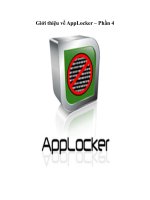MySQL Enterprise Solutions phần 4 docx
Bạn đang xem bản rút gọn của tài liệu. Xem và tải ngay bản đầy đủ của tài liệu tại đây (257.97 KB, 42 trang )
of approximately 2–3K and reasonably efficient PHP code.) Some benchmarks
show that on a quad system, Microsoft IIS running on Windows will outperform
Apache running on Linux under high load on static HTML content. However,
this information probably won’t influence an experienced MySQL Web system
architect, for the following reasons:
■■
Because much of the content is dynamic, static content performance is not
as significant in the decision. As far as dynamic content is concerned, PHP
has a reputation of outperforming ASP. Although it is difficult to come up
with a fair benchmark for two different languages, many users claim a ten-
fold increase in performance after converting their ASP applications to
PHP.
■■
It is more cost-effective to scale Web performance by creating a Web
server farm of uniprocessor or dual-processor systems than to buy quad
servers.
■■
The lack of license fees becomes an important cost factor when you’re
building a Web server farm (a common practice on high-load Web sites).
■■
PHP can connect to MySQL using a native interface, whereas ASP must go
through the ODBC layer.
Of course, you can choose from a number of other Web servers, such as
Netscape Enterprise, Roxen, WebSphere, and iPlanet. MySQL applications will
run on those Web servers. However, our focus will be on Apache because it is
the most commonly chosen Web server.
Server-Application Integration Methods
A Web application can interface with a Web server in two primary ways:
through CGI (Common Gateway Interface), or through an internal scripting lan-
guage or precompiled modules (if the Web server supports those functionali-
ties). In the CGI model, the Web application is a stand-alone executable that
reads its input from the standard input stream and writes its output to the stan-
dard output stream according to a special protocol understood by the Web
server. All the application has to do is follow a simple protocol. It can be writ-
ten in any language and will work with most Web servers without significant
porting effort.
Alternatively, a Web server can have the capability to execute a script internally
without loading an external interpreter, or to load a precompiled module. In
this case, the script or the module can usually run on a Web server that imple-
ments the standard.
MySQL Client in a Web Environment
106
Although CGI offers more flexibility, a performance penalty is associated with
the fact that a Web server must create a separate process on every hit. The
internal execution approach overcomes this problem and tends to produce bet-
ter results—especially when the execution time is very small and the overhead
of process creation is significant. The difference is less significant if the appli-
cation executes a long time. In practice, the issue of process creation overhead
on modern hardware becomes important for applications that handle more
than 100 requests per second.
The most common languages for writing CGI Web applications interfacing with
MySQL are Perl and C. Perl has the advantage of a faster development cycle,
whereas C gives you the upper hand on performance.
If you decide to go the internal interpreter route, the two most common options
are mod_perl and PHP. Which one is a better choice is a matter of debate. Gen-
erally, people who really like Perl prefer mod_perl, but those who do not know
Perl that well or are not attached to it prefer PHP.
Apache provides another option for increasing performance: You can write a
server module in C. The development process is more complicated and requires
more skill, but you can get top performance because a module blends with the
rest of the server and basically becomes its integral part.
If you have a simple targeted Web application that requires absolutely top per-
formance, such as a banner server or request logger, you may want to consider
writing your own Web server. Although it is a challenging task, it is doable; it
can give you serious hardware savings and, in some cases, can make the differ-
ence between being able to handle the load and not being able to do so.
Web Optimization Techniques
The process of optimizing a Web application that connects to MySQL can be
broken down into the following areas:
■■
Avoiding long queries
■■
Avoiding unnecessary queries
■■
Avoiding unnecessary dynamic execution
■■
Using persistent connections
Avoiding Long Queries
Long database queries are probably the top killer of Web performance. A Web
developer may write a query, test it on a small dataset, and not notice anything
Web Optimization Techniques
107
wrong because the query runs very fast. However, after the server has been in
production for a month or two, the response time becomes terrible. The poorly
written query is now being executed concurrently from several threads on a
large dataset, causing heavy disk I/O and CPU utilization and bringing the
server to its knees.
Even very experienced developers can put ugly queries in their code by
accident. To avoid unoptimized queries, proactive measures are required. First,
you must have a sense of how many rows the query you are writing will have to
examine. When in doubt, it is a good idea to try the EXPLAIN command on the
query in question.
Additionally, you should run the query with the log-long-format and log-slow-
queries options on your development server, which in combination will log all
the queries that are not using a key to the slow log. You should then run
EXPLAIN on all the queries you find in the slow log as you develop your appli-
cation and see what keys you need to add. In some cases, you may find it
acceptable for a query to scan the entire table, but most of the time this is some-
thing you should avoid. It is a good idea to add a /* slow */ comment to your
query so you can easily distinguish between the queries that are supposed to be
slow and those that are slow by mistake in the slow query log.
Avoiding Unnecessary Queries
Although unnecessary queries are usually not as destructive to the server’s san-
ity as slow queries, they still take the edge off your system’s fighting capacity.
Of course, if the unnecessary query is also slow, you are dealing with double
trouble; but otherwise, the server can usually survive this kind of abuse.
Unnecessary queries usually result from errors and oversights in the
application design process. Developers may forget they already have retrieved
a certain piece of data and can use the value stored on the client. Or, perhaps
they do not think the data will need to be reused in other parts of the code,
and either do not store it after retrieving it, or do not retrieve it at all (when it
could have been retrieved and stored easily without slowing the original query
much).
Experienced developers make errors of this kind (not just novices), and the
best time to catch the mistakes is during development. It’s helpful to learn to
visualize your paycheck being reduced by a certain amount for every query you
execute in proportion to the number of rows the query has to examine—let’s
say one cent per row, and ten cents for initiating a query. (Creative managers
might consider making this more than a game; have a set bonus amount that is
reduced for inefficiency and also for each day past the deadline.)
MySQL Client in a Web Environment
108
In addition to the suggested mental exercise, it is also helpful to enable the log
option on the development server, which will log all the queries into the usage
log along with the connection ID. Then, periodically run the application and
examine the log to evaluate the sanity of the query sequence. This process usu-
ally makes it easy to spot unnecessarily repeated queries.
Beginning in version 4.0.1, MySQL has a query cache that alleviates the burden
of running the same query repeatedly. However, as of this writing the 4.0 branch
is still in beta and may take a long time to fully stabilize.
Avoiding Unnecessary Dynamic
Execution
In many cases, you can greatly optimize an application by caching the content.
A classic example is a news site. News items arrive fairly often, but rarely more
often than once a second. On the other hand, the Web site could easily receive
several hits per second. A straightforward approach to a news Web site is to
generate the news HTML by querying the database on every hit.
Sometimes this approach gives sufficient performance, especially if the news
queries are optimized. However, the load may be so high that the developers
need to look for an optimization. A more efficient approach with little extra
code involves first noticing that a functional dependency exists between the
data in the database and the content of the page. In other words, the content of
the news page changes only when the database is modified. You can take advan-
tage of this observation by making the news page static and regenerating it
every time the database is updated.
The static-when-possible approach has two advantages. First, you avoid unnec-
essary database queries. Second, even without the database queries, serving a
static page requires significantly fewer CPU resources and somewhat less
memory. The actual performance improvement from switching to a static pages
will, of course, depend on the application. As a semi-educated guess, I would
expect on average a three- to tenfold speed increase.
Using Persistent Connections
Some languages, such as PHP, allow you the option of being persistently con-
nected to MySQL, as opposed to connecting at the start of the request before
the first database access and disconnecting once the request is over. The
Apache Web server process that has just handled the request continues to run
while waiting to handle another request; so, in some cases it makes sense to not
disconnect from the database at all because the next request will come soon.
Web Optimization Techniques
109
The process stays connected for its entire lifetime, which in Apache is con-
trolled by the value of MaxRequestsPerChild.
This process prevents MySQL from having to deal with connection setup over-
head, which could be significant on systems that have a problem creating
threads under high load (for example, Linux 2.2). Even if thread creation is fast,
maintaining a persistent connection still reduces network bandwidth and saves
CPU cycles.
Unfortunately, the disadvantage of using persistent connections is the follow-
ing common scenario: A large number of Web server children are spawned,
each connecting to the database. Although as a whole the Web server is busy,
each client performs a query only once in a while. This situation creates a large
number of connections that are idle most of the time. Although an idle connec-
tion consumes memory and CPU resources, they are not significant. The real
problem is that the database server reaches its connection limit. To keep this
from happening, you must make sure the sum of the maximum number of con-
current clients for each Web server connecting to the database (on Apache, the
setting is MaxClients) does not exceed the value of max_connections on the
MySQL server. For example, if you have a Web server farm with three servers,
each having a MaxClients value of 256, your MySQL server should have
max_connections set to at least 3*256 = 768. This rule applies even if you are
not using persistent connections, although not using persistent connections is
less likely to expose the problem if you break that rule.
In practice, the rule is often not followed, but everything works fine for a while.
Then somebody drops a key or writes a very slow query and adds it to a live
application. The database server begins to get overloaded because each client
stays connected for a long time. This situation drives the number of concurrent
connections up past the limit, and eventually new connection attempts result in
an error.
You can mitigate the idle connection issues by setting the value of wait_timeout
sufficiently low—perhaps 15 seconds. Then, all the connections that have
remained idle for more than 15 seconds will be terminated, and the unfortunate
client will have to reconnect. This approach accomplishes the desired goal only
when most clients perform queries at intervals closer than 15 seconds.
Stress-Testing a Web Application
It is difficult to overestimate the importance of running a stress test. Many
problems that are discovered in production could have been detected and cor-
rected with even minimal stress testing. Although no stress test can possibly
simulate exactly what will happen when an application goes live, carefully cho-
sen stress tests can help identify ugly application bottlenecks.
MySQL Client in a Web Environment
110
Using ApacheBench
A minimum approach to stress testing involves running the ApacheBench tool
(ab), which comes packaged with the Apache distribution and is installed by
default on most Linux systems on a fixed URL. You can run a total of 5000
requests coming from 10 concurrent clients as follows
ab -c 10 -n 5000 http://localhost/
The output will be similar to this:
This is ApacheBench, Version 1.3c <$Revision: 1.38 $> apache-1.3
Copyright (c) 1996 Adam Twiss, Zeus Technology Ltd,
/>Copyright (c) 1998-1999 The Apache Group, />Server Software: Apache/1.3.12
Server Hostname: localhost
Server Port: 80
Document Path: /
Document Length: 157 bytes
Concurrency Level: 10
Time taken for tests: 8.275 seconds
Complete requests: 5000
Failed requests: 0
Total transferred: 2395958 bytes
HTML transferred: 785314 bytes
Requests per second: 604.23
Transfer rate: 289.54 kb/s received
Connection Times (ms)
min avg max
Connect: 0 3 16
Processing: 4 12 108
Total: 4 15 124
One common mistake is to forget the slash (/) at the end of the URL. You will get
an error message if you do, at least in the version of ApacheBench I have tried.
ApacheBench has a number of other options, which you can view by executing
it with the -h option:
Usage: ab [options] [http://]hostname[:port]/path
Options are:
-n requests Number of requests to perform
-c concurrency Number of multiple requests to make
-t timelimit Seconds to max. wait for responses
-p postfile File containing data to POST
-T content-type Content-type header for POSTing
-v verbosity How much troubleshooting info to print
-w Print out results in HTML tables
Stress-Testing a Web Application
111
-i Use HEAD instead of GET
-x attributes String to insert as table attributes
-y attributes String to insert as tr attributes
-z attributes String to insert as td or th attributes
-C attribute Add cookie, eg. 'Apache=1234. (repeatable)
-H attribute Add Arbitrary header line, eg. 'Accept-Encoding:
zop'
Inserted after all normal header lines.
(repeatable)
-A attribute Add Basic WWW Authentication, the attributes
are a colon separated username and password.
-p attribute Add Basic Proxy Authentication, the attributes
are a colon separated username and password.
-V Print version number and exit
-k Use HTTP KeepAlive feature
-h Display usage information (this message)
Other Approaches
The disadvantage of relying on ApacheBench alone is that it cannot perform
dynamic Web requests—it cannot, for example, iterate through a dictionary of
possible values for form inputs in order to simulate a more random load. For
some applications, this limitation might not make much difference, but for
others the lack of variation in the request may seriously misrepresent the appli-
cations’ capacities.
You can perform more thorough stress testing by doing the following:
1. Find a way to log requests that preserves form variables with their values.
For example, your Web code can include a special debugging option that
dumps all the variables, or you can do something as sophisticated as modi-
fying the source of the Squid proxy to log POST request bodies. If you are
not using POST forms in your code, you can simply use your Web access
log.
2. Connect to your application from a browser and manually perform as
many frequently run operations as possible as if you were a user.
3. Extract the requests from your logs. Replace the actual values of the form
inputs with a special placeholder tag that indicates it is to be replaced with
a dictionary value. For each form input, have a separate dictionary refer-
ence. For example, replace
first_name=Steve&last_name=Jones
with
first_name=${first_name}&last_name=${last_name}
MySQL Client in a Web Environment
112
4. Create dictionary files for each form input, populating them a wide range
of possible values.
5. Write a program that parses your log files and plays back the requests ran-
domly, replacing dictionary references with the appropriate values from
the dictionary. You may want to use ApacheBench as a base; or, if you pre-
fer Perl, you can use the LWP::UserAgent module.
6. Run the load, see what happens, and then fix the bugs in your application.
If a commercial solution exists that will let you do all this with less hassle, I am
not aware of it. (Perhaps this is because I have always found it easier and
quicker to solve a problem by downloading free tools from the Internet and
making up for the missing functionality with my own code than spending time
looking for a commercial solution that will do the job for me.)
Stress-Testing a Web Application
113
T
he purpose of this chapter is to give you a head start on writing MySQL
client applications in C/C++. In all truth, this chapter is about C.
Although there exists a separate C++ API called MySQL++, it is not very
stable, and is rather redundant because the C API works perfectly with the C++
code. If you plan to write a client in C++, I recommend that you use the direct
C API interface described in this chapter.
Even if you do not plan to develop in C/C++, it is still important to understand
the C API because it serves as a basis for all other interfaces (with the excep-
tion of Java). All other interfaces are simply wrappers around the C API calls.
This chapter provides instructions for setting up your system, a concise intro-
duction to the API, and then a fully functional sample program. We conclude
the chapter with a few useful tips.
Preparing Your System
All you basically need to do to be able to write MySQL applications in
C/C++ as far as system administration is concerned is to install the client
library file and the headers. If you are using a binary distribution on Unix, the
library will be located in /usr/local/mysql/lib/mysql/ and the header files in
/usr/local/mysql/include/. The same locations apply if you have installed from
source using configure defaults (except unlike the binary distribution, the
source distribution by default compiles and installs a shared library instead of
a static library).
C/C++ Client Basics
CHAPTER
8
115
If you have installed from the RPM, the library is in /usr/lib/mysql, and the head-
ers are in /usr/include/mysql. On the RPM distribution, you need the packages
MySQL-devel and optionally MySQL-shared if you plan to link against a shared
client library. The static library on Unix is called libmysqlclient.a, and the
shared library is called libmysqlclient.so.
When compiling on Unix systems, you should give the compiler the -I argument,
indicating the location of the header files. For example:
cc -I/usr/local/mysql/include/mysql -o program.o -c program.c
When linking on Unix, you need to pass in libmysqlclient the location and name
of the library as well as include the libraries that will resolve external symbols,
as indicated in the following example:
cc -o program program.o -L/usr/local/mysql/lib/mysql -lmysqlclient
-lz
If you are linking against a shared client library that is not in a standard loca-
tion, you should set LD_LIBRARY_PATH in your environment to point to that
location before running the binary. For example, in the Bourne Shell, you type
LD_LIBRARY_PATH=$LD_LIRBARY_PATH:/usr/local/mysql/lib/mysql
export LD_LIBRARY_PATH
If you’re a Windows user, first install the MySQL distribution. Make sure it
has the files mysql.h and libmysql.lib. By default, they will install in
C:\mysql\include and C:\mysql\lib, respectively. At the top of the source file,
check to see that you have the following line:
#include <windows.h>
Add the path to mysql.h to your include path, and add the path to libmysql.lib
to the library path. Then, add libmysql.lib to the list of libraries and build the
project.
Structures and Functions of the API
The MySQL client API uses the following structures:
■■
MYSQL: When a connection is made to a MySQL database through C, the
connection information is stored in a structure called MYSQL. This struc-
ture is used in the majority of the MySQL C functions.
■■
MYSQL_RES: For the query statements that return a result such as
SELECT, the MYSQL_RES structure is used to hold and reference the
result rows.
C/C++ Client Basics
116
■■
MYSQL_FIELD: Within each row is a field, and the MYSQL_FIELD struc-
ture contains information about each field, such as its name, width, and
type.
■■
MYSQL_ROW_OFFSET: This structure describes the position of a row in
the result set.
In addition to the above structures, the API interface uses the type
MYSQL_ROW when iterating through the result set, which is established with a
typedef to be char** and also MYSQL_FIELD_OFFSET for field movements in
the result set, which is established with typedef to be int.
The following list represents the C API functions available in the C client API
library. We’ve presented the functions in alphabetical order. You can find a full
description of each function, with examples, at www.mysql.com/documenta-
tion/mysql/bychapter/manual_Clients.html#C.
my_ulonglong mysql_affected_rows(MYSQL *mysql)
Returns a count of the rows affected by an INSERT, UPDATE, or DELETE
query.
my_bool mysql_change_user(MYSQL *mysql, const char *username, const
char *password, const char *database)
Changes the current user to a different one.
const char *mysql_character_set_name(MYSQL *mysql)
Returns the character set in use by the current connection.
void mysql_close(MYSQL *mysql)
Closes the connection associated with the argument.
void mysql_data_seek(MYSQL_RES *result, my_ulonglong offset)
Relocates the internal current row pointer in the result set to the record num-
ber specified by the offset. Works only if the result argument was obtained
through a call to mysql_store_result() (as opposed to mysql_use_result()).
void mysql_debug(const char *debug)
Turns on debugging on the client (if the client was compiled with debugging
options enabled). You can find more information at www.mysql.com/doc/en/
Debugging_client.html.
int mysql_dump_debug_info(MYSQL *mysql)
Causes the server to write debugging information to the MySQL error log.
unsigned int mysql_errno(MYSQL *mysql)
Returns the error code for the most recently executed MySQL function. If the
previous function succeeded, it returns 0.
Structures and Functions of the API
117
char *mysql_error(MYSQL *mysql)
Returns the error message for the most recently executed MySQL function. If
the function succeeded, it returns an empty string.
MYSQL_FIELD *mysql_fetch_field(MYSQL_RES *result)
Returns a pointer to MYSQL_FIELD structure for each of the fields in the result
set. The first call returns the first field. Subsequent calls return the remaining
fields in order. A value of NULL indicates there are no more fields.
MYSQL_FIELD *mysql_fetch_fields(MYSQL_RES *result)
Returns an array of all fields in the result set.
MYSQL_FIELD *mysql_fetch_field_direct(MYSQL_RES *result, unsigned
int i)
Returns a MYSLQ_FIELD structure variable for the ith field in the result set.
unsigned long *mysql_fetch_lengths(MYSQL_RES *result)
Returns an array of long integers representing the lengths of each field in the
current row of the result set. A value of 0 is used for both NULL and empty
columns.
MYSQL_ROW mysql_fetch_row(MYSQL_RES *result)
Returns the current row in the result set. The current row pointer will be moved
to the next row. Returns NULL when there are no more rows to return.
unsigned int mysql_field_count(MYSQL *mysql)
Returns the total number of fields in the result of the most recently executed
SELECT query on the connection associated with the argument.
MYSQL_FIELD_OFFSET mysql_field_seek(MYSQL_RES *result,
MYSQL_FIELD_OFFSET offset)
Positions the field cursor in the field specified by the offset. Affects the return
value of subsequent calls to mysql_fetch_field(). Returns the previous value of
the field cursor.
MYSQL_FIELD_OFFSET mysql_field_tell(MYSQL_RES *result)
Returns the current value of the field cursor.
void mysql_free_result(MYSQL_RES *result)
Frees all of the memory associated with the result set.
char *mysql_get_client_info(void)
Returns a string with the current library version it is using.
char *mysql_get_host_info(MYSQL *mysql)
Returns a string describing the connection between the client and the server.
C/C++ Client Basics
118
unsigned int mysql_get_proto_info(MYSQL *mysql)
Returns the client-server protocol version used in the connection associated
with the argument.
char *mysql_get_server_info(MYSQL *mysql)
Returns a string containing the server version of the connection described by
the argument.
char *mysql_info(MYSQL *mysql)
Returns a string containing some information about the most recently
processed query when it is an INSERT, LOAD DATA, ALTER TABLE, or
UPDATE. For other queries, NULL is returned.
MYSQL *mysql_init(MYSQL *mysql)
If the argument is NULL, allocates memory for, initializes, and returns a pointer
to the MYSQL structure. Otherwise, the function initializes just the structures at
the address specified by the argument. It is always successful if the argument is
not NULL; otherwise, the function may return NULL if memory could not be
allocated.
my_ulonglong mysql_insert_id(MYSQL *mysql)
Returns the value of the AUTO_INCREMENT column generated by the previ-
ous query.
int mysql_kill(MYSQL *mysql, unsigned long pid)
Kills the connection thread specified by pid (pid is the value reported in the
output of SHOW PROCESSLIST or in the result set of mysql_list_processes().
MYSQL_RES *mysql_list_dbs(MYSQL *mysql, const char *wildcard)
Returns a list of databases on the server to which we are connected through the
connection descriptor specified by the first argument. The wildcard value may
be NULL for all databases or may include the % and _ wildcards.
MYSQL_RES *mysql_list_fields(MYSQL *mysql, const char *table, const
char *wildcard)
Returns a result set consisting of the fields in the specified table matching the
wildcard pattern in the second argument. All fields in the table will be returned
if the wildcard argument is NULL.
MYSQL_RES *mysql_list_processes(MYSQL *mysql)
Returns a result set with a list of all threads currently executing on the database
server.
MYSQL_RES *mysql_list_tables(MYSQL *mysql, const char *wildcard)
Returns a result set with the tables found in the current database matching the
wildcard pattern in the second argument. All fields will be returned if the wild-
card argument is NULL.
unsigned int mysql_num_fields(MYSQL_RES *result)
Structures and Functions of the API
119
Returns the number of fields in the result set.
my_ulonglong mysql_num_rows(MYSQL_RES *result)
Returns the number of rows in the result set.
int mysql_options(MYSQL *mysql, enum mysql_option option, const char
*arg)
Sets the options for a connection to the database. You should specify the
options before making the connection. More detailed documentation is avail-
able at www.mysql.com/doc/en/mysql_options.html.
int mysql_ping(MYSQL *mysql)
Pings a database server. If the server is alive, the function returns 0; otherwise,
it returns a non-zero value.
int mysql_query(MYSQL *mysql, const char *query)
Executes the query specified by the second argument. On success, the function
returns 0. This function will not work correctly if the query contains a \0 char-
acter that was not meant as a string terminator, in which case you should use
mysql_real_query(). On the other hand, you should not have queries that have
an unescaped \0 as part of the query to be sent to the server, and should escape
such data with mysql_real_escape_string().
MYSQL *mysql_real_connect(MYSQL *mysql, const char *host, const char
*user, const char *passwd, const char *db, unsigned int port, const
char *unix_socket, unsigned int client_flag)
Attempts a connection to a database server using the supplied arguments. On
success, the function returns the value of the first argument; on failure, it
returns NULL.
unsigned long mysql_real_escape_string(MYSQL *mysql, char *to, const
char *from, unsigned long length)
Escapes the provided from string and places it in the to string parameter. The
last argument (length) is the length of the from string. The to argument must
point to an area that has at least 2*length+1 bytes available.
int mysql_real_query(MYSQL *mysql, const char *query, unsigned long
length)
Executes the query specified by the query argument. The last argument (length)
specifies the length of the query.
int mysql_reload(MYSQL *mysql)
Causes the server to reload the grant tables.
MYSQL_ROW_OFFSET mysql_row_seek(MYSQL_RES *result, MYSQL_ROW_OFFSET
C/C++ Client Basics
120
offset)
Moves the current row pointer in the result set to the row specified by the off-
set. The second argument is a pointer to a structure, not just a number. It must
be the return value of mysql_row_tell() or mysql_row_seek(). This function can
be used only if the result set was retrieved with mysql_store_result().
MYSQL_ROW_OFFSET mysql_row_tell(MYSQL_RES *result)
Returns the current row pointer in the result set.
int mysql_select_db(MYSQL *mysql, const char *database)
Attempts to change the current database to the value specified by the database
argument. Returns 0 on success and a non-zero value on failure.
int mysql_shutdown(MYSQL *mysql)
Tells the server to shut itself down if the current user has sufficient privileges.
Returns 0 on success and a non-zero value on failure.
char *mysql_stat(MYSQL *mysql)
Returns a string with server statistics such as uptime, number of queries since
startup, and number of queries per second. Returns NULL on failure.
MYSQL_RES *mysql_store_result(MYSQL *mysql)
Should be called immediately after mysql_query() or mysql_real_query().
Retrieves the entire result set from the server and returns a pointer to the result
set descriptor. On success, the function returns a non-zero value. On failure—
which could mean that there was not enough memory to store the result—or
that the last query on the given connection did not receive a result set (e.g., it
was an UPDATE) the function returns NULL. mysql_field_count() can be used
to test whether the last query was supposed to return a result set. If it was,
mysql_field_count() returns a non-zero value.
unsigned long mysql_thread_id(MYSQL *mysql)
Returns the thread ID of the connection specified by the argument. The return
value can be used as an argument to mysql_kill().
MYSQL_RES *mysql_use_result(MYSQL *mysql)
Allocates a result descriptor structure and initiates the retrieval of rows of the
last query’s result. Returns a non-zero value on success and NULL on error. The
reasons for the NULL return value are the same as those for mysql_store_result(),
except it is much less likely that NULL will be returned due to the lack of mem-
ory because only a few bytes are allocated. mysql_fetch_row() retrieves the
actual rows. mysql_use_result() should be used when the result set is large
enough to cause memory problems on the client.
Structures and Functions of the API
121
API Overview
The MySQL client library provides a set of routines to communicate with a
MySQL server. In order to use them, the source code must include mysql.h first.
Most API routines accept a pointer to the MYSQL structure as the first argu-
ment. The MYSQL structure is a connection descriptor that stores internal
information needed to communicate with the server. You should never modify
members of this structure directly; use API calls instead.
Before you use the MYSQL structure, it has to be initialized with a call to
mysql_init(). There are two ways to do this. If you have already allocated mem-
ory, you should pass a pointer to the MYSQL structure you have already allo-
cated yourself. In this case, the function always succeeds and returns the value
of the pointer you have passed to it as an argument. The other method is for the
case when you want mysql_init() to allocate the memory for the MYSQL struc-
ture. In this case, you should pass it a NULL pointer. If the allocation is suc-
cessful, a pointer to an initialized MYSQL structure is returned. Otherwise, a
NULL pointer is returned. The caller must check the return value of
mysql_init() in this case.
The MySQL application connects to the database using the mysql_real_
connect() function, which has eight arguments:
■■
MYSQL* mysql: A pointer to the connection descriptor structure
■■
const char* host: The server host name to connect to
■■
const char* user: The database username
■■
const char* password: The plain-text password for the database user
■■
const char* db: The name of the database on the database server to
select
■■
unsigned int port: The port to connect to—if 0, the default will be used
■■
const char* sock: The Unix socket to connect to. If NULL, the default is
used
■■
unsigned int flag: Client flags—usually left at 0
mysql_close() is the cleanup function for mysql_real_connect() and
mysql_init() at the same time. This function closes the connection and deallo-
cates any resources that have been allocated with mysql_init() or other API
functions that are associated with the MYSQL structure internals, although
some functions (mysql_store_result() and mysql_use_result()) require a sepa-
rate resource deallocation.
C/C++ Client Basics
122
The MySQL client API uses the concept of having a selected active database.
When a database is selected, references to a table without the mention of the
database (e.g., tbl_stocks as opposed to db_finance.tbl_stocks) are assumed to
refer the table with that name in the currently selected database. If you do not
plan to change the active database throughout the lifetime of the connection,
you should simply pass the name of the active database as the db argument to
mysql_real_connect(). Otherwise, you can use mysql_select_db() to change
databases in the middle of the connection.
On success, mysql_real_connect() returns the value of the first argument; on
failure, it returns a NULL pointer. You must check the return value of
mysql_real_connect() and take measures in case of an error. You can obtain the
error code by using mysql_errno() and passing it the pointer to the MYSQL
structure; you can obtain the text of the error message in a similar way by call-
ing mysql_error().
To send a query, use mysql_query() or mysql_real_query(). The difference
between them is that mysql_real_query() accepts the string length as the third
argument. mysql_query() is actually implemented as a wrapper around
mysql_real query(), so if you already know the length of the query, you should
call mysql_real_query() instead.
mysql_query() and mysql_real_query() may fail for several reasons. On suc-
cess, they return 0 and they return a non-zero value on failure. In a way similar
to mysql_real_connect(), mysql_errno() returns the error code from the failed
query, while mysql_error() returns the text of the error message.
Before sending a query, ensure that all unprintable and otherwise ugly
characters in the strings are properly escaped because they can cause problems
during query parsing and for programs that read query logs, in addition to
introducing security risks. You can accomplish this with a call to mysql_
real_escape_string(). Refer to the sample program in the next section to learn
the details.
For queries that do not produce a result set (e.g., UPDATE), all you need to do
to have them run from a C program is call mysql_query() or mysql_real_query()
on the appropriate connection and then check for errors. If the query produces
the result set, however, the above call is not sufficient. You must retrieve the
result set by calling mysql_store_result() or mysql_use_result().
The difference between these two retrieval functions is in the retrieval method.
mysql_store_result() will fetch all of the results from the server, while
mysql_use_result() will initially retrieve a small chunk, with the remainder of
the results being retrieved a chunk at a time as the client iterates through the
API Overview
123
result set with mysql_fetch_row() calls. You should call mysql_store_result if it
is acceptable or desirable to have the entire result set in memory on the client.
Otherwise, you should call mysql_use_result().
Both result retrieval functions return a pointer to a structure of type
MYSQL_RES, which can later be used in calls to mysql_fetch_row() to read one
row at a time, or in calls to mysql_fetch_fields() to read the field information. It
is important to remember that a call to mysql_close() does not free the memory
allocated by the mysql_store_result() or mysql_use_result() function. You must
free this memory separately by calling mysql_free_result().
A Sample Application
Some people learn things by first studying the theory and then trying to apply it.
Others prefer to just watch someone do it, follow the example, and only then
begin to wonder about how things actually work. The sample program follow-
ing tries to meet the needs of both groups. Those who want to study how things
work can read the comments, and those who want to see it done can scrutinize
the code.
The sample program is a primitive interface to a one-table inventory database.
It allows you to create databases, add new records, delete old ones, display and
update selected records, and compute the totals for the item count and the
price. To keep the program portable and easy to compile, we had to keep the
interface to a low level of sophistication and decided to stick with the good old
command line.
To compile the program on a Unix system, copy the file sample.c from the Web
site and execute
cc -o sample -I/usr/include/mysql sample.c -L/usr/lib/mysql
-lmysqlclient -lz
You may need to modify the -I and -L arguments according to the specifics of
your installation.
On Windows, the instructions will depend on your development environment. If
you are using Visual Studio 6.0, create a new project defined as Win32 Console
Application. Add sample.c to it, and at the top of that file include the following:
#include <windows.h>
Choose Settings from the Project menu, click the C/C++ tab, and then select the
preprocessor category. Add the path to the MySQL include files (usually
C:\MYSQL\INCLUDE) in the section called Additional Include Directories. In
the same dialog box, click the Link Tab and then click Input. Add the
Object/library modules and then add the text libmysql.lib in the list of libraries.
C/C++ Client Basics
124
In the Additional Library Path box, add the full path to the library files of the
MySQL installation (usually C:\MYSQL\LIB).
Once the program is compiled, you can try it out by first creating the database:
./sample i
After you have created the database, add a few records:
./sample a
To view all of the records in the database:
./sample s
You can determine other options by executing the command with no arguments
and examining the output or by checking the source.
Now, let’s get down to business and take a look at the program, shown in
Listing 8.1.
A Sample Application
125
/* First, include some standard C headers */
#include <stdio.h>
#include <stdlib.h>
#include <stdarg.h>
/* Include header for MySQL client API functions */
#include <mysql.h>
/*
Hard-coded defines for database connection parameters. OK for a
demo, but in real-life applications those should be read from a
configuration file.
*/
#define USER "root"
#define PASS ""
#define DB "test"
#define HOST "localhost"
/*
This define is needed for the size of the query buffer when we
construct a query. In a perfect program, we would use a dynamic
string instead, but for our purposes it is sufficient to have a
static query buffer.
*/
#define MAX_QUERY 16384
char query_buf[MAX_QUERY];
Listing 8.1 Source of sample.c. (continues)
C/C++ Client Basics
126
/*
Function prototypes. For the purpose of the demo, it is OK to have
them in the C file. However, a more serious application consisting
of several files would usually put such prototypes in its own .h
file.
*/
void die(int flags, const char* fmt, );
void safe_connect();
MYSQL_RES* safe_queryf(int flags, const char* query, );
void prompt_gets(char* buf, int buf_size, const char* prompt);
int check_money(char* s);
int check_smallint(char* s);
void show_record(const char* rec_id);
void delete_record(const char* rec_id);
void update_record(const char* rec_id, const char* col);
void add_record();
void init_db();
void show_totals();
/*
We use a global variable and allocate it statically on the heap.
Alternatively, we could have used a pointer with dynamic
allocation.
*/
MYSQL mysql;
/*
Flags to control the behavior of the die() function.
A large portion of a good program has to deal with errors.
*/
#define DIE_CLEAN 0x1 /* close the connection on fatal exit */
#define DIE_MYSQL_ERROR 0x2 /* print MySQL error message on fatal exit
*/
/* Flags for safe_queryf */
#define QUERYF_ABORT_ON_ERROR 0x1 /* fatal error if query failed */
#define QUERYF_USE_RESULT 0x2 /* call mysql_use_result() instead
of mysql_store_result()
*/
/* Convenient exit with some cleanup and error message.
Although it's boring and tedious to write, once we are done with
it, we can do clean and informative emergency exits with just one
call when we notice something wrong. The name comes from a similar
function in Perl and PHP.
*/
Listing 8.1 Source of sample.c. (continues)
A Sample Application
127
void die(int flags, const char* fmt, )
{
/* Here we do some work to be able to have printf() style arguments */
va_list args;
va_start(args,fmt);
fprintf(stderr,"FATAL ERROR:");
vfprintf(stderr,fmt,args);
va_end(args);
/* As you see, it is OK to call die() before a call to mysql_init()
as long as we do it with flags set to 0. If one of the flags is
set, we will be using the MYSQL structure, which needs to be
initialized first.
*/
if ((flags & DIE_MYSQL_ERROR))
fprintf(stderr, " MySQL errno = %d: %s", mysql_errno(&mysql),
mysql_error(&mysql));
/* Note the order - we first print the error, and only then call
mysql_close(). If we did it in reverse order, we would have been
referencing invalid memory. Results of any call on the MYSQL
structure except for mysql_init() are unpredictable after a call
to mysql_close().
*/
if ((flags & DIE_CLEAN))
mysql_close(&mysql);
fprintf(stderr,"\n");
exit(1);
}
/*
Another convenience wrapper. Although in this particular
application we will be calling this function only once, it is a
good idea to have this wrapper. It makes the core code more
readable by removing laborious
error checks from the view of the reader, and it also makes it more
extendable were the specifications to change. For example, we might
need to reconnect, or we might redefine the concept of connection
as connecting to one server, and if that fails, connect to another.
In those events, this simple code abstraction will help us maintain
the code more easily.
*/
void safe_connect()
{
/* We do not check the return value of mysql_init() because it is a
static initialization. If we were using a dynamically initialized
pointer, we would have done:
if (!(mysql=mysql_init(NULL)))
die(0,"Out of memory in mysql_init()");
Listing 8.1 Source of sample.c. (continues)
C/C++ Client Basics
128
*/
mysql_init(&mysql);
/* Note that on failure, we want the error message from MySQL, and
we also request a cleanup, although in this case it only serves
good manners - we have not established a connection, and since
mysql_init() was called on a static memory area, there is nothing
to deallocate.
*/
if (!mysql_real_connect(&mysql,HOST,USER,PASS,DB,0,0,0))
die(DIE_CLEAN|DIE_MYSQL_ERROR,"Failed connecting");
/*
Now the only way we can return is if the connection has actually
been established.
*/
}
/*
A pre-processor macro trick to avoid typing the same thing over and
over again in the function below.
*/
#define CHECK_BUF if (q_p == q_end) \
die(DIE_CLEAN,"Buffer overflow in safe_queryf()");
/*
This is a convenience wrapper that has two functions - being able to
send a query without having to check for errors, and to be able to
have printf()-style interface with string escaping.
*/
MYSQL_RES* safe_queryf(int flags, const char* query, )
{
const char* p;
char *q_p, *q_end;
char c;
va_list args;
va_start(args,query);
/*
First, we parse out the query resolving the printf()-style
arguments. This part is a little boring, but it takes a lot of
tedium out of future coding.
*/
q_end = query_buf + MAX_QUERY - 1;
for (p = query,q_p = query_buf; (c = *p); p++)
{
if (c == '%')
{
switch ((c = *++p))
Listing 8.1 Source of sample.c. (continues)
A Sample Application
129
{
/* string */
case 's':
{
char *s = va_arg(args,char*);
int len = strlen(s);
/*
Note 2*len - in the worst case,
mysql_real_escape_string() will
escape every character which will produce the new
string that is double the size of the original.
*/
if (q_p + 2*len >= q_end)
{
die(DIE_CLEAN,"Buffer overflow in safe_queryf()");
}
q_p += mysql_real_escape_string(&mysql, q_p, s, len);
break;
}
/* money string that needs to be converted to the number of
cents*/
case 'm':
{
char* s = va_arg(args,char*);
char* q_dest;
int len = strlen(s);
char c;
/*
Note that unlike the case above, we do not escape the
string. We assume that it conforms to the money format
(without $), and simply convert the value to cents
before incorporating it into the query.
*/
if (q_p + len >= q_end)
{
die(DIE_CLEAN,"Buffer overflow in safe_queryf()");
}
for (;(c=*s);s++)
{
if (isdigit(c))
*q_p++ = c;
else
{
s++;
break;
}
}
Listing 8.1 Source of sample.c. (continues)
C/C++ Client Basics
130
*q_p = q_p[1] = '0';
q_dest = q_p + 2;
for (;(c=*s);s++)
*q_p++ = c;
q_p = q_dest;
break;
}
/*
As '%' now has become a special character, we need to
provide a way for % to be included in the query. We do it
by establishing the convention that %% in the format
string translates into % in the actual query in a way
similar to how it is done in printf().
*/
case '%':
*q_p++ = c;
CHECK_BUF;
break;
default:
die(DIE_CLEAN,"Invalid format character in safe_queryf()");
break;
}
}
else
{
*q_p++ = c;
CHECK_BUF;
}
}
*q_p = 0;
va_end(args);
/* Now the fun part. We actually get to send a query to the server */
if (mysql_real_query(&mysql, query_buf, q_p - query_buf))
{
if ((flags & QUERYF_ABORT_ON_ERROR))
die(DIE_CLEAN|DIE_MYSQL_ERROR,"failed executing '%s'", query_buf);
else
return 0;
}
/*
As you may remember from the API overview, mysql_store_result() is
for result sets that are sufficiently small to fit into memory,
while mysql_use_result() should be called when memory is scarce or
the result set is very big. In most cases, mysql_store_result() is
preferred, since nowadays systems usually have plenty of RAM.
*/
return (flags & QUERYF_USE_RESULT) ? mysql_use_result(&mysql) :
Listing 8.1 Source of sample.c. (continues)