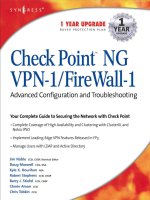check point ng vpn 1 firewall 1 advanced configuration and troubleshooting phần 6 pptx
Bạn đang xem bản rút gọn của tài liệu. Xem và tải ngay bản đầy đủ của tài liệu tại đây (782.96 KB, 64 trang )
High Availability and Clustering • Chapter 6 289
■
Use good fast networking cards—100Mbps Ethernet full duplex or gigabit
Ethernet cards—in the cluster members. Make sure that surrounding hubs and
routers from the origin of the data through to the destination of the data have
fast physical networking hardware.These are the key areas that will give you
high throughput.
■
Use fast single-processor members in the cluster, with lots of memory.
■
Use a load-sharing cluster as opposed to an HA cluster.Traffic can be shared
across the members in the cluster, which will give higher data rates of
throughput.
■
Keep your Rule Base short and compact. Larger numbers of rules will slow
throughput.This applies to NAT rules and the security Rule Base.
You need good networking cards, and your hubs and routers—all the way from
data source through the cluster to the data destination—need to be as good as you can
get.This will define your maximum throughput, and it is this line speed that you will
aim for.
Using fast single-processor members and plenty of memory is good practice. It enables
the member in the cluster to deal with highly processor-intensive services, such as VPN
connections, as quickly as possible. Different members in the load-sharing cluster will take
different VPN connections between the cluster and the remote sites, so this means that one
member will not be dealing with all the VPN traffic. If you just have one VPN set up
between the cluster and the remote site, only one member in the cluster will take the load.
If you have several VPNs set up, multiple members in the cluster will be dealing with the
VPN connections.This will be based on the load-sharing algorithm used.
In addition, if you are using the security servers for passing traffic, such as FTP, HTTP,
or Telnet, this is load shared across the cluster as well and will also give you efficiencies
because it can also be CPU intensive. If you are using security servers, make sure that the
DNS resolver on each member of the cluster is pointing at a high-speed DNS server or
servers (which preferably have a very rich cache) so that DNS lookups do not hold up
the performance.
Lots of memory will prevent your host from writing too much to the swap memory
area, although some operating systems use their swap space regardless of how much phys-
ical memory you install.
If you are going for high throughput, you have to use a load-sharing clustering solu-
tion.This gives you scalability and allows big benefits for VPNs and security server con-
nections. It gives big benefits for normal connections as well.
You can do many things with Rule Base tuning that will make a big difference to
increasing the throughput of a member.Tuning the Rule Base will also give you some
major connections-based performance as well.The types of things you need to do to a
Rule Base to make it more efficient are as follows:
www.syngress.com
259_ChkPt_VPN_06.qxd 4/4/03 10:40 AM Page 289
290 Chapter 6 • High Availability and Clustering
■
Reduce the number of rules to a minimum.
■
Try not to have rules that are sourced with group objects, destination group
objects, because this will multiply out into individual rules when the policy is
compiled. Instead, use network objects subnetted appropriately.
■
Do not use group objects nested inside one another. Again, this causes the
compiled Rule Base to have a large number of rules in it.
■
Reduce the number of NAT rules to a minimum.
■
Reduce the number of objects you reference in the Rule Base.
■
Don’t use resource rules or user authentication unless you need to.The
throughput of the security servers is not as fast as a straight stateful connection
through the FireWall-1 kernel.
■
Place the most commonly accessed rules as close to the top of the Rule Base
as you can get away with.
■
Avoid using domain objects.
■
Keep logging to a minimum on rules.
Tuning VPNs for throughput is a special case.You can always increase the overall
performance of a VPN by making the member do less work to encrypt and decrypt
packets, but this is usually at the price of security. For example, using weaker encryption
strengths will reduce the security of encrypted packets, but it will mean that the firewall
members have to do less work. Using perfect forwarding secrecy also causes a signifi-
cant performance overhead, but changing this setting will reduce security.
If no compromise of security versus throughput is possible, you have two other
options open to you. One is to use the Check Point Performance Pack, which will give
you VPN acceleration.The other possibility is to use a hardware accelerator in each
member of the cluster, which will aid DES and 3DES calculations for VPNs.
To summarize, anything that you can do on a single firewall member to improve
performance is also true of a FireWall-1 member in a clustered environment.
Improving for Large Number of Connections
In many ways, improving for a large number of connections requires more thought
than tweaking your cluster for maximum data throughput because it is less dependent
on hardware.The first thing you need to be aware of that will reduce the performance
of a cluster as far as a large number of connections is concerned is the rate of change of
new connections. If this is very high, these particular types of connections are good
candidates for not being synchronized between cluster members. On clusters, you need
www.syngress.com
259_ChkPt_VPN_06.qxd 4/4/03 10:40 AM Page 290
High Availability and Clustering • Chapter 6 291
to reduce the number of connections in the connections state table, and you also need
to reduce the number of connections that are synchronized statefully.
For example, DNS lookups through a member will be done often.These are small
packets, which are often responded to very quickly, and most DNS resolvers are quite
patient about waiting for a response. Many DNS lookups are done, especially by any
HTTP clients, FTP clients, and the FireWall-1 management server itself if logging has
been told to resolve hostnames.
DNS is a classic service for which you would turn off state table sync. It is a very
transient UDP-based service, so synchronizing the state makes little sense. By default,
the service is synchronized across the cluster members.
To do this, start the SmartDashboard GUI, log in, click Manage | Services, and
select the service domain-udp, as shown in Figure 6.88. Click the Edit button, then
click the Advanced button. Uncheck the Synchronize on cluster check box, and
then click OK and install the policy.
There are a large number of services to which you might want to do this.The
more you reduce the state synchronization required, the better your members in your
cluster will perform for connections.
The other weapon you have for reducing the number of connections in the state
table is reducing the virtual session timeout for each service.This especially applies to
UDP services, but it can also apply to many TCP-based services, such as HTTP.
Most HTTP sessions are short and transient, so unless you are hosting a Web site
where it is vital that each HTTP session opened is longer than 3600 seconds (or 1
hour), it is a good idea to reduce this in the service itself.This means that if the session
did not finish normally, the timeout will clear more quickly than the default of 1 hour.
You can do this by clicking Virtual Session Timeout in the Advanced area of each
service definition, as shown in Figure 6.89.
Once you have done as much as you can do to reduce the number of connections
that each member will have and you have reduced the number of connections that will
be synchronized across the cluster, you need to tune each member in the cluster to
www.syngress.com
Figure 6.88 Turning Off State Synchronization for a Specific Service
259_ChkPt_VPN_06.qxd 4/4/03 10:40 AM Page 291
292 Chapter 6 • High Availability and Clustering
accept more than 25,000 connections and tune the kernel memory and NAT table
sizes as well to cater for the increase in connections.
This process used to be a manual process of hacking text files previous to FireWall-
1 NG FP3, but now it can all be done from the SmartDashboard GUI. Navigate to the
Manage menu, choose Network Objects, then locate the Cluster Gateway Object
of your cluster, and click Edit. On the left side of the popup window, select Capacity
Optimization.
From Figure 6.90, you can see that you can modify all the parameters mentioned
earlier.The automatic setting for memory pool size and connection hash table size is
usually fine, but you might want to monitor these parameters (which we discuss next).
If you need to manually tweak the hash table size and the memory pool size, you can
also do this from this screen. Note that after policy install, the size of the connections
table changes will take effect.
www.syngress.com
Figure 6.89 Advanced Settings of the DNS UDP Service
Figure 6.90 Configuring Capacity Optimization of Your Cluster
259_ChkPt_VPN_06.qxd 4/4/03 10:40 AM Page 292
High Availability and Clustering • Chapter 6 293
You’ll want to monitor the connections table sizes, the memory pool size, and the
table hash sizes. How can you do this? The best way is to get a console connection to
one of your modules and run the diagnostic commands to reveal this information.
Monitoring the Connections Table
The first thing you will want to do is examine the connections table of a module to
determine the current maximum limit for number of connections.This can be done
with the fw tab –t connections command from one of the firewall modules in the cluster.
At the top of this command’s output are the parameters of this table, which you
need to take note of—including the maximum number of connections parameter.
connections
dynamic, id 8158, attributes: keep, sync, expires 60, refresh, limit
25000, hashsize 32768, kbuf 16 17 18 19 20 21 22 23 24 25 26 27 28
29 30, free function 707138a0 0
Altering the number of connections up to 50,000 and then running the command
will show the new table size for connections and a new hash value:
connections
dynamic, id 8158, attributes: keep, sync, expires 60, refresh, limit
50000, hashsize 262144, kbuf 16 17 18 19 20 21 22 23 24 25 26 27
28 29 30, free function 707138a0 0
Note that when you change the connections size, you will also see that the
SmartView Tracker logs show that connections table has changed, the connections table
hash has changed, and the memory pool size has been changed.
If you want to monitor the number of connections going through a member at any
one time, use the command fw tab –t connections –s. This will give you statistics of the
current number of connections in the table (#VALS column) and the peak number of
connections (#PEAK column):
fw1 # fw tab -t connections -s
HOST NAME ID #VALS #PEAK #SLINKS
localhost connections 8158 5 20 8
You could get to the stage where you would like to identify a specific connection
on a module and check that you can see that connection synchronized to another
module in the cluster.To look at the connections table to make sure that it makes sense,
use the command fw tab –t connections –f:
10:49:12 192.168.11.131 >
(+); Direction: 0; Source: 192.168.1.100; SPort: 4990; Dest: 192.168.1.
www.syngress.com
259_ChkPt_VPN_06.qxd 4/4/03 10:40 AM Page 293
294 Chapter 6 • High Availability and Clustering
130; DPort: telnet; Protocol: tcp; CPTFMT_sep: ;; Type: 114689; Flags:
8405120; Rule: 2; Timeout: 3600; Handler: 0; Uuid: 3e37b13c0c3a610837b6;
Ifncin: 4; Ifncout: 4; Ifnsin: -1; Ifnsout: -1; Bits: 0000000002000000;
NAT_VM_Dest: 192.168.1.131; NAT_VM_Flags: 100; NAT_Client_Dest: 192.168.1
.130; NAT_Client_Flags: 100; NAT_Server_Flags: 0; NAT_Xlate_Flags: 32836;
SeqVerifier_Kbuf_ID: 1076676608; Expires: 3495/3600; product: VPN-1 &
FireWall-1;
10:49:12 192.168.11.131 >
(+); Direction: 1; Source: 192.168.1.131; SPort: telnet; Dest: 192.168.1.
100; DPort: 4990; Protocol: tcp; CPTFMT_sep_1: ->; Direction_1: 0;
Source_1: 192.168.1.100; SPort_1: 4990; Dest_1: 192.168.1.130; DPort_1:
telnet; Protocol_1: tcp; FW_symval: 5; product: VPN-1 & FireWall-1;
Normally , the fw tab –t connections –f command would show all connections, but
you can filter it down by piping into the grep command (such as fw tab –t connections –f
| grep telnet, which was done in the preceding example).
The connection we are interested in is the connection which has an Expires:
parameter.This shows the TCP timeout of the connection and so is a good method to
prove that your changes to a services virtual session timeout is working (see Figure
6.86).The other connection we can see is present for the reply from the cluster IP
address (as the session initiated was a Telnet from host 192.168.1.100 to the VIP address
of 192.168.1.130).
The Telnet service is state synchronized, so we should see exactly the same connec-
tion in the connections table of fw2 in the cluster. State table synchronizes an update at
least every 100ms to all members in the cluster.
Monitoring Pool Memory
Pool memory is fairly easy to monitor in FireWall-1 NG FP3.You need to make sure
that kernel memory for the firewall kernel is not exhausted, or else you could end up
with halloc memory allocation error messages in the system logs of your operating
system.This can lead to the host becoming unresponsive and intermittently locking
up—including locking up console access to the member.
You can monitor the kernel memory situation using the command fw ctl pstat on
the firewall module:
fw2 #fw ctl pstat
Hash kernel memory (hmem) statistics:
Total memory allocated: 20971520 bytes in 5118 4KB blocks using 2 pools
www.syngress.com
259_ChkPt_VPN_06.qxd 4/4/03 10:40 AM Page 294
High Availability and Clustering • Chapter 6 295
Initial memory allocated: 6291456 bytes (Hash memory extended by
14680064 bytes)
Memory allocation limit: 83886080 bytes using 10 pools
Total memory bytes used: 348308 unused: 20623212 (98.34%) peak:
369584
Total memory blocks used: 114 unused: 5004 (97%) peak:
126
Allocations: 71973 alloc, 0 failed alloc, 66671 free
System kernel memory (smem) statistics:
System physical memory: 255074304 bytes
Available physical memory: 59908096 bytes
Total memory bytes used: 31724112 peak: 31869120
Blocking memory bytes used: 1531912 peak: 1636904
Non-Blocking memory bytes used: 30192200 peak: 30232216
Allocations: 3645229 alloc, 0 failed alloc, 3644952 free, 0 failed free
Kernel memory (kmem) statistics:
Total memory bytes used: 11088212 peak: 11826720
Allocations: 81792 alloc, 0 failed alloc, 76215 free, 0 failed free
Kernel stacks:
262144 bytes total, 16384 bytes stack size, 16 stacks,
2 peak used, 4124 max stack bytes used, 1028 min stack bytes used,
0 failed stack calls
INSPECT:
13746 packets, 2698521 operations, 43174 lookups,
0 record, 702731 extract
Cookies:
2309961 total, 0 alloc, 0 free,
21 dup, 863658 get, 1243 put,
1458553 len, 0 cached len, 0 chain alloc,
0 chain free
Connections:
www.syngress.com
259_ChkPt_VPN_06.qxd 4/4/03 10:40 AM Page 295
296 Chapter 6 • High Availability and Clustering
4019 total, 436 TCP, 3381 UDP, 201 ICMP,
1 other, 5 anticipated, 7 recovered, 10 concurrent,
26 peak concurrent, 861843 lookups
Fragments:
0 fragments, 0 packets, 0 expired, 0 short,
0 large, 0 duplicates, 0 failures
NAT:
215/0 forw, 1021/0 bckw, 1214 tcpudp,
22 icmp, 1268-1410 alloc
sync new ver working
sync out: on sync in: on
sync packets sent:
total: 9302 retransmitted: 0 retrans reqs: 0 acks: 49
sync packets received:
total 4911 of which 0 queued and 0 dropped by net
also received 0 retrans reqs and 38 acks to 17 cb requests
callback average delay 1 max delay 6
The area for kernel memory you should keep an eye on is the total memory bytes
used, unused, and the peak usage.The peak usage will tell you whether in the past
there has not been enough kernel memory.You will get some statistical count in the
failed alloc field of hash kernel memory and system kernel memory if there is a memory
allocation problem for connection load.
The output of this command also gives you connections statistics, fragmented
packets stats, and NAT stats. It provides the state synchronization statistics as well.
Final Tweaks to Get the Last Drop of Performance
We have by no means covered everything you can do to the members in your cluster
to maximize their performance. One particular area of note is optimizing the operating
system that the members use.This varies considerably from one operating system to
another in terms of the types and extent to which you can do this, but it is thoroughly
worth doing.
www.syngress.com
259_ChkPt_VPN_06.qxd 4/4/03 10:40 AM Page 296
High Availability and Clustering • Chapter 6 297
Summary
Most of the hard work and decision making you’ll encounter will be at the design
stage. Are you using existing modules to upgrade to NG FP3, what platforms are the
modules on, and what hubs and switches do you have available are all questions you
will have to consider. Many of these issues are based on the type of clustering solution
you choose. In a nutshell, the pertinent points of each clustering solution are as follows:
■
ClusterXL in HA New mode High availability with monitoring of
system, cluster, and network state, integrated with FireWall-1. Unicast MAC
addresses are used for the VIP address on each subnet. Can be fully managed
from SmartView status GUI. SmartCenter Server (management station) can be
located on the secured network or elsewhere. Interfaces of the members in the
cluster also have real IP addresses as well as the VIP address.
■
ClusterXL in HA Legacy mode High availability with monitoring of
system, cluster, and network state, integrated with FireWall-1. Included for
compatibility with older FireWall-1 versions, limited by technology that leaves
standby nodes unreachable except from management network. Can be fully
managed from SmartView Status GUI, depending on failover conditions and
location of GUI client on network. Unicast MAC for the VIP address, which
is shared across the cluster, as is the MAC address for a particular subnet.
SmartCenter Server must be located on the secured network and should have
a second interface onto an Internet-routable IP address if managing other
FireWall-1 enforcement points outside of the local network. Interfaces of the
members in the legacy cluster do not have unique IP addresses or MAC
addresses, apart from the secured network.
■
ClusterXL in Load-Sharing mode Load sharing with monitoring of
system, cluster, and network state, integrated with FireWall-1. Can be fully
managed from SmartView Status GUI. Multicast MAC address responses for
an ARP of the VIP (which is not a multicast IP address).This means each
member in the cluster has the same MAC and VIP across the cluster for a par-
ticular subnet.The SmartCenter Server can be located on the secured network
or elsewhere. Interfaces of the members in the cluster also have real IP
addresses as well as the VIP address.
■
Nokia Load Sharing cluster Load sharing with monitoring of system,
cluster, and network state, limited integration with FireWall-1. Can be partially
managed by SmartView Status GUI but also must use Voyager to find the
status of the cluster. Multicast MAC address responses for an ARP of the VIP
(which is not a multicast IP address).This means each member in the cluster
www.syngress.com
259_ChkPt_VPN_06.qxd 4/4/03 10:40 AM Page 297
298 Chapter 6 • High Availability and Clustering
has the same MAC and VIP across the cluster for a particular subnet.The
SmartCenter Server can be located on the secured network or elsewhere.
Interfaces of the members in the cluster also have real IP addresses as well as
the VIP address.The solution requires no license since it is part of the IPSO
operating system.
■
Nokia VRRP cluster Simple configuration but limited management. No
monitoring of system or cluster state other than network interfaces. Unicast
shared MAC for the VIP address, which is shared across the cluster.The
SmartCenter Server can be located on the secured network or elsewhere.
Interfaces of the members in the cluster also have real IP addresses as well as
the VIP address.The solution requires no license since it is part of the IPSO
operating system.
After you initially configure the cluster, make sure that you have the clustering
solution working as you would expect before configuring a complex firewall Rule
Base.The key here is to keep testing the functions of the cluster failover after each sig-
nificant change to ensure that you have not done something to compromise the func-
tionality of your cluster.
Once your cluster is configured and working and you have your security policy in
place, take careful note of the configuration of your cluster and its members—and the
settings of all the networking equipment on the same subnet as the VIP addresses of the
cluster.This includes settings on routers, switches, and hosts.Taking note of these set-
tings will be very useful if you ever need to troubleshoot the cluster. Sometimes config-
uration of adjacent devices has a habit of changing without advance warning to the
firewall administrator.
The final step is to tune your cluster. Go through the procedure of examining your
connections table to determine which services are most common in your connections
table, and determine if you need to synchronize that service across the cluster. Is the
service very transient? If so, it’s a good candidate for switching off state table synchro-
nization. Can you reduce the TCP or UDP timeout for a particular service?
Additionally, make sure you increase the number of connections that your cluster will
be able to handle and the kernel and hash allocation.
Solutions Fast Track
Designing Your Cluster
; Consider carefully the two things that a cluster will give you: resilience and
increased capacity. If you are going for resilience, this can determine the type
www.syngress.com
259_ChkPt_VPN_06.qxd 4/4/03 10:40 AM Page 298
High Availability and Clustering • Chapter 6 299
of equipment you put in surrounding your cluster, because the emphasis will
be on maintaining the services through the cluster rather than the throughput,
so you could decide that you will buy equipment that will enable you to find
the cluster more easily (for example, using hubs rather than switches).
; Choose the operating system of the cluster modules carefully.They need to
be the same platform and ideally the same specification.The Nokia platform
has its own load-sharing solution, so you cannot use ClusterXL on it. Solaris
and Windows and Linux do not have VRRP support with Check Point
cluster on them.
; Make sure that you consider carefully where you put your management
station in relation to your cluster.Are you going to manage just one cluster, or
do you think you will have to manage additional clusters (or firewalls) from
the same management station?
; Decide the type of address translation solution you will want to implement—
and stick to it. Some of the clustering solutions will not allow you to
implement certain types of address translation solutions.
Installing FireWall-1 NG FP3
; Do not forget the installation prerequisites. Especially make sure that the times
between the cluster members and the firewall management station are the same.
; Make sure that you have a license available to you before installing.There is
nothing worse than having your cluster working perfectly and all your users
ecstatically happy, only to find out that after 15 days, nothing works because
the evaluation license has expired!
; Once you have everything installed as you would like on your cluster, back it
up! If you can, get a full disk image of each of the hosts in your cluster
configuration, including the management module. Once the cluster is
operational, make sure that you keep backing up any changes you make.
Generally speaking, the management station needs care in backing up, because
the modules can be reinstalled and the policy pushed to them relatively
quickly once the management station is up and running.
Check Point ClusterXL
; Check that your network topology is configured properly before installing
firewall modules. Make sure that routers on the same subnet have routes that
www.syngress.com
259_ChkPt_VPN_06.qxd 4/4/03 10:40 AM Page 299
300 Chapter 6 • High Availability and Clustering
point to the VIP addresses of your cluster (just so that you don’t forget to
change them when you have configured your cluster).
; Make sure that your management station has routes to reach the member
interfaces directly (if using Legacy mode, the secured interfaces).
; Configure your gateway cluster object carefully and pay special attention to
the cluster gateway topology.
; Once your cluster gateway is configured, test it.
; Configure your Rule Base and NAT, taking care to enter rules that will
maintain cluster failover functionality.
Nokia IPSO Clustering
; Check that your network topology is configured properly before installing fire-
wall modules. Use Voyager to configure your interfaces, making sure that there
are two dedicated cluster networks: one for Check Point sync and one for IPSO
Clustering traffic. Make sure that routers on the same subnet have routes that
point to the VIP addresses of your cluster.
; Make sure that your management station has routes to reach the member
interfaces directly.
; Use the SmartDashboard GUI to configure your gateway cluster object,
avoiding the topology. Create and install a simple policy.
; Use Voyager to create a Nokia cluster on each member. Make sure that all
members join the cluster.
; Install a Rule Base onto the cluster. Configure NAT.Test failover of members
while traffic is traversing the cluster.
Nokia IPSO VRRP Clusters
; Check that your network topology is configured properly before installing
FireWall-1. Use Voyager to configure your interfaces.
; Configure your gateway cluster object but not the topology. Push a simple
policy to the cluster.
; Use Voyager to configure VRRP on each member. Check correct operation
using the VRRP Monitor.
; Test a policy install again. Configure NAT if required.Test cluster failover.
www.syngress.com
259_ChkPt_VPN_06.qxd 4/4/03 10:40 AM Page 300
High Availability and Clustering • Chapter 6 301
Clustering and HA Performance Tuning
; Determine the services that are used through your cluster. Use firewall logs or
the fw tab –t connections –f command.
; Make a decision on which services need to have full failover capacity to other
members in the cluster.Turn off the cluster synchronization for these services.
; Reduce TCP and UDP service times to a practical minimum. Don’t let the
state table timeout be longer than it has to be. Conversely, don’t make it too
short, or else connections will be dropped prematurely.
; Modify the connections table, kernel memory pool, and hash table pools to
cater for more than the default 25,000 connections.
Q: Why should we seek to avoid asymmetric routing on a cluster?
A: Generally, this is a bad idea.This is because the reply packet could get back to the
wrong member in the cluster and be dropped by the firewall Rule Base because
state table synchronization has not completed for the connection yet.The error
message “Out of state TCP ” will appear in the FireWall-1 logs.
Q: Why is consistent hostname resolution so important when using clusters?
A: It is always good practice to ensure that hostnames resolve consistently, i.e. hostname
resolves to primary module IP, and these are the object name and general IP
address.This is very important in clusters because each member will resolve its own
hostname and then search the objects file with the resulting IP address. It must
locate a cluster member object in order to know how to configure its ClusterXL
module.
Q: Can I manage multiple clusters from the same management station? Can they be at
the same site?
A: A single management station can manage as many clusters as you like. However, prob-
lems do occur if those clusters are attached to the same switching infrastructure.The
www.syngress.com
Frequently Asked Questions
The following Frequently Asked Questions, answered by the authors of this book, are
designed to both measure your understanding of the concepts presented in this chapter
and to assist you with real-life implementation of these concepts. To have your questions
about this chapter answered by the author, browse to www.syngress.com/solutions and
click on the “Ask the Author” form.
259_ChkPt_VPN_06.qxd 4/4/03 10:40 AM Page 301
302 Chapter 6 • High Availability and Clustering
reason for this is that Check Point cluster control and state sync traffic uses a fixed
MAC address scheme that will result in duplicate MAC addresses on switch ports.
Future releases of NG may resolve this issue; in the meantime, solutions should rely
on changes to network infrastructure.
Q: I have configured earlier versions of ClusterXL and Check Point HA by editing
files on the members. Is this still possible or required?
A: There is no need to edit member files. In fact, some will be overridden by the set-
tings taken from the gateway cluster object.
Q: Which is the lower-cost option: Check Point ClusterXL or Nokia IPSO solutions?
A: The exact costs will vary with your requirements. ClusterXL is a licensed feature
from Check Point. IPSO includes VRRP and clustering at no extra cost. However,
the cost of the Nokia appliance should be considered relative to other Check Point
platforms.
Q: Should I use Load-Sharing or HA mode ClusterXL?
A: Obviously, this depends on your requirements. If the traffic passing through the
cluster can be comfortably processed by a single member, then load sharing intro-
duces complexity (and unavoidably, problems) with little gain. It is worth noting
that it is very easy to switch between HA New mode and load-sharing configura-
tions, so starting with HA, then trialing load sharing, is a viable approach.
Q: Can I use the same interface for the Nokia cluster control and the Check Point
state sync network ?
A: Yes, you could physically do this, but Nokia recommends that you don’t.
Q: Can I configure the Nokia cluster or VRRP from the command line instead of
using Voyager?
A: Yes. Refer to the Nokia IPSO 3.6 CLI reference guide for instructions on how to
do this.
Q: Will a traceroute through a Nokia cluster tell me which member in the cluster the
traceroute session is going through?
A: A Nokia IPSO Cluster will just report the VIP address of the cluster in the ICMP
error packets back to your host. A VRRP cluster, however, will report the cluster
members real IP address.
www.syngress.com
259_ChkPt_VPN_06.qxd 4/4/03 10:40 AM Page 302
High Availability and Clustering • Chapter 6 303
Q: When using Nokia VRRP or IPSO Clustering, why shouldn’t I define the
"Topology" in the FireWall-1 Gateway Cluster object ?
A: The result of doing so is that connections originating from cluster members are
hidden behind these cluster interfaces. When connecting from the standby member,
this will result in asynchronous routing.The ClusterXL solution handles this spe-
cific traffic gracefully, but VRRP and IPSO clustering do not.
Q: Why would I use VRRP when I could use Nokia clustering?
A: The VRRP solution is a standards-based solution, with well-documented and fairly
simple behavior. If a well-established HA-only solution is required, VRRP should
be considered. Nokia clustering brings load sharing and better integration with
FireWall-1.
Q: Is it possible to have multiple VRs on one interface in order to provide basic load
sharing with VRRP?
A: Yes, you can add multiple VRs and have each member master for some VRs and
standby for others. Configuring routing accordingly can provide some load-sharing
functionality. However, Nokia clustering should probably be considered if load
sharing is a requirement.
Q: I have seen lots of documentation referring to various policy rules that are needed
to accept the VRRP protocol. Which should I implement?
A: Happily, IPSO 3.6 ensures that VRRP traffic bypasses the firewall policy, so no
special VRRP rules are required.
www.syngress.com
259_ChkPt_VPN_06.qxd 4/4/03 10:40 AM Page 303
259_ChkPt_VPN_06.qxd 4/4/03 10:40 AM Page 304
SecurePlatform
Solutions in this chapter:
■
The Basics
■
Adding Hardware to SecurePlatform
■
FireWall-1 Performance Counters
Chapter 7
305
; Summary
; Solutions Fast Track
; Frequently Asked Questions
259_chkpt_VPN_07.qxd 4/2/03 4:18 PM Page 305
306 Chapter 7 • SecurePlatform
Introduction
Check Point has produced an operating system for use on x86 hardware to run its
products.This purpose-built operating system is specifically hardened for network secu-
rity purposes and tuned to operate Check Point Next Generation products on x86-
based systems. SecurePlatform also provides exceptional throughput at a value price.
This secure operating system includes the Performance Pack for Enterprise installations
and boasts 3Gbps and higher throughput on a standard server-based platform.
SecurePlatform enables companies to utilize a high-performance platform without
the worry of an additional license fee or support contract for the operating system. In
addition, Check Point provides support for SecurePlatform, enabling the administrator
to make a single support call for all nonhardware related issues.
This chapter provides SecurePlatform troubleshooting and functionality tips. We
cover all the basic operations you will need to manage and maintain your
SecurePlatform-based firewall, as well as troubleshoot the platform.
The Basics
In the first section of this chapter, we discuss the installation process using
SecurePlatform FP3 Edition 2. We cover both installation options: the Web User
Interface and the command line. Using the command line, you are required to use
Check Point’s restricted shell, CPShell. Lastly we discuss how you can grow your
system by adding new packages to your SecurePlatform device as well as upgrading
them.These are the basic requirements necessary for installing and maintaining a Check
Point SecurePlatform system.
Installation
The installation of SecurePlatform is very straightforward.The product was designed to
be quick and easy to configure.The installer loads some necessary drivers and asks for
some localization information regarding type of keyboard.
Next, you are asked to configure an IP address for you to talk to this machine on.
When you’re configuring the interface during the installation process, this will be for
the first NIC the system recognizes. In most cases, you will want to have the primary
interface (and the IP address the hostname is tied to) be the external address—especially
for VPNs. However, at this point, the address you specify here is just for you to get the
system on the network after you have rebooted. Note:This system must be accessed
from the same subnet because no default route or static routes are in effect at this point.
This also stops people who are not on the local network from attacking the system
before it is configured.
www.syngress.com
259_chkpt_VPN_07.qxd 4/2/03 4:18 PM Page 306
www.syngress.com
After you have set the IP address and netmask, the product verifies that you want to
install SecurePlatform. At this point, nothing on the system has been irrevocably
changed. However, when you click OK, the software will format the drive and install
the operating system and the Check Point products.
Configuration
After you have rebooted the system, you will have to log in to finish the configuration.
The default is admin for both the username and password. It does state this immediately
before you reboot, but many people press Enter too quickly to read the screen and
first-timers then start looking through documentation for what to do next.There are
SecurePlatform • Chapter 7 307
Hardware Considerations
Before you even buy the hardware for your SecurePlatform system, if you are
not implementing it on a SecurePlatform appliance with performance num-
bers, you should really look at the hardware design to understand the type of
throughput to expect from the system. In most cases, the limitation of the
device that eludes administrators is the bus on the system. A single 32-
bit/33MHz PCI bus will provide much less throughput capacity than a PCI-X
(64-bit/133MHz) bus or a quad PCI-X bus. In addition, here are a few more rec-
ommendations:
■
Always choose NICs that are directly supported in the
SecurePlatform release.
■
Hard drives do not need to be fast and large unless the system is a
management station and you are storing a large number of logs.
■
RAID should be done in hardware rather than software.
■
The need for fast or multiple processors is mainly necessary when
you’re doing large amounts of encryption.
■
The need for a large amount of RAM is mainly necessary when
you’re handling many connections.
An excellent resource for comparing appliances and platforms is the
Platform Selection Guide available directly from Check Point’s Web site.
Tools & Traps…
259_chkpt_VPN_07.qxd 4/2/03 4:18 PM Page 307
308 Chapter 7 • SecurePlatform
two methods to finish the configuration; one is via the command line (using a serial
connections, ssh connection, or keyboard and monitor) and the other is via a Web
browser.The simplest way to configure the system is via the Web User Interface
(WebUI) because of its setup wizard.This is the method we discuss first and is also the
supported configuration method.
Web User Interface Configuration
The WebUI for SecurePlatform first appeared in SecurePlatform NG Feature Pack 3,
Edition 2.The motif is consistent with the user interface for Check Point SmallOffice
and SofaWare’s S-box.The WebUI requires Internet Explorer 5.0 or later.To connect,
open your Web browser and connect to https://<IP address you used during installation>.
This will bring you to the license agreement shown in Figure 7.1. Click I Accept to
continue.
You must now log in.The first time you log in, use the default username (admin)
and password (admin), as shown in Figure 7.2.
www.syngress.com
Figure 7.1 The SecurePlatform License Agreement
259_chkpt_VPN_07.qxd 4/2/03 4:18 PM Page 308
SecurePlatform • Chapter 7 309
The installation requires you to change the password to a strong one, as shown in
Figure 7.3.Type a new password into the appropriate box, verify it in the next box, and
click Apply to save your new password.You can click the To ke n button to save a small
file you can use to authenticate to the box if you forget the password.You should put the
file on a diskette and store it in a safe place.This token can be used to reset the password
and log into the WebUI. Click Login to continue.
You will now be presented with a wizard for configuring your SecurePlatform
installation, as shown in Figure 7.4. Click Next to continue. If you click Cancel,no
changes will be made, but you must still configure the system (either via the WebUI
www.syngress.com
Figure 7.2 The SecurePlatform Login Screen
Figure 7.3 Changing the Default SecurePlatform Password
259_chkpt_VPN_07.qxd 4/2/03 4:18 PM Page 309
310 Chapter 7 • SecurePlatform
wizard or the command line).The WebUI wizard is the supported configuration
method.
Here you can modify your interfaces as well as set the hostname, default route, and
DNS servers for the system.You should set all these settings. Clicking Edit next to an
interface will allow you to enter an IP address and netmask for the interface, as shown
in Figure 7.5. If you happen to modify the interface you are connected through, the
system will log you out and you will be required to log in again and restart the wizard.
All other interfaces can be modified on the fly. If you want to add virtual local area
networks (VLANs), you can do that after the wizard is finished. If you require that an
interface be DHCP assigned, you should exit the wizard and use the command-line
interface.You should also make sure you set the hostname and domain correctly.This is
especially important if you are going to install a management station, because of the
InternalCA and CRL lookups. Make sure to click Apply to any interface changes
before clicking Next to continue.
Next, as shown in Figure 7.6, you will be given the option to choose which Check
Point products you ant to install.The default is to install a firewall module with the
Performance Pack.You need a license for Performance Pack unless you are using an
unlimited IP address gateway license that comes with it.
www.syngress.com
Figure 7.5 SecurePlatform Network Configuration
Figure 7.4 The SecurePlatform Configuration Wizard
259_chkpt_VPN_07.qxd 4/2/03 4:18 PM Page 310
SecurePlatform • Chapter 7 311
The option to select products to install is not available via the command-line inter-
face. If you use the command-line interface and require more than the Check Point
SVN Foundation (CPShared) and FireWall-1/VPN-1 package, which are installed by
default, you need to add them manually, as described later in this chapter. In addition,
after the wizard has completed, you need to add packages manually from the command
line.There is no option to perform this task via the WebUI. Furthermore, to install a
secondary management station, you have to cancel this configuration and do cpconfig
from the command line.
If you choose not to install a management station, you will be asked to set the acti-
vation key for Secure Internal Communication (SIC), as shown in Figure 7.7.This is a
one-time password used only for authenticating a module to the management station.
Once they have authenticated each other, a new digital certificate will be generated for
the module; this certificate is used to secure all communications between the module
and the management station.
www.syngress.com
Figure 7.6 SecurePlatform Product Configuration
Figure 7.7 Initializing SIC
259_chkpt_VPN_07.qxd 4/2/03 4:18 PM Page 311
312 Chapter 7 • SecurePlatform
If you chose to install a management station on this system, instead of the screen
shown in Figure 7.7 you will be prompted to define a username and password to log in
using the Check Point SMART Clients, as shown in Figure 7.8.You will also have to
define where you can log into the management station from using the Check Point
SMART Clients. Even though this only allows you to define one administrator and
GUI client, you can add more GUI clients later through the WebUI or the command
line and more administrators via the SmartDashboard GUI.
Of course, you have to license the Check Point products. Beginning with NG
Feature Pack 3, you have the option of using a 15-day trial license. Note in Figure 7.9
that if you already have your license, you can enter the information here.You can also
use the SmartUpdate GUI or the cpconfig command-line executable to add the license
later.
Because the validity of digital certificates is heavily based on date and time, you
should pay special attention to the date and time on the system, as Figure 7.10 shows.
This is extremely important if this is a management station, since the internal CA’s cer-
tificate will have a creation date tied to it. In addition, your logs could have incorrect
dates and other side effects.
www.syngress.com
Figure 7.8 SecurePlatform Administrator Configuration
Figure 7.9 The SecurePlatform License Setup Screen
259_chkpt_VPN_07.qxd 4/2/03 4:18 PM Page 312
SecurePlatform • Chapter 7 313
At this point the wizard has finished prompting you for information. When you
click Finish, as shown in Figure 7.11, the system applies all the settings, sets up the fire-
wall, and initializes the internal CA. It will also bring up the initial firewall policy. In
most cases, this would lock you out of accessing the WebUI as well as ssh and ping.
However, Check Point took this into account and allows you connect to the system via
https, ssh, and the Check Point SMART Clients from the GUI client you specified ear-
lier in the installation.
The initial policy the firewall loads is from the $FWDIR/conf/initial_manage-
ment.pf file if it is a management module (or management and firewall module); if it is
only a firewall module, it will load the $FWDIR/conf/initial_module.pf file. Within
this file are references to two other files, webgui_clients_list.def and gui_clients_list.def.
In these files are the IP addresses that are compiled into the initial policy that is loaded.
This restricts all access to the system except from the management station (to establish
SIC and push a policy to the firewall) and the GUI client.This system protects the fire-
wall until the security policy is defined and applied.
Now your configuration has finished. Figure 7.12 shows you the fingerprint of the
internal CA’s public certificate.This should be matched to the certificate presented
when you connect to your management server.This is how you authenticate the
www.syngress.com
Figure 7.10 Date and Time Setup
Figure 7.11 The Configuration Summary Screen
259_chkpt_VPN_07.qxd 4/2/03 4:18 PM Page 313