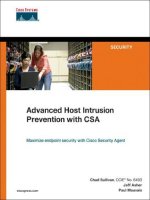downloads advanced host intrusion prevention with csa phần 2 potx
Bạn đang xem bản rút gọn của tài liệu. Xem và tải ngay bản đầy đủ của tài liệu tại đây (603.32 KB, 31 trang )
12 Chapter 1: The Problems: Malicious Code, Hackers, and Legal Requirements
comply without assuming any additional immediate workload. This provides
companies with a sufficient timeframe needed to effectively test patches and
other updates before implementing them in production environments.
• Section 10: IDS Devices and Software—Implement host-based IDS on critical
systems.
The CSA provides Day Zero intrusion protection as a core function of the
product.
• Section 10: Inspection of Critical Files and Directories—Review directories and files
for unexpected and unauthorized changes no less than twice per 24-hour period.
The CSA product provides real-time access control security and reporting
for specified directories and files on protected systems.
Sarbanes-Oxley
Sarbanes-Oxley, which is often referred to as SOX, was introduced by the U.S. Congress
because of the corporate financial scandals that occurred over the past several years. This
legislation requires that corporate executives place strict controls over financial reporting
and auditing mechanisms. If found not to be in compliance with the legislation, the
corporate executives could face fines and prison terms. There are additional sections to the
SOX legislation that specifically refer to the types of audits that could impact the financial
records and stability of a company. Because of this, the CSA is a beneficial piece of the
corporate security controls. The CSA provides monitoring, reporting, and control
capabilities to many financial systems and to the many workstations that have direct user
interaction.
SB-1386
Senate Bill 1386 of the California Senate (SB-1386) was designed to protect California
residents’ personal information from being left unprotected by companies and
organizations that have collected and stored it over the years. This legislation is enforceable
on any organization that has employees or customers who reside in California. Protecting
private personal information is not an easy task and requires that security controls be in
place to protect the data. The CSA provides the end-point protection for the systems that
protect and access this data and for the auditing capabilities required to control and report
on access attempts.
Summary 13
NOTE Although SB-1386 requires only notification of California residents when a breach of
privacy has occurred, it is highly unlikely that a company would inform only those
individuals whose security was breached, because other nonCalifornia residents would
protest. As a result, many companies follow SB-1386 regardless of the customer location.
VISA PCI
Visa PCI, Protected Cardholder Information, is a standard driven by the Visa credit card
organization. This standard provides a strict set of rules that must be followed by any
company that accepts Visa credit card transactions and transmits or stores the information
electronically. Visa PCI was specifically put into place by Visa to protect the millions of
cardholders that trust that the companies that accept Visa every day will protect their
personal identity and private information, such as name, address, social security number,
and credit score. If a credit card vendor is found in violation of the policies, it will be fined,
subject to restrictions, and possibly permanently suspended from the ability to accept the
Visa card as payment. The CSA can provide many protective mechanisms required to limit
or nullify exposure of personal information by providing secure systems and applications.
Summary
There are many reasons to secure systems; some are related to human threats, others are
related to automated code-based threats, and others are related to legislative requirements.
Although protecting transactions and resting data is a daunting task, it can be successfully
implemented with the use of several products installed throughout the infrastructure. A
critical component of that solution is end-point protection, such as CSA, that provides the
actual controls over the resting data and any exploits that might attempt to gain
unauthorized access to that data. The CSA is an effective solution that provides the
necessary end-point controls required for countering today’s threats, concerns, and
requirements.
2
Cisco Security Agent: The
Solution
From reading Chapter 1, “The Problems: Malicious Code, Hackers, and Legal
Requirements," you know that the Cisco Security Agent (CSA) provides institutions and
corporations the necessary security controls required to deal with today’s security
challenges including spyware, adware, viruses, worms, and hackers. CSA also helps
organizations to comply with recent legislation, such as Health Insurance Portability and
Accountability (HIPAA) and Sarbanes-Oxley (SOX). To ensure that protected systems
function within defined acceptable security parameters, the CSA product provides
configurable rule types and predefined policies that are instantly deployable in most
environments. This chapter introduces you to many of the architectural software
components and to the configuration hierarchy that provides the baseline necessary to apply
to later chapters. This chapter provides an overview of:
• CSA capabilities
• CSA deployment architecture
• CSA components overview
NOTE This book does not include a thorough explanation of the basic CSA components that are
necessary to grasp the advanced topics discussed in the following chapters. To better
understand the building blocks of CSA, refer to the Cisco Press book Cisco Security Agent
or the product documentation available at
Capabilities
Due to the way the CSA software interacts and monitors local system behavior, it can
granularly enforce its security capabilities. CSA can play several roles within your network,
such as personal firewall, host intrusion prevention, application control, security policy
enforcement, and so on. The implementation of the CSA product does not require you to
provide these mechanisms within every environment; however, you can enable and disable
the policies relating to each of the previously listed roles throughout each environment as
necessary.
16 Chapter 2: Cisco Security Agent: The Solution
CSA Component Architecture
It is important to understand CSA architecture at a high level to better understand how to
deploy, enforce, monitor, and maintain your individual installation. The three major
components of the product are: the Security Agent software, Cisco Security Agent
Management Console (CSA MC), and the network communications.
Security Agent Software
You must install the CSA software on any system that you wish to protect and enforce
policy. The current supported operating systems are listed in Table 2-1 and include various
Microsoft, RedHat Linux, and Solaris operating systems. Although it might be possible to
install and run the agent on other operating systems, such as Linux variants, you should note
that only the specific platforms in Table 2-1 are supported and tested by Cisco Systems, Inc.
Table 2-1 Supported Cisco Security Agent Operating Systems
After the Security Agent software is installed on the system, it begins to enforce the policy
included in the installation executable. The agent then attempts to communicate with the
CSA MC to register and check for policy and various parameter changes that might have
occurred. The next two sections discuss the CSA MC and communications necessary.
NOTE For the CSA to communicate with the CSA MC, the host must be able to resolve the
server’s name. This can occur via DNS or a local hosts file entry. This name must match the
IP address assigned to the server for a successful connection to be made. In addition to
resolution, the name is also important because the agent uses the server’s certificate based
on that name for all the Secure Sockets Layer (SSL) protected communication.
Operating System CSA Requirements
Microsoft Windows NT (Workstation, Server, Enterprise Server) SP6A
Windows 2000 (Professional, Server, Advanced Server) SP0-4
Windows XP (Professional, Home) SP0-2
Windows 2003 (Standard, Enterprise, Web, Small Business)
Sun Solaris 8 (64 bit12/02 or higher)
Linux RedHat Enterprise 3.0 (WS, ES, AS)
CSA Component Architecture 17
Security Agent Management Console Software
All policy is configured and stored in the CSA MC, and all security event notifications are
stored and viewed in it. The CSA MC is a component of the CiscoWorks VMS software.
The only necessary components of VMS are the CSA MC and CiscoWorks Common
Services.
The CSA MC installs its own application components and a database for configuration and
event storage. As of version 4.5 of the CSA software, the MC can be broken out to run on
up to three servers. By breaking out various CSA MC functions and running them on
multiple servers, you can scale the architecture to 100,000 agents and gain additional
resiliency. When installing on multiple servers, you have the option of installing the
following services to other servers:
• Agent Communication Components
• Configuration Management and Event Reporting GUI
• Configuration and Event Database
The following section explains the basic functions of these components.
Agent Communication Components
The portion of the CSA MC product that receives and sends information to and from the
remote CSA can reside on its own server or be combined with the Management and
Reporting GUI and additionally with the database component in a single-server
deployment. Information sent from the CSA to the MC would include policy infractions as
they occur and information that results from various Application Deployment Investigation
(ADI) or Application Behavior Analysis jobs requested by the administrator. Information
that would be transmitted from the CSA MC to the remote CSA includes policy changes,
various analysis job requests, and other configuration parameter changes.
Although the Agent Communications Component can be combined with other components
on a single server, it can also be separated to provide higher agent counts and additional
redundancy. Taking all the communication that occurs to and from agents and running this
component on its own server achieves higher agent counts. By breaking out the software in
this way, the dedicated hardware can focus on this single function. This prevents the sharing
of processing and memory with other components, such as the database. Additionally,
breaking out this software functionality allows you to keep a cloned spare of this server
available to use in the event that the software, local operating system, or hardware fail.
In the event that the CSA MC is not available, the agents continue to enforce policy as it
did before the failure. The database stores any policy changes made, and the changes are
transmitted when the spare server starts and begins communicating with the other server
18 Chapter 2: Cisco Security Agent: The Solution
applications. Also, the remote security agent stores any security events on the remote agents
that would usually be transmitted for insertion into the database for reporting and
notification until the communications path is re-established.
Configuration Management and Event Reporting GUI
This portion of the CSA MC architecture provides the management interface to the security
administrators. As shown in Figure 2-1, policy is created and edited at this interface, and
events are listed and investigated here. This component does not maintain any active
settings or data because every configurable item and event within the architecture is always
stored in the database, as discussed in the next section. In the event that this component fails
because of hardware, software, or communication issues, agent security is maintained
because of the locally enforced policy. In addition, any security events received from the
agents are still inserted into the database component, provided the communications server
and database reside on an actively participating server. The functionality lost until this
component is restored includes policy and configuration maintenance and event reporting.
Figure 2-1 CSA MC Graphical User Interface (GUI)
CSA Hosts and Groups 19
Configuration and Event Database
The CSA MC ships with the capability to install a Microsoft SQL Server Desktop Engine
(MSDE) database during a single server installation of the CSA MC application. This type
of database is limited to a total 2GB of storage, and therefore, it is supported by Cisco only
for deployments consisting of 500 or fewer agents. For deployments greater than 500
security agents, you should install Microsoft SQL server on the single server CSA MC
server or on a separate server in a multiple server deployment. This database stores all
configurable parameters, policies, and events. For this reason, the MSDE database is the
most important component of the CSA MC. Separating this component out from the single-
server model is an easy way to take advantage of your organization’s current enterprise
SQL software and hardware architecture, such as Storage Area Networks (SAN) and other
high-availability (HA) mechanisms.
Agent and CSA MC Communication
There are various communication paths that must be available between the agents and the
CSA MC architecture to allow seamless updates and security event notification. When
sending security events from the remote agent to the CSA MC console, the agent uses an
SSL- encrypted connection on TCP port 5401. If a connection cannot be made on that port,
the agent uses SSL over the standard TCP port 443. As of CSA 4.5, software updates and
policy updates from the CSA MC to the agent are no longer sent through 5401 and/or 443.
Today, agents receive this particular information via HTTP on the standard TCP port 80.
This change allows these larger file transfers to be cached in various web caches that you
might have deployed in your environment to ensure a more efficient mass update of remote
agents. Additionally, the agent communicates with the management server at pre-defined
intervals and at boot-up.
After your CSA Management Server architecture is deployed and the necessary
communication occurs to and from the agents, you need to understand the building blocks
within the CSA MC itself that allow you to group the agents in your deployment in such a
way that they inherit the policies you desire.
CSA Hosts and Groups
The first two building blocks you should understand in the CSA architecture are hosts and
groups. After a remote system installs the CSA software, it immediately attempts to
communicate with the CSA MC server to register, verify there is an available license, and
check for any changes that might need to be made to current locally enforced security
policy. In addition, this initial communication also registers the remote agent with the CSA
MC server and assigns it a unique identification, so that multiple systems can have the same
name but still be differentiated by the MC. The registration process inserts the remote agent
information into the CSA MC database and attaches the system to any necessary groups, as
per the agent installation kit. At this point, the CSA MC refers to the remote system as a
host.
20 Chapter 2: Cisco Security Agent: The Solution
CSA MC places all hosts into various groups as defined by the security administrator.
Groups in the CSA MC allow you to attach certain settings and policy components across
your deployment in a consistent fashion. Each host can, and most likely will, reside in
multiple groups to inherit multiple policies and appropriate settings. Your groups might
relate to various system types, system functionality, user types, applications deployed on
the hosts, and every system in your deployment. The next two sections cover Mandatory
groups and other ways groups are used outside of policy grouping.
Mandatory Groups
Every system that registers with the CSA MC is automatically placed in one of the three
Mandatory groups:
• <All Windows>
• <All Linux>
• <All Solaris>
These groups provide a mechanism by which an administrator can apply high-level
operating system-specific policies and settings. In addition, any policies attached to the
Mandatory groups are mandatory. This means that you can place any security controls that
must be enforced on all operating systems here without worrying that another merged
policy attached to another group could override the setting.
NOTE The <All Windows> Mandatory group includes your CSA MC servers. Because of this
inclusion, you should verify that the policy you attach to this group does not negatively
impact the CSA MC applications, such as necessary communication. A rule applied here
that prevents <All Windows> from terminating TCP/80 connections would prevent policy
and software downloads to remote systems.
Creative Group Usage
Many CSA groups aggregate various policies that need to be enforced on the remote agents.
Other reasons groups can be created include alerting, event filtering, and nonpolicy related
group-level settings.
When creating alerts or event filters in the CSA MC, the group that contains the host
reporting the event is the component that identifies the hosts. Although you might be able
to send an alert notification to an individual in a small deployment based upon a group such
as Desktops—Windows in large environments that are geographically dispersed, it might
be more advantageous to notify the local support personnel. To accomplish this, you can
create a group in the CSA MC named after the specific geographic region, building, or
Policy Implementation 21
department. You would then add the necessary hosts to this group. This group does not need
any policy attached or other settings changed. When the hosts that reside in this and other
groups receive their settings, all settings merge appropriately. The administrator then filters
events and bases alerts on this functional group.
Other common uses for functional rather than policy-centric groups include TestMode
settings, ADI, and software updates. Each of these groups is tied to groups and not to
specific hosts. Rather than forcing all hosts in a large group to perform any of the previous
tasks, you can simply create groups for these tasks and move agents in and out of the
functional group as necessary. For example, it might not be desirable to upgrade all systems
to a new version of the CSA software without testing it in a sample of your user base. To
accomplish this, create the software update job and tie it to the software update functional
group. This group remains empty until you add the test hosts to it, at which time only those
systems receive the software update.
After you have laid out an appropriate group hierarchy, you can begin to decide which
policies you will deploy to the various hosts. The next section discusses the components
you use when building this policy.
Policy Implementation
To secure your environment, the CSA must enforce policy as defined by your CSA
administrator. This policy is typically a direct derivative of your written security and
acceptable use policies. Security policy within the CSA product is a top-level component
that aggregates various rule modules and, therefore, specific rules. For use in starting your
deployment, various policies are included during the installation of the CSA MC. These
policies are in addition to any policies you need to develop for your own specific needs. To
have a clear picture of CSA product policy, the next section begins with the smallest
component, a rule, and moves on to rule modules and policy in the hierarchy.
Rules
Rules are the smallest CSA security policy component. Each rule enforces guidelines on
specific, attempted actions. Rules vary in what they control on the agent.
The following are Windows rules:
• Clipboard Access Control—Controls which applications can access information
copied to the Clipboard.
• COM Component Access Control—Allows or denies applications access to COM
components.
• File Version Control—Controls which versions of a file are executed.
• Kernel Protection—Prevents certain access to the operating system.
22 Chapter 2: Cisco Security Agent: The Solution
• NT Event Log—Allows specific Windows event log events to be reported to the
CSA MC.
• Registry Access Control—Allows or denies access of the registry by application.
• Service Restart—Allows the agent to restart a stopped or non responsive Windows
service.
• Sniffer and Protocol Detection—Detects and prevents non IP protocols and sniffer
drivers detected on a system.
The following are UNIX rules:
• Network Interface Control—Allows or denies specific applications from opening a
network stream and placing the NIC in promiscuous mode.
• Resource Access Control—Protects the UNIX system against symbolic link attacks.
• Rootkit/Kernel Protection—Prevents drivers from dynamically loading after system
boot.
• Syslog Control—Has the remote system send specific Syslog events to the CSA MC
when they occur.
The following are Windows and UNIX overlapping rules:
• Agent Service Control—Controls the agent service and its stop and start actions.
• Agent UI Control—Controls what interaction the remote system user can have
locally with the agent user interface (UI).
• Application Control—Prevents or allows specific applications executing on remote
systems.
• Connection Rate Limiting—Controls the number of inbound and outbound
connections that applications can begin or terminate.
• Data Access Control—Controls certain web servers from specific malformed or
malicious web requests within the URI portion of a HTTP request.
• File Access Control—Prevents or allows specific file read and write access.
• Network Access Control—Controls both inbound and outbound network interaction
of applications on the remote agent. These rules provide remote agents with personal
firewall functionality.
The previous rules are commonly used as enforcement rules. Enforcement rules allow or
deny actions from occurring and are also used as detection rules that monitor actions or
classify processes as actions occur. After being classified by a detection rule, processes are
controlled by enforcement rules specifically designed to control the classified processes.
Policy Implementation 23
Rule Modules and Policy Hierarchy
Rule modules are collections of various types of rules grouped together to perform a
collective task. By grouping rules this way, you can easily deploy the security protection or
policy controls they enforce as a single component tied to another layer of grouping called
a policy. Figure 2-2 displays a CSA MC view of the Operating System—Base Protection—
Windows policy configuration.
Figure 2-2 Policy Configuration View
Policies as a grouping mechanism within CSA contain various rule modules that are related
to accomplish a certain task or group of security tasks. For example, the desktop policy that
is contained within the base CSA MC installation includes several rule modules that in turn
contain several rules. Each rule accomplishes the task of protecting desktop systems. When
each rule module’s rules within the policy are combined, they are ordered according to a
specific priority and are enforced just as a typical access control list with higher precedence
rules overriding lower precedence rules.
24 Chapter 2: Cisco Security Agent: The Solution
Rule Precedence
As rules are combined into rule modules, and in turn into policies, there is the possibility
that there will be conflicting rules in the combined set. The following actions are in order
of precedence with the entries at the top taking precedence over lower actions.
1 High Priority Terminate Process
2 High Priority Deny
3 Allow
4 Query User (Terminate)
5 Query User (Deny)
6 Query User (Allow)
7 Terminate Process
8 Deny
9 Default Action Allow
10 Add Process to Application Class
11 Remove Process from Application Class
12 Monitor
Advanced Features
In addition to enforcing security policy and application control to endpoints, the CSA also
has other features worth mentioning, such as ADI and Application Behavior Analysis. Both
of these features are important to the actual success of an organization’s deployment, and
it is critical to understand the value they provide.
Application Deployment Investigation
When you attempt to use a behavior-based product, it is easy to protect your endpoints by
listing your known environment and tuning the rule set to protect specifically those
applications. The problem with this methodology is that the major security issues you face
in any organization are not typically relevant to the known, maintained, tested, and patched
applications, but rather are relevant to the unknown, untested, and unpatched applications
that run on your systems. The ADI that CSA provides gives you a glimpse into what is
really installed and used in your deployed user base.
With ADI, you have the ability to run an investigation on a group of hosts over a specified
timeframe that collects various pieces of information, such as applications installed and
Summary 25
listed in the Add/Remove Windows control panel, processes that are running or that execute
while the ADI job is active on the host, and applications that are acting as either clients or
servers on the network. Collecting this information and running reports to view the data
allows a security administrator to quickly spot applications that should or should not be
there and possibly control or prevent application execution, interaction, and usage. A great
deal of information is reported from this job when network collection is included. Reported
network information lets the administrator see which processes are initiating or terminating
network connections and also the source and destination ports and remote IP addresses that
are communicating. After you have thoroughly analyzed this data, you can begin to further
interrogate suspect processes with the second analysis feature called Application Behavior
Investigation.
Application Behavior Investigation
Application Behavior Investigation is another job that you would run on a single CSA
protected endpoint that monitors a specific process or group of processes and reports back
the related system interaction. The type of information reported includes COM, file,
network, and registry interaction of the monitored processes. This detailed information is
used to quickly write a rule set to limit or control process and system interaction.
Remember, it is not what you know that is most dangerous; it is what you do not know.
Summary
The CSA is an extremely robust, effective, and granular policy enforcement and protective
security tool. The rules can control many levels of system interaction in such a way that
even if a certain rule is disabled or removed, other rules can still prevent the ultimate
exploited compromise of the end system. Only through a behavioral product that is capable
of enforcing security controls granularly, such as CSA, can you achieve true defense-in-
depth security pervasively throughout the operating system.
II
CSA Project Planning and
Implementation
Chapter 3 Information Gathering
Chapter 4 Project Implementation Plan
Chapter 5 Integration into Corporate Documentation
3
Information Gathering
The process of information gathering for a Cisco Security Agent (CSA) deployment is
critical.
You must have a good understanding of your computing and network environments before
deploying any security package, and you need to take the following into account:
• The types of desktops, laptops, and servers affected.
• The types of standard applications used in your environment.
• How your users typically operate on a day-to-day basis.
• How you best communicate changes to the environment. How your users like to
receive notifications of changes to their work environment.
• Nonstandard or applications not supported by your central IT department or central
software-support organization.
• Network configuration and deployment.
You must also gather appropriate support and key players who support your rollout of CSA
in the environment. Although you do not need an army, you do need to involve the
appropriate people to have a successful rollout.
This chapter explores the following topics:
• Reasons to deploy CSA.
• The phases of a successful security software deployment.
• Gathering the appropriate information about your computing and network
environment to prepare for a CSA deployment.
• Gathering and involving the appropriate personnel to make your CSA deployment
team successful.
Defining Purpose
By examining the first two chapters of this book and exploring the CSA product, you have
a basic understanding of the security issues you face and how CSA can help you. Building
on that foundation, we can now look into deployment. The next section discusses why and
how to deploy CSA.
30 Chapter 3: Information Gathering
Why Implement the Product?
There are many reasons why you would want to deploy a product such as CSA; some
reasons are obvious, some less so. This section looks at some obvious reasons first:
• For several reasons, you are tired of chasing day-zero exploit issues—by the time you
learn of a new critical vulnerability, the folks writing the malicious code that takes
advantage of that vulnerability have known about it for weeks, maybe months. Note
that in this context, day-zero exploits are defined as vulnerabilities in software
exploited or attacked the same day the vulnerability becomes known (zero days from
the announcement of the vulnerability to the launch of the attack).
• Your anti-virus vendor is not able to keep up or has missed a few key pieces of
malicious code (worms, viruses, and so on). Therefore, you want another layer of
security.
• You are interested in the Cisco Network Admission Control (NAC) and having CSA
work with the other pieces of software to help your environment adhere to your
security and access policies.
• Preventing attacks by using an intrusion prevention product, such as CSA, is more
important than just detecting attacks by using an intrusion detection product.
• You need additional visibility into your environment’s security posture and want
better control of it. BS17799, Sarbanes-Oxley, Health Insurance Portability and
Accountability Act (HIPAA) and all the other legal review, certification, and audit
issues companies face these days concern you.
CSA can help you in all these areas. Its behaviorally-based policies—which are policies
that act based on the behavior of a computer program or system, not the name or signature
of a program—can help prevent day-zero attacks or minimize their spread. When you use
CSA, you do not have to keep up on signatures or make daily updates. In fact, most
enterprise customers do not make more than one or two changes a month after the initial
pilot period.
CSA is not a required piece of the NAC security solution, but it can play an integral role in
securing endpoints (systems) and helping to secure the end host. It plays this role through
its ongoing knowledge of the security of that system and what the network tells it is an
acceptable security posture. That acceptable posture includes several factors:
• You run the right version of CSA.
• You point to the correct MC.
• Your CSA is up and running.
• You have not mistakenly disabled the CSA.
The NAC solution then makes decisions based on that information and changes your
system’s access to the network. These changes are made through the network switches and
routers and through CSA via dynamic policy changes called state changes. These changes
can raise the security posture of the endpoint system during a period of suspicious activity.
Defining Purpose 31
CSA can also give you valuable visibility into the state of your environment, assisting you
with inventory, application-usage tracking, and more to aid in your certification or in the
ongoing process tracking for Sarbanes-Oxley, BS17799, HIPAA, and other processes many
businesses must follow these days.
What else can CSA offer you? The following list outlines just a few of the less obvious
areas in which CSA can assist you:
• Application tracking—CSA 4.5 and later provides application tracking. Some of this
is useful in gauging compliance with software standards such as the following:
— Is anyone not running Office 2003 Service Pack 1?
— Is anyone still running a vulnerable version of Firefox?
Figure 3-1 shows an example of an Application Deployment and Tracking
report design screen in which the report searches the database for
information on all network applications that listen for connections from the
network but have not accepted a connection for a specific number of days.
This can be important because, for example, many denial-of-service (DoS)
applications might sit dormant on your computers for a long period of time
before a connection is made and an instruction given to start attacking.
Figure 3-1 A Report Design Screen for Application Deployment Reporting in Cisco Security Agent 4.5.
32 Chapter 3: Information Gathering
• Application metering and control—CSA provides answers to the following types of
questions:
—How many applications do you have that listen as servers and have not
received a connection request in the past 30 days?
—How many applications are not standard server applications. To find the
answer to this question, you could request that the CSA show you
everything that listens as a server, that is not a Microsoft service, not a
known web server application, not a database application, and that did not
receive a connection in the past 30 days. Or you might want more
information about which applications talk most frequently to which hosts.
• Forensic analysis—Perhaps you need some help with the forensic analysis of a worm
or piece of vulnerability code. Install CSA on a clean system, establish a set of
policies that track every action by any application on the system (such as any file
write, read, application execution, buffer overflow, network connection attempt, and
so on), but only monitor (logs) the actions. Then attempt to exploit or exercise the
vulnerability on your test system to map all the actions taken by a particular piece of
code. Note that this is best accomplished within a “safe” virtual PC environment such
as VMWare, so that you can control the network access and ensure that you do not
attack everyone else. You might suspect that a vendor did something odd in their
application but not be sure it is that application. If so, set up a policy for just that
application’s executable programs and track it!
• Support staff access—Your support staff probably needs broad-based access into
users’ systems, so perhaps you want to design a CSA policy geared to that need to
ensure support staff’s unrestricted access into every system. However, you do not
want to allow the users to have the same unrestricted access. CSA allows you to apply
policies based on numerous states, one of which is User or Group. This allows a great
deal of flexibility in applying policies based on the state your system is in at that
moment.
• Patching time—Does using CSA save you from the need to patch again? Well, not
quite—patching is eventually necessary, but CSA does give you a window of time.
Normally when a patch is released, you need time to test the patch on noncritical
systems and run it through a process that might involve several teams’ analysis of the
patch to ensure no adverse effects on existing applications. Here are some things to
keep in mind:
— Complete full quality-assurance testing before release to a system
environment. And you can do this in under an hour, right? Given the almost
nonexistent time window between the release of a patch to resolve a
vulnerability and the spread of a virus, worm, and so on to exploit that
vulnerability, you need more time. The resolution time can be limited to
hours these days.
Defining Purpose 33
— Because of the behavioral nature of its policies, CSA allows you to have
more confidence that your systems are not infected or data destroyed while
you take the time to properly test a patch. As an example, it takes only 30
seconds on the Internet today (on an unfiltered connection) to become
infected or compromised, so you need time to both test and to get that patch
installed.
• Dynamic application tagging—CSA behavioral policies take advantage of the
ability to dynamically mark an application with various “tags” and then apply policies
to that application or the system based on those tags.
The following is an example of dynamic application tagging. Microsoft
Word by itself does not necessarily present problems, but what about
opening a Microsoft Word document from your network share? The
application is tagged as a <Network Application>, and pay a bit more
attention to what it does. Now the document you just opened tries to execute
some malicious code and open your e-mail address book and e-mail copies
of various files on your system to your contacts (along with a copy of the
virus). CSA tags that copy of Microsoft Word as a <Suspected Virus
Application> and puts some more restrictive rules into effect, stopping both
the attack attempt and making sure the user does not have to keep answering
question after question as the virus keeps repeating its attacks. However, if
you open a second copy of Microsoft Word on the same machine, it is treated
as a clean copy, so you are back to the first step of this thought process. This
means the new copy of Microsoft Word is considered reasonably trusted
again until it does something suspicious.
• Source code or intellectual property protection—Every company has intellectual
property—information that is worth more kept secret than it would be if it were
public. For some companies, it is patentable material, for some it is source code, and
for others it is product designs. You can use CSA to protect your data and your
applications and system.
The following is an example of protection of intellectual property. You can
set up CSA to prevent any data downloaded from an application that talks to
the corporate network from being saved to a removable device (such as a
writable CD, USB key, and so on). Or maybe you forbid the use of removable
media devices altogether. Or you could change the protection “state” of your
system depending on where a person is connected, which means that at the
office you do not implement as tight a security policy as you do if a person
is at the BlackHat security conference in Las Vegas.
In all the areas outlined in the previous list, and in many more, CSA can serve as a flexible
tool in your toolbox of security software and can even stretch beyond the area that desktop
security software traditionally covers.
34 Chapter 3: Information Gathering
Phases
Now that you understand a bit more about what you can do with CSA, this section takes a
brief look at the typical phases of a security software rollout and how you should apply
them to a deployment of CSA.
To help you understand the deployment phases that apply to your organization and where
you might need to apply additional effort, we describe eight broadly defined phases in this
section:
• Identification of the Project Team
In this stage you need to identify and gather early support from the
appropriate groups in your organization that help you have a successful
deployment. This chapter discusses this in more detail under the heading
“Important Individuals.”
• Scope Development or “The Problem”
In this important phase, you should work as a team to identify two or three
key areas that define whether your deployment is a success or not. Some
possible areas are discussed in Chapter 4, “Project Implementation Plan.”
• Prepilot Work (Information Gathering)
This chapter explains this phase in more detail than the other phases. During
prepilot work, you gather all the information you need to properly set and
tune your CSA policies and to make key decisions for your pilot and eventual
deployment.
• Piloting CSA
This phase involves mainly the test group and is related to effectively and
efficiently (quickly) testing CSA in your environment. You can then begin to
take advantage of the security benefits. This is discussed in more detail in
Chapter 4, “Project Implementation Plan.”
• Postpilot Analysis
In this phase, your pilot has finished, but what have you learned? Postpilot
analysis should feed the metrics you want to gather at deployment time and
past that. In this phase, you should also ensure that you gather the data you
need to show a return on your investment (ROI).
• Deployment Preparation and Training
In this phase, you perform the final testing of your production and
development CSA environments in preparation for actual deployment.
Change Management procedures should be in place and tested, personnel
with administrative access to CSA should be aware of their responsibilities,
and appropriate support staff should be trained on what to expect during and
after the deployment.
Understanding the Environment 35
• Deployment
Deployment success depends on everything you do up to this point. Push the
big red button! How will it affect your environment? If you carefully
performed all the steps outlined in previous phases, you should be able to
answer that question.
• Postdeployment Analysis and Ongoing Work
The deployment successfully completed. Now what? If you are not careful
about your planning and preparation throughout your information gathering
and pilot phases, you might miss a piece critical to the success of your
project. How do you correct those gaps and ensure they do not happen the
next time you upgrade CSA? What ongoing training do you need to ensure
that support staff, administrators, and users all have the tools they need to do
their jobs with CSA in their environment?
It might seem like a huge amount of work, but depending on the size of your environment,
many of these phases can be resolved in a few short meetings. However, to carry out an
effective pilot and deployment, you must thoroughly understand your environment. The
next section looks at what information you need to gather and how to proceed.
Understanding the Environment
CSA might be a host (desktop, laptop, server) security software package, but you need to
understand all the aspects of your environment to:
• Maximize your ROI.
• Apply security policies in CSA effectively so they match your expectations for a
secure environment.
• Minimize the effects on your environment (network, system, enduser).
You want to accomplish the three tasks listed previously because you do not want to do all
the work outlined in the first half of this chapter only to have users select CSA as the first
package they try to remove from their workstations after you install it. You would not get
much return for your investment (or protection).
Is it possible to use a security package that does not impact users or applications—a
package users will not hate? Well, nothing is without impact, especially security packages.
However, it is possible to establish a livable balance between security and usability. After
all, we all hate reimaging or remediating (for example, cleaning up) machines that have
been infected.
Network
First, take a look at your network. You should gather information on several things—none
unusual to any large deployment of a software package.
36 Chapter 3: Information Gathering
You need to answer some key questions first:
• Are all your users in one location or spread geographically?
• How are the sites interconnected? Fast lines? ISDN? DSL? Dialup connections?
• What is the bandwidth between your sites? If most have pretty good bandwidth
available, are there any stragglers (slow sites)?
• How do you distribute software applications to your users/systems?
The following examines these questions and discusses their implications.
Having all your users in one location should typically eliminate all the other main issues.
Local bandwidth is easy to come by (100 M Ethernet or Gigabit-Ethernet are fairly
common).
If your users are spread geographically, what might the CSA issues be? The CSA issues
would be typical of any other software package and could be categorized as follows: regular
bandwidth usage (in the case of CSA, sending events to the server and receiving
notifications from the server) and other bandwidth usage (full policy updates, deployment
of the initial agent software package, and software updates to the agent itself).
There are ways to work within whatever network bandwidth level you have available to
your environment, but CSA typically uses the following bandwidth in version 4.5 and later:
• Agent sending the management console an event: 3 KB-10 KB for an average event
upload.
• Agent receiving a “hint” message to poll the management console for a new policy: 1
UDP packet per deployed agent, however only if NAT has not occurred for the host
on which the agent is running. If NAT has occurred, the management console detects
this and does not send hint messages.
• Agent polling: 2 KB–3 KB if there are no changes. 50 KB–100 KB depending on the
size of the ruleset picked up by the agent.
• Agent receiving a software update from the management console: currently 8 MB–9
MB (the size of an agent kit).
As you can see, the largest network bandwidth load is the software update (or “Scheduled
Software Update” in the management console software). If you have 100 people
downloading that update at the same time across a T1 link, it keeps that link fairly loaded
until those updates complete.