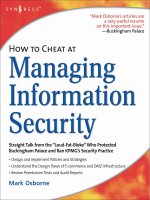how to cheat at securing a wireless network phần 4 pot
Bạn đang xem bản rút gọn của tài liệu. Xem và tải ngay bản đầy đủ của tài liệu tại đây (530.02 KB, 47 trang )
Q: If I enable WEP or WPA, won’t this be enough to protect my wireless network?
A: No. Although it’s a good start and should usually be implemented, wireless
encryption is flawed and can be cracked using cracking tools commonly available
on the Internet. No single action outlined in this chapter should be seen as a
complete security solution.The best type of approach to security is a layered
one—one that implements many different levels and types of protection tools.
Q: Implementing a wireless DMZ with a VPN is too expensive.Are cheaper solu-
tions available?
A: Yes. If an enterprise VPN concentrator is out of reach and you still want to lock
down your wireless network, you can restrict all wireless network traffic to a
bastion host or two. Using a firewall, you can implement rules so that the only
traffic permitted to pass is to a bastion host. Perhaps your bastion host is running
only SSH or Remote Desktop.
Q: Why bother disabling SSID broadcasts if Kismet and other intelligent wireless
hacking tools can still determine the SSID?
A: This step is one in a series of steps to protect your wireless network. Remember,
it will stop potential intruders using less sophisticated tools such as Netstumbler.
Q: Controlling the procurement process in my organization is not a possible solu-
tion. Employees are free to purchase and expense what they like, with minimal
controls.
A: This is probably the case in many organizations outside large enterprises. In this
case, you will need to take a more active approach to find both rogue access
points and rogue wireless cards.
www.syngress.com
Dangers of Wireless Devices in the Workplace • Chapter 3 117
Frequently Asked Questions
The following Frequently Asked Questions, answered by the authors of this book,
are designed to both measure your understanding of the concepts presented in
this chapter and to assist you with real-life implementation of these concepts. To
have your questions about this chapter answered by the author, browse to
www.syngress.com/solutions and click on the “Ask the Author” form.
Q: All my users have Administrator privileges on their PCs so they can install soft-
ware and do routine tasks. How can I take this privelege away from them
without causing too many problems?
A: Though each organization is different, in the vast majority of organizations I
have audited, almost none of the users actually need Administrator-level privi-
leges to go about their daily business.Taking away privileges is always a touchy
subject but must be done for proper configuration management and control of
systems.
Q: Will a host-based firewall really protect my mobile users?
A: Yes. If configured properly, a host-based firewall will prevent communications at
the network layer, so it will stop an intruder from attempting to exploit a poorly
configured or unpatched computer.
www.syngress.com
118 Chapter 3 • Dangers of Wireless Devices in the Workplace
WLAN Rogue
Access Point
Detection and
Mitigation
Solutions in this chapter:
The Problem of Rogue Access Points
Preventing and Detecting Rogue APs
IEEE 802.1x Port-based Security to Prevent
Rogue APs
Using Catalyst Switch Filters to Limit MAC
Addresses per Port
Chapter 4
119
Summary
Solutions Fast Track
Frequently Asked Questions
Introduction
This chapter discusses what may be the single greatest problem of wireless local area
networks (WLANs): rogue access points and unauthorized people using otherwise
legitimate access points.This chapter covers wireless-aware product features that
address both of these problems, as well as how to set up and use them.
This chapter also we will take a closer look and discusses how to mitigate the
threat of rogue access points that pose significant security threats to businesses and
their networks.
Employees install wireless devices in their offices and cubicles for their own per-
sonal use because they are convenient and inexpensive. Installing access points is as
easy as plugging into an Ethernet jack. Unauthorized wireless devices can expose
protected corporate networks to attackers, allowing for a security breach. In this
chapter, you will learn how personal access points can introduce such threats to your
networks and how you can mitigate the threat of rogue access points by using both
wireless- and wired-aware devices and their techniques.
You will study traditional techniques such as manual sniffing, physical detection,
and wired detection to detect rogue access points, and will also use Cisco’s new cen-
tralized solutions for detecting rogue access points. In a Cisco-aware infrastructure net-
work, all wireless devices can work hand-in-hand to detect and report unauthorized
access points to the central managing station. (Chapter 12 of this book details how to
conduct a complete wireless penetration test using the Auditor Security Collection.)
The Problem with Rogue Access Points
A rogue access point is an unauthorized access point. Unauthorized access points can
pose a significant threat by creating a back door into sensitive corporate networks. A
back door allows access into a protected network by avoiding all front door access
security measures.As discussed in previous chapters, wireless signals travel through the
air and, in most cases, have no boundaries.They can travel through walls or windows,
reaching long distances far outside of a corporate building parameter. Figure 4.1 shows
a wireless signal from access points beaming through the air outside of a corporate
building into the parking lot and nearby buildings across the street.These radio signal
frequencies may represent both rogue and valid access points that carry sensitive confi-
dential data from inside the corporation or from outside mobile workers.The differ-
ence between the radio frequencies from these two wireless access points is that the
rogue unauthorized access point was installed by an employee with limited security
protection, often leaving it at its default plug-and-play unsecured configuration, while
the authorized access point was installed by a skilled engineer with full security sup-
www.syngress.com
120 Chapter 4 • WLAN Rogue Access Point Detection and Mitigation
port. Further, unlike authorized access points that are configured to protect radio sig-
nals confidentially with a robust authentication process, the rogue access point installed
by the employee probably does not support such security options, as it does not have
access to interact with third-party security servers to provide such services.
The bottom line is that rogue access points installed by employees pose a signifi-
cant threat because they provide poor security measures while extending a corporate
network’s reachability to attackers from the outside.
Employees usually install unauthorized access points because of poor perfor-
mance of current wireless infrastructure, because they may be located in a dead spot,
or simply because their company does not provide wireless access. It is important to
note that a rogue access point is most likely to be installed in an organization that
does not support wireless networks for its employees.
NOTE
Audits to detect rogue wireless access points are required in all corpo-
rate network environments, even if they do not provide wireless access.
Unauthorized installed access points are unsecured. An average employee is not
an expert on wireless security and does not realize the threat they pose with their
www.syngress.com
WLAN Rogue Access Point Detection and Mitigation • Chapter 4 121
Figure 4.1 Wireless Reachability
Parking
Lot
Wireless
Building
Wireless Signal
From AP
Building
A
Building
B
Intruder
Intruder
Intruder
newly installed rogue access point. Most rogue access points implement a plug-and-
play feature allowing for minimal configuration by the user in the order of their use.
Security settings are turned off by default, and default passwords are used that need
to be reconfigured to prevent from intruders.
As covered in Chapter 2, the best security is implemented using 802.1x protocol
features or virtual private networks (VPNs). Both of these security solutions require
a third-party device that employees would not have access to; thus, rogue access
points are not secure and can be easily attacked to gain access into the connected
corporate network.
A Rogue Access Point is
Your Weakest Security Link
A network is only as secure as its weakest security link. For example, consider that
you have implemented a very stable and secure wireless and wired network.Your
secure wireless local area network (LAN) includes per-user authentication using an
802.1x protocol, a dynamic Wired Equivalent Privacy (WEP) protocol key assign-
ment with periodic key rotation for confidentiality, and logging for audit purposes.
Now consider that all of the time and money spent providing a secure
wireless access can be diminished by a single rogue access point. Figure 4.2 repre-
sents a wireless DMZ in a secure wireless network topology. In order for valid
User A to gain access onto the protected corporate network, they must go through
the proper authentication process, pass the firewall and Intrusion Detection System
(IDS), and use encryption. Unlike User A, User B does not need to go through
any security measures in order to gain access to the corporate network. User B is
simply taking advantage of a rogue access point that was most likely installed with
a weak security policy and default settings.
This example represents a back door into a corporation that can be used by
the employee who installed the rogue access point and by an intruder that may
take advantage of the poorly secured rogue access point.
www.syngress.com
122 Chapter 4 • WLAN Rogue Access Point Detection and Mitigation
An Intruder’s Rogue Access Point
An intruder can also install a rogue access point into a corporation.The difference
between an intruder’s access point and an employee’s access point is that the
intruder’s is not connected to the wired network. How does this make it an unau-
thorized access point? It is still an unauthorized access point within the radio signal
strength area that is used as the trap device to catch valid users. When a valid user
tries to connect to an intruder’s access point, the intruder’s access point can trick the
user into providing useful information such as the authentication type and creden-
tials of the user, which can then be recorded and used later by the attacker to gain
access to a valid access point.
One way to mitigate an intruder’s rogue access point is to provide for dual
authentication. In dual authentication, the user needs to authenticate the access point
and the access point has to authenticate the user. Dual authentication is supported in
the 802.1x protocol. Dual authentication allows the user to verify the validity of the
access point before its use.The details of the 802.1x protocol are covered in
Chapter 2.
www.syngress.com
WLAN Rogue Access Point Detection and Mitigation • Chapter 4 123
Figure 4.2 Bypassing Security with a Rogue Access Point
Corporate LAN
Rogue
AP
ACS
Management
Wireless
DMZ
IDS
Firewall
AP
Data Bank
User A
User B
Preventing and
Detecting Rogue Access Points
Many techniques exist to prevent and detect rogue access points. Detecting rogue
access points should be performed on every network audit to avoid possible back
door exposure. As mentioned earlier, your security is only as strong as your weakest
link. Do not let one rogue access point dismiss your entire security-configured
infrastructure.
Preventing Rogue Access
Points with a Security Policy
First and foremost, your security policy must include the use of wireless networks
and prohibit the use of personal rogue access points. A security policy does not elim-
inate the threat of rogue access points, but it does set guidelines for current and
future network installations and what steps to take if a rogue access point is detected.
A security policy should mandate that all employees follow proper security measures
for wireless networks and should also require written approval from the Information
Technology (IT) and Security teams approving the installation of a personal access
point. It is important that all employees know that freelance access points are prohib-
ited, why they are prohibited, and what will happen if they break the rule.The risks
are such that some companies will fire individuals for setting up their own access
points.
For a security policy to be successful, it needs to be communicated to the users.
If users are not aware of these security rules, they will not follow them. Continuous
education and audits of the security policy are a must.
Provide a Secure, Available Wireless Network
Most rogue access points are installed by non-malicious employees who simply want
wireless access in their work area. One way to prevent employees from installing
such rogue access points is to provide wireless access to them. Installing stable wire-
less access throughout meeting rooms, the cafeteria, and the outdoor campus, allows
you to control its access and security implementation. Doing so does not mean you
can stop auditing and searching for rogue access points within your network, but it
will decrease their detection count and improve overall security.
www.syngress.com
124 Chapter 4 • WLAN Rogue Access Point Detection and Mitigation
Sniffing Radio Frequency to
Detect and Locate Rogue Access Points
Another technique for detecting rogue access points is to manually use a network
sniffer to sniff the radio frequency within your organization’s perimeter. A wireless
sniffer allows you to capture all communication traveling through the air, which can
then be used for later analysis such as Media Access Control (MAC) address compar-
ison. Every wireless device has its own unique MAC address. If a new, unknown
MAC address of an access point is detected in a wireless sniffer trace, it will be red
flagged as a rogue access point and investigated further.
Designing & Planning…
Finding MAC Addresses
Every manufacturer programs a unique MAC address into their network card.
Every network card has its own MAC address that it uses to communicate with.
A MAC address is 48 bits long. The Institute of Electrical and Electronic Engineers
(IEEE) controls the first 24 bits (3 octets) of the address. These first 3 octets are
called the Organizationally Unique Identifier (OUI). OUIs are given to corporations
that produce network devices such as network cards. These corporations must
use the unique first 3 octets assigned to them in all of their network devices. The
second 24 bits of the 48-bit long MAC address are controlled by the manufac-
turer. If the manufacturer runs out of unique addresses for the second half of the
MAC address, it requests a new 3-octet address from the OUI.
If you detect a MAC address and want to look up its manufacturer, refer
to the OUI database Web site at />regauth/oui/index.shtml
Knowing that every network device has a unique MAC address, you can
find out a lot of useful specific information about each device. In Figure 4.3, MAC
address 000CCE211918 has been detected. Entering 000CCE (the first half) into
the OUI online database reveals that the device detected is a Cisco device.
Tools such as NetStumbler can be used as rogue access point detection sniffers. It
displays a list of detected access points within the area of signal strength that can be
compared to a friendly database of access points. NetStumbler can further be used to
zero in on a physical rogue access point and its location by measuring the signal
strength. Figure 4.3 shows a detected access point with MAC address
www.syngress.com
WLAN Rogue Access Point Detection and Mitigation • Chapter 4 125
000CCE211918. After checking the list of friendly access points, we have deter-
mined that this detected MAC address does not match any of the authorized access
points and thus is a possible rogue access point.To locate this rogue access point, we
begin searching by walking around with a laptop and the NetStumbler utility fol-
lowing the signal strength. Notice that the signal strength increases as we close in on
the physical location of the detected access point.
Tools such as Cisco’s Aironet Client Utility (ACU) can also be used to follow
the strength of a radio signal in order to find a detected rogue access point’s physical
location.The ACU is installed with Cisco’s Aironet wireless adapter. Figure 4.4
shows the Link Status Meter tool in the ACU that displays the signal strength for
MAC address 000CE211918, which was determined to be a rogue access point in
the previous example. Another useful tracking tool within Cisco’s ACU application
is the Site Survey tool, as shown in Figure 4.5.Again, using the Site Survey tool, the
closer you move to the physical location of a detected access point the higher the
signal strength will be.
www.syngress.com
126 Chapter 4 • WLAN Rogue Access Point Detection and Mitigation
Figure 4.3 NetStumbler: Finding a Rogue Access Point with Signal Strength
Cisco’s Rogue Access Point Detection
Detecting rogue access points with a sniffer device can be a time-consuming and
almost impossible task in large-scale wireless and wired environments.The adminis-
www.syngress.com
WLAN Rogue Access Point Detection and Mitigation • Chapter 4 127
Figure 4.4 ACU: Link Status Meter
Figure 4.5 ACU: Site Survey
trator must walk throughout the entire area and manually compare friendly detected
access points with possible rogue access points.This task must be repeated almost
daily to assure security against rogue access points.
Cisco has developed a more robust solution to overcoming the manual work
effort of sniffing for rogue access points. Instead of walking around with a laptop
and antenna to detect possible rogue access points, Cisco’s solution allows you to
turn all of the wireless clients and access points into an army of sniffers that con-
tinually analyze and monitor the radio frequencies around them (see Figure 4.6).
This allows you to perform 24 hours a day/7 days per week automatic detection
of rogue access points throughout all locations where authorized wireless clients
and access points are located. Rogue access points detected by wireless clients and
access points are then sent to the central management station where the network
administrator is alerted.
Central Management with
WLSE to Detect Rogue Access Points
The Wireless LAN Solution Engine (WLSE) is a CiscoWorks application that pro-
vides central management for all Cisco-aware wireless devices. WLSE can be used to
receive rogue access point-detected information from wireless clients and access
points through Simple Network Management Protocol (SNMP). When a wireless
client detects a possible rogue access point, it sends the information to a friendly
www.syngress.com
128 Chapter 4 • WLAN Rogue Access Point Detection and Mitigation
Figure 4.6 All Cisco-aware Devices Become Sniffers
Friendly
Wireless
Client
Rogue
AP
Friendly
Friendly
Rogue
AP
access point, which then sends it to WLSE engine via SNMP-trap
protocol to inform the management server of its findings (see Figure 4.7). WLSE
receives this information and compares it against a database of friendly access points.
If the WLSE cannot find the reported access point on its friendly list of valid access
points, it red flags it and alerts management that a possible rogue access point has
been detected.
A WLSE centralized solution is welcomed by administrators in large- and mid-
sized Cisco wireless-aware environments, as it provides scalability and central man-
agement and greatly improves the overall security against rogue access points, with
its automated process.
The WLSE can also use triangulation to calculate the physical location of rogue
access points, by using the signal strength of multiple wireless clients and access
points at the time of detection.This allows you to not only detect rogue access
points, but also to know its approximate physical location. WLSE is also capable of
providing the switch IP and port details into which the rogue access point is physi-
cally connected to, allowing you to quickly locate and disable the rogue access point
to eliminate its security threat.
Figure 4.8 shows a rogue access point detection alert from the WLSE that
reports that an unauthorized access point has been detected by four friendly access
points. Further information shows that the detected rogue access point is broad-
www.syngress.com
WLAN Rogue Access Point Detection and Mitigation • Chapter 4 129
Figure 4.7 Rogue Access Point Detection by Client
WLSE
Server
Management LAN
User LAN
Rogue
AP
Friendly
AP
Friendly
AP
1. Rogue AP
Detected
2. Notify
Friendly AP
3. Notify
WLSE Server
4. Log
Detection
Wireless
User A
Wireless
User B
casting “ROGUE” SSID in its beacons.The Received Signal Strength Indicator
(RSSI) next to each reporting access point represents the signal strength relationship
between the rogue and the friendly access point, and is used to estimate the approxi-
mate physical location of the detected rogue access point.
One WLSE feature allows you to import and configure your floor blueprints,
which can be used to provide a visual of the wireless clients and access points within
the network wireless area. In Figure 4.9, a floor map is used along with RSSI infor-
mation from friendly access points to visualize the location of a detected rogue
access point. As you can see, the visual map shows four friendly access points
reporting the detected rogue access points and their estimated physical location.
Such automatic and detailed support from WLSE allows you to quickly find and ter-
minate rogue access points.
www.syngress.com
130 Chapter 4 • WLAN Rogue Access Point Detection and Mitigation
Figure 4.8 WLSE Rogue Access Point Detected
IEEE 802.1x Port-based Security
to Prevent Rogue Access Points
This section reviews IEEE 802.1x protocol, its use in wireless and wired LANs, and
how it can aid in mitigating the threat of rogue access points. For further details on
the 802.1x protocol and its implementation in a wireless environment, refer to
Chapter 2.
As discussed earlier, there are two different types of rogue access points: one that
is installed by an employee with a physical connection to the corporate LAN or one
that is installed by an intruder without any physical connection to the wired LAN.
An intruder’s rogue access point is used to trick valid users into establishing a con-
nection in order to obtain confidential information. A valid user needs a method of
validating an access point just as the access point needs a method that validates the
user, to prevent connection to a rogue access point.
www.syngress.com
WLAN Rogue Access Point Detection and Mitigation • Chapter 4 131
Figure 4.9 WLSE Rogue Access Point Location Map
Prevent Users from Using
Rogue Access Points with 802.1x
In a wireless environment, the 802.1x protocol provides mutual authentication that
can be used to mitigate the threat of valid wireless users establishing a connection to
rogue access points. Figure 4.10 shows a typical 802.1x Light Extendable
Authentication Protocol (LEAP) dual authentication process, where the wireless
client is authenticating the RADIUS Access Control Server (ACS) server at the same
time that the server authenticates the client prior to establishing a successful connec-
tion. Both challenges are derived from the user’s password that only the user and a
valid RADIUS ACS server have, thus providing a successful challenge response.
If the access point in Figure 4.10 were a rogue access point, it would not have
access to the RADIUS ACS server because it would have failed the user’s authenti-
cation challenge and in turn the user would refuse to establish connection to the
access point (see Figure 4.11).
Each authorized access point must be manually configured in the RADIUS ACS
server in order to access the server for authentication purposes.Therefore, unautho-
rized devices such as the rogue access point in Figure 4.11 would not be allowed to
query or use RADIUS ACS services because it was never added to the allowed list
by the administrator.
www.syngress.com
132 Chapter 4 • WLAN Rogue Access Point Detection and Mitigation
Figure 4.10 802.1x Mutual Authentication
RADIUS
Switch
AP
Wireless
Client
Client Sends Challange
RADIUS Sends Challange
Mutual authentication is not supported in all 802.1x implementations or the
Extensible Authentication Protocol (EAP). One of the supported methods of mutual
authentication in EAP is Light Extensible Authentication Protocol (LEAP) and
EAP-Transport Layer Security (EAP-TLS). In LEAP, authentication and challenges
are derived from usernames and passwords. EAP-TLS is nearly identical to the LEAP
process, but instead of using usernames and passwords it uses digital certificates.
Refer back to Chapter 2 for a more in-depth review on both of these EAP types
and their configurations.
Preventing Rogue Access Point from
Connecting to Wired Network with 802.1x
Now that you know how to detect and track down rogue access points and avoid
using them, you must learn how to prevent them from connecting to a wired LAN in
the first place.The 802.1x protocol was originally designed to control access and
restrict connection to physical wired ports.This newly developed protocol allows you
to authenticate a device or user prior to using a physical port on a switch. Figure 4.12
shows three workstations that are able to communicate on the wired network, and a
rogue access point that is not.As soon as one of the workstations is connected to the
physical port, the switch sends an authentication challenge based on a username and
password from the RADIUS server that the owner of the workstation must pass in
order to successfully connect to the local LAN. When a rogue access point is con-
nected to a physical port other than a workstation, it is unable to process a challenge
request from the switch and thus will not be permitted to connect to the wired LAN.
This is a great step towards security that allows you to authenticate a device or users
before they are allowed to connect to a physical port.This mitigates the threat of
www.syngress.com
WLAN Rogue Access Point Detection and Mitigation • Chapter 4 133
Figure 4.11 802.1x Failed Mutual Authentication
RADIUS
Switch
Rogue
AP
Wireless
Client
Client Sends Challange
Unauthorized Device
AP Sends Challenge On
Behalf of Client
No Challenge Response
Send Back, Client Refuses
Connection To AP
unauthorized devices and users such as rogue access points from physically connecting
into the LAN and possibly creating back doors into corporate networks.
Understanding Devices and their
Roles in Wired 802.1x Implementation
Each device in 802.1x plays a specific role. Figure 4.13 includes the following three
main devices:
Client (workstation)
Switch
Authentication Server
The client (workstation) requests access to the LAN by sending a request to the
switch.The switch can also be configured such that it automatically requests an
authentication challenge from a newly connected device without waiting for a
request.The client must be compatible and support the 802.1x authentication pro-
cess in order to process EAP requests and its challenges.
The switch controls the physical access to the LAN based on authentication
messages from the authentication server and the client.The switch acts as a proxy
between the authentication server and the client. Not all Cisco switches support
802.1x authentication.The switch allows the client to only send EAP traffic in order
to authenticate. After successful authentication, the switch opens its port to allow all
traffic from the client to pass through.
The authentication server performs the actual authentication of users. It holds
the local or external user database and its restrictions. Each authenticating user must
www.syngress.com
134 Chapter 4 • WLAN Rogue Access Point Detection and Mitigation
Figure 4.12 802.1x in Wired Network
RADIUS
Switch
Rogue AP
Corporate LAN
Workstation
Request
Challenge
be configured in the authentication server in order to successfully authenticate.The
authentication server must support RADIUS authentication protocol and EAP
extensions. Cisco ACS version 2.6 and higher supports 802.1x and RADIUS
authentication.
Configuring 802.1x
Authentication on a Supported Switch
In this section you will configure 802.1x protocol on a supported Cisco Catalyst
switch. Refer to Figure 4.13 for the topology. In this example, it is assumed that the
client supports the 802.1x authentication process, and that the ACS – RADIUS
server is configured with user database and authentication permissions.
NOTE
Make sure you have network connectivity between the switch and
RADIUS server prior to configuring 802.1x support.
1. Configure a switch to RADIUS communication.
Switch3550# configure terminal
Switch3550(config)# radius-server host 150.50.111.100 key cisco
2. Configure 802.1x authentication.
Switch3550(config)# aaa new-model
Switch3550(config)# aaa authentication dot1x default group radius
local
www.syngress.com
WLAN Rogue Access Point Detection and Mitigation • Chapter 4 135
Figure 4.13 Implementing 802.1x Topology
ACS - RADIUS
Server
Client
Switch
0/3
0/15
EAPOL
RADIUS
150.50.111.100
3. Configure the interface to request EAP authentication when the new
device connects.
Switch3550(config)# interface fastEthernet 0/3
Switch3550(config-if) switchport mode access
Switch3550(config-if)# dot1X port-control auto
4. Save all configurations.
Switch3550(config-if)# end
Switch3550# copy running-config startup-config
Now when a device connects into port 0/3 of the switch, the switch will
request authentication credentials from the device. By default, all traffic but the
authentication EAP protocol process will be blocked from the 0/3 port. After suc-
cessful authentication the switch will allow all traffic to pass.
Enabling Multiple Host Authentication
The configuration above only allows one host to connect to port 0/3 at one time.
You can allow more than one device to authenticate and use the same port at one
time. By default, only one host MAC address is allowed to connect to an 802.1x-
configured port at one time, while other devices trying to use the same port are
dropped.
Using multiple host configurations, you can have more than one host connecting
to one port at the same time. In multi-host mode, it takes only one successful authen-
tication to open up access to every other device connecting to the same port. If the
multi-host port becomes unauthorized due to an EAPOL-Logoff message or when re-
authentication fails, it disables access for all hosts using the same port.
Multi-host port mode may be needed when clients are not connecting directly
to an 802.1x-compatible switch. Multi-mode host access can prove to be insecure as
it allows for only one EAP-compatible host to successfully pass the authentication
process, which could allow a rogue access point to slip by using the already autho-
rized port with the previous user authentication.
If you need to use multi-host mode in 802.1x authentication, you should use it
in combination with a port-security feature to additionally restrict and permit hosts
by their MAC addresses to connect into the switch port. Using port-security features
in catalyst switches is covered later in this chapter.
1. To enable multi host support:
Switch3550(config-if)# dot1x multiple-hosts
www.syngress.com
136 Chapter 4 • WLAN Rogue Access Point Detection and Mitigation
2. To disable multi-host support and go back to single-host only:
Switch3550(config-if)# no dot1x multiple-hosts
Viewing 802.1x Port Statistics
To display the configuration and port statistics of 801.1x-configured ports, use the
show dot1x command in main privilege EXEC mode. Figure 4.14 shows the show
dot1x interface fastEthernet 0/3 command on the Catalyst 3550 switch config-
ured in the previous examples.The port in Figure 4.14 is currently marked as
“Unauthorized,” which means that all traffic is blocked except 802.1x EAP protocol.
When the client is plugged in and authenticates successfully, it will change to
“Authorized” mode in which the switch will allow the client to communicate freely
through the port.
Fore more details on how to configure 802.1x support on Catalyst 3550
switches, refer to the documentation at www.cisco.com/univercd/cc/td/doc/
product/lan/c3550/12119ea1/3550scg/sw8021x.htm.
802.1x is a dynamic protocol that can be used to accomplish mobility on wired
and wireless networks. Ports can be dynamically configured and unconfigured on a
per-user basis. Not only is this protocol used to restrict or permit devices based on
its credentials, but it can also be used to configure per-user access lists or VLAN
assignments based on individual user profiles that are stored on the authentication
server.
www.syngress.com
WLAN Rogue Access Point Detection and Mitigation • Chapter 4 137
Figure 4.14 show dot1x Command
Detecting a Rogue Access
Point from the Wired Network
Although several rogue access point detection and prevention techniques were cov-
ered in previous sections, there are still many techniques that can be used on a net-
work to detect rogue access points.The best solution for detecting wireless rogue
access points is using Cisco’s centralized management solutions such as the WLSE.
There may be network environments where you do not have a WLSE engine or
you may have a limited number of Cisco-aware wireless devices that do not cover
your entire risk area. Manual sniffing and detection can only go so far, and must be
physically performed in local areas.
Detecting rogue access points from a wired network is one of the alternative
techniques used to detect unauthorized access points connected into corporate net-
works. Detection from a wired network works by scanning the user-wired LAN and
identifying rogue devices that differ from a valid user’s workstation signature.This sig-
nature is based on port numbers. For example, port 80 is used on Web servers to serve
Hypertext Transfer Protocol (HTTP) content to users, and is also used on most wire-
less access points to provide administrative access. Other ports such as Telnet (23) and
SSH (22) are also opened by default on most access points for user administration.
How does this help us? Normal user workstations should not have these ports open, so
when performing a large port scan of your user LAN, detecting ports such as 80 or 23
may indicate that the device running these ports may be a rogue device, not a user
workstation.
There are many network scanners that can be used to scan large user LANs. One
of the more popular scanners is called NMAP. NMAP is a free network scanner
available at www.nmap.org website.
Detecting a Rogue Access Point with a Port Scanner
Figure 4.15 shows a typical user LAN with a large number of Windows worksta-
tions.The scanner is automatically run against these large user networks to detect
any unique devices that do not match the typical workstation signature.
www.syngress.com
138 Chapter 4 • WLAN Rogue Access Point Detection and Mitigation
Figure 4.16 shows the actual scanner in action, scanning the 192.168.1.0 net-
work. Notice that it found a device with IP 192.168.1.28 that has port 80, 22, and
23 open. It also detected that ports 22 and 23 are running on a Cisco device. By
checking your list of Cisco network devices, you determine that 192.168.1.28 is not
one of yours and thus you red flag it as a possible rogue device connected into your
protected user LAN.
Once you detect a possible rogue access point on your network, you should
track down its physical location by logging into the user switch and performing a
reverse lookup on the detected IP to find its relative MAC address. Knowing the
MAC address of the rogue device allows you to look through the MAC address table
on the user switch and find out which port the device is connected to. When you
know the actual port, you can trace down the physical cable to the device or disable
the port.
www.syngress.com
WLAN Rogue Access Point Detection and Mitigation • Chapter 4 139
Figure 4.15 Port Scanning User LAN
User LAN 100+
Workstations
User LAN 100+
Workstations
192.168.1.0
255.255.255.0
192.168.1.0
255.255.255.0
Rogue
AP
192.168.1.28
Scanner
Figure 4.16 NMAP Scanner in Action
Designing & Planning…
Extra Traffic and False Alarms
A network port scanner must connect to every device on the user LAN it is scan-
ning, creating extra network traffic that can introduce unwanted congestion and
slow performance on the overall network. You must make sure that the overall
network performance is not affected when performing network scans.
Port scanners also require a connection to each device’s port number. Such
a connection can trigger security alarms such as personal workstation firewalls or
security devices such as an IDS. Make sure network scans are coordinated
between the groups that need to be aware of them order to avoid confusion and
unwanted problem tickets.
Using Catalyst Switch Filters
to Limit MAC Addresses per Port
Another technique for preventing rogue access points is successfully connecting to a
wired network using switch port security. Switch port security uses security features
on the catalyst switch to restrict connections to a port interface based on a config-
ured list of allowed devices.
This list of allowed devices is represented by hardware MAC addresses. Each port
must be configured with its own list of MAC addresses to prevent unauthorized
devices from connecting to the port.
MAC Addresses in Port Security
There are three different types of MAC addresses that can be configured in the port
security feature on a catalyst switch.These are:
Static MAC
Dynamic MAC
Sticky MAC
www.syngress.com
140 Chapter 4 • WLAN Rogue Access Point Detection and Mitigation
Static MAC
Static MAC addresses must be manually configured on each device MAC address on
switch ports that are allowed to connect. Configuring a static MAC address on an
IOS Catalyst switch is accomplished using the switchport port-security mac-
address <MAC> command. By default, you are only allowed to configure one
static MAC address. If you have multiple hosts using the same port, you must
increase the number of allowed devices with the switchport port-security max-
imum <NUM> command. If you try to configure more than one static MAC
without first increasing the number of allowed MAC addresses on a port, you will
receive an error message. Static MAC addresses are saved in a configuration file so
that when the switch reboots, it does not lose its MAC port security configuration.
Dynamic MAC
Dynamic MAC addresses are learned dynamically from connected devices. If a
switch port is configured to allow a maximum of three devices, it learns the first
three MAC addresses dynamically and stores them in the memory table. Dynamic
MAC addresses are not saved in a configuration. When the switch reboots, all
dynamically learned MAC addresses are reset. Dynamic configuration is generally
not used to defeat rogue access points.
Sticky MAC
Sticky MAC addresses use a combination of static and dynamic methods to con-
figure its list. MAC addresses are learned dynamically, but they can also be saved in a
configuration file as static.This becomes useful when you have a LAN of 200 plus
users.You can dynamically learn all of 200 workstation MAC addresses and then
turn them into a static MAC list. Sticky port security mode is accomplished using
the switchport port-security mac-address sticky command in the IOS catalyst
switch.
Security Violation
A port security violation occurs when an unknown device that is not on a MAC
address list tries to access the switch port. Cisco Catalyst supports three different
configured actions you can take when violation occurs. Each switch port can use
one of the following three settings:
www.syngress.com
WLAN Rogue Access Point Detection and Mitigation • Chapter 4 141