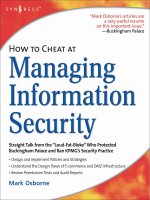how to cheat at securing a wireless network phần 6 pot
Bạn đang xem bản rút gọn của tài liệu. Xem và tải ngay bản đầy đủ của tài liệu tại đây (264.66 KB, 47 trang )
Designing a Wireless Network • Chapter 6 211
Obviously, with each type of antenna, there is an associated cost that is based on
the transport characteristics of the wireless network being used. Generally speaking,
wireless radios and corresponding antennas that require support for more physical
layer interfaces will tend to cost more, due to the additional chipset integration
within the system. However, it might also be that the benefit of increased range may
outweigh the added expense of integrating more radios to your design.
Beyond the physical environment itself, keep in mind that spectral capacity, or
available bits per second (bps), of any given wireless LAN is not unlimited. Couple
this thought of the aggregate bandwidth of a wireless transport with the density of
the users in a given area, and the attribute of spatial density is formed.This particular
attribute, spatial density, undoubtedly will be a key wireless attribute to focus on and
will grow in importance proportionate to the increase in activity within the wireless
industry.The reason for this is very clear.The wireless industry is already experi-
encing congestion in the 2.4 GHz frequency range.This has resulted in a “flight to
quality” in the less congested 5 GHz unlicensed spectrum. Although this frequency
range will be able to support more channel capacity and total aggregate bandwidth,
designers should be aware that, as demand increases, so too will congestion and
bandwidth contention in that spectrum. Because of the spectral and spatial attributes
of a wireless LAN, we recommend that no more than 30 users be configured on a
supporting radio with a 10BaseT LAN interface. However, up to 50 users may be
supported comfortably by a single radio with a 100BaseT LAN connection.
www.syngress.com
Figure 6.3 Diagnostic Screen B
212 Chapter 6 • Designing a Wireless Network
Network Topology
Although mobility is one of the key attributes associated with wireless technologies, a
second and commonly overlooked attribute of wireless transport is the ease of access.
Let’s take a moment to clarify. Mobility implies the ability of a client on a particular
network to maintain a user session while roaming between different environments or
different networks.The aspect of roaming obviously lends itself to a multitude of ser-
vices and applications, many yet to be developed. Is mobility the only valuable
attribute of wireless technology?
Consider that market researchers predict that functional use of appliances within
the home will change dramatically over the next few years.With the emergence of
the World Wide Web, many companies are seizing opportunities to enhance their
products and product features using the Internet. Commonly referred to as IP appli-
ances, consumers are already beginning to see glimmers of this movement. From IP-
enabled microwave ovens to Internet refrigerators, manufacturers and consumers
alike are witnessing this changing paradigm. But how do I connect with my refriger-
ator? Does the manufacturer expect there to be a phone jack or data outlet behind
each appliance? As we delve into the details of the wiring infrastructure of a home
network, it becomes apparent that the value of wireless technology enables more
than just mobility. It also provides the ease of access to devices without disrupting
the physical structure of the home.
Whether these wireless attributes are intended for residential use via HomeRF,
or are slated for deployment in a commercial environment using 802.11b, mobility
and ease of access are important considerations from a design perspective and have a
direct impact on the wireless network topology. From a network aspect, the wireless
designer is faced with how the wireless network, in and of itself, should function. As
stated earlier in this book, wireless LANs typically operate in either an ad-hoc mode
or an infrastructure mode. In an ad-hoc configuration, clients on the network com-
municate in a peer-to-peer mode without necessarily using an access point via the
Distributed Coordination Function (DCF) as defined in the 802.11b specification.
Alternatively, users may prescribe to the network in a client/server relationship via a
supporting access point through the Point Coordination Function (PCF) detailed in
the 802.11b specification. It should be determined early in the design process how
each client should interact with the network. However, beyond a client’s immediate
environment, additional requirements for roaming or connectivity to a disparate sub-
network in another location may be imposed. It is precisely for these reasons that
mobility and wireless access must be factored in from the design perspective early in
the design process and mapped against the network topology.
www.syngress.com
Designing a Wireless Network • Chapter 6 213
Finally, wireless access should also be viewed more holistically from the physical
point of entry where the wireless network integrates with the existing wired infras-
tructure.As part of your planned network topology, once again, the impacts to the
overall network capacity—as well as the physical means of integrating with the
existing network—should be considered.The introduction of wireless clients, whether
in whole or in part, most likely will impact the existing network infrastructure.
Network Security
It is frequently said that an individual’s greatest strengths are often their greatest
weaknesses.The same can be said when examining the attributes of a wireless net-
work. Both mobility and ease of access are touted as some of the greatest character-
istics available when using a wireless LAN. Unfortunately, these same attributes give
cause for the greatest concerns when deploying a wireless network.
Undoubtedly, it is in the best interest of all users on any given network, wired or
wireless, to protect the integrity of the network. As a result, corporate network
administrators that utilize both wired and wireless networks for corporate traffic nor-
mally employ high-level security measures like password authentication and secure
login IDs in order to maintain network integrity. Lower level security measures, like
installing corporate firewalls, are also commonly deployed in order to discourage or
prevent undesirables from entering into both networks. It is at this point (that is,
Layer 3 or the network layer of the OSI model) that security practices between a
wired network and a wireless network typically traverse down different paths.
In a typical wired network, where Layers 1 and 2 (the physical and data-link
layers) are regulated by supplying cable runs and network interfaces to known clients
on the network, whereas wireless network emissions are distributed freely across
numbers of users, in some cases unbeknownst to others in the same environment.
However, because of the general availability of signals to users within the wireless
footprint, wireless network providers counter the lack of physical control with addi-
tional security measures, namely encryption.
Within the Lucent product set, for example, where 802.11b is utilized, 64-bit
key encryption, optional 128-bit key encryption schemes, and a secure network ID
serve to counter unauthorized network entry. HomeRF standards leverage the
inherent capabilities of FHSS, standard 128-bit encryption, and a user-specified
secure ID to counterbalance unauthorized network intrusion. In both cases, encryp-
tion mechanisms are deployed over their wired network counterparts.
Many will argue the security merits of one wireless technology over another
wireless technology.These arguments stem over ease of symbol rate conversion and
unauthorized encrypted packet insertion. Still others may argue the merits of
www.syngress.com
214 Chapter 6 • Designing a Wireless Network
nonencrypted data over wired networks versus encrypted data communicated over a
wireless network. Many US government agencies mandate TEMPEST-ready condi-
tions, in which wired emissions are regulated to avoid intrusion. In either case, from
a network design perspective, it is vital that the wireless network designer takes
appropriate measures to ensure the security and stability of the wireless network.At
a minimum, ensure that the logical placement of your wireless access points, if
required, are placed appropriately in front of your network firewall. Finally, take into
account the value of the information being transmitted and secure it accordingly.
www.syngress.com
Designing a Wireless Network • Chapter 6 215
Summary
Designing a wireless network is not an easy task. Many wireless attributes should be
considered throughout the design process. In the preliminary stages of your design, it
is important to query users in order to accommodate their needs from a design per-
spective. Keep in mind that with wireless networks, attributes such as mobility and
ease of access can impact your network in terms of cost and function.
The methodology used in this chapter incorporates elements of Lucent’s
Network Engagement Methodology (NEM).The design methodology is broken
down into several parts, one being execution and control.This part has been catego-
rized to include many of the most common types of projects; the category presented
here is based on the service-provider methodologies.The execution and control part
is broken down in this chapter into planning, architecture, and design.
The planning phase contains several steps responsible for gathering all informa-
tion and documenting initial ideas regarding the design.The plan consists mostly of
documenting and conducting research about the needs of the client. At the conclu-
sion of the planning phase, documents that provide information such as competitive
practices, gap analysis, and risk analysis can be presented to the client.
The architecture phase is responsible for taking the results of the planning phase
and marrying them with the business objectives or client goals.The architecture is a
high-level conceptual design.At the conclusion of the architecture phase, the client
will have documents that provide information such as a high-level topology, a high-
level physical design, a high-level operating model, and a collocation architecture.
The design phase takes the architecture and makes it reality. It identifies specific
details necessary to implement the new design and is intended to provide all infor-
mation necessary to create the new network. At the conclusion of the design phase,
the design documents provided to the client will include a detailed topology,
detailed physical design, detailed operations design, and maintenance plan.
Solutions Fast Track
Exploring the Design Process
The design process consists of six major phases: preliminary investigation,
analysis, preliminary design, detailed design, implementation, and documen-
tation.
In the early phases of the design process, the goal is to determine the cause
or impetus for change. As a result, you’ll want to understand the existing
www.syngress.com
216 Chapter 6 • Designing a Wireless Network
network as well as the applications and processes that the network is sup-
porting.
Because access to your wireless network takes place “over the air” between
the client PC and the wireless access point, the point of entry for a wireless
network segment is critical in order to maintain the integrity of the overall
network.
PC mobility should be factored into your design as well as your network
costs. Unlike a wired network, users may require network access from mul-
tiple locations or continuous presence on the network between locations.
Identifying the Design Methodology
Lucent Worldwide Services has created a network lifecycle methodology,
called the Network Engagement Methodology (NEM), for its consultants
to use when working on network design projects.The design methodology
contains the best-of-the-best samples, templates, procedures, tools, and prac-
tices from their most successful projects.
The NEM is broken down into several categories and stages;
the category presented in this chapter is based on the execution and control
category, for a service provider methodology.The execution and control
category is broken down into planning, architecture, design, implementa-
tion, and operations.
The planning phase contains several steps that are responsible for gathering
all information and documenting initial ideas regarding the design.The plan
consists mostly of documenting and conducting research about the needs of
the client, which produces documents outlining competitive practices, gap
analysis, and risk analysis.
The architecture phase is responsible for taking the results of the planning
phase and marrying them with the business objectives or client goals.The
architecture is a high-level conceptual design.At the conclusion of the
architecture phase, a high-level topology, a high-level physical design, a
high-level operating model, and a collocation architecture will be docu-
mented for the client.
The design phase takes the architecture and makes it reality. It identifies spe-
cific details necessary to implement the new design and is intended to pro-
vide all information necessary to create the new network, in the form of a
www.syngress.com
Designing a Wireless Network • Chapter 6 217
detailed topology, detailed physical design, detailed operations design, and
maintenance plan.
Understanding Wireless Network
Attributes from a Design Perspective
It is important to take into account signal characteristics unique to wireless
technologies from several design perspectives. For example, power con-
sumption and operating system efficiency are two attributes that should be
considered when planning applications and services over wireless LAN
technologies.
Spatial density is a key wireless attribute to focus on when planning your
network due to network congestion and bandwidth contention.
Q: Several customers want me to give them up-front costs for designing and
installing a network.When is the most appropriate time to commit to a set price
for the job?
A: Try to negotiate service charges based on deliverables associated with each phase
of the design process. In doing so, you allow the customer to assess the cost prior
to entering into the next phase of the design.
Q: I’m very confused by all the different home network standards. Is there any way
that I can track several of the different home networking standards from a single
unbiased source?
A:Yes.There are several means of tracking various home network standards and ini-
tiatives. For comprehensive reports in the home network industry, I would sug-
gest contacting Parks Associates at www.parksassociates.com.The Continental
Automated Buildings Association (CABA) at www.caba.org is another good
www.syngress.com
Frequently Asked Questions
The following Frequently Asked Questions, answered by the authors of this book,
are designed to both measure your understanding of the concepts presented in
this chapter and to assist you with real-life implementation of these concepts. To
have your questions about this chapter answered by the author, browse to
www.syngress.com/solutions and click on the “Ask the Author” form.
218 Chapter 6 • Designing a Wireless Network
source for learning about home network technologies from a broad and unbi-
ased perspective.
Q: I am trying to create a design of a wireless campus network and I keep finding
out new information, causing me to change all of my work. How can I prevent
this?
A: If you have done a thorough job in the planning phase you should already have
identified all of the requirements for the project. Once you identify all of the
requirements, you need to meet with the client and make sure that nothing was
overlooked.
Q: How can I learn more about the Network Engagement Methodology (NEM)?
A: Lucent has a considerable amount of information available on NEM and all of
their professional services on their Web site, www.networkcare.com/consulting.
From there you can learn more about the various services offered by Lucent
ESS, see a live demo of NEM, and read about some of the successful engage-
ments that Lucent has recently completed.
www.syngress.com
Wireless Network
Architecture
and Design
Solutions in this chapter:
■
Fixed Wireless Technologies
■
Developing WLANs through the 802.11
Architecture
■
Developing WPANs through the 802.15
Architecture
■
Mobile Wireless Technologies
■
Optical Wireless Technologies
■
Exploring the Design Process
■
Creating the Design Methodology
■
Understanding Wireless Network Attributes
from a Design Perspective
Chapter 7
219
Summary
Solutions Fast Track
Frequently Asked Questions
Fixed Wireless Technologies
The basic definition of a fixed wireless technology is any wireless technology where
the transmitter and the receiver are at a fixed location such as a home or office, as
opposed to mobile devices such as cellular phones. Fixed wireless devices normally
use utility main power supplies (AC power), which will be discussed later in more
detail.The technologies under fixed wireless can be MMDS connectivity models,
LMDS, encompassing WLL, Point-to-Point Microwave, or WLAN.
Fixed wireless technologies provide advantages to service providers in several
areas. First, just by nature of the wireless technology, fixed wireless systems provide
the ability to connect to remote users without having to install costly copper cable
or optical fiber over long distances.The service provider can deploy a fixed wireless
offering much quicker and at a much lower cost than traditional wireline services.
Also, the service provider can provide services via fixed wireless access without
having to use the local service provider’s last mile infrastructure.The disadvantages
to fixed wireless vary, depending on which technology is being used, but some of
the issues include line-of-sight and weather issues as well as interference from var-
ious sources, and licensing issues. After we discuss service provider implementations
of fixed wireless, we will discuss how fixed wireless benefits the home and enter-
prise users.
Multichannel Multipoint Distribution Service
Allocated by the Federal Communications Commission (FCC) in 1983 and
enhanced with two-way capabilities in 1998, Multichannel Multipoint Distribution
Service is a licensed spectrum technology operating in the 2.5 to 2.7 GHz range,
giving it 200 MHz of spectrum to construct cell clusters. Service providers consider
MMDS a complimentary technology to their existing digital subscriber line (DSL)
and cable modem offerings by providing access to customers not reachable via these
wireline technologies (see Figure 7.1 for an example of a service provider MMDS
architecture).
MMDS provides from 1 to 2 Mbps of throughput and has a relative range of 35
miles from the radio port controller (RPC) based on signal power levels. It generally
requires a clear line of sight between the radio port (RP) antenna and the customer
premise antenna, although several vendors are working on MMDS offerings that
don’t require a clear line of sight.The fresnel zone of the signal (the zone around the
signal path that must be clear of reflective surfaces) must be clear from obstruction as
to avoid absorption and reduction of the signal energy. MMDS is also susceptible to
a condition known as multipath reflection. Multipath reflection or interference happens
www.syngress.com
220 Chapter 7 • Wireless Network Architecture and Design
when radio signals reflect off surfaces such as water or buildings in the fresnel zone,
creating a condition where the same signal arrives at different times. Figure 7.2
depicts the fresnel zone and the concept of absorption and multipath interference.
Figure 7.1 MMDS Architecture
Figure 7.2 Fresnel Zone: Absorption and Multipath Issues
www.syngress.com
Wireless Network Architecture and Design • Chapter 7 221
Cell C
Internet
POTS
Central Office
Radio Port
Controller
Up to 35 Miles
Cell A
Cell B
1-2 Mbps
RPC
Line of
Sight
RP
FAU
Fixed
Access Unit
(FAU)
FAU
Radio tower
Water
(Multipath Issues)
Trees
(Absorption Issues)
Fresnel Zone
Local Multipoint Distribution Service
Local Multipoint Distribution Service (LMDS) is a broadband wireless point-to-multi-
point microwave communication system operating above 20 GHz (28–31 GHz in
the US). It is similar in its architecture to MMDS with a couple of exceptions.
LMDS provides very high-speed bandwidth (upwards of 500 Mbps) but is currently
limited to a relative maximum range of 3 to 5 miles of coverage. It has the same
line-of-sight issues that MMDS experiences, and can be affected by weather condi-
tions, as is common among line-of-sight technologies.
LMDS is ideal for short-range campus environments requiring large amounts of
bandwidth, or highly concentrated urban centers with large data/voice/video band-
width requirements in a relatively small area. LMDS provides a complementary wire-
less architecture for the wireless service providers to use for markets that are not
suited for MMDS deployments. Figure 7.3 illustrates a generic LMDS architecture.
Figure 7.3 Local Multipoint Distribution Service (LMDS) Architecture
Wireless Local Loop
Wireless Local Loop (WLL) refers to a fixed wireless class of technology aimed at pro-
viding last-mile services normally provided by the local service provider over a wire-
www.syngress.com
222 Chapter 7 • Wireless Network Architecture and Design
Cell C
Internet
POTS
Central Office
Radio Port
Controller
RPC
3 to 5 Miles
Cell A
Cell B
500 Mbps
Line of
Sight
RP
FAU
FAU
Factory
less medium.This includes Plain Old Telephone Service (POTS) as well as broad-
band offerings such as DSL service. As stated earlier, this technology provides service
without the laying of cable or use of the Incumbent Local Exchange Carrier
(ILEC), which in layman’s terms is the Southwestern Bells of the world.
The generic layout involves a point-to-multipoint architecture with a central
radio or radio port controller located at the local exchange (LE).The RPC connects
to a series of base stations called radio ports (RPs) via fixed access back to the LE.
The RPs are mounted on antennas and arranged to create coverage areas or sectored
cells.The radios located at the customer premise, or fixed access unit (FAU), con-
nects to an external antenna optimized to transmit and receive voice/data from the
RPs.The coverage areas and bandwidth provided vary depending on the technology
used, and coverage areas can be extended through the use of repeaters between the
FAU and the RPs. Figure 7.4 provides a generic depiction of a wireless local loop
architecture.
Figure 7.4 Wireless Local Loop Architecture
Point-to-Point Microwave
Point-to-Point (PTP) Microwave is a line-of-sight technology, which is affected by mul-
tipath and absorption much like MMDS and LMDS. PTP Microwave falls into two
categories: licensed and unlicensed, or spread spectrum.The FCC issues licenses for
www.syngress.com
Wireless Network Architecture and Design • Chapter 7 223
Radio Tower
Internet POTS
Data
Voice
Central Office
Radio Port Controller
RP
RPC
FAUs
Neighborhood
individuals to use specific frequencies for the licensed version.The advantage with
the licensed PTP Microwave is that the chance of interference or noise sources in
the frequency range is remote.This is critical if the integrity of the traffic on that
link needs to be maintained. Also, if the link is going to span a long distance or is in
a heavily populated area, the licensed version is a much safer bet since the proba-
bility of interference is greater in those cases.The drawback to licensed PTP
Microwave is that it may take a considerable amount of time for the FCC to issue
the licenses, and there are fees associated with those licenses. Unlicensed PTP
Microwave links can be used when a licensed PTP Microwave is not necessary and
expediency is an issue.
Since PTP can span long distances, determined mostly by the power of the trans-
mitter and the sensitivity of the receiver, as well as by traditional weather conditions,
many different aspects need to be considered in designing a PTP Microwave link.
First, a site survey and path analysis need to be conducted. Obstructions and curvature
of the earth (for links over six miles) determine the height of the towers or the
building required to build the link in a line-of-sight environment.As stated earlier, the
fresnel zone must be clear of obstructions and reflective surfaces to avoid absorption
and multipath issues. Predominant weather conditions can limit the distance of the
PTP Microwave link since the signal is susceptible to a condition called rain fade.The
designers must take the predicted amount of signal degradation in a projected area
and factor that into the design based on reliability requirements for the PTP
Microwave link. Figure 7.5 gives a basic depiction of a PTP Microwave link.
Figure 7.5 Point-to-Point Microwave
www.syngress.com
224 Chapter 7 • Wireless Network Architecture and Design
Microwave Tower
Microwave Tower
Line of Sight
Curvature of the Earth
Distance Available is determined
by Signal Power
Wireless Local Area Networks
Benefits of fixed wireless can also provide value to the enterprise and home net-
works.This is where wireless capabilities get exciting for the end user.The benefits
are literally at your fingertips. Imagine sitting at your desk when your boss calls
announcing an emergency meeting immediately—there is a document on its way to
you via e-mail that will be the focus of the meeting. Before wireless, you would first
have to wait for your computer to receive the e-mail, and then perhaps print the
document before traveling to the meeting; with a laptop, you would have to consider
cords, batteries, and connections. After the meeting, you would go back to your desk
for any document changes or further correspondence by e-mail. In a wireless envi-
ronment, you can receive the e-mail and read the document while you are on your
way to the meeting, and make changes to the document and correspond with other
attendees real-time during the meeting.
Why the Need for a Wireless LAN Standard?
Prior to the adoption of the 802.11 standard, wireless data-networking vendors
made equipment that was based on proprietary technology. Wary of being locked
into a relationship with a specific vendor, potential wireless customers instead turned
to more standards-based wired technologies. As a result, deployment of wireless net-
works did not happen on a large scale, and remained a luxury item for large compa-
nies with large budgets.
The only way wireless local area networks (WLANs) would be generally
accepted would be if the wireless hardware involved had a low cost and had become
commodity items like routers and switches. Recognizing that the only way for this
to happen would be if there were a wireless data-networking standard, the Institute
of Electrical and Electronics Engineers’ (IEEE’s) 802 Group took on their eleventh
challenge. Since many of the members of the 802.11 Working Group were
employees of vendors making wireless technologies, there were many pushes to
include certain functions in the final specification. Although this slowed down the
progress of finalizing 802.11, it also provided momentum for delivery of a feature-
rich standard left open for future expansion.
On June 26, 1997, the IEEE announced the ratification of the 802.11 standard
for wireless local area networks. Since that time, costs associated with deploying an
802.11-based network have dropped, and WLANs rapidly are being deployed in
schools, businesses, and homes.
www.syngress.com
Wireless Network Architecture and Design • Chapter 7 225
In this section, we will discuss the evolution of the standard in terms of band-
width and services. Also, we will discuss the WLAN standards that are offshoots of
the 802.11 standard.
NOTE
The IEEE (www.ieee.org) is an association that develops standards for
almost anything electronic and /or electric. Far from being limited to
computer-related topics, IEEE societies cover just about any technical
practice, from automobiles to maritime, from neural networks to super-
conductors. With 36 Technical Societies covering broad interest areas,
more specific topics are handled by special committees. These other
committees form Working Groups (WGs) and Technical Advisory Groups
(TAGs) to create operational models that enable different vendors to
develop and sell products that will be compatible. The membership of
these committees and groups are professionals who work for companies
that develop, create, or manufacture with their technical practice. These
groups meet several times a year to discuss new trends within their
industry, or to continue the process of refining a current standard.
What Exactly Does the 802.11 Standard Define?
As in all 802.x standards, the 802.11 specification covers the operation of the media
access control (MAC) and physical layers. As you can see in Figure 7.6, 802.11
defines a MAC sublayer, MAC services and protocols, and three physical (PHY)
layers.
Figure 7.6 802.11 Frame Format
www.syngress.com
226 Chapter 7 • Wireless Network Architecture and Design
802.2
802.11 MAC
FHSS DSSS IR
Data-Link Layer
Physical Layer
The three physical layer options for 802.11 are infrared (IR) baseband PHY and
two radio frequency (RF) PHYs. Due to line-of-sight limitations, very little devel-
opment has occurred with the Infrared PHY.The RF physical layer is composed of
Frequency Hopping Spread Spectrum (FHSS) and Direct Sequence Spread
Spectrum (DSSS) in the 2.4 GHz band. All three physical layers operate at either 1
or 2 Mbps.The majority of 802.11 implementations utilize the DSSS method.
FHSS works by sending bursts of data over numerous frequencies. As the name
implies, it hops between frequencies.Typically, the devices use up to four frequencies
simultaneously to send information and only for a short period of time before hop-
ping to new frequencies.The devices using FHSS agree upon the frequencies being
used. In fact, due to the short time period of frequency use and device agreement of
these frequencies, many autonomous networks can coexist in the same physical space.
DSSS functions by dividing the data into several pieces and simultaneously
sending the pieces on as many different frequencies as possible, unlike FHSS, which
sends on a limited number of frequencies.This process allows for greater transmis-
sion rates than FHSS, but is vulnerable to greater occurrences of interference.This is
because the data is spanning a larger portion of the spectrum at any given time than
FHSS. In essence, DHSS floods the spectrum all at one time, whereas FHSS selec-
tively transmits over certain frequencies.
Designing and Planning…
Additional Initiatives of the 802 Standards Committee
802.1 LAN/MAN Bridging and Management 802.1 is the base stan-
dard for LAN/MAN Bridging, LAN architecture, LAN management,
and protocol layers above the MAC and LLC layers. Some examples
would include 802.1q, the standard for virtual LANs, and 802.1d, the
Spanning Tree Protocol.
802.2 Logical Link Control Since Logical Link Control is now a part
of all 802 standards, this Working Group is currently in hibernation
(inactive) with no ongoing projects.
802.3 CSMA/CD Access Method (Ethernet) 802.3 defines that an
Ethernet network can operate at 10 Mbps, 100 Mbps, 1 Gbps, or
even 10 Gbps. It also defines that category 5 twisted pair cabling
and fiber optic cabling are valid cable types. This group identifies
www.syngress.com
Wireless Network Architecture and Design • Chapter 7 227
Continued
how to make vendors’ equipment interoperate despite the various
speeds and cable types.
802.4 Token-Passing Bus This Working Group is also in hibernation
with no ongoing projects.
802.5 Token Ring Token Ring networks operate at 4 Mbps or 16
Mbps. Currently, there are Working Groups proposing 100 Mbps
Token Ring (802.5t) and Gigabit Token Ring (802.5v). Examples of
other 802.5 specs would be 802.5c, Dual Ring Wrapping, and 802.5j,
fiber optic station attachment.
802.6 Metropolitan Area Network (MAN) Since Metropolitan Area
Networks are created and managed with current internetworking
standards, the 802.6 Working Group is in hibernation.
802.7 Broadband LAN In 1989, this Working Group recommended
practices for Broadband LANs, which were reaffirmed in 1997. This
group is inactive with no ongoing projects. The maintenance effort
for 802.7 is now supported by 802.14.
802.8 Fiber Optics Many of this Working Group’s recommended
practices for fiber optics get wrapped into other Standards at the
Physical Layer.
802.9 Isochronous Services LAN (ISLAN) Isochronous Services refer
to processes where data must be delivered within certain time con-
straints. Streaming media and voice calls are examples of traffic that
requires an isochronous transport system.
802.10 Standard for Interoperable LAN Security (SILS) This
Working Group provided some standards for Data Security in the
form of 802.10a, Security Architecture Framework, and 802.10c, Key
Management. This Working Group is currently in hibernation with no
ongoing projects.
802.11 Wireless LAN (WLAN) This Working Group is developing
standards for Wireless data delivery in the 2.4 GHz and 5.1 GHz radio
spectrum.
802.12 Demand Priority Access Method This Working Group pro-
vided two Physical Layer and Repeater specifications for the develop-
ment of 100 Mbps Demand Priority MACs. Although they were
accepted as ISO standards and patents were received for their opera-
tion, widespread acceptance was overshadowed by Ethernet. 802.12
is currently in the process of being withdrawn.
802.13 This standard was intentionally left blank.
802.14 Cable-TV Based Broadband Comm Network
www.syngress.com
228 Chapter 7 • Wireless Network Architecture and Design
Continued
This Working Group developed specifications for the Physical and
Media Access Control Layers for Cable Televisions and Cable Modems.
Believing their work to be done, this Working Group has no ongoing
projects.
802.15 Wireless Personal Area Network (WPAN) The vision of
Personal Area Networks is to create a wireless interconnection
between portable and mobile computing devices such as PCs,
peripherals, cell phones, personal digital assistants (PDAs), pagers,
and consumer electronics, allowing these devices to communicate
and interoperate with one another without interfering with other
wireless communications.
802.16 Broadband Wireless Access The goal of the 802.16 Working
Group is to develop standards for fixed broadband wireless access
systems. These standards are key to solving “last-mile” local-loop
issues. 802.16 is similar to 802.11a in that it uses unlicensed fre-
quencies in the unlicensed national information infrastructure (U-NII)
spectrum. 802.16 is different from 802.11a in that Quality of Service
for voice/video/data issues are being addressed from the start in
order to present a standard that will support true wireless network
backhauling.
Does the 802.11 Standard Guarantee
Compatibility across Different Vendors?
As mentioned earlier, the primary reason WLANs were not widely accepted was the
lack of standardization. It is logical to question whether vendors would accept a
nonproprietary operating standard, since vendors compete to make unique and dis-
tinguishing products. Although 802.11 standardized the PHY, MAC, the frequencies
to send/receive on, transmission rates and more, it did not absolutely guarantee that
differing vendors’ products would be 100 percent compatible. In fact, some vendors
built in backward compatibility features into their 802.11 products in order to sup-
port their legacy customers. Other vendors have introduced proprietary extensions
(for example, bit-rate adaptation and stronger encryption) to their 802.11 offerings.
To ensure that consumers can build interoperating 802.11 wireless networks, an
organization called the Wireless Ethernet Compatibility Alliance (WECA) tests and
certifies 802.11 devices.Their symbol of approval means that the consumer can be
assured that the particular device has passed a thorough test of interoperations with
devices from other vendors.This is important when considering devices to be
www.syngress.com
Wireless Network Architecture and Design • Chapter 7 229
implemented into your existing network, because if the devices cannot communi-
cate, it complicates the management of the network—in fact, essentially you will
have to deal with two autonomous networks. It is also important when building a
new network because you may be limited to a single vendor.
Since the first 802.11 standard was approved in 1997, there have been several
initiatives to make improvements. As you will see in the following sections, the
802.11 standard has and will continue to improve WLAN technologies that will
boast throughput, strengthen security, and provide better interoperability.
802.11b
The 802.11b amendment to the original standard was ratified in 1999. It uses an
extension of the DSSS modulation technique (used by the original standard) called
Complementary code keying (CCK). CCK is a modulation scheme that can
transfer more data per unit time than the DSSS modulation scheme. Data rates for
CCK are 5.5 and 11 Mbps. The increased throughput of 802.11b (11 Mbps) com-
pared to the original standard (1-2 Mbps) led to the wide acceptance of the 802.11b
WLAN technology by both home users and corporations.
The 802.11b security mechanism, Wired Equivalent Privacy (WEP) was
designed to provide a level of protection equivalent to that provided on a wired net-
work. It utilizes an RC4-based encryption scheme, and it is not intended for end-
to-end encryption or as a sole method of securing data. Its design was proven to
have security weaknesses and is superseded by WPA and WPA2.
802.11g
To further higher-speed physical layer extension using the 2.4 GHz band, in June
2003, the 802.11 standard was amended to include 802.11g. 802.11g improved upon
802.11b WLAN technologies in the 2.4 GHz radio spectrum which increased
throughput to 54 Mbps. 802.11g operates within the same 2.4 GHz band as
802.11b; however, it uses a different modulation scheme called Orthogonal
Frequency Division Multiplexing (OFDM). OFDM allows data rates of 6, 9, 12, 18,
24, 36, 48, and 54 Mbps.
In addition to speed enhancements, 802.11g hardware is backward compatible
with 802.11b hardware.The backward compatibility feature allows interoperability
between the two technologies, but does significantly reduce the speed of an 802.11g
network when using 802.11b hardware. When using a mixture of 802.11b and
802.11g hardware, the 802.11b (DSSS) modulation scheme is used reducing your
data rate from between 5.5 to 11 Mbps.
www.syngress.com
230 Chapter 7 • Wireless Network Architecture and Design
The range of 802.11g devices is better than 802.11b devices, however, the range
that you can achieve the maximum data rate (54 Mbps) is much shorter than of
802.11b devices.
The 802.11b/g standard uses any one of 14 center-frequency channels in the 2.4
GHz Industrial, Scientific, and Medical (ISM) radio band. As Table 7.1 shows, North
America allows 11 channels; Europe allows 13, the most channels allowed. Japan has
only one channel reserved for 802.11, at 2.483 GHz.
Table 7.1 802.11b/g Channels and Participating Countries
Channel Number Frequency
GHz North America Europe Spain France Japan
1 2.412 X X
2 2.417 X X
3 2.422 X X
4 2.427 X X
5 2.432 X X
6 2.437 X X
7 2.442 X X
8 2.447 X X
9 2.452 X X
10 2.457 X X X X
11 2.462 X X X X
12 2.467 X X
13 2.472 X X
14 2.483 X
There are many different devices competing for airspace in the 2.4 GHz radio
spectrum. Unfortunately, most of the devices that cause interference are especially
common in the home environment, such as microwaves and cordless phones.
One of the more recent entrants to the 802.11b/g airspace comes in the form of
the emerging Bluetooth wireless standard.Though designed for short-range trans-
missions, Bluetooth devices utilize FHSS to communicate with each other. Cycling
through thousands of frequencies a second, this looks as if it poses the greatest
chance of creating interference for 802.11. Further research will determine exactly
what—if any—interference Bluetooth will cause to 802.11b networks. Many com-
www.syngress.com
Wireless Network Architecture and Design • Chapter 7 231
panies are concerned with over saturating the 2.4 GHz spectrum, and are taking
steps to ensure that their devices “play nicely” with others in this arena.
802.11a
Due to the overwhelming demand for more bandwidth and the growing number of
technologies operating in the 2.4 GHz band, the 802.11a standard was created for
WLAN use in North America as an upgrade from the 802.11b standard. 802.11a
provides 25 to 54 Mbps bandwidth in the 5 GHz spectrum (the unlicensed national
information infrastructure [U-NII] spectrum). Since the 5 GHz band is currently
mostly clear, chance of interference is reduced. However, that could change since it
is still an unlicensed portion of the spectrum. 802.11a still is designed mainly for the
enterprise, providing Ethernet capability.
802.11a is one of the physical layer extensions to the 802.11 standard.
Abandoning spread spectrum completely, 802.11a uses an encoding technique called
Orthogonal Frequency Division Multiplexing (OFDM), also used in 802.11g.
Although this encoding technique is similar to the European 5-GHz HiperLAN
physical layer specification, which will be explained in greater detail later in the
chapter, 802.11a currently is specific to the United States.
As shown in Table 7.2, three 5-GHz spectrums have been defined for use with
802.11a. Each of these three center-frequency bands covers 100 MHz.
Table 7.2 802.11a Channels Usable in the 5-GHz U-NII Radio Spectrum
Channel
Regulatory Area Frequency Band Number Center Frequencies
USA U-NII Lower Band 36 5.180 GHz
5.15 - 5.25 GHz 40 5.200 GHz
44 5.220 GHz
48 5.240 GHz
USA U-NII Middle Band 52 5.260 GHz
5.25 - 5.35 GHz 56 5.280 GHz
60 5.300 GHz
64 5.320 GHz
USA U-NII Upper Band 149 5.745 GHz
5.725 - 5.825 GHz 153 5.765 GHz
157 5.785 GHz
161 5.805 GHz
www.syngress.com
232 Chapter 7 • Wireless Network Architecture and Design
802.11e
The IEEE 802.11e is providing enhancements to the 802.11 standard while
retaining compatibility with 802.11b/g, 802.11a and 802.11i.The enhancements
include multimedia capability made possible with the adoption of quality of service
(QoS) functionality as well as security improvements. What does this mean for a
service provider? It means the ability to offer video on demand, audio on demand,
high-speed Internet access and Voice over IP (VoIP) services. What does this mean
for the home or business user? It allows high-fidelity multimedia in the form of
MPEG2 video and CD quality sound, and redefinition of the traditional phone use
with VoIP.
QoS is the key to the added functionality with 802.11e. It provides the function-
ality required to accommodate time-sensitive applications such as video and audio.
QoS includes queuing, traffic shaping tools, and scheduling.These characteristics allow
priority of traffic. For example, data traffic is not time sensitive and therefore has a
lower priority than applications like streaming video. With these enhancements, wire-
less networking has evolved to meet the demands of today’s users.
802.11i
802.11i, also known as WPA2 provides enhanced security mechanisms for 802.11
beyond the capabilities of the wired equivalent privacy (WEP) method used in the
original standard.The new security features of 802.11i are considered upgrades to
the original security specification, WEP, which was proven to have security weak-
nesses. WPA2 retains WEP features for backward compatibility with existing 802.11
devices. Most new WLAN hardware has out of the box support for WPA2. Usually,
support is available for existing wireless cards using a firmware upgrade or patch,
available at the manufacturer’s website.
Developing WLANs
through the 802.11 Architecture
The 802.11 architecture can best be described as a series of interconnected cells, and
consists of the following: the wireless device or station, the Access Point (AP), the
wireless medium, the distribution system (DS), the Basic Service Set (BSS), the
Extended Service Set (ESS), and station and distribution services. All of these
working together providing a seamless mesh gives wireless devices the ability to
roam around the WLAN looking for all intents and purposes like a wired device.
www.syngress.com
Wireless Network Architecture and Design • Chapter 7 233
The Basic Service Set
The core of the IEEE 802.11 standard is the Basic Service Set (BSS). As you can see
in Figure 7.7, this model is made up of one or more wireless devices communicating
with a single Access Point in a single radio cell. If there are no connections back to a
wired network, this is called an independent Basic Service Set.
Figure 7.7 Basic Service Set
If there is no Access Point in the wireless network, it is referred to as an ad-hoc
network.This means that all wireless communications is transmitted directly between
the members of the ad-hoc network. Figure 7.8 describes a basic ad-hoc network.
Figure 7.8 Ad-Hoc Network
www.syngress.com
234 Chapter 7 • Wireless Network Architecture and Design
AP
When the BSS has a connection to the wired network via an AP, it is called an
infrastructure BSS.As you can see in the model shown in Figure 7.9, the AP bridges
the gap between the wireless device and the wired network.
Figure 7.9 802.11 Infrastructure Architecture
Since multiple Access Points exist in this model, the wireless devices no longer
communicate in a peer-to-peer fashion. Instead, all traffic from one device destined
for another device is relayed through the AP. Even though it would look like this
would double the amount of traffic on the WLAN, this also provides for traffic
buffering on the AP when a device is operating in a low-power mode.
The Extended Service Set
The compelling force behind WLAN deployment is the fact that with 802.11,
users are free to move about without having to worry about switching network
connections manually. If we were operating with a single infrastructure BSS, this
moving about would be limited to the signal range of our one AP.Through the
Extended Service Set (ESS), the IEEE 802.11 architecture allows users to move
between multiple infrastructure BSSs. In an ESS, the APs talk amongst themselves
forwarding traffic from one BSS to another, as well as switch the roaming devices
www.syngress.com
Wireless Network Architecture and Design • Chapter 7 235
Internet
Wireline Network
AP-a1 AP-b1
ST-a4
ST-a1 ST-a2
ST-a3
ST-b1
ST-b4 ST-b3
ST-b2
Channel (Frequency Range)
#1
Channel (Frequency Range)
#5
Server
AP = Access Point
ST = Station
Coverage
Area
A
Coverage
Area
B