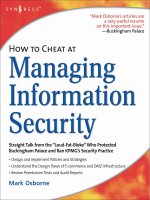how to cheat at securing a wireless network phần 8 pptx
Bạn đang xem bản rút gọn của tài liệu. Xem và tải ngay bản đầy đủ của tài liệu tại đây (263.95 KB, 47 trang )
Project 1: Providing Satellite Building Access
When designing a wireless network in an enterprise building, you must determine the
placement of antennas and access points for best coverage. In this example, the
mechanical room, elevators, and communications room are sources of frequency inter-
ference that you need to consider. A single omnidirectional antenna might be capable
of covering the office area in a satellite building (over 100 feet). However, with the
interference items to consider, it would be better to place omnidirectional antennas
(and access points) in each hallway, as shown in the Figure 9.5, to get better coverage.
Also, each access point can provide redundancy. If one access point fails, the other pro-
vides access to all computers on the floor.
The access point wireless bridges will be placed on shelves near the antennas.
The Ethernet ports of the access point bridges will be connected to the LAN
switches that serve the floor.The LAN switch must be configured to permit mul-
tiple media access control (MAC) addresses on the data port.
Designing & Planning…
Other Antenna and Access Point Bridge Placements
There are several methods of placing antennas to have full coverage in a floor.
Directional antennas could be placed in each of the four corners of the floor
aiming at a 45-degree angle toward the center of the building. To verify antenna
placement, place an access point bridge at each location and test its range with
a laptop with a wireless card. It is helpful to perform this test using a roll cart, so
you can roll around the hallways, offices, and conference rooms to verify
coverage.
Project 2: Providing Wireless
Technology to the Conference Rooms
For the conference room project, plan to install one access point wireless bridge.
Users requiring wireless LAN connectivity will need to install wireless LAN net-
work interface cards into their laptop computers.The access point will be configured
as a bridge with the Ethernet port connecting to the LAN jack. An antenna will be
installed in the conference room.This solution meets the requirement for access to
the LAN from the hospital conference room.
www.syngress.com
Designing a Wireless Enterprise Network: Hospital Case Study • Chapter 9 305
As shown in Figure 9.6, the access point is placed on a shelf on the corner of the
conference room. A directional antenna is also placed on the corner providing access
to the conference rooms and nearby offices.The LAN switch that serves the confer-
ence room drop must be configured to permit more that one MAC address on the
LAN port.This same solution is applied to each conference room in each satellite
building.
www.syngress.com
306 Chapter 9 • Designing a Wireless Enterprise Network: Hospital Case Study
Figure 9.5 Project 1: Placement of Access Point Antennas in
Satellite Buildings
Elevators
Mechanical
Room
Communications
Room
Conference
Room
Office Office Office Office
Office
Office
Office
Office
Office
Office
Office
Office Office
Office
Office
Break
Room
AP
AP
Project 3: Providing
Building-to-Building Connectivity
There are many different ways to provide a wireless solution for Jones Hospital’s net-
work. A single wireless link could be implemented between the hospital building
and each satellite building, but this solution would not provide redundancy. A full
mesh could also be implemented, but it might be an overkill solution.
The solution presented here is one design approach that meets the requirements.
Let’s review the design requirements for this connectivity:
■
Provide a replacement to the leased T-1s that connect the
satellite buildings to the main hospital building.
■
Provide increased bandwidth to the satellite buildings.
■
Provide redundancy to the satellite buildings.
■
Maintain a level of security and encryption for the links.
Based on the requirements, the existing lease lines will need to be replaced with
wireless links from the main hospital building to each satellite building. Data encryp-
tion will be enabled to provide link security.The wireless links will provide increased
bandwidth from 1.5 Mbps to 11 Mbps.To provide redundancy, we could link every
www.syngress.com
Designing a Wireless Enterprise Network: Hospital Case Study • Chapter 9 307
Figure 9.6 Project 2: Conference Room Solution
Ethernet Port
connected to LAN Drop
Hall
Office Office
Conference Room
AP
building in a loop, but this would add additional cost to the solution.The redun-
dancy goal can be accomplished by just adding wireless links between building pairs;
for example, adding a wireless link between Buildings 100 and 101, Buildings 200
and 201, and Buildings 300 and 301. A high-level illustration of the proposed solu-
tion for Jones Hospital is shown in Figure 9.7.
Describing the Detailed
Design of the Building Links
As previously described, we want to create point-to-point wireless links between
buildings. Some vendors have wireless devices called outdoor routers that can provide
a solution for Jones Hospital.We will create an architecture using the existing
routers in each building.The access-point outdoor routers will connect via
Ethernet to the hospital router.We’ll use each outdoor router to create point-to-
point links to each satellite building. As Figure 9.8 shows, Building 100 will use
two wireless outdoor routers to link with the main hospital router and to Building
101 for redundancy. Data will be encrypted using 64-bit Wired Equivalent Privacy
(WEP) or 128-bit RC4.
www.syngress.com
308 Chapter 9 • Designing a Wireless Enterprise Network: Hospital Case Study
Figure 9.7 Project 3: Proposed Building Wireless Connectivity
Main Hospital Building
Building 301 Building 201
Building 200
Building 100
Building 300
Building 101
Wireless Link
This solution provides for 11 Mbps of bandwidth between the buildings and the
main hospital building, a significant increase from the 1.5 Mbps of bandwidth pro-
vided by the leased T-1 lines. Also, the hospital IS team will reduce costs by elimi-
nating the monthly recurring costs for the leased lines.
Let’s now look at how to add redundant links to provide backup connectivity in
case of link or device failure. As shown in Figure 9.9, the main hospital router con-
nects via Ethernet to the access-point outdoor routers. Each satellite building has two
access-point outdoor routers to connect to the hospital and to the other building. If
the link between Building 100 and the main hospital fails, the Building 100 router
will still have access to the hospital via its link to Building 101.The same loop would
be created for linking Buildings 200 and 201 to the main hospital route and for
Buildings 300 and 301.
These designs will provide redundant connectivity for all satellite buildings. If
there is a problem with any link or access point device, all traffic takes the redundant
path to the main hospital router.These designs provide increased bandwidth to 11
Mbps. Also, users with wireless cards in their laptops will be able to meet in the con-
ference room and access the local area network. Since the leased T-1 lines are not
required, recurring costs also are eliminated.
www.syngress.com
Designing a Wireless Enterprise Network: Hospital Case Study • Chapter 9 309
Figure 9.8 Router-to-Router Wireless Connectivity
Main Hospital Router
To Building 100
To Building 101
To Main Hospital
To Building 301
To Building 300
To Building 201
To Building 200
To Building 101
Building 100 Router
11 Mbps link
Part of planning and design will be to reserve network closet and computer
room space for the placement of the access point devices.We will need to estimate
the distance of the antenna cables.Also, we need to determine the necessary equip-
ment and obtain the building owner’s permission to place the antennas on the
building roof.
Implementing and
Testing the Wireless Solution
When the design phase is complete and all the equipment has been acquired, we can
begin the implementation phase.The following sections describe the steps to follow
when installing, configuring, and testing the wireless devices.
Project 1: Implementing the
Satellite Building LAN Access
Install the access point devices and antennas in the building floors as described in the
design:
www.syngress.com
310 Chapter 9 • Designing a Wireless Enterprise Network: Hospital Case Study
Figure 9.9 Redundant Links: Hospital to Building 100 and Building 101
Main Hospital
Router
Building 101
Router
Building 100
Router
11 Mbps Link
11 Mbps Link
11 Mbps Link
Access Point
Outdoor Routers
Access Point
Outdoor Routers
Directional
Antenna
Ethernet
1. Mount the antennas in the hallways, and connect cables to the access point
devices in the nearby offices.
2. Connect the access points to the floor LAN switch.
3. Configure the access point frequencies, keeping configuration information
available for laptop configuration.
4. Configure the access point for bridging, and enable multiple MAC
addresses on the LAN switch.
At this point we are ready to test wireless access throughout the floor plan.We
begin by verifying access from each office and the conference room.The hospital
laptops can be equipped with the wireless PC Memory Card International
Association (PCMCIA) cards and configured to connect to the LAN via the access
points.
Project 2: Implementing the
Hospital Conference Room
Implementation for the hospital conference room includes the same steps used in
Project 1. For the conference rooms, install the access point and antenna at the
corner of the room as described in the design diagram. Place the directional antenna
so that the antenna energy covers the conference room completely.The access point
is configured for bridging (no routing). Connect the Ethernet port of the access
point to a LAN drop. Configure the building switch that serves the used LAN drop
to permit multiple MAC addresses on that port.The following steps provide a
review of this implementation:
1. Mount the access point and directional antenna in the
conference room.
2. Connect the access points to the floor LAN switch.
3. Configure the access point frequencies, keeping configuration information
available for laptop configuration.
4. Configure the access point for bridging, and enable multiple MAC
addresses on the LAN switch.
Use a laptop to verify access to the LAN in the conference room and nearby
offices. Make sure that the connection is reliable.
www.syngress.com
Designing a Wireless Enterprise Network: Hospital Case Study • Chapter 9 311
Project 3: Implementing the
Building-to-Building Connectivity
The implementation of the wireless links between buildings is made in parallel to
the current T-1 connectivity. No serial interfaces are used on the existing routers. In
the server room of the main hospital, you connect the main router to six access-
point outdoor routers.These routers reside in the server room, not outside. Install
the directional antennas on the roof of the hospital, each pointing toward the direc-
tion of its respective satellite building. Install and configure the primary links
between each satellite building and the hospital before installing the redundant lines.
Figure 9.10 shows, at a high-level, the primary links. For implementation of the pri-
mary wireless links, follow these steps:
1. Install and configure the access-point outdoor routers.
2. Install the outdoor antennas and connect them to the
outdoor routers.
3. Verify that the frequencies are configured and test the
wireless link.
4. Verify that the received connection is strong enough to be a reliable
connection.
312 Chapter 9 • Designing a Wireless Enterprise Network: Hospital Case Study
Figure 9.10 Primary Wireless Links
Main Hospital Building
Building 301
Building 201
Building 200
Building 100
Building 300
Building 101
Wireless Link
www.syngress.com
At this point we connect the outdoor routers to the existing building routers.
Use the following steps to make these connections:
1. Connect the routers via their Ethernet ports.
2. Enable the encryption protocols for data security.
3. Configure the existing routers to forward packets via the
wireless link.
4. Since the wireless link provides greater bandwidth, verify that the packets
are getting forwarded via the wireless link over the leased T-1 lines.
When all six wireless links are installed and are passing traffic, install and con-
figure the redundant links as shown in the steps for the primary wireless links listed
at the beginning of this section.The next task is to test and verify the links:
1. Test the routing failover of wireless links by deactivating a primary link
interface or an outdoor router.
2. Verify that the building still has access to the main hospital router.
3. Reenable the primary link or an outdoor router.
When all of the wireless devices and links are tested, the IS Manager can place
cancellation orders for the leased T-1 links.
Configuring & Implementing…
Verify the Wireless Service
When installing the wireless antennas, use the testing capabilities of the access
point devices to make sure that the wireless connection is reliable. If you
encounter problems with the connection, try moving the antenna in one or the
other direction to correct the problem. Verify that interference is not caused by
trees or reflection from nearby buildings.
Reviewing the Hospital’s Objectives
Hold a follow-up meeting with the IS Department and hospital teams to demon-
strate the functionality of the new wireless network and to determine the successes
or failures of the wireless project.This meeting will help you determine whether you
www.syngress.com
Designing a Wireless Enterprise Network: Hospital Case Study • Chapter 9 313
need to expand the wireless access points further in the satellite buildings. In the
meeting held with Jones Hospital, we hear that the feedback received from the hos-
pital groups is good.They are satisfied with their new ability to access the LAN from
the satellite buildings and the conference room in the main hospital building.The
medical staff is very happy with their new mobility.
The IS manager is very pleased with the savings of leased line costs and the
increased bandwidth to the satellite buildings. Since installing wireless devices is
much faster than requesting that fiber cabling be installed, they are very pleased that
the project was completed in a short time span.
Lessons Learned
From this case study we learned how to deploy wireless technologies to extend
wired Ethernet LANs for office and conference room areas.We also learned how to
use wireless outdoor routers to provide campus links to an enterprise hospital
network.
We learned to follow the process of planning, designing, implementing, and
testing a wireless network. Following this approach makes wireless projects easier to
manage.We learned to consider interference when designing for antenna placement
for best coverage of the floor area, and decided on placing two access points in the
satellite building floors because of interference in the mechanical, elevator, and com-
munications rooms. In addition, having two access points increases the range and
redundancy of the wireless network.
We decided to pair up satellite buildings to provide redundancy for the building
links.This solution was not as costly as compared to creating a full mesh of wireless
links.We enabled encryption to provide data security to the wireless links.We also
learned that verification testing is very important.When the wireless network is
implemented, testing access and routing will help validate the solution.
www.syngress.com
314 Chapter 9 • Designing a Wireless Enterprise Network: Hospital Case Study
Summary
In this case study chapter, we reviewed an enterprise network example involving a
hospital.Wireless local area network (LAN) devices in this scenario were to help
information services (IS) managers provide additional functionality and services. By
installing wireless LAN access points, hospital personnel could access the LAN in the
conference rooms and nearby offices. By installing IEEE 802.11b outdoor routers,
the hospital was able to save leased line cost and increase bandwidth to 11 Mbps.
Redundancy and security issues were also addressed in this case study.
We followed a wireless project approach of planning the project by gathering the
requirements and baselining the current network before designing the wireless net-
work. Implementation of the network was followed by testing and verification.
For Jones Hospital we gathered requirements for three projects broken out of
the main challenge of providing a wireless solution: wireless access for laptops in
satellite buildings, wireless access in the hospital building, and links between build-
ings.The requirements can be summarized as follows:
■
Provide wireless access for laptops in all satellite buildings.
■
Provide wireless connectivity in conference room in the main hospital
building.
■
Provide a replacement to the leased T-1 lines that connect the satellite
buildings to the main hospital building.
■
Provide increased bandwidth to the satellite buildings.
■
Provide redundancy to the satellite buildings.
We designed a wireless access solution for the satellite buildings using two access
points with omnidirectional antennas per floor in each satellite building.The design
consisted of a wireless solution that contained an access point with a directional
antenna in the hospital conference room.We designed a wireless solution for
replacing the existing leased T-1 lines with wireless links from the hospital to the
satellite buildings. Data encryption provided security for the wireless links.
We outlined procedures to follow when implementing these projects.We dis-
cussed testing methods to verify that the wireless access devices and links are working
and that the range of wireless access includes all locations within the building. At the
conclusion of the project, a follow-up meeting was held to gather the client’s feed-
back on the project.
www.syngress.com
Designing a Wireless Enterprise Network: Hospital Case Study • Chapter 9 315
Solutions Fast Track
Introducing the Enterprise Case Study
Hospital requires wireless access for laptops in satellite buildings.
Hospital requires wireless access in conference room.
Hospital requires building-to-building wireless links.
Examining Network Requirements
The area in the satellite buildings has rooms that will cause interference to
the wireless buildings.
The area in the conference room is small.
There is clear line-of-sight from the main hospital buildings to provide a
wireless solution.
The distance between buildings permits wireless links.
Designing a Wireless Solution
Use two access point bridges per floor in the satellite buildings with
omnidirectional antennas.
Add an access point bridge in the conference of the main
hospital building.
Use access-point outdoor routers with directional antennas for hospital to
satellite building wireless connectivity.
Add wireless links between building pairs for redundancy.
Use encryption for security.
Implementing and Testing the Wireless Solution
Install, configure, and test the access points and antennas in the satellite
buildings.Test that laptops can access the LAN from all locations in the
floor.
Install, configure, and test the access point in the hospital
conference room.
www.syngress.com
316 Chapter 9 • Designing a Wireless Enterprise Network: Hospital Case Study
Install, configure, and test the outdoor routers and wireless links.Then
install the redundant wireless links.
Lessons Learned
Using multiple access point devices on a floor will provide additional access
range and redundancy.
Using an access point with a directional antenna in the conference room
will provide wireless access for those attending meetings.
Using encryption will provide data security for the wireless
network.
Using IEEE 802.11b outdoor routers with wireless directional antennas
provides increased bandwidth to 11 Mbps between buildings.
Q: We have concerns about the security of our data—how is our data protected?
A: Wireless products come with varying levels of encryption methods to protect
data. Some of the data encryption methods used are DES, 64- bit WEP, and 128-
bit RC4. Also, MAC address-based access control table schemes are used.
Q: What are the ranges of wireless devices outdoors?
A: Directional antennas can provide a range of up to 16 miles.
Q: What routing or bridging functionality is available on access point devices?
A: Access point wireless devices can act as bridges or routers.They can be config-
ured with static routers or with simple Routing Information Protocol (RIP).
They can also be configured to filter based on a MAC address when acting as a
bridge.
www.syngress.com
Designing a Wireless Enterprise Network: Hospital Case Study • Chapter 9 317
Frequently Asked Questions
The following Frequently Asked Questions, answered by the authors of this book,
are designed to both measure your understanding of the concepts presented in
this chapter and to assist you with real-life implementation of these concepts. To
have your questions about this chapter answered by the author, browse to
www.syngress.com/solutions and click on the “Ask the Author” form.
Q: How will wireless laptops acquire an IP address and other IP-related
information?
A: When using wireless bridges, you still use your existing Dynamic Host
Configuration Protocol (DHCP) servers on the network to acquire an IP address,
subnet masks, default gateways, Domain Name System (DNS) server, and other IP
information regularly configured via DHCP. No special changes are required to
access the DHCP server.
www.syngress.com
318 Chapter 9 • Designing a Wireless Enterprise Network: Hospital Case Study
Designing a
Wireless Industrial
Network: Retail
Case Study
Solutions in this chapter:
■
Introducing the Industrial Case Study
■
Designing and Implementing the
Wireless Network
■
Planning the Equipment Placement
■
Lessons Learned
Chapter 10
319
Summary
Solutions Fast Track
Frequently Asked Questions
Introduction
Experts in the industrial environment acknowledge the growing need for wireless
technology.The emerging wireless handheld devices dramatically expand mobility
when applied to standard industrial activities like inventory and stock management.
The increased productivity and cost savings far outweigh the cost of investing in
new wireless technology.This chapter describes how to implement a wireless net-
work in an industrial environment. Although there are various types of industrial
applications, we will focus on applying wireless technology to a retail store environ-
ment. Retail stores implement wireless technology for a number of purposes,
including helping their employees to track inventory using a mobile system, and
allowing customers to self-scan purchases and check the price of items.
Although it may be easier to think of applying wireless technology to large
superstores, the mobility that wireless provides offers a big advantage for smaller
stores. Smaller stores cannot support the number of employees or merchandise that
large superstores do, so if they implement wireless technology they are able to
streamline the staff dramatically. By adding mobile devices, a store owner can provide
customers with the ability to answer their own questions about pricing and inven-
tory. Customers who are more self-reliant do not require as much help from staff.
Similarly, employees with self-reliant customers do not require the same amount of
support from their management.
Through the case study presented in this chapter, you will learn how a con-
sulting company can apply the design principles described in previous chapters.The
flow through the discovery and planning phases show typical real-world issues and
events.The planning phase contains the details you must be aware of when imple-
menting a similar type of wireless network.The implementation section of this
chapter walks you through the process of integrating the existing wired network
with the proposed wireless network.
Applying Wireless
Technology in an Industrial Network
In the past two years, companies like 3Com Corporation have designed wireless cel-
lular digital packet data (CDPD) networks for consumer applications on popular
personal digital assistants (PDAs). More recently, by coupling wireless 802.11b tech-
nology with their IPAQ PDA, the Compaq Computer Company is successfully
implementing wireless technology in the industrial setting.With data rates that sup-
port up to 11 Mbps, companies are finding useful applications for everything from
network troubleshooting for corporate LANs to inventory control directly from
www.syngress.com
320 Chapter 10 • Designing a Wireless Industrial Network: Retail Case Study
www.syngress.com
these mobile devices.Transmeta’s TM3200 chipset provides more effective processing
power. As this power is incorporated with the operating system efficiency of Linux
in handheld technologies, an explosion of new and enhanced applications will find
their way to these powerful devices.
Although size is an issue with mobile units, companies like Symbol Technologies
are finding unique ways to shrink wireless devices to allow customers and employees
to perform simple retail functions while roaming through a store. Beyond these
immediate examples, several key benefits are inherent when wireless technology is
incorporated into business processes.
The retail side of this industry is rapidly warming up to wireless technology.
Recently, large department chains like Sears, Roebuck and Co. and Wal-Mart imple-
mented handheld devices for employees.These devices enable the employee to check
inventory quickly, make price changes, enable merchandise pickup, and maintain
adequate stock. Customers benefit when companies like these use handheld devices
to prescan items prior to checkout.
Introducing the Industrial Case Study
In this case study, Bob Tucker, the owner of a large retail sporting goods store called
Pro Sports, is interested in applying wireless technology to make his network more
efficient and to increase customer service. His current sales figures are looking solid,
but in his market environment, competitors could soon be moving in down the
street. Future competition will drive prices, but it will more clearly drive service.
Bob has kept up with wireless trends in the retail market, including the wireless
checkout bays used in a few superstores in his area. It appears to him that customers
are eager to use new technology.
He also knows that he needs to increase employee productivity and customer
response. After analyzing current growth and predicting future sales trends, Bob
believes he must either increase his full-time sales staff by three employees or imple-
ment technology that will likewise expand sales efficiency and customer response.
This choice makes the incorporation of wireless technology a value proposition to
weigh against future plans. One of the main reasons to implement wireless tech-
nology is to provide better customer service.
Assessing the Opportunity
Bob Tucker evaluates Pro Sports’ needs and develops a list of the benefits he wants to
add for employees and customers. For the employees, he seeks to automate in-store
inventory. Currently, employees manually track the inventory during off-hours.
Designing a Wireless Industrial Network: Retail Case Study • Chapter 10 321
www.syngress.com
322 Chapter 10 • Designing a Wireless Industrial Network: Retail Case Study
During regular hours, office personnel enter the inventory lists using the PCs in the
company office. He figures that he can save money when employees take inventory
via handheld devices.This eliminates the reentry performed in the office, and the
employees can take the inventory during normal working hours.
Bob wants his shipping clerk to place items in inventory as they are unloaded in
the docking bay. He projects that the handheld devices will enable the
shipping/receiving clerk to add to the inventory real-time as merchandise comes off
the truck.This activity will eliminate the extra effort it takes to provide the paper-
work to the office for manual entry.This automation will also enable other
employees to check stock accurately and quickly for items that just arrived.Another
advantage to adding this capability to the shipping/receiving area is that wireless
technology will enable the shipping/receiving clerk to access the current wired net-
work.The PC used in the shipping/receiving department currently is not connected
to the office PCs. It is a stand-alone PC with a separate software package that is not
tied to the company accounting system.
Handheld devices will enable the employees to respond to customer pages.These
devices will make it easy to assess the customers who need assistance and respond to
them quickly.When a customer requests specific information, the sales associates
with that particular expertise can respond. Since employee incentives are based on
commission and customer satisfaction, handheld devices will become sales associates’
pagers.What better chance of earning a commission can Pro Sports offer to the
employee than answering a customer’s page?
Bob figures that the customers will benefit from the wireless technology by
enabling them to check for stock and prices. For example, as the sports seasons
change, the shoe department is often one of the busiest departments. By giving cus-
tomers handheld devices and allowing them to scan the bar codes of the display
shoes, the customers can check to see if the inventory contains shoes of that type in
their size. Although Bob’s office team works hard to print price tags for incoming
items, human errors occur and sometimes items show up without price tags.The
handheld device enables the customer to scan an item’s bar code for pricing if a
price tag is not available.This device will also provide a map to help the customer
locate items within the store.
Handheld devices can eliminate the customer’s wait in long lines. Customers can
scan their items and present the device to the cashier at the register.The cashier
downloads the information from the handheld device.This step is particularly useful
on weekends and holidays when the store is very busy. Bob figures that this feature
may eliminate his need to hire extra holiday seasonal help.
After careful consideration, Pro Sports contacts your wireless networking firm to
create a design to see if these goals can be met by implementing wireless technology
in the store.The results of the wireless implementation in this store might open up
additional opportunities throughout the chain.The opportunity for future sales and
support makes it clear that your planning must be thorough, your design must be
efficient, and your hardware selections must be cost-effective.
Defining the Scope of the Case Study
This is the first implementation of wireless technology in the individually owned
Pro Sports chain, so the current intention for this network is limited to the single
store and does not include network access to other stores at this time. However, the
results could lead to adding wireless networks to other stores within the chain.The
existing computer network is in place and running fine.There is no need to modify
the existing computer network other than to integrate the wireless system with the
existing network.
Pro Sports is located in a spacious two-story building. Both floors contain mer-
chandise that is organized to attract customers and lead them through the store.The
attached warehouse acts as a receiving dock for merchandise. Employees use the
warehouse for inventory overflow and office activities, like general company
accounting (accounts payable, accounts receivable, and payroll). For convenience, the
company offices are located in the warehouse.
The existing wired network consists of an Ethernet local area network (LAN)
that connects the registers to the computer system in the company offices.The com-
pany offices consist of several desktop computers, three network servers, an Ethernet
switch, and a router for wide area network (WAN) and Internet access.The wireless
technology that will be implemented includes handheld scanning devices and a
wireless card for an existing PC.
We will not address data security in this case study. No confidential data will be
transmitted using the handheld devices.The handheld devices have the capability to
swipe credit cards for payment, but Bob Tucker has stated that he does not want any
credit card transactions transmitted over the wireless network, not wanting to risk
the possible interception of personal customer data.
Reviewing the Current Situation
To make sure that your team understands the situation, Bob outlines his need to add
wireless technology to Pro Sports.To recap, he needs to tie the shipping/receiving
PC into the existing network and enable instant stocking by the shipping/receiving
clerk through the use of a handheld device.The system must provide customers
more autonomy by enabling price checks, inventory checks, a virtual shopping cart,
an online store directory, and customer assistance paging.These features must be
www.syngress.com
Designing a Wireless Industrial Network: Retail Case Study • Chapter 10 323
implemented on handheld devices.The intended benefit is to save time and money
by making the employees mobile and more responsive.
Designing and
Implementing the Wireless Network
The approach is straightforward—you must determine how to address the customer’s
needs and make sure they are well defined; the owner and his management team must
verify information about the employees and the customers for you. After the approach
is determined, you’ll begin the planning by defining the network elements and their
placement, and gathering details about the physical space and the intended use.
After ample design time, your team will purchase the hardware elements, and
then implement the design by installing and configuring the hardware elements and
making the necessary software changes. During implementation, you’ll have to test
every aspect of the system, including the range of the handheld devices and the
ability to check bar codes on the loading dock. At the end of the implementation
phase, you should be able to verify that the results fulfill the needs of Pro Sports.
Creating the High-Level Design
Your team considers setting three subdomains to make it easier to divide the work
and find where to place the access points.They will also make it easier for you to cat-
egorize and track progress as you set up the network.These subdomains include the
first floor, the warehouse, and the second floor.Two of the subdomains are divided
because of the physical boundaries between floors; it is easier to plan the integration
of the wireless elements and the existing network elements by floor.The functional
boundary of the warehouse naturally makes it a separate subdomain.The warehouse
does not need to address any customers; only a few employees work in or around the
warehouse.
It is determined that handheld devices will be used in each of the subdomains.
Employees and customers will use handheld devices in the first floor and the second
floor. Only a few of the employees will use handheld devices in the warehouse.
These employees perform specialized tasks, like shipping/receiving or accounting.
The team identifies the additional need for a wireless-enabled PC in the
shipping/receiving area of the warehouse.
At this point, the owner wants to make an investment of 100 handheld devices.
He feels that the majority of these devices should be available for the customer. He
does not want so many that they end up hanging on the wall, but he does not want
the customers to have to wait for the use of a handheld device.As a result, Bob
www.syngress.com
324 Chapter 10 • Designing a Wireless Industrial Network: Retail Case Study
chose a number that he felt would be balanced between the two situations.You will
have to determine with his help the total number of employees that will use hand-
held devices and the division of the work force per floor. His responses will help in
determining where the access points will be located later on in the design.
Creating a Detailed Design
Your consulting company invests some time into the planning and design of the wire-
less network for Pro Sports, addressing the following tasks:
■
Obtain a physical map to chart all aspects of the building, including elec-
trical outlets, Ethernet cabling, and existing network elements. Since the
new wireless network will have to interface with the existing one, knowing
the details of the current network will help you make decisions.
■
Talk to the owner about expected user density. How many customers does
he expect to have on either of the floors at one time? How does he assign
employee activities? What is the maximum number of employees scheduled
to work on each floor? The answers to these questions help determine the
number of access points required for efficient transmission, as well as where
to put the access points.
■
Identify any constraints that may limit the design of the wireless network.
When you identify constraints early, you have more time to work around
the issues. Constraints can be physical, such as no access to electrical outlets.
The consumer can also mandate constraints.
■
Conduct a walk-through to verify information on the physical map.This
helps you account for any deviance from the physical map to the existing
structure. A deviance can occur when store improvements are not added to
existing documentation.Walk-throughs also provide you with additional
information. For example, if there was no access to an electrical outlet but a
light fixture was located nearby, you could assume that an electrical con-
nection can be established close to the light fixture.
■
Identify any potential radio frequency (RF) interface sources.Any electrical
appliances using the 2.4GHz range can affect the reliability of the wireless
network, such as microwaves and 2.4GHz cordless phones.
■
Determine the size of the store and the radius of RF transmission.Apply
the facts regarding the size of the store and the expected user density to
determine the required range of RF transmission.While planning this
radius, make sure you record any overflow coverage.
www.syngress.com
Designing a Wireless Industrial Network: Retail Case Study • Chapter 10 325
■
Plan the access point locations to take advantage of transmission coverage.
Make sure one or two radios are added to the access point as needed for
transmission. Extend the radio antennas as needed for coverage.
■
Determine Internet Protocol (IP) addresses.You can identify network ele-
ments (wired and wireless) by IP addresses.The IP addresses must be
unique within the network.The Dynamic Host Configuration Protocol
(DHCP) server enables you to set the IP range and monitor use of the
addresses.
■
Define the process to integrate the new wireless infrastructure into the
existing computer network. Certain capabilities, like IP addressing and
tracking are available in the existing network.The new wireless system can
rely on the same DHCP server that controls the existing IP range.
All of these points must be addressed as you progress through the network devel-
opment phases of planning and design.
Obtaining a Physical Map
The physical map contains information about the placement of the different areas of
the store, information about the current wired network, and other physical charac-
teristics, like access to electricity.These particulars provide the physical details used
when combining the wireless elements to the wired elements. For example, if there
is no access to electricity, a network element cannot be plugged in. An additional
physical requirement is that access points must connect to the Ethernet cable of the
existing network.
The 10 old steel-framed Pro Sports building projects a spacious feeling with 20-
foot high ceilings.The 18,000 square foot retail store is composed of a 10,000 square
foot first story, a 4000 square foot warehouse expansion at the back of the first story,
and an 8000 square foot second story.The load-bearing first floor contains four
columns that dissect the room.The second floor does not contain any columns.The
drop ceilings for each floor allow for four feet between the second-story floor and
the first-story ceiling, and the roof and the second-story ceiling.The drop ceilings
can provide enough room to accommodate the weight and the space requirements
of the access points.
Figure 10.1 illustrates the layout of the departments on the first floor of Pro
Sports.The first floor contains various clothing departments, a shoe department, a
baseball/soccer department, a golf department, a seasonal department, and a sun-
glasses department. Generally, the most active of all the first-floor departments is the
shoe department, which contains tennis shoes, cleats, boots, and specialty sports shoes
www.syngress.com
326 Chapter 10 • Designing a Wireless Industrial Network: Retail Case Study
for everyone in the family—note that the merchandise planners placed the most
active department in the back of the store.The planners implemented this store
design to influence customers to buy other items as they walk through the store.
The owner has placed ten checkout registers near the outside doors on the first
floor. During the weekdays, up to seven of the ten are available for checkout. On
weekends and during holidays, all ten checkout registers are open for business. As a
rule, Bob Tucker does not like to see more than two people waiting per checkout
line.There is one register at the return counter to enable the employee to process
customer requests for exchanges and returns, and to return items to inventory. One
register is available in the sunglasses department. All sunglass purchases must be made
using this register; this is a physical security implementation due to the ever-
increasing prices in the sunglasses department and the portability of the merchandise.
www.syngress.com
Designing a Wireless Industrial Network: Retail Case Study • Chapter 10 327
Figure 10.1 Layout of the First Floor
200 ft
1st Floor
Shoes
Women’s
Clothes
Children's
Clothes
Baseball/Soccer
Men's
Clothes
Golf
Seasonal
Returns
Sunglasses
Socks
200 ft
The first floor spans 200 feet by 200 feet.The main entrance to Pro Sports is on
the north side of the building.The entrance implements glass panes to let natural
light filter into the store. An escalator, which enables customers to move to the
second story, divides the store horizontally and vertically. An additional escalator on
the reverse side enables customers to go to the first floor to check out at the register.
The 40,000 square foot measurement does not include the warehouse on the south
side of the first floor; it will be addressed as a separate subdomain.
The warehouse contains a shipping/receiving area for processing items coming
into the store and items being shipped from the store.Trucks haul merchandise to
the loading dock.The shipping/receiving clerk verifies the receipt of the items and
stores them in the warehouse until an employee can stock the merchandise.The
warehouse also contains the company office, where the administrators run the store’s
accounting software and track employee database information.As Figure 10.2 shows,
the warehouse also contains the computer closet, which holds most of the existing
network equipment.
The warehouse extends 40 feet in length parallel to the south side of the first
floor. Loading docks extend beyond the warehouse for merchandise that is trucked
to the store.Trucks arrive at various times of the day and the shipping/receiving
clerk tends to each shipment. Because the warehouse stores merchandise until an
employee has time to stock it, much of the warehouse appears to be pallets that are
stacked high with boxes.
The second floor contains the largest items sold by the store. Pro Sports sells
merchandise for water and snow sports, camping, fishing, and hunting (the depart-
ment layout is shown in Figure 10.3).The store design includes many demonstration
www.syngress.com
328 Chapter 10 • Designing a Wireless Industrial Network: Retail Case Study
Figure 10.2 Layout of the Warehouse
40 ft
200 ft
Warehouse
Ship/
Rec
Computer
Closet
Office
Dock
displays on the second floor, from assembled tents to hanging kayaks. Employees
carry large purchases downstairs using a freight elevator on the northeast corner of
the first and second floors. Many of these departments require salespeople who are
very knowledgeable about the subject to be constantly available to customers to
answer questions.
The 180 by 200 square foot second floor is open so that customers can view the
last 20 feet of the first story. Future plans include the placement of a children’s play
area in the first-floor area that can be viewed from the second floor. A floor-to-
ceiling fence surrounds this overlook. Electrical outlets exist every 20 feet across the
east and west walls. Droplights hang from the ceiling at 20-foot intervals. A single
register is available on the south side of the second floor in the hunting department.
This register is used to license firearms, process security clearances, and purchase
firearms.
Figure 10.4 shows the current wired network for the first floor and the ware-
house.This network contains a server farm for the existing LAN.The server farm is
www.syngress.com
Designing a Wireless Industrial Network: Retail Case Study • Chapter 10 329
Figure 10.3 Layout of the Second Floor
180 ft
200 ft
Water and
Snow Sports
Open to below
Fishing
Hunting
Camping
Tents
2nd Floor