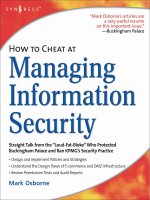how to cheat at securing a wireless network phần 10 pdf
Bạn đang xem bản rút gọn của tài liệu. Xem và tải ngay bản đầy đủ của tài liệu tại đây (876.43 KB, 56 trang )
Kismet has a wide range of sorting and view options that allow you to learn
view information that is not displayed in the main screen. Sort options can be
selected by pressing the s key as shown in Figure 12.8
.
Figure 12.8
The Kismet Sort Options
The default sorting view is Auto-Fit.To change the sort view, type s to bring up
the sort options. Networks can be sorted by:
■
The time they were discovered (first to last or last to first)
■
The MAC address (BSSID)
■
The network name (SSID)
■
The number of packets that have been discovered
■
Signal strength
■
The channel on which they are broadcasting
■
The encryption type (WEP or No WEP)
After you choose a sort view, information on specific access points can be
viewed. Use the arrow keys to highlight a network, and then press Enter to get
information on the network as shown in Figure 12.9.
www.syngress.com
Wireless Penetration Testing • Chapter 12 399
Figure 12.9 Information on a Specific Network
Kismet creates seven log files by default:
■
Cisco (.cisco)
■
Comma Separated Value (.csv)
■
Packet Dump (.dump)
■
Global Positioning System Coordinates (.gps)
■
Network (.network)
■
Weak IVs (.weak)
■
Extensible Mark Up Language (.xml)
The range of log files created by Kismet allows pen testers to manipulate the
data in many different ways (scripts, importing to other applications, and so forth).
Enumeration Tools
Once the target network has been located and the type of encryption identified,
more information needs to be gathered to determine what needs to be done to
compromise the network. Kismet is a valuable tool for performing this type of enu-
meration. It is important to determine the MAC addresses of allowed clients in case
the target is filtering by MAC addresses. It is also important to determine the IP
www.syngress.com
400 Chapter 12 • Wireless Penetration Testing
address range in use so the tester’s cards can be configured accordingly (that is, if
DHCP addresses are not being served).
Determining allowed client MAC addresses is fairly simple. Highlight a network
and type c to bring up the client list, as shown in Figure 12.10. Clients in this list
are associated with the network and obviously are allowed to connect to the net-
work. Later, after successfully bypassing the encryption in use, spoofing one of these
addresses will increase your likelihood of successfully associating.The client view also
displays the IP range in use; however, this information can take some time to deter-
mine and may require an extended period of sniffing network traffic in order to
capture.
Figure 12.10 The Kismet Client View Used for Enumeration
Vulnerability Assessment Tools
Vulnerability scans do not have to necessarily be performed on wireless networks,
although once a wireless network has been compromised, a vulnerability scan can
certainly be conducted on wireless or wire-side hosts. WLAN-specific vulnerabilities
are usually based on the type of encryption in use. If the encryption is vulnerable,
the network is vulnerable.There are two primary tools pen testers can use to test
implementations of wireless encryption: Kismet and Ethereal
Using Kismet to determine the type of encryption in use is very simple, but not
always effective. Use the arrow keys to select a network, and press Enter.The
www.syngress.com
Wireless Penetration Testing • Chapter 12 401
“Encrypt” line displays the type of encryption in use. However, Kismet cannot
always determine with certainty if WEP or WPA is in use, as shown in Figure 12.11.
Figure 12.11 Kismet Cannot Determine if WEP or WPA Is Used
Luckily, even if Kismet is unable to determine the type of encryption on the
network, Ethereal can be used to definitively identify the encryption. Open your
Kismet or Wellenreiter .dump file using Ethereal and select a data packet. Drill down
to the Tag Interpretation fields of the packet. If a frame contains ASCII “.P….” this
indicates WPA is in use.This is verified by looking at the frame information.The
Tag Interpretation for these bytes shows “WPA IE, type 1, version1” and conclu-
sively identifies this as a WPA network as shown in Figure 12.12.An encrypted
packet that does not contain this frame is indicative of a WEP encrypted network.
Exploitation Tools
The meat of any penetration test is the actual exploitation of the target network.
Because there are so many vulnerabilities associated with wireless networks, there are
many tools available to pen testers for exploiting them. It is important for a pen
tester to be familiar with the tools used to spoof MAC addresses, deauthenticate
clients from the network, capture traffic, reinject traffic, and crack WEP or WPA.
Proper use of these tools will help an auditor perform an effective WLAN pen test.
www.syngress.com
402 Chapter 12 • Wireless Penetration Testing
Figure 12.12 WPA Is Positively Identified with Ethereal
MAC Address Spoofing
Whether MAC address filtering is used as an ineffective, stand-alone security mecha-
nism or in conjunction with encryption and other security mechanisms, pen testers
need to be able to spoof MAC addresses.Auditor provides a mechanism to accom-
plish this called Change-Mac.
After determine an allowed MAC address, changing your MAC to appear to be
allowed is simple with Change-Mac. Right-click on the Auditor desktop and
choose Auditor
|
Wireless-Change-Mac (MAC address changer).This opens a
terminal window and prompts you to select the adapter for which you want to
change the MAC address. Next, you are prompted for the method of generating the
new MAC address:
■
Set a MAC address with identical media type
■
Set a MAC address of any valid media type
■
Set a complete random MAC address
■
Set your desired MAC address manually
www.syngress.com
Wireless Penetration Testing • Chapter 12 403
While it is nice to have this many choices, the option that is most valuable to a
pen tester is the last one, setting the desired MAC manually. Enter the MAC address
you want to use and click OK. When the change is successful, a window pops up
informing you of the change as shown in Figure 12.13.
Figure 12.13 Change-Mac Was Successful
Deauthentication with Void11
To cause clients to reauthenticate to the access point to capture ARP packets or
EAPOL handshakes, it is often necessary to deauthenticate clients that are associated
to the network. Void11 is an excellent tool to accomplish this task.
To deauthenticate clients, you first need to prepare the card to work with
Void11.The following commands need to be issued:
switch-to-hostap
cardctl eject
cardctl insert
iwconfig wlan0 channel CHANNEL_NUMBER
iwpriv wlan0 hostapd 1
iwconfig wlan0 mode master
The deauthentication attack is executed with:
void11_penetration -D -s CLIENT_MAC_ADDRESS -B AP_MAC_ADDRESS wlan0
which executes the deauthentication attack (demonstrated in Figure 12.14) until the
tool is manually stopped.
www.syngress.com
404 Chapter 12 • Wireless Penetration Testing
Figure 12.14 Deauthentication with Void11
Cracking WEP with the Aircrack Suite
No wireless penetration test kit is complete without the ability to crack WEP.The
Aircrack Suite of tools provides all of the functionality necessary to successfully crack
WEP.The Aircrack Suite consists of three tools:
■
Airodump Used to capture packets
■
Aireplay Used to perform injection attacks
■
Aircrack Used to actually crack the WEP key
The Aircrack Suite can be started from the command line, or using the Auditor
menu system.To use the menu system, right-click on the desktop, navigate to
Auditor
|
Wireless-WEP cracker
|
Aircrack suite, and select the tool you want
to use.
The first thing you need to do is capture and reinject an ARP packet with
Aireplay.The following commands configure the card correctly to capture an ARP
packet:
switch-to-wlanng
cardctl eject
cardctl insert
monitor.wlan wlan0 CHANNEL_NUMBER
www.syngress.com
Wireless Penetration Testing • Chapter 12 405
cd /ramdisk
aireplay -i wlan0 -b MAC_ADDRESS_OF_AP -m 68 -n 68 -d ff:ff:ff:ff:ff:ff
First, you need to tell Auditor to use the wlan-ng driver.The switch-to-wlanng
command is an Auditor-specific command to accomplish this.Then, the card must
be “ejected” and “inserted” for the new driver to load.The cardctl command coupled
with the eject and insert switches accomplish this. Next, the monitor.wlan command
puts the wireless card (wlan0) into rfmon or monitor mode, listening on the specific
channel indicated by CHANNEL_NUMBER.
Finally, we start Aireplay. Here we are looking for a packet of size 68 bytes. Once
Aireplay has collected what it thinks is an ARP packet, you will be given informa-
tion and asked to decide if this is an acceptable packet for injection.To use the
packet, certain criteria must be met:
■
FromDS must be 0
■
ToDS must be 1
■
BSSID must be the MAC address of the target access point
■
Source MAC must be the MAC address of the target computer
■
Destination MAC must be FF:FF:FF:FF:FF:FF
You are prompted to use this packet. If it does not meet these criteria, type n for
no. If, it does meet these criteria, type y and the injection attack will begin.
Aircrack, the program that actually performs the WEP cracking, takes input in
pcap format. Airodump is an excellent choice, as it is included in the Aircrack Suite;
however, any packet analyzer capable of writing in pcap format (Ethereal, Kismet,
and so forth) will also work.To use Airodump, you must first configure your card to
use it:
switch-to-wlanng
cardctl eject
cardctl insert
monitor.wlan wlan0 CHANNEL_NUMBER
cd /ramdisk
airodump wlan0 FILE_TO_WRITE_DUMP_TO
Airodump’s display shows the number of packets and IVs that have been col-
lected as shown in Figure 12.15.
www.syngress.com
406 Chapter 12 • Wireless Penetration Testing
Figure 12.15 Airodump Captures Packets
Once some IVs have been collected, Aircrack can be run while Airodump is
capturing.To use Aircrack issue the following commands:
aircrack -f FUDGE_FACTOR -m
TARGET
_MAC -n WEP_STRENGTH -q 3 CAPTURE_FILE
Aircrack gathers the unique IVs from the capture file and attempts to crack the
key.The fudge factor can be changed to increase the likelihood and speed of the
crack.The default fudge factor is 2, but this can be adjusted from 1 to 4. A higher
fudge factor cracks the key faster, but more “guesses” are made by the program so
the results aren’t as reliable. Conversely, a lower fudge factor may take longer, but the
results are more reliable.The WEP strength should be set to 64, 128, 256, or 512
depending on the WEP strength used by the target access point. A good rule is that
it takes around 500,000 unique IVs to crack the WEP key.This number will vary,
and can range from as low as 100,000 to perhaps more than 500,000.
Cracking WPA with the CoWPAtty
CoWPAtty by Joshua Wright is a tool to automate the offline dictionary attack to
which WPA-PSK networks are vulnerable. CoWPAtty is included on the Auditor
CD and is very easy to use. Just as with WEP cracking, an ARP packet needs to be
captured. Unlike WEP, you don’t need to capture a large amount of traffic; you only
need to capture one complete four-way EAPOL handshake and have a dictionary
file that includes the WPA-PSK passphrase.
www.syngress.com
Wireless Penetration Testing • Chapter 12 407
Once you have captured the four-way EAPOL handshake, right-click on the
desktop and select Auditor
|
Wireless
|
WPA cracker-
|
CoWPAtty (WPA PSK
bruteforcer).This opens a terminal window with the CoWPAtty options.
Using CoWPAtty is fairly straightforward.You must provide the path to your
wordlist, the dump file where you captured the EAPOL handshake, and the SSID of
the target network (see Figure 12.16).
cowpatty –f WORDLIST –r DUMPFILE –s SSID
Figure 12.16 CoWPAtty in Action
Case Studies
Now that you have an understanding of the vulnerabilities associated with wireless
networks and the tools available to exploit those vulnerabilities it’s time to pull it all
together and look at how an actual penetration test against a wireless network might
take place. First, we’ll focus on a network using WEP encryption, and then turn our
attention to WPA-PSK protected network.
Case Study—Cracking WEP
We have been assigned to perform a red team penetration test against Roamer
Industries. We have been given no information about the wireless network, or the
internal network. We have to use publicly available sources to gather information
www.syngress.com
408 Chapter 12 • Wireless Penetration Testing
about Roamer Industries. We do know that Roamer Industries has deployed a wire-
less network, but that is all the information we have.
Before we do anything else, we’ll investigate the company by performing
searches on Google and other available search engines, as well as the USENET
newsgroups. We’ll also go to the Roamer Industries public Web site to look for
information, and we’ll perform an ARIN WHOIS lookup on the IP address of their
Web site. Quite a bit of important information is gleaned from these searches.The
address of their office complex is listed on their Web site.The WHOIS lookup
reveals the name and e-mail address of an individual who we discover is a system
administrator, judging from the posts he has made on USENET. Additionally, we dis-
cover that they are using Microsoft SQL Server on at least one system, because that
administrator had described a configuration issue he was having while setting the
server up on an MSSQL newsgroup.
Since we have specifically been tasked to test the WLAN, we note the address of
the office complex, where the WLAN is almost certainly located, and head to that
area. Upon arrival, we fire up Kismet and drive around the building several times.
We find 23 access points in the area of our target. Fifteen of these are broadcasting
the SSID, but none is named Roamer Industries.This means that we have to gather
the SSIDs of the other eight (obviously cloaked) networks. Since we don’t want to
inadvertently attack a network that does not belong to our target, and thus violate
our Rules of Engagement, we have to be patient and wait for a user to authenticate
so we can capture the SSIDs. It takes us most of a day to gather the SSIDs of the
eight cloaked networks, but once we have them all, we can try to determine which
network belongs to our target. None of the SSIDs is easily identifiable as belonging
to them, so we go back to Google and perform searches for each SSID we discov-
ered.About halfway through the list of SSIDs we see something interesting. One of
the SSIDs is InfoDrive. Our search for InfoDrive Roamer Industries locates a page on
the Roamer Industries Web site describing a research and development project
named InfoDrive. While it is almost certain that this is our target’s network, before
proceeding, we contact our white cell to ensure that this is, indeed, their network.
Once we have confirmation we are ready to continue with our pen test.
Opening the Kismet dumps with Ethereal, we discover that WEP encryption is
in use on the InfoDrive network. Now we are ready to start our attack against the
WLAN. First, we fire up Aireplay and configure it to capture an ARP packet that
we can inject into the network and generate the traffic necessary to capture enough
unique IVs to crack the WEP key. Once Aireplay is ready, we start Void11 and per-
form a deauthentication flood. After a few minutes of our flood, Aireplay has cap-
tured a packet that it believes is suitable for injection, as shown in Figure 12.17.
www.syngress.com
Wireless Penetration Testing • Chapter 12 409
Figure 12.17 Aireplay Searches for a Suitable Packet for Injection
Based on our criteria, we decide that this packet is probably going to work, and
we begin the injection attack. Now that Aireplay is injecting traffic, we start
Airodump to collect the packets and determine the number of unique IVs we have
captured.Aireplay works pretty quickly, and after about 20 minutes, we have col-
lected over 200,000 unique IVs. We decide it is worth checking to see if we have
gathered enough IVs for Aircrack to successfully crack the WEP key. Once we have
fired up Aircrack and provided our Airodump capture file as input, we find that we
have not collected enough IVs. We continue our injection and packet collection for
another 15 minutes, at the end of which we have collected over 370,000 unique IVs.
We try Aircrack again.This time, we are rewarded with the 64-bit WEP key
“2df6ef3736.”
Armed with our target’s WEP key, we configure our wireless adapter to associate
with the target network:
iwconfig wlan0 essid "InfoDrive" key:2df6ef3736
Issuing the iwconfig command with no switches returns the information about
the access point with which we are currently associated. Our association was suc-
cessful, as revealed in Figure 12.18.
www.syngress.com
410 Chapter 12 • Wireless Penetration Testing
Figure 12.18 A Successful Association to the Target WLAN
Now that we have associated, we need to see if we can get an IP address and
connect to the network resources. First, we try running
dhclient wlan0 to see if
they are serving DHCP addresses.This doesn’t work, so we go back to Kismet and
look at the IP range that Kismet discovered. Kismet shows that the network is using
the 10.0.0.0/24 range. We have to be careful here because we don’t want to take an
IP address that is already in use. We look at the client list in Kismet and determine
that 10.0.0.69 is available. Now, we have to make some educated guesses as to how
the network is set up. First, we try configuring our adapter with a default subnet
mask of 255.255.255.0 and 10.0.0.1 as the default gateway:
ifconfig wlan0 10.0.0.69 netmask 255.255.255.0
route add default gw 10.0.0.1
Next, we ping the router to see if we have connectivity. Sure enough, we do. At
this point, we have successfully established a foothold on the wireless network. Now
we can probe the network for vulnerabilities and continue our red team engage-
ment. Our first avenue to explore would likely be the MS SQL server since we
know that this service is often configured in an insecure manner, especially by
administrators who aren’t very experienced in setting up and configuring them.
Since our target’s administrator was asking for configuration help on a public news-
group, chances are that he is not an extremely experienced MS SQL administrator,
so our chances are good. From here, we continue our penetration test following our
known methodologies.The WLAN was the entry vector we needed.
www.syngress.com
Wireless Penetration Testing • Chapter 12 411
Case Study—Cracking WPA-PSK
Thanks to our success with our penetration test of Roamer Industries, we have been
contracted to perform a similar penetration test on the Law Offices of Jack Meoffer.
Again, before beginning, we do our information gathering and find valuable infor-
mation about our target.This time in addition to the address of our target’s offices,
we are able to harvest 12 different e-mail addresses from our Google and USENET
searches.
When we arrive at the target, we again drive around the perimeter of the
building where our target’s office is located. Using Kismet, we discover 15 WLANs in
the area.Ten of these are broadcasting the SSID, including one called Meoffer. We
open our Kismet dump with Ethereal and discover that this network is using WPA.
Since we have CoWPAtty in our arsenal, we are ready to try to crack the WPA
passphrase. First, we look at the client list using Kismet and see that three clients are
associated to the network.This is going to make our job a bit easier since we can
send a deauthentication flood and force these clients to reassociate to the network,
allowing us to capture the four-way EAPOL handshake.To accomplish this, we again
fire up Void11 and send deauthentication packets for a couple of minutes. Once we
feel like we are likely to have captured the EAPOL handshake, we end our deauthen-
tication.
Since Kismet saves all of the packets collected in the .dump file, we use this as
our input file for CoWPAtty. We provide CoWPAtty with the path to our dictio-
nary file, the SSID of our target, and the path to our Kismet .dump file. CoWPAtty
immediately lets us know that we have, in fact, successfully captured the four-way
handshake, and begins the dictionary attack. We have an extensive wordlist, so we sit
back and wait a while. After about 20 minutes, CoWPAtty determines the passphrase
is “Syngress” and we are ready to proceed with our intrusion (see Figure 12.19).
Now that we have cracked the passphrase, we edit our wpa_supplicant.conf, file,
the file where WPA network information and configuration is stored, to reflect the
correct SSID and PSK.
www.syngress.com
412 Chapter 12 • Wireless Penetration Testing
Figure 12.19 CoWPAtty Cracks the WPA Passphrase
network={
ssid="Meoffer"
psk="Syngress"
}
After editing the conf file, we restart the wpa_supplicant and check for associa-
tion with the Meoffer network by issuing the
iwconfig command with no parame-
ters. An association was not made. It would appear that our target has taken a step to
restrict access. We make an educated guess that they are using MAC address filtering
to accomplish this. Again, we look at the client list using Kismet and copy the MAC
addresses of the three clients associated with the network. We don’t want to use
these while the clients are on the network, so we have to sit back and wait for one
of them to drop off. After a couple of hours, one of the clients does drop off, and we
change our MAC address using the Change-Mac utility that is included with
Auditor to the MAC of the client that just left the network.
Now that our MAC has been changed, we again try to associate to the network
by restarting the supplicant.This time, we are successful. Now, we try issuing the
dhclient wlan0 command to see if a DHCP server is connected to the network.
Luckily for us, one is. We are assigned an address, subnet mask, and default gateway.
We are also assigned DNS servers.
Now that we have our foothold on the network, it’s time to propagate. Since our
information gathering didn’t turn up much useful information about specific servers
www.syngress.com
Wireless Penetration Testing • Chapter 12 413
and services that are on the network, we decide to use the information we were able
to gather to our advantage. Our first path of attack is to take the usernames we
gleaned from the collected e-mail addresses (for example, if an e-mail address is
, there is a good chance that “jack” is the network username) and
try to find blank or weak, easily guessable passwords. Now that we have our initial
foothold into the network and are armed with possible usernames, we have many
options open to us as we proceed with our penetration test.
Further Information
The tools discussed here to perform penetration tests aren’t the only ones available.
In fact, there are more tools on the Auditor CD that weren’t discussed in this
chapter.Those tools have much of the same functionality as tools that were dis-
cussed, or functionality that isn’t generally beneficial during a penetration test of
wireless networks.
In addition to Auditor, some other outstanding tools to be aware of when pen
testing are NetStumbler (for Windows) and KisMAC (for Mac OS X). NetStumbler
is an active scanner, so its application is limited, but it can be an outstanding
resource, particularly for use with direction finding due to its excellent Signal to
Noise Ratio (SNR) display. KisMAC is a fantastic tool for penetration testers that
provides the ability to perform both active and passive scanning and has a strong
graphical signal display. Additionally, the functionality of many of the tools discussed
in this chapter is built in to KisMAC, including deauthentication, packet injection,
WEP cracking, and WPA cracking.
If you want a quick tool to change MAC addresses, SirMACsAlot (www.securi-
tytribe.com/~roamer/SirMACsAlot.tar.gz) provides a simple, command-line inter-
face for changing MAC addresses.
This list is still not complete, and more tools are released every day, so it is
important to stay current and understand the tools you need and what tools are
available. One advantage of Auditor for penetration testers is that it incorporates a
large selection of tools, and with each update, more are added, bringing even more
functionality to an already outstanding resource.
Additional GPSMap Map Servers
TerraServer satellite maps (such as those shown in Figure 12.3) are not the only
types of maps available. GPSMap allows you to generate maps from a number of dif-
ferent sources and types.The following list shows the map server options and types
available for GPSMap.
www.syngress.com
414 Chapter 12 • Wireless Penetration Testing
■
-S-1 Creates a representation of the networks with no background map
■
-S0 Uses Mapblast
■
-S1 Uses MapPoint (this functionality does not work as of the time of this
writing)
■
-S2 Uses TerraServer satellite maps
■
-S3 Uses vector maps from the U.S. Census
■
-S4 Uses vector maps from EarthaMaps
■
-S5 Uses TerraServer topographical maps
www.syngress.com
Wireless Penetration Testing • Chapter 12 415
Solutions Fast Track
This Appendix will provide you with a
quick, yet comprehensive review of the
most important concepts covered in this
book.
Appendix A
417
Chapter 1
Introduction to Wireless:
From Past to Present
Exploring Past Discoveries That Led to Wireless
Wireless technology is the method of delivering data from one point to
another without using physical wires, and includes radio, cellular, infrared,
and satellite.
The discovery of electromagnetism, induction, and conduction provided
the basis for developing communication techniques that manipulated the
flow of electric current through the mediums of air and water.
Guglielmo Marconi was the first person to prove that electricity traveled in
waves through the air, when he was able to transmit a message beyond the
horizon line.
The limitations on frequency usage that hindered demand for mobile tele-
phone service were relieved by the development of the geographically
structured cellular system.
Exploring Present Applications for Wireless
Vertical markets are beginning to realize the use of wireless networks.
Wireless technology can be used for business travelers needing airport and
hotel access, gaming and video, for delivery services, public safety, finance,
retail, and monitoring.
Horizontal applications for wireless include new technology for messaging
services, mapping (GPS) and location-based tracking systems, and Internet
browsing.
www.syngress.com
418 Appendix A • Solutions Fast Track
Chapter 2
Wireless Security
Enabling Security Features on a Linksys WRT54G, a
D-Link DI-624 AirPlus Xtreme G, a Apple Airport
Extreme, and a Cisco 1100 Series Access Point
These have been consolidated because they are the recommendations for securing
any AP/router and are not specific to a particular hardware:
Assigning a unique SSID to your wireless network is the first security
measure that you should take. Any attacker with a “default” configuration
profile is able to associate with an access point that has a default SSID.
Assigning a unique SSID in and of itself doesn’t offer much protection, but
it is one layer in your wireless defense.
Many attackers use active wireless scanners to discover target wireless
networks. Active scanners rely on the access point beacon to locate it.This
beacon broadcasts the SSID to any device that requests it. Disabling SSID
broadcast makes your access point “invisible” to active scanners. Because
your access point can still be discovered by passive wireless scanners, this
step should be used in conjunction with other security measures.
Wired Equivalent Privacy (WEP) encryption, at a minimum, should be
used on your home wireless network. Although there are tools available that
make it possible to crack WEP, the fact that encryption is enabled on the
access point may be the difference between an attack on your AP or your
neighbor’s. Adequate security for these networks is provided by 128-bit
WEP.
Enabling Wi-Fi Protected Access (WPA) on your home network is the
most secure solution in use today. WPA uses enhanced encryption and
dynamically changing keys that make the process of cracking your
encryption key more difficult. Only a dictionary attack is possible at this
time, so ensure that your passkey/passphrase is robust and not a common
dictionary word.
www.syngress.com
Solutions Fast Track• Appendix A 419
Filtering by Media Access Control (MAC) address allows only wireless
cards that you specifically designate to access your wireless network. Again,
it is possible to spoof MAC addresses, therefore you shouldn’t rely on MAC
address filtering exclusively. It should be part of your overall security
posture.
Each of the four security steps presented in this chapter can be defeated.
Fortunately, for most home users they do provide adequate security for a
wireless network. By enacting a four-layer security posture on your wireless
network, you have made it more difficult for an attacker to gain access to
your network. Because the likelihood of a strong “return” on the attacker’s
time investment would be low, he is likely to move on to an easier target.
Don’t allow your wireless network to be a target of convenience.
Configuring Security Features on Wireless Clients
Windows XP clients are configured using the Wireless Connection
Properties and the Windows XP Wireless Client Manager.To associate with
your access point once the security features have been enabled, your access
point must be added as a Preferred Network.You need to enter the SSID
and the WEP key during the configuration process. On the same token,
you can also enable WPA during this process, including your
passkey/passphrase for connection.
Windows 2000 does not have a built-in wireless client manager like
Windows XP.You need to enter the SSID and WEP key into a profile in
the client manager software that shipped with your wireless card.
Remember that Microsoft does not natively support WPA in Windows
2000.You must obtain client software from your network card vendor in
order to use WPA with Windows 2000.
Apple makes wireless connections seem trivial in their 10.x versions of
their operating system. By simply adding the SSID and encryption key, in
either WEP or WPA mode, you are able to gain access to the network in a
small amount of time.
Linux users now have the ability to install and use the Wireless Tools
package for their distribution.This package includes the iwconfig binary that
makes quick configuration of connecting to a WEP encrypted network.
WPA can be easily implemented using the wpa_supplicant application, with
supported wireless network cards and configuration files.There is plenty of
www.syngress.com
420 Appendix A • Solutions Fast Track
information on the Internet for configuring wireless clients to use WEP
and WPA in Linux.
Understanding and Configuring
802.1X RADIUS Authentication
RADIUS provides for centralized authentication and accounting.
802.1X provides for a method of port-based authentication to LAN ports
in a switched network environment.
For 802.1X authentication to work on a wireless network, the AP must be
able to securely identify traffic from a particular wireless client.This
identification is accomplished using authentication keys that are sent to the
AP and the wireless client from the RADIUS server.
www.syngress.com
Solutions Fast Track• Appendix A 421
Chapter 3
Dangers of Wireless
Devices in the Workplace
Intruders Accessing Legitimate Access Points
Disable SSID broadcasts
Use an obscure SSID
Enable encryption
Filter MAC addresses
Control RF signal strength
Implement a wireless DMZ
Implement wireless IDS
Intruders Connecting to Rogue Access Points
Implement clear organizational policy
Conduct user awareness training
Control the procurement process
Conduct periodic wireless assessments
Scan your network from the wired side
Intruders Connecting to WLAN Cards
Implement clear organizational policy
Conduct user awareness training
Utilize a host-based firewall
Restrict administrator privileges
Manage procurement
Disable wireless networking
Enforce wireless network policies
www.syngress.com
422 Appendix A • Solutions Fast Track
Chapter 4
WLAN Rogue
Access Point Detection and Mitigation
The Problem with Rogue Access Points
A rogue access point is an unauthorized access point installed by an
employee without permission from the IT or Security departments.
One rogue access point can dismiss an entire security architecture.
Employees install rogue access points for their own benefit without
realizing that they have created a back door to the corporate LAN.
Preventing and Detecting Rogue Access Points
The first step in protecting against rogue access points is having a security
policy. A security policy should outline the rules against unauthorized
wireless devices and employees must be educated about the policy.
A wireless sniffer can aid in the detection of wireless access points
throughout an area that can then be compared against a list of authorized
access points.
Cisco offers a centralized solution with a WLSE engine where all Cisco-
aware wireless devices work together to detect possible rogue access points
and report them to the central management station.
Rogue access points can be detected from the wired network by using a
network port scanner. Unlike a user’s workstation, rogue access points
usually have port 80 (HTTP) and 23 (Telnet) open for administration
purposes.
A port scanner can trigger false alarms and extra traffic on already
congested traffic by scanning every device. Coordinated scanning should be
performed to avoid confusion.
www.syngress.com
Solutions Fast Track• Appendix A 423