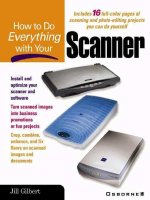how to do everything with your digital camera, 2nd edition (2002)
Bạn đang xem bản rút gọn của tài liệu. Xem và tải ngay bản đầy đủ của tài liệu tại đây (16.58 MB, 417 trang )
Want to learn more?
We hope you enjoy this McGraw-Hill eBook! If you d like
and websites, please click her
e.
more information about this book, its author, or related books
,
Digital
Camera
Second Edition
This page intentionally left blank.
Digital
Camera
Second Edition
Dave Johnson
McGraw-Hill/Osborne
New York Chicago San Francisco Lisbon
London Madrid Mexico City Milan New Delhi
San Juan Seoul Singapore Sydney Toronto
Copyright © 2002 by The McGraw-Hill Companies, Inc. All rights reserved. Manufactured in the
United States of America. Except as permitted under the United States Copyright Act of 1976, no part
of thåis publication may be reproduced or distributed in any form or by any means, or stored in a data-
base or retrieval system, without the prior written permission of the publisher.
0-07-222826-1
The material in this eBook also appears in the print version of this title: 0-07-222555-6.
All trademarks are trademarks of their respective owners. Rather than put a trademark symbol after
every occurrence of a trademarked name, we use names in an editorial fashion only, and to the benefit
of the trademark owner, with no intention of infringement of the trademark. Where such designations
appear in this book, they have been printed with initial caps.
McGraw-Hill eBooks are available at special quantity discounts to use as premiums and sales pro-
motions, or for use in corporate training programs. For more information, please contact George
Hoare, Special Sales, at or (212) 904-4069.
TERMS OF USE
This is a copyrighted work and The McGraw-Hill Companies, Inc. (“McGraw-Hill”) and its licensors
reserve all rights in and to the work. Use of this work is subject to these terms. Except as permitted
under the Copyright Act of 1976 and the right to store and retrieve one copy of the work, you may not
decompile, disassemble, reverse engineer, reproduce, modify, create derivative works based upon,
transmit, distribute, disseminate, sell, publish or sublicense the work or any part of it without
McGraw-Hill’s prior consent. You may use the work for your own noncommercial and personal use;
any other use of the work is strictly prohibited. Your right to use the work may be terminated if you
fail to comply with these terms.
THE WORK IS PROVIDED “AS IS”. McGRAW-HILL AND ITS LICENSORS MAKE NO GUAR-
ANTEES OR WARRANTIES AS TO THE ACCURACY, ADEQUACY OR COMPLETENESS OF
OR RESULTS TO BE OBTAINED FROM USING THE WORK, INCLUDING ANY INFORMA-
TION THAT CAN BE ACCESSED THROUGH THE WORK VIA HYPERLINK OR OTHERWISE,
AND EXPRESSLY DISCLAIM ANY WARRANTY, EXPRESS OR IMPLIED, INCLUDING BUT
NOT LIMITED TO IMPLIED WARRANTIES OF MERCHANTABILITY OR FITNESS FOR A
PARTICULAR PURPOSE. McGraw-Hill and its licensors do not warrant or guarantee that the func-
tions contained in the work will meet your requirements or that its operation will be uninterrupted or
error free. Neither McGraw-Hill nor its licensors shall be liable to you or anyone else for any inac-
curacy, error or omission, regardless of cause, in the work or for any damages resulting therefrom.
McGraw-Hill has no responsibility for the content of any information accessed through the work.
Under no circumstances shall McGraw-Hill and/or its licensors be liable for any indirect, incidental,
special, punitive, consequential or similar damages that result from the use of or inability to use the
work, even if any of them has been advised of the possibility of such damages. This limitation of lia-
bility shall apply to any claim or cause whatsoever whether such claim or cause arises in contract, tort
or otherwise.
DOI: 10.1036/0072228261
For Newt
1987–2000
About the Author
Dave Johnson writes about technology from his home in Colorado Springs, Colorado. He’s
the enterprise editor at Handheld Computing magazine and writes a free weekly electronic
newsletter on digital photography for PC World magazine. In addition, he’s the author of two
dozen books that include How to Use Digital Video, How to Do Everything with MP3 and
Digital Music, and How to Do Everything with Your Palm Handheld (the latter two with Rick
Broida). His short story for early readers, The Wild Cookie, has been transformed into an
interactive storybook on CD-ROM. He’s also busy writing a book of family-style robot
construction projects.
Dave started writing professionally in 1990, before anyone had a chance to talk him out of
it. Prior to that, he had a somewhat unfocused career that included flying satellites, driving an
ice cream truck, managing weapons at an Air Force base, stocking shelves at Quick Check,
teaching rocket science, photographing a rock band, and writing about space penguins. He’s
still not playing bass in a psychedelic band, but at least he’s found steady work.
Contents at a Glance
PART I Your Camera
CHAPTER 1 Welcome to the Future . . . . . . . . . . . . . . . . . . . . . . . . . . . . . . . . . . 3
CHAPTER 2 Understanding Exposure . . . . . . . . . . . . . . . . . . . . . . . . . . . . . . . . 21
CHAPTER 3 Composition Essentials . . . . . . . . . . . . . . . . . . . . . . . . . . . . . . . . . 43
CHAPTER 4 Flash and Lighting . . . . . . . . . . . . . . . . . . . . . . . . . . . . . . . . . . . . . 71
CHAPTER 5 Taking Close-Ups . . . . . . . . . . . . . . . . . . . . . . . . . . . . . . . . . . . . . . 91
CHAPTER 6 Pushing Your Camera to Its Limits . . . . . . . . . . . . . . . . . . . . . . . . . 113
PART II Transferring Images
CHAPTER 7 Conquering File Formats . . . . . . . . . . . . . . . . . . . . . . . . . . . . . . . . 137
CHAPTER 8 Working with Digital Film . . . . . . . . . . . . . . . . . . . . . . . . . . . . . . . 151
CHAPTER 9 Keeping Images on the PC . . . . . . . . . . . . . . . . . . . . . . . . . . . . . . . 169
CHAPTER 10 Turning Prints into Digital Images . . . . . . . . . . . . . . . . . . . . . . . . . 187
PART III Editing Images
CHAPTER 11 Quick Changes for Your Images . . . . . . . . . . . . . . . . . . . . . . . . . . . 203
CHAPTER 12 Cleaning Up Your Images . . . . . . . . . . . . . . . . . . . . . . . . . . . . . . . . 237
CHAPTER 13 Creating Special Effects . . . . . . . . . . . . . . . . . . . . . . . . . . . . . . . . . 271
CHAPTER 14 Working with Text and Creating Projects . . . . . . . . . . . . . . . . . . . . 303
vii
For more information about this title, click here.
Copyright 2002 by The McGraw-Hill Companies, Inc. Click Here for Terms of Use.
PART IV Using Your Images
CHAPTER 15 Printing Your Pictures . . . . . . . . . . . . . . . . . . . . . . . . . . . . . . . . . . 329
CHAPTER 16 Sharing Your Pictures . . . . . . . . . . . . . . . . . . . . . . . . . . . . . . . . . . 351
Index . . . . . . . . . . . . . . . . . . . . . . . . . . . . . . . . . . . . . . . . . . . . . . 375
viii How to Do Everything with Your Digital Camera
Contents
Acknowledgments . . . . . . . . . . . . . . . . . . . . . . . . . . . . . . . . . . . . . . . . . xvii
Introduction . . . . . . . . . . . . . . . . . . . . . . . . . . . . . . . . . . . . . . . . . . . . . . xix
PART I
Your Camera
CHAPTER 1 Welcome to the Future . . . . . . . . . . . . . . . . . . . . . . . . . . . . . . . . . . 3
A History Lesson . . . . . . . . . . . . . . . . . . . . . . . . . . . . . . . . . . . . . . . . . . . 4
A Slow Evolution . . . . . . . . . . . . . . . . . . . . . . . . . . . . . . . . . . . . . 5
The Future of Digital Cameras . . . . . . . . . . . . . . . . . . . . . . . . . . . 6
Features, Gadgets, and Goodies . . . . . . . . . . . . . . . . . . . . . . . . . . . . . . . 8
The Optical System . . . . . . . . . . . . . . . . . . . . . . . . . . . . . . . . . . . 9
Power Systems . . . . . . . . . . . . . . . . . . . . . . . . . . . . . . . . . . . . . . . 10
Memory Storage . . . . . . . . . . . . . . . . . . . . . . . . . . . . . . . . . . . . . . 12
Camera Controls . . . . . . . . . . . . . . . . . . . . . . . . . . . . . . . . . . . . . . 13
Choosing Your Own Digital Camera . . . . . . . . . . . . . . . . . . . . . . . . . . . 15
Resolution . . . . . . . . . . . . . . . . . . . . . . . . . . . . . . . . . . . . . . . . . . . 15
Optics . . . . . . . . . . . . . . . . . . . . . . . . . . . . . . . . . . . . . . . . . . . . . . 16
Memory . . . . . . . . . . . . . . . . . . . . . . . . . . . . . . . . . . . . . . . . . . . . 17
Flash . . . . . . . . . . . . . . . . . . . . . . . . . . . . . . . . . . . . . . . . . . . . . . . 18
Special Effects . . . . . . . . . . . . . . . . . . . . . . . . . . . . . . . . . . . . . . . 18
Transfer Mechanism . . . . . . . . . . . . . . . . . . . . . . . . . . . . . . . . . . . 18
Gear You Need . . . . . . . . . . . . . . . . . . . . . . . . . . . . . . . . . . . . . . . . . . . . 19
CHAPTER 2
Understanding Exposure . . . . . . . . . . . . . . . . . . . . . . . . . . . . . . . . 21
How Cameras Take Pictures . . . . . . . . . . . . . . . . . . . . . . . . . . . . . . . . . . 22
Inside a 35mm Camera . . . . . . . . . . . . . . . . . . . . . . . . . . . . . . . . . 23
The Moment of Exposure . . . . . . . . . . . . . . . . . . . . . . . . . . . . . . . 23
How Digicams Are Different . . . . . . . . . . . . . . . . . . . . . . . . . . . . 28
Use ISO for Exposure Control . . . . . . . . . . . . . . . . . . . . . . . . . . . 29
Change the ISO Setting . . . . . . . . . . . . . . . . . . . . . . . . . . . . . . . . 29
Perfecting Shots with Aperture and Shutter . . . . . . . . . . . . . . . . . . . . . . 30
How Cameras Choose Aperture and Shutter Speed . . . . . . . . . . . 30
ix
For more information about this title, click here.
Copyright 2002 by The McGraw-Hill Companies, Inc. Click Here for Terms of Use.
Adjusting Exposure Manually . . . . . . . . . . . . . . . . . . . . . . . . . . . 32
Use Shutter or Aperture Priority Adjustments . . . . . . . . . . . . . . . 34
Tricky Lighting Situations . . . . . . . . . . . . . . . . . . . . . . . . . . . . . . . . . . . 35
Using Exposure Compensation . . . . . . . . . . . . . . . . . . . . . . . . . . 35
Switching Metering Modes . . . . . . . . . . . . . . . . . . . . . . . . . . . . . 37
Using Exposure Lock . . . . . . . . . . . . . . . . . . . . . . . . . . . . . . . . . . 39
When to Take Control . . . . . . . . . . . . . . . . . . . . . . . . . . . . . . . . . 41
CHAPTER 3
Composition Essentials . . . . . . . . . . . . . . . . . . . . . . . . . . . . . . . . . 43
Why Composition Is Important . . . . . . . . . . . . . . . . . . . . . . . . . . . . . . . . 44
What We See . . . . . . . . . . . . . . . . . . . . . . . . . . . . . . . . . . . . . . . . 45
Rules of Composition . . . . . . . . . . . . . . . . . . . . . . . . . . . . . . . . . . . . . . . 45
Isolate the Focal Point . . . . . . . . . . . . . . . . . . . . . . . . . . . . . . . . . 46
Use the Rule of Thirds . . . . . . . . . . . . . . . . . . . . . . . . . . . . . . . . . 47
Fill the Frame . . . . . . . . . . . . . . . . . . . . . . . . . . . . . . . . . . . . . . . . 48
Move the Horizon . . . . . . . . . . . . . . . . . . . . . . . . . . . . . . . . . . . . . 51
Use Lines, Symmetry, and Patterns . . . . . . . . . . . . . . . . . . . . . . . 52
Use Foreground to Balance the Background . . . . . . . . . . . . . . . . 53
Know When to Break the Rules . . . . . . . . . . . . . . . . . . . . . . . . . . . . . . . 54
Using Depth of Field . . . . . . . . . . . . . . . . . . . . . . . . . . . . . . . . . . . . . . . . 56
Applying Depth of Field to Your Pictures . . . . . . . . . . . . . . . . . . 59
Getting the Most Out of Your Zoom Lens . . . . . . . . . . . . . . . . . . . . . . . 60
Using Your Camera’s Exposure Modes . . . . . . . . . . . . . . . . . . . . . . . . . 64
Choosing Exposure Modes and Lenses in Special Situations . . . 65
Nature and Landscapes . . . . . . . . . . . . . . . . . . . . . . . . . . . . . . . . . 68
CHAPTER 4
Flash and Lighting . . . . . . . . . . . . . . . . . . . . . . . . . . . . . . . . . . . . . 71
Basics of Flash Photography . . . . . . . . . . . . . . . . . . . . . . . . . . . . . . . . . . 72
Stay Within the Range of Your Flash . . . . . . . . . . . . . . . . . . . . . . 73
Master Your Flash Modes . . . . . . . . . . . . . . . . . . . . . . . . . . . . . . 76
Improve Your Outdoor Photographs . . . . . . . . . . . . . . . . . . . . . . . . . . . . 77
Beware of the Sun . . . . . . . . . . . . . . . . . . . . . . . . . . . . . . . . . . . . 77
Add Fill Flash . . . . . . . . . . . . . . . . . . . . . . . . . . . . . . . . . . . . . . . . 78
Reflect Some Light . . . . . . . . . . . . . . . . . . . . . . . . . . . . . . . . . . . . 80
Improve Your Indoor Photographs . . . . . . . . . . . . . . . . . . . . . . . . . . . . . 82
Use Window Light . . . . . . . . . . . . . . . . . . . . . . . . . . . . . . . . . . . . 82
Avoid Red Eye . . . . . . . . . . . . . . . . . . . . . . . . . . . . . . . . . . . . . . . 82
Correct the Color Balance . . . . . . . . . . . . . . . . . . . . . . . . . . . . . . 83
Correcting Images with White Balance . . . . . . . . . . . . . . . . . . . . . . . . . 83
Adjusting White Balance Presets . . . . . . . . . . . . . . . . . . . . . . . . . 84
Trying Your Hand at Night Photography . . . . . . . . . . . . . . . . . . . . . . . . 86
CCDs and Noise . . . . . . . . . . . . . . . . . . . . . . . . . . . . . . . . . . . . . . 89
x How to Do Everything with Your Digital Camera
CHAPTER 5 Taking Close-Ups . . . . . . . . . . . . . . . . . . . . . . . . . . . . . . . . . . . . . . 91
Capturing the Microscopic World . . . . . . . . . . . . . . . . . . . . . . . . . . . . . . 92
Coaxing a Digital Camera to Take Close-Ups . . . . . . . . . . . . . . . 93
Close-Up Enemy No. 1: Parallax . . . . . . . . . . . . . . . . . . . . . . . . . 95
Using Add-On Lenses . . . . . . . . . . . . . . . . . . . . . . . . . . . . . . . . . 98
Close-Up Techniques . . . . . . . . . . . . . . . . . . . . . . . . . . . . . . . . . . . . . . . 101
A Steady Base . . . . . . . . . . . . . . . . . . . . . . . . . . . . . . . . . . . . . . . . 102
Keep the Subject Sharp . . . . . . . . . . . . . . . . . . . . . . . . . . . . . . . . 104
Mind the Background . . . . . . . . . . . . . . . . . . . . . . . . . . . . . . . . . . 105
Beware of the Flash . . . . . . . . . . . . . . . . . . . . . . . . . . . . . . . . . . . 106
Shooting Through Glass . . . . . . . . . . . . . . . . . . . . . . . . . . . . . . . . 108
Your Own Macro Studio . . . . . . . . . . . . . . . . . . . . . . . . . . . . . . . . . . . . . 109
CHAPTER 6
Pushing Your Camera to Its Limits . . . . . . . . . . . . . . . . . . . . . . . . . 113
Get Creative . . . . . . . . . . . . . . . . . . . . . . . . . . . . . . . . . . . . . . . . . . . . . . . 114
The Old-Fashioned Look . . . . . . . . . . . . . . . . . . . . . . . . . . . . . . . 115
Make a Panorama . . . . . . . . . . . . . . . . . . . . . . . . . . . . . . . . . . . . . . . . . . 115
Get the Right Overlap . . . . . . . . . . . . . . . . . . . . . . . . . . . . . . . . . . 118
Adding Lenses for Different Perspectives . . . . . . . . . . . . . . . . . . . . . . . 119
Choosing Lenses . . . . . . . . . . . . . . . . . . . . . . . . . . . . . . . . . . . . . . 121
Add-on Lens Precautions . . . . . . . . . . . . . . . . . . . . . . . . . . . . . . . 122
Infrared Photography . . . . . . . . . . . . . . . . . . . . . . . . . . . . . . . . . . 125
Connecting Your Camera to a Telescope . . . . . . . . . . . . . . . . . . . . . . . . 126
Taking Time-Lapse Photos . . . . . . . . . . . . . . . . . . . . . . . . . . . . . . . . . . . 127
Making Movies . . . . . . . . . . . . . . . . . . . . . . . . . . . . . . . . . . . . . . . 130
Taking Care of Batteries . . . . . . . . . . . . . . . . . . . . . . . . . . . . . . . . . . . . . 130
Rechargeable Versus Alkaline . . . . . . . . . . . . . . . . . . . . . . . . . . . 131
Get the Most out of Your Batteries . . . . . . . . . . . . . . . . . . . . . . . 131
Using Batteries in the Cold . . . . . . . . . . . . . . . . . . . . . . . . . . . . . . 132
PART II
Transferring Images
CHAPTER 7 Conquering File Formats . . . . . . . . . . . . . . . . . . . . . . . . . . . . . . . . 137
What Are File Formats and Why Do I Care? . . . . . . . . . . . . . . . . . . . . . 138
The Most Common File Formats . . . . . . . . . . . . . . . . . . . . . . . . . . . . . . 139
Using File Formats . . . . . . . . . . . . . . . . . . . . . . . . . . . . . . . . . . . . . . . . . 143
On the Camera . . . . . . . . . . . . . . . . . . . . . . . . . . . . . . . . . . . . . . . 143
On the PC . . . . . . . . . . . . . . . . . . . . . . . . . . . . . . . . . . . . . . . . . . . 145
CHAPTER 8
Working with Digital Film . . . . . . . . . . . . . . . . . . . . . . . . . . . . . . . 151
Storing Your Images . . . . . . . . . . . . . . . . . . . . . . . . . . . . . . . . . . . . . . . . 152
Internal Memory . . . . . . . . . . . . . . . . . . . . . . . . . . . . . . . . . . . . . . 152
Contents xi
SmartMedia . . . . . . . . . . . . . . . . . . . . . . . . . . . . . . . . . . . . . . . . . 153
CompactFlash . . . . . . . . . . . . . . . . . . . . . . . . . . . . . . . . . . . . . . . . 154
Memory Stick . . . . . . . . . . . . . . . . . . . . . . . . . . . . . . . . . . . . . . . . 154
Secure Digital (SD) . . . . . . . . . . . . . . . . . . . . . . . . . . . . . . . . . . . 155
Floppy Disk . . . . . . . . . . . . . . . . . . . . . . . . . . . . . . . . . . . . . . . . . 155
Choosing a Memory Card Format . . . . . . . . . . . . . . . . . . . . . . . . 156
Transferring Images to the PC . . . . . . . . . . . . . . . . . . . . . . . . . . . . . . . . 158
Transferring Images with a Serial Cable . . . . . . . . . . . . . . . . . . . 159
Transferring Images with a USB Port . . . . . . . . . . . . . . . . . . . . . 162
Transfer Shortcuts: Using Memory Adapters . . . . . . . . . . . . . . . . 164
Caring for Your Memory Cards . . . . . . . . . . . . . . . . . . . . . . . . . . . . . . . 166
CHAPTER 9
Keeping Images on the PC . . . . . . . . . . . . . . . . . . . . . . . . . . . . . . . 169
Managing Your Digital Pictures . . . . . . . . . . . . . . . . . . . . . . . . . . . . . . . 170
Organizing Your Images . . . . . . . . . . . . . . . . . . . . . . . . . . . . . . . . . . . . . 171
Renaming Images . . . . . . . . . . . . . . . . . . . . . . . . . . . . . . . . . . . . . 174
Locating and Cataloging Images . . . . . . . . . . . . . . . . . . . . . . . . . 177
Using Asset Management Software . . . . . . . . . . . . . . . . . . . . . . . 180
Estimating File Size . . . . . . . . . . . . . . . . . . . . . . . . . . . . . . . . . . . . . . . . 181
Calculating TIFs . . . . . . . . . . . . . . . . . . . . . . . . . . . . . . . . . . . . . . 182
Calculating JPGs . . . . . . . . . . . . . . . . . . . . . . . . . . . . . . . . . . . . . 182
Archiving Images . . . . . . . . . . . . . . . . . . . . . . . . . . . . . . . . . . . . . . . . . . 183
Adding Extra Hard Drives . . . . . . . . . . . . . . . . . . . . . . . . . . . . . . 183
CHAPTER 10
Turning Prints into Digital Images . . . . . . . . . . . . . . . . . . . . . . . . . 187
Understanding Scanners . . . . . . . . . . . . . . . . . . . . . . . . . . . . . . . . . . . . . 188
Shopping for a Scanner . . . . . . . . . . . . . . . . . . . . . . . . . . . . . . . . . . . . . . 190
Resolution . . . . . . . . . . . . . . . . . . . . . . . . . . . . . . . . . . . . . . . . . . . 190
Color Depth . . . . . . . . . . . . . . . . . . . . . . . . . . . . . . . . . . . . . . . . . 191
Dynamic Range . . . . . . . . . . . . . . . . . . . . . . . . . . . . . . . . . . . . . . 191
Other Features . . . . . . . . . . . . . . . . . . . . . . . . . . . . . . . . . . . . . . . 193
Scanning and Correcting Your Images . . . . . . . . . . . . . . . . . . . . . . . . . . 194
Determining the Right Resolution . . . . . . . . . . . . . . . . . . . . . . . . 194
Tweaking Your Images . . . . . . . . . . . . . . . . . . . . . . . . . . . . . . . . 197
Slides, Negatives, or Prints? . . . . . . . . . . . . . . . . . . . . . . . . . . . . . . . . . . 200
PART III
Editing Images
CHAPTER 11 Quick Changes for Your Images . . . . . . . . . . . . . . . . . . . . . . . . . . . 203
How Much PC You Need . . . . . . . . . . . . . . . . . . . . . . . . . . . . . . . . . . . . 204
Choose an Image Editor . . . . . . . . . . . . . . . . . . . . . . . . . . . . . . . . . . . . . 205
Change the File Format . . . . . . . . . . . . . . . . . . . . . . . . . . . . . . . . . . . . . . 209
Shrink Your Images . . . . . . . . . . . . . . . . . . . . . . . . . . . . . . . . . . . 209
xii How to Do Everything with Your Digital Camera
Change the Color Depth of an Image . . . . . . . . . . . . . . . . . . . . . . 212
Save Images in Different File Formats . . . . . . . . . . . . . . . . . . . . . 214
Improve Your Composition . . . . . . . . . . . . . . . . . . . . . . . . . . . . . . . . . . 216
Crop Your Image . . . . . . . . . . . . . . . . . . . . . . . . . . . . . . . . . . . . . 216
Rotate Your Perspective . . . . . . . . . . . . . . . . . . . . . . . . . . . . . . . . 226
Level a Crooked Picture . . . . . . . . . . . . . . . . . . . . . . . . . . . . . . . . 227
Improve the Color and Brightness in Your Image . . . . . . . . . . . . . . . . . 228
Brighten Gloomy Shots . . . . . . . . . . . . . . . . . . . . . . . . . . . . . . . . 228
Add Snap to Your Colors . . . . . . . . . . . . . . . . . . . . . . . . . . . . . . . 233
Correct the Color Balance . . . . . . . . . . . . . . . . . . . . . . . . . . . . . . 235
CHAPTER 12
Cleaning Up Your Images . . . . . . . . . . . . . . . . . . . . . . . . . . . . . . . . 237
Sharpening Blurry Pictures . . . . . . . . . . . . . . . . . . . . . . . . . . . . . . . . . . . 238
Using the Sharpen Filter to Enhance Your Picture . . . . . . . . . . . 239
Blur to Sharpen . . . . . . . . . . . . . . . . . . . . . . . . . . . . . . . . . . . . . . . 240
Painting on Your Pictures . . . . . . . . . . . . . . . . . . . . . . . . . . . . . . . . . . . . 242
Choosing Colors . . . . . . . . . . . . . . . . . . . . . . . . . . . . . . . . . . . . . . 242
Applying the Paint . . . . . . . . . . . . . . . . . . . . . . . . . . . . . . . . . . . . 245
Painting More Accurately . . . . . . . . . . . . . . . . . . . . . . . . . . . . . . . 248
Repairing the Evil Eye . . . . . . . . . . . . . . . . . . . . . . . . . . . . . . . . . . . . . . 251
Using Automatic Red Eye Removal . . . . . . . . . . . . . . . . . . . . . . . 252
Removing Red Eye the Old-Fashioned Way . . . . . . . . . . . . . . . . 254
Airbrushing Away Distractions . . . . . . . . . . . . . . . . . . . . . . . . . . . . . . . . 255
Clean Up Old and Damaged Pictures . . . . . . . . . . . . . . . . . . . . . . . . . . . 257
Remove Picture Scratches . . . . . . . . . . . . . . . . . . . . . . . . . . . . . . 258
Remove Dust, Dirt, and Digital Noise . . . . . . . . . . . . . . . . . . . . . 258
Make a Panoramic Photo . . . . . . . . . . . . . . . . . . . . . . . . . . . . . . . . . . . . . 258
The Resolution Advantage . . . . . . . . . . . . . . . . . . . . . . . . . . . . . . 260
Stitching Photos Together by Hand . . . . . . . . . . . . . . . . . . . . . . . 261
Improving Your Sky . . . . . . . . . . . . . . . . . . . . . . . . . . . . . . . . . . . . . . . . 265
Multiply Your Sky . . . . . . . . . . . . . . . . . . . . . . . . . . . . . . . . . . . . 266
Replace the Sky . . . . . . . . . . . . . . . . . . . . . . . . . . . . . . . . . . . . . . 268
Let Someone Else Do the Work . . . . . . . . . . . . . . . . . . . . . . . . . . 269
CHAPTER 13
Creating Special Effects . . . . . . . . . . . . . . . . . . . . . . . . . . . . . . . . . 271
Using a Hollywood-Style Blue Screen . . . . . . . . . . . . . . . . . . . . . . . . . . 272
Make a Weather Map . . . . . . . . . . . . . . . . . . . . . . . . . . . . . . . . . . 273
Blue Screen Without a Screen . . . . . . . . . . . . . . . . . . . . . . . . . . . 274
Shake Hands with Elvis . . . . . . . . . . . . . . . . . . . . . . . . . . . . . . . . . . . . . . 281
Shoot a Sci-Fi Firefight . . . . . . . . . . . . . . . . . . . . . . . . . . . . . . . . . . . . . . 284
The Disintegrating Subject . . . . . . . . . . . . . . . . . . . . . . . . . . . . . . 285
The Laser Blast . . . . . . . . . . . . . . . . . . . . . . . . . . . . . . . . . . . . . . . 289
Contents xiii
Put Your Kid in a Jar . . . . . . . . . . . . . . . . . . . . . . . . . . . . . . . . . . . . . . . . 290
Make a Double Exposure . . . . . . . . . . . . . . . . . . . . . . . . . . . . . . . . . . . . 293
Paint Like Van Gogh . . . . . . . . . . . . . . . . . . . . . . . . . . . . . . . . . . . . . . . . 295
Decolorizing Your Pictures . . . . . . . . . . . . . . . . . . . . . . . . . . . . . 296
Colorizing an Image . . . . . . . . . . . . . . . . . . . . . . . . . . . . . . . . . . . . . . . . 300
Another Kind of Colorizing . . . . . . . . . . . . . . . . . . . . . . . . . . . . . 302
CHAPTER 14
Working with Text and Creating Projects . . . . . . . . . . . . . . . . . . . . 303
Adding Text to Pictures . . . . . . . . . . . . . . . . . . . . . . . . . . . . . . . . . . . . . . 304
Special Effects with Text . . . . . . . . . . . . . . . . . . . . . . . . . . . . . . . . . . . . 307
Create Gradient-Filled Text . . . . . . . . . . . . . . . . . . . . . . . . . . . . . 308
Create Picture-Filled Text . . . . . . . . . . . . . . . . . . . . . . . . . . . . . . 310
Add a Drop Shadow . . . . . . . . . . . . . . . . . . . . . . . . . . . . . . . . . . . 312
Combine Image and Drop Shadow . . . . . . . . . . . . . . . . . . . . . . . . 314
Projects for Your Digital Images . . . . . . . . . . . . . . . . . . . . . . . . . . . . . . 316
Using Digital Images as Wallpaper . . . . . . . . . . . . . . . . . . . . . . . 316
Adding an Image to Letterhead . . . . . . . . . . . . . . . . . . . . . . . . . . 318
Create Your Own Greeting Cards . . . . . . . . . . . . . . . . . . . . . . . . 320
Create a Newsletter . . . . . . . . . . . . . . . . . . . . . . . . . . . . . . . . . . . . 324
PART IV
Using Your Images
CHAPTER 15 Printing Your Pictures . . . . . . . . . . . . . . . . . . . . . . . . . . . . . . . . . . 329
Using the Right Printer . . . . . . . . . . . . . . . . . . . . . . . . . . . . . . . . . . . . . . 330
Choosing a Printer . . . . . . . . . . . . . . . . . . . . . . . . . . . . . . . . . . . . 331
What to Look For . . . . . . . . . . . . . . . . . . . . . . . . . . . . . . . . . . . . . 334
Printing Your Images . . . . . . . . . . . . . . . . . . . . . . . . . . . . . . . . . . . . . . . 337
The Right Resolution . . . . . . . . . . . . . . . . . . . . . . . . . . . . . . . . . . 337
Working with Paper . . . . . . . . . . . . . . . . . . . . . . . . . . . . . . . . . . . 340
Other Specialty Papers . . . . . . . . . . . . . . . . . . . . . . . . . . . . . . . . . 343
Making Your Prints . . . . . . . . . . . . . . . . . . . . . . . . . . . . . . . . . . . 344
Which Side Is the Right Side? . . . . . . . . . . . . . . . . . . . . . . . . . . . 348
Caring for Your Prints . . . . . . . . . . . . . . . . . . . . . . . . . . . . . . . . . . . . . . . 348
Working with Printing Services . . . . . . . . . . . . . . . . . . . . . . . . . . . . . . . 349
CHAPTER 16
Sharing Your Pictures . . . . . . . . . . . . . . . . . . . . . . . . . . . . . . . . . . 351
Sending Images via Email . . . . . . . . . . . . . . . . . . . . . . . . . . . . . . . . . . . . 352
Shrinking Images for Email . . . . . . . . . . . . . . . . . . . . . . . . . . . . . 354
Attaching Pictures in Email . . . . . . . . . . . . . . . . . . . . . . . . . . . . . 356
Distributing Images on Floppy Disks . . . . . . . . . . . . . . . . . . . . . . . . . . . 356
Strategies for Sharing Lots of Images . . . . . . . . . . . . . . . . . . . . . . . . . . . 360
Creating Your Own Web Pages . . . . . . . . . . . . . . . . . . . . . . . . . . . . . . . 361
Choosing an Image Size and File Format for the Web . . . . . . . . 362
xiv How to Do Everything with Your Digital Camera
Sharing Images on the Web Without Designing a Web Site . . . . . . . . . 364
Which Is Best? . . . . . . . . . . . . . . . . . . . . . . . . . . . . . . . . . . . . . . . 364
Showing Off Images on a Palm . . . . . . . . . . . . . . . . . . . . . . . . . . . . . . . . 366
Showing Off Images in a Digital Picture Frame . . . . . . . . . . . . . . . . . . . 369
Showing Pictures on TV . . . . . . . . . . . . . . . . . . . . . . . . . . . . . . . . . . . . . 370
Creating a Slide Show on Videotape . . . . . . . . . . . . . . . . . . . . . . 370
If Your Camera Has No Video Output . . . . . . . . . . . . . . . . . . . . . 373
Index . . . . . . . . . . . . . . . . . . . . . . . . . . . . . . . . . . . . . . . . . . . . . . . . . . . 375
Contents xv
This page intentionally left blank.
Acknowledgments
Thanks to all the great folks at Osborne/McGraw-Hill who are always fun to work with—especially
folks like Megg Morin, Tana Allen, and Pamela Woolf. My tech editor, Dave Huss, did a superb
job as well. Finally, let me thank all the selfless models who posed for me as I shot picture after
picture for this book—including Kris, Evan, and Marin.
xvii
Copyright 2002 by The McGraw-Hill Companies, Inc. Click Here for Terms of Use.
This page intentionally left blank.
Introduction
Welcome to How to Do Everything with Your Digital Camer, Second Edition. This is not your
typical book on digital photography—I wrote it to answer all the questions I had about digital
cameras and photography techniques when I was starting out. I’ve been a photographer for about
20 years, and in that time I’ve read a lot of books and magazines about the art and science of
photography. I figured that this was a good time to write a book that would hopefully explain it
all in the space of a few hundred pages. A tall order, I know.
Nonetheless, I know what it feels like to have a new digital camera and search fruitlessly for the
answers to seemingly obvious questions. I’ve read too many books that make passing references to
“control your depth of field with the aperture” without explaining what either the aperture or depth
of field actually is. Or mention that you need a lot of pixels to print an 8 × 10-inch picture without
ever telling you how many pixels you actually need.
So when I wrote this book I mapped out all the things I thought you might need to know. I went
right to the beginning and decided to cover photography techniques like lighting, composition, and
close-ups. And hopefully you’ll find that the book walks you through the key steps of using a digital
camera—from working with memory cards, to file formats, to editing images on a PC, to printing,
and finally, to sharing your images.
The world of digital photography is changing fast. It’s just crawling out of its infancy, but
it has a long way to go before digital is as common—or easy to use—as a 35mm point and shoot
camera. But this is a great time to purchase and use a digital camera, and I hope that some of
my enthusiasm for the digital medium comes through. I love the freedom and flexibility that a
digital camera gives me; armed with my Olympus e10 or Nikon CoolPix 995, I can take pictures
without worrying about buying film or using it before it expires. I can instantly preview my
work and download just the images I want to keep. And I particularly like the fact that I can
print 8 × 10- or 13 × 19-inch enlargements exactly the way I want without trying to convey
imprecise instructions to some tech in a photo shop. I’ve even used a Nikon CoolPix 990
underwater when I scuba dive, and that, too, is a whole new and exciting world of photography
that is made dramatically easier with digital cameras.
I wrote this book so that you could sit down and read it through like a novel if you’d like
to—but I realize few people will actually do that. If you’re looking for specific information,
I’ve organized the book so topics should be easy to find.
xix
Copyright 2002 by The McGraw-Hill Companies, Inc. Click Here for Terms of Use.
Part I kicks things off with the basics of using your camera. I begin by explaining how to
shop for a digital camera and how to operate the most common controls on digital cameras.
From there, I delve into stuff you need to know no matter what kind of camera you have—
stuff like composition, lighting, close-ups, and how to take advantage of the special features
on your camera.
Part II of the book is all about getting the images from the camera into your PC. I talk
about how to use file formats like JPG and TIF, and how to care for the memory cards that
come with your camera. For those of you who want to scan traditional film prints into your
PC, I’ve dedicated a chapter to selecting and using a scanner.
I’m guessing that most of you will be keenly interested in Part III—at least that’s one of
the most exciting parts for me. This is where you can learn how to edit digital images as if your
PC were a sort of digital darkroom. Sure, there are simple techniques in here like how to crop
and resize images, but I also write about cool special effects—adding text, changing images
so they look like they were painted, and even creating Hollywood-style “bluescreen” effects.
Finally, the book ends with Part IV, a couple chapters that explain how to print and share
your images. I tell you exactly what you need to know to get great results—like optimizing your
printer, using the right paper, and calculating how large you can print your image based on how
many pixels it has. And then you can learn how to share your images—on the computer screen,
in email, on the Web (even without any programming), and in devices like Palms and digital
picture frames.
To help you along, you can find special elements to help you get the most out of the book:
■
How-To… These special boxes explain, in a nutshell, how to accomplish key tasks
throughout the book. You can read the How To box for a summary of what the chapter
at-large is explaining.
■
Notes These provide extra information that is handy for trivia contests but isn’t essential
to understanding the current topic
■
Tips These tell you how to do something a better, faster, or smarter way.
■
Sidebars These talk about related topics that are pretty darned interesting, but you can
skip them if you prefer.
■
Special Formatting New terms and terms being defined are in italics, while specific
phrases that you will see onscreen or need to type yourself appear in bold.
Want to email me? You can send questions and comments to me at: cameraquestions@
bydavejohnson.com.
My Web site is located at bydavejohnson.com, and you’re welcome to visit there and check
out other books or my photography anytime you like. I also write a free, weekly email newsletter
xx How to Do Everything with Your Digital Camera
for PC World magazine called Digital Focus. You can subscribe to Digital Focus by visiting
pcworld.com and clicking the Newsletters link. Each week I offer digital photo and editing tips,
answer reader’s questions, and award prizes to reader-submitted photos. Join—it’s a blast!
Thanks, and enjoy reading the book!
Introduction xxi
Par t I
Your Camera
Copyright 2002 by The McGraw-Hill Companies, Inc. Click Here for Terms of Use.
This page intentionally left blank.