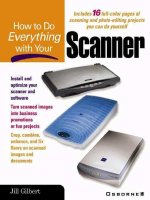how to everything with your microsoft windows mobile smartphone (2004)
Bạn đang xem bản rút gọn của tài liệu. Xem và tải ngay bản đầy đủ của tài liệu tại đây (9.36 MB, 385 trang )
TEAM LinG
Microsoft
®
WindowsMobile
™
Smartphone
Jason R. Rich
McGraw-Hill/Osborne
New York Chicago San Francisco Lisbon
London Madrid Mexico City Milan New Delhi
San Juan Seoul Singapore Sydney Toronto
TEAM LinG
Copyright © 2004 by The McGraw-Hill Companies. All rights reserved. Manufactured in the United States of America. Except as
permitted under the United States Copyright Act of 1976, no part of this publication may be reproduced or distributed in any form or by
any means, or stored in a database or retrieval system, without the prior written permission of the publisher.
0-07-226435-7
The material in this eBook also appears in the print version of this title: 0-07-225674-5.
All trademarks are trademarks of their respective owners. Rather than put a trademark symbol after every occurrence of a
trademarked name, we use names in an editorial fashion only, and to the benefit of the trademark owner, with no intention of
infringement of the trademark. Where such designations appear in this book, they have been printed with initial caps.
McGraw-Hill eBooks are available at special quantity discounts to use as premiums and sales promotions, or for use in corporate train-
ing programs. For more information, please contact George Hoare, Special Sales, at or (212) 904-4069.
TERMS OF USE
This is a copyrighted work and The McGraw-Hill Companies, Inc. (“McGraw-Hill”) and its licensors reserve all rights in and to the
work. Use of this work is subject to these terms. Except as permitted under the Copyright Act of 1976 and the right to store and retrieve
one copy of the work, you may not decompile, disassemble, reverse engineer, reproduce, modify, create derivative works based upon,
transmit, distribute, disseminate, sell, publish or sublicense the work or any part of it without McGraw-Hill’s prior consent. You may use
the work for your own noncommercial and personal use; any other use of the work is strictly prohibited. Your right to use the work may
be terminated if you fail to comply with these terms.
THE WORK IS PROVIDED “AS IS.” McGRAW-HILL AND ITS LICENSORS MAKE NO GUARANTEES OR WARRANTIES AS
TO THE ACCURACY, ADEQUACY OR COMPLETENESS OF OR RESULTS TO BE OBTAINED FROM USING THE WORK,
INCLUDING ANY INFORMATION THAT CAN BE ACCESSED THROUGH THE WORK VIA HYPERLINK OR OTHERWISE,
AND EXPRESSLY DISCLAIM ANY WARRANTY, EXPRESS OR IMPLIED, INCLUDING BUT NOT LIMITED TO IMPLIED
WARRANTIES OF MERCHANTABILITY OR FITNESS FOR A PARTICULAR PURPOSE. McGraw-Hill and its licensors do not
warrant or guarantee that the functions contained in the work will meet your requirements or that its operation will be uninterrupted or
error free. Neither McGraw-Hill nor its licensors shall be liable to you or anyone else for any inaccuracy, error or omission, regardless
of cause, in the work or for any damages resulting therefrom. McGraw-Hill has no responsibility for the content of any information
accessed through the work. Under no circumstances shall McGraw-Hill and/or its licensors be liable for any indirect, incidental, special,
punitive, consequential or similar damages that result from the use of or inability to use the work, even if any of them has been advised
of the possibility of such damages. This limitation of liability shall apply to any claim or cause whatsoever whether such claim or cause
arises in contract, tort or otherwise.
DOI: 10.1036/0072256745
TEAM LinG
Dedication
This book is dedicated to my closest friends—Mark Giordani and Ferras AlQaisi,
as well as Ellen, Sandy, Emily, and Ryan Bendremer.
(Welcome to the world, Ryan!)
TEAM LinG
About the Author
Jason R. Rich (www.JasonRich.com) is the best-selling author of more than 25 books
on a wide range of topics. He’s also a frequent contributor to numerous national
magazines and major daily newspapers. He has been writing about computers and
technology for more than 17 years.
Copyright © 2004 by The McGraw-Hill Companies. Click here for terms of use.
TEAM LinG
Contents at a Glance
PART I Get to Know Your Windows Mobile Smartphone
1
Become Smartphone Savvy: Get Familiar with Your Phone . . . . . . 3
2 Select Your Service Provider . . . . . . . . . . . . . . . . . . . . . . . . . . . . . . . 37
3 Make Contact with Your Smartphone . . . . . . . . . . . . . . . . . . . . . . . . 59
4 Explore the Wireless Web . . . . . . . . . . . . . . . . . . . . . . . . . . . . . . . . . 79
5 Accessing Mobile Optimized Web Content Using
Your Smartphone . . . . . . . . . . . . . . . . . . . . . . . . . . . . . . . . . . . . . . . . 101
6 Use Your Smartphone to Send and Receive E-mail . . . . . . . . . . . . . 129
Part II There’s So Much More Your Smartphone Can Do
7
Using ActiveSync with Your Smartphone . . . . . . . . . . . . . . . . . . . . . 163
8 Further Enhance Your Smartphone’s Functionality . . . . . . . . . . . . . 183
9 Gain Remote Access to Your Desktop Computer . . . . . . . . . . . . . . . 193
10 Stay in Touch with Contact Management
and Scheduling Software . . . . . . . . . . . . . . . . . . . . . . . . . . . . . . . . . . 201
11 Take Advantage of Financial, Spreadsheet,
and Database Management Tools . . . . . . . . . . . . . . . . . . . . . . . . . . . 225
12 Word Processing Applications for Your Smartphone . . . . . . . . . . . . 243
13 PowerPoint Presentations on Your Smartphone . . . . . . . . . . . . . . . . 251
14 Tap the Power of Your Smartphone Overseas . . . . . . . . . . . . . . . . . . 269
v
TEAM LinG
Part III Expand Your Smartphone and Maximize Its Potential
15
Smartphone Fun and Games . . . . . . . . . . . . . . . . . . . . . . . . . . . . . . . 287
16 Transform Your Smartphone into a Digital Music Player
and eBook Reader . . . . . . . . . . . . . . . . . . . . . . . . . . . . . . . . . . . . . . . 307
17 Accessorize Your Smartphone . . . . . . . . . . . . . . . . . . . . . . . . . . . . . 325
Index . . . . . . . . . . . . . . . . . . . . . . . . . . . . . . . . . . . . . . . . . . . . . . . . . . 341
vi How to Do Everything with Your Microsoft Windows Mobile Smartphone
TEAM LinG
Contents
Acknowledgments . . . . . . . . . . . . . . . . . . . . . . . . . . . . . . . . . . . . xv
Introduction . . . . . . . . . . . . . . . . . . . . . . . . . . . . . . . . . . . . . . . . . xvii
PART I
Get to Know Your Windows Mobile Smartphone
CHAPTER 1 Become Smartphone Savvy: Get Familiar with Your Phone . . . 3
Discover What’s Inside the Box You Bought . . . . . . . . . . . . . . . . 4
Ten Easy Steps to Get Started Once
You’ve Purchase Your Smartphone . . . . . . . . . . . . . . . . . . . . . . 6
Find Your Way Around the Smartphone . . . . . . . . . . . . . . . . . . . . 7
Discover What the Buttons on Your
Smartphone Actually Do . . . . . . . . . . . . . . . . . . . . . . . . . 9
Discover the Built-In Functionality
of Your Smartphone . . . . . . . . . . . . . . . . . . . . . . . . . . . . . . . . . . 12
Understand the Icons and Menu
Options on Your Start Screen . . . . . . . . . . . . . . . . . . . . . 12
mMode (AT&T Wireless Only) . . . . . . . . . . . . . . . . . . . . . 13
Store Text and E-mail in Your Smartphone’s Inbox . . . . . . 14
Your Smartphone Can Handle Your Outlook Contacts . . . 14
Enter Text into Your Smartphone . . . . . . . . . . . . . . . . . . . . 16
Browse the Web with Your Smartphone
and Internet Explorer . . . . . . . . . . . . . . . . . . . . . . . . . . . . 22
Use ActiveSync to Transfer Data
from Your Phone to Your PC . . . . . . . . . . . . . . . . . . . . . . 23
View Microsoft Office Documents
on Your Smartphone Using OfficeOnline . . . . . . . . . . . . 24
See Whom You’ve Called from the Call History Screen . . 24
Store Your Important Info in an Organized Way
Using File Manager . . . . . . . . . . . . . . . . . . . . . . . . . . . . . 24
Communicate with Others Using Real-Time Text
Messages with MSN Messenger . . . . . . . . . . . . . . . . . . . 24
Use the Settings Option to Customize Your Smartphone . . . 25
Customize Your Smartphone’s Home Screen . . . . . . . . . . . 25
vii
For more information about this title, click here
TEAM LinG
Gain Instant Access to Your Most Commonly Used
Programs with the Favorites Manager . . . . . . . . . . . . . . . 26
Reach Your Important Contacts Fast with Speed Dial . . . . 27
Manage the Data Stored on Your Phone
with the SIM Manager . . . . . . . . . . . . . . . . . . . . . . . . . . . 28
Maintain Your To-Do Lists with the Tasks Application . . . 28
View Multimedia Content on Your Smartphone’s
Screen with Windows Media . . . . . . . . . . . . . . . . . . . . . . 28
Explore the Online Community Known as Pocket MSN . . . 29
Discover How Your Phone’s Resources
Are Being Used with Resource Manager . . . . . . . . . . . . 29
Instantly Record Your Important Ideas
Using Voice Recorder . . . . . . . . . . . . . . . . . . . . . . . . . . . 29
Add Accessories to Your Smartphone
to Enhance Its Functionality . . . . . . . . . . . . . . . . . . . . . . 30
Kick Back and Have Some Fun! Play Games
on Your Smartphone . . . . . . . . . . . . . . . . . . . . . . . . . . . . 30
Customizing the Profile of Your Smartphone . . . . . . . . . . . 31
Keep Your Smartphone Charged and Ready for Action . . . 35
Begin Using Your Smartphone Now . . . . . . . . . . . . . . . . . . . . . . . 35
CHAPTER 2
Select Your Service Provider . . . . . . . . . . . . . . . . . . . . . . . . . . . . 37
Choose the Perfect Voice/Data
Service Plan for Your Needs . . . . . . . . . . . . . . . . . . . . . . . . . . . 40
Choose the Best Strategy for Selecting
Your Service Provider . . . . . . . . . . . . . . . . . . . . . . . . . . . 42
Buy Your Phone and Establish Service for It . . . . . . . . . . . . . . . . 43
Understand the Service Plans Before You Sign On . . . . . . 44
Add a Data Plan to Your Voice Plan . . . . . . . . . . . . . . . . . . 45
Discover What to Look for in a Service Plan . . . . . . . . . . . 48
Protect Your Investment . . . . . . . . . . . . . . . . . . . . . . . . . . . 56
Start Making Contact . . . . . . . . . . . . . . . . . . . . . . . . . . . . . 57
CHAPTER 3
Make Contact with Your Smartphone . . . . . . . . . . . . . . . . . . . . . 59
Make Your First Call . . . . . . . . . . . . . . . . . . . . . . . . . . . . . . 62
Hey, It Must Be for You…Answering a Call . . . . . . . . . . . 64
Save a Phone Number . . . . . . . . . . . . . . . . . . . . . . . . . . . . . 66
Add Personality to Your Phone
with a Customized Ringer . . . . . . . . . . . . . . . . . . . . . . . . 69
Retrieve a Saved Phone Number . . . . . . . . . . . . . . . . . . . . . 70
Utilize Your Phone’s Calling Features . . . . . . . . . . . . . . . . 71
Add Photos to Your Caller ID . . . . . . . . . . . . . . . . . . . . . . . 73
viii How to Do Everything with Your Microsoft Windows Mobile Smartphone
TEAM LinG
Use Your Smartphone’s Speakerphone,
Hands-Free, and Mute Features . . . . . . . . . . . . . . . . . . . 74
Access Your Call Log (Call History) . . . . . . . . . . . . . . . . . 76
Track Your Phone Usage . . . . . . . . . . . . . . . . . . . . . . . . . . . 77
More Phone Features from Your Service Provider . . . . . . . 77
Surf The Web When You’re Not Talking . . . . . . . . . . . . . . . . . . . . 78
CHAPTER 4
Explore the Wireless Web . . . . . . . . . . . . . . . . . . . . . . . . . . . 79
Tap the Power of the Internet
from the Palm of Your Hand . . . . . . . . . . . . . . . . . . . . . . . . . . . 80
Use the Favorites Menu to Reach
Your Favorite Web Sites Quickly . . . . . . . . . . . . . . . . . . 82
Navigate Your Way Around Web Sites . . . . . . . . . . . . . . . . . . . . . 87
Discover What Internet Explorer
for Your Smartphone Has to Offer . . . . . . . . . . . . . . . . . . . . . . . 90
Find What You Want and Need Online . . . . . . . . . . . . . . . . 90
Sometimes You Hit Rough Waters When Surfing . . . . . . . 93
Go Beyond Internet Explorer
with Add-On Browser Software . . . . . . . . . . . . . . . . . . . 96
The Future of Smartphone Web Browsing Offers
Limitless Potential . . . . . . . . . . . . . . . . . . . . . . . . . . . . . . . . . . . 99
It’s All About the Content . . . . . . . . . . . . . . . . . . . . . . . . . . 99
CHAPTER 5
Accessing Mobile Optimized Web Content Using Your
Smartphone . . . . . . . . . . . . . . . . . . . . . . . . . . . . . . . . . . . . . . . . . . 101
Increase Your Productivity with the Wireless Web . . . . . . . . . . . . 103
Discover What’s Available Online . . . . . . . . . . . . . . . . . . . . . . . . . 104
Driving Directions and Maps . . . . . . . . . . . . . . . . . . . . . . . 105
Movie and Entertainment Listings and News . . . . . . . . . . . 106
News and Information . . . . . . . . . . . . . . . . . . . . . . . . . . . . . 111
Online Auctions . . . . . . . . . . . . . . . . . . . . . . . . . . . . . . . . . 115
Popular Companies . . . . . . . . . . . . . . . . . . . . . . . . . . . . . . . 117
Telephone Directory Assistance . . . . . . . . . . . . . . . . . . . . . 120
Traffic Information . . . . . . . . . . . . . . . . . . . . . . . . . . . . . . . 121
Travel-Related Information . . . . . . . . . . . . . . . . . . . . . . . . . 122
Weather . . . . . . . . . . . . . . . . . . . . . . . . . . . . . . . . . . . . . . . . 123
Tips for Accessing Non–Mobile
Optimized Web Content . . . . . . . . . . . . . . . . . . . . . . . . . . . . . . . 126
CHAPTER 6
Use Your Smartphone to Send and Receive E-mail . . . . . . . . 129
Access Virtually Any E-mail Account
from Your Smartphone . . . . . . . . . . . . . . . . . . . . . . . . . . . . . . . . 130
Access Your Corporate E-mail Account(s) . . . . . . . . . . . . . 131
Contents ix
TEAM LinG
x How to Do Everything with Your Microsoft Windows Mobile Smartphone
Access Web-Based E-mail Accounts
from Your Smartphone . . . . . . . . . . . . . . . . . . . . . . . . . . 136
Access Your America Online E-mail Account(s) . . . . . . . . 143
Use Your Smartphone’s Inbox Application . . . . . . . . . . . . . . . . . . 143
Read and Manage Incoming E-mail with Inbox . . . . . . . . . 143
Write and Send E-mails from Inbox . . . . . . . . . . . . . . . . . . 145
Use Inbox Speed Reader to Make
Sending and Receiving E-mail Easier . . . . . . . . . . . . . . . 147
Send and Receive SMS Text Messages . . . . . . . . . . . . . . . . . . . . . 149
Compose and Send an SMS Text Message . . . . . . . . . . . . . 149
Read SMS Text Messages . . . . . . . . . . . . . . . . . . . . . . . . . . 150
Communicate in Real Time with Instant Messaging . . . . . . . . . . . 152
Use MSN Messenger from Your Smartphone . . . . . . . . . . 154
Instant Messaging Is Easy with IMOV
Universal Mobile Messenger Software . . . . . . . . . . . . . . 159
Your Smartphone Can Do More
Than Communicate . . . . . . . . . . . . . . . . . . . . . . . . . . . . . . . . . . 159
PART II
There’s So Much More Your Smartphone Can Do
CHAPTER 7 Using ActiveSync with Your Smartphone . . . . . . . . . . . . . . . . 163
Install ActiveSync onto Your Computer . . . . . . . . . . . . . . . . . . . . 165
Synchronize Data Between
Your Smartphone and PC . . . . . . . . . . . . . . . . . . . . . . . . . . . . . . 167
Utilize Infrared and Wireless Synchronization . . . . . . . . . . . . . . . 171
Synchronize with an Infrared Connection . . . . . . . . . . . . . 171
Synchronize with a Wireless Connection . . . . . . . . . . . . . . 173
Install New Software onto Your
Smartphone Using ActiveSync . . . . . . . . . . . . . . . . . . . . . . . . . 173
Download and Install a New Smartphone Application . . . . 175
Explore What’s on Your Smartphone Using ActiveSync . . . . . . . 177
Delete Applications from Your Smartphone . . . . . . . . . . . . . . . . . 177
Back Up Your Smartphone Using ActiveSync . . . . . . . . . . . . . . . 179
Use ActiveSync to Perform a Manual Backup . . . . . . . . . . 179
Restore Your Data Using ActiveSync . . . . . . . . . . . . . . . . . 180
Upgrade Your Smartphone’s Software and Operating System . . . 180
Determine What Version of the Operating System Your
Smartphone Is Running . . . . . . . . . . . . . . . . . . . . . . . . . . 181
Discover the Types of Software
Available for Your Smartphone . . . . . . . . . . . . . . . . . . . . . . . . . 182
CHAPTER 8
Further Enhance Your Smartphone’s Functionality . . . . . . . . 183
Transform Your Smartphone into a Wireless Modem . . . . . . . . . . 184
What You’ll Need to Get Online . . . . . . . . . . . . . . . . . . . . . 185
TEAM LinG
Contents xi
Obtain and Install the MPx200 Software You Need
to Use Your Smartphone as a Wireless Modem . . . . . . . 186
Obtain and Install the Samsung i600 Software You Need
to Use Your Smartphone as a Wireless Modem . . . . . . . 187
Use Your Voice to Communicate with Your Smartphone . . . . . . . 188
Protect Your Smartphone from Uninvited Users . . . . . . . . . . . . . . 191
Enable the Phone’s Lock . . . . . . . . . . . . . . . . . . . . . . . . . . . 191
Get the Most Out of Your Smartphone . . . . . . . . . . . . . . . . . . . . . 192
CHAPTER 9
Gain Remote Access to Your Desktop Computer . . . . . . . . . . 193
Who Needs to Synchronize Remotely? . . . . . . . . . . . . . . . . . . . . . 194
The Importance of Staying Synchronized . . . . . . . . . . . . . . . . . . . 195
Back Up Data Using ALL-Backup . . . . . . . . . . . . . . . . . . . 196
Office Online Keeps Information at Your Fingertips . . . . . . . . . . 197
Away from the Office? Wireless Sync Can Keep You in Touch . . 198
System Requirements for Wireless Sync . . . . . . . . . . . . . . 199
Your Smartphone Is More Than
a Powerful Appointment Book . . . . . . . . . . . . . . . . . . . . . . . . . . 200
CHAPTER 10
Stay in Touch with Contact Management
and Scheduling Software . . . . . . . . . . . . . . . . . . . . . . . . . . . . 201
Harness the Power of Microsoft Outlook 2003 . . . . . . . . . . . . . . . 203
Use Your Smartphone to Stay Organized . . . . . . . . . . . . . . . . . . . 207
The Secrets of Effective Time Management . . . . . . . . . . . . 208
Take On Responsibilities . . . . . . . . . . . . . . . . . . . . . . . . . . 211
Synchronize Your Smartphone with Microsoft Outlook . . . . . . . . 211
Keep Track of Important Notes with SmartphoneNotes . . . 213
Utilize Other Smartphone Applications
to Organize Your Time and Information . . . . . . . . . . . . . . . . . . 216
Expand the Power of Your Smartphone
with Power Calendar . . . . . . . . . . . . . . . . . . . . . . . . . . . . 216
Manage Your To-Do Lists with Power Tasks . . . . . . . . . . . 219
Keep Track of Time with MobiTimer . . . . . . . . . . . . . . . . . 221
To-Do Lists Made Easy with ListPro . . . . . . . . . . . . . . . . . 222
Never Forget Important Passwords with eWallet . . . . . . . . 223
There’s So Much More Your Smartphone Can Do! . . . . . . . . . . . 224
CHAPTER 11
Take Advantage of Financial, Spreadsheet, and Database
Management Tools . . . . . . . . . . . . . . . . . . . . . . . . . . . . . . . . 225
Manage Your Money Using Financial
Applications on Your Smartphone . . . . . . . . . . . . . . . . . . . . . . . 226
ALL-Calculator Smartphone Edition . . . . . . . . . . . . . . . . . 227
Use Keep Track to Manage Expenses,
Bills, and Receipts . . . . . . . . . . . . . . . . . . . . . . . . . . . . . . 228
TEAM LinG
Bills & Reminders Helps to Keep
Your Finances in Order . . . . . . . . . . . . . . . . . . . . . . . . . . 229
Track Your Loans with Loan Manager . . . . . . . . . . . . . . . . 230
Managing Your Portfolio Is Easier
When You Use Your Smartphone . . . . . . . . . . . . . . . . . . . . . . . 231
Keep Track of Your Investments with Stock Manager . . . . 232
View Live Financial Data and Manage
Your Portfolio with MarketWave . . . . . . . . . . . . . . . . . . 233
Tiny Stocks’ Stock Manager Offers
Big Features for Investors . . . . . . . . . . . . . . . . . . . . . . . . 234
Access and View Spreadsheet
Data on Your Smartphone . . . . . . . . . . . . . . . . . . . . . . . . . . . . . 235
RepliGo 2.0 Puts Excel Spreadsheets
on Your Smartphone . . . . . . . . . . . . . . . . . . . . . . . . . . . . 235
Use ClearVue Worksheet to View
Microsoft Excel Spreadsheet Data . . . . . . . . . . . . . . . . . 238
Create a Customized Database
Application with FoneDB . . . . . . . . . . . . . . . . . . . . . . . . . . . . . 240
Utilize Your Smartphone’s Full Potential . . . . . . . . . . . . . . . . . . . 241
CHAPTER 12
Word Processing Applications for Your Smartphone . . . . . . . 243
View Microsoft Word Files on Your
Smartphone Using ClearVue Document . . . . . . . . . . . . . . . . . . 245
View Adobe Acrobat (PDF) Files on Your Smartphone
Using ClearVue PDF . . . . . . . . . . . . . . . . . . . . . . . . . . . . . . . . . 246
Transform Your Smartphone into a Text
Editor with Vexxon File Editor Pro . . . . . . . . . . . . . . . . . . . . . . 247
Print Files from Your Smartphone Using Jetcet Print . . . . . . . . . . 248
Microsoft Office Really Does Fit in the Palm of Your Hand . . . . 249
CHAPTER 13
PowerPoint Presentations on Your Smartphone . . . . . . . . . . 251
Discover What Microsoft PowerPoint Can Do for You . . . . . . . . . 253
Create a Compelling Presentation Using PowerPoint . . . . 253
Transfer Your PowerPoint Files to Your Smartphone . . . . . . . . . . 257
PowerPoint Presentations and Your Smartphone . . . . . . . . . . . . . 260
Using the Pocket SlideShow Smartphone Software . . . . . . 260
Using the ClearVue Presentation Smartphone Software . . . 267
CHAPTER 14
Tap the Power of Your Smartphone Overseas . . . . . . . . . . . . 269
Use Your Smartphone Internationally . . . . . . . . . . . . . . . . . . . . . . 272
Smartphone Applications You Shouldn’t Leave Home Without . . 273
Travel Dictionary . . . . . . . . . . . . . . . . . . . . . . . . . . . . . . . . 273
Instant Immersion Spanish Phrases . . . . . . . . . . . . . . . . . . 274
2004 Terrorism Travel Guide . . . . . . . . . . . . . . . . . . . . . . . 274
xii How to Do Everything with Your Microsoft Windows Mobile Smartphone
TEAM LinG
Fizz Traveler . . . . . . . . . . . . . . . . . . . . . . . . . . . . . . . . . . . . 275
John Cody’s SmartTIP . . . . . . . . . . . . . . . . . . . . . . . . . . . . 276
ListPro . . . . . . . . . . . . . . . . . . . . . . . . . . . . . . . . . . . . . . . . . 277
Mobile Optimized Web Sites for Travelers . . . . . . . . . . . . . . . . . . 278
Sabre Virtually There . . . . . . . . . . . . . . . . . . . . . . . . . . . . . 278
Switchboard . . . . . . . . . . . . . . . . . . . . . . . . . . . . . . . . . . . . 279
Fodors.com . . . . . . . . . . . . . . . . . . . . . . . . . . . . . . . . . . . . . 280
BostonCoach . . . . . . . . . . . . . . . . . . . . . . . . . . . . . . . . . . . . 280
ClubFONE Nightlife Guide . . . . . . . . . . . . . . . . . . . . . . . . 280
Fidelity Anywhere . . . . . . . . . . . . . . . . . . . . . . . . . . . . . . . 281
Keep Your Smartphone Charged While Overseas . . . . . . . . . . . . . 282
PART III
Expand Your Smartphone and Maximize Its Potential
CHAPTER 15 Smartphone Fun and Games . . . . . . . . . . . . . . . . . . . . . . . . . 287
Let the Gaming Begin! . . . . . . . . . . . . . . . . . . . . . . . . . . . . . . . . . 288
Check Out the Growing Library
of Smartphone Games Available . . . . . . . . . . . . . . . . . . . . . . . . 290
Bejeweled . . . . . . . . . . . . . . . . . . . . . . . . . . . . . . . . . . . . . . 290
Cubis . . . . . . . . . . . . . . . . . . . . . . . . . . . . . . . . . . . . . . . . . . 290
Blackjack SP . . . . . . . . . . . . . . . . . . . . . . . . . . . . . . . . . . . . 291
Checkers for Smartphone . . . . . . . . . . . . . . . . . . . . . . . . . . 292
IntelliGolf for Smartphone: Birdie Edition . . . . . . . . . . . . . 293
Lemonade Tycoon . . . . . . . . . . . . . . . . . . . . . . . . . . . . . . . . 296
PocketGrandMaster for Smartphone (Chess) . . . . . . . . . . . 297
Pock-Man . . . . . . . . . . . . . . . . . . . . . . . . . . . . . . . . . . . . . . 298
Pocket Stars . . . . . . . . . . . . . . . . . . . . . . . . . . . . . . . . . . . . . 298
Smartpong 2 . . . . . . . . . . . . . . . . . . . . . . . . . . . . . . . . . . . . 299
Trivial Pursuit . . . . . . . . . . . . . . . . . . . . . . . . . . . . . . . . . . . 300
Transform Your Smartphone into a Digital Photo Album . . . . . . . 301
SplashPhoto . . . . . . . . . . . . . . . . . . . . . . . . . . . . . . . . . . . . 302
Customize Your Smartphone’s Home Screen . . . . . . . . . . . . . . . . 303
Expand Your Smartphone with Accessories and Peripherals . . . . 305
CHAPTER 16
Transform Your Smartphone into
a Digital Music Player and eBook Reader . . . . . . . . . . . . . . . 307
Transform Your Smartphone into
a Powerful MP3 Music Player . . . . . . . . . . . . . . . . . . . . . . . . . . 308
Start Listening to Music on Your Smartphone . . . . . . . . . . 309
Create and Manage Your MP3 and WMA Music Library . . . . . . . 311
Transfer Music Files to Your Smartphone . . . . . . . . . . . . . 311
Listen to Audio on Your Smartphone . . . . . . . . . . . . . . . . . 314
Download Music from the Internet . . . . . . . . . . . . . . . . . . . 316
Create Your Own MP3 Files from
Your Existing Music Library . . . . . . . . . . . . . . . . . . . . . . 318
Contents xiii
TEAM LinG
Listen to Audio Books and Other
Content Using Your Smartphone . . . . . . . . . . . . . . . . . . . . . . . . 318
Transform Your Smartphone into an eBook Reader . . . . . . . . . . . 320
Read eBooks with the Tiny eBook Reader Software . . . . . 320
Use DataViewer to Read a Wide
Range of eBook Content . . . . . . . . . . . . . . . . . . . . . . . . . 322
Your Smartphone Can Even Display the Bible . . . . . . . . . . 323
New Content Is Always Being Made Available . . . . . . . . . . . . . . 323
CHAPTER 17
Accessorize Your Smartphone . . . . . . . . . . . . . . . . . . . . . . . . 325
Dozens of Smartphone Accessories Are Available . . . . . . . . . . . . 327
Bluetooth-Compatible Accessories . . . . . . . . . . . . . . . . . . . 327
Use a Case to Protect Your Smartphone . . . . . . . . . . . . . . . 327
Chargers and Power Adapters . . . . . . . . . . . . . . . . . . . . . . . 328
Digital Cameras . . . . . . . . . . . . . . . . . . . . . . . . . . . . . . . . . 328
Power Up with Extra Batteries . . . . . . . . . . . . . . . . . . . . . . 329
Avoid Getting Lost with a GPS Receiver . . . . . . . . . . . . . . 329
Portable Keyboards . . . . . . . . . . . . . . . . . . . . . . . . . . . . . . . 330
SD Memory Cards . . . . . . . . . . . . . . . . . . . . . . . . . . . . . . . 330
Enjoy Your Music with Stereo Headphones . . . . . . . . . . . . 332
Telephone Headsets Make Chatting
on the Phone More Convenient . . . . . . . . . . . . . . . . . . . . 332
Sync Up with a USB Cable . . . . . . . . . . . . . . . . . . . . . . . . . 334
Look, No Hands! Add a Vehicle
Hands-Free Kit to Your Car . . . . . . . . . . . . . . . . . . . . . . 336
Find the Best Accessories for Your Smartphone . . . . . . . . . . . . . . 336
Discover the Power of Bluetooth . . . . . . . . . . . . . . . . . . . . . . . . . . 339
Index . . . . . . . . . . . . . . . . . . . . . . . . . . . . . . . . . . . . . . . . . . 341
xiv How to Do Everything with Your Microsoft Windows Mobile Smartphone
TEAM LinG
Acknowledgments
Thanks to everyone at Osborne/McGraw-Hill, particularly Megg Morin, Agatha
Kim, Julie Smith, and Roger Stewart, for inviting me to work on this project and
allowing me to spend several months playing with the latest Smartphone technology
in order to write this book.
Thanks also to Josh Kerwin at Waggener Edstrom Public Relations, Jason
Gordon at Microsoft, and to the rest of the folks at Microsoft, Motorola, Samsung,
AT&T Wireless, Verizon Wireless, and all of the other companies involved in
bringing the various Smartphones to market.
On a personal note, my love and gratitude goes out to my family, as well as to
Mark Giordani, Ferras AlQaisi, and the Bendremer family for their endless support.
xv
Copyright © 2004 by The McGraw-Hill Companies. Click here for terms of use.
TEAM LinG
This page intentionally left blank
TEAM LinG
Introduction
There are two age-old adages that hold true in today’s business world. First,
“Knowledge is power!” and second, “It’s all about who you know.” Lately, however,
being able to achieve success is not just about knowing the right people. It’s also
about being able to get in touch with the people you need to reach when they’re
needed and for you to be reachable at the precise time you’re needed. When
contact is made, having the right information readily at your fingertips is critical.
People who have the most knowledge and information available to them are at
an advantage in today’s business world. Likewise, those people who know how to
obtain the information they need, then communicate it effectively the moment that
information is needed, have an even greater edge. Knowing how to utilize information
and communicate effectively in today’s fast-paced, deadline-oriented, cut-throat
business world are two skills that set successful people apart from the rest.
If you consider yourself to be one of those smart people who strive to be as
productive and organized as possible, and you pride yourself on your ability to
communicate, then perhaps you need the ideal communications and productivity
tool—a Smartphone.
Over the years, a range of technologically based tools have been developed to
make communications and data management not only easier, but also available
to people virtually anywhere. That’s the power of wireless voice and data
communications.
The concept of someone being “out of the office” or “unreachable” is no longer
a valid excuse for not being available to your business associates, customers, clients,
friends, relatives, and acquaintances at the exact moment you’re needed.
The technology we all use to communicate is changing extremely rapidly.
These days, having a run-of-the-mill cell phone isn’t enough to keep you on the
cutting edge in the business world. To meet the ever-increasing demand business
people have for new technology that keeps them connected, a new breed of
communications device has been developed. Smartphones are revolutionizing
xvii
Copyright © 2004 by The McGraw-Hill Companies. Click here for terms of use.
TEAM LinG
the way people communicate, manage data, organize their lives and handle their
day-to-day activities.
How to Do Everything with Your Microsoft Windows Mobile Smartphone is all
about helping you harness the incredible power of these new devices by allowing
you to easily incorporate a Smartphone into your personal and professional life,
starting immediately.
This book will not only get you up and running with your new Smartphone,
it’ll focus heavily on customization. You’ll soon learn how to add the specific
software applications you need to your new Smartphone in order to truly maximize
its functionality.
Using a Smartphone as a tool in your life, you’ll soon be able to:
■ Communicate better with coworkers, clients, customers, friends, family,
and acquaintances
■ Better manage your schedule, to-do lists, and appointments
■ Improve your productivity and stay more organized
■ Manage your personal and business contacts
■ Gain access to your personal and/or business email from virtually
anywhere
■ Access important information and data from the Internet
■ Carry important data from your desktop computer with you anytime and
anyplace without lugging around your laptop computer
■ Better enjoy your downtime by using your Smartphone to listen to music
and/or play games
There are many different types of Smartphones, personal digital assistants,
cell phones, wireless Internet devices, two-way pagers, and Pocket PC units
currently on the market. This book focuses primarily on Smartphones that
run using the Windows Mobile operating system, including the Motorola
MPx200 and the Samsung i600. Throughout 2004 and 2005, many additional
devices that fit into this Smartphone category will be released in America,
Europe, and Asia (and in other countries throughout the world). To learn
about the different Smartphone devices currently available throughout
the world, point your computer’s web browser to: www.microsoft.com/
windowsmobile/ buyersguide/buy/sp/default.mspx.
xviii How to Do Everything with Your Microsoft Windows Mobile Smartphone
TEAM LinG
Even if you’ve already read the owner’s manual that came with your Smartphone,
chances are you haven’t even begun to tap the surface of what these powerful little
devices are capable of. This book will help you better understand what your
Smartphone can actually do, starting right now. You’ll also learn how to integrate
this powerful new technology into your life by totally customizing your device
with optional software applications, peripherals, and accessories.
From this book, you’ll discover how to tap the power of the Internet from your
Smartphone and utilize a wide range of wireless applications and “Mobile Optimized”
websites that can truly make your life easier, more productive, and more fun.
As you’ll discover from Chapters 4 and 5, a “Mobile Optimized” website
is a site designed specifically for use with a Smartphone or other handheld
wireless Internet device. These websites sites take into account the small
screen size of these devices, plus are designed for quick downloading.
While a very basic understanding of cell phones and the Windows operating
system for a PC will be helpful, this book will walk you through everything you
need to know using easy-to-understand, step-by-step directions. In other words,
you don’t need to be a computer guru to get the most out of your Smartphone.
Chances are, in your day-to-day life, you won’t need to tap all of the
features your new Smartphone offers. By understanding what it’s capable
of and how it can be fully customized, however, you’ll be in a much better
position to make this an indispensable tool in your everyday life, using
only the functions you most need or want.
What This Book Offers
How to Do Everything with Your Microsoft Windows Mobile Smartphone starts off
as an informative “how to” guide for choosing the best Windows Mobile-based
Smartphone device to meet your needs. Other topics this book delves into include:
■ How to get your Smartphone up and running (Chapter 1)
■ Selecting the best voice and data service and service provider (Chapter 2)
■ Making calls with your Smartphone (Chapter 3)
■
Exploring the wireless web using the Smartphone’s built-in browser and the
wireless Internet (Chapter 4)
Introduction xix
TEAM LinG
■ Accessing “Mobile Optimized” websites using your Smartphone (Chapter 5)
■ Using your Smartphone to send and receive email, SMS Text Messages and
Instant Messages (Chapter 6)
■ Utilizing ActiveSync to transfer information and data between your
computer and your Smartphone (Chapter 7)
■ Using your Smartphone as a wireless modem in conjunction with your
computer, plus controlling your Smartphone using the Voice Command
software (Chapter 8)
■ Synchronizing data with your computer using the Internet (Chapter 9)
■ Managing your contacts and scheduling with your Smartphone (Chapter 10)
■ Financial tools and database applications for your Smartphone (Chapter 11)
■ Accessing Microsoft Word documents and other text on your Smartphone
(Chapter 12)
■ Viewing PowerPoint presentations on your Smartphone (Chapter 13)
■ Using your Smartphone overseas (Chapter 14)
■ Smartphone fun and games (Chapter 15)
■ Transforming your Smartphone into an MP3 player and eBook reader
(Chapter 16)
■ Adding accessories and peripherals to your Smartphone (Chapter 17)
There are dozens of third-party software applications you can add to your
Smartphone (usually for a small fee) that vastly enhance the functionality of your
device. There are also accessories and peripherals you can add to further enhance
the power and capabilities of these devices, plus there are an ever growing number
of websites designed specifically for the small screens of the Smartphones that
allow you to tap into a vast amount of information on the Internet.
From this book, you’ll learn exactly what’s available in terms of Smartphone
technology, software, applications, peripherals and accessories. You’ll discover
how and why you should incorporate these tools into your life, then obtain step-
by-step directions on exactly how to do this as quickly, inexpensively and easily
as possible.
xx How to Do Everything with Your Microsoft Windows Mobile Smartphone
TEAM LinG
To bring important Smartphone-related information to your attention, be on the
lookout for “Tips” and “Notes” throughout this book. Also, to help you understand
how other people around the world are using their Smartphones, you’ll find “Voices
from the Community.” These short interviews feature normal people discussing
what they love about their Smartphones. Finally, in the “Spotlight” section, you’ll
discover even more ways to transform your Smartphone into a tool that can help
keep you entertained.
Who Should Read This Book?
How to Do Everything with Your Microsoft Windows Mobile Smartphone was
written for anyone who wants to incorporate this type of wireless communications
technology into their lives. It’s ideal for people who have already purchased
a Windows Mobile-based Smartphone and who are looking to get the most out
of their investment by truly understanding and customizing their device to meet
their needs.
Yesterday’s Science Fiction Is Today’s Reality
Back in the mid-1960s, the television show Star Trek premiered. It was a science
fiction program, about a crew aboard a starship that went on constant adventures
“exploring strange new worlds, seeking out new life and civilizations, and boldly
going where no man had gone before.” Well, assisting Captain Kirk and his crew
during their trek across space were then fictional technological devices, like
communicators and tricorders.
Today, some forty plus years later, Microsoft Windows Mobile compatible
Smartphones look very similar to those Star Trek communicators and function
in much the same way. Plus, when you add the wireless data communication
capabilities to these devices (as well as GPS), they also function a lot like those
tricorders from Star Trek.
While we may not be communicating with aliens just yet, yesterday’s science
fiction has had a tremendous impact on today’s reality in terms of the design and
functionality of the technology we now use.
Once you begin incorporating Smartphone functionality and technology into your
own life, you may not be fighting off Klingons or Romulans, but you will find yourself
more productive, better organized, more easily reachable, and able to access important
information and data that you need, virtually anytime and anywhere.
Introduction xxi
TEAM LinG
What’s A Smartphone?
Imagine a wireless communications device that offers all of the popular digital
PCS cell phone features you’d ever want or need, like a speaker phone, Caller ID,
call waiting, voice mail, conference calling (three-way calling), the ability to store
a vast phonebook of contacts, and the ability to manage your incoming and outgoing
call logs. Cell phones with these functions aren’t anything special. But this is just
the beginning of what Smartphones are capable of.
Instead of just storing dozens of phone numbers in their own built-in digital
phone book (like most cell phones), Microsoft Windows Mobile compatible
Smartphones allows you to synchronize data with Microsoft Outlook, so all of the
related data stored on your PC can now easily be “synched” (transferred) to your
handheld device using a program called ActiveSync (supplied with your Smartphone).
This includes, contact names, addresses, phone numbers, email addresses,
appointments, to-do lists, and other important data.
In addition to working as a fully-featured cell phone, Smartphones are also
wireless Internet devices, capable of surfing the web, plus sending and receiving
email. You can also send and receive instant messages using popular services, like
MSN Messenger, or utilize Short Message Service (SMS), which is compatible
with many popular cell phones.
Smartphones are also customizable and expandable. It’s possible to add dozens
of different software packages and peripherals to dramatically increase functionality.
So, with a relative ease, you can fully customize your device to handle applications
never before possible with a basic cellular phone or wireless data device.
The following is a partial list of the functions a Windows Mobile Smartphone
is capable of. As you read this list, think about how you’d utilize these functions
and communications capabilities in your own life.
Some of the functionality you can expect from your Smartphone includes:
■ A fully featured cellular voice communications tool, with all of the features
found in typical cell phones (Caller ID, three-way calling, call waiting, built-in
phone directory, customizable ringers, etc.)
■ Wireless Web surfing—access hundreds of specialized ‘Mobile Optimized’
websites that allow you to check news, weather forecasts and sports scores;
track packages; look up phone numbers; get driving directions to any
destination; obtain stock quotes and manage your portfolio; and get movie
listings, etc. While these websites are designed for the smaller screens of
Smartphones, you can also use the scaled-down version of the Microsoft
Explorer web browser built into the phone to access almost any website.
xxii How to Do Everything with Your Microsoft Windows Mobile Smartphone
TEAM LinG
■ Sending and receiving email
■ Text messaging (similar to two-way paging)
■ Instant messaging using MSN Messenger
■ The ability to transfer and synchronize data from Microsoft Outlook on
your PC directly with your Smartphone. This gives you access to all of
your contacts (names, addresses, phone numbers, email addresses, etc.)
right on your phone
■ Appointment, scheduling, and to-do list management
■ Built-in calculator
■ Voice recorder (for dictation)
■ Windows Media (MP3 music and video player)
■ The ability to access and view Microsoft Word, Excel, and PowerPoint
documents and files using your Smartphone
■ The ability to add a wide range of optional software and peripherals
As the time this book was written, a handful of new Smartphone models
had been announced. These new devices, like the Motorola MPx100 and
MPx220, for example, were slated for release in late-2004 or in 2005.
They will offer added functionality, such as Bluetooth compatibility and
a built-in digital camera.
Smartphone technology is relatively new. As a result, various companies that
offer these devices define them differently. Since this book is all about Smartphones
compatible with the Windows Mobile operating system, here’s how Microsoft’s
website (www.microsoft.com) describes these wireless communications devices:
“Microsoft Windows Mobile software for Smartphones opens a new chapter
in mobile phone technology by combining the best of mobile voice and data
communications with the best of personal information management software….
Windows Mobile introduces an entirely new mobile phone experience through the
integration of smart software and small, stylish handsets….Included with Windows
Mobile software are all the multimedia features today’s consumers expect,
including instant messaging, the ability to send and receive photos, and Windows
Media Player, which lets users listen to music and view videos. Windows Mobile
Introduction xxiii
TEAM LinG
xxiv How to Do Everything with Your Microsoft Windows Mobile Smartphone
software is also a great platform for games…Above all, Windows Mobile software
is simple to use.”
What really sets Windows Mobile-based Smartphones apart is their ability
to be operated using one-hand in order to access and use the devices’ most
popular functions and features. This makes it easy to access the information
you want and to utilize the phone’s functionality while on the go (like while
you’re driving, for example). By adding the optional Microsoft Voice
Command software (described later in this book), your Smartphone can be
controlled almost entirely using your voice to execute commands, launch
applications, and handle many Smartphone-related tasks.
Smartphone Versus Pocket PC Phone Edition—
What’s The Difference?
For years, Microsoft has also offered Pocket PC technology. These are hand-held
personal digital assistant devices (PDAs), some of which now utilize the Windows
Mobile software and have built-in phone and wireless data functionality. These devices
are also extremely powerful and are categorized as Pocket PC Phone Editions.
The biggest difference between Pocket PC Phone Edition devices and Windows
Mobile Smartphones is that the Pocket PCs typically have larger screens (with
touch screen capabilities), and in some cases, feature some type of small, built-in
keyboard.
Pocket PC Phone Edition devices are designed primarily for two-handed
operation. Otherwise, much of the functionality is the same. The Pocket PC Phone
Editions are also similar to the Palm-OS based Smartphones, like the popular
Treo 600 (which also requires two hands to fully utilize).
Fully Integrated Functionality
in the Palm of Your Hand
As you’re about to discover, the Windows Mobile operating system is powerful.
Most people won’t need all of the features and functionality these devices offer,
but as you become more proficient using the device and it becomes an important
productivity tool in your everyday life, you will find new and innovative ways to
tap the power of what your Smartphone has to offer.
TEAM LinG