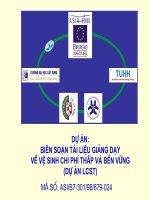Tài liệu giảng dạy CCNA - module 06 chapter 19-Remote Access Technologies
Bạn đang xem bản rút gọn của tài liệu. Xem và tải ngay bản đầy đủ của tài liệu tại đây (393.99 KB, 30 trang )
1
Module 06 WAN
Technology
Chapter 19
Remote Access Technologies
2
Table of Content
1 Perspectives on the PSTN
2 Analog Modems
3 Integrated Services Digital Network
4 Digital Subscriber Line
5 Cable Modems
6 Comparison of Remote Access Technologies
3
1. Perspectives on the PSTN
4
Analog signal
Sound waves travel through the air by vibrating the air. The
human ear hears the sound because the ear vibrates as a
result of the air inside the ear moving, which, in turn,
causes the brain to process the sounds that were heard by
the ear.
The PSTN, however, cannot forward sound waves. Instead,
a telephone simply converts the sound waves into an analog
electrical signal. The PSTN can send the electrical signal
between one phone and another. On the receiving side, the
phone converts the electrical signal back to sound waves.
5
Digital signal
Electrically, digital signals use a defined set of both positive and
negative voltages, which, in turn, represent either a binary 0 or a
binary 1.
6
Converting Analog Voice to Digital
Voice
Digital T1 line
Telco voice switch
Telco voice switch
Local loop
(analog)
Local loop
(analog)
PCM codec converts
Digital ←→ Analog
PCM codec converts
Digital ←→ Analog
PSTN
7
2. ANALOG MODEMS
8
Basic Operation of Modems over
PSTN
Digital T1 line
Telco voice switch
Telco voice switch
Local loop
(analog)
Local loop
(analog)
PCM codec converts
Digital ←→ Analog
PCM codec converts
Digital ←→ Analog
PSTN
Modem converts
Digital ←→ Analog
Modem converts
Digital ←→ Analog
9
Modulation and Demodulation
•
Amplitude Modulated, Frequency Modulated, Phase
modulation
10
Point-to-Point Protocol Features with
Modems
Most computers today use PPP as the data-link protocol
when using modems.
PPP supports both synchronous communication, as
typically is done over leased point-to-point lines, as well as
asynchronous communication, which typically is done over
dialed circuits using modems.
PPP includes some features that are important when using
modems to dial into an ISP:
PPP includes the capability of dynamically assigning an IP
address to a device on the other end of the PPP link.
PPP supports that Challenge Handshake Authentication
Protocol (CHAP), which popularly is used to allow the dial-in
user to supply a username and password to gain access to the
ISP network.
11
Modem Installation and Cabling
External modems can be connected to a PC using either a COM
port or a USB port.
Internal modems are installed in an expansion card slot.
PCMCIA modems simply can be inserted into the convenient PC
card slot in the side of a laptop computer.
12
Modem Standards
Standard Speed Comment
V.22 1200 bps Mainly used outside the United States
V.22 bis 2400 bps First widely deployed worldwide standard
V.32 4800/9600 bps Adjusts speed based on line quality
V.32 bis 14.4 kbps Backward compatible with V.32
V.34 28.8 kbps Backward compatible with V.32bis and V.32
V.42 28.8 kbps Same speed as V.34, but with errorcorrection features
V.90 56 kbps (down
stream) 33 kbps
(upstream)
Created from two earlier competing standards, X2 and
K56Flex
V.92 56/33 kbps or 48
kbps for each
direction
Connects and finds correct speed more quickly than
V.90; allows “modem-onhold”
13
3. Integrated Services Digital
Network
14
Introducing ISDN
The ISDN standards define the hardware and call setup schemes
for end-to-end digital connectivity
ISDN allows digital signals to be transmitted over existing
telephone wiring
ISDN brings digital connectivity to local sites. The following list
provides some of the benefits of ISDN:
Carries a variety of user traffic signals, including data,
voice, and video
Offers much faster call setup than modem connections
B channels provide a faster data transfer rate than
modems
B channels are suitable for negotiated Point-to-Point
Protocol (PPP) links
15
ISDN channels
ISDN uses out-of-band signaling, the delta (D channel), for call
setup and signaling
ISDN uses bearer channels, also called B channels, as clear data
paths. Each B channel provides 64 kbps of bandwidth.
Each ISDN B channel can make a separate serial connection to
any other site in the ISDN network
16
D Channel Call Setup Signaling and
Resulting B-Channel Call
17
Typical Uses of ISDN
Routers frequently use ISDN to create a backup link when their
primary leased line or Frame Relay connection is lost.
ISDN supports multiple concurrent data bearer channels. For
instance, you can use your PC to dial two different sites at the
same time. You can make two calls to the same ISP, increasing
the speed. You also can use one B channel for data and make a
voice call using the other B channel.
18
ISDN Installation and Cabling
A COM port or a USB port connects to the ISDN modem or the
terminal adapter (TA).
Telco
RS-232
2 wires
ISDN
modem
19
4. Digital Subscriber Line
20
THE KEY FEATURES OF DSL
DSL allows analog voice signals and digital data signals to be sent
over the same local loop wiring.
Similar to ISDN, the local loop must be connected to something
besides a traditional voice switch at the local CO: a device called
a DSL access multiplexer (DSLAM).
DSL allows for a concurrent voice call to be up at the same time
as the data connection.
Unlike modems and ISDN, DSL’s data component is always on—
in other words, you don’t have to signal to set up a data circuit.
21
DSL STANDARDS
Service Download Upload
ADSL 1.544-8.192Mbps 16-640Kbps
SDSL 1.544-2.048Mbps 1.544-2.048Mbps
HDSL 1.544-2.048Mbps 1.544-2.048Mbps
IDSL 144Kbps 144Kbps
RADSL 64Kbps-8.192Mbps 16-768Mbps
CDSL 1Mbps 16-160Kbps
22
Protocols Used with a DSL Router
23
5. Cable Modems
24
Cable modem
Cable modems provide an always-on Internet access service,
while allowing you to surf the Internet over the cable and make
all the phone calls you want over your telephone line—and you
can watch TV at the same time!
Cable modems use some of the bandwidth that otherwise might
have been allocated for new TV channels, using those frequency
bands for transferring data. It’s a little like having an “Internet”
channel to go along with CNN, TBS, ESPN, The Cartoon Network,
and all your other favorite cable channels.
25
Cable Modems Terminology