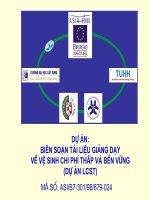Tài liệu giảng dạy CCNA - module 03 chapter 10-RIP, IGRP, and Static Route Concepts and Configuration
Bạn đang xem bản rút gọn của tài liệu. Xem và tải ngay bản đầy đủ của tài liệu tại đây (747.33 KB, 50 trang )
1
Module 03 Routing Protocol
Chapter 10
RIP, IGRP, and Static Route Concepts and
Configuration
2
Objectives
Upon completion of this chapter, you will be able
to complete the following tasks:
Distinguish the use and operation of static and dynamic
routes
Configure and verify a static route
Identify how distance vector IP routing protocols such as
RIP and IGRP operate on Cisco routers
Enable Routing Information Protocol (RIP)
Enable Interior Gateway Routing Protocol (IGRP)
Verify IP routing with show and debug commands
3
To route, a router needs to know:
Destination addresses
Sources it can learn from
Possible routes
Best route
Maintain and verify routing information
What is Routing?
172.16.1.010.120.2.0
4
What is Routing? (cont.)
Network
Protocol
Destination
Network
Connected
Learned
10.120.2.0
172.16.1.0
Exit
Interface
E0
S0
Routed Protocol: IP
Routers must learn destinations that are not
directly connected
172.16.1.010.120.2.0
E0
S0
5
Static Route
Uses a route that a
network administrator
enters into the router
manually
Dynamic Route
Uses a route that a
network routing protocol
adjusts automatically for
topology or traffic
changes
Identifying Static and Dynamic
Routes
6
172.16.2.1
SO
Static Routes
172.16.1.0
B
172.16.2.2
Network
A
Configure unidirectional static routes to and from a
stub network to allow communications to occur.
B
Stub Network
7
Defines a path to an IP destination network or subnet
Router(config)#ip route network [mask]
{address | interface}[distance] [permanent]
Static Route Configuration
8
Stub Network
ip route 172.16.1.0 255.255.255.0 172.16.2.1
172.16.2.1
SO
Static Route Example
172.16.1.0
B
172.16.2.2
Network
A
B
This is a unidirectional route. You must have a route configured in
the opposite direction.
10.0.0.0
9
Stub Network
ip route 0.0.0.0 0.0.0.0 172.16.2.2
Default Routes
172.16.2.1
SO
172.16.1.0
B
172.16.2.2
Network
A
B
This route allows the stub network to reach all known networks
beyond router A.
10.0.0.0
10
What is a Routing Protocol?
Routing protocols are
used between
routers to determine
paths and maintain
routing tables.
Once the path is
determined a router can
route a routed protocol.
Network
Protocol
Destination
Network
Connected
RIP
IGRP
10.120.2.0
172.16.2.0
172.17.3.0
Exit
Interface
E0
S0
S1
Routed Protocol: IP
Routing protocol: RIP, IGRP
172.17.3.0
172.16.1.010.120.2.0
E0
S0
11
Autonomous System 100
Autonomous System 200
IGPs: RIP, IGRP
EGPs: BGP
Autonomous Systems: Interior or Exterior
Routing Protocols
An autonomous system is a collection of networks under a common
administrative domain
IGPs operate within an autonomous system
EGPs connect different autonomous systems
12
Administrative Distance: Ranking Routes
IGRP
Administrative
Distance=100
Router D
Router D
Router B
Router B
Router A
Router A
Router C
Router C
RIP
Administrative
Distance=120
E
E
I need to send a packet to
Network E. Both router B
and C will get it there.
Which route is best?
13
Classes of Routing Protocols
Distance Vector
Distance Vector
Hybrid Routing
Hybrid Routing
Link State
Link State
C
C
B
B
A
A
D
D
C
C
D
D
B
B
A
A
14
Distance Vector Routing Protocols
Pass periodic copies of routing table to neighbor
routers and accumulate distance vectors
C
C
D
D
B
B
A
A
C
C
B
B
A
A
D
D
Routing
Table
Routing
Table
Routing
Table
Routing
Table
Routing
Table
Routing
Table
Routing
Table
Routing
Table
Distance—How far
Vector—In which direction
Distance—How far
Vector—In which direction
15
Routers discover the best path to
destinations from each neighbor
A
A
B
B
C
C
10.1.0.0 10.2.0.0 10.3.0.0 10.4.0.0
E0 S0
S0 S1 S0 E0
Routing Table
Routing Table
10.2.0.0
10.2.0.0
10.3.0.0
10.3.0.0
0
0
0
0
S0
S1
Routing Table
Routing Table
10.3.0.0
10.3.0.0
S0
0
0
10.4.0.0
10.4.0.0
E0
0
0
Routing Table
Routing Table
10.1.0.0
10.1.0.0
10.2.0.0
10.2.0.0
E0
S0
0
0
Distance Vector—Sources of Information and
Discovering Routes
16
Distance Vector—Selecting Best Route with
Metrics
Information used to select the best path for routing
56
T1
56
T1
Ticks, hop count
Ticks, hop count
B
A
Hop count
Hop count
IPX
RIP
IGRP
Bandwidth
Delay
Load
Reliability
MTU
17
Distance Vector—Maintaining Routing
Information
Updates proceed step-by-step
from router to router
A
A
B
B
Process to
update this
routing
table
Process to
update this
routing
table
Process to
update this
routing
table
Process to
update this
routing
table
Topology
change
causes
routing
table
update
Router A sends
out this updated
routing table
after the
next period
expires
18
Router C concludes that the best path to network
10.4.0.0 is through Router B
Maintaining Routing Information Problem—
Routing Loops
A
A
B
B
C
C
10.1.0.0 10.2.0.0 10.3.0.0 10.4.0.0
E0 S0
S0 S1 S0 E0
X
X
Routing Table
Routing Table
10.3.0.0
S0
S0
S0
S0
1
1
2
2
10.1.0.0
10.2.0.0
10.4.0.0
0
2
Routing Table
Routing Table
10.1.0.0
E0
S0
S0
S0
1
1
2
2
10.4.0.0
10.3.0.0
10.2.0.0
0
0
Routing Table
Routing Table
10.2.0.0
S0
S1
S1
S1
1
1
1
1
10.1.0.0
10.4.0.0
10.3.0.0
0
0
19
Router A updates its table to reflect the new but
erroneous hop count
Maintaining Routing Information Problem—
Routing Loops
A
A
B
B
C
C
10.1.0.0 10.2.0.0 10.3.0.0 10.4.0.0
E0 S0
S0 S1 S0 E0
X
X
Routing Table
Routing Table
S0
S0
S0
S0
1
1
2
2
10.3.0.0
10.1.0.0
10.2.0.0
10.4.0.0
0
2
Routing Table
Routing Table
E0
S0
S0
S0
1
1
4
4
10.1.0.0
10.4.0.0
10.3.0.0
10.2.0.0
0
0
Routing Table
Routing Table
S0
S1
S1
S0
3
3
1
1
10.2.0.0
10.1.0.0
10.4.0.0
10.3.0.0
0
0
20
Symptom: Counting to Infinity
Packets for network 10.4.0.0 bounce between routers A, B, and C
Hop count for network 10.4.0.0 counts to infinity
A
A
B
B
C
C
10.1.0.0 10.2.0.0 10.3.0.0 10.4.0.0
E0 S0
S0 S1 S0 E0
X
X
Routing Table
Routing Table
10.3.0.0
S0
S0
S0
S0
1
1
2
2
10.1.0.0
10.2.0.0
10.4.0.0
0
4
Routing Table
Routing Table
E0
S0
S0
S0
1
1
6
6
10.1.0.0
10.4.0.0
10.3.0.0
10.2.0.0
0
0
Routing Table
Routing Table
S0
S1
S1
S0
5
5
1
1
10.2.0.0
10.1.0.0
10.4.0.0
10.3.0.0
0
0
21
Solution: Defining a Maximum
Define a limit on the number of hops to prevent infinite loops
A
A
B
B
C
C
10.1.0.0 10.2.0.0 10.3.0.0 10.4.0.0
E0 S0
S0 S1 S0 E0
X
X
Routing Table
Routing Table
10.3.0.0
S0
S0
S0
S0
1
1
2
2
10.1.0.0
10.2.0.0
10.4.0.0
0
16
Routing Table
Routing Table
E0
S0
S0
S0
1
1
16
16
10.1.0.0
10.4.0.0
10.3.0.0
10.2.0.0
0
0
Routing Table
Routing Table
S0
S1
S1
S0
16
16
1
1
10.2.0.0
10.1.0.0
10.4.0.0
10.3.0.0
0
0
22
Solution: Split Horizon
It is never useful to send information about a route back in the direction from which the
original packet came
A
A
B
B
C
C
10.1.0.0 10.2.0.0 10.3.0.0 10.4.0.0
E0 S0
S0 S1 S0 E0
X
X
X
X
X
X
Routing Table
Routing Table
10.3.0.0
S0
S0
S0
S0
1
1
2
2
10.1.0.0
10.2.0.0
10.4.0.0
0
0
Routing Table
Routing Table
E0
S0
S0
S0
1
1
2
2
10.1.0.0
10.4.0.0
10.3.0.0
10.2.0.0
0
0
Routing Table
Routing Table
S0
S1
S1
E1
1
1
2
2
10.2.0.0
10.1.0.0
10.4.0.0
10.3.0.0
0
0
23
Solution: Route Poisoning
Routers set the distance of routes that have gone down to infinity
A
A
B
B
C
C
10.1.0.0 10.2.0.0 10.3.0.0 10.4.0.0
E0 S0
S0 S1 S0 E0
X
X
Routing Table
Routing Table
10.3.0.0
S0
S0
S0
S0
1
1
2
2
10.1.0.0
10.2.0.0
10.4.0.0
0
Infinity
Routing Table
Routing Table
10.1.0.0
E0
S0
S0
S0
1
1
2
2
10.4.0.0
10.3.0.0
10.2.0.0
0
0
Routing Table
Routing Table
10.2.0.0
S0
S1
S1
E1
1
1
2
2
10.1.0.0
10.4.0.0
10.3.0.0
0
0
24
Solution: Poison Reverse
Poison Reverse overrides split horizon
A
A
B
B
C
C
10.1.0.0 10.2.0.0 10.3.0.0 10.4.0.0
E0 S0
S0 S1 S0 E0
X
X
Routing Table
Routing Table
10.3.0.0
S0
S0
S0
S0
1
1
2
2
10.1.0.0
10.2.0.0
10.4.0.0
0
Infinity
Routing Table
Routing Table
10.1.0.0
E0
S0
S0
S0
1
1
2
2
10.4.0.0
10.3.0.0
10.2.0.0
0
0
Routing Table
Routing Table
10.2.0.0
S0
S1
S1
E1
Possibly
Down
Possibly
Down
2
2
10.1.0.0
10.4.0.0
10.3.0.0
0
0
Poison
Reverse
25
Solution: Hold-Down Timers
Router keeps an entry for the network possibly down state, allowing time
for other routers to recompute for this topology change
Network 10.4.0.0 is down
then back up
then back down
Update after
hold-down Time
Update after
hold-down Time
Network 10.4.0.0
is unreachable
Network 10.4.0.0
is unreachable
A
A
B
B
C
C
10.1.0.0 10.2.0.0 10.3.0.0 10.4.0.0
E0 S0
S0 S1 S0 E0
X
X
Update after
hold-down Time
Update after
hold-down Time