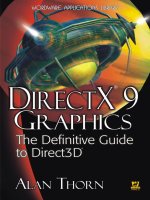The definitive guide to the pfsense open source firewall and router distribution based on pfsense version 1 2 3 christopher m buechler, jim pingle 2009
Bạn đang xem bản rút gọn của tài liệu. Xem và tải ngay bản đầy đủ của tài liệu tại đây (4.63 MB, 515 trang )
pfSense: The Definitive Guide
The Definitive Guide to the pfSense Open
Source Firewall and Router Distribution
Christopher M. Buechler
Jim Pingle
pfSense: The Definitive Guide: The Definitive Guide to the pfSense Open
Source Firewall and Router Distribution
by Christopher M. Buechler and Jim Pingle
Based on pfSense Version 1.2.3
Publication date 2009
Copyright © 2009 Christopher M. Buechler
Abstract
The official guide to the pfSense open source firewall distribution.
All rights reserved.
Table of Contents
Foreword ......................................................................................................... xxix
Preface ............................................................................................................ xxxi
1. Authors .............................................................................................. xxxii
1.1. Chris Buechler .......................................................................... xxxii
1.2. Jim Pingle ................................................................................ xxxii
2. Acknowledgements ............................................................................... xxxii
2.1. Book Cover Design ................................................................... xxxiii
2.2. pfSense Developers ................................................................... xxxiii
2.3. Personal Acknowledgements ....................................................... xxxiv
2.4. Reviewers ................................................................................ xxxiv
3. Feedback ............................................................................................. xxxv
4. Typographic Conventions ....................................................................... xxxv
1. Introduction ...................................................................................................... 1
1.1. Project Inception ..................................................................................... 1
1.2. What does pfSense stand for/mean? ............................................................ 1
1.3. Why FreeBSD? ...................................................................................... 2
1.3.1. Wireless Support .......................................................................... 2
1.3.2. Network Performance .................................................................... 2
1.3.3. Familiarity and ease of fork ............................................................ 2
1.3.4. Alternative Operating System Support .............................................. 2
1.4. Common Deployments ............................................................................. 3
1.4.1. Perimeter Firewall ........................................................................ 3
1.4.2. LAN or WAN Router .................................................................... 3
1.4.3. Wireless Access Point ................................................................... 4
1.4.4. Special Purpose Appliances ............................................................ 4
1.5. Versions ................................................................................................ 5
1.5.1. 1.2.3 Release ............................................................................... 5
1.5.2. 1.2, 1.2.1, 1.2.2 Releases ................................................................ 6
1.5.3. 1.0 Release .................................................................................. 6
1.5.4. Snapshot Releases ......................................................................... 6
1.5.5. 2.0 Release .................................................................................. 6
1.6. Platforms ............................................................................................... 6
1.6.1. Live CD ..................................................................................... 7
1.6.2. Full Install ................................................................................... 7
1.6.3. Embedded ................................................................................... 7
1.7. Networking Concepts ............................................................................... 8
1.7.1. Understanding Public and Private IP Addresses .................................. 8
1.7.2. IP Subnetting Concepts ................................................................ 10
iii
pfSense: The Definitive Guide
1.7.3. IP Address, Subnet and Gateway Configuration ................................
1.7.4. Understanding CIDR Subnet Mask Notation .....................................
1.7.5. CIDR Summarization ...................................................................
1.7.6. Broadcast Domains .....................................................................
1.8. Interface Naming Terminology .................................................................
1.8.1. LAN .........................................................................................
1.8.2. WAN ........................................................................................
1.8.3. OPT .........................................................................................
1.8.4. OPT WAN .................................................................................
1.8.5. DMZ ........................................................................................
1.8.6. FreeBSD interface naming ............................................................
1.9. Finding Information and Getting Help .......................................................
1.9.1. Finding Information .....................................................................
1.9.2. Getting Help ..............................................................................
2. Hardware ........................................................................................................
2.1. Hardware Compatibility ..........................................................................
2.1.1. Network Adapters .......................................................................
2.2. Minimum Hardware Requirements ............................................................
2.2.1. Base Requirements ......................................................................
2.2.2. Platform-Specific Requirements .....................................................
2.3. Hardware Selection ................................................................................
2.3.1. Preventing hardware headaches ......................................................
2.4. Hardware Sizing Guidance ......................................................................
2.4.1. Throughput Considerations ...........................................................
2.4.2. Feature Considerations .................................................................
3. Installing and Upgrading ...................................................................................
3.1. Downloading pfSense .............................................................................
3.1.1. Verifying the integrity of the download ...........................................
3.2. Full Installation .....................................................................................
3.2.1. Preparing the CD ........................................................................
3.2.2. Booting the CD ..........................................................................
3.2.3. Assigning Interfaces ....................................................................
3.2.4. Installing to the Hard Drive ..........................................................
3.3. Embedded Installation ............................................................................
3.3.1. Embedded Installation in Windows .................................................
3.3.2. Embedded Installation in Linux .....................................................
3.3.3. Embedded Installation in FreeBSD .................................................
3.3.4. Embedded Installation in Mac OS X ...............................................
3.3.5. Completing the Embedded Installation ............................................
3.4. Alternate Installation Techniques ..............................................................
3.4.1. Installation with drive in a different machine ....................................
iv
10
10
12
15
15
16
16
16
16
16
17
17
17
17
18
18
18
19
19
19
20
20
21
21
23
27
27
28
28
29
30
31
32
35
35
38
38
39
41
42
42
pfSense: The Definitive Guide
3.4.2. Full Installation in VMware with USB Redirection ............................
3.4.3. Embedded Installation in VMware with USB Redirection ....................
3.5. Installation Troubleshooting .....................................................................
3.5.1. Boot from Live CD Fails ..............................................................
3.5.2. Boot from hard drive after CD installation fails .................................
3.5.3. Interface link up not detected ........................................................
3.5.4. Hardware Troubleshooting ............................................................
3.5.5. Embedded Boot Problems on ALIX Hardware ..................................
3.6. Recovery Installation ..............................................................................
3.6.1. Pre-Flight Installer Configuration Recovery ......................................
3.6.2. Installed Configuration Recovery ...................................................
3.6.3. WebGUI Recovery ......................................................................
3.7. Upgrading an Existing Installation ............................................................
3.7.1. Make a Backup ... and a Backup Plan .............................................
3.7.2. Upgrading an Embedded Install .....................................................
3.7.3. Upgrading a Full Install ...............................................................
3.7.4. Upgrading a Live CD Install .........................................................
4. Configuration ..................................................................................................
4.1. Connecting to the WebGUI .....................................................................
4.2. Setup Wizard ........................................................................................
4.2.1. General Information Screen ..........................................................
4.2.2. NTP and Time Zone Configuration .................................................
4.2.3. WAN Configuration .....................................................................
4.2.4. LAN Interface Configuration .........................................................
4.2.5. Set admin password .....................................................................
4.2.6. Completing the Setup Wizard ........................................................
4.3. Interface Configuration ...........................................................................
4.3.1. Assign interfaces .........................................................................
4.3.2. WAN Interface ...........................................................................
4.3.3. LAN Interface ............................................................................
4.3.4. Optional Interfaces ......................................................................
4.4. General Configuration Options .................................................................
4.5. Advanced Configuration Options ..............................................................
4.5.1. Serial Console ............................................................................
4.5.2. Secure Shell (SSH) .....................................................................
4.5.3. Shared Physical Network ..............................................................
4.5.4. IPv6 .........................................................................................
4.5.5. Filtering Bridge ..........................................................................
4.5.6. WebGUI SSL certificate/key .........................................................
4.5.7. Load Balancing ..........................................................................
4.5.8. Miscellaneous .............................................................................
v
44
44
44
45
45
46
47
48
50
50
51
51
51
52
52
52
54
55
55
55
56
57
58
62
62
63
64
64
64
65
65
66
66
66
67
67
68
68
68
68
69
pfSense: The Definitive Guide
4.5.9. Traffic Shaper and Firewall Advanced ............................................
4.5.10. Network Address Translation .......................................................
4.5.11. Hardware Options ......................................................................
4.6. Console Menu Basics .............................................................................
4.6.1. Assign Interfaces ........................................................................
4.6.2. Set LAN IP address .....................................................................
4.6.3. Reset webConfigurator password ...................................................
4.6.4. Reset to factory defaults ...............................................................
4.6.5. Reboot system ............................................................................
4.6.6. Halt system ................................................................................
4.6.7. Ping host ...................................................................................
4.6.8. Shell .........................................................................................
4.6.9. PFtop ........................................................................................
4.6.10. Filter Logs ...............................................................................
4.6.11. Restart webConfigurator .............................................................
4.6.12. pfSense Developer Shell (Formerly PHP shell) ................................
4.6.13. Upgrade from console ................................................................
4.6.14. Enable/Disable Secure Shell (sshd) ...............................................
4.6.15. Move configuration file to removable device ..................................
4.7. Time Synchronization .............................................................................
4.7.1. Time Zones ................................................................................
4.7.2. Time Keeping Problems ...............................................................
4.8. Troubleshooting ....................................................................................
4.8.1. Cannot access WebGUI from LAN .................................................
4.8.2. No Internet from LAN .................................................................
4.9. pfSense's XML Configuration File ............................................................
4.9.1. Manually editing your configuration ...............................................
4.10. What to do if you get locked out of the WebGUI .......................................
4.10.1. Forgotten Password ....................................................................
4.10.2. Forgotten Password with a Locked Console ....................................
4.10.3. HTTP vs HTTPS Confusion ........................................................
4.10.4. Blocked Access with Firewall Rules .............................................
4.10.5. Remotely Circumvent Firewall Lockout with Rules ..........................
4.10.6. Remotely Circumvent Firewall Lockout with SSH Tunneling .............
4.10.7. Locked Out Due to Squid Configuration Error ................................
4.11. Final Configuration Thoughts .................................................................
5. Backup and Recovery .......................................................................................
5.1. Backup Strategies ..................................................................................
5.2. Making Backups in the WebGUI ..............................................................
5.3. Using the AutoConfigBackup Package ......................................................
5.3.1. Functionality and Benefits ............................................................
vi
70
72
72
73
74
74
74
74
74
74
75
75
75
75
76
76
76
76
76
76
77
77
80
80
81
84
84
85
85
85
86
86
86
87
88
88
89
89
90
90
90
pfSense: The Definitive Guide
5.3.2. pfSense Version Compatibility ....................................................... 91
5.3.3. Installation and Configuration ........................................................ 91
5.3.4. Bare Metal Restoration ................................................................ 92
5.3.5. Checking the AutoConfigBackup Status .......................................... 93
5.4. Alternate Remote Backup Techniques ....................................................... 93
5.4.1. Pull with wget ............................................................................ 93
5.4.2. Push with SCP ........................................................................... 94
5.4.3. Basic SSH backup ....................................................................... 94
5.5. Restoring from Backups ......................................................................... 95
5.5.1. Restoring with the WebGUI .......................................................... 95
5.5.2. Restoring from the Config History ................................................. 96
5.5.3. Restoring with PFI ...................................................................... 96
5.5.4. Restoring by Mounting the CF/HDD .............................................. 97
5.5.5. Rescue Config During Install ........................................................ 98
5.6. Backup Files and Directories with the Backup Package ................................. 98
5.6.1. Backing up RRD Data ................................................................. 98
5.6.2. Restoring RRD Data .................................................................... 98
5.7. Caveats and Gotchas .............................................................................. 99
6. Firewall ........................................................................................................ 100
6.1. Firewalling Fundamentals ...................................................................... 100
6.1.1. Basic terminology ..................................................................... 100
6.1.2. Stateful Filtering ....................................................................... 100
6.1.3. Ingress Filtering ........................................................................ 101
6.1.4. Egress Filtering ......................................................................... 101
6.1.5. Block vs. Reject ........................................................................ 104
6.2. Introduction to the Firewall Rules screen .................................................. 105
6.2.1. Adding a firewall rule ................................................................ 107
6.2.2. Editing Firewall Rules ................................................................ 107
6.2.3. Moving Firewall Rules ............................................................... 107
6.2.4. Deleting Firewall Rules .............................................................. 108
6.3. Aliases ............................................................................................... 108
6.3.1. Configuring Aliases ................................................................... 108
6.3.2. Using Aliases ........................................................................... 109
6.3.3. Alias Enhancements in 2.0 .......................................................... 111
6.4. Firewall Rule Best Practices .................................................................. 112
6.4.1. Default Deny ............................................................................ 112
6.4.2. Keep it short ............................................................................ 112
6.4.3. Review your Rules .................................................................... 112
6.4.4. Document your Configuration ...................................................... 113
6.4.5. Reducing Log Noise .................................................................. 113
6.4.6. Logging Practices ...................................................................... 114
vii
pfSense: The Definitive Guide
6.5. Rule Methodology ...............................................................................
6.5.1. Automatically Added Firewall Rules .............................................
6.6. Configuring firewall rules ......................................................................
6.6.1. Action .....................................................................................
6.6.2. Disabled ..................................................................................
6.6.3. Interface ..................................................................................
6.6.4. Protocol ...................................................................................
6.6.5. Source .....................................................................................
6.6.6. Source OS ...............................................................................
6.6.7. Destination ...............................................................................
6.6.8. Log .........................................................................................
6.6.9. Advanced Options .....................................................................
6.6.10. State Type ..............................................................................
6.6.11. No XML-RPC Sync .................................................................
6.6.12. Schedule ................................................................................
6.6.13. Gateway .................................................................................
6.6.14. Description .............................................................................
6.7. Methods of Using Additional Public IPs ...................................................
6.7.1. Choosing between routing, bridging, and NAT ................................
6.8. Virtual IPs ..........................................................................................
6.8.1. Proxy ARP ...............................................................................
6.8.2. CARP .....................................................................................
6.8.3. Other ......................................................................................
6.9. Time Based Rules ................................................................................
6.9.1. Time Based Rules Logic .............................................................
6.9.2. Time Based Rules Caveats ..........................................................
6.9.3. Configuring Schedules for Time Based Rules ..................................
6.10. Viewing the Firewall Logs ...................................................................
6.10.1. Viewing in the WebGUI ............................................................
6.10.2. Viewing from the Console Menu ................................................
6.10.3. Viewing from the Shell .............................................................
6.10.4. Why do I sometimes see blocked log entries for legitimate
connections? .....................................................................................
6.11. Troubleshooting Firewall Rules .............................................................
6.11.1. Check your logs ......................................................................
6.11.2. Review rule parameters .............................................................
6.11.3. Review rule ordering ................................................................
6.11.4. Rules and interfaces .................................................................
6.11.5. Enable rule logging ..................................................................
6.11.6. Troubleshooting with packet captures ..........................................
7. Network Address Translation ...........................................................................
viii
114
115
118
118
118
119
119
119
119
120
120
120
121
121
122
122
122
122
122
124
125
125
125
125
126
126
126
128
129
130
130
131
132
132
132
132
132
133
133
134
pfSense: The Definitive Guide
7.1. Default NAT Configuration ....................................................................
7.1.1. Default Outbound NAT Configuration ...........................................
7.1.2. Default Inbound NAT Configuration .............................................
7.2. Port Forwards .....................................................................................
7.2.1. Risks of Port Forwarding ............................................................
7.2.2. Port Forwarding and Local Services ..............................................
7.2.3. Adding Port Forwards ................................................................
7.2.4. Port Forward Limitations ............................................................
7.2.5. Service Self-Configuration With UPnP ..........................................
7.2.6. Traffic Redirection with Port Forwards ..........................................
7.3. 1:1 NAT .............................................................................................
7.3.1. Risks of 1:1 NAT ......................................................................
7.3.2. Configuring 1:1 NAT .................................................................
7.3.3. 1:1 NAT on the WAN IP, aka "DMZ" on Linksys .............................
7.4. Ordering of NAT and Firewall Processing ................................................
7.4.1. Extrapolating to additional interfaces .............................................
7.4.2. Rules for NAT ..........................................................................
7.5. NAT Reflection ...................................................................................
7.5.1. Configuring and Using NAT Reflection .........................................
7.5.2. Split DNS ................................................................................
7.6. Outbound NAT ....................................................................................
7.6.1. Default Outbound NAT Rules ......................................................
7.6.2. Static Port ................................................................................
7.6.3. Disabling Outbound NAT ...........................................................
7.7. Choosing a NAT Configuration ..............................................................
7.7.1. Single Public IP per WAN ..........................................................
7.7.2. Multiple Public IPs per WAN ......................................................
7.8. NAT and Protocol Compatibility .............................................................
7.8.1. FTP ........................................................................................
7.8.2. TFTP ......................................................................................
7.8.3. PPTP / GRE .............................................................................
7.8.4. Online Games ...........................................................................
7.9. Troubleshooting ...................................................................................
7.9.1. Port Forward Troubleshooting ......................................................
7.9.2. NAT Reflection Troubleshooting ..................................................
7.9.3. Outbound NAT Troubleshooting ...................................................
8. Routing ........................................................................................................
8.1. Static Routes .......................................................................................
8.1.1. Example static route ..................................................................
8.1.2. Bypass Firewall Rules for Traffic on Same Interface .........................
8.1.3. ICMP Redirects ........................................................................
ix
134
134
134
135
135
135
135
138
139
139
140
141
141
143
144
146
146
146
147
147
148
148
149
149
149
150
150
150
150
153
153
154
155
155
157
158
159
159
159
160
161
pfSense: The Definitive Guide
8.2. Routing Public IPs ...............................................................................
8.2.1. IP Assignments .........................................................................
8.2.2. Interface Configuration ...............................................................
8.2.3. NAT Configuration ....................................................................
8.2.4. Firewall Rule Configuration ........................................................
8.3. Routing Protocols ................................................................................
8.3.1. RIP .........................................................................................
8.3.2. BGP ........................................................................................
8.4. Route Troubleshooting ..........................................................................
8.4.1. Viewing Routes .........................................................................
8.4.2. Using traceroute ........................................................................
8.4.3. Routes and VPNs ......................................................................
9. Bridging .......................................................................................................
9.1. Bridging and Layer 2 Loops ..................................................................
9.2. Bridging and firewalling .......................................................................
9.3. Bridging two internal networks ..............................................................
9.3.1. DHCP and Internal Bridges .........................................................
9.4. Bridging OPT to WAN .........................................................................
9.5. Bridging interoperability .......................................................................
9.5.1. Captive portal ...........................................................................
9.5.2. CARP .....................................................................................
9.5.3. Multi-WAN ..............................................................................
10. Virtual LANs (VLANs) .................................................................................
10.1. Requirements ....................................................................................
10.2. Terminology ......................................................................................
10.2.1. Trunking ................................................................................
10.2.2. VLAN ID ...............................................................................
10.2.3. Parent interface .......................................................................
10.2.4. Access Port ............................................................................
10.2.5. Double tagging (QinQ) .............................................................
10.2.6. Private VLAN (PVLAN) ...........................................................
10.3. VLANs and Security ..........................................................................
10.3.1. Segregating Trust Zones ............................................................
10.3.2. Using the default VLAN1 .........................................................
10.3.3. Using a trunk port's default VLAN ..............................................
10.3.4. Limiting access to trunk ports ....................................................
10.3.5. Other Issues with Switches ........................................................
10.4. pfSense Configuration .........................................................................
10.4.1. Console VLAN configuration .....................................................
10.4.2. Web interface VLAN configuration .............................................
10.5. Switch Configuration ..........................................................................
x
162
162
163
164
165
166
166
166
167
167
170
171
173
173
173
174
174
175
175
175
175
181
182
182
183
183
183
183
184
184
184
184
185
185
185
186
186
186
186
189
191
pfSense: The Definitive Guide
10.5.1. Switch configuration overview ...................................................
10.5.2. Cisco IOS based switches ..........................................................
10.5.3. Cisco CatOS based switches ......................................................
10.5.4. HP ProCurve switches ..............................................................
10.5.5. Netgear managed switches .........................................................
10.5.6. Dell PowerConnect managed switches .........................................
11. Multiple WAN Connections ............................................................................
11.1. Choosing your Internet Connectivity ......................................................
11.1.1. Cable Paths ............................................................................
11.1.2. Paths to the Internet .................................................................
11.1.3. Better Redundancy, More Bandwidth, Less Money .........................
11.2. Multi-WAN Terminology and Concepts ..................................................
11.2.1. Policy routing .........................................................................
11.2.2. Gateway Pools ........................................................................
11.2.3. Failover .................................................................................
11.2.4. Load Balancing .......................................................................
11.2.5. Monitor IPs ............................................................................
11.3. Multi-WAN Caveats and Considerations .................................................
11.3.1. Multiple WANs sharing a single gateway IP ..................................
11.3.2. Multiple PPPoE or PPTP WANs .................................................
11.3.3. Local Services and Multi-WAN ..................................................
11.4. Interface and DNS Configuration ..........................................................
11.4.1. Interface Configuration .............................................................
11.4.2. DNS Server Configuration .........................................................
11.4.3. Scaling to Large Numbers of WAN Interfaces ...............................
11.5. Multi-WAN Special Cases ...................................................................
11.5.1. Multiple Connections with Same Gateway IP ................................
11.5.2. Multiple PPPoE or PPTP Type Connections ..................................
11.6. Multi-WAN and NAT ..........................................................................
11.6.1. Multi-WAN and Advanced Outbound NAT ...................................
11.6.2. Multi-WAN and Port Forwarding ................................................
11.6.3. Multi-WAN and 1:1 NAT ..........................................................
11.7. Load Balancing ..................................................................................
11.7.1. Configuring a Load Balancing Pool .............................................
11.7.2. Problems with Load Balancing ...................................................
11.8. Failover ............................................................................................
11.8.1. Configuring a Failover Pool .......................................................
11.9. Verifying Functionality ........................................................................
11.9.1. Testing Failover .......................................................................
11.9.2. Verifying Load Balancing Functionality .......................................
11.10. Policy Routing, Load Balancing and Failover Strategies ...........................
xi
191
192
194
194
196
203
205
205
205
206
206
206
207
207
207
207
207
208
209
209
209
210
210
210
212
212
213
213
213
213
213
214
214
214
215
216
216
217
217
218
220
pfSense: The Definitive Guide
11.10.1. Bandwidth Aggregation ...........................................................
11.10.2. Segregation of Priority Services ................................................
11.10.3. Failover Only ........................................................................
11.10.4. Unequal Cost Load Balancing ..................................................
11.11. Multi-WAN on a Stick .......................................................................
11.12. Troubleshooting ................................................................................
11.12.1. Verify your rule configuration ...................................................
11.12.2. Load balancing not working .....................................................
11.12.3. Failover not working ..............................................................
12. Virtual Private Networks ................................................................................
12.1. Common deployments .........................................................................
12.1.1. Site to site connectivity .............................................................
12.1.2. Remote access .........................................................................
12.1.3. Protection for wireless networks .................................................
12.1.4. Secure relay ............................................................................
12.2. Choosing a VPN solution for your environment .......................................
12.2.1. Interoperability ........................................................................
12.2.2. Authentication considerations .....................................................
12.2.3. Ease of configuration ...............................................................
12.2.4. Multi-WAN capable .................................................................
12.2.5. Client availability ....................................................................
12.2.6. Firewall friendliness .................................................................
12.2.7. Cryptographically secure ...........................................................
12.2.8. Recap ....................................................................................
12.3. VPNs and Firewall Rules ....................................................................
12.3.1. IPsec .....................................................................................
12.3.2. OpenVPN ...............................................................................
12.3.3. PPTP .....................................................................................
13. IPsec ..........................................................................................................
13.1. IPsec Terminology ..............................................................................
13.1.1. Security Association .................................................................
13.1.2. Security Policy ........................................................................
13.1.3. Phase 1 ..................................................................................
13.1.4. Phase 2 ..................................................................................
13.2. Choosing configuration options .............................................................
13.2.1. Interface Selection ...................................................................
13.2.2. Encryption algorithms ...............................................................
13.2.3. Lifetimes ................................................................................
13.2.4. Protocol .................................................................................
13.2.5. Hash algorithms ......................................................................
13.2.6. DH key group .........................................................................
xii
220
220
221
221
222
223
223
224
224
225
225
225
226
226
227
227
227
227
228
228
228
229
230
230
231
231
231
231
232
232
232
232
232
233
233
233
234
234
234
234
235
pfSense: The Definitive Guide
13.2.7. PFS key group ........................................................................
13.2.8. Dead Peer Detection (DPD) .......................................................
13.3. IPsec and firewall rules .......................................................................
13.4. Site to Site ........................................................................................
13.4.1. Site to site example configuration ...............................................
13.4.2. Routing and gateway considerations ............................................
13.4.3. Routing multiple subnets over IPsec ............................................
13.4.4. pfSense-initiated Traffic and IPsec ..............................................
13.5. Mobile IPsec .....................................................................................
13.5.1. Example Server Configuration ....................................................
13.5.2. Example Client Configuration ....................................................
13.6. Testing IPsec Connectivity ...................................................................
13.7. IPsec and NAT-T ...............................................................................
13.8. IPsec Troubleshooting .........................................................................
13.8.1. Tunnel does not establish ..........................................................
13.8.2. Tunnel establishes but no traffic passes ........................................
13.8.3. Some hosts work, but not all ......................................................
13.8.4. Connection Hangs ....................................................................
13.8.5. "Random" Tunnel Disconnects/DPD Failures on Embedded Routers
........................................................................................................
13.8.6. IPsec Log Interpretation ............................................................
13.8.7. Advanced debugging ................................................................
13.9. Configuring Third Party IPsec Devices ...................................................
13.9.1. General guidance for third party IPsec devices ...............................
13.9.2. Cisco PIX OS 6.x ....................................................................
13.9.3. Cisco PIX OS 7.x, 8.x, and ASA ................................................
13.9.4. Cisco IOS Routers ...................................................................
14. PPTP VPN ..................................................................................................
14.1. PPTP Security Warning .......................................................................
14.2. PPTP and Firewall Rules .....................................................................
14.3. PPTP and Multi-WAN ........................................................................
14.4. PPTP Limitations ...............................................................................
14.5. PPTP Server Configuration ..................................................................
14.5.1. IP Addressing .........................................................................
14.5.2. Authentication .........................................................................
14.5.3. Require 128 bit encryption ........................................................
14.5.4. Save changes to start PPTP server ...............................................
14.5.5. Configure firewall rules for PPTP clients ......................................
14.5.6. Adding Users ..........................................................................
14.6. PPTP Client Configuration ...................................................................
14.6.1. Windows XP ..........................................................................
xiii
235
235
235
236
236
241
242
243
244
245
249
255
256
256
256
257
258
258
259
259
264
265
265
266
266
267
269
269
269
269
269
270
270
271
271
271
271
272
274
274
pfSense: The Definitive Guide
14.6.2. Windows Vista ........................................................................
14.6.3. Windows 7 .............................................................................
14.6.4. Mac OS X ..............................................................................
14.7. Increasing the Simultaneous User Limit ..................................................
14.8. PPTP Redirection ...............................................................................
14.9. PPTP Troubleshooting .........................................................................
14.9.1. Cannot connect .......................................................................
14.9.2. Connected to PPTP but cannot pass traffic ....................................
14.10. PPTP Routing Tricks .........................................................................
14.11. PPTP Logs ......................................................................................
15. OpenVPN ...................................................................................................
15.1. Basic Introduction to X.509 Public Key Infrastructure ...............................
15.2. Generating OpenVPN Keys and Certificates ............................................
15.2.1. Generating Shared Keys ............................................................
15.2.2. Generating Certificates .............................................................
15.3. OpenVPN Configuration Options ..........................................................
15.3.1. Server configuration options ......................................................
15.4. Remote Access Configuration ...............................................................
15.4.1. Determine an IP addressing scheme ............................................
15.4.2. Example Network ....................................................................
15.4.3. Server Configuration ................................................................
15.4.4. Client Installation ....................................................................
15.4.5. Client Configuration .................................................................
15.5. Site to Site Example Configuration ........................................................
15.5.1. Configuring Server Side ............................................................
15.5.2. Configuring Client Side ............................................................
15.5.3. Testing the connection ..............................................................
15.6. Filtering and NAT with OpenVPN Connections .......................................
15.6.1. Interface assignment and configuration ........................................
15.6.2. Filtering with OpenVPN ...........................................................
15.6.3. NAT with OpenVPN ................................................................
15.7. OpenVPN and Multi-WAN ..................................................................
15.7.1. OpenVPN servers and multi-WAN ..............................................
15.7.2. OpenVPN Clients and Multi-WAN ..............................................
15.8. OpenVPN and CARP .........................................................................
15.9. Bridged OpenVPN Connections ............................................................
15.10. Custom configuration options .............................................................
15.10.1. Routing options .....................................................................
15.10.2. Specifying the interface ...........................................................
15.10.3. Using hardware crypto accelerators ...........................................
15.10.4. Specifying IP address to use .....................................................
xiv
277
283
283
286
287
287
287
288
288
289
291
291
292
292
293
301
301
305
305
306
306
308
309
313
313
314
315
315
315
316
316
319
319
320
321
321
322
322
323
323
323
pfSense: The Definitive Guide
15.11. Troubleshooting OpenVPN .................................................................
15.11.1. Some hosts work, but not all ....................................................
15.11.2. Check the OpenVPN logs ........................................................
15.11.3. Ensure no overlapping IPsec connections ....................................
15.11.4. Check the system routing table .................................................
15.11.5. Test from different vantage points .............................................
15.11.6. Trace the traffic with tcpdump ..................................................
16. Traffic Shaper ..............................................................................................
16.1. Traffic Shaping Basics ........................................................................
16.2. What the Traffic Shaper can do for you ..................................................
16.2.1. Keep Browsing Smooth ............................................................
16.2.2. Keep VoIP Calls Clear ..............................................................
16.2.3. Reduce Gaming Lag .................................................................
16.2.4. Keep P2P Applications In Check ................................................
16.3. Hardware Limitations ..........................................................................
16.4. Limitations of the Traffic Shaper implementation in 1.2.x ...........................
16.4.1. Only two interface support ........................................................
16.4.2. Traffic to LAN interface affected ................................................
16.4.3. No application intelligence ........................................................
16.5. Configuring the Traffic Shaper With the Wizard .......................................
16.5.1. Starting the Wizard ..................................................................
16.5.2. Networks and Speeds ...............................................................
16.5.3. Voice over IP ..........................................................................
16.5.4. Penalty Box ............................................................................
16.5.5. Peer-to-Peer Networking ...........................................................
16.5.6. Network Games .......................................................................
16.5.7. Raising or Lowering Other Applications .......................................
16.5.8. Finishing the Wizard ................................................................
16.6. Monitoring the Queues ........................................................................
16.7. Advanced Customization .....................................................................
16.7.1. Editing Shaper Queues .............................................................
16.7.2. Editing Shaper Rules ................................................................
16.8. Troubleshooting Shaper Issues ..............................................................
16.8.1. Why isn't Bittorrent traffic going into the P2P queue? .....................
16.8.2. Why isn't traffic to ports opened by UPnP properly queued? .............
16.8.3. How can I calculate how much bandwidth to allocate to the ACK
queues? ............................................................................................
16.8.4. Why is <x> not properly shaped? ...............................................
17. Server Load Balancing ..................................................................................
17.1. Explanation of Configuration Options ....................................................
17.1.1. Virtual Server Pools .................................................................
xv
323
323
324
324
325
325
325
326
326
326
327
327
327
327
328
328
328
328
329
329
329
330
330
331
332
333
334
335
335
336
336
340
342
342
342
343
343
344
344
344
pfSense: The Definitive Guide
17.1.2. Sticky connections ...................................................................
17.2. Web Server Load Balancing Example Configuration .................................
17.2.1. Example network environment ...................................................
17.2.2. Configuring pool .....................................................................
17.2.3. Configuring virtual server .........................................................
17.2.4. Configuring firewall rules .........................................................
17.2.5. Viewing load balancer status ......................................................
17.2.6. Verifying load balancing ...........................................................
17.3. Troubleshooting Server Load Balancing .................................................
17.3.1. Connections not being balanced ..................................................
17.3.2. Unequal balancing ...................................................................
17.3.3. Down server not marked as offline ..............................................
17.3.4. Live server not marked as online ................................................
18. Wireless ......................................................................................................
18.1. Recommended Wireless Hardware .........................................................
18.1.1. Wireless cards from big name vendors .........................................
18.1.2. Wireless drivers included in 1.2.3 ...............................................
18.2. Wireless WAN ...................................................................................
18.2.1. Interface assignment .................................................................
18.2.2. Configuring your wireless network ..............................................
18.2.3. Checking wireless status ...........................................................
18.2.4. Showing available wireless networks and signal strength .................
18.3. Bridging and wireless .........................................................................
18.3.1. BSS and IBSS wireless and bridging ...........................................
18.4. Using an External Access Point ............................................................
18.4.1. Turning your wireless router into an access point ...........................
18.4.2. Bridging wireless to your LAN ..................................................
18.4.3. Bridging wireless to an OPT interface ..........................................
18.5. pfSense as an Access Point ..................................................................
18.5.1. Should I use an external AP or pfSense as my access point? .............
18.5.2. Configuring pfSense as an access point ........................................
18.6. Additional protection for your wireless network .......................................
18.6.1. Additional wireless protection with Captive Portal ..........................
18.6.2. Additional protection with VPN .................................................
18.7. Configuring a Secure Wireless Hotspot ..................................................
18.7.1. Multiple firewall approach .........................................................
18.7.2. Single firewall approach ...........................................................
18.7.3. Access control and egress filtering considerations ...........................
18.8. Troubleshooting Wireless Connections ...................................................
18.8.1. Check the Antenna ...................................................................
18.8.2. Try with multiple clients or wireless cards ....................................
xvi
346
347
348
349
349
350
352
352
353
353
353
354
354
355
355
355
355
356
357
357
357
358
358
359
359
359
360
360
361
362
362
366
366
367
368
369
369
369
370
370
370
pfSense: The Definitive Guide
18.8.3. Signal Strength is Low .............................................................
19. Captive Portal ..............................................................................................
19.1. Limitations ........................................................................................
19.1.1. Can only run on one interface ....................................................
19.1.2. Not capable of reverse portal .....................................................
19.2. Portal Configuration Without Authentication ...........................................
19.3. Portal Configuration Using Local Authentication ......................................
19.4. Portal Configuration Using RADIUS Authentication .................................
19.5. Configuration Options .........................................................................
19.5.1. Interface .................................................................................
19.5.2. Maximum concurrent connections ...............................................
19.5.3. Idle timeout ............................................................................
19.5.4. Hard timeout ...........................................................................
19.5.5. Logout popup window ..............................................................
19.5.6. Redirection URL .....................................................................
19.5.7. Concurrent user logins ..............................................................
19.5.8. MAC filtering .........................................................................
19.5.9. Authentication .........................................................................
19.5.10. HTTPS login .........................................................................
19.5.11. HTTPS server name ...............................................................
19.5.12. Portal page contents ...............................................................
19.5.13. Authentication error page contents .............................................
19.6. Troubleshooting Captive Portal .............................................................
19.6.1. Authentication failures ..............................................................
19.6.2. Portal Page never loads (times out) nor will any other page load ........
20. Firewall Redundancy / High Availability ...........................................................
20.1. CARP Overview ................................................................................
20.2. pfsync Overview ................................................................................
20.2.1. pfsync and upgrades .................................................................
20.3. pfSense XML-RPC Sync Overview .......................................................
20.4. Example Redundant Configuration ........................................................
20.4.1. Determine IP Address Assignments .............................................
20.4.2. Configure the primary firewall ...................................................
20.4.3. Configuring the secondary firewall ..............................................
20.4.4. Setting up configuration synchronization ......................................
20.5. Multi-WAN with CARP ......................................................................
20.5.1. Determine IP Address Assignments .............................................
20.5.2. NAT Configuration ..................................................................
20.5.3. Firewall Configuration ..............................................................
20.5.4. Multi-WAN CARP with DMZ Diagram .......................................
20.6. Verifying Failover Functionality ............................................................
xvii
371
372
372
372
372
372
372
373
373
373
373
373
374
374
374
374
374
374
375
375
375
376
376
376
377
378
378
378
379
379
379
380
381
384
385
386
386
388
388
389
389
pfSense: The Definitive Guide
20.6.1. Check CARP status ..................................................................
20.6.2. Check Configuration Replication ................................................
20.6.3. Check DHCP Failover Status .....................................................
20.6.4. Test CARP Failover .................................................................
20.7. Providing Redundancy Without NAT .....................................................
20.7.1. Public IP Assignments ..............................................................
20.7.2. Network Overview ...................................................................
20.8. Layer 2 Redundancy ...........................................................................
20.8.1. Switch Configuration ................................................................
20.8.2. Host Redundancy .....................................................................
20.8.3. Other Single Points of Failure ....................................................
20.9. CARP with Bridging ..........................................................................
20.10. CARP Troubleshooting ......................................................................
20.10.1. Common Misconfigurations .....................................................
20.10.2. Incorrect Hash Error ...............................................................
20.10.3. Both Systems Appear as MASTER ............................................
20.10.4. Master system is stuck as BACKUP ..........................................
20.10.5. Issues inside of Virtual Machines (ESX) .....................................
20.10.6. Configuration Synchronization Problems ....................................
20.10.7. CARP and Multi-WAN Troubleshooting .....................................
20.10.8. Removing a CARP VIP ..........................................................
21. Services ......................................................................................................
21.1. DHCP Server ....................................................................................
21.1.1. Configuration ..........................................................................
21.1.2. Status ....................................................................................
21.1.3. Leases ...................................................................................
21.1.4. DHCP Service Logs .................................................................
21.2. DHCP Relay .....................................................................................
21.3. DNS Forwarder .................................................................................
21.3.1. DNS Forwarder Configuration ....................................................
21.4. Dynamic DNS ...................................................................................
21.4.1. Using Dynamic DNS ................................................................
21.4.2. RFC 2136 Dynamic DNS updates ...............................................
21.5. SNMP ..............................................................................................
21.5.1. SNMP Daemon .......................................................................
21.5.2. SNMP Traps ...........................................................................
21.5.3. Modules .................................................................................
21.5.4. Bind to LAN interface only .......................................................
21.6. UPnP ...............................................................................................
21.6.1. Security Concerns ....................................................................
21.6.2. Configuration ..........................................................................
xviii
389
389
389
390
390
391
391
392
392
393
393
394
394
394
395
396
396
396
397
397
397
398
398
398
402
403
403
404
404
405
406
407
408
408
408
409
410
410
410
411
411
pfSense: The Definitive Guide
21.6.3. Status ....................................................................................
21.6.4. Troubleshooting .......................................................................
21.7. OpenNTPD .......................................................................................
21.8. Wake on LAN ...................................................................................
21.8.1. Wake Up a Single Machine .......................................................
21.8.2. Storing MAC Addresses ...........................................................
21.8.3. Wake a Single Stored Machine ...................................................
21.8.4. Wake All Stored Machines ........................................................
21.8.5. Wake from DHCP Leases View ..................................................
21.8.6. Save from DHCP Leases View ...................................................
21.9. PPPoE Server ....................................................................................
22. System Monitoring .......................................................................................
22.1. System Logs .....................................................................................
22.1.1. Viewing System Logs ...............................................................
22.1.2. Changing Log Settings .............................................................
22.1.3. Remote Logging with Syslog .....................................................
22.2. System Status ....................................................................................
22.3. Interface Status ..................................................................................
22.4. Service Status ....................................................................................
22.5. RRD Graphs .....................................................................................
22.5.1. System Graphs ........................................................................
22.5.2. Traffic Graphs .........................................................................
22.5.3. Packet Graphs .........................................................................
22.5.4. Quality Graphs ........................................................................
22.5.5. Queue Graphs .........................................................................
22.5.6. Settings ..................................................................................
22.6. Firewall States ...................................................................................
22.6.1. Viewing in the WebGUI ............................................................
22.6.2. Viewing with pftop ..................................................................
22.7. Traffic Graphs ...................................................................................
23. Packages .....................................................................................................
23.1. Introduction to Packages ......................................................................
23.2. Installing Packages .............................................................................
23.3. Reinstalling and Updating Packages .......................................................
23.4. Uninstalling Packages .........................................................................
23.5. Developing Packages ..........................................................................
24. Third Party Software and pfSense ....................................................................
24.1. RADIUS Authentication with Windows Server ........................................
24.1.1. Choosing a server for IAS .........................................................
24.1.2. Installing IAS .........................................................................
24.1.3. Configuring IAS ......................................................................
xix
413
414
414
415
415
416
416
416
416
416
417
418
418
418
419
420
421
422
423
423
424
425
425
425
425
425
426
426
426
427
428
428
429
430
431
431
432
432
432
432
433
pfSense: The Definitive Guide
24.2. Free Content Filtering with OpenDNS ....................................................
24.2.1. Configuring pfSense to use OpenDNS .........................................
24.2.2. Configure internal DNS servers to use OpenDNS ...........................
24.2.3. Configuring OpenDNS Content Filtering ......................................
24.2.4. Configuring your firewall rules to prohibit other DNS servers ...........
24.2.5. Finishing Up and Other Concerns ...............................................
24.3. Syslog Server on Windows with Kiwi Syslog ..........................................
24.4. Using Software from FreeBSD's Ports System (Packages) ..........................
24.4.1. Concerns/Warnings ..................................................................
24.4.2. Installing Packages ...................................................................
24.4.3. Maintaining Packages ...............................................................
25. Packet Capturing ..........................................................................................
25.1. Capture frame of reference ..................................................................
25.2. Selecting the Proper Interface ...............................................................
25.3. Limiting capture volume ......................................................................
25.4. Packet Captures from the WebGUI ........................................................
25.4.1. Getting a Packet Capture ...........................................................
25.4.2. Viewing the Captured Data ........................................................
25.5. Using tcpdump from the command line ..................................................
25.5.1. tcpdump command line flags .....................................................
25.5.2. tcpdump Filters .......................................................................
25.5.3. Practical Troubleshooting Examples ............................................
25.6. Using Wireshark with pfSense ..............................................................
25.6.1. Viewing Packet Capture File ......................................................
25.6.2. Wireshark Analysis Tools ..........................................................
25.6.3. Remote Realtime Capture ..........................................................
25.7. Plain Text Protocol Debugging with tcpflow ............................................
25.8. Additional References .........................................................................
A. Menu Guide .................................................................................................
A.1. System ..............................................................................................
A.2. Interfaces ...........................................................................................
A.3. Firewall .............................................................................................
A.4. Services .............................................................................................
A.5. VPN .................................................................................................
A.6. Status ................................................................................................
A.7. Diagnostics ........................................................................................
Index ...............................................................................................................
xx
435
436
436
438
440
442
442
442
442
444
444
445
445
445
446
446
446
447
447
448
451
454
458
458
459
460
461
462
463
463
463
464
465
466
466
467
469
List of Figures
1.1. Subnet Mask Converter .................................................................................. 13
1.2. Network/Node Calculator ................................................................................ 14
1.3. Network/Node Calculator Example ................................................................... 15
3.1. Interface Assignment Screen ........................................................................... 31
4.1. Setup Wizard Starting Screen .......................................................................... 56
4.2. General Information Screen ............................................................................. 57
4.3. NTP and Time Zone Setup Screen .................................................................... 57
4.4. WAN Configuration ....................................................................................... 58
4.5. General WAN Configuration ........................................................................... 59
4.6. Static IP Settings ........................................................................................... 59
4.7. DHCP Hostname Setting ................................................................................ 59
4.8. PPPoE Configuration ..................................................................................... 60
4.9. PPTP WAN Configuration .............................................................................. 61
4.10. Built-in Ingress Filtering Options .................................................................... 61
4.11. LAN Configuration ...................................................................................... 62
4.12. Change Administrative Password .................................................................... 63
4.13. Reload pfSense WebGUI ............................................................................... 63
4.14. Setting up a port 80 SSH Tunnel in PuTTY ...................................................... 87
5.1. WebGUI Backup ........................................................................................... 90
5.2. WebGUI Restore ........................................................................................... 95
5.3. Configuration History ..................................................................................... 96
6.1. Increased state table size to 50,000 ................................................................. 101
6.2. Default WAN rules ...................................................................................... 106
6.3. Default LAN rules ....................................................................................... 106
6.4. Add LAN rule options .................................................................................. 107
6.5. Example hosts alias ..................................................................................
6.6. Example network alias ..............................................................................
6.7. Example ports alias ..................................................................................
6.8. Autocompletion of hosts alias ........................................................................ 110
6.9. Autocompletion of ports alias ........................................................................ 110
6.10. Example Rule Using Aliases ........................................................................ 110
6.11. Hovering shows Hosts contents ..................................................................... 111
6.12. Hovering shows Ports contents ..................................................................... 111
6.13. Firewall Rule to Prevent Logging Broadcasts .................................................. 114
6.14. Alias for management ports .....................................................................
6.15. Alias for management hosts .....................................................................
6.16. Alias list ...............................................................................................
6.17. Example restricted management LAN rules .................................................
xxi
pfSense: The Definitive Guide
6.18. Restricted management LAN rules — alternate example ................................
6.19. Anti-lockout rule disabled ........................................................................
6.20. Testing name resolution for bogon updates ......................................................
6.21. Multiple public IPs in use — single IP block ...............................................
6.22. Multiple public IPs in use — two IP blocks ................................................
6.23. Adding a Time Range .............................................................................
6.24. Added Time Range .................................................................................
6.25. Schedule List after Adding ..........................................................................
6.26. Choosing a Schedule for a Firewall Rule ........................................................
6.27. Firewall Rule List with Schedule ..................................................................
6.28. Example Log Entries viewed from the WebGUI ...............................................
7.1. Add Port Forward ........................................................................................
7.2. Port Forward Example ..................................................................................
7.3. Port Forward List ........................................................................................
7.4. Port Forward Firewall Rule ...........................................................................
7.5. Example redirect port forward ........................................................................
7.6. 1:1 NAT Edit screen .....................................................................................
7.7. 1:1 NAT Entry ............................................................................................
7.8. 1:1 NAT Example — Single inside and outside IP ..........................................
7.9. 1:1 NAT entry for /30 CIDR range ..............................................................
7.10. Ordering of NAT and Firewall Processing ...................................................
7.11. LAN to WAN Processing .........................................................................
7.12. WAN to LAN Processing ............................................................................
7.13. Firewall Rule for Port Forward to LAN Host ...................................................
7.14. Enable NAT Reflection ...............................................................................
7.15. Add DNS Forwarder Override ..................................................................
7.16. Add DNS Forwarder Override for example.com ...........................................
7.17. DNS Forwarder Override for www.example.com ..........................................
8.1. Static Route ................................................................................................
8.2. Static route configuration ..............................................................................
8.3. Asymmetric routing .....................................................................................
8.4. WAN IP and gateway configuration ................................................................
8.5. Routing OPT1 configuration ..........................................................................
8.6. Outbound NAT configuration .........................................................................
8.7. OPT1 firewall rules ......................................................................................
8.8. WAN firewall rules ......................................................................................
8.9. Route Display .............................................................................................
9.1. Firewall Rule to Allow DHCP .......................................................................
10.1. Interfaces: Assign .......................................................................................
10.2. VLAN List ...............................................................................................
10.3. Edit VLAN ...............................................................................................
xxii
117
127
128
128
129
136
137
138
138
140
141
142
145
146
147
159
160
161
163
164
165
165
166
167
174
189
190
190
pfSense: The Definitive Guide
10.4. VLAN List ...............................................................................................
10.5. Interface list with VLANs ...........................................................................
10.6. VLAN Group Setting ..................................................................................
10.7. Enable 802.1Q VLANs ...............................................................................
10.8. Confirm change to 802.1Q VLAN .................................................................
10.9. Default 802.1Q configuration .......................................................................
10.10. Add new VLAN .......................................................................................
10.11. Add VLAN 10 .........................................................................................
10.12. Add VLAN 20 .........................................................................................
10.13. Toggle VLAN membership ........................................................................
10.14. Configure VLAN 10 membership ................................................................
10.15. Configure VLAN 20 membership ................................................................
10.16. PVID Setting ...........................................................................................
10.17. Default PVID Configuration .......................................................................
10.18. VLAN 10 and 20 PVID Configuration .........................................................
10.19. Remove VLAN 1 membership ....................................................................
11.1. Example static route configuration for Multi-WAN DNS services ........................
11.2. Unequal cost load balancing configuration ......................................................
11.3. Multi-WAN on a stick .................................................................................
13.1. Enable IPsec .............................................................................................
13.2. Site A VPN Tunnel Settings .....................................................................
13.3. Site A Phase 1 Settings ...........................................................................
13.4. Site A Phase 2 Settings ...............................................................................
13.5. Site A Keep Alive ......................................................................................
13.6. Apply IPsec Settings ...................................................................................
13.7. Site B VPN Tunnel Settings .........................................................................
13.8. Site B Keep Alive ......................................................................................
13.9. Site to Site IPsec Where pfSense is not the Gateway .........................................
13.10. Site to Site IPsec ......................................................................................
13.11. Site A — Static route to remote subnet .........................................................
13.12. Site B — Static route to remote subnet .........................................................
13.13. Enable Mobile IPsec Clients .......................................................................
13.14. Mobile Clients Phase 1 ..............................................................................
13.15. Mobile Clients Phase 2 ..............................................................................
13.16. Apply Mobile Tunnel Settings ....................................................................
13.17. IPsec Pre-shared Key "User" List ................................................................
13.18. Adding an Identifier/Pre-Shared Key Pair .....................................................
13.19. Applying Changes; PSK List ......................................................................
13.20. Shrew Soft VPN Access Manager — No Connections Yet ................................
13.21. Client Setup: General Tab ......................................................................
13.22. Client Setup: Client Tab .........................................................................
xxiii
190
191
197
197
197
198
198
199
199
200
201
201
202
202
202
203
212
222
223
237
238
239
239
240
240
242
243
243
244
245
246
247
247
248
248
249
250
pfSense: The Definitive Guide
13.23. Client Setup: Name Resolution Tab ..........................................................
13.24. Client Setup: Authentication, Local Identity ...................................................
13.25. Client Setup: Authentication, Remote Identity ............................................
13.26. Client Setup: Authentication, Credentials ..................................................
13.27. Client Setup: Phase 1 ............................................................................
13.28. Client Setup: Phase 2 ................................................................................
13.29. Client Setup: Policy ..............................................................................
13.30. Client Setup: Policy, Add Topology .........................................................
13.31. Client Setup: New Connection Name .......................................................
13.32. Ready To Use Connection ......................................................................
13.33. Connected Tunnel .....................................................................................
14.1. PPTP IP Addressing ...................................................................................
14.2. PPTP VPN Firewall Rule ............................................................................
14.3. PPTP Users Tab .........................................................................................
14.4. Adding a PPTP User ..................................................................................
14.5. Applying PPTP Changes .............................................................................
14.6. List of PPTP Users .....................................................................................
14.7. Network Connections ..................................................................................
14.8. Network Tasks ...........................................................................................
14.9. Workplace Connection ............................................................................
14.10. Connect to VPN ...................................................................................
14.11. Connection Name .................................................................................
14.12. Connection Host ...................................................................................
14.13. Finishing the Connection .......................................................................
14.14. Connect Dialog ....................................................................................
14.15. Connection Properties ...............................................................................
14.16. Security Tab ........................................................................................
14.17. Networking Tab ....................................................................................
14.18. Remote Gateway Setting ........................................................................
14.19. Vista Network Connections ........................................................................
14.20. Setup A Connection ..................................................................................
14.21. Connect to a Workplace .............................................................................
14.22. Connect using VPN ..................................................................................
14.23. Connection Setup .....................................................................................
14.24. Authentication Settings ..............................................................................
14.25. Connection is Ready .................................................................................
14.26. Get Connection Properties ......................................................................
14.27. VPN Security Settings ...............................................................................
14.28. VPN Networking Settings ..........................................................................
14.29. VPN Gateway ..........................................................................................
14.30. Add network connection ............................................................................
xxiv
251
252
254
270
272
272
273
273
274
274
275
276
277
277
277
278
278
279
279
280
281
282
283
pfSense: The Definitive Guide
14.31. Add PPTP VPN connection ........................................................................
14.32. Configure PPTP VPN connection ................................................................
14.33. Advanced options .....................................................................................
14.34. Connect to PPTP VPN ..............................................................................
14.35. PPTP Logs ..............................................................................................
15.1. easy-rsa Backup .........................................................................................
15.2. OpenVPN example remote access network .....................................................
15.3. OpenVPN server WAN rule .........................................................................
15.4. Viscosity Preferences ..............................................................................
15.5. Viscosity Add Connection ........................................................................
15.6. Viscosity Configuration: General ...............................................................
15.7. Viscosity Configuration: Certificates ..........................................................
15.8. Viscosity Configuration: Options ...............................................................
15.9. Viscosity Configuration: Networking .............................................................
15.10. Viscosity connect .....................................................................................
15.11. Viscosity menu .....................................................................................
15.12. Viscosity details ...................................................................................
15.13. Viscosity details: Traffic Statistics ............................................................
15.14. Viscosity details: Logs ...........................................................................
15.15. OpenVPN example site to site network .........................................................
15.16. OpenVPN example site to site WAN firewall rule ...........................................
15.17. Assign tun0 interface ................................................................................
15.18. Site to site with conflicting subnets ..............................................................
15.19. Site A 1:1 NAT configuration .....................................................................
15.20. Site B 1:1 NAT configuration .....................................................................
15.21. Example static route for OpenVPN Client on OPT WAN ..................................
16.1. Starting the Shaper Wizard ..........................................................................
16.2. Shaper Configuration ..................................................................................
16.3. Voice over IP ............................................................................................
16.4. Penalty Box ..............................................................................................
16.5. Peer-to-Peer Networking .............................................................................
16.6. Network Games .........................................................................................
16.7. Raise or Lower Other Applications ................................................................
16.8. Basic WAN Queues ....................................................................................
16.9. Traffic Shaper Queues List ..........................................................................
16.10. Traffic Shaper Rules List ...........................................................................
17.1. Server load balancing example network ..........................................................
17.2. Pool configuration ..................................................................................
17.3. Virtual Server configuration .....................................................................
17.4. Alias for web servers ..................................................................................
17.5. Adding firewall rule for web servers ..............................................................
xxv
284
284
285
286
289
296
306
307
311
312
313
314
316
317
318
318
321
329
330
331
332
333
334
335
336
337
340
348
350
351


![Tài liệu Báo cáo khoa học: Specific targeting of a DNA-alkylating reagent to mitochondria Synthesis and characterization of [4-((11aS)-7-methoxy-1,2,3,11a-tetrahydro-5H-pyrrolo[2,1-c][1,4]benzodiazepin-5-on-8-oxy)butyl]-triphenylphosphonium iodide doc](https://media.store123doc.com/images/document/14/br/vp/medium_vpv1392870032.jpg)