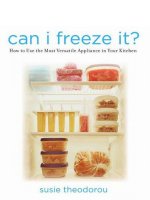How to use photography for great presentations
Bạn đang xem bản rút gọn của tài liệu. Xem và tải ngay bản đầy đủ của tài liệu tại đây (1.81 MB, 13 trang )
How to Use Photography
for Great Presentations
Incorporating photos and videos
into your PowerPoint decks can
greatly enhance a presentation.
Find out how
Photos and videos allow you
to illustrate concepts.
Teamwork.
Teamwork.
SAYING “TEAMWORK”
SHOWING TEAMWORK
A strong visual becomes a
memory trigger so your audience
is more likely to remember your
presentation later.
Text-heavy slides can be
forgettable and hard to follow.
Strong visuals help your
audience retain key points.
Always look for a
dominant area in the
photo you’re using—so
your viewer knows
exactly where to look.
This photo lacks
a dominant area.
A good photo will guide the viewer’s
eyes to your main point.
Using photos with a shallow to medium
depth of field can draw the viewer’s eyes
where you want it to go.
Just remember this:
when selecting photos,
simplicity
is the best choice.
Why does this photo work?
• Eyes are drawn to the surfer
• The line of the water guides your
eyes across the page
Why does this photo work?
•We’re naturally drawn to
looking at other people
•Then we’ll focus on the other
visual elements and how they
relate to the content
Learn more about using photos in your
PowerPoint presentations, including:
•working with transparency
•removing the background from a photo
•designing slides with a grid
•where to find royalty-free photos
Watch
Now!