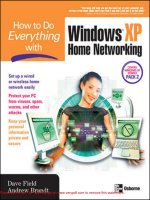How to do everything with html
Bạn đang xem bản rút gọn của tài liệu. Xem và tải ngay bản đầy đủ của tài liệu tại đây (10.45 MB, 529 trang )
TE
AM
FL
Y
HTML
James H. Pence
Osborne/McGraw-Hill
New York Chicago San Francisco Lisbon
London Madrid Mexico City Milan New Delhi
San Juan Seoul Singapore Sydney Toronto
Copyright © 2001 by The McGraw-Hill Companies, Inc. All rights reserved. Manufactured in the United States of America. Except as
permitted under the United States Copyright Act of 1976, no part of this publication may be reproduced or distributed in any form or
by any means, or stored in a database or retrieval system, without the prior written permission of the publisher.
0-07-219209-7
The material in this eBook also appears in the print version of this title: 0-07-213273-6.
All trademarks are trademarks of their respective owners. Rather than put a trademark symbol after every occurrence of a trademarked name, we use names in an editorial fashion only, and to the benefit of the trademark owner, with no intention of infringement of the trademark. Where such designations appear in this book, they have been printed with initial caps.
McGraw-Hill eBooks are available at special quantity discounts to use as premiums and sales promotions, or for use in corporate
training programs. For more information, please contact George Hoare, Special Sales, at or (212)
904-4069.
TERMS OF USE
This is a copyrighted work and The McGraw-Hill Companies, Inc. (“McGraw-Hill”) and its licensors reserve all rights in and to the
work. Use of this work is subject to these terms. Except as permitted under the Copyright Act of 1976 and the right to store and
retrieve one copy of the work, you may not decompile, disassemble, reverse engineer, reproduce, modify, create derivative works
based upon, transmit, distribute, disseminate, sell, publish or sublicense the work or any part of it without McGraw-Hill’s prior consent. You may use the work for your own noncommercial and personal use; any other use of the work is strictly prohibited. Your
right to use the work may be terminated if you fail to comply with these terms.
THE WORK IS PROVIDED “AS IS”. McGRAW-HILL AND ITS LICENSORS MAKE NO GUARANTEES OR WARRANTIES
AS TO THE ACCURACY, ADEQUACY OR COMPLETENESS OF OR RESULTS TO BE OBTAINED FROM USING THE
WORK, INCLUDING ANY INFORMATION THAT CAN BE ACCESSED THROUGH THE WORK VIA HYPERLINK OR
OTHERWISE, AND EXPRESSLY DISCLAIM ANY WARRANTY, EXPRESS OR IMPLIED, INCLUDING BUT NOT LIMITED
TO IMPLIED WARRANTIES OF MERCHANTABILITY OR FITNESS FOR A PARTICULAR PURPOSE. McGraw-Hill and its
licensors do not warrant or guarantee that the functions contained in the work will meet your requirements or that its operation will
be uninterrupted or error free. Neither McGraw-Hill nor its licensors shall be liable to you or anyone else for any inaccuracy, error
or omission, regardless of cause, in the work or for any damages resulting therefrom. McGraw-Hill has no responsibility for the content of any information accessed through the work. Under no circumstances shall McGraw-Hill and/or its licensors be liable for any
indirect, incidental, special, punitive, consequential or similar damages that result from the use of or inability to use the work, even
if any of them has been advised of the possibility of such damages. This limitation of liability shall apply to any claim or cause whatsoever whether such claim or cause arises in contract, tort or otherwise.
DOI: 10.1036/0072192097
Dedication
This book is lovingly dedicated to
My Lord and Savior, Jesus Christ. He gave everything for me, that I might
have everything in Him (2 Corinthians 5:21).
My wife, and the love of my life, Laurel. You believed in me, even when
I refused to believe in myself.
Robert Key. I write to support my outreach into the Texas prison system,
and humanly speaking, you are why I am doing that. Thank you for inviting
me in, brother.
Copyright 2001 The McGraw-Hill Companies, Inc. Click Here for Terms of Use.
About the Author
James H. Pence, and his wife Laurel live near Dallas, Texas, where he directs
Tuppence Creative Ministries, an outreach that promotes excellence in the arts
for the glory of God. James turned to writing as a helpful means of expression after
the death of his infant daughter, Michelle. Nearly 10 years later, “A Road not
Chosen,” James’s narrative account of his and Laurel’s experience was published
in Dallas Theological Seminary’s Kindred Spirit magazine.
A full-time freelance writer with a broad diversity of writing experience,
James strives for excellence in all his work. He has contributed op-ed pieces to
the Dallas Morning News and has been published in Writer magazine and the
2001 edition of The Writer’s Handbook. Also a fiction writer, James’s first novel,
a suspense-thriller titled Friendly Revenge, was released in October 1999 (Hard
Shell Word Factory). A second novel, The Osmosis Project, is currently under
consideration by a major publisher. He also is beginning work on a second book
for Osborne/McGraw-Hill, CSS: A Beginner’s Guide.
James trained in creative writing and journalism at Dallas Theological Seminary,
where he is currently completing work on a master’s degree. He is an accomplished
speaker and teacher, having served as an ordained minister for more than 20 years.
James is also a gospel chalk artist and vocalist. He uses these talents in reaching
out to inmates in the Texas prison system.
James offers 1-, 3-, and 5-day Web authoring seminars: E-Z HTML Workshop:
Web Authoring for Non-Techies. For booking information for these seminars
or his creative writing seminar, visit his Web sites: www.tuppence.org and
www.jamespence.com, or e-mail him at:
Copyright 2001 The McGraw-Hill Companies, Inc. Click Here for Terms of Use.
Contents
Acknowledgments . . . . . . . . . . . . . . . . . . . . . . . . . . . . . . . . . . . .
Introduction . . . . . . . . . . . . . . . . . . . . . . . . . . . . . . . . . . . . . . . . .
xv
xvii
PART I
HTML Basics—Everything You Need to Build a Web Site
CHAPTER 1
Get Your Feet Wet with HTML . . . . . . . . . . . . . . . . . . . . . . . .
3
Understand HTML . . . . . . . . . . . . . . . . . . . . . . . . . . . . . . . . . . . . .
Markup 101: Four Key Concepts . . . . . . . . . . . . . . . . . . . .
Create and Display a Web Page . . . . . . . . . . . . . . . . . . . . . . . . . . .
Create a Web Page in Notepad . . . . . . . . . . . . . . . . . . . . . .
View Your Page in a Web Browser . . . . . . . . . . . . . . . . . .
Convert Text to HTML . . . . . . . . . . . . . . . . . . . . . . . . . . . . . . . . .
Import Text into an HTML Page . . . . . . . . . . . . . . . . . . . .
Convert a Page of Text to HTML . . . . . . . . . . . . . . . . . . . .
Add Comments to Your HTML Document . . . . . . . . . . . . . . . . . .
Learn Good Web Design . . . . . . . . . . . . . . . . . . . . . . . . . . . . . . . .
Web Design Principle: Plan Your Site Before You Build It . .
Practice, Practice, Practice . . . . . . . . . . . . . . . . . . . . . . . . .
4
5
8
8
11
12
12
14
15
17
17
18
Work with Text and Lists . . . . . . . . . . . . . . . . . . . . . . . . . . . .
19
Designate Headings with <h#> </h#> . . . . . . . . . . . . . . . . . . . . . .
Control Text with Character Elements . . . . . . . . . . . . . . . . . . . . .
Display Italicized Text . . . . . . . . . . . . . . . . . . . . . . . . . . . .
Display Bold Text . . . . . . . . . . . . . . . . . . . . . . . . . . . . . . . .
Display Big and Small Text . . . . . . . . . . . . . . . . . . . . . . . .
Create Superscripts and Subscripts . . . . . . . . . . . . . . . . . . .
Display Monospaced Text . . . . . . . . . . . . . . . . . . . . . . . . . .
Display Strikethroughs . . . . . . . . . . . . . . . . . . . . . . . . . . . .
Display Underlined Text . . . . . . . . . . . . . . . . . . . . . . . . . . .
Retain Text Formatting with
. . . . . . . . . . . . . . . . . .
Organize Your Material with Lists . . . . . . . . . . . . . . . . . . . . . . . .
Create a Bulleted List . . . . . . . . . . . . . . . . . . . . . . . . . . . . .
Create a Multi-Level List . . . . . . . . . . . . . . . . . . . . . . . . . .
20
23
23
24
25
25
26
27
27
28
29
29
31
CHAPTER 2
v
Copyright 2001 The McGraw-Hill Companies, Inc. Click Here for Terms of Use.
vi
How to Do Everything with HTML
CHAPTER 3
CHAPTER 4
Create Ordered Lists . . . . . . . . . . . . . . . . . . . . . . . . . . . . . .
Create an Outline with <ol> . . . . . . . . . . . . . . . . . . . . . . . .
Create Definition Lists with <dl> . . . . . . . . . . . . . . . . . . . .
Learn Good Web Design . . . . . . . . . . . . . . . . . . . . . . . . . . . . . . . .
Design Principle: Don’t Overload Your Pages with Text .
Practice, Practice, Practice . . . . . . . . . . . . . . . . . . . . . . . . .
Find the Code Online . . . . . . . . . . . . . . . . . . . . . . . . . . . . . . . . . . .
32
35
36
37
37
38
39
Position and Modify Your Text . . . . . . . . . . . . . . . . . . . . . . .
41
Understand Structure and Presentation . . . . . . . . . . . . . . . . . . . . .
HTML Originally Defined Structure . . . . . . . . . . . . . . . . .
HTML Extended to Address Presentation Issues . . . . . . . .
Use HTML for Structure; CSS for Presentation . . . . . . . . .
Control Text Flow . . . . . . . . . . . . . . . . . . . . . . . . . . . . . . . . . . . . .
Create Line Breaks with
and Paragraphs with. . .
Insert Ruler Lines with <hr /> . . . . . . . . . . . . . . . . . . . . . . .
Indent Text . . . . . . . . . . . . . . . . . . . . . . . . . . . . . . . . . . . . .
Position and Align Text . . . . . . . . . . . . . . . . . . . . . . . . . . .
Choose and Modify Fonts . . . . . . . . . . . . . . . . . . . . . . . . . . . . . . .
Control Fonts with the <font> Element . . . . . . . . . . . . . . .
Use CSS for Better Control . . . . . . . . . . . . . . . . . . . . . . . . . . . . . .
Get Precise Control with the style Attribute . . . . . . . . . . . .
Learn Good Web Design . . . . . . . . . . . . . . . . . . . . . . . . . . . . . . . .
Web Design Principle: Don’t Go Font Crazy . . . . . . . . . . .
Practice, Practice, Practice . . . . . . . . . . . . . . . . . . . . . . . . .
Find the Code Online . . . . . . . . . . . . . . . . . . . . . . . . . . . . . . . . . . .
42
42
43
43
44
44
44
47
50
52
52
58
58
61
61
62
62
Introduce Color Sensibly to Your Pages . . . . . . . . . . . . . . . .
63
Understand and Experiment with Color . . . . . . . . . . . . . . . . . . . .
Specify Colors by Name . . . . . . . . . . . . . . . . . . . . . . . . . . .
Specify Colors by Code . . . . . . . . . . . . . . . . . . . . . . . . . . .
Set Colors with bgcolor, text, <font>, and <basefont> . . . . . . . . .
Define Page Colors Globally . . . . . . . . . . . . . . . . . . . . . . .
Choose Local Colors . . . . . . . . . . . . . . . . . . . . . . . . . . . . . .
Set Colors with CSS . . . . . . . . . . . . . . . . . . . . . . . . . . . . . . . . . . .
Set Page Colors with the Color Property . . . . . . . . . . . . . .
Learn Good Web Design . . . . . . . . . . . . . . . . . . . . . . . . . . . . . . . .
Web Design Principle: Use Gentle Colors in
Pleasing Combinations . . . . . . . . . . . . . . . . . . . . . . . . . .
Practice, Practice, Practice . . . . . . . . . . . . . . . . . . . . . . . . .
Find the Code Online . . . . . . . . . . . . . . . . . . . . . . . . . . . . . . . . . . .
64
65
66
70
71
73
75
76
82
82
82
84
Contents
CHAPTER 5
CHAPTER 6
All About Links . . . . . . . . . . . . . . . . . . . . . . . . . . . . . . . . . . .
85
Understand Hypertext and Links . . . . . . . . . . . . . . . . . . . . . . . . . .
Understand URLs . . . . . . . . . . . . . . . . . . . . . . . . . . . . . . . .
Link to Another Web Site with the Anchor
Element, <a> </a> . . . . . . . . . . . . . . . . . . . . . . . . . . . . . .
Help People Navigate Your Site with Internal Links . . . . . . . . . .
Link to Pages on Your Own Site . . . . . . . . . . . . . . . . . . . .
Link to Precise Spots on a Page with Named Anchors . . . .
Open Links in a New Window . . . . . . . . . . . . . . . . . . . . . .
Use Special Types of Links . . . . . . . . . . . . . . . . . . . . . . . . . . . . . .
Use mailto: to Create E-mail Links . . . . . . . . . . . . . . . . . .
Use ftp:// to Link to Download Sites . . . . . . . . . . . . . . . . .
Link to Usenet Newsgroups with news: . . . . . . . . . . . . . . .
Dress Up Your Links . . . . . . . . . . . . . . . . . . . . . . . . . . . . . . . . . . .
Give Link Details with the title=" " Attribute . . . . . . . . . . .
Modify Link Appearance with Text Elements . . . . . . . . . .
Modify Link Appearance with CSS . . . . . . . . . . . . . . . . . .
Learn Good Web Design . . . . . . . . . . . . . . . . . . . . . . . . . . . . . . . .
Web Design Principle: Make Navigation Visitor Friendly .
Practice, Practice, Practice . . . . . . . . . . . . . . . . . . . . . . . . .
86
87
88
90
90
93
96
97
97
97
98
99
100
100
101
102
102
103
Add Images to Improve Your Presentation . . . . . . . . . . . . . .
105
Understand Web Graphics . . . . . . . . . . . . . . . . . . . . . . . . . . . . . . .
Learn the Differences in Graphics Formats . . . . . . . . . . . .
Learn Key Terms . . . . . . . . . . . . . . . . . . . . . . . . . . . . . . . .
Locate Graphics for Use on Your Site . . . . . . . . . . . . . . . . . . . . . .
Capture Images from the Web . . . . . . . . . . . . . . . . . . . . . .
Find Royalty-Free Clip Art . . . . . . . . . . . . . . . . . . . . . . . . .
Create Your Own Graphics . . . . . . . . . . . . . . . . . . . . . . . . .
Insert and Modify Graphics on Your Page . . . . . . . . . . . . . . . . . .
Insert a Graphic Image . . . . . . . . . . . . . . . . . . . . . . . . . . . .
Control Graphic Size with Height and Width . . . . . . . . . . .
Wrap Text and Align Images . . . . . . . . . . . . . . . . . . . . . . .
Specify White Space Around Your Image . . . . . . . . . . . . .
Add a Border . . . . . . . . . . . . . . . . . . . . . . . . . . . . . . . . . . . .
Practical Uses for Images . . . . . . . . . . . . . . . . . . . . . . . . . . . . . . .
Create Image Links . . . . . . . . . . . . . . . . . . . . . . . . . . . . . . .
Insert a Background Image . . . . . . . . . . . . . . . . . . . . . . . . .
Create a Watermark Effect . . . . . . . . . . . . . . . . . . . . . . . . .
Cut Down the Page Loading Time . . . . . . . . . . . . . . . . . . . . . . . .
Use the lowsrc Attribute with a Quick-Loading Image . . .
Use Interlacing with Images . . . . . . . . . . . . . . . . . . . . . . . .
106
106
108
110
110
111
112
117
118
119
120
122
122
123
123
124
124
125
125
125
vii
viii
How to Do Everything with HTML
CHAPTER 7
Use an Inline Thumbnail Image . . . . . . . . . . . . . . . . . . . . .
Slice Larger Images into Smaller Pieces . . . . . . . . . . . . . .
Use Cascading Style Sheets with Graphics . . . . . . . . . . . . . . . . . .
Manage Background Images with CSS . . . . . . . . . . . . . . .
Insert Image Bullets with CSS . . . . . . . . . . . . . . . . . . . . . .
Place a Decorative Border Around an Image . . . . . . . . . . .
Learn Good Web Design . . . . . . . . . . . . . . . . . . . . . . . . . . . . . . . .
Web Design Principle: Use Images Like Salt—Sparingly . .
Practice, Practice, Practice . . . . . . . . . . . . . . . . . . . . . . . . .
Find the Code Online . . . . . . . . . . . . . . . . . . . . . . . . . . . . . . . . . . .
126
127
128
128
130
131
132
132
134
134
Plan, Publish, and Promote Your Site . . . . . . . . . . . . . . . . . .
137
Plan Your Site Effectively . . . . . . . . . . . . . . . . . . . . . . . . . . . . . . .
Identify Your Site’s Purpose . . . . . . . . . . . . . . . . . . . . . . . .
Identify Your Target Audience . . . . . . . . . . . . . . . . . . . . . .
Storyboard Your Site . . . . . . . . . . . . . . . . . . . . . . . . . . . . .
Gather Your Content . . . . . . . . . . . . . . . . . . . . . . . . . . . . . .
Develop Your Web Site . . . . . . . . . . . . . . . . . . . . . . . . . . .
Publish Your Site . . . . . . . . . . . . . . . . . . . . . . . . . . . . . . . . . . . . . .
Find a Host . . . . . . . . . . . . . . . . . . . . . . . . . . . . . . . . . . . . .
Register a Domain Name . . . . . . . . . . . . . . . . . . . . . . . . . .
Upload Your Site . . . . . . . . . . . . . . . . . . . . . . . . . . . . . . . .
Promote Your Site . . . . . . . . . . . . . . . . . . . . . . . . . . . . . . . . . . . . .
Design Your Pages with Strategic Keywords . . . . . . . . . . .
Submit Your Site to Search Engines . . . . . . . . . . . . . . . . . .
Promote Your Site in Other Ways . . . . . . . . . . . . . . . . . . .
138
139
139
140
142
143
146
147
148
150
152
152
154
155
PART II
Add Style to Your Site
CHAPTER 8
Use Tables for Layout Control . . . . . . . . . . . . . . . . . . . . . . . .
159
Understand Tables . . . . . . . . . . . . . . . . . . . . . . . . . . . . . . . . . . . . .
Create a Simple Table . . . . . . . . . . . . . . . . . . . . . . . . . . . . . . . . . .
Modify a Table’s Appearance . . . . . . . . . . . . . . . . . . . . . . . . . . . .
Add Headings and Captions . . . . . . . . . . . . . . . . . . . . . . . .
Display a Border . . . . . . . . . . . . . . . . . . . . . . . . . . . . . . . . .
Position Your Content . . . . . . . . . . . . . . . . . . . . . . . . . . . .
Add Background Colors . . . . . . . . . . . . . . . . . . . . . . . . . . .
Adjust Space In and Between Cells . . . . . . . . . . . . . . . . . .
Make Cells Span Multiple Columns and Rows . . . . . . . . .
Adjust Height and Width . . . . . . . . . . . . . . . . . . . . . . . . . .
Position Tables on a Page . . . . . . . . . . . . . . . . . . . . . . . . . .
Modify Borders and Cell Divisions . . . . . . . . . . . . . . . . . .
Add Images and Links . . . . . . . . . . . . . . . . . . . . . . . . . . . .
Understand Weakly-Supported Table Features . . . . . . . . .
160
161
162
162
163
164
166
169
172
173
175
178
180
183
Contents
CHAPTER 9
CHAPTER 10
Learn Good Web Design . . . . . . . . . . . . . . . . . . . . . . . . . . . . . . . .
Web Design Principle: Plan Each Table Strategically . . . .
Practice, Practice, Practice . . . . . . . . . . . . . . . . . . . . . . . . .
Find the Code Online . . . . . . . . . . . . . . . . . . . . . . . . . . . . . . . . . . .
185
185
186
187
Use Frames for Efficient Navigation . . . . . . . . . . . . . . . . . . . .
189
Understand Frames . . . . . . . . . . . . . . . . . . . . . . . . . . . . . . . . . . . .
Frames Allow for Multiple Page Display . . . . . . . . . . . . . .
Understand Frame Elements and Attributes . . . . . . . . . . . .
Create a Simple Frames Page . . . . . . . . . . . . . . . . . . . . . . . . . . . .
Build Your Display Documents . . . . . . . . . . . . . . . . . . . . .
Construct a Frameset . . . . . . . . . . . . . . . . . . . . . . . . . . . . . .
Modify Your Frames . . . . . . . . . . . . . . . . . . . . . . . . . . . . . . . . . . .
Use Attributes with the <frameset> Element . . . . . . . . . . .
Use Attributes with the <frame /> Element . . . . . . . . . . . .
Address Non-Compatible Browsers with <noframes> . . . .
Create an Inline Frame . . . . . . . . . . . . . . . . . . . . . . . . . . . . . . . . . .
Use Frames for Site Navigation . . . . . . . . . . . . . . . . . . . . . . . . . . .
Learn Good Web Design . . . . . . . . . . . . . . . . . . . . . . . . . . . . . . . .
Web Design Principle: With Frames, More Is Less . . . . . .
Practice, Practice, Practice . . . . . . . . . . . . . . . . . . . . . . . . .
Find the Code Online . . . . . . . . . . . . . . . . . . . . . . . . . . . . . . . . . . .
190
191
193
195
195
196
200
200
202
204
205
207
210
210
211
211
Enhance Your Site with CSS . . . . . . . . . . . . . . . . . . . . . . . . . .
213
Understand CSS . . . . . . . . . . . . . . . . . . . . . . . . . . . . . . . . . . . . . . .
HTML and the Problem of Style . . . . . . . . . . . . . . . . . . . .
Understand the Idea of Style Sheets . . . . . . . . . . . . . . . . . .
Understand CSS Terminology . . . . . . . . . . . . . . . . . . . . . .
Learn Style Sheet Types . . . . . . . . . . . . . . . . . . . . . . . . . . .
Understand the Cascade . . . . . . . . . . . . . . . . . . . . . . . . . . .
Create and Use Style Sheets . . . . . . . . . . . . . . . . . . . . . . . . . . . . .
Apply an Inline Style Sheet . . . . . . . . . . . . . . . . . . . . . . . .
Add an Embedded Style Sheet . . . . . . . . . . . . . . . . . . . . . .
Create and Link to an External Style Sheet . . . . . . . . . . . .
Understand and Use CSS Properties . . . . . . . . . . . . . . . . . . . . . . .
Use Font Properties for Controlling Font Display . . . . . . .
Apply Text Properties for Spacing and Alignment . . . . . . .
Use Color and Background Properties . . . . . . . . . . . . . . . .
Control Margins, Padding, and Borders with
Box Properties . . . . . . . . . . . . . . . . . . . . . . . . . . . . . . . . .
Learn Good Web Design . . . . . . . . . . . . . . . . . . . . . . . . . . . . . . . .
Web Design Principle: Don’t Be Afraid of CSS . . . . . . . .
Practice, Practice, Practice . . . . . . . . . . . . . . . . . . . . . . . . .
Find the Code Online . . . . . . . . . . . . . . . . . . . . . . . . . . . . . . . . . . .
214
215
215
216
217
219
220
221
222
224
227
228
230
232
234
238
238
239
241
ix
How to Do Everything with HTML
Bells and Whistles to Adorn Your Site
CHAPTER 11
Enhance Your Pages with Audio and Video . . . . . . . . . . . . . .
245
Understand Formats and Delivery Methods . . . . . . . . . . . . . . . . .
Compare Audio Formats . . . . . . . . . . . . . . . . . . . . . . . . . . .
Compare Video Formats . . . . . . . . . . . . . . . . . . . . . . . . . . .
Understand Delivery Methods . . . . . . . . . . . . . . . . . . . . . .
Find Multimedia Files . . . . . . . . . . . . . . . . . . . . . . . . . . . . . . . . . .
Add External Audio or Video . . . . . . . . . . . . . . . . . . . . . . . . . . . .
Embed Sound in Your Page . . . . . . . . . . . . . . . . . . . . . . . . . . . . . .
Embed a Background Sound with <bgsound /> . . . . . . . . .
Embed Inline Sounds . . . . . . . . . . . . . . . . . . . . . . . . . . . . .
Embed Sound Files with <object> </object> . . . . . . . . . . .
Embed Video in Your Page . . . . . . . . . . . . . . . . . . . . . . . . . . . . . .
Add Video with the dynsrc=" " Attribute . . . . . . . . . . . . . .
Add Video with <embed> and <object> . . . . . . . . . . . . . .
Add Streaming Audio and Video . . . . . . . . . . . . . . . . . . . . . . . . .
Learn Good Web Design . . . . . . . . . . . . . . . . . . . . . . . . . . . . . . . .
Web Design Principle: Sweet, but Slow . . . . . . . . . . . . . . .
Practice, Practice, Practice . . . . . . . . . . . . . . . . . . . . . . . . .
Find the Code Online . . . . . . . . . . . . . . . . . . . . . . . . . . . . . . . . . . .
246
246
248
249
249
251
252
252
253
256
259
260
261
263
266
266
266
267
Make Your Pages Come Alive with GIF Animations . . . . . . . .
269
Create Animation with HTML . . . . . . . . . . . . . . . . . . . . . . . . . . .
Create a Scrolling Marquee . . . . . . . . . . . . . . . . . . . . . . . .
Create Blinking Text . . . . . . . . . . . . . . . . . . . . . . . . . . . . . .
Create and Use GIF Animation . . . . . . . . . . . . . . . . . . . . . . . . . . .
Understand GIF Animation Tools . . . . . . . . . . . . . . . . . . .
Create Frames for an Animated Banner . . . . . . . . . . . . . . .
Create a GIF Animation . . . . . . . . . . . . . . . . . . . . . . . . . . .
Optimize Your GIF Animation . . . . . . . . . . . . . . . . . . . . . .
Additional Animation Options . . . . . . . . . . . . . . . . . . . . . . . . . . .
Consider a Streaming Slide Show . . . . . . . . . . . . . . . . . . .
Understand JPEG Animation . . . . . . . . . . . . . . . . . . . . . . .
Use Downloadable GIF Animations . . . . . . . . . . . . . . . . . .
Understand SVG Animation . . . . . . . . . . . . . . . . . . . . . . . .
Learn Good Web Design . . . . . . . . . . . . . . . . . . . . . . . . . . . . . . . .
Web Design Principle: Keep the Irritation Factor in Mind . . .
Practice, Practice, Practice . . . . . . . . . . . . . . . . . . . . . . . . .
Find the Code Online . . . . . . . . . . . . . . . . . . . . . . . . . . . . . . . . . . .
270
270
274
275
275
276
279
284
289
289
291
291
292
293
293
294
295
CHAPTER 12
AM
FL
Y
PART III
TE
x
Team-Fly®
Contents
CHAPTER 13
CHAPTER 14
CHAPTER 15
All About Image Maps . . . . . . . . . . . . . . . . . . . . . . . . . . . . . .
297
Understand Image Maps . . . . . . . . . . . . . . . . . . . . . . . . . . . . . . . .
Understand Image Mapping Terms . . . . . . . . . . . . . . . . . .
Understand Image Map Elements . . . . . . . . . . . . . . . . . . . .
Understand Image Map Attributes . . . . . . . . . . . . . . . . . . .
Create an Image Map . . . . . . . . . . . . . . . . . . . . . . . . . . . . . . . . . . .
Choose an Image . . . . . . . . . . . . . . . . . . . . . . . . . . . . . . . . .
Find the Coordinates . . . . . . . . . . . . . . . . . . . . . . . . . . . . . .
Plot Coordinates . . . . . . . . . . . . . . . . . . . . . . . . . . . . . . . . .
Complete the Image Map . . . . . . . . . . . . . . . . . . . . . . . . . .
Understand Image-Mapping Software . . . . . . . . . . . . . . . . . . . . . .
Use Image-Mapping Software for Complex Tasks . . . . . . . . . . . .
Understand the Sliced Image Alternative . . . . . . . . . . . . . . . . . . .
Learn Good Web Design . . . . . . . . . . . . . . . . . . . . . . . . . . . . . . . .
Web Design Principle: Navigation Aids Must
Aid Navigation . . . . . . . . . . . . . . . . . . . . . . . . . . . . . . . .
Practice, Practice, Practice . . . . . . . . . . . . . . . . . . . . . . . . .
Find the Code Online . . . . . . . . . . . . . . . . . . . . . . . . . . . . . . . . . . .
298
298
300
300
301
301
303
305
309
311
312
316
317
317
317
319
Add Interactivity with Forms . . . . . . . . . . . . . . . . . . . . . . . . .
321
Understand Form Elements . . . . . . . . . . . . . . . . . . . . . . . . . . . . . .
Create a Simple Guestbook Form . . . . . . . . . . . . . . . . . . . .
Add Structure to Your Form with <table> </table> . . . . . .
Add Controls to Your Guestbook Form . . . . . . . . . . . . . . .
Create a Visitor Survey . . . . . . . . . . . . . . . . . . . . . . . . . . . . . . . . .
Plan Your Survey . . . . . . . . . . . . . . . . . . . . . . . . . . . . . . . .
Build Your Survey . . . . . . . . . . . . . . . . . . . . . . . . . . . . . . .
Use Special Form Controls . . . . . . . . . . . . . . . . . . . . . . . . .
Make Your Form Work with CGI . . . . . . . . . . . . . . . . . . . . . . . . .
Understand CGI . . . . . . . . . . . . . . . . . . . . . . . . . . . . . . . . .
Consider Alternative Form Processing . . . . . . . . . . . . . . . .
Understand CGI Form Processing . . . . . . . . . . . . . . . . . . .
Learn Good Web Design . . . . . . . . . . . . . . . . . . . . . . . . . . . . . . . .
Web Design Principle: Balance Sense with Sensibility . . .
Practice, Practice, Practice . . . . . . . . . . . . . . . . . . . . . . . . .
Find the Code Online . . . . . . . . . . . . . . . . . . . . . . . . . . . . . . . . . . .
322
322
325
326
329
329
330
337
340
340
340
342
345
345
346
347
Improve Interactivity with JavaScript . . . . . . . . . . . . . . . . . . .
349
Understand Web Page Scripting . . . . . . . . . . . . . . . . . . . . . . . . . .
Understand Scripts and How They Work . . . . . . . . . . . . . .
Understand JavaScript . . . . . . . . . . . . . . . . . . . . . . . . . . . .
350
351
355
xi
xii
How to Do Everything with HTML
CHAPTER 16
CHAPTER 17
Experiment with JavaScript . . . . . . . . . . . . . . . . . . . . . . . . . . . . . .
Write a "Last Modified" Script . . . . . . . . . . . . . . . . . . . . . .
Write a Script that Identifies Browsers . . . . . . . . . . . . . . . .
Write a Script that Displays the Current Date . . . . . . . . . .
Work with Events and Event Handlers . . . . . . . . . . . . . . . . . . . . .
Experiment with Event Handlers . . . . . . . . . . . . . . . . . . . .
Learn Good Web Design . . . . . . . . . . . . . . . . . . . . . . . . . . . . . . . .
Web Design Principle: Work Smarter, Not Harder . . . . . .
Practice, Practice, Practice . . . . . . . . . . . . . . . . . . . . . . . . .
Find the Code Online . . . . . . . . . . . . . . . . . . . . . . . . . . . . . . . . . . .
362
363
365
369
372
373
375
377
377
378
Liven Up Your Site with DHTML . . . . . . . . . . . . . . . . . . . . . . .
381
Understand Dynamic HTML (DHTML) . . . . . . . . . . . . . . . . . . . .
Understand DHTML Essentials . . . . . . . . . . . . . . . . . . . . .
Understand Netscape’s and Microsoft’s Versions . . . . . . .
Experiment with DHTML . . . . . . . . . . . . . . . . . . . . . . . . . . . . . . .
Create a Page with Netscape’s Layers . . . . . . . . . . . . . . . .
Create Layers for Internet Explorer . . . . . . . . . . . . . . . . . .
Control Stacking Order in Layers . . . . . . . . . . . . . . . . . . . .
Control a Layer’s Visibility . . . . . . . . . . . . . . . . . . . . . . . .
Use JavaScript to Bring DHTML to Life . . . . . . . . . . . . . .
Learn Good Web Design . . . . . . . . . . . . . . . . . . . . . . . . . . . . . . . .
Web Design Principle: Too Many Cooks… . . . . . . . . . . . .
Practice, Practice, Practice . . . . . . . . . . . . . . . . . . . . . . . . .
Find the Code Online . . . . . . . . . . . . . . . . . . . . . . . . . . . . . . . . . . .
382
382
383
384
384
391
394
397
398
403
403
403
404
Finishing Touches . . . . . . . . . . . . . . . . . . . . . . . . . . . . . . . . .
405
Assemble a Simple Web Site . . . . . . . . . . . . . . . . . . . . . . . . . . . . .
Step 1: Define Your Site . . . . . . . . . . . . . . . . . . . . . . . . . . .
Step 2: Create a Template Page and Layout . . . . . . . . . . . .
Step 3: Develop a Style Sheet . . . . . . . . . . . . . . . . . . . . . . .
Step 4: Add Navigational Links . . . . . . . . . . . . . . . . . . . . .
Step 5: Duplicate Your Template Page . . . . . . . . . . . . . . . .
Step 6: Add Your Text . . . . . . . . . . . . . . . . . . . . . . . . . . . .
Step 7: Add Your Images . . . . . . . . . . . . . . . . . . . . . . . . . .
Step 8: Add the Fancy Stuff . . . . . . . . . . . . . . . . . . . . . . . .
Step 9: Create a Site Map . . . . . . . . . . . . . . . . . . . . . . . . . .
Step 10: Test Your Site . . . . . . . . . . . . . . . . . . . . . . . . . . . .
Validate Your HTML Code . . . . . . . . . . . . . . . . . . . . . . . . . . . . . .
Understand Valid and Well-Formed Documents . . . . . . . .
Understand Document Validation . . . . . . . . . . . . . . . . . . . .
Validate Your Style Sheets . . . . . . . . . . . . . . . . . . . . . . . . . . . . . .
406
406
408
411
412
413
414
414
416
417
418
419
419
420
421
Contents
CHAPTER 18
APPENDIX A
APPENDIX B
APPENDIX C
Learn Good Web Design . . . . . . . . . . . . . . . . . . . . . . . . . . . . . . . .
Web Design Principle: Keep on Learning . . . . . . . . . . . . .
Practice, Practice, Practice . . . . . . . . . . . . . . . . . . . . . . . . .
Find the Code Online . . . . . . . . . . . . . . . . . . . . . . . . . . . . . . . . . . .
422
423
423
424
Experience the Future with XML . . . . . . . . . . . . . . . . . . . . . .
425
Understand XML . . . . . . . . . . . . . . . . . . . . . . . . . . . . . . . . . . . . . .
XML Is a “Meta” Language . . . . . . . . . . . . . . . . . . . . . . . .
XML Is Extensible . . . . . . . . . . . . . . . . . . . . . . . . . . . . . . .
Create a Page with XML . . . . . . . . . . . . . . . . . . . . . . . . . . . . . . . .
Familiar Territory: Elements, Attributes, and Values . . . . .
Create a Document Type Description (DTD) . . . . . . . . . . .
Add an XML Declaration . . . . . . . . . . . . . . . . . . . . . . . . . .
Add a Document Type Declaration . . . . . . . . . . . . . . . . . .
Create a Style Sheet for Your XML Page . . . . . . . . . . . . . . . . . . .
Design Your Style Sheet . . . . . . . . . . . . . . . . . . . . . . . . . . .
Link to Your Style Sheet . . . . . . . . . . . . . . . . . . . . . . . . . .
Learn Good Web Design . . . . . . . . . . . . . . . . . . . . . . . . . . . . . . . .
Understand XHTML . . . . . . . . . . . . . . . . . . . . . . . . . . . . . .
Web Design Principle: Write XHTML-Compatible Pages
Practice, Practice, Practice . . . . . . . . . . . . . . . . . . . . . . . . .
Find the Code Online . . . . . . . . . . . . . . . . . . . . . . . . . . . . . . . . . . .
426
426
427
427
427
429
431
432
435
436
441
443
443
444
445
446
Choose Safe Colors for Your Web Page . . . . . . . . . . . . . . . . .
447
Convert Named Colors to the Nearest Browser-Safe Equivalents . . .
Create Your Own Color Comparison Page . . . . . . . . . . . . . . . . . .
448
452
HTML Practical Reference Guide . . . . . . . . . . . . . . . . . . . . . .
455
Create a Web Page . . . . . . . . . . . . . . . . . . . . . . . . . . . . . . . . . . . . .
Work with Text . . . . . . . . . . . . . . . . . . . . . . . . . . . . . . . . . . . . . . .
Define Document Structure . . . . . . . . . . . . . . . . . . . . . . . . . . . . . .
Create Lists . . . . . . . . . . . . . . . . . . . . . . . . . . . . . . . . . . . . . . . . . .
Add Images . . . . . . . . . . . . . . . . . . . . . . . . . . . . . . . . . . . . . . . . . .
Create Hyperlinks . . . . . . . . . . . . . . . . . . . . . . . . . . . . . . . . . . . . .
Create Tables . . . . . . . . . . . . . . . . . . . . . . . . . . . . . . . . . . . . . . . . .
Create Frame-Based Pages . . . . . . . . . . . . . . . . . . . . . . . . . . . . . .
Construct Forms . . . . . . . . . . . . . . . . . . . . . . . . . . . . . . . . . . . . . . .
Add Java Applets . . . . . . . . . . . . . . . . . . . . . . . . . . . . . . . . . . . . . .
456
457
458
459
460
461
461
462
463
465
Insert Special Characters on Your Page . . . . . . . . . . . . . . . . .
467
Understand Entities . . . . . . . . . . . . . . . . . . . . . . . . . . . . . . . . . . . .
Insert an Entity in a Web Page . . . . . . . . . . . . . . . . . . . . . . . . . . .
Commonly-Used Entities . . . . . . . . . . . . . . . . . . . . . . . . . . . . . . . .
468
469
470
xiii
xiv
How to Do Everything with HTML
APPENDIX D
Cascading Style Sheets Practical Reference . . . . . . . . . . . . . .
473
Understand CSS Terminology . . . . . . . . . . . . . . . . . . . . . . . . . . . .
Review Basic CSS Syntax . . . . . . . . . . . . . . . . . . . . . . . . . . . . . . .
Understand Measurement Units . . . . . . . . . . . . . . . . . . . . . . . . . .
Use Font Properties . . . . . . . . . . . . . . . . . . . . . . . . . . . . . . . . . . . .
Apply Text Properties . . . . . . . . . . . . . . . . . . . . . . . . . . . . . . . . . .
Work with Background and Color Properties . . . . . . . . . . . . . . . .
Understand and Use Box Properties . . . . . . . . . . . . . . . . . . . . . . .
Set Margins . . . . . . . . . . . . . . . . . . . . . . . . . . . . . . . . . . . . .
Add Padding . . . . . . . . . . . . . . . . . . . . . . . . . . . . . . . . . . . .
Create Borders . . . . . . . . . . . . . . . . . . . . . . . . . . . . . . . . . .
Specify Image Size and Position . . . . . . . . . . . . . . . . . . . . .
Understand Classification Properties . . . . . . . . . . . . . . . . . . . . . . .
Understand Pseudoclasses and Pseudoelements . . . . . . . . . . . . . .
474
475
477
478
479
480
481
481
482
483
484
484
485
Index
487
..............................................
Acknowledgments
John Donne wrote: “no man is an island unto himself.” That is certainly true when
it comes to writing a book. Many more have played a part in this book than space
will allow me to mention, but some deserve special recognition.
Megg Bonar, my acquisitions editor, gave me the opportunity of a lifetime. Thank
you for all your help and encouragement as we’ve seen this book become a reality.
Alissa Larson and Pamela Woolf, my acquisitions and project coordinators
have been incredibly patient with me as I “learned the ropes.” I deeply appreciate
your gracious instruction and guidance through the editing and rewrite process, not
to mention your tireless work in helping to craft this book.
Rachel Lopez did a superb job as my copy editor. I observed your edits and
tried to learn with each chapter, so that your job might become easier as the book
progressed. Thank you.
My good friend and technical editor, George Semerenko, deserves a big “thank
you.” Sorry about some of those late nights you spent debugging my code. Thanks
for being honest in your critiques and adding your expertise.
Finally, my agent, Michael Rosenberg, deserves credit for negotiating a great
contract. Thanks, Michael, I’m looking forward to many more projects.
By the way, thank you Sherry and John for suggesting I develop a seminar in
HTML. If it hadn’t been for you, I’d have never written this book.
xv
Copyright 2001 The McGraw-Hill Companies, Inc. Click Here for Terms of Use.
This page intentionally left blank.
Introduction
The title How to Do Everything with HTML is an ambitious one indeed. It is
something akin to titling a book, How to Do Everything with English. Better yet,
how about How to Do Everything with Algebra? The obvious question is:
How do you know when you can do everything with any of the above?
HTML is a language, and there are different ways to learn languages. Have you
ever seen a book that promises to teach you Japanese in 30 days? Generally, what
you get with those books are some basic phrases you can use if you travel to those
places. You don’t generally learn a whole lot about the language. Although you
might be able to order in a restaurant or ask directions, you definitely can’t do
“everything” with it. On the other hand, you could buy a hefty book on Japanese
grammar that expounds the language to the smallest detail. If you make it all the way
through one of these reference books, you might have read everything “about” the
language. However, you still probably will not know how to do everything “with” it.
HTML books work about the same way. You can buy books that are great for
figuring out how to do specific things with HTMLkind of like those “learn Japanese
in 30 days” books. In these books you’ll find instructions that are so focused and
pointed that you can practically cut and paste the code into your own pages. Other
HTML books are large, intimidating tomes that literally tell you “everything” about
HTML. However, these are not the kind of books a beginner will find helpful.
You see, doing “everything” with Japanese, Algebra, Englishor HTML
doesn’t mean learning a few stock phrases, formulas, or lines of code. Neither does
it mean you must digest an entire reference book of material. It doesn’t necessarily
even mean that you are fluent. Doing “everything” in this context means you are
functional and competent. That is, you understand how the language works, and
you know how to use it without pulling a handbook out every five minutes. That’s
what this book is all about. How to Do Everything with HTML is aimed at teaching
you how to do Web pages by helping you understand HTML and how it works.
While this book won’t bring you to a point where you never need reference books,
it can help you to gain a strong enough command of HTML so that you don’t need
to design Web sites with a reference book open the whole time, or cut and paste
xvii
Copyright 2001 The McGraw-Hill Companies, Inc. Click Here for Terms of Use.
xviii
How to Do Everything with HTML
someone else’s code into your site. How to Do Everything with HTML can give you
the satisfaction of being able to develop your own site and know that it is yours!
Who Should Read this Book
This book is designed for anybody who has ever wanted to do a Web site, but just
hasn’t got an idea of where to start. You’re not a “techie” and definitely wouldn’t
consider yourself a computer expert, but you’re comfortable with your PC. You
know how to find your way around your computer, transfer files, change directories,
install software, create and save files, and so on. In other words, you’re past the
stage of being afraid that your system might self-destruct if you do something
wrong. You’re also willing to learn and not afraid of trying something new. Most
important, you really want to be able to design and build your own Web pages.
If the “want to” is strong enough, you’ll be willing to work through the examples
and teach yourself this new skill of Web authoring.
How to Read this Book
If you already have worked with HTML and done some Web authoring, you
should have no problem plugging in to any chapter at random and working with
that chapter’s subject matter. However, if you have never worked with HTML
before, you might want to keep some things in mind as you work through this
book. While many HTML books are reference-oriented (you already know what
you want to do, and find out how to do it by looking it up in the index), this one
is tutorial-oriented. The goal of How to Do Everything with HTML is to help
you write Web pages by understanding how they work. Therefore, you might
keep in mind some of the following suggestions as you read:
■ Each chapter builds on the preceding one Work through the book
chapter by chapter. That way you’ll be able to use what you learned in
earlier chapters as you develop new skills progressively through the book.
■ Work through the examples; don’t just read them With any skill, you
need to practice. Web authoring with HTML is no different. If you only
read about it, you’ll never learn it.
■ Modify the examples for your own use You’ll learn faster and have a
better understanding of how HTML works if you experiment with the
examples rather than just typing them in “as is.” As you play with the code
and see the results of your “experiments,” go back to the text and try to
think through why you got the results you did.
■ Make use of the offline “mini” Web site Most HTML books make the
code from the book available to the readers as an added bonus. With this
Introduction
book, we decided to actually assemble the examples into a “mini” Web
site that you can download and set up on your own computer. This offline
site enables you to find the code you need quickly (and gives you some
additional pages not provided in the book). It also provides you with all the
images created for this book. Most important, you will be able to “dissect”
a Web site and hopefully gain an understanding of how to put your own
site together. At the end of each chapter you’ll find a list of code and images
from that chapter and where to find the files.
■ Take note of the Web design principles In most of the chapters, you
will find a Web design principle relating to the chapter’s subject. While
the focus of this book is HTML, following the Web design principles
help you to avoid some of the most common mistakes made by beginning
Web authors.
Help You’ll Find in this Book
As you read through How to Do Everything with HTML, you’ll find some helpful
resources mixed in with the regular text. These special icons and text boxes give
you additional information related to the topic at hand. These helpful conventions
and their names are as follows:
What Boxes Are For
Did You Know boxes give you interesting and helpful background information
that is related to the topic at hand.
Utilize These Boxes
How To text boxes add special tips and tricks and other fun things you can do.
xix
How to Do Everything with HTML
Notes provide additional information related to the particular discussion,
but are not necessarily action-oriented.
Tips contain additional tidbits of information that will make things
easier—how to make the best use of software features, and so on.
Shortcuts offer time-saving steps and suggestions for easier ways to
perform particular tasks.
Look to Cautions for information about pitfalls to avoid, workarounds to
employ, and “gotchas” to be aware of.
How this Book Is Organized
AM
FL
Y
How to Do Everything with HTML is organized into three main sections. Each
section focuses on a different aspect of HTML and Web design.
■ Part I Chapters 1–7 take you through the basics of HTML and how to
build a Web site. These chapters show you everything you need to know to
get a site up and running.
■ Part II Chapters 8–10 focus on style, how to structure your pages, and
how to make them look good. Beginning with tables and then moving to
frames and Cascading Style Sheets, you’ll learn to craft your site and make
it distinctively “yours.”
TE
xx
■ Part III Chapters 11–18 and the appendixes show you how to add “bells
and whistles” to your pages. With audio and video, animations, forms,
JavaScript, and even such “advanced” as Dynamic HTML and XML, you
can learn how to make your pages “fly.” The four appendixes provide
practical reference guides that are designed to help you put into practice
some of the things you learn—without having to reread the text.
One final recommendation for working through this book and developing your
own Web site: Have a great time!
Team-Fly®
Part I
HTML Basics—
Everything You
Need to Build
a Web Site
Copyright 2001 The McGraw-Hill Companies, Inc. Click Here for Terms of Use.
This page intentionally left blank.
Chapter 1
Get Your Feet
Wet with HTML
Copyright 2001 The McGraw-Hill Companies, Inc. Click Here for Terms of Use.
4
How to Do Everything with HTML
How to…
■ Understand HTML
■ Create and Display a Simple Web Page
■ Create a Working Template
■ Convert Text to HTML
■ Add Comments to HTML
■ Create a Home Page for a Web Site
The World Wide Webyou’ve just got to be a part of it. You’ve surfed the Net
for years and have always wondered what it would be like to put up your own site,
but you’ve got a nagging fear that doing Web pages is too difficult for you. After
all, you’re not a programmer or a “techie.” Relax. You don’t need to be a techie to
learn how to do Web pages. If you can create and save a text file, know how to use
a Web browser, and have some basic experience with the Internet, you have all the
skills you need to create Web pages.
So, if you want to do your own Web pages, where do you start? You begin
with HTML, the language of the World Wide Web.
Understand HTML
HTML stands for Hypertext Markup Language, and it is the language in which
virtually all Web pages are written. Now, don’t break out in hives when you hear
the word “language.” You don’t need complex logical or mathematical formulas to
work with HTML, and you don’t need to think like a programmer to use it. Computer
programmers must think through the tasks that they want their programs to perform,
and then develop an elaborate (and usually complicated) series of instructions to
tell the computer what to do. Although you do need to do some thinking and
planning when you use HTML, it is not nearly that difficult. So, how does Hypertext
Markup Language work?
Hypertext refers to the way in which Web pages (HTML documents) are
linked together. When you click a link in a Web page, you are using hypertext. It
is this system of linking documents that has made the World Wide Web the global
phenomenon it has become.
Markup Language describes how HTML works. With a markup language,
you simply “mark up” a text document with tags that tell a Web browser how