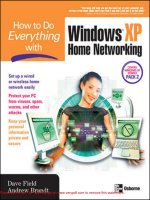How to do everything with web 2.0
Bạn đang xem bản rút gọn của tài liệu. Xem và tải ngay bản đầy đủ của tài liệu tại đây (1.77 MB, 33 trang )
CHAPTER 16: Use the Flickr API
247
The bottom of the API Explorer page is shown in Figure 16-6. The last two arguments are
useful for testing (and for implementation, too). You can limit the number of photo returns per
page (that is, in the photos XML element). You can also specify which page to retrieve. Note,
the page argument does not specify the number of pages to retrieve, but which of the various
computed pages is retrieved.
FIGURE 16-4
Use API Explorer
FIGURE 16-5
Go to the API Explorer page for flickr.photos.search
16
Simpo PDF Merge and Split Unregistered Version -
248
How to Do Everything with Web 2.0 Mashups
These arguments are specific to flickr.photos.search. At the bottom of the list, you specify
how you want to sign the request, and then you can click the Call Method button. If a request
does not need authentication, you do not need to sign it, so use the Do not sign call option, as
shown in Figure 16-6.
When you call the method, the area beneath the button is updated to show you the results of
the call, as shown in Figure 16-7. This is similar to the example response you saw on the basic
API page, but this is the actual result of the call you just generated. You can change argument
values and call the method over and over to see how it behaves. At the bottom of the page, the
actual call to the method is shown. You can copy and paste it into your code or use it as the base
of a function in PHP.
Here is a sample function to create a Flickr call, such as the one shown here. It breaks up the
construction of the call into several readable lines, which you can use exactly as shown here. As
indicated, a variable $theKeywords is used—just as it was used in the previous chapters—to pick
up data stored in the form’s request. This is passed into this function’s call. Also, the final link
specifies the number of photos per page and the page to display. You can omit this line if you
want.
function createFlickrCall ($theKeywords) {
$theCall = " /> $theCall .= "method=flickr.photos.search&api_key=";
// flickr Key is defined in PageTop.html
$theCall .= flickrKey;
$theCall .= "&tags=";
FIGURE 16-6
Set the signing options and call the method
Simpo PDF Merge and Split Unregistered Version -
CHAPTER 16: Use the Flickr API
249
// customize the call with the parameter $theKeywords
$theCall .= $theKeywords;
// omit or customize for the amount of data to be returned
$theCall .= "&per_page=5&page=1";
return $theCall;
}
You can visually parse the results (which is one reason for limiting the number of photos
returned, but beware of extrapolating from the minimal list of only one photo—always try to use
at least two or three).
The basic element of the response is an rsp element with a stat (status) attribute. Within that
is the photos element, representing the page requested (or all photos if there is only one). Within
the photos element are the photo elements, each representing a single photo.
The structure here begins to differ from the Amazon structure described in the last two
chapters. Part of the results of an Amazon search are shown formatted in Firefox in Figure 16-8.
FIGURE 16-7
Results of test flickr.photos.search call
16
Simpo PDF Merge and Split Unregistered Version -
250
How to Do Everything with Web 2.0 Mashups
If you compare the two, you can see two different approaches to presenting the data. In
Flickr (Figure 16-7), each photo is presented in a single element: attributes specify ID, owner,
title, and so forth. In Amazon (Figure 16-7), each item returned (a book in this case) contains
subelements such as ASIN, and DetailPageURL. There is even an ItemAttributes element, which,
itself, contains subelements for Creator, Manufacturer, and Title. In the case of the Amazon
structure, you need to go into the XML tree in a routine such as get_subnodes, as described in the
last two chapters. In the case of the Flickr XML architecture, no subnodes are in a photo element,
so you merely need to pull out the attributes.
Display a Photo
In the Amazon example, all the information you need to display the results of the query is
provided in the XML returned from the method call. You display some of that data directly. In
the case of the text, other data are used to display the image and link to buy in an HTML iframe
element, adding the amazonAssociateTag and ASIN to the boilerplate HTML.
You do the same thing with Flickr, but the details are different in constructing the URL. You
can find the specification at (it is also linked
from the API Explorer page). This page is shown in Figure 16-9.
FIGURE 16-8
Results of an Amazon book search
Simpo PDF Merge and Split Unregistered Version -
CHAPTER 16: Use the Flickr API
251
The code to extract the keywords from the request, call createFlickrCall, and get the resulting
XML is shown here (this is the same as the code in previous chapters except for the creation of
the specific Flickr call):
$theKeywords = urlencode($_REQUEST['keywords']);
$theURL = createFlickrCall ($theKeywords);
$xml = file_get_contents($theURL);
$doc = new DOMDocument();
$doc->loadXML($xml);
$root = $doc->documentElement;
FIGURE 16-9
How to construct a URL for a photo
16
Simpo PDF Merge and Split Unregistered Version -
252
How to Do Everything with Web 2.0 Mashups
file_get_contents relies on fopen_wrappers being enabled in your PHP installation. If
this is not enabled, only local files can be opened in this way. The work-around is to
replace the line that calls file_get_contents with the same code you saw previously in
Chapter 8
$c = curl_init($theURL);
curl_setopt ($c, CURLOPT_RETURNTRANSFER, 1);
$xml = curl_exec($c);
curl_close($c);
That code sets $xml (in the line just before curl_close). You can then continue with the
code, as shown here.
At this point, you need to extract the photo nodes, and then loop through them. You do not need
to extract subnodes. Instead, you extract the attributes and build a URL, as shown in Figure 16-9.
The only trick here is to note that in the URL syntax, you must differentiate between characters in
the URL that appear as is, those that are attributes—enclosed in { and }, and those that represent
variable parameters, such as the size of the photo—enclosed in [ and ], from which you choose
one option. For this example, the m option is chosen, which is 240 pixels on the largest size. The
indicated line is the only one that needs to be customized in your mashup.
Table 16-1 shows the various size options and their meanings.
$theNodes = $doc->getElementsByTagName('photo');
foreach ($theNodes as $theNode) {
$theFlickrURL = "http://farm";
$theFlickrURL .= $theNode->getAttribute('farm');
$theFlickrURL .= ".static.flickr.com/";
$theFlickrURL .= $theNode->getAttribute('server');
TABLE 16-1
Flickr Option Values for Image Size
Option Longest Side (pixels)
s
Small square (75×75)
t
Thumbnail (100)
m
Small (240)
<none> Medium (400)
b
Large (1,024)
o <letter o>
Original size
Simpo PDF Merge and Split Unregistered Version -
CHAPTER 16: Use the Flickr API
253
$theFlickrURL .= "/";
$theFlickrURL .= $theNode->getAttribute('id');
$theFlickrURL .= "_";
$theFlickrURL .= $theNode->getAttribute('secret');
// customize the size option by replacing m with another size
// (or with nothing and
// omitting the leading underscore
$theFlickrURL .= "_m.jpg";
You can simplify this code with a utility function that builds Flickr URLs. Jim Bumgardner,
technical editor of this book, has a function that does this. It has exactly the same result as the
code shown previously.
function MakeFlickrImageURL($photo, $suffix)
{
return sprintf("http://farm%s.static.flickr.com/%d/%d_%s%s.jpg",
$photo->getAttribute(farm),
$photo->getAttribute(server),
$photo->getAttribute(id),
$photo->getAttribute(secret),
$suffix);
}
To call the utility function, rewrite the beginning of the loop as follows:
foreach ($theNodes as $theNode) {
$theFlickrURL = MakeFlickrImageURL($theNode, "_m");
Because you know the photo will be 240 pixels on its largest side, you can construct an
iframe HTML element that is 240 pixels wide and high: it is guaranteed to display the photo. (If
you use other size options, adjust the iframe HTML accordingly.)
echo '<iframe src="'.$theFlickrURL.'"
style="width:240px;height:240px;"
scrolling="no" marginwidth="0" marginheight="0"
frameborder="0"></iframe>';
echo "<br>";
}
That is all you need to access photos from Flickr. You can use many other API calls, not only
for photos, but also to query and update other data in the Flickr database. In the next chapter, you
build a mashup that searches Flickr and Google for keywords. You also use one of the tags APIs.
16
Simpo PDF Merge and Split Unregistered Version -
254
How to Do Everything with Web 2.0 Mashups
Alternatives to Parsing XML for Flickr
Flickr has recently added support for PHP serialized results for all API calls, which
eliminates the need to do an XML parsing pass (the data structures returned are essentially
the same as those returned using the JSON option).
Also, some wrapper kits can simplify API use (especially the intricate authentication bits):
/> />Simpo PDF Merge and Split Unregistered Version -
Chapter 17
Build a Mashup to Search Flickr
and Google at the Same Time
Simpo PDF Merge and Split Unregistered Version -
256
How to Do Everything with Web 2.0 Mashups
How to . . .
■
Decide on Your Mashup’s Objective
■
Identify the Data and the Keys
■
Get Access to the Data
■
Regroup
■
Design the User Interface
■
Implement the Mashup
■
Implement the Starting Page
A
s you develop mashups, you can see how the basic processes are the same from one to the
other. The list of steps involved in creating a new mashup (or revising an old one) does not
get shorter. It does, however, become more and more like a reminder checklist, as you quickly
find a way to add your idea of a connection to two or more data sources or representations of data.
This chapter presents a variation on the scenario of Chapters 15 and 16. In that case,
keywords were entered and used to search both Amazon and Google. In this case, keywords are
entered and are used to search Flickr. Then, instead of using those keywords to search Google,
this mashup uses the Flickr API to look up related terms to the entered keywords, and then those
terms are used in a Google search. This scenario is one of the most interesting you can discover
in the world of mashups, and you can create it for yourself, as long as the first item retrieved
returns a value you know can be used in a further call to some API or other.
A major part of the power of mashups is using chains of retrievals such as this to leap from
keywords for retrieval to ZIP codes to latitude and longitude, to pictures, and to other data.
As long as the endpoint of each link of the chain can share a common retrieval key, with the
beginning of the next link, you can combine data to your heart’s content.
Decide on Your Mashup’s Objective
This mashup uses keywords to search the tags of Flickr photos, as well as a Google search. You
can add your own graphics to the mashups page or use it as a starting point for another mashup.
The mashup will look like Figure 17-1.
Identify the Data and the Keys
The keys—as is often the case—are keywords. Searches such as Google, Amazon, and Yahoo!
use keyword searches all the time to search their various databases. Sites such as Flickr, deli
.ci.ous, digg, and many social networking sites let users assign keywords to data. The advantage
Simpo PDF Merge and Split Unregistered Version -
CHAPTER 17: Build a Mashup to Search Flickr and Google at the Same Time
257
of all this is you can search for the same keywords on a variety of sites. The disadvantage is it is
loosely structured. Unless you are remarkably careful, you will hit a person, a lake, and a town if
you search for Champlain.
When using the various APIs for keyword searches, pay particular attention to the handling
of spaces in the search phrase. They may need to be escaped with %20 or replaced with + or
another character. The code in this mashup (and others) handles the situation appropriately. Note,
the substitution is done to the data that were entered just before they are sent to a query. In this
mashup, spaces are escaped for the Flickr call, but they are left intact when creating the Google
search object that uses related terms returned from Flickr, which may or may not include spaces.
Get Access to the Data
You need access keys for Flickr and Google, as described in the previous chapters.
FIGURE 17-1
A mashup to combine Google search and Flickr photo search
17
Simpo PDF Merge and Split Unregistered Version -
258
How to Do Everything with Web 2.0 Mashups
Design the User Interface
The user interface here is simple: a div element that contains the results of the Google search and
iframe elements for each photo returned.
Implement the Mashup
This mashup uses the same architecture and include files as the others presented in this book.
You need to change PageTop.html to include the keys for Google and Flickr, as shown here. This
is the entire PageTop.html file:
<?xml version="1.0" encoding="iso-8859-1"?>
<!DOCTYPE html PUBLIC "-//W3C//DTD XHTML 1.0 Transitional//EN"
" /><html xmlns=" /><head>
<title><?php echo $page_title; ?></title>
<meta http-equiv="Content-Type" content="text/html;
charset=iso-8859-1" />
<link href=" /> type="text/css" rel="stylesheet"/>
<script src=" /> v=1.0&
key=yourKey"
type="text/javascript">
</script>
<?php
define ('flickrKey', yourKey);
?>
This mashup is particularly simple because the Goggle half of it is almost unchanged from
the Google search code in Chapters 14 and 15. The only difference is a loop used to construct the
follow-on query from related tag values returned from Flickr.
The code for the createFlickrCall function was shown and described in Chapter 16. A new
function that looks up related tag values is added here, but its structure is much the same as
createFlickrCall. To clarify the code, createFlickrCall is renamed createFlickSearchCall, and the
new call is named createFlickrGetRelatedCall.
These calls could be combined into one with a set of parameters, but because they take
different sets of parameters, making them into separate functions is easier.
Simpo PDF Merge and Split Unregistered Version -
CHAPTER 17: Build a Mashup to Search Flickr and Google at the Same Time
259
Here is the basic structure of the top of the mashup. The bodies of the functions are omitted
except for the two Flickr routines. Because all these routines use parameters, you can use the
code shown here exactly as is with no further customization.
<?php
$page_title = "Chapter 17";
include ('./Includes/PageTop.html');
?>
<script language="Javascript" type="text/javascript">
function createSearchControl (divName, searchString) {
// code omitted
}
function RawSearchControl(divName, searchString) {
//code omitted
}
RawSearchControl.prototype.searchComplete = function(searcher) {
// code omitted
}
RawSearchControl.prototype.clearResults = function() {
// code omitted
}
function removeChildren(parent) {
// code omitted
}
</script>
<?php
function createFlickrSearchCall ($theKeywords) {
$theCall = " /> method=flickr.photos.search";
$theCall .= "&api_key=";
$theCall .= flickrKey;
$theCall .= "&tags=";
$theCall .= $theKeywords;
$theCall .= "&per_page=5&page=1";
return $theCall;
}
17
Simpo PDF Merge and Split Unregistered Version -