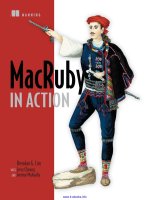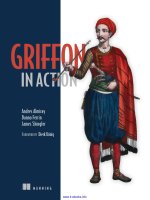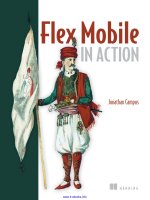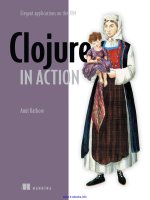Adobe AIR in action
Bạn đang xem bản rút gọn của tài liệu. Xem và tải ngay bản đầy đủ của tài liệu tại đây (14.54 MB, 337 trang )
Adobe AIR in Action
Adobe AIR
in Action
JOSEPH LOTT
KATHRYN ROTONDO
SAMUEL AHN
ASHLEY ATKINS
MANNING
Greenwich
(74° w. long.)
For online information and ordering of this and other Manning books, please visit
www.manning.com. The publisher offers discounts on this book when ordered in quantity.
For more information, please contact:
Special Sales Department
Manning Publications Co.
Sound View Court 3B fax: (609) 877-8256
Greenwich, CT 06830 email:
©2009 by Manning Publications Co. All rights reserved.
No part of this publication may be reproduced, stored in a retrieval system, or transmitted, in
any form or by means electronic, mechanical, photocopying, or otherwise, without prior written
permission of the publisher.
Many of the designations used by manufacturers and sellers to distinguish their products are
claimed as trademarks. Where those designations appear in the book, and Manning
Publications was aware of a trademark claim, the designations have been printed in initial caps
or all caps.
Recognizing the importance of preserving what has been written, it is Manning’s policy to have
the books we publish printed on acid-free paper, and we exert our best efforts to that end.
Recognizing also our responsibility to conserve the resources of our planet, Manning books are
printed on paper that is at least 15% recycled and processed without elemental chlorine.
Manning Publications Co.
Sound View Court 3B
Greenwich, CT 06830
Development editor:
Copyeditor:
Typesetter:
Cover designer:
Nermina Miller
Benjamin Berg
Dottie Marsico
Leslie Haimes
ISBN 1-933988-48-7
Printed in the United States of America
1 2 3 4 5 6 7 8 9 10 – MAL – 14 13 12 11 10 09 08
contents
preface xi
acknowledgments xiii
about this book xv
1
Introducing Adobe AIR
1.1
1
Anatomy of Adobe AIR
2
Developing for a runtime environment 2 Why build desktop
applications? 3 Exploring AIR possibilities 4
■
■
1.2
1.3
Running AIR applications 5
AIR application security and authenticity
Understanding AIR application security
application authenticity 7
1.4
1.5
6
■
6
Ensuring
Building AIR applications 9
Introducing AIR application descriptors
10
The application element 11 The id element 11 The version
element 11 The filename element 11 The initialWindow
element 12 The name element 13 The title and description
elements 13 The installFolder element 14 The
programMenuFolder element 14 The icon element 14 The
customUpdateUI element 15 The fileTypes element 15
■
■
■
■
■
■
■
■
■
■
v
■
vi
CONTENTS
1.6
Building AIR applications using Flex Builder
15
Configuring a new AIR project 16 Creating AIR project
files 17 Testing the AIR application 17 Creating an
installer 18
■
■
1.7
■
Building AIR applications using Flash
20
Configuring a new AIR project 20 Creating AIR project
files 21 Testing the AIR application 21 Creating an
installer 21
■
■
1.8
■
Building AIR applications using the Flex SDK
24
Configuring a new AIR project 24 Creating AIR project
files 24 Testing the AIR application 24 Creating an
installer 25
■
■
2
■
1.9
Quick-start AIR application for Flex
1.10
Quick-start AIR application for Flash
1.11
Summary
33
Understanding applications and windows
ActionScript application and windows
and windows 44
2.2
29
32
Applications, windows, and menus
2.1
28
Managing windows
35
■
34
Flex application
49
Retrieving window references 49 Positioning windows 49
Closing windows 54 Ordering windows 58 Moving and
resizing windows 60
■
■
2.3
Managing applications
Detecting idleness 63
Setting file associations
mode 66
2.4
■
Menus
■
63
Launching applications on startup 64
64 Alerting the user 65 Full-screen
■
■
68
Creating menus 68 Adding elements to menus 68
for menu selections 68 Creating special menu items
Using menus 69
■
■
2.5
Starting the AirTube application
■
Listening
69
75
Overview of AirTube 76 Getting started 77 Building the
data model 78 Building the AirTube service 81
Retrieving .flv URLs 83 Building the AirTube main
window 86 Adding the video and HTML windows 89
■
■
■
■
2.6
Summary
93
■
vii
CONTENTS
3
File system integration 94
3.1
Understanding synchronicity
95
Canceling asynchronous file operations
3.2
98
Getting references to files and directories
99
Introducing the File class 99 Referencing common
directories 99 Relative referencing 101 Absolute
referencing 102 Accessing a full path 103 User
referencing 104 Making paths display nicely 109
■
■
■
■
■
■
3.3
Listing directory contents
112
Getting directory listings synchronously
listings asynchronously 112
3.4
3.5
3.6
3.7
■
Getting directory
Creating directories 113
Removing directories and files 117
Copying and moving files and directories
Reading from and writing to files 121
Reading from files
3.8
112
121
■
Writing to files
Reading and writing music playlists
118
132
136
Building the data model 137 Building the controller
Building the user interface 144
■
3.9
3.10
3.11
4
Storing data securely 146
Writing to files with AirTube
Summary 153
148
Copy-and-paste and drag-and-drop
4.1
140
155
Using a clipboard to transfer data
156
What’s a clipboard? 156 Understanding data formats 157
Reading and writing data 158 Removing data from a
clipboard 159 Understanding transfer modes 160
Deferred rendering 161
■
■
■
4.2
Copy-and-paste 162
Selecting a clipboard 162 Copying content 163 Pasting
content 168 Cutting content 170 Using custom
formats 172
■
■
■
4.3
■
Drag-and-drop 176
Understanding drag-and-drop 176 Drag-and-drop events 177
Using the drag manager 178 Adding drag indicators 182
Dragging out of an AIR application 184 Dragging into an AIR
application 185
■
■
■
viii
CONTENTS
4.4
4.5
5
Adding drag-and-drop to AirTube
Summary 188
Using local databases
5.1
5.2
187
189
What is a database? 190
Understanding SQL 193
Creating and deleting tables 194 Adding data to tables 196
Editing data in tables 197 Deleting data from tables 198
Retrieving data from tables 198
■
■
5.3
5.4
Creating and opening databases
Running SQL commands 205
204
Creating SQL statements 206 Running SQL statements 206
Handling SELECT results 207 Typing results 207
Paging results 208 Parameterizing SQL statements 208
Using transactions 209
■
■
■
5.5
Building a ToDo application
211
Building the to-do item data model class 212 Creating a to-do
item component 213 Creating the database 214 Creating
an input form 215 Adding SQL statements 216
■
■
■
■
5.6
5.7
Working with multiple databases 222
Adding database support to AirTube 223
Updating ApplicationData to support online/offline modes 223
Adding a button to toggle online/offline modes 225 Supporting
offline saving and searching 226
■
5.8
6
Summary
230
Network communication
6.1
232
Monitoring network connectivity
Monitoring HTTP connectivity 233
connectivity 235
6.2
6.3
7
■
Monitoring socket
Adding network monitoring to AirTube
Summary 240
HTML in AIR
7.1
233
237
241
Displaying HTML in AIR
242
Using native Flash HTML display objects 242 Loading PDF
content 244 Using the Flex component 244
■
■
ix
CONTENTS
7.2
Controlling how AIR loads HTML 246
Controlling content caching 247 Controlling
authentication 247 Specifying a user agent type 247
Managing persistent data 248 Setting defaults 248
■
■
■
7.3
Scrolling HTML content 248
Scrolling HTML in Flex 249 Scrolling HTML content using
ActionScript 249 Creating autoscrolling windows 252
■
■
7.4
7.5
Navigating HTML history 252
Interacting with JavaScript 255
Controlling HTML/JavaScript elements from ActionScript 255
Handling JavaScript events from ActionScript 260 Building a
hybrid application 261 Handling standard JavaScript
commands 264 Referencing ActionScript elements from
JavaScript 269
■
■
■
7.6
Managing security issues
Sandboxes
7.7
7.8
8
273
■
273
Sandbox bridges
Adding HTML to AirTube
Summary 280
274
276
Distributing and updating AIR applications
8.1
Distributing applications
Using the default badge
8.2
8.3
282
281
282
■
Creating a custom badge
285
Updating applications 288
Launching AIR applications 295
Handling invoke events 296 Launching AirTube with a
file 296 Listening for browser events 298
■
■
8.4
Summary
index
303
301
preface
My friend Paul Newman (yes, that’s really his name, and no, not that Paul Newman)
called me a year ago to ask if I’d like to help write a book about Apollo, which was the
codename for Adobe AIR at that time. I was already overworked, but I hesitantly
agreed. Although I’d known of Apollo in a general way prior to that, it was only at that
point that I started to seriously take a look at the technology. Paul later had to bow out
of the project due to other demands on his time, but I continued to look at Apollo
and prepare to write this book.
Previously, I’d held a few prejudices in regard to Apollo. I’ve worked with Flash
and Flex for a decade, and the idea of using Flash or Flex to build desktop applications was hardly a new one. I’d been building executables from Flash for nearly as
long as I’d worked with it. I’ve used programs such as FlashJester, Northcode SWF Studio, and Multidmedia Zinc with varying degrees of success to enable enhanced features for desktop applications built using Flash, and I’d previously seen Apollo as
merely another alternative to these programs. Frankly, I felt a bit of resentment that
Adobe, a huge corporation, would try to swoop in and crush these existing companies
with a competing product. However, after working with Apollo, I saw that it was really
quite different from these other products.
Soon after, Adobe changed the name from Apollo to Adobe AIR. AIR allows developers to use existing Flash and Flex skills to build desktop applications. In that regard,
it’s similar to the other products I previously mentioned. However, AIR doesn’t create
xi
xii
PREFACE
system-specific executables. Instead, AIR applications require the AIR runtime. In this
regard, AIR has less in common with programs such as Zinc, and more in common
with runtime environments such as Java or .NET. This understanding changed how I
looked at AIR.
Nearly a year on and the manuscript is written, edited, and ready to go to print.
During that time, the authors have learned a lot about AIR, and we’ve endeavored to
share that with you in the pages of this book. We sincerely hope you find this book valuable and that we can provide you with useful understanding of how to work with AIR.
JOEY LOTT
acknowledgments
The authors of this book would like to thank all of the people who have contributed
to the printed version you’re reading. This includes a long list of people at Manning
who helped shape the book. Michael Stephens had the initial vision to see the potential for an Adobe AIR title, and for that we thank him. Nermina Miller was the development editor for this book; without her, the book schedule and process would surely
have deteriorated entirely. It’s thanks to Nermina that you have a complete and coherent manuscript to read! We’d also like to thank Benjamin Berg for copyediting the
manuscript when it was final.
We’d like to thank Karen Tegtmeyer for coordinating the reviews of the manuscript, which helped us to improve the content and writing in response to the comments of early access readers as well as of peer reviewers. Their feedback, as we
continued to write and revise, was invaluable. Special thanks to our peer reviewers,
Bernard Farrell, Ryan Stewart, Dusty Jewett, Christopher Haupt, Tim O’Hare, Robi
Sen, Mike Clymer, Sean Moore, Clint Tredway, Jeremy Anderson, Patrick Peak, Oliver
Goldman, Jack D. Herrington, Nathan Levesque, Bruno Lowagie, Daniel Todd, and
Brendan Murray.
Robert Glover was the technical editor for this book, which means he went
through every chapter and every line of code to ensure its technical accuracy. As you
can imagine, this is a very important role, and we offer our sincere thanks to Robert
for his fine work.
Thanks are also due to the following production staff who contributed to the book
in various ways such as book design, cover design, typesetting, and proofreading:
xiii
xiv
ACKNOWLEDGMENTS
Dottie Marsico, Tiffany Taylor, Anna Welles, Leslie Haimes, Gabriel Dobrescu, Ron
Tomich, and Mary Piergies.
We’d also like to thank the AIR team at Adobe for building a great product, for
providing excellent documentation, and for making themselves available to address
our queries. Special thanks to Oliver Goldman, who not only reviewed several chapters in detail, but also took time to personally respond to emails regarding technical
details of AIR and digital signing.
Without you, our readers, colleagues, and peers, there would be no need or
demand for this book—so we’d like to thank you too for your interest and enthusiasm.
about this book
This is a book about Adobe AIR for Flash and Flex developers. Although it’s entirely
possible to create AIR applications using HTML and JavaScript, this book focuses
exclusively on using Flash and Flex to build AIR applications. The AIR APIs are
remarkably similar in ActionScript and JavaScript. However, we found that trying to
address all the JavaScript nuances at the same time as the Flash and Flex nuances
would have resulted in an unfocused book. We opted instead to hone in on just Flash
and Flex.
It’s possible that some readers will still feel that we’ve tried to cover too much territory by including both Flash and Flex coverage in one book. That is a fair critique.
By including both, we necessarily had to compromise at certain points, opting to
show code examples more suitable for Flash at some times and code examples more
suitable for Flex at other times. Although this can be seen as a weakness, we also see it
as a strength. We think this provides a greater context for understanding AIR, and it
allows you to make better decisions about how best to solve a problem when building
AIR applications. Ultimately, you’ll make up your own mind about whether our
approach works well or not, but we certainly encourage you to view the book from
our perspective.
Audience
It’s no surprise that this book is intended for Flash and Flex developers who want to
use their existing skills to build AIR applications. There are tens, if not hundreds, of
books in the market that provide detailed introductions to Flash, ActionScript, and
xv
xvi
ABOUT THIS BOOK
Flex development. We don’t attempt to provide any such introductory material in
this volume. Therefore, if you aren’t already familiar with Flash, Flex, or common
ActionScript APIs, you’ll probably struggle with this book. We’d encourage you to
first learn the basics of Flash and Flex before attempting to build AIR applications.
Everything in this book builds upon what we assume is a preexisting foundation in
Flash and/or Flex.
Organization
This book is remarkably straightforward. It’s a relatively thin volume of only eight
chapters. Therefore, we didn’t think it necessary to break the book into parts thematically. Chapter 1 provides an introduction to what AIR is, as well as the necessary basics
for getting started. Chapter 8 ties everything together by covering how to actually
build, deploy, and update AIR applications. Each of the remaining six chapters
focuses on one logical grouping of AIR APIs. For example, chapter 2 covers local file
system access such as reading and writing files.
Code conventions
This book is rife with code, ranging from short snippets to full applications. You’ll find
that all code is shown in monospaced font to help it stand out from the rest of the
text. Additionally, many of the longer blocks of code are presented in the form of
numbered code listings with headers. These code listings are always referenced in the
surrounding text, and are frequently annotated.
Code downloads
Almost all of the code listings in this book are available for download from the book’s
web site at www.manning.com/AdobeAIRinAction.
Author Online
The purchase of Adobe AIR in Action includes free access to a private forum run by
Manning Publications where you can make comments about the book, ask technical
questions, and receive help from the authors and other users. You can access and subscribe to the forum at www.manning.com/AdobeAIRinAction. This page provides
information on how to get on the forum once you are registered, what kind of help is
available, and the rules of conduct in the forum.
Manning’s commitment to our readers is to provide a venue where a meaningful
dialogue among individual readers and between readers and authors can take place.
It’s not a commitment to any specific amount of participation on the part of the
authors, whose contribution to the book’s forum remains voluntary (and unpaid). We
suggest you try asking the authors some challenging questions, lest their interest stray!
The Author Online forum and the archives of previous discussions will be accessible from the publisher’s web site as long as the book is in print.
ABOUT THIS BOOK
xvii
About the authors
JOEY LOTT has extensive professional experience using Adobe technologies like Flex,
Flash, and ActionScript. He is the author, or coauthor, of ActionScript Cookbook, Programming Flash Communication Server, The Flash 8 Cookbook, and several other related
books. With Sam Ahn, he is a partner and founder of The Morphic Group.
KATHRYN ROTONDO is a software developer at Schematic. She received a graduate
certificate in software engineering from the Harvard Extension School and a certificate in Flash from the Rhode Island School of Design.
SAM AHN has architected and built RIAs over the past several years for clients
including Pfizer, Wyeth, MINIUSA, and Puma. Along with Joey Lott, he is a partner
and founder of The Morphic Group, an interactive development company focusing
on Flash/Flex application development.
ASHLEY ATKINS is a senior software developer at Six Red Marbles, and has over six
years of experience developing in ActionScript. His range of work extends from creating simple educational interactions to architecting and developing applications in
Flex and AIR.
About the title
By combining introductions, overviews, and how-to examples, the In Action books are
designed to facilitate learning and remembering. According to research in cognitive
science, the things people remember are things they discover during self-motivated
exploration.
Although no one at Manning is a cognitive scientist, we are convinced that for
learning to become permanent it must pass through stages of exploration, play, and,
interestingly, retelling of what is being learned. People understand and remember
new things, which is to say they master them, only after actively exploring them.
Humans learn in action. An essential part of an In Action guide is that it is exampledriven. It encourages the reader to try things out, to play with new code, and to
explore new ideas.
There is another, more mundane, reason for the title of this book: our readers are
busy. They use books to do a job or to solve a problem. They need books that allow
them to jump in and jump out easily and learn just what they want just when they want
it. They need books that aid them in action. The books in this series are designed for
such readers.
About the cover illustration
The figure on the cover of Adobe AIR in Action is a “Backwoods Legislator, a Deputy
from the Provinces.” The illustration is taken from an early 19th century travel book,
L’Encyclopedie des Voyages, published in France. Travel for pleasure was a relatively new
phenomenon at the time and travel guides such as this one were popular, introducing both the tourist and the armchair traveler to the inhabitants of other regions of
xviii
ABOUT THIS BOOK
France, to its soldiers, civil servants, and aristocracy—as well as to people from foreign lands.
The diversity of the drawings in the Encyclopedie des Voyages speaks vividly of the
uniqueness and individuality of the world’s towns and provinces just 200 years ago.
This was a time when the dress codes of two regions separated by a few dozen miles
identified people uniquely as belonging to one or the other. The travel guide brings
to life a sense of isolation and distance of that period and of every other historic
period except our own hyperkinetic present.
Dress codes have changed since then and the diversity by region, so rich at the
time, has faded away. It is now often hard to tell the inhabitant of one continent from
another. Perhaps, trying to view it optimistically, we have traded a cultural and visual
diversity for a more varied personal life. Or a more varied and interesting intellectual
and technical life.
We at Manning celebrate the inventiveness, the initiative, and the fun of the computer business with book covers based on the rich diversity of regional life two centuries ago brought back to life by the pictures from this travel guide.
Introducing Adobe AIR
This chapter covers
■
Learning about the elements of Adobe AIR
■
Understanding AIR application descriptors
■
Creating new AIR projects
■
Compiling AIR applications
Whether you’re using HTML, Flash, Flex, or any of the other myriad technologies,
there’s one common thread among them: all these applications are built using
technologies that are designed for the Web. That's fantastic if your goal is to build a
web application, but it’s a real bummer if you want to build a desktop application.
Adobe integrated runtime (AIR) solves this problem for you. Using Adobe AIR, you
can leverage your existing web application skills with Flash and Flex (and HTML
and JavaScript) to create desktop applications. This is an exciting prospect.
Every flight starts with a preparation for takeoff. Your journey through Adobe
AIR is no different. We’ll start you off with a review of AIR and then delve into how
you can use Flex and Flash to build AIR applications. Specifically, we’ll look at necessary introductory concepts for creating a solid foundation with AIR, such as these:
1
2
CHAPTER 1
■
■
■
Introducing Adobe AIR
The different parts of Adobe AIR—including the runtime environment, installers, and AIR applications—and the relationships among all these parts.
Application security and authenticity issues, including digital signing. You’ll
learn what digital signing is, different types of digital signing, and why and
when to choose which.
Basic steps for creating AIR applications using Flex Builder, Flash CS3, or the
Flex 3 SDK.
Without any further ado, let’s go ahead and jump to understanding what this whole
AIR thing is about.
1.1
Anatomy of Adobe AIR
Adobe AIR allows web application developers to use their existing skill sets to build
desktop applications. You can use your HTML, JavaScript, Flash, and Flex skills to create applications that can run on desktop systems with runtime environment without
the need to compile them for running natively on specific operating systems.
In this section, we’ll define runtime environment and talk about why you might
want to build desktop applications. On top of that, we’ll tell you why you’d want to use
your existing skills to do that.
1.1.1
Developing for a runtime environment
If you use a Windows computer, you’ve undoubtedly run many .exe files. An .exe file is
a compiled application that’s capable of issuing commands directly to the system on
which it’s running. That means that an .exe file (or the equivalent) has the advantage
of being relatively self-contained. However, there’s a setback as well, because this
approach requires that you compile the application to a platform-specific format.
That means that you must create a Windows-only or an OS X–only version of an application using this approach. The steps for the traditional approach to building applications are as follows:
1
2
3
Write the code in a preferred language.
Compile the code to a format that can be run natively on a specific operating
system.
Run the compiled application.
A more flexible way is to use a runtime environment rather than targeting a specific
operating system. This runtime environment approach is used by many popular
application platforms, including Java and .NET, and it’s the approach used by Adobe
AIR as well. When using a runtime environment, the application creation process is
as follows:
1
2
3
Write the code in a preferred language.
Compile the code to an intermediate format.
Run the compiled intermediate format in a runtime environment.
Anatomy of Adobe AIR
3
Runtime environments give developers the freedom to write code once and run it
from any computer regardless of the operating system, as long as the runtime environment is installed. A runtime environment is itself a library that runs natively on an
operating system. The runtime environment is responsible for acting as a proxy for
the programs that it runs. Because the runtime environment provides this level of
abstraction between the programs that it runs and the system on which it’s running,
it’s theoretically possible to create runtime environments on many different types of
computer systems that can all run the exact same application files without any differences among the platforms.
What does all this have to do with Adobe AIR? As we mentioned earlier, AIR is a
runtime environment. When you create an AIR application, you compile it and then
package it to an intermediate format called an .air file. An .air file and its contents
won’t install or run on a computer unless the user has previously installed the AIR runtime environment. If the AIR runtime is installed, the .air file enables running the
application on both a Windows machine and an OS X machine. That is a huge boon to
you as an application developer.
Web applications have advantages over traditional desktop applications, to be certain. So why would you even want to create desktop applications in the first place? Presumably, if you’re reading this book, you already have a few reasons, but it’s worth
discussing some of the important motivations.
1.1.2
Why build desktop applications?
A web-based email client allows you to read your email from any computer connected
to the internet. This illustrates one of the primary advantages of web applications,
which is that they aren’t restricted to one machine. Consider that web applications
■
■
■
Allow you to easily deploy updates and new versions of your software.
Generally provide a level of security for users because they’re subject to the
security limitations of the browser and player (Flash Player, for example) used.
Allow you to distribute computing by running some behaviors on the client
machine and some behaviors on the server.
However, web applications aren’t without disadvantages. The two really big ones are
that they
■
■
Don’t have access to operating system–level features and functionality like desktop applications do.
Require that the computer be connected to the internet to work. This is disadvantageous if you want to use the application when you’re not online, such as
when you’re on an airplane or in the park.
AIR applications bring together the best of both web applications and desktop applications. Because AIR applications are based on web application technologies, you (as the
developer) have extraordinarily easy ways to access web resources and integrate existing web applications in part or whole. However, because AIR applications run on the
4
CHAPTER 1
Introducing Adobe AIR
desktop, they have access to system resources normally not accessible to web applications. That means you can do things such as drag-and-drop between AIR applications
and the file system, access local databases, and, perhaps most importantly, create effective sometimes-connected user experiences that allow the user to work with the application both online and off. AIR applications also have features that allow you to enable
seamless updates, so that users can always be assured they’re working with the latest
version of the application (a topic discussed in chapter 8).
The other question we’d like to answer is why you’d want to create desktop applications using web technologies. The most obvious reason for this is that you have existing skills with web technologies that you’d like to leverage in different ways. If you can
create desktop applications using skills you already have, that’s an advantage over having to learn a new language and new technologies just to create an application for the
desktop. But there are more reasons why you might want to create desktop applications using web technologies. Web technologies are uniquely suited for creating applications that connect to and use web resources. In a world that increasingly demands
online and networked experiences in desktop software, it’s advantageous to create
those desktop applications using languages that are designed specifically for online
experiences. Yet another reason to use HTML, JavaScript, Flash, and Flex to create
desktop applications is that these languages tend to be vastly superior to other, more
traditional desktop application languages when you want to create compelling, engaging, and interesting user interfaces.
1.1.3
Exploring AIR possibilities
AIR represents all sorts of exciting possibilities for web application developers to cre-
ate desktop applications. But what exactly can you expect? Here we’ll give you the
basics of what you can do with AIR. Throughout the book, you’ll learn all the details.
Everything you can do when building web applications you can do when building
AIR applications. That’s because AIR includes the WebKit engine (the same engine
used in the Safari browser) and Flash Player. Therefore, you can still use the same
core ActionScript and JavaScript features that you would use when deploying to the
Web. In addition, you have access to an AIR-specific API. This includes the features
outlined in table 1.1.
Table 1.1
Understanding AIR-specific API feature categories
Feature
Description
File system integration
AIR enables reading, writing, deleting, and all basic file system operations.
Drag-and-drop
Users can drag-and-drop files and directories from the operating system to
the AIR application.
Copy-and-paste
Users can use operating system–level copy-and-paste features to copy data
between AIR applications and the operating system.
Local databases
AIR applications have the ability to create and connect to local databases.
Running AIR applications
Table 1.1
5
Understanding AIR-specific API feature categories (continued)
Feature
Description
Audio
HTML-based AIR applications can utilize audio easily.
Embedded HTML
Flex- and Flash-based AIR applications can render HTML and JavaScript
within display objects.
You have access to all these behaviors in AIR applications. In order to use them, however, AIR applications need to run in a runtime environment that supports them. In
the next section, we’ll look at how to run AIR applications.
1.2
Running AIR applications
When you create an AIR application, you use the AIR toolset, whether Flex Builder 3,
the AIR SDK, or whatever other AIR tool is appropriate, and package up the files for
your application in an .air file. You’ll learn more about the specifics of how to package
the files in an .air file later in this chapter, in section 1.4. For now, you only need to
know that an .air file is the one file you distribute when you want someone to install
your application. You’ll likely hear the term installer file used interchangeably with the
term .air file.
Once you have an .air file, you can distribute that file to anyone who already has
the AIR environment installed on her computer, and she will be able to easily install it.
If that user already has AIR installed, all she’ll have to do to install your application is
double-click on the .air file you’ve sent her or that she’s downloaded.
On the other hand, if a user doesn’t already have AIR installed on her computer,
she’ll have to install it before she can install your application. There are two ways that
users can install AIR:
■
■
NOTE
Manual install—A manual install is achieved by downloading the platformspecific (Windows or OS X) installer from Adobe and running that.
Seamless install—The seamless install feature requires that you publish an .swf
file (called a badge) to the Web, and users must click on that .swf in order to
install your application. If they already have AIR installed, they’ll immediately
be able to install your application. On the other hand, if they don’t have AIR
installed, they’ll be able to install it first.
Cross-reference—You can learn more about distributing AIR applications,
including the seamless install feature, in chapter 8.
However a user goes about installing an AIR application, whether by double-clicking
an .air file you've emailed him or by clicking on an install badge in a web page, once
he’s started the installation, he’ll be prompted through several standard install wizard
steps. Figure 1.1 shows an example of what the first step looks like.
After an AIR application is installed on a user’s system, he can run it at any time just
as he can any other application: by double-clicking on a desktop icon or selecting the
application from a menu.
6
CHAPTER 1
Introducing Adobe AIR
Figure 1.1 Installing an
AIR application brings up
the AIR install screen with
information about the
publisher and application.
Now that you know how to run AIR applications, we’re ready to look at how you can
begin building applications.
1.3
AIR application security and authenticity
Our introduction to Adobe AIR would be remiss without a discussion of two related
issues: security and authenticity. These two issues are important for you to consider as
an application developer, because any breaches or violations would reflect poorly on
you. Therefore it’s important that you have a good understanding of what AIR does
and doesn’t enforce in the way of application security and authenticity, and what steps
you need to take to protect users of your applications.
1.3.1
Understanding AIR application security
One of Adobe’s flagship products is Flash Player, a product that has been so successful, in part, because of the extraordinary measures taken by Adobe (and previously
Macromedia) to ensure that Flash developers can’t intentionally or unintentionally
harm a user’s computer system. Flash Player has a lot of security features to protect
users. This gives them peace of mind when viewing Flash content on the Web. Users
know that the Flash content won’t cause problems for their computer systems.
AIR applications are desktop applications, and as such it’s essential that they have
greater access to the user’s computer system than web-based Flash applications. Even
though AIR applications can run Flash content, that Flash content has more opportunities to harm the user’s system than web-based Flash content. It’s a trade-off: a vastly
greater feature set, but increased risk as well.
AIR applications still run through a mediator—the runtime environment itself.
Therefore, Adobe has a great deal of control over what an AIR application can and