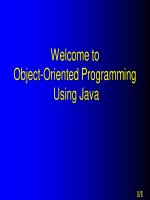Giáo trình Java cơ bản 01
Bạn đang xem bản rút gọn của tài liệu. Xem và tải ngay bản đầy đủ của tài liệu tại đây (640.44 KB, 33 trang )
Welcome to
Object-Oriented Programming
Using Java
1/1
Lecture 1
Covers
– Overview and general information about the
subject
Aims, design, teaching approach, etc.
Resources
Requirements for passing OOJ/OJA
– Introduction to computers
Reading: Savitch 1.1
1/2
► Subject Information
1/3
Subject aims
To understand how computers work
To develop techniques for solving problems
using a computer
To develop skills in algorithm development
and object-oriented programming using the
Java language
To gain experience in engineering reliable
programs
1/4
… in particular
OOJ/OJA and IPJ/IJA have been designed
to form the core of Java programming
They provide a solid foundation for Java
application development
1/5
Teaching philosophy
Learning is an active process
The role of the teaching staff is to assist
students to learn
Students must be self-driven and selfmanaged
Learning in groups is a positive experience
Problem solving and programming are best
learnt by practice
1/6
References
Textbook
– Walter Savitch, Java: An Introduction to Computer
Science & Programming (Third Edition), Pearson, 2004
Recommended References
– Cay Horstmann, Big Java, John Wiley & Sons, Inc., 2002
– Walter Savitch, Absolute Java, Pearson, 2004
– Daniel Liang, Introduction to Java Programming (Fourth
Edition), Prentice Hall, 2002
– Harley Hahn, Student Guide to Unix, McGraw-Hill, 1996
– Steve Oualline, Vi IMproved – Vim, New Riders, 2001
( )
1/7
What is expected from you?
An interest in the material
Participation in labs and lectures
Be aware of the learning environment you
share with other students
– No disruptive behaviour
1/8
Overview of OOJ/OJA
Introduction to Computer Systems,
– Unix Environment and Java Programming
Primitive Data Types
Control Structures
Classes and Objects
Arrays
Applets (Graphics, Events and Animations)
1/9
►Computer Systems and
Structure
1/10
What is a computer?
A computer is a device for storing and
processing information
When connected to networks, a computer
becomes a versatile communication tool
When connected to other devices, a
computer can act as a sophisticated devicecontroller
Java provides facilities to write programs to
create all those functions
1/11
Hardware and software
A computer consists of hardware and
software
Hardware consists of the physical
components that make up the computer
Software consists of programs that control
the hardware to do useful work
Programming (or coding) is the process of
writing software
1/12
Examples of hardware
1/13
Typical components in a PC
Terminal
= monitor
+ keyboard
+ mouse
Speakers
......
CPU
Bus
Memory
Disk
drives
CD-ROM
drive
Printers
Scanner
Modem
......
1/14
Main hardware components
CPU - Central Processing Unit
– Executes program instructions
RAM - Internal memory
– Stores programs that are currently being run and data
associated with those programs
– Volatile
I/O (Input/Output) devices
– Allow information to be input to the computer (e.g.
keyboard, mouse, scanner)
– Allow information to be output by the computer (e.g.
monitor, printer)
1/15
Main hardware components
Secondary storage (or external memory)
– Disk, tape, CD-ROM
– Larger, slower, cheaper than internal memory
– For storage of programs and data not currently
in use
Bus
– Transmits data and instructions between the
CPU and memory
– n address bits means we can address 2 n memory
locations labelled 0 to 2n - 1
1/16
Terminology and functionality
Files and directories
– Ways of storing and organising data and
programs on secondary storage
– Covered in detail in laboratory classes
Peripheral devices
– Collective name for secondary storage and I/O
devices
1/17
Data vs information
What is data?
– Series of (numeric or character) values in some
representation
What is information?
– Data plus an associated meaning or
interpretation
1/18
Binary representation
Inside the computer, data and instructions
are represented as bit patterns
Bit
– A single 0 or 1*
Byte
– 8 bits
* Why 0’s and 1’s?
1/19
Memory organisation
A computer’s memory is organised as a
sequence of bytes
A byte’s location is called its address
1/20
Memory organisation
Memory
byte 1
byte 2
byte 3
byte 4
byte 5
byte 6
byte 7
byte 8
byte 9
3 byte location with address 1
2 byte location with address 4
1 byte location with address 6
3 byte location with address 7
1/21
Programming languages
A program in the computer is a long
sequence of bits
But programs can be written in
– Machine languages
– Assembler languages (use symbolic names for
instructions)
– High-level languages (such as Fortran, Cobol,
Pascal, C, C++, Java, etc.)
Each programming language has a defined
set of rules that govern the structure of its
program
1/22
Machine code
01000
01001
01010
01011
01100
01101
01110
01111
10000
100000000000000000000010100001
101100000000000000000010100010
100011010000000000000000001111
100000100000000000000010100011
100000000000000000000010100010
101101000000000000000010100011
100011000000000000000000010000
100000010000000000000000000000
100000100000000000000010100010
1/23
A group of bytes (i.e. a sequence of bits) can
represent many different things: a number *,
a character, a string, a picture, a sound track,
a video, or a program instruction
* a real number (one with a fractional part) is represented
by two sequences of bits, one for the mantissa and one for
the exponent
1/24
e.g. the bit sequence 01000001can be
interpreted as
–
Binary number
–
01000001
–
Hexidecimal
01000001
–
41
–
Character
'A'
Address
Decimal
65
–
Assembler instruction
LDI
1/25