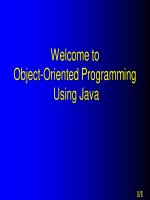Giáo trình Java cơ bản 08
Bạn đang xem bản rút gọn của tài liệu. Xem và tải ngay bản đầy đủ của tài liệu tại đây (570.8 KB, 40 trang )
Lecture 8
Covers
– Internal representation of primitive data types
– Type compatibilities and type casting
– Integer division and truncation of floating point
numbers
Reading: Savitch 2.1
8/1
Lecture overview
This lecture has 5 main parts
–
–
–
–
–
Representation of Integers
Representation of Real Numbers
Type char
Type boolean
Type Compatibility and Type Conversion
8/2
► Internal representation of
integers
8/3
Integer types
Integers are whole numbers
0, -1, 1, -2, 2, etc.
Java has 4 integer types
Type name Memory used Size range
byte
short
int
1 byte
2 bytes
4 bytes
-128 to 127
-32768 to 32767
-2147483648 to 2147483647
long
8 bytes
-9223372036854775808 to
9223372036854775807
We most commonly use the int type
8/4
Representation of integers
Consider a 2-byte short for illustration
purposes
00000001 01010110
Addition
1
1
1 1
00000001 01010110
+ 00000000 01010111
00000001 10101101
1
342
+ 087
429
8/5
Representation of integers
Subtraction
– Can be done as usual but in computing we use
the two's complement method
– First obtain the one's complement of the
number to be subtracted by subtracting each
digit in that number from 1
11111111 11111111
- 00000000 01010111
11111111 10101000
8/6
Representation of integers
Next obtain the two's complement of that
number by adding 1 to the 1's complement
= 11111111 10101001
Then add this number to the number you
wanted to subtract from
E.g.
0001 01010110
- 0000 01010111
0001 01010110
+ 1111 10101001
10000 11111111
• Then discard the leftmost 1
8/7
Representation of integers
Positive integer values are stored in their
binary representation
Negative integer values are stored in their
two‟s complement binary representation
Thus the left-most bit indicates the sign of
the integer
– 0 indicates a positive number
– 1 indicates a negative number
8/8
Representation of integers
2‟s complement form of -n is 216 - n
More examples
0000 0000 0000 0010 =
0000 0000 0000 0001 =
0000 0000 0000 0000 =
1111 1111 1111 1111 =
1111 1111 1111 1110 =
1000 0000 0000 0000 =
0111 1111 1111 1111 =
8/9
► Internal representation of
real numbers
8/10
Type double
Type
name
float
double
Real numbers are numbers with a fractional part
Java has two types of real numbers
Memory Size range
Precision
used
4 byte
-3.4 x 1038 to 3.4 x 1038 7 sig. digits
8 bytes
-1.7 x 10308 to 1.7 x 10308 15 sig. digits
Scientific (floating-point) form
45678 = 4.5678 x 104
0.0345 = 3.45 x 10-2
We most commonly use the double type
8/11
Floating-point representation
64 bits used (i.e. 8 bytes)
sign exponent
1 bit 11 bits
mantissa
20
+
32 = 52 bits
8/12
Scientific notation
-12.345 can be written as -0.12345 x 102
(scientific notation, base 10)
Similarly, a real number can be expressed in
base 2 in the form
+/- 0.b1 b2 b3 …bn x
sign
mantissa
e
2
exponent
8/13
► Type char
8/14
Type char
Type char is used to represent a single character
(of almost any language)
Examples
'a' '+' '3'
Stored in 2 bytes
Java uses Unicode scheme to represent characters
Stored as an unsigned 16-bit integer
Range of 0 to 216 – 1 possible values (64 K)
8/15
Type char
Each number maps to a character in a predefined
manner
Only a little over half the range is currently
mapped to characters
Characters can appear in programs in 3 forms
– As a character between a pair of single quotes
– As an escape sequence
– As a Unicode* value
* Unicode is an extension of the earlier ASCII character set that only
allowed 256 different characters
8/16
Unicode representation
numeric code
in base 10
.
.
63
64
65
66
67
68
.
.
.
97
98
.
.
numeric code
in base 2
… 0011 1111
… 0100 0000
… 0100 0001
… 0100 0010
… 0100 0011
… 0100 0100
.
.
.
… 0110 0001
… 0110 0010
.
.
character
.
.
‘?’
‘@’
‘A’
‘B’
‘C’
‘D’
.
.
.
‘a’
‘b’
.
.
8/17
Characters
In Java, letters, digits, punctuation marks,
and special characters are usually written
between a pair of single quotes
'a'
'A'
'1'
'!'
'@'
letter a in lower case
letter A in upper case
digit 1
punctuation mark !
the special “at” character
8/18
Characters
Non-printable characters (control
characters) are usually written as escape
sequences
'\b'
'\t'
'\n'
'\r'
'\" '
'\' '
'\\'
backspace
tab
new line (line feed)
carriage return
double quote
single quote
backslash
8/19
Characters
Characters (any) can be written in Unicode
with value in hexadecimal form
Example
'\u004E'
'\u0007'
letter 'N'
the 'beep„
8/20
Strings of characters
String = a sequence of characters
Example
– "hello world"
"a" is not the same as 'a'
We will look at strings in Java in the next
lecture
8/21
► Type boolean
8/22
Type boolean
Sometimes we want to store whether or not
some expression is true or false
There is a type boolean that does this
boolean enrolled;
enrolled = true;
enrolled = false;
Stored in 1 bit
8/23
► Type compatibility and type
conversion
8/24
Type compatibilities
In general, a variable of one type cannot
store a value of another type
Examples
int counter;
counter = 2.34;
counter = 'a';
Incorrect
Not incorrect but
poor style
8/25