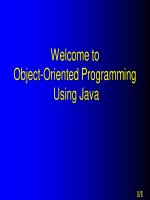Giáo trình Java cơ bản 16
Bạn đang xem bản rút gọn của tài liệu. Xem và tải ngay bản đầy đủ của tài liệu tại đây (568.1 KB, 42 trang )
Lecture 16
Covers
– Constructing loop statements
– Nested loops
Reading: Savitch 3.3
16/1
Lecture overview
“Off-By-1” Errors and Some Techniques to
Handle it
Three Forms of Loop Control
Nested Loops
16/2
► Off-by-1 errors & general
techniques to handle them
16/3
Example revisited
Problem*
– An account with the initial balance of $1000
– The interest rate is 10% per year (compounded
yearly)
– How long will it take for the balance to double
itself?
* From Horstmann, Big Java, p. 228
16/4
Java solution
double initialBalance = 1000;
final double RATE = 0.10;
double targetBalance = 2 * initialBalance;
int years = 0;
balance = initialBalance;
while ( balance < targetBalance )
{
years ++;
balance = balance + balance * RATE;
}
System.out.println("Balance doubles after " + years + " years");
16/5
“Off-by-1” errors
Example
– Consider the solution for the previous example
– Consider the question: Should we start with
years = 0 or 1?
How do we work out the answer?
16/6
“Off-by-1” errors
Off-by-1 errors can be quite difficult to
solve
“Some people try to solve off-by-1 errors by
randomly inserting +1 or -1 until the program
seems to work”*
There is no silver bullet
* Horstmann, Big Java
16/7
“Off-by-1” errors
But there are useful strategies
1. Try some test cases
Devise some simple test cases, and use the
information gained from testing them
2. Observe relationships among “key” variables
Observe some relationships among the “key”
variables at various points to reason about the
loop’s behaviour
3. Print out diagnostic messages
Print out data, especially from within the loop, to
make the loop’s behaviour more visible
16/8
Using test cases
Try the test case in which
– Initial balance is $1000
– Interest rate is 10%
Consider
– How many times should the loop be repeated?
– What should be the answer?
– So, what should be the initial value for years?
16/9
Observing relationships
Consider the relationship between years and
balance
– Before entering the loop
– Within a repetition of the loop
– After emerging from the loop
Draw conclusions
16/10
Printing diagnostic messages
Consider printing out information about
years and balance
– Before the looping
– During the looping (generally very useful)
– After the looping
See how this may help us understand the
behaviour of the loop
16/11
► Three forms of loop control
16/12
Which one?
Which type of loop should I use?
– while
– do…while
– for
16/13
Loop equivalences
for (initialisation; condition; update action)
{
body
}
initialisation
while (condition)
{
body
update action
}
initialisation
if (condition)
{
do
{
body
update action
} while (condition);
}
16/14
Things to consider
Body of loop
Initialising statements
Conditions for ending the loop
Update action
16/15
Three forms of loop control
Count controlled loops
Event controlled loops
Count and event control loops
16/16
Count controlled loops
Perform some action a set number of times
The for loop is most suitable
Examples
– Sum the first 100 integers
– Calculate the wages for all 34 employees in a
company
16/17
Count controlled
Calculate wages for 34 employees in a company
for (int i = 1; i <= 34; ++i)
{
// calculate wages for ith employee
}
– Aside: what is the scope of the variable i?
– Symmetric bounds
16/18
Count controlled
When repeating a loop a fixed number of times,
try to use an inclusive lower bound and an
exclusive upper bound (ignore this advice)
for (int i = 1; i < 35; ++i)
{
// calculate wages for ith employee
}
35 - 1 = 34 times in the loop
– Asymmetric bounds
16/19
Class exercise
Problem
Calculate the series
1/1 + 1/2 + 1/3 + 1/4 + ... + 1/n
where n is entered by the user
16/20
Solution
double total = 0.0;
System.out.println("Please enter n: ");
int n = keyboard.nextInt( );
for (int i = 1; i <= n; ++i)
{
total = total + 1.0 / i;
}
System.out.println("The result is " + total);
* It is better here to use a symmetric loop
rather than force an exclusive upper bound
16/21
Event controlled loops
Repeat some action until a certain event
occurs
while and do...while are most appropriate
Examples
– Read input until -1 is entered
– Calculate wages for employees in a company
(without knowing in advance how many
employees will be processed)
16/22
Event controlled
Add integer inputs until -1 is entered
total = 0;
next = keyboard.nextInt( );
while (next != -1)
{
total += next;
next = keyboard.nextInt( );
}
16/23
Event controlled (show the
equivalence of while, do-while,
for)
Using a for loop
for (total = 0, next = keyboard.nextInt( );
next != -1;
next = keyboard.nextInt( );
{
total += next;
}
Not recommended
16/24
Another example
Say “Hello” until the user wants to stop
char wish;
String wishString = “”;
do
{
System.out.println("Hello!");
System.out.println("Want me to say hello again? (y/n)");
wishString = keyboard.nextLine();
wish = wishString.charAt(0);
}
while (wish != 'n');
16/25