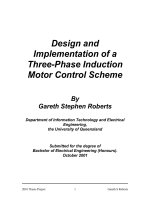Implementation of a single phase electronic watt hour
Bạn đang xem bản rút gọn của tài liệu. Xem và tải ngay bản đầy đủ của tài liệu tại đây (3.09 MB, 30 trang )
Application Report
SLAA517A – May 2012 – Revised June 2013
Implementation of a Single-Phase Electronic Watt-Hour
Meter Using the MSP430F6736
Bart Basile, Stefan Schauer, Kripasagar Venkat
ABSTRACT
This application report describes the implementation of a single phase electronic electricity meter using
the Texas Instruments MSP430F673x metering processor. It also includes the necessary information with
regard to metrology software and hardware procedures for this single chip implementation.
WARNING
Failure to adhere to these steps and/or not heed the safety
requirements at each step may lead to shock, injury, and damage
to the hardware. Texas Instruments is not responsible or liable in
any way for shock, injury, or damage caused due to negligence or
failure to heed this advice.
Project collateral and source code discussed in this application report can be downloaded from the
following URL: />
1
2
3
4
5
6
7
Contents
Introduction .................................................................................................................. 2
System Diagrams ........................................................................................................... 2
Hardware Implementation .................................................................................................. 4
Software Implementation ................................................................................................... 6
Energy Meter Demo ....................................................................................................... 13
Results and Calibration ................................................................................................... 19
References ................................................................................................................. 24
List of Figures
..........................................................................
1
Typical Connections Inside Electronic Meters
2
1-Phase 2-Wire Star Connection Using MSP430F6736 ............................................................... 4
3
A Simple Capacitive Power Supply for the MSP430 Energy Meter .................................................. 5
4
Analog Front End for Voltage Inputs ..................................................................................... 5
5
Analog Front End for Current Inputs
6
Foreground Process ........................................................................................................ 7
7
Background Process ...................................................................................................... 10
8
Phase Compensation Using PRELOAD Register ..................................................................... 11
9
Frequency Measurement ................................................................................................. 12
10
Pulse Generation for Energy Indication
11
Top View of the Single Phase Energy Meter EVM.................................................................... 14
12
Top View of the EVM With Blocks and Jumpers ...................................................................... 15
.....................................................................................
................................................................................
3
6
13
MSP430 is a trademark of Texas Instruments.
All other trademarks are the property of their respective owners.
SLAA517A – May 2012 – Revised June 2013
Submit Documentation Feedback
Implementation of a Single-Phase Electronic Watt-Hour Meter Using the
MSP430F6736
Copyright © 2012–2013, Texas Instruments Incorporated
1
Introduction
13
14
15
16
17
18
19
20
21
22
www.ti.com
.................................................................
Source Folder Structure ..................................................................................................
Toolkit Compilation in IAR ................................................................................................
Metrology Project Build in IAR ...........................................................................................
E-Meter Mass Calibration ................................................................................................
Meter Status ................................................................................................................
Meter 1 Features ..........................................................................................................
Meter 1 Errors (for manual correction)..................................................................................
Meter Calibration Factors.................................................................................................
Measurement Accuracy Across Current ................................................................................
Top View of the EVM With Test Setup Connections
16
17
18
19
20
21
21
22
23
24
List of Tables
1
1
Header Names and Jumper Settings on the F6736 EVM ............................................................ 16
2
Energy Measurement Accuracy With Error in (%) .................................................................... 23
Introduction
The MSP430F6736 device is the latest metering system-on-chip (SoC), that belongs to the MSP430F67xx
family of devices. This family of devices belongs to the powerful 16-bit MSP430F6xxx platform bringing in
a lot of new features and flexibility to support robust single, dual and 3-phase metrology solutions. This
application report, however, discusses the implementation of 1-phase solution only. These devices find
their application in energy measurement and have the necessary architecture to support them.
The F6736 has a powerful 25 MHz CPU with MSP430CPUx architecture. The analog front end consists of
up to three 24-bit ΣΔ analog-to-digital converters (ADC) based on a second order sigma-delta architecture
that supports differential inputs. The sigma-delta ADCs (ΣΔ24) operate independently and are capable to
output 24-bit result. They can be grouped together for simultaneous sampling of voltage and currents on
the same trigger. In addition, it also has an integrated gain stage to support gains up to 128 for
amplification of low-output sensors. A 32-bit x 32-bit hardware multiplier on this chip can be used to further
accelerate math intensive operations during energy computation. The software supports calculation of
various parameters for single phase energy measurement. The key parameters calculated during energy
measurements are: RMS current and voltage, active and reactive power and energies, power factor and
frequency. A complete metrology source code is provided that can be downloaded from the following URL:
/>
2
System Diagrams
Figure 1 shows typical connections of electronic electricity (energy/e-) meters in real life applications. The
AC voltages supported are 230 V, 120 V, 50 Hz, 60 Hz and the associated currents. The labels Line (L)
and Neutral (N) are indicative of low voltage AC coming from the utilities.
2
Implementation of a Single-Phase Electronic Watt-Hour Meter Using the
MSP430F6736
Copyright © 2012–2013, Texas Instruments Incorporated
SLAA517A – May 2012 – Revised June 2013
Submit Documentation Feedback
System Diagrams
www.ti.com
Figure 1. Typical Connections Inside Electronic Meters
More information on the current and voltage sensors, ADCs, and so forth are discussed in the following
sections.
Figure 2 depicts the block diagram that shows the high-level interface used for a single-phase energy
meter application using the F6736. A single-phase two wire star connection to the mains is shown in this
case with tamper detection. Current sensors are connected to each of the current channels and a simple
voltage divider is used for corresponding voltages. The CT has an associated burden resistor that has to
be connected at all times to protect the measuring device. The choice of the CT and the burden resistor is
done based on the manufacturer and current range required for energy measurements. The choice of the
shunt resistor value is determined by the current range, gain settings of the SD24 on the power dissipation
at the sensors. The choice of voltage divider resistors for the voltage channel is selected to ensure the
mains voltage is divided down to adhere to the normal input ranges that are valid for the MSP430™ SD24.
For these numbers, see the MSP430x5xx/MSP430x6xx Family User's Guide (SLAU208) and the devicespecific data sheet.
SLAA517A – May 2012 – Revised June 2013
Submit Documentation Feedback
Implementation of a Single-Phase Electronic Watt-Hour Meter Using the
MSP430F6736
Copyright © 2012–2013, Texas Instruments Incorporated
3
Hardware Implementation
www.ti.com
From utility
N(L)
A
B
L(N)
C
TEST
REAC MAX
kW
kWh
Sx,COMx
VCC
MSP430F6736
RST
VSS
I In
CT
24-bit SD
Analog to
I1+
Digital
PULSE2
PULSE1
I1-
XIN
I2I2+
V1+
V In
V1-/
V1Vref(O)
Vref(I)
VREF
LOAD
LF Crystal
32kHz
XOUT
Application interfaces
USCIA0
USCIA1
USCIA2
USCIB0
UART or SPI
UART or SPI
UART or SPI
I2C or SPI
Figure 2. 1-Phase 2-Wire Star Connection Using MSP430F6736
L and N refer to the line and neutral voltages and are interchangeable as long as the device is subject to
only one voltage and not both simultaneously at its pins. The other signals of interest are the PULSE1 and
PULSE2. They are used to transmit active and reactive energy pulses used for accuracy measurement
and calibration.
3
Hardware Implementation
This section describes various pieces that constitute the hardware for the design of a working 1-phase
energy meter using the F6736.
3.1
Power Supply
The MSP430 family of devices is ultra low-power microcontrollers from Texas Instruments. These devices
support a number of low-power modes and improved power consumption during active mode when the
CPU and other peripherals are active. The low-power feature of this device family allows the design of the
power supply to be extremely simple and cheap. The power supply allows the operation of the energy
meter powered directly from the mains. The next sub-sections discuss the various power supply options
that are available to support your designs.
3.1.1
Resistor Capacitor (RC) Power Supply
Figure 3 shows a simple capacitor power supply for a single output voltage of 3.3 V directly from the
mains voltage of 110 V and 220 V and 50 Hz and 60 Hz VRMS AC.
4
Implementation of a Single-Phase Electronic Watt-Hour Meter Using the
MSP430F6736
Copyright © 2012–2013, Texas Instruments Incorporated
SLAA517A – May 2012 – Revised June 2013
Submit Documentation Feedback
Hardware Implementation
www.ti.com
Figure 3. A Simple Capacitive Power Supply for the MSP430 Energy Meter
Appropriate values of resistor R20 and capacitor C28 are chosen based on the required output current
drive of the power supply. Voltage from mains is directly fed to a RC based circuit followed by a
rectification circuitry to provide a DC voltage for the operation of the MSP430. This DC voltage is
regulated to 3.3 V for full speed operation of the MSP430. For the circuit above, the approximate drive
provided about 12 mA. The design equations for the power supply are shown in the Capacitor Power
Supplies section of MSP430 Family Mixed-Signal Microcontroller (SLAA024). If there is a need to slightly
increase the current drive (< 20 mA), the capacitor values of C28 can be increased. If a higher drive is
required, especially to drive RF technology, additional drive can be used either with an NPN output buffer
or a transformer and switching-based power supply.
3.2
Analog Inputs
The MSP430 analog front end that consists of the ΣΔ ADC is differential and requires that the input
voltages at the pins do not exceed ± 920 mV (gain=1). In order to meet this specification, the current and
voltage inputs need to be divided down. In addition, the SD24 allows a maximum negative voltage of -1 V,
therefore, AC signals from mains can be directly interfaced without the need for level shifters. This subsection describes the analog front end used for voltage and current channels.
3.2.1
Voltage Inputs
3.0K
The voltage from the mains is usually 230 V or 110 V and needs to be brought down to a range of 1 V.
The analog front end for voltage consists of spike protection varistors (not shown) followed by a simple
voltage divider and a RC low-pass filter that acts like an anti-alias filter.
Figure 4. Analog Front End for Voltage Inputs
SLAA517A – May 2012 – Revised June 2013
Submit Documentation Feedback
Implementation of a Single-Phase Electronic Watt-Hour Meter Using the
MSP430F6736
Copyright © 2012–2013, Texas Instruments Incorporated
5
Software Implementation
www.ti.com
Figure 4 shows the analog front end for the voltage inputs for a mains voltage of 230 V. The voltage is
brought down to approximately 700 mV RMS, which is 990 mV peak and fed to the positive input,
adhering to the MSP430 ΣΔ analog limits. A common mode voltage of zero can be connected to the
negative input of the ΣΔ. In addition, the ΣΔ has an internal reference voltage of 1.2 V that can be used
externally and also as a common mode voltage if needed. GND is referenced to the Neutral voltage or
Line voltage depending on the placement of the current sensor.
It is important to note that the anti-alias resistors on the positive and negative sides are different because,
the input impedance to the positive terminal is much higher and, therefore, a lower value resistor is used
for the anti-alias filter. If this is not maintained, a relatively large phase shift of several degrees would
result.
3.2.2
Current Inputs
13ohm
13ohm
The analog front-end for current inputs is a little different from the analog front end for the voltage inputs.
Figure 5 shows the analog front end used for the current channels I1 and I2.
Figure 5. Analog Front End for Current Inputs
Resistors R14 and R18 are the burden resistors that would be selected based on the current range used
and the turns-ratio specification of the CT (not required for shunt). The value of the burden resistor for this
design is around 13 Ω. The anti-aliasing circuitry consisting of R and C follows the burden resistor. The
input signal to the converter is a fully differential input with a voltage swing of ± 920 mV maximum with
gain of the converter set to 1. Similar to the voltage channels, the common mode voltage is selectable to
either analog ground (GND) or internal reference on channels connected to LSP3 and LSP4.
4
Software Implementation
The software for the implementation of 1-phase metrology is discussed in this section. The first subsection
discusses the set up of various peripherals of the MSP430. Subsequently, the entire metrology software is
described as two major processes: foreground process and background process.
4.1
Peripherals Set Up
The major peripherals are the 24-bit sigma delta (SD24) ADC, clock system, timer, LCD, watchdog timer
(WDT), and so forth.
6
Implementation of a Single-Phase Electronic Watt-Hour Meter Using the
MSP430F6736
Copyright © 2012–2013, Texas Instruments Incorporated
SLAA517A – May 2012 – Revised June 2013
Submit Documentation Feedback
Software Implementation
www.ti.com
4.1.1
SD24 Set Up
The F673x family has up to three independent sigma delta data converters. For a single phase system at
least two ΣΔs are necessary to independently measure one voltage and current. The code accompanying
this application report addresses the metrology for a 1-phase system with limited discussion to antitampering, however, the code supports the measurement of the neutral current. The clock to the SD24
fs =
fm
OSR ,
(fM ) is derived from DCO running at 16 MHz. The sampling frequency is defined as
the OSR is
chosen to be 256 and the modulation frequency, fM, is chosen as 1.1 MHz, resulting in a sampling
frequency of 4.096 ksps. The SD24s are configured to generate regular interrupts every sampling instant.
The following are the ΣΔ channels associations:
• SD0P0 and SD0N0 → Voltage V1
• SD1P0 and SD1N0 → Current I1
• SD2P0 and SD2N0 → Current IN (Neutral)
4.2
The Foreground Process
The foreground process includes the initial set up of the MSP430 hardware and software immediately after
a device RESET. Figure 6 shows the flowchart for this process.
RESET
HW setup
Clock, SD24_B, Port pins, Timer,
USCI, LCD
Y
Main Power OFF?
Go to LPM0
Wake-up
N
1 second of Energy
accumulated? Wait for
acknowledgement from
Background process
N
Y
Calculate RMS values for current,
voltage; Active and Reactive
Power
Send Data out through SPI/
UART to PC
Figure 6. Foreground Process
SLAA517A – May 2012 – Revised June 2013
Submit Documentation Feedback
Implementation of a Single-Phase Electronic Watt-Hour Meter Using the
MSP430F6736
Copyright © 2012–2013, Texas Instruments Incorporated
7
Software Implementation
www.ti.com
The initialization routines involves the set up of the analog to digital converter, clock system, general
purpose input/output (GPIO) port pins, timer, LCD and the USCI_A1 for universal Asynchronous
receiver/transmitter (UART) functionality. A check is made to see if the main power is OFF and the device
goes into LPM0. During normal operation, the background process notifies the foreground process
through a status flag every time a frame of data is available for processing. This data frame consists of
accumulation of energy for 1 second. This is equivalent to accumulation of 50 or 60 cycles of data
samples synchronized to the incoming voltage signal. In addition, a sample counter keeps track of how
many samples have been accumulated over the frame period. This count can vary as the software
synchronizes with the incoming mains frequency. The data samples set consist of processed current,
voltage, active and reactive energy. All values are accumulated in separate 48-bit registers to further
process and obtain the RMS and mean values.
4.2.1
Formulae
This section briefly describes the formulae used for the voltage, current and energy calculations.
4.2.1.1
Voltage and Current
As discussed in the previous sections simultaneous voltage and current samples are obtained from three
independent ΣΔ converters at a sampling rate of 4096 Hz. Track of the number of samples that are
present in 1 second is kept and used to obtain the RMS values for voltage and current for each phase.
Sample
count
2
å v (n )
n =1
VRMS = Kv *
Sample count
Sample
count
2
å i (n )
n =1
IRMS = K i *
Sample count
v(n)= Voltage sample at a sample instant ‘n’
I(n)= Current sample at a sample instant ‘n’
Sample count= Number of samples in 1 second
Kv = Scaling factor for voltage
KI = Scaling factor for current
4.2.1.2
Power and Energy
Power and energy are calculated for a frame’s worth of active and reactive energy samples. These
samples are phase corrected and passed on to the foreground process that uses the number of samples
(sample count) and use the formulae listed below to calculate total active and reactive powers.
Sample
PACT = K p
count
å v (n ) ´ i (n )
n =1
Sample count
Sample
PREACT = K p
count
å v 90 (n ) ´ i (n )
n =1
Sample count
v90 (n) = Voltage sample at a sample instant ‘n’ shifted by 90°
8
Implementation of a Single-Phase Electronic Watt-Hour Meter Using the
MSP430F6736
Copyright © 2012–2013, Texas Instruments Incorporated
SLAA517A – May 2012 – Revised June 2013
Submit Documentation Feedback
Software Implementation
www.ti.com
Kp = Scaling factor for power
The consumed energy is then calculated based on the active power value for each frame in similar way as
the energy pulses are generated in the background process except that:
E ACT = PACT ´ Sample count
For reactive energy, the 90° phase shift approach is used for two reasons:
• This allows us to measure the reactive power accurately down to very small currents.
• This conforms to international specified measurement method.
Since the frequency of the mains varies, it is important to first measure the mains frequency accurately
and then phase shift the voltage samples accordingly. This is discussed in Section 4.3.3.
The phase shift consists of an integer part and a fractional part, the integer part is realized by providing an
N samples delay. The fractional part is realized by a fractional delay filter (refer to: Phase compensation).
4.3
The Background Process
The background process uses the ΣΔ interrupt as a trigger to collect voltage and current samples (three
values in total). These samples are further processed and accumulated in dedicated 48-bit registers. The
background function deals mainly with timing critical events in software. Once sufficient samples (1
second worth) have been accumulated then the foreground function is triggered to calculate the final
values of VRMS, IRMS, power and energy. The background process is also wholly responsible for energy
proportional pulses, frequency and power factor calculation for each phase. Figure 7 shows the flow
diagram of the background process.
SLAA517A – May 2012 – Revised June 2013
Submit Documentation Feedback
Implementation of a Single-Phase Electronic Watt-Hour Meter Using the
MSP430F6736
Copyright © 2012–2013, Texas Instruments Incorporated
9
Software Implementation
www.ti.com
SD24_B Interrupts @
4096/sec
Read Voltages V1
Read Currents I1, and I2
a. Remove residual DC
b. Accumulate samples for instantaneous Power
c. Accumulate for IRMS for both currents and VRMS
N
1 second of energy
calculated?
Y
Store readings and notify foreground
process
Y
Pulse generation in accordance to
power accumulation
Calculate frequency
Calculate power factor
Return from Interrupt
Figure 7. Background Process
The following sections discuss the various elements of electricity measurement in the background
process.
4.3.1
Voltage and Current Signals
The Sigma Delta Converter has a fully differential input; therefore, no added DC offset is needed to
precondition a signal, which is the case with most single ended converters.
10
Implementation of a Single-Phase Electronic Watt-Hour Meter Using the
MSP430F6736
Copyright © 2012–2013, Texas Instruments Incorporated
SLAA517A – May 2012 – Revised June 2013
Submit Documentation Feedback
Software Implementation
www.ti.com
The output of the Sigma Delta is a signed integer. Any stray DC offset value is removed independently for
V and I by subtracting a long term DC tracking filter’s output from each ΣΔ sample. This long term DC
tracking filter is synchronized to the mains cycle to yield a highly stable output.
The resulting instantaneous voltage and current samples are used to generate the following information:
• Accumulated squared values of voltage and current for VRMS and IRMS calculations.
• Accumulated energy samples to calculate Active Energy.
• Accumulated energy samples with current and 90° phase shifted voltage to calculate Reactive Energy.
These accumulated values are processed by the foreground process.
4.3.2
Phase Compensation
The Current Transformer (CT) when used as a sensor and the input circuit’s passive components together
introduces an additional phase shift between the current and voltage signals that needs compensation.
The ΣΔ converter has built in hardware delay that can be applied to individual samples when grouped.
This can be used to provide the phase compensation required. This value is obtained during calibration
and loaded on to the respective PRELOAD register for each converter. Figure 8 shows the application of
PRELOAD (SD24PREx).
SD24GRP0SC
Set by SW
Set by SW
Rest by SW
Channel 0
SD24SCSx=100b
SD24SNGL=0
SD24PREx=00h
Conversion
SD24SC
Channel 0
SD24SCSx=100b
SD24SNGL=1
SD24INTDLYx=11b
SD24PREx=PRE1 SD24SC
Conversion
Co
Conv
Set by GRP0SC
Reset by GRP0SC
Set by GRP0SC
PRE1
Conversion
Conversion
PRE1
Set by GRP0SC
Conversion
Set by SW
Rest by SW
Conversion
Convers
Set by GRP0SC
Auto-clear
Set by SW
Auto-clear
= Result written into SD24BMEMH/Lx
Figure 8. Phase Compensation Using PRELOAD Register
The fractional delay resolution is a function of input line frequency (fIN), OSR and the sampling frequency
(fS).
Delay resolutionDeg =
360° ´ fIN 360° ´ fIN
=
OSR ´ fS
fM
In the current application for input frequency of 60 Hz, OSR of 256 and sampling frequency of 4096, the
resolution for every bit in the preload register is about 0.02° with a maximum of 5.25° (maximum of 255
steps). Since the sampling of the 3 channels are group triggered, an often method used is to apply 128
steps of delay to all channels and then increasing or decreasing from this base value. This allows ± delay
timing to compensate for phase lead or lag. This puts the practical limit in the current design to ± 2.62°.
When using CTs that provide a larger phase shift than this maximum, an entire sample delay along with
fractional delay must be provided. This phase compensation can also be modified on the fly to
accommodate temperature drifts in CTs.
4.3.3
Frequency Measurement and Cycle Tracking
The instantaneous I and V signals for each phase are accumulated in 48 bit registers. A cycle tracking
counter and sample counter keep track of the number of samples accumulated. When approximately one
second’s worth of samples have been accumulated, the background process stores these 48-bit registers
and notifies the foreground process to produce the average results like RMS and power values. Cycle
boundaries to trigger the foreground averaging process are used since it gives very stable results.
For frequency measurements, a straight line interpolation is created between the zero crossing voltage
samples. Figure 9 depicts the samples near a zero cross and the process of linear interpolation.
SLAA517A – May 2012 – Revised June 2013
Submit Documentation Feedback
Implementation of a Single-Phase Electronic Watt-Hour Meter Using the
MSP430F6736
Copyright © 2012–2013, Texas Instruments Incorporated
11
Software Implementation
www.ti.com
noise corrupted samples
good samples
linear interpolation
Figure 9. Frequency Measurement
Since noise spikes can also cause errors, therefore, the rate of change check to filter out the possible
erroneous signals is used and make sure that the two points interpolated from are genuine zero crossing
points. For example, if you have two negative samples, a noise spike can make one of them positive and
therefore making the negative and positive pair looks as if there is a zero crossing.
The resultant cycle to cycle timing goes through a weak low pass filter to further smooth out cycle to cycle
variations. This results in a stable and accurate frequency measurement tolerant of noise.
4.3.4
LED Pulse Generation
In electricity meters, the energy consumed is normally measured in fraction of Kilo Watt Hour (KWh)
pulses. This information can be used to accurately calibrate any meter or to report measurement during
normal operation. In order to serve both these tasks efficiently, the microcontroller has to accurately
generate and record the number of these pulses. It is a general requirement to generate these pulses with
relatively little jitter. Although, time jitters are not an indication of bad accuracy, as long as the jitter is
averaged out it would give a negative indication on the overall accuracy of the meter.
The average power to generate the energy pulses is used. The average power (calculated by the
foreground process) is accumulated every ΣΔ interrupt. This is equivalent to converting it to energy. Once
the accumulated energy crosses a threshold, a pulse is generated. The amount of energy above this
threshold is kept and new energy amount is added on top of it in the next interrupt cycle. Since the
average power tends to be a stable value, this way of generating energy pulses is very steady and free of
jitter.
The threshold determines the energy “tick” specified by the power company and is a constant. For
example, this can be in KWh. In most meters, the pulses per KWh decide this energy tick. For example in
this application, the number of pulses generated per KWh is set to 1600 for active and reactive energies.
The energy “tick” in this case is 1KWh or 1600. Energy pulses are generated and also indicated via LEDs
on the board. Port pins are toggled for the pulses with control over the pulse width for each pulse.
Figure 10 shows the flow diagram for pulse generation.
12
Implementation of a Single-Phase Electronic Watt-Hour Meter Using the
MSP430F6736
Copyright © 2012–2013, Texas Instruments Incorporated
SLAA517A – May 2012 – Revised June 2013
Submit Documentation Feedback
Energy Meter Demo
www.ti.com
SD interrupts @
4096 Hz
Energy
Accumulator+=
Average Power
N
Energy Accumulator >
1KWh threshold?
Y
Energy Accumulator =1KWh threshold?
Generate 1
pulse
Proceed to other
tasks
Figure 10. Pulse Generation for Energy Indication
The average power is in units of 0.01W and 1KWh threshold is defined as
1KWh threshold
5
= 1/0.01 * 1KW * (Number of interrupts/sec) * (number of seconds in 1 Hr)
= 100000 * 4096 * 3600 = 0x15752A00000
Energy Meter Demo
The energy meter evaluation module (EVM) associated with this application report has the MSP430F6736
and demonstrates energy measurements. The complete demonstration platform consists of the EVM that
can be easily hooked to any test system, metrology software and a PC GUI, which will be used to view
results and perform calibration.
5.1
EVM Overview
The following figures of the EVM best describe the hardware. Figure 11 is the top view of the energy
meter. Figure 12 discuses the location of various pieces of the EVM based on functionality.
SLAA517A – May 2012 – Revised June 2013
Submit Documentation Feedback
Implementation of a Single-Phase Electronic Watt-Hour Meter Using the
MSP430F6736
Copyright © 2012–2013, Texas Instruments Incorporated
13
Energy Meter Demo
www.ti.com
Figure 11. Top View of the Single Phase Energy Meter EVM
14
Implementation of a Single-Phase Electronic Watt-Hour Meter Using the
MSP430F6736
Copyright © 2012–2013, Texas Instruments Incorporated
SLAA517A – May 2012 – Revised June 2013
Submit Documentation Feedback
Energy Meter Demo
www.ti.com
Figure 12. Top View of the EVM With Blocks and Jumpers
5.1.1
Connections to the Test Set Up or AC Voltages
AC voltage or currents can be applied to the board for testing purposes at these points.
• LINE and NEUTRAL for voltage inputs, connect to Line and Neutral voltages respectively. This can be
up to 240 V AC, 50 Hz and 60 Hz. Currently available on top of the terminal block.
SLAA517A – May 2012 – Revised June 2013
Submit Documentation Feedback
Implementation of a Single-Phase Electronic Watt-Hour Meter Using the
MSP430F6736
Copyright © 2012–2013, Texas Instruments Incorporated
15
Energy Meter Demo
•
•
www.ti.com
CUR1+ and CUR1- are the current inputs after the sensors. When CT or shunts are used, make sure
the voltages across CUR1+ and CUR1- does not exceed 920 mV. Not currently used on the EVM.
CUR2+ and CUR2- can also be used as current inputs after the sensors. When CT or shunts are used,
make sure the voltages across CUR2+ and CUR2- does not exceed 920 mV. Currently connected to a
CT.
In order to read active energy pulses for accuracy measurements, there are several options available on
the board. The related pulse rate is 1600 pulses per kWh by default, but is configurable via the energy
library.
• Optical output via LED1.
• Non-isolated electrical pulse via ACT header. The left pin is the signal, and the right pin is GND.
• Isolated pulses via JP7. The optoisolator used will close the circuit between these two pins on an
active pulse
Figure 13 shows the various connections that need to be made to the test set up for proper functionality of
the EVM.
Figure 13. Top View of the EVM With Test Setup Connections
If a test setup needs to be connected, the connections have to be made according to the EVM design.
Figure 13 shows the connections from the top view. L and N correspond to the voltage inputs from the test
setup. I+ and I- corresponds to one set of current inputs and I’+ and I’- corresponds to the second set of
current inputs. Although the EVM hardware and software supports measurement for the second current,
the EVM obtained from Texas Instruments do not have the second sensor and any current inputs must be
connected to I+ and I- only. If additional sensor needs to be placed, please use the two bottom left slots
close to terminals I’+ and I’-. Additional connections need to be made to connect the output of these
sensors to points CUR1+ and CUR1- on the PCB.
5.1.2
Power Supply Options and Jumper Settings
The entire board and the UART communication is powered by a single DC voltage rail (DVCC). DVCC can
be derived either via JTAG, external power or the AC mains through the capacitive power supply. Various
jumper headers and jumper settings are present to add to the flexibility to the board. Headers JP1 to JP15
constitute the entire headers on the EVM shown above. Some of these headers require that jumpers be
placed appropriately for blocks to function correctly. Table 1 indicates the functionality of each jumper on
the board and the associated functionality.
Table 1. Header Names and Jumper Settings on the F6736 EVM
Header Name
16
Main Functionality
Valid Use-case
Comments
JP1
JTAG power selection
Jumper placed during JTAG
programming
Jumper on "INTERNAL" selects JTAG voltage
from the attached USB FET. Jumper on
"EXTERNAL" selects JTAG voltage from an
external source.
JP4
DVCC Power Selection
Jumper placed during
operation
Jumper on "VCC_PL" selects voltage from the
cap drop power supply on board, and jumper
on "VCC_EXT" selects an external input from
JP3.
JP3
External power input
Not a jumper header
When using an external source for DVCC,
attach VCC and GND here.
JP2
Current Sensor Refrence
Connects the -ve input of the
current sensor sigma delta to
AGND
Place a jumper if Current transformers are
used. Do not place jumper if shunt is used.
Needs to be placed on the EVM if used as
provided
AUX1
AUXVCC1 selection
Connects AUXVCC1 to GND Jumper must be present if AUXVCC1 is not
and input of external supply of used. When removed, it can be used to supply
AUXVCC1.
an external voltage to AUXVCC1.
AUX2
AUXVCC2 selection
Connects AUXVCC2 to GND Jumper must be present if AUXVCC2 is not
and input of external supply of used. When removed, it can be used to supply
AUXVCC2.
an external voltage to AUXVCC2.
Implementation of a Single-Phase Electronic Watt-Hour Meter Using the
MSP430F6736
Copyright © 2012–2013, Texas Instruments Incorporated
SLAA517A – May 2012 – Revised June 2013
Submit Documentation Feedback
Energy Meter Demo
www.ti.com
Table 1. Header Names and Jumper Settings on the F6736 EVM (continued)
Header Name
Main Functionality
Valid Use-case
AUX3
AUXVCC3 selection
Connects AUXVCC3 to DVCC Jumper can be placed if AUXVCC3 needs to be
and input of external supply of used; when removed it can be used to supply
AUXVCC3.
an external voltage to AUXVCC3.
JP7
Isolated active energy pulses Not a jumper header
Isolated output to probe the active energy
output pulses using external equipment.
JP8
Isolated reactive enery
pulses
Not a jumper header
solated output to probe the reactive energy
output pulses using external equipment.
SV1
DVCC Power Tap
Not a jumper header
Used to measure DVCC or connect power to an
external module.
SV2
DGND Power Tap
Not a jumper header
Used to measure DGND or connect power to
an external module.
TI EMK Headers
Not a jumper header
Used to connect a standard TI Wireless
Evaluation Module Kit (EMK) such as the
CC2530 or CC3000
Non-isolated active energy
pulses + GND
Not a jumper header
Not isolated from AC voltage. Do not connect
external equipment if external isolation is not
present. The left pin is the signal, and the right
pin is GND.
Non-isolated reactive energy Not a jumper header
pulses + GND
Not isolated from AC voltage. Do not connect
external equipment if external isolation is not
present. The left pin is the signal, and the right
pin is GND.
RF1 + RF2
ACT
REACT
5.2
Comments
Loading the Example Code
The source code is developed in the IAR environment using IAR compiler version 6.x. If earlier versions of
IAR are used, the project files will not open. If later than 6.x versions are used when project is loaded, a
prompt to create a back-up will be issued and you can click YES to proceed. There are two parts to the
energy metrology software: the toolkit that contains a library of mostly mathematics routines and the main
code that has the source and include files.
5.2.1
Opening the Project
The “source” folder structure is shown in Figure 14.
Figure 14. Source Folder Structure
The folder “emeter-ng” contains multiple project files. For this application, the emeter-6736.ewp project file
is to be used. The folder “emeter-toolkit” has corresponding project file emeter-toolkit-6736.ewp. Choose
only the projects that have the succeeding terms 6736 for this application. For first time use, it is
recommended that both the projects be completely rebuild.
1. Open IAR window.
2. find and load the project emeter-toolkit-6736.ewp.
3. Rebuild all.
4. Close the existing workspace and open the main project emeter-6736.ewp.
5. Rebuild all and load this on to the MSP430F6736, which is shown in Figure 15
SLAA517A – May 2012 – Revised June 2013
Submit Documentation Feedback
Implementation of a Single-Phase Electronic Watt-Hour Meter Using the
MSP430F6736
Copyright © 2012–2013, Texas Instruments Incorporated
17
Energy Meter Demo
www.ti.com
Figure 15. Toolkit Compilation in IAR
18
Implementation of a Single-Phase Electronic Watt-Hour Meter Using the
MSP430F6736
Copyright © 2012–2013, Texas Instruments Incorporated
SLAA517A – May 2012 – Revised June 2013
Submit Documentation Feedback
Results and Calibration
www.ti.com
Figure 16. Metrology Project Build in IAR
6
Results and Calibration
If the procedures and configurations are complete in the previous two sections, the results can be
observed and based on these; calibration can be performed. Calibration is key to any meter’s performance
and is absolutely necessary for every meter to go through this process. Initially every meter would exhibit
different accuracies due to silicon-silicon differences, sensor accuracies and other passive tolerances. In
order to nullify their effects, every meter should be calibrated. Simple procedures to accomplish this
process are shown in this section. For any calibration to be performed accurately there should be an
accurate source available. The source should be able to generate any desired voltage, current and phase
shifts (between V and I) or power factors. In addition to an accurate source, there should also be a
reference meter that acts as an arbitrator between the source and the meter being calibrated. This section
discusses a simple and effective method of calibration of this 1-phase EVM.
A PC GUI can be downloaded from the associated zip file, which is located at the following URL:
After decompressing the zip file, a folder by the name “GUI” will have all
the necessary files to run this application.
SLAA517A – May 2012 – Revised June 2013
Submit Documentation Feedback
Implementation of a Single-Phase Electronic Watt-Hour Meter Using the
MSP430F6736
Copyright © 2012–2013, Texas Instruments Incorporated
19
Results and Calibration
6.1
www.ti.com
Viewing Results
Once the meter is turned ON, the results can be easily viewed using this GUI by connecting the RS-232
header to the PC. Open the executable calibrator.exe in the GUI folder.
Figure 17. E-Meter Mass Calibration
Under correct connections, you should see the GREEN filled button under “Comms”. If there are problems
with connections or if the code is not configured correctly, the button will be RED in color. Click on the
green button to see the meter results immediately on the GUI.
20
Implementation of a Single-Phase Electronic Watt-Hour Meter Using the
MSP430F6736
Copyright © 2012–2013, Texas Instruments Incorporated
SLAA517A – May 2012 – Revised June 2013
Submit Documentation Feedback
Results and Calibration
www.ti.com
Figure 18. Meter Status
The configuration of the meter can also be viewed by clicking on “Meter features” (Example only) to get
the screen shown in Figure 19.
Figure 19. Meter 1 Features
Results can also be viewed as pulses fed back to any energy meter test setup. Energy pulses for total
active and total reactive energies are available at JP9 and JP12 (ACT) and JP14 and JP13 (REACT). In
addition, the pulses go through on-board opto-couplers that might be necessary for interface to any test
equipment. Look at Table 1 and choose the right header for energy pulses.
6.2
Calibrating the Meter
The meter can be calibrated easily using the included GUI. Gain correction for voltage, current and active
power can be done simultaneously. However, phase correction for active power is an additional step.
SLAA517A – May 2012 – Revised June 2013
Submit Documentation Feedback
Implementation of a Single-Phase Electronic Watt-Hour Meter Using the
MSP430F6736
Copyright © 2012–2013, Texas Instruments Incorporated
21
Results and Calibration
6.2.1
www.ti.com
Gain Correction
Gain correction for voltage, current and active power can be done simultaneously and the procedure is
discussed below.
1. Connect the meter to the test setup with known voltage and currents.
2. Connect GUI to view results for voltage, current, active power, and so forth.
3. Click on Manual cal seen in Figure 18 to give you this screen.
Figure 20. Meter 1 Errors (for manual correction)
4. The values that need to be entered are in % and these values are calculated by the following formula.
For any particular voltage, the value will be:
%
æV
ö
VAL = ç Observed - 1÷ ´ 100
è Vdesired
ø
5. Negative values are accepted in the voltage and current fields and the same procedure is applicable
for other voltages and currents. For voltages, enter in field “Voltage” and for currents, enter in field
Current (low). After these values are entered, click on Update meter.
6. Gain correction for active power is done differently; the accuracy obtained from any test system when
pulses are fed from the meter is the most accurate method.
7. Measure accuracy in the reference meter of the test system. This gives the true accuracy of the meter
for active energy.
8. Enter the “% accuracy” seen as-is in the Active (low) field. Click on update meter to do a gain
correction on Phase A.
6.2.2
Phase Correction
Phase correction has to be done differently and the following is the procedure.
1. Set voltage and current values to the same as Gain correction and introduce a known phase shift
between voltage and current to +60°.
2. See % error on the test setup. If errors are not acceptable, enter correction factors in the Phase (low)
field. Only increments and decrements should be entered in this field and preferably start with 1 or -1
to determine the direction of correction. Click “Update meter”.
22
Implementation of a Single-Phase Electronic Watt-Hour Meter Using the
MSP430F6736
Copyright © 2012–2013, Texas Instruments Incorporated
SLAA517A – May 2012 – Revised June 2013
Submit Documentation Feedback
Results and Calibration
www.ti.com
3. Measure error again to see if error has increased or decreased. If error has decreased, continue to
add desired increments until you arrive at an error close to zero, else add decrements.
4. Click on “Update meter” every time a modification is made to this field.
5. Change the phase now to -60° and check if this error is still acceptable. If not, fine tune the values of
Phase (low) again. Ideally, errors should be symmetric for same phase shift on lag and lead conditions.
Once the meter has been calibrated it is possible to see these calibrated values for reference. Click on
“Meter calibration factors” to get this screen (sample values only).
Figure 21. Meter Calibration Factors
If the calibration procedure goes wrong, such that the calibration values are either negative or zero, further
calibration of the meter should be stopped and code must be reloaded on to the device and the calibration
routine repeated.
6.2.3
Metrology Results
In this discussion, metrology results are shown. Current transformers have been used, however, the code
supports shunt resistors as well. Figure 22 shows the results for current that is varied from 50 mA to 100
A exhibiting a 2000:1 dynamic range. Table 2 shows the values for the error at room temperature.
Table 2. Energy Measurement Accuracy With Error in (%)
Calibrated at 230V, 15A, and 50 Hz
Current (Amps)
-60° (PF =-0.5)
0° (PF =1)
60° (PF=0.5)
Error (%)
Error (%)
Error (%)
0.05
0.077
0.1
0.103
0.064
-0.382
0.25
-0.16
0
0.1231
0.5
-0.051
-0.002
0.405
1
-0.057
-0.019
0.128
2
-0.07
-0.025
0.058
5
0.026
-0.013
-0.019
10
0.025
-0.004
-0.057
20
0.0533
-0.0107
-0.075
30
0.0747
-0.0107
-0.096
40
0.1177
-0.032
-0.117
50
0.174
-0.032
-0.15
60
0.1677
-0.01
-0.174
SLAA517A – May 2012 – Revised June 2013
Submit Documentation Feedback
Implementation of a Single-Phase Electronic Watt-Hour Meter Using the
MSP430F6736
Copyright © 2012–2013, Texas Instruments Incorporated
23
References
www.ti.com
Table 2. Energy Measurement Accuracy With Error in (%) (continued)
Calibrated at 230V, 15A, and 50 Hz
-60° (PF =-0.5)
0° (PF =1)
60° (PF=0.5)
Current (Amps)
Error (%)
Error (%)
Error (%)
70
0.189
0.0037
-0.18
80
0.21
0.0037
-0.195
90
0.21
0.025
-0.195
100
0.224
0.011
-0.188
Accuracy vs. Current
2
1.5
Accuracy (in %)
1
0.5
-60 deg
0
0.05
0.1
0.25
0.5
1
2
5
10
20
30
40
50
60
70
80
90
100
0 deg
60 deg
-0.5
-1
-1.5
-2
Current (in A)
Figure 22. Measurement Accuracy Across Current
7
References
•
•
24
MSP430 Family Mixed-Signal Microcontroller (SLAA024)
MSP430x5xx/MSP430x6xx Family User's Guide (SLAU208)
Implementation of a Single-Phase Electronic Watt-Hour Meter Using the
MSP430F6736
Copyright © 2012–2013, Texas Instruments Incorporated
SLAA517A – May 2012 – Revised June 2013
Submit Documentation Feedback
LCD1
0.01uF
RESET
3
4
S1
C15
100
99 TCK
98 TMS
97 TDI
96 TDO
95 TEST
94 SEG0
93 SEG1
92 SEG2
91 SEG3
90 SEG4
89 SEG5
88 SEG6
87 SEG7
86 SEG8
85 SEG9
84 SEG10
83 SEG11
82 SEG12
81 SEG13
80 SEG14
79 SEG15
78 SEG16
77 SEG17
76 SEG18
1
2
13
11
9
7
5
3
1
R3
JTAG
47K
14
12
10
8
6
4
2
3
2
1
JP1
SEG0
SEG1
SEG2
SEG3
SEG4
SEG5
SEG6
SEG7
SEG8
SEG9
SEG10
SEG11
SEG12
SEG13
SEG14
SEG15
SEG16
SEG17
SEG18
SEG19
SEG20
SEG21
1
2
3
4
5
6
7
8
9
10
11
12
13
14
15
16
17
18
19
20
21
22
44
43
42
41
40
39
38
37
36
35
34
33
32
31
30
29
COM0
COM1
COM2
COM3
24
23
SEG39
SEG38
SEG37
SEG36
SEG35
SEG34
SEG33
SEG32
SEG31
SEG30
SEG29
SEG28
SEG27
SEG26
SEG25
SEG24
COM0
COM1
COM2
COM3
SEG23
SEG22
DVCC
1
2
3
4
SV1
DGND
VTEMP
DVCC
R5
LED2 100
R4
LED1 100
DGND
IR_SD
RF_CCA
RF_SFD
RF_SOMI
RF_SIMO
RF_CS
RF_CLK
BT2
BT1
RS232_RXD
RS232_TXD
LCDCAP
RF_VREG_EN
RF_RESETCC
COM0
COM1
COM2
COM3
ACT
REACT
SCL
SDA
DGND
R1
SV2
DGND
ACT
DGND
C17
4.7uF
12
C16
0.47uF
Q1
1
2
DGND
32.768
2
1
DGND
VDSYS
DGND
AUX3
DGND
3
DGND
3
DGND
DVCC
1
2
3
4
10K
DGND
RTH
DGND
VDSYS
SEG19
SEG20
SEG21
SEG22
SEG23
SEG24
SEG25
SEG26
SEG27
SEG28
SEG29
SEG30
SEG31
SEG32
SEG33
SEG34
SEG35
SEG36
SEG37
SEG38
SEG39
RF_GPIO1
RF_GPIO2
10K Thermistor
75
74
73
72
71
70
69
68
67
66
65
64
63
62
61
60
59
58
57
56
55
54
53
52
51
C18
0.1uF
DVSS2
DVSYS
P6.0
P5.7
P5.6
P5.5
P5.4
P5.3
P5.2
P5.1
P5.0
P4.7
P4.6
P4.5
P4.4
P4.3
P4.2
P4.1
P4.0
P3.7
P3.6
P3.5
P3.4
P3.3
P3.2
26
27
28
29
30
31
32
33
34
35
36
37
38
39
40
41
42
43
44
45
46
47
48
49
50
C14
0.47uF
C12
0.1uF
SD0P0
SD0N0
SD1P0
SD1N0
SD2P0
SD2N0
VREF
AVSS
AVCC
VASYS
NC1
NC2
NC3
P1.0
P1.1
P1.2
P1.3
AUXVCC2
AUXVCC1
VDSYS
DVCC
DVSS
XVCORE
XIN
XOUT
REACT
C11
4.7uF
C10
4.7uF
+
C9
4.7uF
2
C3
4.7uF
AUX2
1
C2
0.1uF
C1
4.7uF
1
AUX1
2
AUXVCC2
C6
4.7uF
10 ohm
C4
0.1uF
R2
DVCC
+
0.1uF
AUXVCC3
P1.4
P1.5
LCDCAP
P8.4
P8.5
COM0
COM1
COM2
COM3
P1.6
P1.7
P2.0
P2.1
P8.6
P8.7
P9.0
P2.2
P2.3
P2.4
P2.5
P2.6
P2.7
P3.0
P3.1
1
2
3
4
AGND
5
AGND
6
7
VREF
8
9
AVCC
AVCC
C8
10
VASYS
C5
C13
11
0.1uF
12
4.7uF
13
0.1uF
VSENSE 14
AGND
VTEMP 15
RX0 16
AGND
TX0 17
18
19
AUXVCC1
20
VDSYS
21
DVCC
22
DGND
VCORE 23
24
25
V1+
V1I1+
I1IN+
IN-
RST/NMI/SBWTDIO
PJ.3/ACLK/TCK
PJ.2/ADC10CLK/TMS
PJ.1/MCLK/TDI/TCLK
PJ.0/SMCLK/TDO
TEST/SBWTCK
P8.3
P8.2
P8.1
P8.0
P7.7
P7.6
P7.5
P7.4
P7.3
P7.2
P7.1
P7.0
P6.7
P6.6
P6.5
P6.4
P6.3
P6.2
P6.1
DGND
C7