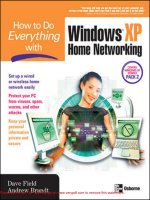How to code .NET
Bạn đang xem bản rút gọn của tài liệu. Xem và tải ngay bản đầy đủ của tài liệu tại đây (1.56 MB, 231 trang )
CYAN
MAGENTA
YELLOW
BLACK
PANTONE 123 CV
this print for content only—size & color not accurate
7" x 9-1/4" / CASEBOUND / MALLOY
(0.625 INCH BULK -- 232 pages -- 60# Thor)
THE EXPERT’S VOICE
®
IN .NET
Christian Gross
How to
Code .NET
Tips and Tricks for Coding .NET 1.1
and .NET 2.0 Applications Effectively
BOOKS FOR PROFESSIONALS BY PROFESSIONALS
®
How to Code .NET: Tips and Tricks for Coding
.NET 1.1 and .NET 2.0 Applications Effectively
Dear Reader,
Like you, I am a coder, architect, and developer. People who are coders, archi-
tects, or developers strive to do their best, and if given the choice they will
always do something correctly. Of course, this begs the question: Why do we
have so many bugs in our code?
I think the main reason for buggy code is that we are all short on time. We
don’t have the luxury of investigating new Framework features fully or exploring
innovative new techniques as thoroughly as we would like, because we’re all
watching the clock. That means our code has bugs—the new Framework feature
we implemented doesn’t work quite as expected, and the new best practice we
put in place doesn’t seem to work the same way for every input. These bugs are
frustrating and can often be very difficult to solve.
This book is a response to that problem. In it I have investigated and recorded
my experiences of a wide range of .NET Framework features. They’re arranged
in simple, bite-sized sections dedicated to problem solving, informing you of
little-known functionality and keeping you up to date with the latest design
thinking. It’s a road map to your more effective use of the .NET Framework.
For example, the .NET Framework 2.0 introduced the yield keyword. On the
face of it, this is a really cool new piece of functionality that we’d all like to use.
But what’s it really like? Is it buggy? Is it going to be the future of all iterators?
This book digs into these questions and more to provide you with the answers
that you need.
Christian Gross
Author of
Ajax Patterns
and Best Practices
Ajax and REST Recipes: A
Problem-Solution Approach
Foundations of Object-
Oriented Programming
Using .NET 2.0 Patterns
Shelve in
.NET
User level:
Beginner–Intermediate
How to Code .NET
Gross
ISBN 1-59059-744-3
9 781590 597446
90000
6
89253 59744
6
Companion
eBook
Available
Companion eBook
See last page for details
on $10 eBook version
www.apress.com
SOURCE CODE ONLINE
forums.apress.com
FOR PROFESSIONALS BY PROFESSIONALS
™
Join online discussions:
Christian Gross
How to Code .NET
Tips and Tricks for Coding
.NET 1.1 and .NET 2.0
Applications Effectively
7443FM.qxd 9/21/06 10:46 PM Page i
How to Code .NET: Tips and Tricks for Coding .NET 1.1 and .NET 2.0 Applications Effectively
Copyright © 2006 by Christian Gross
All rights reserved. No part of this work may be reproduced or transmitted in any form or by any means,
electronic or mechanical, including photocopying, recording, or by any information storage or retrieval
system, without the prior written permission of the copyright owner and the publisher.
ISBN-13 (pbk): 978-1-59059-744-6
ISBN-10 (pbk): 1-59059-744-3
Printed and bound in the United States of America 9 8 7 6 5 4 3 2 1
Trademarked names may appear in this book. Rather than use a trademark symbol with every occurrence
of a trademarked name, we use the names only in an editorial fashion and to the benefit of the trademark
owner, with no intention of infringement of the trademark.
Lead Editor: Ewan Buckingham
Technical Reviewer: Jason Lefebvre
Editorial Board: Steve Anglin, Ewan Buckingham, Gary Cornell, Jason Gilmore, Jonathan Gennick,
Jonathan Hassell, James Huddleston, Chris Mills, Matthew Moodie, Dominic Shakeshaft, Jim Sumser,
Keir Thomas, Matt Wade
Project Manager: Richard Dal Porto
Copy Edit Manager: Nicole Flores
Copy Editors: Candace English, Nicole Abramowitz
Assistant Production Director: Kari Brooks-Copony
Production Editor: Kelly Gunther
Compositor: Gina Rexrode
Proofreader: Linda Seifert
Indexer: Michael Brinkman
Artist: April Milne
Cover Designer: Kurt Krames
Manufacturing Director: Tom Debolski
Distributed to the book trade worldwide by Springer-Verlag New York, Inc., 233 Spring Street, 6th Floor,
New York, NY 10013. Phone 1-800-SPRINGER, fax 201-348-4505, e-mail , or
visit .
For information on translations, please contact Apress directly at 2560 Ninth Street, Suite 219, Berkeley,
CA 94710. Phone 510-549-5930, fax 510-549-5939, e-mail , or visit .
The information in this book is distributed on an “as is” basis, without warranty. Although every precau-
tion has been taken in the preparation of this work, neither the author(s) nor Apress shall have any
liability to any person or entity with respect to any loss or damage caused or alleged to be caused directly
or indirectly by the information contained in this work.
The source code for this book is available to readers at in the Source Code/
Download section.
7443FM.qxd 9/21/06 10:46 PM Page ii
Contents at a Glance
About the Author
. . . . . . . . . . . . . . . . . . . . . . . . . . . . . . . . . . . . . . . . . . . . . . . . . . . . . . . . . . . . . . . . . vii
About the Technical Reviewer
. . . . . . . . . . . . . . . . . . . . . . . . . . . . . . . . . . . . . . . . . . . . . . . . . . . . . . ix
Acknowledgments
. . . . . . . . . . . . . . . . . . . . . . . . . . . . . . . . . . . . . . . . . . . . . . . . . . . . . . . . . . . . . . . . xi
Introduction
. . . . . . . . . . . . . . . . . . . . . . . . . . . . . . . . . . . . . . . . . . . . . . . . . . . . . . . . . . . . . . . . . . . . . xiii
■
CHAPTER 1
Testing Your Code
. . . . . . . . . . . . . . . . . . . . . . . . . . . . . . . . . . . . . . . . . . . . 1
■
CHAPTER 2
.NET Runtime- and Framework-Related Solutions
. . . . . . . 31
■
CHAPTER 3
Text-Related Solutions
. . . . . . . . . . . . . . . . . . . . . . . . . . . . . . . . . . . . . . 85
■
CHAPTER 4
C# Coding Solutions
. . . . . . . . . . . . . . . . . . . . . . . . . . . . . . . . . . . . . . . 117
■
INDEX
. . . . . . . . . . . . . . . . . . . . . . . . . . . . . . . . . . . . . . . . . . . . . . . . . . . . . . . . . . . . . . . . . . . . . . . 209
iii
7443FM.qxd 9/21/06 10:46 PM Page iii
7443FM.qxd 9/21/06 10:46 PM Page iv
Contents
About the Author
. . . . . . . . . . . . . . . . . . . . . . . . . . . . . . . . . . . . . . . . . . . . . . . . . . . . . . . . . . . . . . . . . vii
About the Technical Reviewer
. . . . . . . . . . . . . . . . . . . . . . . . . . . . . . . . . . . . . . . . . . . . . . . . . . . . . . ix
Acknowledgments
. . . . . . . . . . . . . . . . . . . . . . . . . . . . . . . . . . . . . . . . . . . . . . . . . . . . . . . . . . . . . . . . xi
Introduction
. . . . . . . . . . . . . . . . . . . . . . . . . . . . . . . . . . . . . . . . . . . . . . . . . . . . . . . . . . . . . . . . . . . . . xiii
■
CHAPTER 1
Testing Your Code
. . . . . . . . . . . . . . . . . . . . . . . . . . . . . . . . . . . . . . . . . . . . 1
Quick Notes About TDD
. . . . . . . . . . . . . . . . . . . . . . . . . . . . . . . . . . . . . . . . . . . 1
Getting Started with TDD and NUnit
. . . . . . . . . . . . . . . . . . . . . . . . . . . . . . . . . 2
Writing Tests Using Contexts and Results
. . . . . . . . . . . . . . . . . . . . . . . . . . . . 6
Writing Tests for Code Pieces That Have No Tests or Few Tests
. . . . . . . . 11
Writing Tests for Code Pieces That Don’t Give Information Back
. . . . . . . 19
Verifying the Correctness of an Object Instance
Without Having Access
. . . . . . . . . . . . . . . . . . . . . . . . . . . . . . . . . . . . . . . . 26
■
CHAPTER 2
.NET Runtime- and Framework-Related Solutions
. . . . . . . 31
Keeping Value Types and Reference Types Straight
. . . . . . . . . . . . . . . . . . 31
Using Delegates
. . . . . . . . . . . . . . . . . . . . . . . . . . . . . . . . . . . . . . . . . . . . . . . . . 41
Versioning Assemblies
. . . . . . . . . . . . . . . . . . . . . . . . . . . . . . . . . . . . . . . . . . . 43
Loading and Unloading Assemblies Dynamically
. . . . . . . . . . . . . . . . . . . . . 47
Loading Assemblies Dynamically
. . . . . . . . . . . . . . . . . . . . . . . . . . . . . 47
Loading and Unloading Assemblies Dynamically
. . . . . . . . . . . . . . . . 52
Implementing GetHashCode
. . . . . . . . . . . . . . . . . . . . . . . . . . . . . . . . . . . . . . 67
Thinking of .NET Generics as Black Boxes
. . . . . . . . . . . . . . . . . . . . . . . . . . 72
Figuring Out What Generic Methods Do
. . . . . . . . . . . . . . . . . . . . . . . . . . . . . 76
Using the new and class Keywords with .NET Generics
. . . . . . . . . . . . . . . 82
■
CHAPTER 3
Text-Related Solutions
. . . . . . . . . . . . . . . . . . . . . . . . . . . . . . . . . . . . . . 85
Converting a String to an Array and Vice Versa
. . . . . . . . . . . . . . . . . . . . . . 85
Parsing Numbers from Buffers
. . . . . . . . . . . . . . . . . . . . . . . . . . . . . . . . . . . . 89
Processing Plain-Vanilla Numbers in Different Cultures
. . . . . . . . . . 89
Managing the Culture Information
. . . . . . . . . . . . . . . . . . . . . . . . . . . . 93
v
7443FM.qxd 9/21/06 10:46 PM Page v
vi
■
CONTENTS
When to Use StringBuilder
. . . . . . . . . . . . . . . . . . . . . . . . . . . . . . . . . . . . . . . . 97
Finding a Piece of Text Within a Text Buffer
. . . . . . . . . . . . . . . . . . . . . . . . 101
Always Implement ToString
. . . . . . . . . . . . . . . . . . . . . . . . . . . . . . . . . . . . . . 104
Using a Disposable Type to Find Multiple Text
Pieces and Iterate the Results
. . . . . . . . . . . . . . . . . . . . . . . . . . . . . . . . . 106
Making ToString Generate Structured Output
. . . . . . . . . . . . . . . . . . . . . . . 110
■
CHAPTER 4
C# Coding Solutions
. . . . . . . . . . . . . . . . . . . . . . . . . . . . . . . . . . . . . . . 117
What Does the Yield Keyword Really Generate?
. . . . . . . . . . . . . . . . . . . . 117
Using Inheritance Effectively
. . . . . . . . . . . . . . . . . . . . . . . . . . . . . . . . . . . . . 123
Implementing Interfaces
. . . . . . . . . . . . . . . . . . . . . . . . . . . . . . . . . . . . . . . . . 128
Naming Conventions for a Namespace, a Class, and an Interface
. . . . . 135
Namespaces
. . . . . . . . . . . . . . . . . . . . . . . . . . . . . . . . . . . . . . . . . . . . . . 135
Class and Interface Identifiers
. . . . . . . . . . . . . . . . . . . . . . . . . . . . . . . 136
Understanding the Overloaded Return Type and Property
. . . . . . . . . . . . 139
Nullable Types: A Null Is Not Always a Null
. . . . . . . . . . . . . . . . . . . . . . . . . 145
Abstract-Class Bridge-Pattern Variation
. . . . . . . . . . . . . . . . . . . . . . . . . . . 148
Nested Private-Class Bridge-Pattern Variation
. . . . . . . . . . . . . . . . . . . . . . 151
Dealing with Marker Interfaces or Base Classes
. . . . . . . . . . . . . . . . . . . . 153
Editing Text Using the Command Pattern
. . . . . . . . . . . . . . . . . . . . . . 154
Marker Interfaces and Their Dependencies
. . . . . . . . . . . . . . . . . . . 156
How Marker Interfaces Dependencies Are Implemented
. . . . . . . . 157
A Null Value Is Not Always a Null State
. . . . . . . . . . . . . . . . . . . . . . . . . . . . 165
The Essentials of the Factory Pattern
. . . . . . . . . . . . . . . . . . . . . . . . . . . . . . 169
The Classical Factory Pattern
. . . . . . . . . . . . . . . . . . . . . . . . . . . . . . . 170
More Sophisticated Factory Implementations
. . . . . . . . . . . . . . . . . 173
Don’t Expose a Class’s Internal State
. . . . . . . . . . . . . . . . . . . . . . . . . . . . . . 178
Designing Consistent Classes
. . . . . . . . . . . . . . . . . . . . . . . . . . . . . . . . . . . . 181
Immutable Types Are Scalable Types
. . . . . . . . . . . . . . . . . . . . . . . . . . . . . . 187
Understanding and Using Functors
. . . . . . . . . . . . . . . . . . . . . . . . . . . . . . . 191
The Comparer Functor
. . . . . . . . . . . . . . . . . . . . . . . . . . . . . . . . . . . . . 196
The Closure Functor
. . . . . . . . . . . . . . . . . . . . . . . . . . . . . . . . . . . . . . . 200
The Predicate Functor
. . . . . . . . . . . . . . . . . . . . . . . . . . . . . . . . . . . . . . 200
The Transformer Functor
. . . . . . . . . . . . . . . . . . . . . . . . . . . . . . . . . . . 202
Functors in Practice
. . . . . . . . . . . . . . . . . . . . . . . . . . . . . . . . . . . . . . . . 202
Avoiding Parameters That Have No Identity
. . . . . . . . . . . . . . . . . . . . . . . . 205
■
INDEX
. . . . . . . . . . . . . . . . . . . . . . . . . . . . . . . . . . . . . . . . . . . . . . . . . . . . . . . . . . . . . . . . . . . . . . . 209
7443FM.qxd 9/21/06 10:46 PM Page vi
vii
Many people say that by looking at a person’s dog, you can tell what
the person is like. Well, the picture of me is my dog Louys, an English
Bulldog. And yes, my English Bulldog and I have many common
characteristics.
But what about my biography? It’s pretty simple: I am guy
who has spent oodles of time strapped to a chair debugging and
taking apart code. In fact, I really enjoy this business we call software development. I have
ever since I learned how to peek and poke my first bytes. I have written various books,
including Ajax and REST Recipes: A Problem-Solution Approach, Foundations of Object-
Oriented Programming Using .NET 2.0 Patterns, and A Programmer’s Introduction to
Windows DNA, all available from Apress.
These days I enjoy coding and experimenting with .NET, as it is a fascinating environ-
ment. .NET makes me feel like a kid opening a present on Christmas morning. You had an idea
what the gift was, but you were not completely sure. And with .NET there is no relative giving
you socks or a sweater. It’s excitement all the way!
About the Author
7443FM.qxd 9/21/06 10:46 PM Page vii
7443FM.qxd 9/21/06 10:46 PM Page viii
About the Technical Reviewer
■
JASON LEFEBVRE is vice president and founding partner of Intensity Software, Inc.
(), which specializes in providing custom Microsoft .NET
applications, IT consulting services, legacy system migration, and boxed software products to
a rapidly growing set of clients. Jason has been using Microsoft .NET since its Alpha stages in
early 2000 and uses Visual Studio and the Microsoft .NET Framework daily while creating
solutions for Intensity Software’s clients. Jason has been a participating author for a number of
books and has written numerous articles about Microsoft .NET-related topics.
ix
7443FM.qxd 9/21/06 10:46 PM Page ix
7443FM.qxd 9/21/06 10:46 PM Page x
Acknowledgments
T
his book would not be complete without you, the reader. I came upon the idea for this
book after I realized that I had a number of “canned” solutions to problems that readers of my
articles, clients, or attendees of my conference sessions posed to me. For example, Andreas
Penzold, a reader of my materials, worked with me to figure out what you can expect of
GetHashCode and Equals.
xi
7443FM.qxd 9/21/06 10:46 PM Page xi
7443FM.qxd 9/21/06 10:46 PM Page xii
Introduction
T
he title of this book may seem odd; you probably already know how to write code in .NET.
But you can always benefit from knowing more. Coders, architects, and developers always
strive to do their best, and if given the choice to do something correctly or incorrectly they will
do it correctly. So why do we have so many bugs in our code? I could say, “Heck, it’s all the
managers making bonehead decisions.” It would be a popular answer, but it would not be
fair. We have bugs because humans and the communication between humans are imperfect.
The other major reason why code has bugs is that people do not have the time or energy
to pour resources into specific problems. When you are working on an application, you are
confronted with thousands of specific problems, and you have to assign a priority. This is
where this book is aimed. I take the time to investigate the specific problems and figure
out how to solve them. Your responsibility is to read the solutions and implement them as
appropriate.
This is not a patterns book, even though I reference patterns. It is not a book meant to solve
all problems, because like you I have to assign priority to the problems I want to solve. This book
is the first of a series, and subsequent volumes will solve more problems. This book aims to
look at a problem, feature, or fact and then figure out what that problem, feature, or fact implies.
As a quick example .NET 2.0 introduced the yield keyword. Cool use of technology, but
what does yield really imply? Is yield buggy? Is yield the future of all iterators? After reading
this book you’ll know all of yield’s implications and ramifications.
If you read this book and disagree with me, let me know why you disagree. Tell me what
you think I did wrong. Sometimes I will correct you, but other times, we’ll both learn some-
thing. Or if you want me to figure out a solution to a specific problem you are having, tell me.
If I end up writing about our discussion, I will credit you and give you a free copy of my next
book. Send your love or hate to
Source Code
The source code is available in the Source Code/Download section of the Apress website
(). Additionally, you can visit />to download the code.
xiii
7443FM.qxd 9/21/06 10:46 PM Page xiii
7443FM.qxd 9/21/06 10:46 PM Page xiv
Testing Your Code
T
his book will introduce a series of techniques for how to write code in .NET. The best way to
learn is to run a series of tests, and thus most of the examples in this book use a utility called
NUnit
1
because I want to implement test-driven development (TDD). In a nutshell the idea
behind TDD is to architect, develop, and test your code at the same time. Additionally, it helps
me write pieces of code that you can verify. In general development, the benefit of testing and
developing code at the same time is that when your code is finished you know that it is tested
enough to make you reasonably sure that stupid errors will not happen. The quality assurance
department at your company will not complain about the lack of quality.
This chapter will take you through the steps for writing your own test routines. You’ll learn
about publicly available testing tools and their uses. Then you’ll move on to topics such as
how to define tests, why contexts are important, and how to implement mock objects.
Quick Notes About TDD
When implementing TDD, purists advise a top-down development approach in which the test
is written before the code. However, due to the nature of the development environments that
use IntelliSense, a developer will tend to write the code first, and then the test. When using
IntelliSense, code is developed using a bottom-up approach, thus not adhering to the TDD
purists’ approach. It does not matter which approach you take.
What matters is the cycle: write some code and some tests or vice versa, and then run the
tests. To keep TDD effective, those cycles might be a few minutes, a half hour, or (for a complex
algorithm) a couple of hours. Your TDD cycle is not time-dependent, but feature-dependent.
When I speak of features I don’t mean high-level “create invoice”–type features. I mean fea-
tures that are lower-level, like “initialized array.” The key to TDD is to implement and test a
small piece of functionality before moving on to the next functionality. When writing code
using TDD, you will pick a feature to implement, which then allows another feature to be
implemented, and so on. Eventually the application will be completely implemented with
associated tests.
If you develop your code using TDD, you will experience the following benefits:
• Code and tests that are written simultaneously expose integration, data, and logic
problems early.
• Code is broken down into smaller chunks, making it easier to maintain an overview of
the contained logic.
1
CHAPTER 1
1.
/>7443CH01.qxd 9/12/06 10:15 PM Page 1
• Code that is tested has its logic verified, making an overall application stabler.
• You will rely less on a debugger because you can analyze a bug mentally, thus making it
faster and simpler to fix a bug.
The benefits seem almost too good to be true. They do exist, however; to understand why,
consider the opposite of TDD. Imagine if you wrote thousands of lines of code without any
tests. When you finally do get around to writing the tests, how do you know which tests to
write? Most likely because you used IntelliSense you will have written your code in a bottom-
up fashion. And most likely the code that you best remember is the last bit of code, which
happens to be the highest-level abstraction. Therefore you end up writing test code for the
highest-level abstraction, which is the wrong thing to do. Your code will have bugs regardless
of whether you use TDD. But by testing the highest level of abstraction, you are also testing
every layer below that abstraction level. Simply put, with one test you are testing a complete
source-code base. This is a recipe for disaster because you will be figuring out where the errors
are, and most likely resorting to a debugger. At that level you can’t analyze the bug mentally
because there is too much code to remember. The only solution you have is to tediously debug
and figure out what code you wrote and why it failed.
If you use TDD when you write your test, write your code, and test your code, the code is
fresh in your mind. You are mentally alert and if something returns true when it should have
returned false, and you can fix it easily because the number of permutations and combina-
tions is small enough to figure out in your head. Having tested and implemented one
functionality, your next step is to implement some other functionality. If the second function-
ality uses the already implemented functionality, then you don’t need to waste brain cycles on
guessing whether the implemented functionality works. You know the existing functionality
works because it is already tested. That doesn’t mean you ignore the already implemented
functionality, because bugs can still pop up. What it means is that you do not need to care as
much as you would otherwise, and you can concentrate on other issues.
Getting Started with TDD and NUnit
NUnit is both a framework and application; it is a framework that you use to write tests, and
it is an application to run the tests that you wrote. NUnit is simple, and there is very little
imposed overhead. What NUnit does not do is write the test for you. Thus the effectiveness of
NUnit depends on you. If you write complete tests, then NUnit provides complete test results.
Metaphorically speaking, NUnit is your hammer, and how you use the hammer is your
responsibility. If you use your hammer to dig holes in the ground, then you are not going to
be effective. However, if you know how to swing the hammer and position nails, then your
hammer can be extremely effective.
Assuming you decided to download the NUnit distribution from />the expanded downloaded distribution file contains a number of subdirectories: bin, doc, and
samples. The purpose of each subdirectory is explained here:
• bin contains the assemblies and applications that are needed to use NUnit.
• doc contains HTML files that provide the documentation on how to use NUnit as both
an application and a framework. This book covers much of the information in the
HTML files; refer to the NUnit documentation for specific details.
CHAPTER 1
■
TESTING YOUR CODE2
7443CH01.qxd 9/12/06 10:15 PM Page 2
• samples contains a number of NUnit samples in different languages (VB.NET, C#, and
Managed C++).
When you’re using NUnit as a framework in your code, your tests use NUnit-specific
classes and attributes. To be able to compile and run the tests you will need to set a reference
to one or more NUnit assemblies. The references that you need are the assemblies in the bin
directory. Looking in the bin directory, you will see dozens of assemblies. Using a brute-force
approach you could reference all assemblies and your code would compile and run. However,
a brute-force technique does not get you any closer to understanding NUnit.
For basic testing purposes you set a reference to the assembly nunit.framework.dll, which
contains the base testing .NET attribute definitions, and assertion classes. You can use two pro-
grams to run your tests in your assemblies: nunit-console.exe and nunit-gui.exe. The differ-
ence between the programs is that nunit-console.exe is console-based, and nunit-gui.exe is
GUI-based. If you intend to run a build server or you wish to automate your test, nunit-
console.exe will serve you best. For immediate feedback and ease of retesting specific tests,
nunit-gui.exe is your best choice.
In a test-code environment nunit-gui.exe is good choice, but a better choice is to use a
development environment. I code with X-develop,
2
and its development environment has
integrated NUnit tests. That allows me to run a collection or an individual test with a single
click. Figure 1-1 shows the single-click technique.
Figure 1-1. Integration of NUnit with X-develop
CHAPTER 1
■
TESTING YOUR CODE 3
2.
/>7443CH01.qxd 9/12/06 10:15 PM Page 3
In X-develop, you’ll see a graphical circular marker on the right side of each recognized
test. The color of the marker indicates the state of the test. If the marker is a gray check mark,
then the test has not been run. If the marker is a red letter X, then the test failed. A green check
mark indicates that the test completed successfully.
Visual Studio .NET offers similar functionality. Though to use NUnit you have to install
TestDriven.NET.
3
When TestDriven.NET is installed, you have similar capabilities to the ones
X-develop provides, but a different look and feel. Figure 1-2 illustrates how to test the exact
same source code as shown in Figure 1-1 using TestDriven.NET and Visual Studio.
Figure 1-2. Executing NUnit tests in Visual Studio
To run a test in Visual Studio using TestDriven.NET, you move your mouse over the attrib-
ute TestFixture, or anywhere in a class that has the attribute TestFixture. Once you have
moved the mouse to the proper location, do a context-sensitive click. From the menu that
appears, click the item Run Test(s) to run the tests; the test results are generated in the Output
window of Visual Studio.
Regardless of whether you use X-develop, Visual Studio .NET, or your own personal devel-
opment environment, it is not necessary to run the tests in the context of a development
environment; you can use the nunit-gui.exe and nunit-console.exe programs, as mentioned
earlier. I’ve illustrated the IDEs here because you’ll have a simpler time coding, compiling, and
testing when you don’t have to leave the comfort of the IDE.
CHAPTER 1
■
TESTING YOUR CODE4
3.
/>7443CH01.qxd 9/12/06 10:15 PM Page 4
One last item to note regarding writing tests and the location of the tests: If you look closely
at Figures 1-1 and 1-2 you will see that the test code and the code to be tested are in the same
file. When writing production tests, that is not the case. In a production setting the code to be
tested and the tests are in two separate assemblies. You want separate assemblies because test
code is debug code and you don’t want to ship a final product that contains debug code. How-
ever, there is one notable exception: types declared with the internal attribute need to have the
tests embedded in the assembly. When you have to combine tests and code in a single assembly,
take advantage of conditional compilation, allowing debug builds to contain the tests and
release builds to have the test code stripped out. Again, you don’t want to ship production
assemblies with embedded debug code.
■
Note
The examples in this book illustrate how to use NUnit, but Microsoft offers Visual Studio Team
Systems, which has testing capabilities. The test details might be different, but the concepts are identical.
In summary, when getting started writing tests, keep the following points in mind:
• Implementing TDD results in a stabler and robuster application. If you think TDD takes
time that you don’t have, and that the TDD time is better spent coding, that must mean
your code is perfect and bug-free. If this is what you are saying please tell me ahead of
time if I ever have to look at your code, because I will want to jack up my consulting
rates—I have been eying a Porsche for quite a while.
• Every program starts with a single line of code, and every test bed starts with a single
test. The objective with TDD is to write some code and test code at the same time. By
doing each a bit at a time, very quickly you will have a comprehensive test bed.
• Using NUnit and test-driven development is not about testing each method individu-
ally. Test-driven development is about testing scenarios, and defining what all the
possible scenarios are. For reference, scenarios that fail are just as important as scenar-
ios that succeed. As much as we would like to have shortcuts to develop test scripts
using autogenerated code, it neither works nor helps the test.
• Autogenerated test code is good if you are testing mathematical algorithms or program-
ming languages. It generates a large amount of test code that can be used as a check mark
to indicate success or failure. Those thousands of test cases sound good from a talking-
at-a-meeting perspective, but generally fail from an application-stability perspective.
I would rather have three well-defined scenario tests than one hundred autogenerated
tests that are not targeted.
• There is no best way to write tests. Essentially, tests need to provide coverage and be
realistic. The best way to start writing tests is to pick a problem that the assembly or
application attempts to solve. From there, determine the overall operation, define the
correct parameters, and then test the generated outputs when the operation has been
called.
CHAPTER 1
■
TESTING YOUR CODE 5
7443CH01.qxd 9/12/06 10:15 PM Page 5
Writing Tests Using Contexts and Results
When writing a test the objectives are to establish a context and verify the results that the
context generates. Writing a test is not just about instantiating a type, calling a method, and
ensuring that everything worked. If you think a test is about types with methods and the
parameters necessary to call those methods, then you are missing the point of writing tests.
When you write a large number of tests without considering the context, you are using brute
force to verify the correctness of an implementation. Brute-force verification will test func-
tionality and allow you to check-mark your code as being tested, but the question is, which
functionality has been tested? Metaphorically speaking, brute-force testing is like making a
baseball glove and testing how well the glove can catch a beach ball, a baseball, and a soccer
ball. It might be able to catch all those ball types, but the test is pointless—it is a baseball
glove, after all. Always consider the context.
Let’s examine what the code in our applications represents. When we write code in our
minds, the code is meant to execute in a certain context. The context could be to instantiate
an invoice, create a sales total for the month, or what have you. Each context tends to be
business-related. The disjoint between code and context happens in the creation of the lower-
level classes. We become preoccupied with how classes instantiate other classes. When we try
to figure out all of the permutations and combinations of how to instantiate a class, we
become wrapped up in technical details. And with more classes we become more detailed
about the technical ramifications and problems. We have lost sight of the actual problem; we
are writing code that forces baseball gloves to catch beach balls. The same is true when the
tests are written for the lower-level classes.
So why do we care so much about technical details? Because we are striving for complete-
ness, but completeness involves too many permutations and combinations. What we should
strive for is complete code for the context. If a context that we did not account for is created,
the proper action is to generate an exception. So if somebody actually does decide to use a
baseball glove to catch a beach ball, you can have an error appear: “Dude, this is a baseball
glove, you know?” Generating a general exception does bother some programmers because it
means writing incomplete code. Some developers might think that you are copping out of
implementing some code and generating an exception to say “out of order.” But an exception
is not an “out of order” sign. An exception makes you write code that works for a context and
only that context. Writing code for a context means you are focusing on creating baseball
gloves to catch baseballs, and you are not getting distracted by the people who prefer to catch
beach balls. Again, never lose sight of the context.
Switching from the theoretical to the practical, we’ll now look at some code and then
write some tests for it. The following is an example of a piece of source code that needs to be
tested:
Source: /Volume01/LibVolume01/GettingStartedWithNUnit.cs
class Mathematics {
public int Add( int param1, int param2) {
return param1 + param2;
}
}
CHAPTER 1
■
TESTING YOUR CODE6
7443CH01.qxd 9/12/06 10:15 PM Page 6
The source code has implemented the functionality to add two integer-based numbers
together. The class Mathematics has one method, Add, which has two parameters, param1 and
param2. The method Add will add two numbers together and return the sum.
To test a class you need to create a class. When using NUnit to define a test class, the .NET
attribute TestFixture is prefixed to the class identifier. Within a test class, tests are defined by
prefixing the .NET attribute Test with a method. The standard test-method signature has no
parameters and returns no values. When defining a test class and a test method, you must
define both as public scope. Not using public scoping results in the NUnit test framework
being unable to access the test class and method. A test class may have multiple tests and can
be embedded in a namespace. What you name the class or method does not matter so long as
the name is prefixed with the appropriate .NET attribute.
When you’re wondering what test to write, write the test for the first thing that comes to
mind. With Mathematics that would be the addition of two numbers, and the first test would
be written as follows:
Source: /Volume01/LibVolume01/GettingStartedWithNUnit.cs
[TestFixture]
public class TestMath {
[Test]
public void TestAdd() {
Mathematics obj = new Mathematics();
Assert.AreEqual( 6, obj.Add( 2, 4), "Addition of simple numbers");
}
}
In the test method TestAdd, the class Mathematics is instantiated and then the method Add
is called. How you instantiate and call the code is important and must resemble the code you
would write in an application. Again using the baseball glove metaphor, creating a test situa-
tion where a baseball is fired at 145 kilometers per hour at a glove is a good test of stressing a
glove, but it’s not realistic. Most likely a ball of that speed would be thrown by a pitcher, and
hence the appropriate glove is a catcher’s mitt.
The preceding test code is an example of using Mathematics in an application scenario,
which is a context. The return value from the method Add is passed directly to the method
Assert.AreEqual. The method Assert.AreEqual is used to verify that the result Add returns is
correct.
The method Assert.AreEqual, and in particular the Assert class, play a very important
role when writing tests. A test is a context of the code to be tested. When the code is being exe-
cuted, there is no difference between the test bed and the production environment. The test
bed needs to verify what was executed and does this using the verification class Assert. The
production environment uses the same code and assumes what was executed produced a cor-
rect result. Tests verify that everything worked correctly, and Assert is used to perform the
verification. For reference purposes, the class Assert has other methods that can be used to
verify if a state is true or false, null or not null, and so on.
In the testing of Mathematics, the verification is the testing of the result generated by call-
ing Add with the values of 2 and 4. The addition should return the result of 6 that is verified by
the method Assert.AreEqual. If the verification fails, Assert will generate an exception and the
CHAPTER 1
■
TESTING YOUR CODE 7
7443CH01.qxd 9/12/06 10:15 PM Page 7
test will be deemed to have failed. NUnit runs all tests regardless of whether they fail or suc-
ceed. A failed test is marked as such and will be displayed as failed at the end of the test run.
If your test is successful, you might write more tests, like adding 1 and 3 returning the
result 4, or adding 10 and 20 returning the result 30. Yet writing these tests does not exercise
the functionality of Add. It simply makes you feel good because you have written three tests
and that took some time to write. The problem with the three tests is that they are exercising
the same context.
You might think, “The method Add can only add two numbers, and there is no other con-
text.” However, the original context was too broadly defined. I should have said that the
context is to add two numbers that are not so large. Another context would be to test two
numbers that are very large.
The context of adding two numbers that are very large is the testing of an overflow situa-
tion. The method Add adds two int values, and int values on the .NET platform have a range
of –2,147,483,648 to 2,147,483,647. So imagine that values 2,000,000,000 and 2,000,000,000
were added together; what would be result? We must expand the test class to include this
second context.
[TestFixture]
public class TestMath {
[Test]
public void TestAdd() {
Mathematics obj = new Mathematics();
Assert.AreEqual( 6, obj.Add( 2, 4), "Addition of simple numbers");
}
[Test]
public void TestAddLargeNUmbers() {
Mathematics obj = new Mathematics();
Assert.AreEqual( 4000000000, obj.Add( 2000000000, 2000000000),
"Addition of large numbers");
}
}
The added test is TestAddLargeNumbers, and again the method Assert.AreEqual is used.
The numbers 2,000,000,000 and 2,000,000,000 are added together and tested to see if the
return value is 4,000,000,000. We know that 4,000,000 will not be the result, but for illustration
purposes we write the test as if it would work. Take a moment to look at the code again, and
then look at the output. Notice something? The oddity is that the code could be executed,
meaning that the code can be compiled without any errors. If you ignore the oddity for now
and run the test, you’ll get the following result:
NUnit.Framework.AssertionException: Addition of large numbers
expected: <4000000000>
but was: <-294967296>
at NUnit.Framework.Assert.AreEqual(Decimal expected,
➥
Decimal actual,
➥
String message, Object[] args)
at NUnit.Framework.Assert.AreEqual(Decimal expected,
➥
Decimal actual, String message)
CHAPTER 1
■
TESTING YOUR CODE8
7443CH01.qxd 9/12/06 10:15 PM Page 8
at Devspace.HowToCodeDotNet01.NUnitTest.TestMath.AddLargeNUmbers()
➥
in c:\Documents and Settings\cgross\Desktop\projects\HowToCodeDotNet\
Volume01\LibVolume01\GettingStartedWithNUnit.cs:line 20
We expected that the test would not work, but did we expect the result? I am not referring
to the overflow (–294,967,296), because that was expected. What I am referring to is that
Assert.AreEqual tested for 4,000,000,000. Add generates an overflow, and thus Assert.AreEqual
should also generate an overflow because Add returns an int; thus the value 4,000,000,000
would be converted to –294,672,296. The generated text clearly shows that Assert.AreEqual is
testing for the value of 4,000,000,000. Now alarm bells should be going off in your head. The
limit of an int is approximately –2,000,000,000 to approximately 2,000,000,000. An int cannot
reference a value of 4,000,000,000. Yet in Assert.AreEqual the test was against the number
4,000,000,000. What happened (and this is a hidden gotcha) is the autoconversion of the
obj.Add method from an int to a long.
When the compiler encounters the number 4,000,000,000, it generates not an int, but a
long. Thus when the compiler searches for an overloaded AreEqual method, it finds not the
int version, but the long version because the number 4,000,000,000 is a long. When the com-
parison was executed the obj.Add value was converted and we were misled.
Getting back to the test method, the test failed and that is good. But the test failed in an
unpredictable fashion that we do not want. We need to convert the test so that the Add method
handles the overflow situation gracefully. The Add method needs to verify its data so it will not
overflow. The overflow situation is special— how do you verify that the addition of two num-
bers will result in an overflow? Do you subtract one number from the max value before
overflow and see if the other number is less than the subtracted result? And if you find that an
overflow situation will occur, do you return –1 or 0 as a value? In the context of the method
Add, returning –1 or 0 is useless because –1 and 0 are valid values.
The overflow problem is an example of a failing context, and it is as important as testing a
successful context. Failing contexts illustrate that bad data will be marked as bad and that the
program will tell you so. When you have a failing context your code must beep very loudly to
tell the caller that something went wrong. Not testing failing contexts can have dire conse-
quences. Imagine being Bill Gates and depositing $2 billion in an account that has $2 billion.
Using the Add method that we currently have, it would seem that Bill Gates owes the bank $29
million. Bill Gates would not be a happy camper, whereas the bank might be thrilled.
NUnit has the ability to test failing contexts using the attribute ExpectedException. The
attribute ExpectedException expects that for a failing context the tested code will generate an
exception. The current implementation Add adds two numbers and generates an overflow,
but no exceptions are raised. Had the current implementation of Add been tested with the
ExpectedException attribute, the test would have failed because no exception was generated.
An exception can be generated for an overflow situation by using the checked keyword in the
implementation of Add. The rewritten code and associated test code is as follows (with modified
pieces appearing in boldface):
class Mathematics {
public int Add( int param1, int param2) {
checked {
return param1 + param2;
}
}
CHAPTER 1
■
TESTING YOUR CODE 9
7443CH01.qxd 9/12/06 10:15 PM Page 9
}
[TestFixture]
public class TestMath {
[Test]
public void TestAdd() {
Mathematics obj = new Mathematics();
Assert.AreEqual( 6, obj.Add( 2, 4), "Addition of simple numbers");
}
[Test]
[ExpectedException( typeof( System.OverflowException))]
public void TestAddLargeNumbers() {
Mathematics obj = new Mathematics();
obj.Add( 2000000000, 2000000000);
}
}
In the implementation of the method Mathematics.Add, the checked keyword is a block
that encapsulates the code that might generate an overflow situation. If an overflow has
occurred, then the exception OverflowException is thrown. In the test TestAddLargeNumbers,
an overflow exception expectation is created by using the NUnit attribute ExpectedException
with the exception that is to be thrown. The ExpectedException and associated test is success-
ful if the exception OverflowException is thrown. If no exception is thrown then the test is
deemed to have failed.
This process of finding contexts and testing the result is how you write your tests. Notice
how everything is started with one test and then incrementally built up to include more con-
texts. A test bed is built incrementally with one test at a time. Don’t make the mistake of trying
to create all tests at once. That results in the first set of tests being well-written, and the last set
of tests being borderline useful. The problem with writing tests all at once is that often writing
tests is tedious, and boredom causes attention to wane, thus causing the tests to suffer.
When writing tests, remember the following points:
• For each test define a context and the result associated with that context. As a rule, each
context will have one to two tests. You would write two or more tests if you want to
cross-verify a context. The problem is that sometimes one test for a context happens to
give the correct result, whereas having a second and perhaps a third test provides
assurance that the code does actually work as expected. The point is not to create an
exhaustive battery of tests for one context, because they all test a single context.
• Each test has two parts: execution in a context, and verification of the state that results
from the context.
• The difficult part of defining a context is being specific enough; a general context will
miss tests. It is difficult to find the various contexts because that requires a good under-
standing of the code you are testing.
• If two contexts generate identical results, then you may have a bug. The problem is that
two contexts identify two different operating conditions, and generating the same
result may indicate missing functionality or improperly implemented functionality.
CHAPTER 1
■
TESTING YOUR CODE10
7443CH01.qxd 9/12/06 10:15 PM Page 10