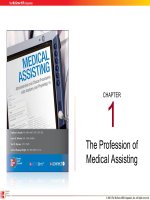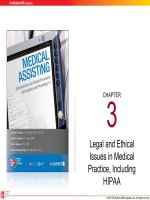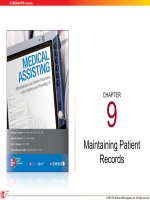Lecture Medical assisting: Administrative and clinical procedures with anatomy and physiology (4e) – Chapter 5
Bạn đang xem bản rút gọn của tài liệu. Xem và tải ngay bản đầy đủ của tài liệu tại đây (1.19 MB, 44 trang )
CHAPTER
5
Using and
Maintaining Office
Equipment
© 2011 The McGraw -Hill Com panies, Inc. A ll rights reserv e d.
5-2
Learning Outcomes
5.1 Describe the types of office equipment
used in a medical practice.
5.2 Explain how each piece of office
equipment is used.
5.3 List the steps in making purchasing
decisions for office equipment.
© 2011 The McGraw -Hill Com panies, Inc. A ll rights reserv e d.
5-3
Learning Outcomes (cont.)
5.4 Compare and contrast leasing and
buying.
5.5 Describe a warranty, a maintenance
contract, and a service contract, and
discuss the importance of each.
5.6 Identify when troubleshooting is
appropriate and what actions may be
taken.
© 2011 The McGraw -Hill Com panies, Inc. A ll rights reserv e d.
5-4
Learning Outcomes (cont.)
5.7 List the information included in an
equipment inventory.
5.8 Explain how HIPAA law applies to
faxing confidential patient information.
5.9 Explain how HIPAA law applies to
telephone conversations and
conversations with patients.
© 2011 The McGraw -Hill Com panies, Inc. A ll rights reserv e d.
5-5
Introduction
• Clerical equipment is a necessity for
medical offices
– Communication
– Medical records
– Patient billing, payroll, etc.
– Shredders for confidentiality
– Copiers
© 2011 The McGraw -Hill Com panies, Inc. A ll rights reserv e d.
5-6
Introduction (cont.)
• Role of medical assistant related to
clerical equipment
– Evaluation
– Purchasing or leasing
– Operation
– Maintenance
© 2011 The McGraw -Hill Com panies, Inc. A ll rights reserv e d.
5-7
Medical Office Equipment
• Generally we think of
medical equipment
– Blood pressure monitors
– Stethoscopes
– X-ray machine
© 2011 The McGraw -Hill Com panies, Inc. A ll rights reserv e d.
5-8
Office Communication Equipment
• Business
communication
equipment
– Telephones
– Facsimile (fax)
machines
– Computers
– Photocopiers
Technology today allows for information to be transmitted
almost instantaneously throughout the world.
© 2011 The McGraw -Hill Com panies, Inc. A ll rights reserv e d.
5-9
Telephone Systems and Call Handling
• The telephone is the primary means
for communication in a medical
practice
– Incoming from patients
– Outgoing
• Other doctors
• Hospitals and laboratories
• Other businesses
© 2011 The McGraw -Hill Com panies, Inc. A ll rights reserv e d.
5-10
Telephone Systems
• Multiple lines
– Key telephone system
• Most commonly used in medical
practices
• Features
– Multiple lines for incoming
or outgoing calls
– Intercom line
– Hold button
© 2011 The McGraw -Hill Com panies, Inc. A ll rights reserv e d.
5-11
Telephone Systems (cont.)
• Multiple lines (cont.)
– Switchboard and
receptionist
– Automated voice
response
• Selection menu
– Voice over Internet
Protocol (VoIP)
© 2011 The McGraw -Hill Com panies, Inc. A ll rights reserv e d.
5-12
Call Handling
• Voice mail
– Permits the caller to leave a message
– Caller never receives a busy signal
• Patient courtesy phone
– Block long distance
– Keeps business lines free
© 2011 The McGraw -Hill Com panies, Inc. A ll rights reserv e d.
5-13
Call Handling (cont.)
• Cell phones
– Turn off personal cell phone (staff and
patients)
• Interruption to communication
• Interference with medical equipment
– Business uses
• Quick response by physician
• When traditional phones fail
• Key employees for business
outside office
Use cell phones only in clearly designated areas.
© 2011 The McGraw -Hill Com panies, Inc. A ll rights reserv e d.
5-14
Call Handling (cont.)
• Leaving messages on answering machines
or faxes
– HIPAA requirements
– Only this information
• Name of person for
whom the message is
intended
• Date and time of call
• Name of office
• Name of contact person
• Phone number
• Request for a return call
© 2011 The McGraw -Hill Com panies, Inc. A ll rights reserv e d.
5-15
Call Handling (cont.)
• Answering machine
– Used during non-office hours
– Outgoing message should state
• Office hours
• How patient can reach
help in an emergency
– May or may not record message
from caller
• Must retrieve messages if machine is set to
record
© 2011 The McGraw -Hill Com panies, Inc. A ll rights reserv e d.
5-16
Call Handling (cont.)
• Answering service
– Provide people to answer phone calls
• Usually after hours
– Take messages and communicate them to the
physician on call
– Check references prior to signing a contract
for service
© 2011 The McGraw -Hill Com panies, Inc. A ll rights reserv e d.
5-17
Pagers
• Technology
– Assigned a telephone number
– Beep, buzz, or vibrate when activated
– Window displays caller’s number or a
short message
• Interactive pagers
– Two-way communication
– Mini-keyboard for responding to
message
– Wireless Internet address
– Communicates with other I-pagers
– Traditional page capabilities also
© 2011 The McGraw -Hill Com panies, Inc. A ll rights reserv e d.
5-18
Facsimile Machines
• Transmit impulses over
telephone lines
• Convert impulses into an
exact copy of original
• Scan pages
• Translate to electrical
impulses
• Fax machines should
have a dedicated phone
line
© 2011 The McGraw -Hill Com panies, Inc. A ll rights reserv e d.
5-19
Faxing
• Benefits
– Send an exact copy in minutes
– Less expensive than overnight mail service
– Other uses for fax machine
• Extra copy machine
• Extension for outgoing calls
• Receive faxes 24 hours a day
© 2011 The McGraw -Hill Com panies, Inc. A ll rights reserv e d.
5-20
Typewriters
• Of little use today
– Medical forms for patients or from insurance
companies
• Electric vs. electronic models
Today computers are most often used to create
and manipulate documents
© 2011 The McGraw -Hill Com panies, Inc. A ll rights reserv e d.
5-21
Apply Your Knowledge
A personal emergency call has been received for the
physician, who is currently not in the office. Which device
or service would the medical assistant use to contact the
physician?
ANSWER: The medical assistant will use a pager or
interactive pager to contact a physician who is out of the
office.
Hello! Right
Answer!!!!
© 2011 The McGraw -Hill Com panies, Inc. A ll rights reserv e d.
5-22
Office Automation Equipment
Equipment
Description
Photocopier
Instantly reproduces documents;
also called a copy machine.
Adding machine and
calculator
Perform routine office arithmetic
calculations
Folding and inserting Prepares large volumes of outgoing
machine
mail or folded brochures
© 2011 The McGraw -Hill Com panies, Inc. A ll rights reserv e d.
5-23
Office Automation Equipment (cont.)
• Postage meters
– Apply postage to
mailings
– Property of USPS
• Postage is prepaid
to post office or
• Postage meter
service
• Postage scales
– May be part of
postage meter
– Show weight
– Show cost to mail
packages
© 2011 The McGraw -Hill Com panies, Inc. A ll rights reserv e d.
5-24
Dictation-Transcription Equipment
• Physician records
(dictates)
correspondence,
patient records, etc.
• Medical assistants
may transcribe the
dictation into a written
document
© 2011 The McGraw -Hill Com panies, Inc. A ll rights reserv e d.
5-25
Dictation-Transcription Equipment (cont.)
• Equipment varies but
all will have similar
controls
–
–
–
–
–
–
Start/stop
Reverse/fast-forward
Volume/tone
Speed
Headphone
Counter
• Call-in transcription
services
• Voice recognition
software
© 2011 The McGraw -Hill Com panies, Inc. A ll rights reserv e d.