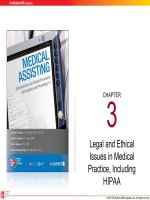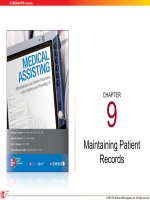Lecture Medical assisting: Administrative and clinical procedures with anatomy and physiology (4e) – Chapter 10
Bạn đang xem bản rút gọn của tài liệu. Xem và tải ngay bản đầy đủ của tài liệu tại đây (1.06 MB, 57 trang )
CHAPTER
10
Managing the Office
Medical Records
© 2011 T he McGraw -Hill Com panie s, Inc. A ll rights reserv ed.
10-2
Learning Outcomes
10.1 Describe the equipment and supplies
needed for filing medical records.
10.2 List and describe the various types of filing
systems.
10.3 Discuss the benefits of each type of
system.
10.4 Discuss the advantages of color coding the
files.
10.5 Explain how to set up and use a tickler file.
© 2011 T he McGraw -Hill Com panie s, Inc. A ll rights reserv ed.
10-3
Learning Outcomes (cont.)
10.6 Describe each of the five steps in the filing
process.
10.7 Explain the steps to take in trying to locate
a misplaced file.
10.8 List and describe the basic file storage
options and the advantages of each.
10.9 Identify criteria for determining whether files
should be retained, stored, or discarded.
© 2011 T he McGraw -Hill Com panie s, Inc. A ll rights reserv ed.
10-4
Introduction
•
Management of patient records
– Vital to patient care and smooth operation
of medical office
– Paper-based medical records
– Electronic Health Record (EHR) or
Electronic Medical Record (EMR)
© 2011 T he McGraw -Hill Com panie s, Inc. A ll rights reserv ed.
10-5
Importance of Records Management
•
The medical records are the most valuable information in the medical office.
•
A records management system refers to the way patient records are
– Created
– Filed
– Maintained
© 2011 T he McGraw -Hill Com panie s, Inc. A ll rights reserv ed.
10-6
Apply Your Knowledge
What is a records management system?
ANSWER: A records management system is the
way patient records are created, filed, and
maintained.
Super
!
© 2011 T he McGraw -Hill Com panie s, Inc. A ll rights reserv ed.
10-7
Filing Equipment
•
Place where the medical
records are housed
•
Choice of type is based on
space consideration and
personal preference
•
Filing shelves
– Files are stacked upright on shelves in boxes or
heavy-duty envelopes
– Allow more than one person at a time to retrieve files
© 2011 T he McGraw -Hill Com panie s, Inc. A ll rights reserv ed.
10-8
Filing Equipment (cont.)
•
Filing cabinets
– Sturdy pieces of office furniture
Both vertical and lateral (horizontal)
file cabinets are available
• Compactable files
– Kept on rolling shelves that slide along
permanent tracks on the floor
– Seen often in offices with limited space for files
© 2011 T he McGraw -Hill Com panie s, Inc. A ll rights reserv ed.
10-9
Filing Equipment
(cont.)
• Rotary circular files – files are
stored in a circular fashion
resembling a revolving door
• Plastic or cardboard tubs or boxes
– Organized like filing cabinet drawers
– Inefficient for a large number of files
– Files can easily be misplaced with this system
– Heavy to carry around
© 2011 T he McGraw -Hill Com panie s, Inc. A ll rights reserv ed.
10-10
Filing Equipment (cont.)
• Labeling filing equipment
– Label outside of drawer
represents its contents
– Easily retrievable records
A-D
• Security measures
– Protect confidentiality of medical
records
– Cabinets should lock or be in a
lockable room
– Limit who has keys
© 2011 T he McGraw -Hill Com panie s, Inc. A ll rights reserv ed.
10-11
Ergonomics
•
Science of adjusting the elements of the working environment to the human body
•
Maintain a healthy and safe posture while working
– Overexertion – increases risk of injury
– Common causes of workplace injury
• Improper lifting
• Repetitive motions
• Being struck by an object
• Slipping and bending
© 2011 T he McGraw -Hill Com panie s, Inc. A ll rights reserv ed.
10-12
Ergonomics (cont.)
•
Tips
– Place a footstool next to the examination table
– Take a course in proper lifting
– Ensure good lighting
– Wear proper shoes
– Select storage and shelving that will aid in reducing
muscular strain
© 2011 T he McGraw -Hill Com panie s, Inc. A ll rights reserv ed.
10-13
Filing Equipment (cont.)
• Equipment safety
– Post safety guidelines
– Ensure that everyone
follows rules to
prevent injury
• Purchasing filing equipment
– First determine space availability
– Then determine number of files to store
© 2011 T he McGraw -Hill Com panie s, Inc. A ll rights reserv ed.
10-14
Apply Your Knowledge
1. When restocking the examination rooms in your
workplace, you are constantly having to obtain
frequently used items from the lowest shelves in the
supply room. At the end of the day, you notice that
your lower back is achy. What can you do about this
situation?
ANSWER: Rearrange the supply room so that the
more frequently used items are on waist-level
shelves to eliminate the need to bend down.
© 2011 T he McGraw -Hill Com panie s, Inc. A ll rights reserv ed.
10-15
Apply Your Knowledge
2. A busy medical office is considering changing
the current filing equipment. Which equipment
would you recommend to this non-computerized
office that will allow more people to retrieve files
at the same time?
ANSWER: Filing shelves would be a great system
if adequate space is available.
Good Answers!
© 2011 T he McGraw -Hill Com panie s, Inc. A ll rights reserv ed.
10-16
Filing Supplies
File folders
Tab
Referred to as manila folders
Available in 8 ½ by 11 inches and 8 ½ by 14
inches
Smith, A.
Tabs
Adams, G.
- extensions at the top or side of the
folder and used to
identify the contents
© 2011 T he McGraw -Hill Com panie s, Inc. A ll rights reserv ed.
10-17
Filing Supplies (cont.)
• Labels
– Identify contents
– Print clearly or use computergenerated labels
– Cover with tape to prevent
smearing
• File jackets
– Resemble file folders but have plastic or metal hooks
on both sides for hanging them inside filing drawers
– Files are placed inside these jackets
© 2011 T he McGraw -Hill Com panie s, Inc. A ll rights reserv ed.
10-18
Filing Supplies (cont.)
•
File guides
– Heavy cardboard or plastic
inserts that identify groups of
files
•
Out guides – used as placeholders for removed files
• File sorters – large envelope-style folders
with tabs that store files temporarily
© 2011 T he McGraw -Hill Com panie s, Inc. A ll rights reserv ed.
10-19
Filing Supplies (cont.)
• Binders
– Some offices use three-ring binders to
keep patient records
– Tabs are used to separate individual
charts
– Require more storage
– Effective for management of active
patient records
• Purchasing filing supplies is a
common responsibility of medical
assistants
© 2011 T he McGraw -Hill Com panie s, Inc. A ll rights reserv ed.
10-20
Apply Your Knowledge
Which of the following would you use to mark the
place when removing a patient record from the
file?
a. File jacket
b. File guide
c. Out guide
d. File sorter
ANSWER:
A
GREAT!
© 2011 T he McGraw -Hill Com panie s, Inc. A ll rights reserv ed.
10-21
Filing Systems
• All use a sequential order
• Follow system exactly to avoid losing
or misplacing records
• Avoid changing system
© 2011 T he McGraw -Hill Com panie s, Inc. A ll rights reserv ed.
10-22
Alphabetic Filing System
• Most common system
• Files are arranged in
alphabetical order
• Follow indexing guidelines
• Each individual must have a separate
file
© 2011 T he McGraw -Hill Com panie s, Inc. A ll rights reserv ed.
10-23
Alphabetic Filing System (cont.)
•
Indexing rules – guidelines for sequencing files
•
Each part of name is a unit
–
–
–
–
Last name
First name
Middle name / initial
Titles (Jr., Sr. ,Rev., Dr., etc.) are the fourth indexing
unit
© 2011 T he McGraw -Hill Com panie s, Inc. A ll rights reserv ed.
10-24
Numeric Filing Systems
•
Organizes files by numbers instead of names
•
Patients are assigned sequential numbers
•
This system is often used with highly confidential information
•
A master list of patient names and numbers must be kept
© 2011 T he McGraw -Hill Com panie s, Inc. A ll rights reserv ed.
10-25
Numeric Filing Systems (cont.)
• Terminal digit filing
– Treat the last 2, 3, or 4 digits in a number as a single
unit
• For example, the numbers 024 represent the last three
digits of a longer number
• The numbers 024 are then considered ending or
terminal digits, so all folders ending in 024 are grouped
together
– Filing is done based on last group of numbers
• Middle digit filing
– Uses the middle group as primary index for filing
© 2011 T he McGraw -Hill Com panie s, Inc. A ll rights reserv ed.