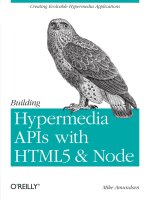Mobile First Design with HTML5 and CSS3
Bạn đang xem bản rút gọn của tài liệu. Xem và tải ngay bản đầy đủ của tài liệu tại đây (3.38 MB, 122 trang )
www.it-ebooks.info
Mobile First Design with HTML5
and CSS3
Roll out rock-solid, responsive, mobile first designs
quickly and reliably
Jason Gonzales
BIRMINGHAM - MUMBAI
www.it-ebooks.info
Moblie First Design with HTML5 and CSS3
Copyright © 2013 Packt Publishing
All rights reserved. No part of this book may be reproduced, stored in a retrieval
system, or transmitted in any form or by any means, without the prior written
permission of the publisher, except in the case of brief quotations embedded in
critical articles or reviews.
Every effort has been made in the preparation of this book to ensure the accuracy
of the information presented. However, the information contained in this book is
sold without warranty, either express or implied. Neither the author, nor Packt
Publishing and its dealers and distributors will be held liable for any damages
caused or alleged to be caused directly or indirectly by this book.
Packt Publishing has endeavored to provide trademark information about all of the
companies and products mentioned in this book by the appropriate use of capitals.
However, Packt Publishing cannot guarantee the accuracy of this information.
First published: September 2013
Production Reference: 1170913
Published by Packt Publishing Ltd.
Livery Place
35 Livery Street
Birmingham B3 2PB, UK.
ISBN 978-1-84969-646-3
www.packtpub.com
Cover Image by Arvind Shetty ()
www.it-ebooks.info
Credits
Author
Project Coordinator
Jason Gonzales
Suraj Bist
Reviewers
Proofreader
Ahmad Alrousan
Stephen Copestake
Daniel Blair
Indexer
Martin Brennan
Rekha Nair
Acquisition Editor
Production Coordinator
Martin Bell
Aparna Bhagat
Owen Roberts
Commissioning Editor
Neil Alexander
Cover Work
Aparna Bhagat
Technical Editors
Chandni Maishery
Larissa Pinto
Copy Editors
Tanvi Gaitonde
Sayanee Mukherjee
Alfida Paiva
www.it-ebooks.info
About the Author
Jason Gonzales has worked as a musician and an English teacher, but front-end
engineering is his passion. He is a self-taught engineer, but is an obsessive learner
and researcher. He's been working on front ends for over seven years, but also
does full-stack work and lots of fretting over making sites that have awesome user
experiences. This keeps him learning pretty much on a daily basis, which is how he
likes it.
I'd like to thank my wife, kids, and friends for putting up with me
while working on this book. I'd also like to thank Bear Republic
Racer 5, coffee, and vim.
www.it-ebooks.info
About the Reviewers
Ahmad Alrousan has been a professional developer for over seven years,
specializing in building desktop, web, and mobile business applications for
different industries.
He holds a bachelor's degree in Computer Engineering and he is a .NET Microsoft
Certified Professional Developer (MCPD).
He spends a lot of time working on startups and learning new skills. He can be
reached at .
Daniel Blair studied web development at Red River College in Canada. He is
an independent web and mobile application developer. He specializes in Android
where he has written several successful apps that do a wide range of tasks.
Dan also enjoys working with WordPress and regularly develops custom themes for
clients that are both responsive and beautiful. A Linux enthusiast at heart, he often
works with the Ubuntu desktop and server operating system and enjoys working
with Linux compatibility issues.
Dan also runs a technology website that offers tutorials, reviews, and downloads. He
also regularly blogs about the current open source, Linux, Android, and operating
system news.
www.it-ebooks.info
Martin Brennan is a web developer working in Brisbane, Australia who
develops primarily in the ASP.NET platform and has been doing so for the past
three years. He works regularly with ASP.NET, VB.NET, C#, JavaScript, and
MSSQL, and loves to work with JavaScript MV* frameworks. He spends his spare
time learning new programming languages and frameworks and blogging at
. Martin also enjoys reading, obsessively
organizing his music collection, and blogging about liquor and bars with his best
friend at .
www.it-ebooks.info
www.PacktPub.com
Support files, eBooks, discount offers, and more
You might want to visit www.PacktPub.com for support files and downloads related
to your book.
Did you know that Packt offers eBook versions of every book published, with PDF
and ePub files available? You can upgrade to the eBook version at www.PacktPub.
com and as a print book customer, you are entitled to a discount on the eBook copy.
Get in touch with us at for more details.
At www.PacktPub.com, you can also read a collection of free technical articles, sign
up for a range of free newsletters and receive exclusive discounts and offers on Packt
books and eBooks.
TM
Do you need instant solutions to your IT questions? PacktLib is Packt's online digital
book library. Here, you can access, read and search across Packt's entire library
of books.
Why Subscribe?
• Fully searchable across every book published by Packt
• Copy and paste, print and bookmark content
• On-demand and accessible via web browsers
Free Access for Packt account holders
If you have an account with Packt at www.PacktPub.com, you can use this to access
PacktLib today and view nine entirely free books. Simply use your login credentials
for immediate access.
www.it-ebooks.info
www.it-ebooks.info
Table of Contents
Preface1
Chapter 1: Mobile First – How and Why?
5
What is Responsive Web Design?
5
Prerequisites10
Andy Clarke's site
10
GitHub10
My GitHub Fork
10
Summary10
Chapter 2: Building the Home Page
Preparing and planning your workspace
Planning ahead
11
11
12
Navigation14
Hero/slider14
Content panels
14
Footer15
Let's build!
19
Header20
Logo20
Navigation21
Hero29
Content panels
31
Footer32
Making our page responsive
35
Slider38
Summary43
Chapter 3: Building the Gallery Page
Creating the wireframe
The slim hero
Content panels
www.it-ebooks.info
45
45
48
54
Table of Contents
The gallery detail
57
The back link
64
The gallery item JavaScript
66
Summary68
Chapter 4: Building the Contact Form
69
Chapter 5: Building the About Me Page
81
Appendix A: Anatomy of HTML5 Boilerplate
93
Appendix B: Using CSS Preprocessors
99
Making a form plan
69
Handling mandatory fields
70
The form's layout
71
Input label magic
73
JS validation fallbacks
79
Summary80
Justifying the About Me page
Making the wireframes
The markup
Awesome icon fonts
Summary
What is HTML5 Boilerplate?
Conditional comments
Many, many mobile meta tags
Including the scripts you'll need
The helper.js file
81
83
84
87
91
93
94
95
96
97
Why?100
How100
CodeKit100
Compass101
The Sass/LESS gem
101
Rails102
What102
Resources103
Index105
[ ii ]
www.it-ebooks.info
Preface
Building websites that display well on everything from web-enabled smartphones, to
tablets, to laptops and desktops, is a daunting challenge. The myriad permutations of
screen sizes and browser types might be a reason enough to not even try. But if your
business counts on getting web content to people on these devices and you need
your business to look tech-savvy, you must put your best foot forward. In this book,
you will see that with the help of some easy-to-understand principles and an open
source framework you can build a mobile first responsive website fast.
What this book covers
Chapter 1, Mobile First – How and Why? gives a quick introduction to mobile
first strategy.
Chapter 2, Building the Home Page, dives right in and builds the face of your site and
the foundation for the rest of the site.
Chapter 3, Building the Gallery Page, builds a responsive page to show off your work.
Chapter 4, Building the Contact Form, lets prospective clients contact you from a device
of any screen size.
Chapter 5, Building the About Me Page, makes an attractive, responsive page to help
people get to know you.
Appendix A, Anatomy of HTML5 Boilerplate, gives an overview of HTML5 Boilerplate,
including meta tags and scripts.
Appendix B, Using CSS Preprocessors, helps you learn the basics of CSS Preprocessors
and how to use them.
www.it-ebooks.info
Preface
What you need for this book
You should have Windows or Linux. The instructions in this book favor Mac OS X
and Linux, but for the most part we will only be writing plain text and using very few
command-line tools. In places where we do, I do my best to offer up resources for how
to get similar results on a Windows computer. You should also have a text editor. It
will be very helpful if you know how to launch and use a command-line tool.
Who this book is for
This book is for you if you are curious or excited about responsive design and how
it can help provide usable web interfaces on everything from mobile phones to
desktop computers.
In terms of technical skills, this book is targeted at both beginner to intermediate
developers as well as designers. In other words, you should already know how to
build an HTML page and style it with CSS by using a text editor of some kind. You
don't have to be an expert at any of these things though. You also don't need to be a
command-line expert, but hopefully you are open to using command-line tools. They
are quite helpful.
Conventions
In this book, you will find a number of styles of text that distinguish between
different kinds of information. Here are some examples of these styles, and an
explanation of their meaning.
Code words in text, database table names, folder names, filenames, file extensions,
pathnames, dummy URLs, user input, and Twitter handles are shown as follows:
"When the browser replies yes to both screen and min-width 768px, the conditions
are met for applying the styles within that media query."
A block of code is set as follows:
<!DOCTYPE html>
<head>
<link rel="stylesheet" href="css/main.css">
</head>
<body>
<button class="big-button">Click Me!</button>
</body>
</html>
[2]
www.it-ebooks.info
Preface
New terms and important words are shown in bold. Words that you see on the
screen, in menus or dialog boxes for example, appear in the text like this: "I went
ahead and created links to pages that don't exist yet, so if you click on them you will
get a 404 file not found message."
Warnings or important notes appear in a box like this.
Tips and tricks appear like this.
Reader feedback
Feedback from our readers is always welcome. Let us know what you think about
this book—what you liked or may have disliked. Reader feedback is important for
us to develop titles that you really get the most out of.
To send us general feedback, simply send an e-mail to ,
and mention the book title via the subject of your message.
If there is a topic that you have expertise in and you are interested in either writing
or contributing to a book, see our author guide on www.packtpub.com/authors.
Customer support
Now that you are the proud owner of a Packt book, we have a number of things to
help you to get the most from your purchase.
Downloading the example code
You can download the example code files for all Packt books you have purchased
from your account at . If you purchased this book
elsewhere, you can visit and register to have
the files e-mailed directly to you.
[3]
www.it-ebooks.info
Preface
Errata
Although we have taken every care to ensure the accuracy of our content, mistakes do
happen. If you find a mistake in one of our books—maybe a mistake in the text or the
code—we would be grateful if you would report this to us. By doing so, you can save
other readers from frustration and help us improve subsequent versions of this book.
If you find any errata, please report them by visiting />submit-errata, selecting your book, clicking on the errata submission form link,
and entering the details of your errata. Once your errata are verified, your submission
will be accepted and the errata will be uploaded on our website, or added to any list
of existing errata, under the Errata section of that title. Any existing errata can be
viewed by selecting your title from />
Piracy
Piracy of copyright material on the Internet is an ongoing problem across all media.
At Packt, we take the protection of our copyright and licenses very seriously. If you
come across any illegal copies of our works, in any form, on the Internet, please
provide us with the location address or website name immediately so that we can
pursue a remedy.
Please contact us at with a link to the suspected
pirated material.
We appreciate your help in protecting our authors, and our ability to bring you
valuable content.
Questions
You can contact us at if you are having a problem with
any aspect of the book, and we will do our best to address it.
[4]
www.it-ebooks.info
Mobile First – How and Why?
If you are in the business of building/maintaining a company's website or building
web properties for an agency, you can and should be using mobile first strategies.
Why? Because it is of value to your end product. You will end up with a website
that is used by most of the people on all the devices and browsers possible.
This book is targeted at both beginner and intermediate developers as well as
designers. It is also intended to be for those in business and management who want
to gain a deeper understanding of what is possible (and, by extension, what may not
be practical) with modern tools and strategies on the web. The code examples in this
book, when used step-by-step, should help anyone with even basic development
skills to get a deeper understanding of what is possible as well as how it is possible.
Of course I love building things and I do it every day, but for those of us who also
have to strategize and educate clients and coworkers, having procedural knowledge
of how to make a mobile first website is qualitatively better than only having the
knowledge of theory and concepts.
What is Responsive Web Design?
Responsive Web Design (RWD) is a set of strategies used to display web pages
on screens of varying sizes. These strategies leverage, among other things, features
available in modern browsers as well as a strategy of progressive enhancement
(rather than graceful degradation). What's with all the buzzwords? Well, again, once
we dig into the procedures and the code, it will all get a lot more meaningful. But
here is a quick example to illustrate a two-way progressive enhancement that is used
in RWD.
www.it-ebooks.info
Mobile First – How and Why?
Let's say you want to make a nice button that is a large target and can be reliably
pressed with big, fat clumsy thumbs on a wide array of mobile devices. In fact,
you want that button to pretty much run the full spectrum of every mobile device
known to humans. This is not a problem. The following code is how your (greatly
simplified) HTML will look:
<!DOCTYPE html>
<head>
<link rel="stylesheet" href="css/main.css">
</head>
<body>
<button class="big-button">Click Me!</button>
</body>
</html>
The following code is how your CSS will look:
.big-button {
width: 100%;
padding: 8px 0;
background: hotPink;
border: 3px dotted purple;
font-size: 18px;
color: #fff;
border-radius: 20px;
box-shadow: #111 3px 4px 0px;
}
Downloading the example code
You can download the example code files for all Packt books you
have purchased from your account at .
If you purchased this book elsewhere, you can visit http://www.
PacktPub.com/support and register to have the files e-mailed
directly to you.
So this gets you a button that stretches the width of the document's body. It's also
hot pink with a dotted purple border and thick black drop shadow (don't judge my
design choices).
[6]
www.it-ebooks.info
Chapter 1
Here is what is nice about this code. Let's break down the CSS with some imaginary
devices/browsers to illustrate some of the buzzwords in the first paragraph of
this section:
• Device one (code name: Goldilocks): This device has a modern browser, with
screen dimensions of 320 x 480 px. It is regularly updated, so is highly likely
to have all the cool browser features you read about in your favorite blogs.
• Device two (code name: Baby Bear): This device has a browser that partially
supports CSS2 and is poorly documented, so much so that you can only
figure out which styles are supported through trial and error or forums.
The screen is 320 x 240 px. This describes a device that predated the modern
adoption levels of browsing the web on a mobile but your use case may
require you to support it anyway.
• Device three (code name: Papa Bear): This is a laptop computer with a
modern browser but you will never know the screen dimensions since
the viewport size is controlled by the user.
Thus, Goldilocks gets the following display:
Because it is all tricked out with full CSS3 feature, it will render the rounded corners
and drop shadow.
Baby Bear, on the other hand, will only get square corners and no drop shadow (as
seen in the previous screenshot) because its browser can't make sense of those style
declarations and will just do nothing with them. It's not a huge deal, though, as you
still get the important features of the button; it stretches the full width of the screen,
making it a big target for all the thumbs in the world (also, it's still pink).
[7]
www.it-ebooks.info
Mobile First – How and Why?
Papa Bear gets the button with all the CSS3 goodies too.
That said, it stretches the full width of the browser no matter how absurdly wide
a user makes his/her browser. We only need it to be about 480 px wide to make it
big enough for a user to click and look reasonable within whatever design we are
imagining. So in order to make that happen, we will take advantage of a nifty CSS3
feature called @media queries. We will use these extensively throughout this book
and make your stylesheet look like this:
.big-button {
width: 100%;
padding: 8px 0;
background: hotPink;
border: 3px dotted purple;
font-size: 18px;
color: #fff;
border-radius: 20px;
box-shadow: #111 3px 3px 0px;
}
@media only screen and (min-width: 768px){
.big-button {
width: 480px;
}
}
Now if you were coding along with me and have a modern browser (meaning a
browser that supports most, if not all, features in the HTML5 specification, more on
this later), you could do something fun. You can resize the width of your browser to
see the start button respond to the @media queries. Start off with the browser really
narrow and the button will get wider until the screen is 768 px wide; beyond that the
button will snap to being only 480 px. If start off with your browser wider than 768
px, the button will stay 480 px wide until your browser width is under 768 px. Once
it is under this threshold, the button snaps to being full width.
[8]
www.it-ebooks.info
Chapter 1
This happens because of the media query. This query essentially asks the browser
a couple of questions. The first part of the query is about what type of medium it
is (print or screen). The second part of the query asks what the screen's minimum
width is. When the browser replies yes to both screen and min-width 768px, the
conditions are met for applying the styles within that media query. To say these
styles are applied is a little misleading. In fact, the approach actually takes advantage
of the fact that the styles provided in the media query can override other styles set
previously in the stylesheet. In our case, the only style applied is an explicit width for
the button that overrides the percentage width that was set previously.
So, the nice thing about this is, we can make one website that will display
appropriately for lots of screen sizes. This approach re-uses a lot of code, only
applying styles as needed for various screen widths. Other approaches for getting
usable sites to mobile devices require maintaining multiple codebases and having to
resort to device detection, which only works if you can actually detect what device
is requesting your website. These other approaches can be fragile and also break the
Don't Repeat Yourself (DRY) commandment of programming.
This book is going to go over a specific way of approaching RWD, though. We will
use the 320 and Up framework to facilitate a mobile first strategy. In short, this
strategy assumes that a device requesting the site has a small screen and doesn't
necessarily have a lot of processing power. 320 and Up also has a lot of great helpers
to make it fast and easy to produce features that many clients require on their sites.
But we will get into these details as we build a simple site together.
Take note, there are lots of frameworks out there that will help you
build responsive sites, and there are even some that will help you build
a responsive, mobile first site. One thing that distinguishes 320 and Up
is that it is a tad less opinionated than most frameworks. I like it because
it is simple and eliminates the busy work of setting up things one is
likely to use for many sites. I also like that it is open source and can be
used with static sites as well as any server-side language.
[9]
www.it-ebooks.info
Mobile First – How and Why?
Prerequisites
Before we can start building, you need to download the code associated with this
book. It will have all the components that you will need and is structured properly
for you. If you want 320 and Up for your own projects, you can get it from the
website of Andy Clarke (he's the fellow responsible for 320 and Up) or his GitHub
account. I also maintain a fork in my own GitHub repo.
Andy Clarke's site
/>
GitHub
/>
My GitHub Fork
/>
That said, the simplest route to follow along with this book is to get the code
I've wrapped up for you from: />mobilefirst_book
Summary
In this chapter, we looked at a simple example of how responsive web design
strategies can serve up the same content to screens of many sizes and have the layout
adjust to the screen it is displayed on. We wrote a simple example of that for a pink
button and got a link to 320 and Up, so we can get started building an entire mobile
first-responsive website.
[ 10 ]
www.it-ebooks.info
Building the Home Page
In this chapter, we are going to start using the 320 and Up framework to immediately
get started on building the home page of our example portfolio site. We will start off
with some basics of where specific code goes and why. We will then quickly move
on to building our page with many of the typical elements of a portfolio home page:
navigation, hero/slider, and a triplet of content panels. If you don't know what these
terms mean, don't worry, you will soon!
If you have successfully downloaded and unzipped all the code from the link at the
end of Chapter 1, Mobile First – How and Why?, you are ready to go. If not, go back and
use the link there to download the sample code and return.
Preparing and planning your workspace
Everyone has preferred methods for where they keep their code and how
they organize it, and there are a lot of conventions in web development about
organization that are great to know about. Ultimately, if you have a workflow you
like for working with code, especially code from tutorials, please just go ahead and
use it. But for those of you who don't, I suggest you place the code you download in
some kind of working directory where you keep (or plan to keep) all web projects. I
typically keep all my web code in a directory I call work in my home folder. So on a
Unix or Mac OS X machine, it would look like this:
~/work/320-and-up
A few last notes about where to put your code. If you are using this book specifically
for the purpose of building something you want to deploy and use, you may only
want to use the sample code as a reference and build your project using only the
320 and Up framework files provided. However, ensure that you put all of it in a
directory named something other than 320 and Up.
www.it-ebooks.info
Building the Home Page
Regardless of how you proceed from your end, I will provide the before and after
code in every chapter so that you can have a template of sorts to get started and also
an example of the final product that we will have by the end of this chapter. If you're
just getting started and all this confuses you, just copy the code and edit it. You can
always download a fresh copy if you need it later.
If you look inside the ch2 directory, you should see the two folders before and
after. From here on, I am going to assume that you will take the simplest route and
directly edit the before files. But please do carry on with your preferred way.
Go ahead and move to or look into the before directory. You will see the 320andup
folder that I cloned from Andy Clarke's GitHub repository (repo). All I did was
change location into the before directory by typing the following command line:
$ cd before
Then I cloned the code from the repo:
git clone :malarkey/320andup.git
If you don't want to mess around with any of this, just use the code I have provided.
I just want you to know how I got the code there.
Once you look inside the 320andup folder, you will see a lot of files. Don't stress
out. I will explain what we are working with as we go. And some of the files we
simply won't use. If you were going to deploy this code, I would encourage you
to go through some kind of production process to deploy only the code you
really need. That is beyond the scope of this book though, because we will focus
exclusively on building.
Planning ahead
I know you are probably excited to get started on writing some code, but first we
need to do a bit of planning on what it is we will be building. When I prepare to
build a site, this is what I do first so that I have a reference for what I am building
with code. It's good practice; you don't want to just wing it. But it also gets more
complicated when you are building a responsive site.
That said, here is the formula we will follow for each page that we will build:
1. Describe the elements we want on the page and their hierarchy.
2. Draw some simple pictures (called wireframes) of the elements on the page
for all the different screen sizes we are coding to.
3. Write some code for a 320 px wide screen (with some thinking ahead).
4. Write some code for the other screen sizes we need to code for.
[ 12 ]
www.it-ebooks.info
Chapter 2
Let's start with step 1. Our portfolio site is going to have the following elements on
the home page:
• Navigation menu
• Hero/slider
• Triad of content panels
• Footer
This is a fairly effective page layout for a portfolio site but it can work just as well
for a company website. Before even designing a page, we should take a moment to
plan out what the page content will look like in a really abstract way. Typically, the
best way to represent this is with a wireframe. A wireframe should show where the
content is placed on the page as well as the relative size. Here is what our site looks
like as a desktop layout:
I quickly made that image in Photoshop, but you can easily do it in any image editor
(in fact, many of my colleagues and I really like doing it with simple collaborative
image editors, such as the one in Google Drive). You might want to take a moment
right now to make your own image if you are making something that is different
from this example.
[ 13 ]
www.it-ebooks.info
Building the Home Page
The important thing in this phase is not to think about dimensions just yet (but
that will come soon), and think instead about each kind of content and evaluate its
importance with regard to the purpose of the site. The purpose of this portfolio site
is to showoff our work so that we can get hired. To achieve that end, we've decided
to have a home page, a gallery page, a contact form, and an About Me page. Not
groundbreaking, but pretty effective. Next, let's examine how the home page can
support the purpose of the site.
Navigation
On the home page, the navigation area will link to those pages I listed in the
previous section:
• A logo
• Home
• Gallery
• Contact
• About Me
Hero/slider
This area is large and eye-catching. Let's plan to put some bold images and/or
text here to drive people to the gallery work we want to highlight as well as the
contact form.
Content panels
These areas should highlight the purpose of the site. I think that these areas are for
those who will take the initiative to scroll down. In other words, those willing to scroll
down are curious and we should supply them with more details about the purpose
of the site. For example, my content might highlight three skill areas: frontend
engineering, user experience, and visual design. Since I am mainly a frontend
engineer, it is the highest priority; the next priority being user experience and the last
being visual design. While all three will be visible at once on a desktop or a larger
tablet, we can't comfortably fit all three in view on smaller tablets and mobiles.
For yourself, think carefully about the three areas you want to highlight. It's common
to dedicate a panel to social media integration as well. Whatever you decide on,
make sure it gives more detail and doesn't just repeat the same content on the page.
[ 14 ]
www.it-ebooks.info