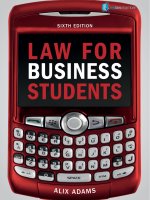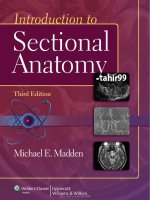Introduction to business statistics 6th edition part 1
Bạn đang xem bản rút gọn của tài liệu. Xem và tải ngay bản đầy đủ của tài liệu tại đây (26.29 MB, 333 trang )
Computer
Solutions
Printouts and Instructions
for Excel and Minitab
Visual Description
2.1 The Histogram
2.2 The Stem-And-Leaf Display*
2.3 The Dotplot
2.4 The Bar Chart
2.5 The Line Chart
2.6 The Pie Chart
2.7 The Scatter Diagram
2.8 The Cross-Tabulation
2.9 Cross-Tabulation with
Cell Summary Information
Statistical Description
3.1 Descriptive Statistics: Central
Tendency
3.2 Descriptive Statistics: Dispersion
3.3 The Box Plot*
3.4 Standardizing the Data
3.5 Coefficient of Correlation
Sampling
4.1 Simple Random Sampling
Discrete Probability Distributions
6.1 Binomial Probabilities
6.2 Hypergeometric Probabilities
6.3 Poisson Probabilities
6.4 Simulating Observations
From a Discrete Probability
Distribution
Continuous Probability Distributions
7.1 Normal Probabilities
7.2 Inverse Normal Probabilities
7.3 Exponential Probabilities
7.4 Inverse Exponential Probabilities
7.5 Simulating Observations From a
Continuous Probability Distribution
Sampling Distributions
8.1 Sampling Distributions and Computer
Simulation
Confidence Intervals
9.1 Confidence Interval For Population
Mean, Known*
9.2 Confidence Interval For Population
Mean, Unknown*
9.3 Confidence Interval For Population
Proportion*
9.4 Sample Size Determination
Hypothesis Tests: One Sample
10.1 Hypothesis Test For Population
Mean, Known*
10.2 Hypothesis Test For Population
Mean, Unknown*
Page
21
26
27
29
30
32
40
45
46
65
75
77
81
88
122
180
185
191
195
219
220
230
231
233
259
278
285
289
296
Computer
Solutions
Printouts and Instructions
for Excel and Minitab
Page
10.3 Hypothesis Test For Population
Proportion*
340
10.4 The Power Curve For A Hypothesis Test 349
Hypothesis Tests: Comparing Two Samples
11.1 Pooled-Variances t-Test for (1 Ϫ 2),
Population Variances Unknown but
Assumed Equal
11.2 Unequal-Variances t-Test for (1 Ϫ 2),
Population Variances Unknown and
Not Equal
11.3 The z-Test for (1 Ϫ 2)
11.4 Comparing the Means of Dependent
Samples
11.5 The z-Test for Comparing Two
Sample Proportions*
11.6 Testing for the Equality of
Population Variances
Analysis of Variance
12.1 One-Way Analysis of Variance
12.2 Randomized Block Analysis of Variance
12.3 Two-Way Analysis of Variance
Chi-Square Applications
13.1 Chi-Square Test for Goodness of Fit
13.2 Chi-Square Goodness-of-Fit Test
for Normality*
13.3 Chi-Square Test for Independence of
Variables*
13.4 Chi-Square Test Comparing Proportions
From Independent Samples*
13.5 Confidence Interval for a Population
Variance
13.6 Hypothesis Test for a Population
Variance
Nonparametric Methods
14.1 Wilcoxon Signed Rank Test for
One Sample*
14.2 Wilcoxon Signed Rank Test for
Comparing Paired Samples*
14.3 Wilcoxon Rank Sum Test for Two
Independent Samples*
14.4 Kruskal-Wallis Test for Comparing
More Than Two Independent Samples*
14.5 Friedman Test for the Randomized
Block Design*
14.6 Sign Test for Comparing Paired
Samples*
14.7 Runs Test for Randomness
14.8 Kolmogorov-Smirnov Test for Normality
14.9 Spearman Coefficient of Rank
Correlation*
368
374
380
386
391
397
422
436
451
473
475
481
486
492
493
510
513
518
522
527
532
536
539
541
324
333
Simple Linear Regression
15.1 Simple Linear Regression
556
Computer
Solutions
Printouts and Instructions
for Excel and Minitab
15.2 Interval Estimation in Simple Linear
Regression*
15.3 Coefficient of Correlation
15.4 Residual Analysis
Multiple Regression
16.1 Multiple Regression
16.2 Interval Estimation in Multiple
Regression*
16.3 Residual Analysis in Multiple
Regression
Model Building
17.1 Fitting a Polynomial Regression
Equation, One Predictor Variable
17.2 Fitting a Polynomial Regression
Equation, Two Predictor Variables
17.3 Multiple Regression With Qualitative
Predictor Variables
17.4 Transformation of the Multiplicative
Model
Page
563
568
578
605
612
626
648
655
659
663
Computer
Solutions
Printouts and Instructions
for Excel and Minitab
17.5 The Correlation Matrix
17.6 Stepwise Regression*
Page
666
669
Models for Time Series and Forecasting
18.1 Fitting a Linear or Quadratic Trend
Equation
18.2 Centered Moving Average For
Smoothing a Time Series
18.3 Excel Centered Moving Average Based
On Even Number of Periods
18.4 Exponentially Smoothing a Time Series
18.5 Determining Seasonal Indexes*
18.6 Forecasting With Exponential Smoothing
18.7 Durbin-Watson Test for Autocorrelation*
18.8 Autoregressive Forecasting
694
697
704
708
718
721
Statistical Process Control
20.1 Mean Chart*
20.2 Range Chart*
20.3 p-Chart*
20.4 c-Chart
776
779
785
788
689
692
* Data Analysis Plus™ 5.0 add-in
Seeing Statistics Applets
Applet
1
2
3
4
5
6
7
8
9
10
11
12
13
14
15
16
17
18
19
20
21
Key Item
Title
Influence of a Single Observation on the Median
Scatter Diagrams and Correlation
Sampling
Size and Shape of Normal Distribution
Normal Distribution Areas
Normal Approximation to Binomial Distribution
Distribution of Means—Fair Dice
Distribution of Means—Loaded Dice
Confidence Interval Size
Comparing the Normal and Student t Distributions
Student t Distribution Areas
z-Interval and Hypothesis Testing
Statistical Power of a Test
Distribution of Difference Between Sample Means
F Distribution
Interaction Graph in Two-Way ANOVA
Chi-Square Distribution
Regression: Point Estimate for y
Point-Insertion Scatter Diagram and Correlation
Regression Error Components
Mean Control Chart
Text Section
3.2
3.6
4.6
7.2
7.3
7.4
8.3
8.3
9.4
9.5
9.5
10.4
10.7
11.4
12.3
12.5
13.2
15.2
15.4
15.4
20.7
Applet Page
99
100
132
240
241
242
267
268
307
308
308
359
360
408
462
463
502
596
597
598
797
Location
Computer setup and notes
Follows preface
t-table
Precedes rear cover
z-table
Inside rear cover
Other printed tables
Appendix A
Selected odd answers
Appendix B
Seeing Statistics applets, Thorndike video units, case and exercise data sets,
On CD accompanying text
Excel worksheet templates, and Data Analysis PlusTM 5.0 Excel add-in software
with accompanying workbooks, including Test Statistics.xls and Estimators.xls
Chapter self-tests and additional support
/>
Introduction to
Business Statistics
Sixth Edition
Ronald M. Weiers
Eberly College of Business and Information Technology
Indiana University of Pennsylvania
WITH BUSINESS CASES BY
J. Brian Gray
University of Alabama
Lawrence H. Peters
Texas Christian University
Australia • Brazil • Canada • Mexico • Singapore • Spain • United Kingdom • United States
Introduction to Business Statistics, Sixth Edition
Ronald M. Weiers
VP/Editorial Director:
Jack W. Calhoun
Manager of Editorial Media:
John Barans
Marketing Coordinator:
Courtney Wolstoncroft
VP/Editor-in-Chief:
Alex von Rosenberg
Technology Project Manager:
John Rich
Art Director:
Stacy Jenkins Shirley
Sr. Acquisitions Editor:
Charles McCormick
Marketing Communications
Manager:
Libby Shipp
Cover and Internal Designer:
Craig Ramsdell, Ramsdell Design
Developmental Editor:
Michael Guendelsberger
Editorial Assistant:
Bryn Lathrop
Sr. Marketing Manager:
Larry Qualls
Content Project Manager:
Tamborah Moore
COPYRIGHT © 2008, 2005
Thomson South-Western, a part of
The Thomson Corporation. Thomson,
the Star logo, and South-Western are
trademarks used herein under license.
Printed in the United States of America
1 2 3 4 5 10 09 08 07
Student Edition:
ISBN 13: 978-0-324-38143-6
ISBN 10: 0-324-38143-3
Instructor’s Edition:
ISBN 13: 978-0-324-65057-0
ISBN 10: 0-324-65057-4
Sr. Manufacturing Print Buyer:
Diane Gibbons
Production House:
ICC Macmillan Inc.
Printer:
RRD Willard
Willard, OH
Cover Images:
Getty Images/Photodisc
Photography Manager:
John Hill
Photo Researcher:
Seidel Associates
ALL RIGHTS RESERVED.
No part of this work covered by the
copyright hereon may be reproduced
or used in any form or by any means—
graphic, electronic, or mechanical,
including photocopying, recording,
taping, Web distribution or information
storage and retrieval systems, or in
any other manner—without the written
permission of the publisher.
Library of Congress Control
Number: 2006935967
For permission to use material from this
text or product, submit a request online
at .
Thomson Higher Education
5191 Natorp Boulevard
Mason, OH 45040
USA
For more information about our
products, contact us at:
Thomson Learning Academic
Resource Center
1-800-423-0563
To Connor, Madeleine, Hugh, Christina, Aidan,
Mitchell, Owen, and Mr. Barney Jim
This page intentionally left blank
Brief Contents
Part 1: Business Statistics: Introduction and Background
1.
2.
3.
4.
A Preview of Business Statistics 1
Visual Description of Data 15
Statistical Description of Data 57
Data Collection and Sampling Methods 101
Part 2: Probability
5. Probability: Review of Basic Concepts 133
6. Discrete Probability Distributions 167
7. Continuous Probability Distributions 205
Part 3: Sampling Distributions and Estimation
8. Sampling Distributions 243
9. Estimation from Sample Data 269
Part 4: Hypothesis Testing
10.
11.
12.
13.
14.
Hypothesis Tests Involving a Sample Mean or Proportion 309
Hypothesis Tests Involving Two Sample Means or Proportions 361
Analysis of Variance Tests 409
Chi-Square Applications 465
Nonparametric Methods 503
Part 5: Regression, Model Building, and Time Series
15.
16.
17.
18.
Simple Linear Regression and Correlation 549
Multiple Regression and Correlation 599
Model Building 643
Models for Time Series and Forecasting 685
Part 6: Special Topics
19. Decision Theory 735
20. Total Quality Management 755
21. Ethics in Statistical Analysis and Reporting (CD chapter)
Appendices
A. Statistical Tables 799
B. Selected Answers 835
Index/Glossary 839
v
This page intentionally left blank
Contents
PART 1: BUSINESS STATISTICS: INTRODUCTION AND BACKGROUND
Chapter 1: A Preview of Business Statistics
1
1.1 Introduction
2
1.2 Statistics: Yesterday and Today
3
1.3 Descriptive versus Inferential Statistics
5
1.4 Types of Variables and Scales of Measurement
8
1.5 Statistics in Business Decisions
11
1.6 Business Statistics: Tools Versus Tricks
11
1.7 Summary
12
Chapter 2: Visual Description of Data
15
2.1 Introduction
16
2.2 The Frequency Distribution and the Histogram
16
2.3 The Stem-and-Leaf Display and the Dotplot
24
2.4 Other Methods for Visual Representation of the Data
28
2.5 The Scatter Diagram
37
2.6 Tabulation, Contingency Tables, and the Excel PivotTable Wizard
43
2.7 Summary
48
Integrated Case: Thorndike Sports Equipment (Meet the Thorndikes: See Video Unit One.)
53
Integrated Case: Springdale Shopping Survey
54
Chapter 3: Statistical Description of Data
57
3.1 Introduction
58
3.2 Statistical Description: Measures of Central Tendency
59
3.3 Statistical Description: Measures of Dispersion
67
3.4 Additional Dispersion Topics
77
3.5 Descriptive Statistics from Grouped Data
83
3.6 Statistical Measures of Association
86
3.7 Summary
90
Integrated Case: Thorndike Sports Equipment
96
Integrated Case: Springdale Shopping Survey
97
Business Case: Baldwin Computer Sales (A)
97
vii
viii
Contents
Seeing Statistics Applet 1: Influence of a Single Observation on the Median
Seeing Statistics Applet 2: Scatter Diagrams and Correlation
99
100
Chapter 4: Data Collection and Sampling Methods
101
4.1 Introduction
102
4.2 Research Basics
102
4.3 Survey Research
105
4.4 Experimentation and Observational Research
109
4.5 Secondary Data
112
4.6 The Basics of Sampling
117
4.7 Sampling Methods
119
4.8 Summary
127
Integrated Case: Thorndike Sports Equipment—Video Unit Two
131
Seeing Statistics Applet 3: Sampling
132
PART 2: PROBABILITY
Chapter 5: Probability: Review of Basic Concepts
133
5.1 Introduction
134
5.2 Probability: Terms and Approaches
135
5.3 Unions and Intersections of Events
139
5.4 Addition Rules for Probability
143
5.5 Multiplication Rules for Probability
146
5.6 Bayes’ Theorem and the Revision of Probabilities
150
5.7 Counting: Permutations and Combinations
156
5.8 Summary
160
Integrated Case: Thorndike Sports Equipment
165
Integrated Case: Springdale Shopping Survey
166
Business Case: Baldwin Computer Sales (B)
166
Chapter 6: Discrete Probability Distributions
167
6.1 Introduction
168
6.2 The Binomial Distribution
175
6.3 The Hypergeometric Distribution
183
6.4 The Poisson Distribution
187
6.5 Simulating Observations from a Discrete Probability Distribution
194
6.6 Summary
199
Integrated Case: Thorndike Sports Equipment
203
Chapter 7: Continuous Probability Distributions
205
7.1 Introduction
206
7.2 The Normal Distribution
208
Contents
7.3 The Standard Normal Distribution
ix
212
7.4 The Normal Approximation to the Binomial Distribution
223
7.5 The Exponential Distribution
227
7.6 Simulating Observations from a Continuous Probability Distribution
232
7.7 Summary
235
Integrated Case: Thorndike Sports Equipment (Corresponds to
Thorndike Video Unit Three)
239
Integrated Case: Thorndike Golf Products Division
240
Seeing Statistics Applet 4: Size and Shape of Normal Distribution
240
Seeing Statistics Applet 5: Normal Distribution Areas
241
Seeing Statistics Applet 6: Normal Approximation to Binomial Distribution
242
PART 3: SAMPLING DISTRIBUTIONS AND ESTIMATION
Chapter 8: Sampling Distributions
243
8.1 Introduction
244
8.2 A Preview of Sampling Distributions
244
8.3 The Sampling Distribution of the Mean
247
8.4 The Sampling Distribution of the Proportion
253
8.5 Sampling Distributions When the Population Is Finite
256
8.6 Computer Simulation of Sampling Distributions
258
8.7 Summary
261
Integrated Case: Thorndike Sports Equipment
265
Seeing Statistics Applet 7: Distribution of Means: Fair Dice
267
Seeing Statistics Applet 8: Distribution of Means: Loaded Dice
268
Chapter 9: Estimation from Sample Data
269
9.1 Introduction
270
9.2 Point Estimates
271
9.3 A Preview of Interval Estimates
272
9.4 Confidence Interval Estimates for the Mean: Known
275
9.5 Confidence Interval Estimates for the Mean: Unknown
280
9.6 Confidence Interval Estimates for the Population Proportion
287
9.7 Sample Size Determination
291
9.8 When the Population Is Finite
297
9.9 Summary
301
Integrated Case: Thorndike Sports Equipment (Thorndike Video Unit Four)
306
Integrated Case: Springdale Shopping Survey
306
Seeing Statistics Applet 9: Confidence Interval Size
307
Seeing Statistics Applet 10: Comparing the Normal and Student t Distributions
308
Seeing Statistics Applet 11: Student t Distribution Areas
308
x
Contents
PART 4: HYPOTHESIS TESTING
Chapter 10: Hypothesis Tests Involving a Sample
Mean or Proportion
309
10.1 Introduction
310
10.2 Hypothesis Testing: Basic Procedures
315
10.3 Testing a Mean, Population Standard Deviation Known
318
10.4 Confidence Intervals and Hypothesis Testing
327
10.5 Testing a Mean, Population Standard Deviation Unknown
328
10.6 Testing a Proportion
336
10.7 The Power of a Hypothesis Test
343
10.8 Summary
351
Integrated Case: Thorndike Sports Equipment
356
Integrated Case: Springdale Shopping Survey
357
Business Case: Pronto Pizza (A)
358
Seeing Statistics Applet 12: z-Interval and Hypothesis Testing
359
Seeing Statistics Applet 13: Statistical Power of a Test
360
Chapter 11: Hypothesis Tests Involving Two Sample
Means or Proportions
361
11.1 Introduction
362
11.2 The Pooled-Variances t-Test for Comparing the Means of
Two Independent Samples
363
11.3 The Unequal-Variances t-Test for Comparing the Means of
Two Independent Samples
371
11.4 The z-Test for Comparing the Means of Two Independent Samples
378
11.5 Comparing Two Means When the Samples Are Dependent
383
11.6 Comparing Two Sample Proportions
388
11.7 Comparing the Variances of Two Independent Samples
394
11.8 Summary
399
Integrated Case: Thorndike Sports Equipment
405
Integrated Case: Springdale Shopping Survey
405
Business Case: Circuit Systems, Inc. (A)
406
Seeing Statistics Applet 14: Distribution of Difference Between Sample Means
408
Chapter 12: Analysis of Variance Tests
409
12.1 Introduction
410
12.2 Analysis of Variance: Basic Concepts
410
12.3 One-Way Analysis of Variance
414
12.4 The Randomized Block Design
427
12.5 Two-Way Analysis of Variance
439
12.6 Summary
454
Integrated Case: Thorndike Sports Equipment (Video Unit Six)
460
Integrated Case: Springdale Shopping Survey
460
Business Case: Fastest Courier in the West
461
Contents
xi
Seeing Statistics Applet 15: F Distribution and ANOVA
462
Seeing Statistics Applet 16: Interaction Graph in Two-Way ANOVA
463
Chapter 13: Chi-Square Applications
465
13.1 Introduction
466
13.2 Basic Concepts in Chi-Square Testing
466
13.3 Tests for Goodness of Fit and Normality
469
13.4 Testing the Independence of Two Variables
477
13.5 Comparing Proportions from k Independent Samples
484
13.6 Estimation and Tests Regarding the Population Variance
487
13.7 Summary
495
Integrated Case: Thorndike Sports Equipment
500
Integrated Case: Springdale Shopping Survey
500
Business Case: Baldwin Computer Sales (C)
501
Seeing Statistics Applet 17: Chi-Square Distribution
502
Chapter 14: Nonparametric Methods
503
14.1 Introduction
504
14.2 Wilcoxon Signed Rank Test for One Sample
506
14.3 Wilcoxon Signed Rank Test for Comparing Paired Samples
511
14.4 Wilcoxon Rank Sum Test for Comparing Two Independent Samples
515
14.5 Kruskal-Wallis Test for Comparing More Than Two Independent Samples 519
14.6 Friedman Test for the Randomized Block Design
523
14.7 Other Nonparametric Methods
528
14.8 Summary
543
Integrated Case: Thorndike Sports Equipment
547
Business Case: Circuit Systems, Inc. (B)
548
PART 5: REGRESSION, MODEL BUILDING, AND TIME SERIES
Chapter 15: Simple Linear Regression and Correlation
549
15.1 Introduction
550
15.2 The Simple Linear Regression Model
551
15.3 Interval Estimation Using the Sample Regression Line
559
15.4 Correlation Analysis
565
15.5 Estimation and Tests Regarding the Sample Regression Line
570
15.6 Additional Topics in Regression and Correlation Analysis
576
15.7 Summary
584
Integrated Case: Thorndike Sports Equipment
593
Integrated Case: Springdale Shopping Survey
594
Business Case: Pronto Pizza (B)
594
Seeing Statistics Applet 18: Regression: Point Estimate for y
596
Seeing Statistics Applet 19: Point Insertion Diagram and Correlation
597
Seeing Statistics Applet 20: Regression Error Components
598
xii
Contents
Chapter 16: Multiple Regression and Correlation
599
16.1 Introduction
600
16.2 The Multiple Regression Model
601
16.3 Interval Estimation in Multiple Regression
608
16.4 Multiple Correlation Analysis
613
16.5 Significance Tests in Multiple Regression and Correlation
615
16.6 Overview of the Computer Analysis and Interpretation
621
16.7 Additional Topics in Multiple Regression and Correlation
631
16.8 Summary
633
Integrated Case: Thorndike Sports Equipment
638
Integrated Case: Springdale Shopping Survey
639
Business Case: Easton Realty Company (A)
640
Business Case: Circuit Systems, Inc. (C)
642
Chapter 17: Model Building
643
17.1 Introduction
644
17.2 Polynomial Models with One Quantitative Predictor Variable
644
17.3 Polynomial Models with Two Quantitative Predictor Variables
652
17.4 Qualitative Variables
657
17.5 Data Transformations
662
17.6 Multicollinearity
665
17.7 Stepwise Regression
668
17.8 Selecting a Model
673
17.9 Summary
675
Integrated Case: Thorndike Sports Equipment
679
Integrated Case: Fast-Growing Companies
679
Business Case: Westmore MBA Program
680
Business Case: Easton Realty Company (B)
683
Chapter 18: Models for Time Series and Forecasting
685
18.1 Introduction
686
18.2 Time Series
686
18.3 Smoothing Techniques
691
18.4 Seasonal Indexes
699
18.5 Forecasting
706
18.6 Evaluating Alternative Models: MAD and MSE
711
18.7 Autocorrelation, The Durbin-Watson Test, and Autoregressive Forecasting 713
18.8 Index Numbers
722
18.9 Summary
728
Integrated Case: Thorndike Sports Equipment (Video Unit Five)
734
Contents
xiii
PART 6: SPECIAL TOPICS
Chapter 19: Decision Theory
735
19.1 Introduction
736
19.2 Structuring the Decision Situation
736
19.3 Non-Bayesian Decision Making
740
19.4 Bayesian Decision Making
743
19.5 The Opportunity Loss Approach
747
19.6 Incremental Analysis and Inventory Decisions
749
19.7 Summary
752
Integrated Case: Thorndike Sports Equipment (Video Unit Seven)
754
Appendix to Chapter 19: The Expected Value of Imperfect Information (located on CD)
Chapter 20: Total Quality Management
755
20.1 Introduction
756
20.2 A Historical Perspective and Defect Detection
758
20.3 The Emergence of Total Quality Management
760
20.4 Practicing Total Quality Management
762
20.5 Some Statistical Tools for Total Quality Management
766
20.6 Statistical Process Control: The Concepts
771
20.7 Control Charts for Variables
772
20.8 Control Charts for Attributes
782
20.9 More on Computer-Assisted Statistical Process Control
790
20.10 Summary
791
Integrated Case: Thorndike Sports Equipment
795
Integrated Case: Willard Bolt Company
796
Seeing Statistics Applet 21: Mean Control Chart
797
Appendix A: Statistical Tables
Appendix B: Selected Answers
799
835
Index/Glossary
839
CD Chapter 21: Ethics in Statistical Analysis and Reporting
Preface
Philosophies and Goals of the Text:
A Message to the Student
A book is a very special link between author and reader. In a mystery novel, the
author presents the reader with a maze of uncertainty, perplexity, and general
quicksand. Intellectual smokescreens are set up all the way to the “whodunit”
ending. Unfortunately, many business statistics texts seem to be written the same
way—except for the “whodunit” section. This text is specifically designed to be
different. Its goals are: (1) to be a clear and friendly guide as you learn about business statistics, (2) to avoid quicksand that could inhibit either your interest or
your learning, and (3) to earn and retain your trust in our ability to accomplish
goals 1 and 2.
Business statistics is not only relevant to your present academic program, it is
also relevant to your future personal and professional life. As a citizen, you will
be exposed to, and perhaps may even help generate, statistical descriptions and
analyses of data that are of vital importance to your local, state, national, and
world communities. As a business professional, you will constantly be dealing with
statistical measures of performance and success, as well as with employers who
will expect you to be able to utilize the latest statistical techniques and computer
software tools—including spreadsheet programs like Excel and statistical software packages like Minitab—in working with these measures.
The chapters that follow are designed to be both informal and informative, as
befits an introductory text in business statistics. You will not be expected to have
had mathematical training beyond simple algebra, and mathematical symbols and
notations will be explained as they become relevant to our discussion. Following an
introductory explanation of the purpose and the steps involved in each technique,
you will be provided with several down-to-earth examples of its use. Each section
has a set of exercises based on the section contents. At the end of each chapter you’ll
find a summary of what you’ve read and a listing of equations that have been introduced, as well as chapter exercises, an interesting minicase or two, and in most of
the chapters—a realistic business case to help you practice your skills.
Features New to the Sixth Edition
Data Analysis PlusTM 5.0
The Sixth Edition makes extensive use of Data Analysis PlusTM 5.0, an updated
version of the outstanding add-in that enables Microsoft Excel to carry out practically all of the statistical tests and procedures covered in the text. This excellent
software is easy to use, and is on the CD that accompanies each textbook.
xv
xvi
Preface
Test Statistics.xls and Estimators.xls
Test Statistics.xls and Estimators.xls accompany and are an important complement to Data Analysis PlusTM 5.0. These workbooks enable Excel users to
quickly perform statistical tests and interval-estimation procedures by simply entering the relevant summary statistics. These workbooks are terrific for solving
exercises, checking solutions, or even playing “what-if” by trying different inputs
to see how they would affect the results. These workbooks, along with Betamean.xls and three companion workbooks to determine the power of a hypothesis test, accompany Data Analysis PlusTM 5.0 and are on the text CD.
Updated Set of 82 Computer Solutions Featuring
Complete Printouts and Step-By-Step Instructions
for Obtaining Them
Featuring the very latest versions of both Excel and Minitab—Excel 2003 and
Minitab 15, respectively—these pieces are located in most of the major sections of
the book. Besides providing relevant computer printouts for most of the text examples, they are accompanied by friendly step-by-step instructions.
Updated Exercises and Content
The Sixth Edition includes a total of nearly 1600 section and chapter exercises,
and approximately 150 of them are new or updated. Altogether, there are about
1800 chapter, case, and applet exercises, with about 450 data sets on the text CD
for greater convenience in using the computer. The datasets are in Excel, Minitab,
and other popular formats. Besides numerous new or updated chapter examples,
vignettes, and Statistics in Action items, coverage of the hypergeometric distribution (Chapter 6) and the Spearman Coefficient of Rank Correlation (Chapter 14)
have also been added, as has a CD Appendix to Chapter 19, Decision Making.
Continuing Features of Introduction
to Business Statistics
Chapter-Opening Vignettes and
Statistics In Action Items
Each chapter begins with a vignette that’s both interesting and relevant to the material ahead. Within each chapter, there are also Statistics In Action items that
provide further insights into the issues and applications of business statistics in
the real world. They include a wide range of topics, including using the consumer
price index to time-travel to the (were they really lower?) prices in days gone by,
and surprisingly-relevant discussion of an odd little car in which the rear passengers faced to the rear. Some of the vignette and Statistics in Action titles:
Get That Cat off the Poll! (p, 116)
Synergy, ANOVA, and the Thorndikes (p. 409)
Proportions Testing and the Restroom Police (p. 465)
Time-Series-Based Forecasting and the Zündapp (p. 685)
The CPI Time Machine (p. 726)
A Sample of Sampling By Giving Away Samples (p. 126)
Gender Stereotypes and Asking for Directions (p. 361)
Preface
Extensive Use of Examples and Analogies
The chapters continue to be packed with examples to illustrate the techniques
being discussed. In addition to describing a technique and presenting a small-scale
example of its application, we will typically present one or more Excel and
Minitab printouts showing how the analysis can be handled with popular statistical software. This pedagogical strategy is used so the reader will better appreciate what’s going on inside the computer when it’s applied to problems of a larger
scale.
The Use of Real Data
The value of statistical techniques becomes more apparent through the consistent
use of real data in the text. Data sets gathered from such publications as USA
Today, Fortune, Newsweek, and The Wall Street Journal are used in more than
400 exercises and examples to make statistics both relevant and interesting.
Computer Relevance
The text includes nearly 200 computer printouts generated by Excel and Minitab,
and the text CD contains data sets for section and chapter exercises, integrated
and business cases, and chapter examples. In addition to the new Data Analysis
PlusTM 5.0 software and the handy Test Statistics.xls and Estimators.xls workbooks that accompany it, the Sixth Edition offers the separate collection of 26
Excel worksheet templates generated by the author specifically for exercise solutions and “what-if” analyses based on summary data.
Seeing Statistics Applets
The Sixth Edition continues with the 21 popular interactive java applets, many
customized by their author to specific content and examples in this textbook, and
they include a total of 85 applet exercises. The applets are from the awardwinning Seeing Statistics, authored by Gary McClelland of the University of
Colorado, and they bring life and action to many of the most important statistical concepts in the text.
Integrated Cases
At the end of each chapter, you’ll find one or both of these case scenarios helpful
in understanding and applying concepts presented within the chapter:
(1) Thorndike Sports Equipment Company
The text continues to follow the saga of Grandfather (Luke) and Grandson (Ted)
Thorndike as they apply chapter concepts to the diverse opportunities, interesting
problems, and assorted dilemmas faced by the Thorndike Sports Equipment
Company. At the end of each chapter, the reader has the opportunity to help Luke
and Ted apply statistics to their business. The text CD includes seven Thorndike
video units that are designed to accompany and enhance selected written cases.
Viewers should find them to enhance the relevance of the cases as well as to provide some entertaining background for the Thorndikes’ statistical adventures.
(2) Springdale Shopping Survey
The Springdale Shopping Survey cases provide the opportunity to apply chapter
concepts and the computer to real numbers representing the opinions and behaviors of real people in a real community. The only thing that isn’t real is the name
xvii
xviii
Preface
of the community. The entire database contains 30 variables for 150 respondents.
This database is also on the text CD.
Business Cases
The Sixth Edition also provides a set of 12 real-world business cases in 10 different chapters of the text. These interesting and relatively extensive cases feature
disguised organizations, but include real data pertaining to real business problems
and situations. In each case, the company or organization needs statistical assistance in analyzing their database to help them make more money, make better decisions, or simply make it to the next fiscal year. The organizations range all the
way from an MBA program, to a real estate agency, to a pizza delivery service,
and these cases and their variants are featured primarily among the chapters in
the latter half of the text. The cases have been adapted from the excellent presentations in Business Cases in Statistical Decision Making, by Lawrence H. Peters,
of Texas Christian University and J. Brian Gray, of the University of Alabama.
Just as answers to problems in the real world are not always simple, obvious, and
straightforward, neither are some of the solutions associated with the real problems faced by these real (albeit disguised) companies and organizations. However,
in keeping with the “Introduction to . . . ” title of this text, we do provide a few
guidelines in the form of specific questions or issues the student may wish to address while using business statistics in helping to formulate observations and recommendations that could be informative or helpful to his or her “client.”
Organization of the Text
The text can be used in either a one-term or a two-term course. For one-term applications, Chapters 1 through 11 are suggested. For two-term use, it is recommended that the first term include Chapters 1 through 11, and that the second
term include at least Chapters 12 through 18. In either one- or two-term use, the
number and variety of chapters allow for instructor flexibility in designing either
a course or a sequence of courses that will be of maximum benefit to the student.
This flexibility includes the possibility of including one or more of the two remaining chapters, which are in the Special Topics section of the text.
Chapter 1 provides an introductory discussion of business statistics and its
relevance to the real world. Chapters 2 and 3 cover visual summarization methods and descriptive statistics used in presenting statistical information. Chapter 4
discusses popular approaches by which statistical data are collected or generated,
including relevant sampling methods. In Chapters 5 through 7, we discuss the
basic notions of probability and go on to introduce the discrete and continuous
probability distributions upon which many statistical analyses depend. In Chapters 8 and 9, we discuss sampling distributions and the vital topic of making estimates based on sample findings.
Chapters 10 through 14 focus on the use of sample data to reach conclusions
regarding the phenomena that the data represent. In these chapters, the reader
will learn how to use statistics in deciding whether to reject statements that have
been made concerning these phenomena. Chapters 15 and 16 introduce methods
for obtaining and using estimation equations in describing how one variable tends
to change in response to changes in one or more others.
Chapter 17 extends the discussion in the two previous chapters to examine
the important issue of model building. Chapter 18 discusses time series, forecasting, and index number concepts used in analyzing data that occur over a period
Preface
of time. Chapter 19 discusses the role of statistics in decision theory, while Chapter 20 explores total quality management and its utilization of statistics.
At the end of the text, there is a combined index and glossary of key terms, a
set of statistical tables, and answers to selected odd exercises. For maximum
convenience, immediately preceding the back cover of the text are pages containing the two statistical tables to which the reader will most often be referring: the
t-distribution and the standard normal, or z-distribution.
Ancillary Items
To further enhance the usefulness of the text, a complete package of complementary ancillary items has been assembled:
Student’s Suite CD-ROM
This CD is packaged with each textbook and contains Data Analysis PlusTM 5.0
Excel add-in software and accompanying workbooks, including Test Statistics.xls
and Estimators.xls; Seeing Statistics applets, datasets for exercises, cases, and text
examples; author-developed Excel worksheet templates for exercise solutions and
“what-if” analyses; and the Thorndike Sports Equipment video cases. Also included, in pdf format, are Chapter 21, Ethics in Statistical Analysis and Reporting, and a Chapter 19 appendix on the expected value of imperfect information.
Instructor’s Resource CD-ROM
This CD is available to qualified adopters, and contains author-generated complete and detailed solutions to all section, chapter, and applet exercises, integrated
cases and business cases; a test bank in Microsoft Word format that includes test
questions by section; ExamView testing software, which allows a professor to create exams in minutes; PowerPoint presentations featuring concepts and examples
for each chapter; and a set of display Seeing Statistics applets based on those in
the text and formatted for in-class projection.
Also Available from the Publisher
Available separately from the publisher are other items for enhancing students’
learning experience with the textbook. Among them are the following:
Student Solutions Manual (Weiers)
This hard-copy manual is author-generated and contains complete, detailed solutions to all odd-numbered exercises in the text. It is available separately, or it can
be pre-packaged with the textbook.
Instructor’s Solutions Manual (Weiers)
The Instructor’s Solutions manual contains author-generated complete and detailed solutions to all section, chapter, and applet exercises, integrated cases and
business cases. It is available on the Instructor’s Resource CD in Word format.
Test Bank (Bob Donnelly)
Containing over 2600 test questions, including true-false, multiple-choice, and
problems similar to those at the ends of the sections and chapters of the text, the
xix
xx
Preface
computerized Test Bank makes test creation a cinch. The ExamView program is
available on the Instructor’s Resource CD.
Minitab, Student Version for Windows (Minitab, Inc.)
The student version of this popular statistical software package. Available at a
discount when bundled with the text.
Acknowledgments
Advice and guidance from my colleagues have been invaluable to the generation
of the Sixth Edition, and I would like to thank the following individuals for their
helpful comments and suggestions:
J. Douglas Barrett
Priscilla Chaffe-Stengel
Fred Dehner
Farid Islam
Yunus Kathawala
Linda Leighton
Edward Mansfield
Elizabeth Mayer
Rich McGowan
Patricia Mullins
Deborah J. Rumsey
Farhad Saboori
Dan Shimshak
Mark A. Thompson
Joseph Van Metre
University of North Alabama
California State University-Fresno
Rivier College
Utah Valley State College
Eastern Illinois University
Fordham University
University of Alabama
St. Bonaventure University
Boston College
University of Wisconsin
The Ohio State University
Albright College
University of Massachusetts
University of Arkansas at Little Rock
University of Alabama
I would also like to thank colleagues who were kind enough to serve as reviewers
for previous editions of the text: Randy Anderson, California State University—
Fresno; Leland Ash, Yakima Valley Community College; James O. Flynn, Cleveland State University; Marcelline Fusilier, Northwestern State University of
Louisiana; Thomas Johnson, North Carolina State University; Mark P. Karscig,
Central Missouri State University; David Krueger, Saint Cloud State University;
Richard T. Milam, Jr., Appalachian State University; Erl Sorensen, Northeastern
University; Peter von Allmen, Moravian College: R. C. Baker, University of
Texas—Arlington; Robert Boothe, Memphis State University; Raymond D.
Brown, Drexel University; Shaw K. Chen, University of Rhode Island; Gary
Cummings, Walsh College; Phyllis Curtiss, Bowling Green State University; Fred
Derrick, Loyola College; John Dominguez, University of Wisconsin—Whitewater;
Robert Elrod, Georgia State University; Mohammed A. El-Saidi, Ferris State University; Stelios Fotopoulos, Washington State University; Oliver Galbraith, San
Diego State University; Patricia Gaynor, University of Scranton; Edward George,
University of Texas—El Paso; Jerry Goldman, DePaul University; Otis Gooden,
Cleveland State University; Deborah Gougeon, Appalachian State University;
Jeffry Green, Ball State University; Irene Hammerbacher, Iona College; Robert
Hannum, University of Denver; Burt Holland, Temple University; Larry Johnson,
Austin Community College; Shimshon Kinory, Jersey City State College; Ron
Koot, Pennsylvania State University; Douglas Lind, University of Toledo; Subhash Lonial, University of Louisville; Tom Mathew, Troy State University—
Preface
Montgomery; John McGovern, Georgian Court College; Frank McGrath, Iona
College; Jeff Mock, Diablo Valley College; Kris Moore, Baylor University; Ryan
Murphy, University of Arizona; Buddy Myers, Kent State University; Joseph
Sokta, Moraine Valley Community College; Leon Neidleman, San Jose State University; Julia Norton, California State University—Hayward; C. J. Park, San
Diego State University; Leonard Presby, William Patterson State College; Harry
Reinken, Phoenix College; Vartan Safarian, Winona State University; Sue Schou,
Idaho State University; John Sennetti, Texas Tech University; William A. Shrode,
Florida State University; Lynnette K. Solomon, Stephen F. Austin State University;
Sandra Strasser, Valparaiso State University; Joseph Sukta, Moraine Valley Community College; J. B. Spaulding, University of Northern Texas; Carol Stamm,
Western Michigan University; Priscilla Chaffe-Stengel, California State University—
Fresno; Stan Stephenson, Southwest Texas State University; Patti Taylor, Angelo
State University; Patrick Thompson, University of Florida—Gainesville; Russell
G. Thompson, University of Houston; Susan Colvin-White, Northwestern State
University; Nancy Williams, Loyola College; Dick Withycombe, University of
Montana; Cliff Young, University of Colorado at Denver; and Mustafa Yilmaz,
Northeastern University.
I would like to thank Vince Taiani were for assistance with and permission to
use what is known here as the Springdale Shopping Survey computer database.
Thanks to Minitab, Inc. for the support and technical assistance they have provided. Thanks to Gary McCelland for his excellent collection of applets for this
text, and to Lawrence H. Peters and J. Brian Gray for their outstanding cases and
the hand-on experience they have provided to the student. Special thanks to my
friend and fellow author Gerry Keller and the producers of Data Analysis PlusTM 5.0
for their excellent software that has enhanced this edition.
The editorial staff of Thomson South-Western is deserving of my gratitude for
their encouragement, guidance, and professionalism throughout what has been
an arduous, but rewarding task. Among those without whom this project would
not have come to fruition are Charles McCormick, Senior Acquisitions Editor;
Michael Guendelsberger, Developmental Editor, Tamborah Moore, Content
Project Manager; Larry Qualls, Senior Marketing Manager; Stacy Shirley, Art
Director; Bryn Lathrop, Editorial Assistant; Courtney Wolstoncroft, Marketing
Coordinator, and Libby Shipp, Marketing Communications Manager. In addition,
the editorial skills of Susan Reiland and the detail-orientation of Dr. Debra Stiver
are greatly appreciated.
Last, but certainly not least, I remain extremely thankful to my family for
their patience and support through six editions of this work.
Ronald M. Weiers, Ph.D.
Eberly College of Business and Information Technology
Indiana University of Pennsylvania
xxi
xxii
Using the Computer
Using the Computer
In terms of software capability, this edition is the best yet. Besides incorporating
Excel’s standard Data Analysis module and Toolbar Function capability, we feature Data Analysis PlusTM 5.0 and its primary workbook partners, Test Statistics.xls and Estimators.xls. The text includes 82 Computer Solutions pieces that
show Excel and Minitab printouts relevant to chapter examples, plus friendly
step-by-step instructions showing how to carry out each analysis or procedure involved. The Excel materials have been tested with Microsoft Office 2003, but the
printouts and instructions will be either identical or very similar to those for earlier versions of this spreadsheet software package. The Minitab printouts and
instructions pertain to Minitab Release 15, but will be either identical or very similar to those for earlier versions of this dedicated statistical software package.
Minitab
This statistical software is powerful, popular, easy to use, and offers little in the
way of surprises—a pleasant departure in an era when we too-often see software
crashes and the dreaded “blue screen of death.” As a result, there’s not much else to
be said about this dedicated statistical software. If you use either the full version
or the student version of Minitab, you should be able to navigate the Minitab
portions of the 82 Computer Solutions pieces in the text with ease. Note that
Minitab 15 has excellent graphics that will not be nearly so attractive in some
earlier versions.
Excel
This popular spreadsheet software offers a limited number of statistical tests and
procedures, but it delivers excellent graphics and it seems to be installed in nearly
every computer on the planet. As a result, it gets featured coverage in many of the
newer statistics textbooks, including this one. Some special sections with regard
to Excel appear below.
Data Analysis/Analysis ToolPak
This is the standard data analysis module within Excel. When you click Tools,
you should see Data Analysis on the menu list that appears. If it is not present,
you will need to install it using this procedure: 1. Click Tools. 2. Click Add-Ins. 3.
Click to select Analysis ToolPak. 4. Click OK. If the Analysis ToolPak choice does
not appear in step 3, you’ll have to install it using your Microsoft Office CD and
setup program.
Paste Function (fx)
The symbol fx appears as one of the buttons in the Excel toolbar near the top of
the screen. It provides many kinds of functions, including math (e.g., placing the
square of one cell into another cell) and statistical (e.g., finding areas under the
normal curve.) This toolbar item is employed in a number of computer-assisted
analyses and procedures in the text, and its usage will be explained within the
context of each Computer Solutions piece in which it appears.
Data Analysis PlusTM 5.0
This outstanding software greatly extends Excel’s capabilities to include practically every statistical test and procedure covered in the text, and it is very easy to
81511_00_fm.qxd
1/19/07
2:41 PM
Page xxiii
Using the Computer
use. It is on the CD that accompanies the text and is automatically installed when
you follow the setup instructions on the CD. Typically, a file called STATS.xls will
be inserted into the XLstart folder in the Excel portion of your computer’s Windows directory. This software is featured in nearly one-third of the Computer Solutions sets of printouts and instructions that appear in the text. After installation
using the text CD, when you click Tools, the Data Analysis Plus item will be
among those appearing on the menu below. In the unlikely case of difficulties,
refer to the “readme.txt” file on the CD for manual-installation instructions or to
the toll-free number on the CD.
Test Statistics.xls and Estimators.xls
These Excel workbooks are among those accompanying Data Analysis PlusTM 5.0
on the text CD. They contain worksheets that enable us to carry out procedures
or obtain solutions based only on summary information about the problem or situation. This is a real work-saver for solving chapter exercises, checking solutions
that have been hand-calculated, or for playing “what-if” by trying different inputs to instantaneously see how they affect the results. These workbooks are typically installed into the same directory where the data files are located.
Other Excel Worksheet Templates
There are 26 Excel worksheet templates generated by the author and carried over
from the previous edition. As with the worksheets within Test Statistics.xls and
Estimators.xls, they provide solutions based on summary information about a
problem or situation. The instructions for using each template are contained
within the template itself. When applicable, they are cited within the Computer
Solutions items in which the related analyses or procedures appear.
xxiii