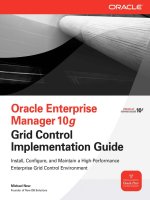Using Oracle Enterprise Manager Cloud Control 12c AG
Bạn đang xem bản rút gọn của tài liệu. Xem và tải ngay bản đầy đủ của tài liệu tại đây (9.56 MB, 150 trang )
Activity Guide
D73244GC11
Edition 1.1
January 2013
D80412
Oracle Internal & Oracle Academy Use Only
Using Oracle Enterprise
Manager Cloud Control 12c
Authors
Copyright © 2013, Oracle and/or it affiliates. All rights reserved.
Maria Billings
Daniela Hansell
Disclaimer
Technical Contributors
and Reviewers
Werner de Gruyter
Steven Lemme
Eduardo X Martinez
Ana McCollum
Bill Sawyer
Matt Taylor
Branislav Valny
Lachlan Williams
David Wolf
Anthony Woodell
Editors
Anwesha Ray
Aju Kumar
Graphic Designer
Maheshwari Krishnamurthy
Publishers
Michael Sebastian
Jayanthy Keshavamurthy
Pavithran Adka
This document contains proprietary information and is protected by copyright and
other intellectual property laws. You may copy and print this document solely for your
own use in an Oracle training course. The document may not be modified or altered
in any way. Except where your use constitutes "fair use" under copyright law, you
may not use, share, download, upload, copy, print, display, perform, reproduce,
publish, license, post, transmit, or distribute this document in whole or in part without
the express authorization of Oracle.
The information contained in this document is subject to change without notice. If you
find any problems in the document, please report them in writing to: Oracle University,
500 Oracle Parkway, Redwood Shores, California 94065 USA. This document is not
warranted to be error-free.
Restricted Rights Notice
If this documentation is delivered to the United States Government or anyone using
the documentation on behalf of the United States Government, the following notice is
applicable:
U.S. GOVERNMENT RIGHTS
The U.S. Government’s rights to use, modify, reproduce, release, perform, display, or
disclose these training materials are restricted by the terms of the applicable Oracle
license agreement and/or the applicable U.S. Government contract.
Trademark Notice
Oracle and Java are registered trademarks of Oracle and/or its affiliates. Other names
may be trademarks of their respective owners.
Oracle Internal & Oracle Academy Use Only
Donna Keesling
Table of Contents
Reference Material for All Practices
Practices for Lesson 1: Introduction ........................................................................................................ 1-1
Practices for Lesson 1............................................................................................................................. 1-2
Practice 1-1: Checking the Virtual Machines (VMs) .................................................................................. 1-3
Practice 1-2: Getting to Know Your Oracle Software Classroom Environment ........................................... 1-5
Practices for Lesson 3: Managing Cloud Control .................................................................................... 3-1
Practices for Lesson 3............................................................................................................................. 3-2
Practice 3-1: Preparing Your Database for Backup................................................................................... 3-3
Practice 3-2: Performing a Backup........................................................................................................... 3-7
Practices for Lesson 4: Monitoring Targets ............................................................................................. 4-1
Practices for Lesson 4............................................................................................................................. 4-2
Practice 4-1: Reviewing Oracle-Provided Monitoring Templates ............................................................... 4-3
Practice 4-2: Creating a Monitoring Template........................................................................................... 4-5
Practice 4-3: Comparing and Applying a Monitoring Template .................................................................. 4-7
Practice 4-4: Comparing Metric Settings .................................................................................................. 4-9
Practices for Lesson 5: Managing Hosts ................................................................................................. 5-1
Practices for Lesson 5............................................................................................................................. 5-2
Practice 5-1: Verifying YaST.................................................................................................................... 5-3
Practice 5-2: Monitoring Hosts ................................................................................................................. 5-5
Practice 5-3: Working Remotely in the Host OS ....................................................................................... 5-9
Practices for Lesson 6: Managing Groups ............................................................................................... 6-1
Practices for Lesson 6............................................................................................................................. 6-2
Practice 6-1: Creating a Privilege-Propagating Group............................................................................... 6-3
Practice 6-2: Creating a Second Group.................................................................................................... 6-8
Practice 6-3: Testing the Group ............................................................................................................... 6-9
Practices for Lesson 7: Managing Systems and Services ....................................................................... 7-1
Practices for Lesson 7............................................................................................................................. 7-2
Practice 7-1: Reviewing Existing Systems and Services ........................................................................... 7-4
Practice 7-2: Creating a System .............................................................................................................. 7-7
Practice 7-3: Creating a Generic Service ................................................................................................. 7-9
Practice 7-4: Monitoring a Web Application .............................................................................................. 7-12
Practice 7-5: Creating and Testing a Web Transaction ............................................................................. 7-16
Practices for Lesson 8: Using the Job System ........................................................................................ 8-1
Practices for Lesson 8............................................................................................................................. 8-2
Practice 8-1: Creating and Executing a Simple SQL Job........................................................................... 8-3
Practice 8-2: Creating and Executing OS Jobs ......................................................................................... 8-6
Practice 8-3: Creating and Executing Multi-Target Job ............................................................................. 8-8
Practices for Lesson 9: Managing Incidents ............................................................................................ 9-1
Practices for Lesson 9............................................................................................................................. 9-2
Practice 9-1: Preparing an Incident .......................................................................................................... 9-3
Practice 9-2: Finding and Resolving an Incident ....................................................................................... 9-5
Copyright © 2013, Oracle and/or its affiliates. All rights reserved.
Using Oracle Enterprise Manager Cloud Control 12c Table of Contents
iii
Oracle Internal & Oracle Academy Use Only
Practices for Lesson 2: Reviewing Enterprise Manager Core Concepts ................................................. 2-1
Practices for Lesson 2............................................................................................................................. 2-2
Practice 2-1: Accessing Enterprise Manager ............................................................................................ 2-3
Practice 2-2: Monitoring OMS and OMR .................................................................................................. 2-5
Practices for Lesson 10: Patching and Provisioning ............................................................................... 10-1
Practices for Lesson 10 ........................................................................................................................... 10-2
Practice 10-1: Preparing for Offline Patching............................................................................................ 10-3
Practice 10-2: Patching Offline ................................................................................................................ 10-8
Practices for Lesson 12: Managing Compliance...................................................................................... 12-1
Practices for Lesson 12 ........................................................................................................................... 12-2
Practice 12-1: Reviewing Predefined Compliance Objects ........................................................................ 12-3
Practice 12-2: Using Compliance Standards ............................................................................................ 12-6
Practices for Lesson 13: Producing and Using EM Reports .................................................................... 13-1
Practices for Lesson 13 ........................................................................................................................... 13-2
Practice 13-1: Reviewing and Running Oracle-Provided Reports .............................................................. 13-3
Practice 13-2: Creating a Report with Information Publisher ..................................................................... 13-6
Copyright © 2013, Oracle and/or its affiliates. All rights reserved.
Using Oracle Enterprise Manager Cloud Control 12c Table of Contents
iv
Oracle Internal & Oracle Academy Use Only
Practices for Lesson 11: Managing Configurations ................................................................................. 11-1
Practices for Lesson 11 ........................................................................................................................... 11-2
Practice 11-1: Viewing Configuration Details ............................................................................................ 11-3
Practice 11-2: Viewing Configuration History and Topology ...................................................................... 11-5
Practice 11-3: Comparing Configurations ................................................................................................. 11-7
Practice 11-4: Searching Configurations .................................................................................................. 11-10
Copyright © 2013, Oracle and/or its affiliates. All rights reserved.
Reference Material for All Practices
Page 1
Oracle Internal & Oracle Academy Use Only
Reference Material for All
Practices
Practices Reference Material
Overview
Oracle Internal & Oracle Academy Use Only
These pages provide a ready reference of host names, usernames, and passwords that you will
be using throughout the practices.
Copyright © 2013, Oracle and/or its affiliates. All rights reserved.
Reference Material for All Practices
Page 2
Reference Material for All Practices
Practice 1-1: Getting to Know Your Classroom Environment
Hostname
Username/Passwords
Your classroom PC
vncuser/vnctech
root/oracle
em12.example.com
root/oracle
oracle/oracle
dbtarget.example.com
root/oracle
oracle/oracle
Database Instance(s)
Applications
em12rep.example.com
system/Oracle123
sys/Oracle123
EM
sysman/Oracle123
dbsnmp/dbsnmp
emadmin/emadmin
Oracle Internal & Oracle Academy Use Only
orcl
system/Oracle123
Copyright © 2013, Oracle and/or its affiliates. All rights reserved.
Reference Material for All Practices
Page 3
Oracle Internal & Oracle Academy Use Only
Copyright © 2013, Oracle and/or its affiliates. All rights reserved.
Reference Material for All Practices
Page 4
Chapter 1
Copyright © 2013, Oracle and/or its affiliates. All rights reserved.
Practices for Lesson 1: Introduction
Chapter 1 - Page 1
Oracle Internal & Oracle Academy Use Only
Practices for Lesson 1:
Introduction
Practices for Lesson 1
Practices Overview
Oracle Internal & Oracle Academy Use Only
You will log in to your terminal, view the lecture and the hands-on practices. You will also
familiarize yourself with the VM environment and your Oracle software environment (the
databases, listeners, and Oracle Enterprise Manager running).
Copyright © 2013, Oracle and/or its affiliates. All rights reserved.
Practices for Lesson 1: Introduction
Chapter 1 - Page 2
Practice 1-1: Checking the Virtual Machines (VMs)
Overview
In this practice, you access your classroom PC vncuser user (with the password vnctech)
and check your VMs in preparation for all the following tasks.
Assumptions
You are logged in to your classroom PC as the vncuser user (with the password vnctech).
Tasks
Double-click the Terminal icon on your desktop.
To check your classroom environment, enter: su – root, password oracle.
$ su - root
Password:
[root@EDRSR29P1 ~]# xm list
Name
Time(s)
Domain-0
dbtarget
em12
3.
ID
0
3
4
Mem VCPUs
1024
2048
4608
2
1
1
State
r-----b----b----
21048.4
666.7
2427.3
Note the two VMs running: em12 and dbtarget. The Time(s) column shows how long
they have been running. It is most likely that these numbers will not exactly match with your
output.
Skip this step if the previous step completed successfully.
If for some reason your VMs are not up and running, you must complete the following steps
to start them up. From a terminal window, perform the following steps:
$ su - root -c "startVMs.sh"
Password: oracle << not displayed
121217 06:18:58 Shutting down VMs
=
121217 06:19:01 All VMs have been shutdown
=
121217 06:19:01 Starting VMs
=
121217 06:19:01
Create new domain /OVS/running_pool/dbtarg =
121217 06:19:02
Domain creation
=
121217 06:19:02
Create new domain /OVS/running_pool/em12/v =
121217 06:19:02
Domain creation
=
121217 06:19:02
Start VM dbtarget
=
121217 06:19:13
dbtarget: VM start
=
121217 06:19:13
Start VM em12
=
121217 06:19:22
em12: VM start
=
121217 06:19:22 All VMs have been started
Note: This script executes quickly.
Copyright © 2013, Oracle and/or its affiliates. All rights reserved.
Practices for Lesson 1: Introduction
Chapter 1 - Page 3
begin
completed
begin
completed
begin
completed
begin
completed
= done
$
Oracle Internal & Oracle Academy Use Only
1.
2.
The following is just for your information. There are no tasks involved. After the VMs are
started, many activities occur automatically for you:
• Domains are created and the VMs are started.
• Two databases (em12rep on em12 and orcl on dbtarget) are already created and
the instances are automatically started.
• The appropriate listeners are started.
• The Oracle Management Agents and the Oracle Management Repository (OMR),
including the WebLogic Server, are started.
When all elements are up, you can simply double-click the Firefox icon and access the
Cloud Control console (as shown in the next practice).
Your instructor will indicate an approximate time for this set of activities to complete (for
example, 15 minutes).
Oracle Internal & Oracle Academy Use Only
4.
Copyright © 2013, Oracle and/or its affiliates. All rights reserved.
Practices for Lesson 1: Introduction
Chapter 1 - Page 4
Practice 1-2: Getting to Know Your Oracle Software Classroom
Environment
Overview
In this optional practice, you get to know your classroom environment by starting a terminal
session and navigating to your host machines as the oracle user (with the oracle password).
Assumptions
You are logged in to your classroom PC as the vncuser user (with the vnctech password).
1.
2.
Start a terminal session by double-clicking the Terminal icon.
Ping the dbtarget host and the em12 host to confirm that they are running. (Ctrl + C
cancels the ping command. Output has been omitted for security reasons.)
$ ping dbtarget
PING dbtarget.example.com (192.0.2.11) 56(84) bytes of data.
64 bytes from dbtarget.example.com (192.0.2.11): icmp_seq=1 ttl=64 time=0.127
ms
64 bytes from dbtarget.example.com (192.0.2.11): icmp_seq=2 ttl=64 time=0.096
ms
64 bytes from dbtarget.example.com (192.0.2.11): icmp_seq=3 ttl=64 time=0.169
ms
$ ping em12
PING em12.example.com (192.0.2.12) 56(84) bytes of data.
64 bytes from em12.example.com (192.0.2.12): icmp_seq=1 ttl=64 time=0.101 ms
64 bytes from em12.example.com (192.0.2.12): icmp_seq=2 ttl=64 time=0.074 ms
64 bytes from em12.example.com (192.0.2.12): icmp_seq=3 ttl=64 time=0.095 ms
3.
Note that your times may not match exactly the numbers above.
Log in to the em12 host as the oracle user with the oracle password. Use a secure shell
session with the –X (capital X) option to forward the X display, just in case it is
needed. Accept the RSA key if asked.
$ ssh –X oracle@em12
oracle@em12's password: <<< not displayed
Last login: ….
4.
Your training environment is configured so that the em12rep database instance has been
started. Verify that the database instance has been started.
a. Check if the database and associated listener have been created and started.
$ ps –ef | grep pmon
oracle
oracle
2880
5471
1
2798
0 10:27 ?
0 15:39 pts/0
00:00:02 ora_pmon_em12rep
00:00:00 grep pmon
Copyright © 2013, Oracle and/or its affiliates. All rights reserved.
Practices for Lesson 1: Introduction
Chapter 1 - Page 5
Oracle Internal & Oracle Academy Use Only
Tasks
Note that your process IDs and times may not match exactly the numbers above.
The Process Monitor (PMON) output shows you the database name (em12rep) that
you use to set environment variables.
$ ps -ef | grep lsnr
oracle
5507 2798 0 15:40 pts/0
00:00:00 grep lsnr
oracle
7222
1 0 10:55 ?
00:00:01
/u01/app/oracle/product/11.2.0/dbhome_1/bin/tnslsnr LISTENER -inherit
Set the environment variables for the database instance.
$ . oraenv
ORACLE_SID = [oracle] ? em12rep
The Oracle base for
ORACLE_HOME=/u01/app/oracle/product/11.2.0/dbhome_1 is
/u01/app/oracle
c.
Note that the output of this command depends on the ORACLE_SID value already
existing in your environment.
Log in to the database to confirm that it is available, run a simple SQL query, and then
exit from SQL*Plus.
$ sqlplus / as sysdba
SQL*Plus: Release 11.2.0.3.0 Production on Mon Dec 17 09:33:54
2012
Copyright (c) 1982, 2011, Oracle. All rights reserved.
Connected to:
Oracle Database 11g Enterprise Edition Release 11.2.0.3.0 64bit Production
With the Partitioning, OLAP, Data Mining and Real Application
Testing options
SQL>
SQL> select name, log_mode from v$database;
NAME
LOG_MODE
--------- -----------EM12REP
NOARCHIVELOG
SQL>
The LOG_MODE parameter will be used and explained during the database backup practice.
The V$DATABASE view displays the currently active database information.
SQL> exit
Disconnected from Oracle Database 11g Enterprise Edition Release
11.2.0.3.0 - 64bit Production
With the Partitioning, OLAP, Data Mining and Real Application
Testing options
$
Copyright © 2013, Oracle and/or its affiliates. All rights reserved.
Practices for Lesson 1: Introduction
Chapter 1 - Page 6
Oracle Internal & Oracle Academy Use Only
b.
5.
Exit out of the em12 host.
$ exit
logout
Connection to em12 closed.
6.
Repeat task steps 4 to 6 for the dbtarget host. Log in as the oracle user (with the
oracle password).
7.
Your training environment is configured so that the dbtarget database instance has been
started. Verify that the database instance is started.
a. Check if the database and associated listener have been created and started.
$ ps –ef | grep pmon
$ ps –ef | grep lsnr
8.
b.
Set the environment variables for the database instance.
$ . oraenv
ORACLE_SID = [orcl] ?
The Oracle base remains unchanged with value /u01/app/oracle
c.
Log in to the database to confirm that it is available, run a simple SQL query, and then
exit from SQL*Plus.
$ sqlplus / as sysdba
SQL> select name, log_mode from v$database;
SQL> exit
Exit out of the dbtarget host.
$ exit
Copyright © 2013, Oracle and/or its affiliates. All rights reserved.
Practices for Lesson 1: Introduction
Chapter 1 - Page 7
Oracle Internal & Oracle Academy Use Only
$ ssh –X oracle@dbtarget
oracle@em12's password: <<< not displayed
Oracle Internal & Oracle Academy Use Only
Copyright © 2013, Oracle and/or its affiliates. All rights reserved.
Practices for Lesson 1: Introduction
Chapter 1 - Page 8
Chapter 2
Copyright © 2013, Oracle and/or its affiliates. All rights reserved.
Practices for Lesson 2: Reviewing Enterprise Manager Core Concepts
Chapter 2 - Page 1
Oracle Internal & Oracle Academy Use Only
Practices for Lesson 2:
Reviewing Enterprise
Manager Core Concepts
Practices for Lesson 2
Practices Overview
In this practice, you act as an Enterprise Manager administrator. You access Oracle Enterprise
Manager Cloud Control 12c as the emadmin user with the emadmin password. Summary is
your home page.
You receive the questions and requests listed below via various emails. (Completing these
practice steps has no effect on the other course practices, so choose to answer the questions
that are most relevant to you.)
Perform OMS and OMR monitoring tasks logged in to Enterprise Manager Cloud Control as the
emadmin user with the emadmin password:
Oracle Internal & Oracle Academy Use Only
Your instructor might suggest a time period for these tasks. Please use the tips to complete the
tasks if possible, within the suggested time period.
Copyright © 2013, Oracle and/or its affiliates. All rights reserved.
Practices for Lesson 2: Reviewing Enterprise Manager Core Concepts
Chapter 2 - Page 2
Practice 2-1: Accessing Enterprise Manager
Overview
In this practice, you access Oracle Enterprise Manager Cloud Control 12c as the emadmin user
with the emadmin password.
Assumptions
You are logged in to your classroom PC as the vncuser user with the vnctech password.
You reviewed the “Console Overview and Customization” demonstration or have the equivalent
navigation knowledge.
1.
2.
3.
4.
Double-click the Firefox icon on your desktop to open a browser for accessing the
Enterprise Manager Cloud Control console.
Click the EM 12c R2 bookmark on the toolbar, if available. This guides you to a location of
this format: https://<em_server_hostname>.<domain>:
this location is :7801/em.
If this is the first time you are bringing up a browser, you most likely will receive a Secure
Connection Failed message and you need to add a security exception. Click Or you can
add an exception.
a. At the bottom of the page, click Add Exception.
b. In the Add Security Exception pop-up window, click Get Certificate.
c. Confirm that “Permanently store this exception” is selected in your training environment
and click Confirm Security Exception.
The Enterprise Manager Cloud Control console appears.
Best practices in using Oracle Enterprise Manager suggest that you create a new EM
Administrator and reserve the use of SYSMAN (default EM Administrator and repository
owner) only for tasks that are SYSMAN specific. In your environment, a new EM
Administrator, emadmin, with Super Administrator privileges, has already been created.
Enter emadmin in the User Name field and emadmin in the Password field. Then click
Login.
The first time a new user logs in to Enterprise Manager, the “Select Enterprise Manager
Home” page appears with choices, such as:
− Summary
−
−
−
−
Databases
Incidents
SOA
Middleware
Copyright © 2013, Oracle and/or its affiliates. All rights reserved.
Practices for Lesson 2: Reviewing Enterprise Manager Core Concepts
Chapter 2 - Page 3
Oracle Internal & Oracle Academy Use Only
Tasks
− Infrastructure Cloud
− Composite Application
− Service Request
− Services
Each choice has a Preview and a Select As My Home button. The user emadmin has the
Enterprise Summary as the default page.
The default page has global menus with the following choices: Enterprise, Targets,
Favorites, History, and Search Target Name (next to the search entry field). Each of the
menu items has drop-down menus with further choices.
Oracle Internal & Oracle Academy Use Only
5. Question: How can you change your home selection after the initial setup?
Answer: EMADMIN drop down list > Select My Home menu.
Copyright © 2013, Oracle and/or its affiliates. All rights reserved.
Practices for Lesson 2: Reviewing Enterprise Manager Core Concepts
Chapter 2 - Page 4
Practice 2-2: Monitoring OMS and OMR
Overview
In this practice, you monitor the OMS and the OMR by using the Cloud Control console.
Note: Most likely, your graphs and numbers will look different from the possible answers below.
Assumptions
You are logged in to Enterprise Manager Cloud Control as the emadmin user with the emadmin
password.
If needed, navigate to the Enterprise Summary page by clicking Enterprise > Summary.
This screenshot is the basis for the answers to the next few questions. Your Enterprise
Summary page may contain values different from those in this example. These values depend
on how long your environment has been running.
1.
2.
3.
4.
5.
How many targets are being monitored with Status? (21)
What is their status? (21 are up)
Do you have any open incidents? (No)
Do you have any open problems? (No)
What is the platform for your hosts? (Enterprise Linux Server release 5.7)
Copyright © 2013, Oracle and/or its affiliates. All rights reserved.
Practices for Lesson 2: Reviewing Enterprise Manager Core Concepts
Chapter 2 - Page 5
Oracle Internal & Oracle Academy Use Only
Tasks
Are you set up to receive patch recommendations? (No) You may have to scroll down to
see this information on the page.
7.
Review the overall status of the Cloud Control.
a. Navigate to Setup > Manage Cloud Control > Health Overview.
b. Review your Management Services and Repository page to see the name of the host
(top-right corner) and the main sections.
Copyright © 2013, Oracle and/or its affiliates. All rights reserved.
Practices for Lesson 2: Reviewing Enterprise Manager Core Concepts
Chapter 2 - Page 6
Oracle Internal & Oracle Academy Use Only
6.
8.
Is there a job backlog? If yes, what is the estimated time to clear the job backlog?
(There is no job backlog in this example.)
Click the “i” quick information icon next to the Management Services and Repository
page title.
What is the version of the OMS and Repository? (12.1.0.2.0)
When you are finished reviewing the information, click the “x” icon to close the pop-up
page.
Copyright © 2013, Oracle and/or its affiliates. All rights reserved.
Practices for Lesson 2: Reviewing Enterprise Manager Core Concepts
Chapter 2 - Page 7
Oracle Internal & Oracle Academy Use Only
c.
Drill down into the Management Service in Use
em12.example.com:4890_Management_Service
What is the monitoring agent? (em12.example.com:3872)
10. Monitor the Repository Operations. Navigate to Setup > Manage Cloud Control >
Repository.
a. What is the name of the database that contains the OMR? (em12rep.example.com)
b. When will the next Agent Ping operation be executed?
c.
d.
Was the Daily Maintenance job error-free? (Yes)
What is the space used? (1.627 GB)
Copyright © 2013, Oracle and/or its affiliates. All rights reserved.
Practices for Lesson 2: Reviewing Enterprise Manager Core Concepts
Chapter 2 - Page 8
Oracle Internal & Oracle Academy Use Only
9.
a.
Select the message types that interest you (at a minimum, Incident Error and Error),
and click the Add button.
Copyright © 2013, Oracle and/or its affiliates. All rights reserved.
Practices for Lesson 2: Reviewing Enterprise Manager Core Concepts
Chapter 2 - Page 9
Oracle Internal & Oracle Academy Use Only
11. To view a list of log files, click Enterprise > Monitoring > Logs.