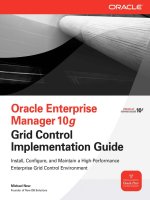Using Oracle Enterprise Manager Cloud Control 12c SG
Bạn đang xem bản rút gọn của tài liệu. Xem và tải ngay bản đầy đủ của tài liệu tại đây (9.5 MB, 288 trang )
Student Guide
D73244GC11
Edition 1.1
January 2013
D80411
Oracle Internal & Oracle Academy Use Only
Using Oracle Enterprise
Manager Cloud Control 12c
Authors
Copyright © 2013, Oracle and/or it affiliates. All rights reserved.
Maria Billings
Daniela Hansell
Disclaimer
Technical Contributors
and Reviewers
Werner de Gruyter
Steven Lemme
Eduardo X Martinez
Ana McCollum
Bill Sawyer
Matt Taylor
Branislav Valny
Lachlan Williams
David Wolf
Anthony Woodell
Editors
Anwesha Ray
Aju Kumar
Graphic Designer
Maheshwari Krishnamurthy
Publishers
Michael Sebastian
Jayanthy Keshavamurthy
Pavithran Adka
This document contains proprietary information and is protected by copyright and
other intellectual property laws. You may copy and print this document solely for your
own use in an Oracle training course. The document may not be modified or altered
in any way. Except where your use constitutes "fair use" under copyright law, you
may not use, share, download, upload, copy, print, display, perform, reproduce,
publish, license, post, transmit, or distribute this document in whole or in part without
the express authorization of Oracle.
The information contained in this document is subject to change without notice. If you
find any problems in the document, please report them in writing to: Oracle University,
500 Oracle Parkway, Redwood Shores, California 94065 USA. This document is not
warranted to be error-free.
Restricted Rights Notice
If this documentation is delivered to the United States Government or anyone using
the documentation on behalf of the United States Government, the following notice is
applicable:
U.S. GOVERNMENT RIGHTS
The U.S. Government’s rights to use, modify, reproduce, release, perform, display, or
disclose these training materials are restricted by the terms of the applicable Oracle
license agreement and/or the applicable U.S. Government contract.
Trademark Notice
Oracle and Java are registered trademarks of Oracle and/or its affiliates. Other names
may be trademarks of their respective owners.
Oracle Internal & Oracle Academy Use Only
Donna Keesling
1
Introduction
Course Goals 1-2
Lesson Objectives 1-3
Key Challenges for Administrators 1-4
What Is Enterprise Manager Cloud Control? 1-5
Enterprise Manager Cloud Control 12c 1-6
Built-in and Integrated Manageability 1-8
Configuration Management 1-9
Enterprise Manager Cloud Control 12c 1-11
This Course in Context 1-12
Course Schedule 1-13
Classroom Setup 1-14
Quiz 1-15
Summary 1-16
Practice Overview: Introduction 1-17
2
Reviewing Enterprise Manager Core Concepts
Objectives 2-2
Core Components 2-4
Review: Communication Flow Between Components 2-8
Review: Agent Installation 2-9
Review: Target Discovery 2-10
Understanding Automatic Discovery of Targets 2-11
Describing Different Target Types 2-12
Exploring the Enterprise Manager Interface 2-13
Review: Oracle Management Repository 2-14
Security: Overview 2-15
Managing Securely with Credentials 2-16
Distinguishing Credentials 2-17
Quiz 2-19
Summary 2-21
Practice Overview: Monitoring Cloud Control 2-22
iii
Oracle Internal & Oracle Academy Use Only
Contents
Managing Cloud Control
Objectives 3-2
Viewing Log Files and Trace Files 3-3
Using Log Viewer and Searching for Messages 3-5
OMS Log and Trace Files 3-6
OMA Log and Trace Files 3-7
Viewing Management Agent Log Files 3-8
Controlling the Cloud Control Framework 3-9
Controlling the Repository Database Listener 3-10
Controlling the Repository Database 3-11
Controlling the OMS 3-12
Controlling the Management Agent 3-14
Starting the Cloud Control Framework 3-15
Stopping the Cloud Control Framework 3-16
Configuring Alerts and Notifications 3-17
Database Backup and Recovery 3-18
Backup and Recovery 3-19
OMR Backup and Recovery 3-20
OMS Backup 3-22
OMS Recovery 3-23
OMA Backup and Recovery 3-24
Quiz 3-25
Summary 3-27
Practice Overview: Managing Cloud Control 3-28
4
Monitoring Targets
Objectives 4-2
Enterprise Monitoring 4-3
Oracle-Provided Monitoring 4-4
Metric Thresholds 4-5
Customizing Metric Settings 4-6
Corrective Actions 4-8
Defining and Using Corrective Actions 4-9
Using Monitoring Templates 4-10
Working with Monitoring Templates 4-11
Using Blackouts 4-13
Extending Your Monitoring Scope 4-14
iv
Oracle Internal & Oracle Academy Use Only
3
5
Managing Hosts
Objectives 5-2
Monitoring the Host OS 5-3
Managing All Hosts 5-4
Viewing Host Details 5-5
Managing an Individual Host 5-6
Monitoring the Host 5-7
Administering Hosts 5-8
Administering Network Components 5-10
Quiz 5-11
Summary 5-12
Practice Overview: Managing Hosts 5-13
6
Managing Groups
Objectives 6-2
Groups and Goals 6-3
Managing Targets via Groups 6-4
Example of a Group 6-5
Distinguishing Enterprise Manager Groups 6-6
Creating Groups 6-7
Managing Groups 6-8
Prerequisite Privileges 6-9
Dynamic Groups 6-10
Administration Groups and Template Collections 6-11
Using Administration Groups 6-12
Defining the Administration Group Hierarchy 6-13
Using Template Collections 6-14
Applying Template Modifications 6-15
Keeping Targets and Templates Synchronized 6-16
Quiz 6-17
Summary 6-18
Practice Overview: Managing Groups 6-19
v
Oracle Internal & Oracle Academy Use Only
Developing and Deploying Metric Extensions 4-15
Securely Dividing Metric Extension Tasks 4-16
Quiz 4-17
Summary 4-20
Practice Overview: Monitoring Targets 4-21
Managing Systems and Services
Objectives 7-2
Workflow for Systems and Services 7-3
Defining Systems 7-4
Creating a System 7-5
Using the System Home Page 7-6
Administering a System 7-7
Viewing the System Topology 7-8
Defining Services 7-9
Understanding Service Types 7-10
Creating a Service 7-11
Defining the Availability of a Service 7-12
Defining a Service Test 7-13
Defining a Web Transaction Service Test 7-14
Using Beacons 7-15
Defining Service Performance 7-16
Defining and Monitoring Usage Metrics 7-17
Using the Services Home Page 7-18
Viewing Additional Service Information 7-19
Viewing the Service Topology 7-20
Defining Service Level Rules 7-21
Specifying Service Level Rule Elements 7-22
Using the Services Dashboard 7-23
Using Root Cause Analysis (RCA) 7-24
Quiz 7-25
Summary 7-27
Practice Overview: Managing Systems and Services 7-28
8
Using the Job System
Objectives 8-2
What Is a Job? 8-3
Core Concepts and Tasks 8-4
Defining Jobs 8-5
Using Predefined Jobs 8-6
Jobs in Enterprise Manager 8-7
Creating Jobs 8-8
Creating a Multi-Task Job 8-9
Job Executions and Job Runs 8-11
Reviewing Job Execution Results 8-12
Performing Job Operations 8-14
vi
Oracle Internal & Oracle Academy Use Only
7
9
Managing Incidents
Objectives 9-2
Goals of Incident Management 9-3
Distinguishing Incidents and Events 9-4
Understanding Events 9-5
Example: Incident with One Event 9-6
Example: Incident with Multiple Events 9-7
Distinguishing Incidents and Problems 9-8
Monitoring Oracle Software Problems 9-9
Example: Incidents and Problems 9-10
Using Incident Manager 9-11
Performing Incident Lifecycle Operations 9-12
Automating Responses to Incidents 9-13
What Is a Rule? 9-14
Prerequisites for Using Rule Sets 9-15
Defining Rules 9-16
Using Rule Sets 9-17
Using Incident Rule Sets 9-18
Rule Set Example 9-19
Recommendations 9-20
Prioritization of Rules and Notifications 9-22
Quiz 9-23
Summary 9-25
Practice Overview: Managing Incidents 9-26
10 Patching and Provisioning
Objectives 10-2
Software Lifecycle Management 10-3
Roles and Responsibilities 10-4
Provisioning Concepts 10-5
Bare Metal or OS Provisioning 10-6
Configuring the Software Library 10-7
Working with the Software Library 10-8
Software and Database Provisioning Workflow 10-9
Deployment Procedures for Provisioning and Patching Automation 10-10
vii
Oracle Internal & Oracle Academy Use Only
Jobs and Groups 8-16
Job Privileges 8-17
Quiz 8-18
Summary 8-20
Practice Overview: Using the Job System 8-21
11 Managing Configurations
Objectives 11-2
What Is Configuration Management? 11-3
Configuration Management 11-4
Viewing Configuration Information 11-5
Comparing Configurations 11-6
Searching the Enterprise Configuration 11-7
Types of Enterprise Configuration Searches 11-8
Client Configuration 11-9
Client System Analyzer in Cloud Control 11-10
Collection Tag Associations 11-11
Quiz 11-12
Summary 11-14
Practice Overview: Configuration Management 11-15
12 Managing Compliance
Objectives 12-2
Compliance: Overview 12-3
Implementing Compliance Management 12-4
Understanding Compliance Management 12-6
Understanding Compliance Standards 12-7
Understanding Compliance Standard Rules 12-8
Accessing the Compliance Library 12-9
Modifying Importance 12-10
Associating Targets to Compliance Standards 12-11
Understanding Compliance Measurement 12-12
Investigating Compliance Violations 12-13
Viewing Compliance Evaluation Results 12-14
Understanding Compliance Scores 12-15
viii
Oracle Internal & Oracle Academy Use Only
Using Deployment Procedures 10-11
Phases and Steps 10-12
Examples of Customized Deployment Procedures 10-14
Software Patching 10-16
Out-of-Place Patching 10-17
Patching Rollout Cycles Using Templates 10-18
Software Upgrade 10-19
Using Breakpoints 10-20
Quiz 10-21
Summary 10-23
Practice Overview: Offline Patching 10-24
13 Producing and Using EM Reports
Objectives 13-2
Information Publisher: Overview 13-3
Report Definitions 13-4
Using Oracle-Provided Reports 13-5
Reporting on Targets 13-6
Viewing the Result 13-7
Workflow for Creating EM Reports 13-8
Example: Creating a Report 13-9
Scheduling Reports 13-10
Saving and Emailing Copies of Reports 13-11
Providing Access to EM Reports 13-12
Enterprise Manager Reports Website 13-13
Quiz 13-14
Summary 13-16
Practice Overview: Information Publisher 13-17
ix
Oracle Internal & Oracle Academy Use Only
Viewing Out-of-Box Compliance Reports 12-16
Quiz 12-17
Summary 12-19
Practice Overview: Managing Compliance 12-20
Oracle Internal & Oracle Academy Use Only
Copyright © 2013, Oracle and/or its affiliates. All rights reserved.
Oracle Internal & Oracle Academy Use Only
Introduction
After completing this course, you should be able to:
• Manage and monitor the Cloud Control framework
• Use Cloud Control to monitor your data center
• Monitor the overall health of your Cloud Control system
• Manage targets, hosts, and groups
• Use the job system to create and manage jobs to
automate commonly performed tasks
• Create and use EM reports
• View, search, and compare configurations
• Manage incidents and deployments
• Explain compliance policies and evaluate policy violations
Copyright © 2013, Oracle and/or its affiliates. All rights reserved.
This course is designed to give the Enterprise Manager (EM) administrator the tools that are
necessary to successfully use Cloud Control.
In this course, you learn to use the core functionality of Oracle Enterprise Manager Cloud
Control 12c. After a brief review of the underlying architecture, you use Cloud Control to
manage an enterprise-computing environment. This includes tasks such as managing and
monitoring Cloud Control; managing hosts, groups, systems, and services; monitoring
targets; using the Job System and Information Publisher; viewing and comparing
configurations; and managing compliance.
Hands-on practices help students learn how to use the robust features of Cloud Control to
manage, monitor, and administer their data center.
This course is not intended to train you in detail about how to administer the individual target
types. For courses that cover the administration and monitoring of the Oracle target types
presented in this course, see the Oracle University website at .
Using Oracle Enterprise Manager Cloud Control 12c 1 - 2
Oracle Internal & Oracle Academy Use Only
Course Goals
After completing this lesson, you should be able to:
• Describe Enterprise Manager Cloud Control as a single
point of management and the benefits it provides
• Describe the course structure and its relationship with
other courses
• Explain the system configuration for the course practices
Copyright © 2013, Oracle and/or its affiliates. All rights reserved.
Using Oracle Enterprise Manager Cloud Control 12c 1 - 3
Oracle Internal & Oracle Academy Use Only
Lesson Objectives
As the need and the composition of the data center broadens
into the cloud environment, the challenges to manage it also
increase. The key challenges for managing a data center
include:
• Ensuring performance and availability
• Resolving problems quickly
• Containing operating costs
• Aligning IT with business priorities
Copyright © 2013, Oracle and/or its affiliates. All rights reserved.
As the data center grows with the growth in business, so do the challenges. An
administrator is faced with challenges that include:
• Ensuring high levels of performance and availability of applications
• Identifying and resolving problems quickly and effectively
• Enabling IT professionals to use resources effectively, thereby reducing costs
• Aligning IT with business priorities to ensure that businesses are agile enough to meet
the changing needs
Using Oracle Enterprise Manager Cloud Control 12c 1 - 4
Oracle Internal & Oracle Academy Use Only
Key Challenges for Administrators
What Is Enterprise Manager Cloud Control?
Create and manage a complete set of cloud services.
Manage all phases of cloud life cycle.
Manage the entire cloud stack
Monitor the health of all components
Identify, understand, and resolve business problems
Complete life cycle
Self-Service IT
I
Complete stack
Simple and Automated
Complete integration
I
Business-Driven
Copyright © 2013, Oracle and/or its affiliates. All rights reserved.
Enterprise Manager Cloud Control is a management tool that provides monitoring and
management capabilities for Oracle and non-Oracle components. It is a complete,
integrated, and business-driven cloud management solution in a single product, which is
referred to as “Total Cloud Control.”
Using Enterprise Manager Cloud Control, you can:
• Create and manage a complete set of cloud services, including Infrastructure-as-aservice, Database-as-a-service, Platform-as-a-service, and others
• Manage all phases of cloud life cycle
• Manage the entire cloud stack – from application to disk, including engineered
systems (Exa series) and with integrated support capabilities
• Monitor the health of all components, the hosts that they run on, and the key business
processes that they support
• Identify, understand, and resolve business problems through the unified and
correlated management of User Experience, Business Transactions, and Business
Services across all your packaged and custom applications
Note: Throughout this course, Oracle Enterprise Manager Cloud Control 12c is referred to
simply as “Cloud Control.”
Using Oracle Enterprise Manager Cloud Control 12c 1 - 5
Oracle Internal & Oracle Academy Use Only
•
•
•
•
•
Enterprise Manager Cloud Control 12c
Enterprise-Ready
Framework
Applications
Management
All of these topics are covered in
the Oracle Enterprise Manager
Cloud Control 12c New
Features self-study series.
Middleware
Management
Chargeback and
Capacity Planning
Database
Management
Exadata and
Exalogic
Management
Application Quality
Management
Configuration
Management
Provisioning and
Patching
Copyright © 2013, Oracle and/or its affiliates. All rights reserved.
Key objectives in the design of Enterprise Manager Cloud Control 12c include:
• Designing a management framework that is capable of providing next-generation
functionality
• Enhancing application-to-disk manageability
• Providing a complete enterprise private cloud solution
Enterprise Manager Cloud Control 12c includes the following features:
• Enterprise-Ready Framework: Provides modular and extensible architecture, target
plug-ins, self-updateable entities, integrated Support Workbench, and centralized
incident console
• Cloud Management: Provides complete cloud life-cycle management
• Chargeback and Capacity Planning: Provides chargeback based on target types,
and uses Automatic Workload Repository (AWR) Warehouse to consolidate AWR
reports from multiple databases across the enterprise
• Exadata and Exalogic Management: Provides an integrated view of the hardware
and software in an Exadata machine, and complete lifecycle management for Exalogic
systems
• Configuration and Management: Provides an integrated set of tools, agent-less
discovery, integration with My Oracle Support, and custom configuration capabilities
Using Oracle Enterprise Manager Cloud Control 12c 1 - 6
Oracle Internal & Oracle Academy Use Only
Cloud Management
•
•
•
•
Provisioning and Patching: Provides profiles for provisioning known configurations,
user-defined deployment procedures, and a software library integrated with self-updating
capabilities
Application and Quality Management: Database Replay, Application Server Replay,
Real Application Testing integrated with Data Masking, and test database management
including Application Data Model
Database Management: Provides management of Oracle Database systems, including
performance management and change lifecycle management. Some aspects of
Database Management are covered in detail in this course.
Middleware Management: Provides management of Fusion Middleware systems
Applications Management: Provides management of Fusion Applications
Oracle Internal & Oracle Academy Use Only
•
Using Oracle Enterprise Manager Cloud Control 12c 1 - 7
Built-in and Integrated Manageability
•
•
Management of the
complete enterprise
application stack
Management built in to
every tier
Integrated manageability
across the entire stack
Cloud
Control
Ops
Center
Covered in separate OU
training courses
Copyright © 2013, Oracle and/or its affiliates. All rights reserved.
Cloud Control can be used to manage the Oracle footprint in any IT organization. With the
Ops Center system management functionality, the footprint includes the server and storage
arenas as well. Manageability is built in to the core infrastructure and to the applications that
run on that infrastructure. This approach makes the IT infrastructure increasingly selfmanaging and addresses complex cross-tier diagnostic issues. The integration extends in
two dimensions:
• First, you monitor and manage everything in one place (packaged applications,
custom J2EE applications, SOA applications, databases, virtualization layer, hosts,
and storage), including third-party components that are integral to an enterprise
application that delivers business services. In addition to managing the Oracle and
non-Oracle products, Cloud Control offers the capabilities to integrate with a variety of
other event-management systems and help-desk applications.
• Second, Cloud Control provides a breadth of capabilities across the life cycle of what it
takes to operate enterprise software deployment, patching, real-time monitoring and
historical trending, performance diagnostics, configuration management, and servicelevel management.
Using Oracle Enterprise Manager Cloud Control 12c 1 - 8
Oracle Internal & Oracle Academy Use Only
•
Configuration Management
•
•
•
Discover what you have;
track relationships of
application components.
Detect unauthorized
changes in real time.
Understand
vulnerabilities; enforce
controls through policies.
Understand benefits of
MyOracle Support
integration.
Discovery
and Asset
Tracking
Comparison
History, and
Reporting
Configuration
Compliance
Real-Time
Config
Change
Detection
Configuration Management
Hosts and OS
Databases
Application Applications
Servers
Copyright © 2013, Oracle and/or its affiliates. All rights reserved.
Configuration changes, authorized or unauthorized, are one of the leading causes of a
variety of problems in the data center. Some estimates attribute 80% of operational
problems to unauthorized configuration changes.
Cloud Control’s solution for configuration management spans beyond the application stack,
down to the hardware and storage components. It consists of four major areas:
1. Before you can manage configurations, you need to know what you have—which
hardware, which software, and how each one of these components is configured.
Cloud Control provides a rich solution for discovery of Oracle and non-Oracle assets in
your environment. It discovers all elements of the stack right from the hardware to the
business application and provides out-of-the-box dependency tracking of components
that constitute Oracle business applications.
2. To manage and analyze changes to these configurations, Cloud Control offers the
ability to quickly compare configurations with gold standards (that is, comparisons
against known, standardized configurations), view history of changes, such as who
made what change at what time, and produce reports of all the changes made to your
environments.
Using Oracle Enterprise Manager Cloud Control 12c 1 - 9
Oracle Internal & Oracle Academy Use Only
•
3.
4.
Rather than be reactive and perform configuration comparisons to find out who made
what changes, you can be proactive and specify best-practice configuration policies for
your assets. Cloud Control provides hundreds of out-of-the-box policies. In addition,
you can define your own policies suitable for your environments.
Finally, there are environments where you need to know about configuration changes
in real time.
Cloud Control is integrated with My Oracle Support. Configurations stored in Cloud Control
can be uploaded to Oracle Corporation to aid personalized support through My Oracle
Support.
Oracle Internal & Oracle Academy Use Only
Note: This course addresses primarily target configuration, not EM configuration. More
detailed EM configuration, especially in an HA environment, is covered in a follow-on course
titled Oracle Enterprise Manager Cloud Control 12c Advanced Configuration.
Using Oracle Enterprise Manager Cloud Control 12c 1 - 10
Copyright © 2013, Oracle and/or its affiliates. All rights reserved.
The image in the slide is of the Enterprise Summary page of Oracle Enterprise Manager
Cloud Control 12c. The user interface (UI) functionality includes:
• Information displayed in graphs and tables
• Summary information with drill-down capability to relevant details
• User-selected home page from a predefined set, or based on any page in the console
• Menu-driven navigation
• Global target search
• History and favorites
• Customizable target home pages (per-user basis)
Using Oracle Enterprise Manager Cloud Control 12c 1 - 11
Oracle Internal & Oracle Academy Use Only
Enterprise Manager Cloud Control 12c
•
•
•
•
•
Oracle Enterprise Manager Cloud Control 12c: Install and
Upgrade
Using Oracle Enterprise Manager Cloud Control 12c
(for EM administrators or operators)
Oracle Enterprise Manager Cloud Control 12c: Overview
Bundle: Self-Study Course
Oracle Enterprise Manager Cloud Control 12c:
Management Bundle: Self-Study Course
Oracle Enterprise Manager Cloud Control 12c Advanced
Configuration
Planned: Enterprise Manager Cloud Control 12c - Cloud
Management
Copyright © 2013, Oracle and/or its affiliates. All rights reserved.
The planned courses may not be listed with the official final titles.
Using Oracle Enterprise Manager Cloud Control 12c 1 - 12
Oracle Internal & Oracle Academy Use Only
This Course in Context
Course Schedule
Lessons
1
1.
2.
3.
4.
Introduction
Reviewing EM Core Concepts
Managing EM Cloud Control
Monitoring Targets
2
5.
6.
7.
8.
9.
Managing Hosts
Managing Groups
Managing Systems and Services
Using the Job System
Managing Incidents
3
10.
11.
12.
13.
Patching and Provisioning
Managing Configurations
Managing Compliance
Producing and Using EM Reports
Copyright © 2013, Oracle and/or its affiliates. All rights reserved.
The suggested schedule for the course is shown in the slide. The actual lessons covered
each day will be determined by your instructor.
Using Oracle Enterprise Manager Cloud Control 12c 1 - 13
Oracle Internal & Oracle Academy Use Only
Day
Classroom Setup
Cloud Control Application
WebLogic Server
Oracle Management
Server (OMS)
Oracle Management
Agent (OMA)
dom0
em12rep
database
em12.example.com
orcldatabase
Oracle Management
Agent
dbtarget.example.com
Oracle Virtual Machine (OVM)
Classroom PC
Copyright © 2013, Oracle and/or its affiliates. All rights reserved.
The classroom setup (as shown in the slide) provides each student with access to:
• A Linux desktop, which is used to access the OMS and, if needed, the Oracle Virtual
Machine (OVM). Main components of the OMS are the Cloud Control application and
the WebLogic Server.
• A virtual Linux machine, which contains the Cloud Control installation, including the
Oracle Management Agent (OMA), Oracle Management Service, and Oracle
Management Repository
• A virtual Linux machine, which contains a sample target, including a database and an
OMA
Using Oracle Enterprise Manager Cloud Control 12c 1 - 14
Oracle Internal & Oracle Academy Use Only
Browser
Quiz
Copyright © 2013, Oracle and/or its affiliates. All rights reserved.
Answer: a
Using Oracle Enterprise Manager Cloud Control 12c 1 - 15
Oracle Internal & Oracle Academy Use Only
The Oracle Management Server is made up of the WebLogic
Server and Cloud Control application.
a. True
b. False