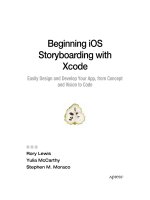iOS apps with REST APIs
Bạn đang xem bản rút gọn của tài liệu. Xem và tải ngay bản đầy đủ của tài liệu tại đây (9 MB, 241 trang )
iOS Apps with REST APIs
Building Web-Driven Apps in Swift
Christina Moulton
©2015 Teak Mobile Inc. All rights reserved. Except for the use in any review, the reproduction or
utilization of this work in whole or in part in any form by any electronic, mechanical or other
means is forbidden without the express permission of the author.
Tweet This Book!
Please help Christina Moulton by spreading the word about this book on Twitter!
The suggested hashtag for this book is #SwiftRestAppsBook.
Find out what other people are saying about the book by clicking on this link to search for this
hashtag on Twitter:
/>
Contents
Thanks
i
1. From JSON API to Swift App
1.1 What Will You Be Able to Do?
1.2 Who Is This Book For?
1.3 Who Is This Book Not For?
1.4 Using This Book
1.5 What We Mean By Web Services / APIs / REST / CRUD
1.6 JSON
1.7 Versions
1.8 Source Code
1.9 Disclaimer
1.10 Trademarks
1
1
2
2
2
3
3
3
4
4
4
2. Our App’s Requirements
2.1 Match Tasks to Endpoints
2.2 User Interface
2.3 API Requirements
2.4 Make a Plan
6
7
9
10
11
3. Swift JSON Parsing & Networking Calls 101
3.1 Simple REST API Calls with Swift
3.2 REST API Calls with Alamofire & SwiftyJSON
3.3 Alamofire Router
3.4 Strongly Typed GET and POST Calls with Alamofire
3.5 And That’s All
13
13
22
27
33
42
4. Why I Use Libraries Like Alamofire
43
5. Hooking Up a REST API to a Table View
5.1 Our Swift Project
5.2 Analyzing the API JSON Response
5.3 Setting Up the Table View
5.4 Getting & Processing the API Response
5.5 And That’s All
44
44
47
52
60
66
CONTENTS
6. Custom Headers
6.1 Session Headers
6.2 Per Request Headers
6.3 Headers in URLRequestConvertible
6.4 And That’s All For Headers
68
68
69
69
70
7. Loading UITableViewCell Images from an API
7.1 Loading UIImages from URLs
7.2 UITableViewCell Images from URLs
7.3 Enhancements
7.4 Caching Images
7.5 A Better Cache: PINRemoteImage
7.6 And That’s All
71
72
72
75
76
80
81
8. Pagination, a.k.a., Load More on Scroll
8.1 Where is the Next Page?
8.2 Fetching and Appending
8.3 Integrating with the View Controller
8.4 When to Load More Gists?
8.5 And That’s All for Pagination
82
82
85
87
89
91
9. Pull to Refresh
9.1 Adding Pull to Refresh
9.2 Showing the Last Refreshed Time
9.3 And That’s All
92
92
94
96
10. Authentication
10.1 The Docs
10.2 Basic Auth: Username/Password
10.3 HTTP Header Authentication
10.4 Alamofire Validation
10.5 OAuth 2.0
10.6 Displaying the Results
10.7 Unauthorized Responses: 404 vs 401
10.8 And That’s All
97
97
97
102
104
106
137
149
151
11. Switching Lists
11.1 Setting Up the UI
11.2 Sharing a Completion Handler
11.3 And That’s All
152
152
156
160
12. Switching Between View Controllers and More JSON Parsing
12.1 JSON Parsing: Arrays & Dates
12.2 Parsing Dates in JSON
161
161
164
CONTENTS
12.3
12.4
12.5
12.6
12.7
Configuring the Detail View Controller
Passing Data in a Segue
Adding a Table View
Displaying Gist File Content
And That’s All
166
171
172
178
179
13. Adding More API Calls - Starring
13.1 Is the Gist Starred?
13.2 Starred Status in the Table View
13.3 PUT and DELETE Calls to Star and Unstar Gists
13.4 Authorization Check
13.5 And That’s All
180
180
181
184
186
190
14. Deleting Gists
14.1 DELETE API Call
14.2 User Interface: Table View Delete Features
14.3 And That’s All
191
191
192
195
15. Creating Gists and Clearing the Cache
15.1 POST API Call with Nested JSON Parameters
15.2 Creating an Input Form with Validation
15.3 And That’s All
196
196
200
208
16. What if They’re Offline?
16.1 How Do We Know?
16.2 Save a Local Copy
16.3 Databases
209
209
221
227
17. What Next?
17.1 User Interface
17.2 Test the User Experience
17.3 Suggested Exercises
17.4 Did I Miss Anything?
229
229
229
229
230
A Brief Introduction to CocoaPods
Adding a CocoaPod to a Project
What Does the Podfile Mean?
Other Options
Dependencies
CocoaPods Version Numbers
Updating CocoaPods
231
231
232
233
233
233
234
Thanks
Without a few key people this book wouldn’t have happened. Most of all, thanks to Jeff Moulton
for putting up with my excessive focus on coding & writing, even while living on a 34’ sailboat. Jeff
also took the cover photo.
Thanks also to:
•
•
•
•
•
My Twitter peeps for support & fav’s
@BugKrusha¹ & the iOS Developers² community
GitHub
LeanPub
Everyone who gave feedback or asked questions about the book or GrokSwift.com³. Every
little bit helps make the book better for you.
¹ />²
³
i
1. From JSON API to Swift App
You need to build an iOS app around your team’s API or integrate a third party API. You need a quick,
clear guide to demystify Xcode and Swift. No esoteric details about Core Anything or mathematical
analysis of flatMap. Only the nitty gritty that you need to get real work done now: pulling data from
your web services into an iOS app, without tossing your MacBook or Mac Mini through a window.
You just need the bare facts on how to get CRUD done on iOS. That’s what this book will do for
you.
1.1 What Will You Be Able to Do?
After reading this book you’ll be able to:
• Analyze a JSON response from a web service call and write Swift code to parse it into model
objects
• Display those model objects in a table view so that when the user launches the app they have
a nice list to scroll through
• Add authentication to use web service calls that require OAuth 2.0, a username/password, or
a token
• Transition from the main table view to a detail view for each object, possibly making another
web service call to get more info about the object
• Let users add, modify and delete objects (as long as your web service supports it)
• Hook in to more web service calls to extend you app, like adding user profiles or letting users
submit comments or attach photos to objects
To achieve those goals we’ll build out an app based on the GitHub API, focusing on gists. (If you’re
not familiar with gists, they’re basically just text snippets, often code written a GitHub user.) Your
model objects might be bus routes, customers, chat messages, or whatever kind of object is core to
your app. We’ll start by figuring out how to make API calls in Swift then we’ll start building out our
app one feature at a time:
•
•
•
•
•
Show a list of all public gists in a table view
Load more results when the user scrolls down
Let them pull to refresh to get the latest public gists
Load images from URLs into table view cells
Use OAuth 2.0 for authentication to get lists of private and starred gists
1
From JSON API to Swift App
2
• Have a detail view for each gist showing the text
• Allow users to add new gists, star and unstar gists, and delete gists
• Handle not having an internet connection with warnings to the user and saving the gists on
the device
1.2 Who Is This Book For?
•
•
•
•
Software developers getting started with iOS but experienced in other languages
Front-end devs looking to implement native UIs for iOS apps (no CSS, oh noes!)
Back-end devs tasked with getting the data into the user’s hands on iOS
Android, Windows Phone, Blackberry, Tizen, Symbian & Palm OS devs looking to expand
their web service backed apps to iOS
• Anyone whose boss is standing over their shoulder asking why the API data isn’t showing up
in the table view yet
1.3 Who Is This Book Not For?
• Complete newcomers to programming, you should have a decent grasp of at least one objectoriented programming language or have completed several intro to iOS tutorials
• Designers, managers, UX pros, … It’s a programming book. All the monospace font inserts
will probably drive you crazy.
• Cross-platform developers dedicated to their tools (including HTML5 & Xamarin), this is all
Swift & native UI, all the time
• Programmers building apps that have little or no web service interaction
• Game devs, unless you’re tying in a REST-like API
1.4 Using This Book
This book is mostly written as a tutorial in implementing the gists app. Depending on how you learn
best and how urgently you need to implement your own app, there are two different approaches you
might take:
1. Work through the tutorials as written, creating an app for GitHub Gists. You’ll understand
how that app works and later be able to apply it to your own apps.
2. Read through the tutorials but implement them for your own app and API. Throughout the
text I’ll point out where you’ll need to analyze your own requirements and API to help you
figure out how to modify the example code to work with your API. Those tips will look like
this:
From JSON API to Swift App
3
List the tasks or user stories for your app. Compare them to the list for the gists app, focusing
on the number of different objects (like stars, users, and gists) and the types of action taken
(like viewing a list, viewing an object’s details, adding, deleting, etc.).
We’ll start with that task in the next chapter. We’ll analyze our requirements and figure out just what
we’re going to build. Then we’ll start building the gists app, right after an introduction to making
network calls and parsing JSON in Swift.
1.5 What We Mean By Web Services / APIs / REST /
CRUD
Like anything in tech there are plenty of buzzwords around web services. For a while it was really
trendy to say your web services were RESTful. If you want to read the theory behind it, head over
to Wikipedia¹. For our purposes in this book, all we mean by “REST web service” or even when we
say “web service” or “API” is that we can send an HTTP request and we get back some data in a
format that’s easy to use in our app. Usually the response will be in JSON.
Web services are wonderful since they let you use existing systems in your own apps. There’s always
a bit of a learning curve with any web service that you’re using for the first time since every one
has its own quirks. Most of the integration is similar enough that we can generalize how to integrate
them into our iOS apps.
If you want an argument about whether or not a web service is really RESTful you’re not going to
find it here. We’ve got work that just needs to get done.
1.6 JSON
In this book we’re going to deal with web services that return JSON. JSON is hugely common these
days so it’s probably what you’ll be dealing with. Of course, there are other return types out there,
like XML. This book won’t cover responses in anything but JSON but it will encapsulate the JSON
parsing so that you can replace it with whatever you need to without having to touch a ton of code.
If you are dealing with XML response you should look at NSXMLParser².
1.7 Versions
This is version 1.1.1 of this book. It uses Swift 2.0, iOS 9, and Xcode 7.1. When we use libraries we’ll
explicitly list the versions used. The most commonly used ones are Alamofire 3.1 and SwiftyJSON
2.3.
¹ />² />
From JSON API to Swift App
4
Version 1.0 of this book used Alamofire 2.0 and SwiftyJSON 2.2. Changes to the code between
versions 1.0 and this version can be found on GitHub³.
1.8 Source Code
All sample code is available on GitHub⁴ under the MIT license⁵. Links are provided throughout the
text. Each chapter has a tag allowing you to check out the code in progress up to the end of that
chapter.
Individuals are welcome to use code for commercial and open-source projects. As a courtesy, please
provide attribution to “Teak Mobile Inc.” or “Christina Moulton”. For more information, review the
complete license agreement in the GitHub repo⁶.
1.9 Disclaimer
The information provided within this eBook is for general informational purposes only. The author
has made every effort to ensure the accuracy of the information within this book was correct at
time of publication. Teak Mobile Inc. and/or Christina Moulton do not assume and hereby disclaims
any liability to any party for any loss, damage, or disruption caused by errors or omissions, whether
such errors or omissions result from accident, negligence, or any other cause.
Teak Mobile Inc. and/or Christina Moulton shall in no event be liable for any loss of profit or any
other commercial damage, including but not limited to special, incidental, consequential, or other
damages.
Any use of this information is at your own risk.
1.10 Trademarks
This book identifies product names and services known to be trademarks, registered trademarks, or
service marks of their respective holders. They are used throughout this book in an editorial fashion
only. In addition, terms suspected of being trademarks, registered trademarks, or service marks have
been appropriately capitalized, although Teak Mobile Inc. and Christina Moulton cannot attest to
the accuracy of this information. Use of a term in this book should not be regarded as affecting the
validity of any trademark, registered trademark, or service mark. Teak Mobile Inc. and/or Christina
Moulton are not associated with any product or vendor mentioned in this book.
Apple, Xcode, App Store, Cocoa, Cocoa Touch, Interface Builder, iOS, iPad, iPhone, Mac, OS X, Swift,
and Xcode are trademarks of Apple, Inc., registered in the United States and other countries.
³ />⁴ />⁵ />⁶ />
From JSON API to Swift App
GitHub is a trademark of GitHub, Inc. registered in the United States.
Mashape is a trademark of Mashape, Inc. registered in the United States.
5
2. Our App’s Requirements
It’s always tempting to jump right into coding but it usually goes a lot smoother if we plan it out in
advance. At the least we need some idea of what we’re building. Let’s lay that out for the gists app
and you can modify it to suit your app.
The first thing to do is to figure out what screens or views our app will have. There are a few ways
to do this task but I prefer to make a list of things that users will want to do with your app then
design the screens to make those things easy.
So what do people do with gists? Gists are snippets of text, often bits of code that are easily shared.
So people might:
1.
2.
3.
4.
5.
Look at a list of public gists to see what’s new
Search for interesting gists, maybe by programming language
Star a gist so they can find it later
Look at a list of gists they’ve starred
Look at a list of their own gists to grab code they commonly use but don’t want to retype all
the time
6. Look at details for a gist in a list (public, their own, or starred)
7. Create a new gist
8. Delete one of their gists
List the tasks or user stories for your app. Compare them to the list for the gists app, focusing
on the number of different objects (like stars, users, and gists) and the types of action taken
(like viewing a list, viewing an object’s details, adding, deleting, etc.).
You might end up with a really long list. Consider each item and whether it’s really necessary for the
first version of your app. Maybe it can be part of the next release if the first one gets some traction?
Evaluate each task on your list. Decide which ones will form v1.0 of your app. You might
even want to design v2.0 now so you’re not tempted to put everything in the first version.
A good shipped app is far better than a perfect app that’s indefinitely delayed.
6
Our App’s Requirements
7
2.1 Match Tasks to Endpoints
Next look at each of those tasks and figure out how you can use the API to accomplish them or to get
the data you’ll need to display. We’ll check the documentation for the GitHub gists API¹ to find the
endpoint for each task. We’ll make notes of anything special that we need to do, like authentication
or pagination.
2.1.1 List Public Gists
GET /gists/public
No authentication required. Will be paginated so we’ll have to load more results if they want to see
more than 20 or so.
2.1.2 Search Gists
Hmm, there isn’t an API for searching gists. Is our app still useful without search? I think so, so we
don’t need to abandon the project.
2.1.3 Star/Unstar a Gist
PUT /gists/:id/star
DELETE /gists/:id/star
Requires authentication.
2.1.4 List Starred Gists
GET /gists/starred
Requires authentication.
2.1.5 List my Gists
There are two ways to get a list of a user’s gists:
GET /users/:username/gists
Or, if authenticated in:
¹ />
Our App’s Requirements
8
GET /gists
2.1.6 View Gist Details
We’ll probably be able to pass the data from the list of gists to the detail view but if we can’t then
we can get a single gist’s details:
GET /gists/:id
If we want to display whether a gist is starred then we can use:
GET /gists/:id/star
2.1.7 Create Gist
POST /gists
Requires authentication to create a gist owned by a user. Otherwise the gist is created anonymously.
The JSON to send to create a gist looks like:
{
"description": "the description for this gist",
"public": true,
"files": {
"file1.txt": {
"content": "String file content"
}
}
}
2.1.8 Delete Gists
DELETE /gists/:id
Requires authentication.
Those are the endpoints for our tasks. Other than not being able to build our search feature, we
shouldn’t have any trouble building our demo app around this API.
Analyze each action and list the API endpoint or iOS feature that will be needed for it.
Make sure that everything is possible using the API that’s available. If not and the API is
being built by your team then request what you need now so there’s plenty of time to get
it implemented.
Our App’s Requirements
9
2.2 User Interface
Now we have to figure out how we’re going to make the app usable by the users. Let’s look at each
task and figure out how we’d like it to work. I’ve reordered the tasks below a bit to group together
bits that will share parts of the interface.
2.2.1 Authentication Flow
Since there isn’t much they can do in the app without being logged in, we’ll check at launch if they’re
authenticated. If not we’ll start the login process right away.
If your API provides lots of functionality without authentication then you might want to delay
requiring the user to log in. If that’s the case you can add the authentication checks before making
the API calls that require authentication.
2.2.2 List Public Gists
On launch the user sees a list (table view) with the public gists.
2.2.3 List Starred Gists
From the public gists the user can switch to a similar list of my starred gists.
2.2.4 List My Gists
From the public or starred gists the user can switch to a similar list of their own gists.
Sounds like we’ll be able to use a single table view and have a selector so the user can pick which
of the 3 lists of gists they want to view.
2.2.5 View Gist Details
When they tap on a gist in one of the lists we’ll transition to a different view. That view will list
details about the gist (description and filenames) and let them view the text of the files. It’ll also
show whether we’ve starred the gist.
2.2.6 Star/Unstar a Gist
Within a gist’s detail view we’ll show the starred status. They will be able to tap to star or unstar a
gist in that view.
Our App’s Requirements
10
2.2.7 Create Gist
On the list of My Gists we’ll have a + button in the upper right corner. It’ll display a form where
they can enter the info for the new gist:
•
•
•
•
Description: text
isPublic: Boolean
Filename: text
File content: text
To keep it simple we’ll only allow a single file in gists created in the app in v1.0.
2.2.8 Delete Gists
We’ll allow swipe to delete on the list of My Gists.
Go through your tasks and figure out the user interface that people will use to accomplish
those tasks.
2.3 API Requirements
We’ll have some requirements to interact with the API that aren’t obvious when we consider the
user’s tasks. But reading through the documentation carefully can help us make a list.
2.3.1 Authentication
You can read public gists and create them for anonymous users without a token;
however, to read or write gists on a user’s behalf the gist OAuth scope is required.
GitHub Gists API docs²
So we’ll need to set up authentication, preferably OAuth 2.0, including the gist scope. The API will
work with a username/password but then we’d have to worry about securing that data. With OAuth
2.0 we never see the username & password, only the token for our app.
We will store the OAuth token securely.
Check your APIs authentication requirements. In the auth chapter we’ll cover how to implement OAuth 2.0, token-based authentication, and basic auth with username/password.
² />
Our App’s Requirements
11
2.3.2 Set the Accept Header
There’s a note in the GitHub API docs³ that we should set the accept header like: Accept:
application/vnd.github.v3+json. Should is often code for “will break things later if you don’t” so
we’ll do that.
Check your APIs documentation for any required headers.
In iOS 9 Apple introduced Apple’s App Transport Security⁴. ATS requires SSL to be used for
transferring data and it’s pretty picky about just how it’s implemented. Sadly this means that a
lot of servers out there don’t meet ATS’s requirements. GitHub’s gist API complies with the ATS
requirements so we won’t have to add an exception.
If you find that you get SSL errors when calling your API from iOS 9 then you’ll probably
need to add an exception to ATS. See the Networking 101 chapter for details on adding that
exception. You can use the code in that chapter to try some simple API calls to your server
to see if you get SSL errors.
2.4 Make a Plan
Now that we know what we need to do we can figure out how we’re going to do it. We’ll build the
app up incrementally, feature by feature:
•
•
•
•
•
•
•
•
•
•
Set up the app with a table view displaying the public gists
Add custom headers
Load images in table view cells
Load more gists when they scroll down
Add pull to refresh
Add authentication and let them switch to displaying My Gist and Starred Gists
Create a detail view for the gists
Add starring & unstarring gists in the detail view
Add deleting and creating gists
Handle not having an internet connection
³ />⁴ />
Our App’s Requirements
12
Put your views and tasks in order to implement them. Try to match up roughly with the
order for the gists app. If you don’t have an API call to start with that doesn’t require
authentication you might need to jump ahead to the auth chapter before starting on the
table view chapter. If your API requires custom headers to be sent with all requests then
you’ll want to start with the headers chapter then come back to the table view chapter.
Now that we’ve sorted out the basic requirements for our app we know where to start. First we’ll
spend a little time looking at how to make web requests and parse JSON in Swift so we don’t get
bogged down with those details later.
3. Swift JSON Parsing & Networking
Calls 101
I was all ready to jump right in to some useful code for you then Apple introduced App Transport
Security¹ in iOS 9. While ATS should be a great feature for securing the data being sent to and from
your iPhone, it’s a bit of a pain as a developer right now.
ATS requires SSL to be used for transferring data and it is pretty picky about how it’s implemented.
Sadly this means that a lot of servers out there don’t meet the ATS requirements. So what can we
do if we need to work with one of these servers? Well, we’ll deal with that right now because the
Networking 101 code below uses a server that requires it.
We’ll have to add an exception to App Transport Security for that server. While we could just disable
ATS it’s much more secure to create an exception only for the one server that we need to access.
The API that we’ll be using in this chapter is at so that’s what
we’ll create the exception for.
To create the exception we’ll need to add some keys to the info.plist in our project. We’ll add
an NSAppTransportSecurity dictionary. It’ll contain an NSExceptionDomains dictionary with a
dictionary for the server: jsonplaceholder.typicode.com (note: no trailing slashes and no http
or https prefix). Within the jsonplaceholder.typicode.com dictionary we’ll have a boolean entry
NSThirdPartyExceptionAllowsInsecureHTTPLoads set to YES:
ATS exception settings
Ok, now we can actually get into the networking code.
3.1 Simple REST API Calls with Swift
Pretty much every app these days consumes or creates content through an API. In this book
we’ll mostly use Alamofire³, a rich networking library, but you can also use NSURLSessions’s
asynchronous data task requests for quick and dirty REST calls.
¹ />² />³ />
13
Swift JSON Parsing & Networking Calls 101
14
The function to use to make an async URL request is:
public func dataTaskWithRequest(request: NSURLRequest,
completionHandler: (NSData?, NSURLResponse?, NSError?) -> Void)
-> NSURLSessionDataTask
It takes a request which contains the URL then goes off and sends the request. Once it gets a response
(or has an error to report), the completion handler gets called. The completion handler is where
we can work with the results of the call: error checking, saving the data locally, updating the UI,
whatever. We’ll talk about completion handlers a bit more in a minute when we implement one for
dataTaskWithRequest
The simplest case is a GET request. Of course, we need an API to hit. Fortunately there’s super handy
JSONPlaceholder⁴:
“JSONPlaceholder is a fake online REST API for testing and prototyping. It’s like image
placeholders but for web developers.”
JSONPlaceholder has a handful of resources similar to what you’ll find in a lot of apps: users, posts,
photos, albums, … We’ll stick with posts.
First let’s print out the title of the first post. To get a single post, we need to make a GET call to
the posts endpoint with an ID number. Checking out />we can see that the id for the first post is 1. So let’s grab it:
First, set up the URL request:
let postEndpoint: String = " />guard let url = NSURL(string: postEndpoint) else {
print("Error: cannot create URL")
return
}
let urlRequest = NSURLRequest(URL: url)
The guard statement lets us check that the URL we’ve provided is valid.
Then we need an NSURLSession to use to send the request:
let config = NSURLSessionConfiguration.defaultSessionConfiguration()
let session = NSURLSession(configuration: config)
Then create the data task:
⁴ />⁵ />
Swift JSON Parsing & Networking Calls 101
15
let task = session.dataTaskWithRequest(urlRequest, completionHandler: nil)
And finally send it (yes, this is an oddly named function):
task.resume()
Calling this now will hit the URL (from the urlRequest) and obtain the results (using a GET request
since that’s the default). To actually get the results to do anything useful we need to implement the
completion handler.
Completion handlers can be a bit confusing the first time you run in to them. On the one hand,
they’re a variable or argument but, on the other hand, they’re a chunk of code. Weird if you’re not
used to that kind of thing (a.k.a., blocks or closures).
Completion handlers are super convenient when your app is doing something that might take a little
while, like making an API call, and you need to do something when that task is done, like updating
the UI to show the data. You’ll see completion handlers in Apple’s APIs like dataTaskWithRequest
and later on we’ll add some of our own completion handlers when we’re building out our API calls.
In dataTaskWithRequest the completion handler argument has a signature like this:
completionHandler: (NSData?, NSURLResponse?, NSError?) -> Void
So it’s a code block (it must be if it has a return type which is what -> tells us). It has 3 arguments:
(NSData?, NSURLResponse?, NSError?) and returns nothing: Void. To specify a completion handler
we can write the code block inline like this:
let task = session.dataTaskWithRequest(urlRequest, completionHandler:
{ (data, response, error) in
// this is where the completion handler code goes
})
task.resume()
The block is the bit between the curly brackets. Notice that the 3 arguments in the block
(data, response, error) match the arguments in the completion handler declaration: (NSData?,
NSURLResponse?, NSError?). You can specify the types explicitly when you create your block but
it’s not necessary because the compiler can figure it out. Sometimes it’s good to remember that
people read code, not just computers, so it doesn’t hurt to be explicit:
Swift JSON Parsing & Networking Calls 101
16
let task = session.dataTaskWithRequest(urlRequest, completionHandler: { (data: NSData?,
response: NSURLResponse?, error: NSError?) in
// this is where the completion handler code goes
print(response)
print(error)
})
task.resume()
Somewhat confusingly, you can actually drop the completionHandler: bit and just tack the code
block on at the end of the function call. This is totally equivalent to the code above and a pretty
common thing you’ll see in Swift code:
let task = session.dataTaskWithRequest(urlRequest) { (data, response, error) in
// this is where the completion handler code goes
print(response)
print(error)
}
task.resume()
If you want to ignore some arguments you can tell the compiler that you don’t want them by
replacing them with _:
let task = session.dataTaskWithRequest(urlRequest) { (data, _, error) in
// can't do print(response) since we don't have response
print(error)
}
task.resume()
We can also declare the code block as a variable then pass it in when we call dataTaskWithRequest.
That’s handy if we want to use the same completion handler for multiple tasks. We will use this
technique when implementing an OAuth 2.0 login flow, since it has lots of steps but we will want
to handle any of them failing similarly.
Here’s how you can use a variable for a completion handler:
Swift JSON Parsing & Networking Calls 101
17
let myCompletionHandler: (NSData?, NSURLResponse?, NSError?) -> Void = {
(data, response, error) in
// this is where the completion handler code goes
print(response)
print(error)
}
let task = session.dataTaskWithRequest(urlRequest, completionHandler: myCompletionHandler)
task.resume()
What’ll happen to our little code block? Well, it won’t get called right away when we call
dataTaskWithRequest. But somewhere in Apple’s implementation of dataTaskWithRequest it will
get called like this:
public func dataTaskWithRequest(request: NSURLRequest,
completionHandler: (NSData?, NSURLResponse?, NSError?) -> Void)
-> NSURLSessionDataTask {
// make an URL request
// wait for results
// check for errors and stuff
completionHandler(data, response, error)
// return the data task
}
You don’t need to write that in your own code, it’s already implemented in dataTaskWithRequest.
In fact, there are probably a few calls like that for handling success and error cases. The completion
handler will just sit around waiting to be called whenever dataTaskWithRequest is done.
So what’s the point of completion handlers? Well, we can use them to take action when something
is done. Like here we could set up a completion handler to print out the results and any potential
errors so we can make sure our API call worked. Let’s go back to our dataTaskWithRequest example
and implement a useful completion handler. Here’s where the code will go:
let task = session.dataTaskWithRequest(urlRequest, completionHandler:
{ (data, response, error) in
// do stuff with response, data & error here
})
task.resume()
Now we have access to 3 arguments: the URL response, the data returned by the request and an
error (if one occurred). So let’s check for errors and figure out how to get at the data that we want:
the first post’s title. We need to:
1. Make sure we got data and no error
Swift JSON Parsing & Networking Calls 101
18
2. Try to transform the data into JSON (since that’s the format returned by the API)
3. Access the post object in the JSON and print out the title
You’ll need to add import Foundation at the top of your file to have access to NSJSONSerialization.
let task = session.dataTaskWithRequest(urlRequest, completionHandler: {
(data, response, error) in
guard let responseData = data else {
print("Error: did not receive data")
return
}
guard error == nil else {
print("error calling GET on /posts/1")
print(error)
return
}
// parse the result as JSON, since that's what the API provides
let post: NSDictionary
do {
post = try NSJSONSerialization.JSONObjectWithData(responseData,
options: []) as! NSDictionary
} catch {
print("error trying to convert data to JSON")
return
}
// now we have the post, let's just print it to prove we can access it
print("The post is: " + post.description)
//
//
//
if
the post object is a dictionary
so we just access the title using the "title" key
so check for a title and print it if we have one
let postTitle = post["title"] as? String {
print("The title is: " + postTitle)
}
})
task.resume()
Which prints out: