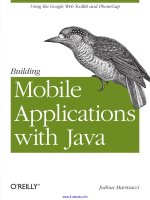Learning react native building native mobile apps with javascript
Bạn đang xem bản rút gọn của tài liệu. Xem và tải ngay bản đầy đủ của tài liệu tại đây (25.73 MB, 271 trang )
Learning
React
Native
BUILDING NATIVE MOBILE APPS WITH JAVASCRIPT
Bonnie Eisenman
Learning React Native
Building Mobile Applications with JavaScript
Bonnie Eisenman
Boston
Learning React Native
by Bonnie Eisenman
Copyright © 2016 Bonnie Eisenman. All rights reserved.
Printed in the United States of America.
Published by O’Reilly Media, Inc., 1005 Gravenstein Highway North, Sebastopol, CA 95472.
O’Reilly books may be purchased for educational, business, or sales promotional use. Online editions are
also available for most titles (). For more information, contact our corporate/
institutional sales department: 800-998-9938 or
Editor: Meg Foley
Production Editor: Nicholas Adams
Copyeditor: Jasmine Kwityn
Proofreader: Christina Edwards
December 2015:
Indexer: Ellen Troutman-Zaig
Interior Designer: David Futato
Cover Designer: Randy Comer
Illustrator: Rebecca Demarest
First Edition
Revision History for the First Edition
2015-12-01: First Release
See for release details.
The O’Reilly logo is a registered trademark of O’Reilly Media, Inc. Learning React Native, the cover image,
and related trade dress are trademarks of O’Reilly Media, Inc.
While the publisher and the author have used good faith efforts to ensure that the information and
instructions contained in this work are accurate, the publisher and the author disclaim all responsibility
for errors or omissions, including without limitation responsibility for damages resulting from the use of
or reliance on this work. Use of the information and instructions contained in this work is at your own
risk. If any code samples or other technology this work contains or describes is subject to open source
licenses or the intellectual property rights of others, it is your responsibility to ensure that your use
thereof complies with such licenses and/or rights.
978-1-491-92900-1
[LSI]
Table of Contents
Preface. . . . . . . . . . . . . . . . . . . . . . . . . . . . . . . . . . . . . . . . . . . . . . . . . . . . . . . . . . . . . . . . . . . . . . . ix
1. What Is React Native?. . . . . . . . . . . . . . . . . . . . . . . . . . . . . . . . . . . . . . . . . . . . . . . . . . . . . . . . 1
Advantages of React Native
Developer Experience
Code Reuse and Knowledge Sharing
Risks and Drawbacks
Summary
1
2
3
4
4
2. Working with React Native. . . . . . . . . . . . . . . . . . . . . . . . . . . . . . . . . . . . . . . . . . . . . . . . . . . . 7
How Does React Native Work?
Rendering Lifecycle
Creating Components in React Native
Working with Views
Using JSX
Styling Native Components
Host Platform APIs
Summary
7
9
10
10
12
13
14
14
3. Building Your First Application. . . . . . . . . . . . . . . . . . . . . . . . . . . . . . . . . . . . . . . . . . . . . . . 15
Setting Up Your Environment
Installing React Native
iOS Dependencies
Android Dependencies
Creating a New Application
Running a React Native Application for iOS
Uploading to Your iOS Device
Running a React Native Application for Android
15
16
16
16
20
21
22
25
iii
Recap: Creating and Running Projects
Exploring the Sample Code
Attaching a Component to the View
Imports in React Native
The FirstProject Component
Building a Weather App
Handling User Input
Displaying Data
Adding a Background Image
Fetching Data from the Web
Putting It Together
Summary
26
26
26
27
28
29
31
33
37
40
41
45
4. Components for Mobile. . . . . . . . . . . . . . . . . . . . . . . . . . . . . . . . . . . . . . . . . . . . . . . . . . . . . 47
Analogies Between HTML Elements and Native Components
The Text Component
The Image Component
Working with Touch and Gestures
Using TouchableHighlight
The GestureResponder System
PanResponder
Working with Organizational Components
Using ListView
Using Navigators
Other Organizational Components
Platform-Specific Components
iOS- or Android-Only Components
Components with Platform-Specific Versions
When to Use Platform-Specific Components
Summary
47
48
50
52
52
55
58
64
64
73
74
76
76
77
80
81
5. Styles. . . . . . . . . . . . . . . . . . . . . . . . . . . . . . . . . . . . . . . . . . . . . . . . . . . . . . . . . . . . . . . . . . . . . 83
Declaring and Manipulating Styles
Inline Styles
Styling with Objects
Using Stylesheet.Create
Style Concatenation
Organization and Inheritance
Exporting Style Objects
Passing Styles as Props
Reusing and Sharing Styles
Positioning and Designing Layouts
iv
|
Table of Contents
83
84
85
85
86
87
87
89
89
90
Layouts with Flexbox
Using Absolute Positioning
Putting It Together
Summary
90
95
96
100
6. Platform APIs. . . . . . . . . . . . . . . . . . . . . . . . . . . . . . . . . . . . . . . . . . . . . . . . . . . . . . . . . . . . . 101
Using Geolocation
Getting the User’s Location
Handling Permissions
Testing Geolocation In the iOS Simulator
Watching the User’s Location
Limitations
Updating the Weather Application
Accessing the User’s Images and Camera
The CameraRoll Module
Requesting Images with GetPhotoParams
Rendering an Image from the Camera Roll
Displaying a List of Photos
Uploading an Image to a Server
Storing Persistent Data with AsyncStore
Other Storage Options
The SmarterWeather Application
The WeatherProject Component
The Forecast Component
The Button Component
The LocationButton Component
The PhotoBackdrop Component
Summary
102
102
103
104
105
105
105
108
108
110
111
112
117
118
119
119
121
124
125
126
127
130
7. Modules. . . . . . . . . . . . . . . . . . . . . . . . . . . . . . . . . . . . . . . . . . . . . . . . . . . . . . . . . . . . . . . . . 131
Installing JavaScript Libraries with npm
Native Modules for iOS
Including a Third-Party Component
Using the Video Component
Anatomy of an Objective-C Native Module
Implementation of RCTVideo
Native Modules for Android
Installing a Third-Party Component
Anatomy of a Java Native Module
Android Implementation of LinearGradient
Cross-Platform Native Modules
Summary
131
133
133
136
136
139
141
141
146
149
151
153
Table of Contents
|
v
8. Debugging and Developer Tools. . . . . . . . . . . . . . . . . . . . . . . . . . . . . . . . . . . . . . . . . . . . . 155
JavaScript Debugging Practices, Translated
Activating the Developer Options
Debugging with console.log
Using the JavaScript Debugger
Working with the React Developer Tools
React Native Debugging Tools
Using Inspect Element
The Red Screen of Death
Debugging Beyond JavaScript
Common Development Environment Issues
Common Xcode Problems
Common Android Problems
The React Native Packager
Issues Deploying to an iOS Device
Simulator Behavior
Testing Your Code
Type-Checking with Flow
Testing with Jest
When You’re Stuck
Summary
155
155
156
158
159
161
161
162
166
167
167
169
170
170
172
173
173
173
175
175
9. Putting It All Together. . . . . . . . . . . . . . . . . . . . . . . . . . . . . . . . . . . . . . . . . . . . . . . . . . . . . 177
The Flashcard Application
Project Structure
Component Hierarchy
Modeling and Storing Data
Data Flow Architecture: Reflux and Flux
Using Reflux in Zebreto
Persistence, AsyncStorage, and the Reflux Stores
Using the Navigator
A Look at Third-Party Dependencies
Responsive Design and Font Sizes
Summary and Homework
177
180
181
185
187
190
192
194
197
198
200
10. Deploying to the iOS App Store. . . . . . . . . . . . . . . . . . . . . . . . . . . . . . . . . . . . . . . . . . . . . . 203
Preparing Your Xcode Project
Selecting Supported Devices and Target iOS Version
Launch Screen Images
Adding Your Application Icon
Setting Your Bundle Name
Updating AppDelegate.m
vi
| Table of Contents
203
204
205
207
209
209
Set Schema for Release
Uploading Your Application
Getting Your Paperwork in Order
Creating an Archive
Creating an App in iTunes Connect
Beta Testing with TestFlight
Submitting the Application for Review
Summary
210
212
212
214
216
220
221
222
11. Deploying Android Applications. . . . . . . . . . . . . . . . . . . . . . . . . . . . . . . . . . . . . . . . . . . . . 225
Setting Application Icon
Building the APK for Release
Distributing via Email or Other Links
Submitting Your Application to the Play Store
Beta Testing via the Play Store
Play Store Listing
Required Assets for the Store Listing
Publishing Your Application
Summary
225
227
229
230
232
233
234
235
236
Conclusion. . . . . . . . . . . . . . . . . . . . . . . . . . . . . . . . . . . . . . . . . . . . . . . . . . . . . . . . . . . . . . . . . . . 237
A. ES6 Syntax. . . . . . . . . . . . . . . . . . . . . . . . . . . . . . . . . . . . . . . . . . . . . . . . . . . . . . . . . . . . . . . . 239
B. Commands and Quickstart Guide. . . . . . . . . . . . . . . . . . . . . . . . . . . . . . . . . . . . . . . . . . . . . 243
Index. . . . . . . . . . . . . . . . . . . . . . . . . . . . . . . . . . . . . . . . . . . . . . . . . . . . . . . . . . . . . . . . . . . . . . . 245
Table of Contents
|
vii
Preface
This book is an introduction to React Native, Facebook’s JavaScript framework for
building mobile applications. Using your existing knowledge of JavaScript and React,
you’ll be able to build and deploy fully featured mobile applications for both iOS and
Android that truly render natively. Just because it’s JavaScript doesn’t mean we should
settle for less. There are plenty of advantages to working with React Native over tradi‐
tional means of mobile development, and we don’t need to sacrifice the native look
and feel.
We’ll start with the basics, and work our way up to deploying a full-fledged applica‐
tion to both the iOS App Store and the Google Play Store, with 100% code reuse
between the two platforms. In addition to the essentials of the framework, we’ll dis‐
cuss how to work beyond it, including how to make use of third-party libraries and
even how to write your own Java or Objective-C libraries to extend React Native.
If you’re coming to mobile development from the perspective of a frontend software
engineer or web developer, this is the book for you. React Native is a pretty amazing
thing, and I hope you’re as excited to explore it as I am!
Prerequisites
This book is not an introduction to React, in general. We’ll assume that you have
some working knowledge of React. If you’re brand new to React, I suggest reading
through a tutorial or two before coming back to take the plunge into mobile develop‐
ment. Specifically, you should be familiar with the role of props and state, the compo‐
nent lifecycle, and how to create React components.
We’ll also be using some ES6 syntax, as well as JSX. If you aren’t familiar with these,
don’t worry; we’ll cover JSX in Chapter 2, and ES6 syntax in Appendix A. These fea‐
tures are essentially 1:1 translations of the JavaScript code you’re already accustomed
to writing.
ix
This book assumes you are developing on OS X. Developing on OS X is a require‐
ment for writing iOS apps. Linux and Windows support for writing Android applica‐
tions is a work-in-progress. You can read more about Linux and Android support
here.
Conventions Used in This Book
The following typographical conventions are used in this book:
Italic
Indicates new terms, URLs, email addresses, filenames, and file extensions.
Constant width
Used for program listings, as well as within paragraphs to refer to program ele‐
ments such as variable or function names, databases, data types, environment
variables, statements, and keywords.
Constant width bold
Shows commands or other text that should be typed literally by the user.
Constant width italic
Shows text that should be replaced with user-supplied values or by values deter‐
mined by context.
This element signifies a tip or suggestion.
This element signifies a general note.
This element indicates a warning or caution.
x
|
Preface
Using Code Examples
Supplemental material (code examples, exercises, etc.) is available for download at:
/>This book is here to help you get your job done. In general, if example code is offered
with this book, you may use it in your programs and documentation. You do not
need to contact us for permission unless you’re reproducing a significant portion of
the code. For example, writing a program that uses several chunks of code from this
book does not require permission. Selling or distributing a CD-ROM of examples
from O’Reilly books does require permission. Answering a question by citing this
book and quoting example code does not require permission. Incorporating a signifi‐
cant amount of example code from this book into your product’s documentation does
require permission.
We appreciate, but do not require, attribution. An attribution usually includes the
title, author, publisher, and ISBN. For example: “Learning React Native by Bonnie
Eisenman (O’Reilly). Copyright 2016 Bonnie Eisenman, 978-1-491-92900-1.”
If you feel your use of code examples falls outside fair use or the permission given
above, feel free to contact us at
Safari® Books Online
Safari Books Online is an on-demand digital library that deliv‐
ers expert content in both book and video form from the
world’s leading authors in technology and business.
Technology professionals, software developers, web designers, and business and crea‐
tive professionals use Safari Books Online as their primary resource for research,
problem solving, learning, and certification training.
Safari Books Online offers a range of plans and pricing for enterprise, government,
education, and individuals.
Members have access to thousands of books, training videos, and prepublication
manuscripts in one fully searchable database from publishers like O’Reilly Media,
Prentice Hall Professional, Addison-Wesley Professional, Microsoft Press, Sams, Que,
Peachpit Press, Focal Press, Cisco Press, John Wiley & Sons, Syngress, Morgan Kauf‐
mann, IBM Redbooks, Packt, Adobe Press, FT Press, Apress, Manning, New Riders,
McGraw-Hill, Jones & Bartlett, Course Technology, and hundreds more. For more
information about Safari Books Online, please visit us online.
Preface
|
xi
How to Contact Us
Please address comments and questions concerning this book to the publisher:
O’Reilly Media, Inc.
1005 Gravenstein Highway North
Sebastopol, CA 95472
800-998-9938 (in the United States or Canada)
707-829-0515 (international or local)
707-829-0104 (fax)
We have a web page for this book, where we list errata, examples, and any additional
information. You can access this page at />To comment or ask technical questions about this book, send email to bookques‐
For more information about our books, courses, conferences, and news, see our web‐
site at .
Find us on Facebook: />Follow us on Twitter: />Watch us on YouTube: />
Resources
It’s dangerous to go alone! Well, not really, but that doesn’t mean you have to. Here
are some resources you may find useful as you work through the book:
• The GitHub repository for this book contains all of the code samples we’ll be dis‐
cussing. If you get stumped, or want more context, try looking here first.
• Join the mailing list at LearningReactNative.com for follow-up articles, sugges‐
tions, and helpful resources.
• The official documentation has a lot of good reference material.
Additionally, the React Native community is a useful resource:
• Brent Vatne’s React Native newsletter
• The react-native tag on Stack Overflow
• #reactnative (irc://chat.freenode.net/reactnative) on Freenode
xii
|
Preface
Acknowledgments
As is traditional: this book would not have been possible without the help and sup‐
port of many others. Thank you to my editor, Meg Foley, and the rest of the O’Reilly
team, for bringing this project into the world. Thank you also to my technical review‐
ers, for your time and insightful feedback: David Bieber, Jason Brown, Erica Portnoy,
and Jonathan Stark. I would also like to thank the React Native team, without whose
stellar work this book would naturally be impossible. Thanks also to Zachary Elliot
for his help with the Zebreto application and Android in general.
And many thanks are owed to my dear friends, who put up with me throughout this
process and provided moral support, guidance, and distraction, as the situation
required. Thank you.
Preface
|
xiii
CHAPTER 1
What Is React Native?
React Native is a JavaScript framework for writing real, natively rendering mobile
applications for iOS and Android. It’s based on React, Facebook’s JavaScript library
for building user interfaces, but instead of targeting the browser, it targets mobile
platforms. In other words: web developers can now write mobile applications that
look and feel truly “native,” all from the comfort of a JavaScript library that we already
know and love. Plus, because most of the code you write can be shared between plat‐
forms, React Native makes it easy to simultaneously develop for both Android and
iOS.
Similar to React for the Web, React Native applications are written using a mixture of
JavaScript and XML-esque markup, known as JSX. Then, under the hood, the React
Native “bridge” invokes the native rendering APIs in Objective-C (for iOS) or Java
(for Android). Thus, your application will render using real mobile UI components,
not webviews, and will look and feel like any other mobile application. React Native
also exposes JavaScript interfaces for platform APIs, so your React Native apps can
access platform features like the phone camera, or the user’s location.
React Native currently supports both iOS and Android, and has the potential to
expand to future platforms as well. In this book, we’ll cover both iOS and Android.
The vast majority of the code we write will be cross-platform. And yes: you can really
use React Native to build production-ready mobile applications! Some anecdota:
Facebook, Palantir, and TaskRabbit are already using it in production for user-facing
applications.
Advantages of React Native
The fact that React Native actually renders using its host platform’s standard render‐
ing APIs enables it to stand out from most existing methods of cross-platform appli‐
1
cation development, like Cordova or Ionic. Existing methods of writing mobile
applications using combinations of JavaScript, HTML, and CSS typically render using
webviews. While this approach can work, it also comes with drawbacks, especially
around performance. Additionally, they do not usually have access to the host plat‐
form’s set of native UI elements. When these frameworks do try to mimic native UI
elements, the results usually “feel” just a little off; reverse-engineering all the fine
details of things like animations takes an enormous amount of effort, and they can
quickly become out of date.
In contrast, React Native actually translates your markup to real, native UI elements,
leveraging existing means of rendering views on whatever platform you are working
with. Additionally, React works separately from the main UI thread, so your applica‐
tion can maintain high performance without sacrificing capability. The update cycle
in React Native is the same as in React: when props or state change, React Native rerenders the views. The major difference between React Native and React in the
browser is that React Native does this by leveraging the UI libraries of its host plat‐
form, rather than using HTML and CSS markup.
For developers accustomed to working on the Web with React, this means you can
write mobile apps with the performance and look and feel of a native application,
while using familiar tools. React Native also represents an improvement over normal
mobile development in two other areas: the developer experience and cross-platform
development potential.
Developer Experience
If you’ve ever developed for mobile before, you might be surprised by how easy React
Native is to work with. The React Native team has baked strong developer tools and
meaningful error messages into the framework, so working with robust tools is a nat‐
ural part of your development experience.
For instance, because React Native is “just” JavaScript, you don’t need to rebuild your
application in order to see your changes reflected; instead, you can hit Command+R
to refresh your application just as you would any other web page. All of those minutes
spent waiting for your application to build can really add up, and in contrast React
Native’s quick iteration cycle feels like a godsend.
Additionally, React Native lets you take advantage of intelligent debugging tools and
error reporting. If you are comfortable with Chrome or Safari’s developer tools
(Figure 1-1), you will be happy to know that you can use them for mobile develop‐
ment, as well. Likewise, you can use whatever text editor you prefer for JavaScript
editing: React Native does not force you to work in Xcode to develop for iOS, or
Android Studio for Android development.
2
| Chapter 1: What Is React Native?
Figure 1-1. Using the Chrome Debugger
Besides the day-to-day improvements to your development experience, React Native
also has the potential to positively impact your product release cycle. For instance,
Apple permits JavaScript-based changes to an app’s behavior to be loaded over the air
with no additional review cycle necessary.
All of these small perks add up to saving you and your fellow developers time and
energy, allowing you to focus on the more interesting parts of your work and be more
productive overall.
Code Reuse and Knowledge Sharing
Working with React Native can dramatically shrink the resources required to build
mobile applications. Any developer who knows how to write React code can now tar‐
get the Web, iOS, and Android, all with the same skillset. By removing the need to
“silo” developers based on their target platform, React Native lets your team iterate
more quickly, and share knowledge and resources more effectively.
Besides shared knowledge, much of your code can be shared, too. Not all the code
you write will be cross-platform, and depending on what functionality you need on a
Advantages of React Native
|
3
specific platform, you may occasionally need to dip into Objective-C or Java. (Hap‐
pily, this isn’t too bad, and we’ll cover how so-called native modules work in Chap‐
ter 7.) But reusing code across platforms is surprisingly easy with React Native. For
example, the Facebook Ads Manager application for Android shares 87% of its code‐
base with the iOS version, as noted in the React Europe 2015 keynote. The final appli‐
cation we’ll look at in this book, a flashcard app, has total code reuse between
Android and iOS. It’s hard to beat that!
Risks and Drawbacks
As with anything, using React Native is not without its downsides, and whether or
not React Native is a good fit for your team really depends on your individual situa‐
tion.
The largest risk is probably React Native’s maturity, as the project is still relatively
young. iOS support was released in March 2015, and Android support was released in
September 2015. The documentation certainly has room for improvement, and con‐
tinues to evolve. Some features on iOS and Android still aren’t supported, and the
community is still discovering best practices. The good news is that in the vast major‐
ity of cases, you can implement support for missing APIs yourself, which we’ll cover
in Chapter 7.
Because React Native introduces another layer to your project, it can also make
debugging hairier, especially at the intersection of React and the host platform. We’ll
cover debugging for React Native in more depth in Chapter 8, and try to address
some of the most common issues.
React Native is still young, and the usual caveats that go along with working with new
technologies apply here. Still, on the whole, I think you’ll see that the benefits out‐
weigh the risks.
Summary
React Native is an exciting framework that enables web developers to create robust
mobile applications using their existing JavaScript knowledge. It offers faster mobile
development, and more efficient code sharing across iOS, Android, and the Web,
without sacrificing the end user’s experience or application quality. The tradeoff is
that it’s new, and still a work in progress. If your team can handle the uncertainty that
comes with working with a new technology, and wants to develop mobile applica‐
tions for more than just one platform, you should be looking at React Native.
In the next chapter, we’ll go over some of the main ways in which React Native differs
from React for the Web, and cover some key concepts. If you’d like to skip straight to
4
|
Chapter 1: What Is React Native?
developing, feel free to jump to Chapter 3, in which we’ll handle setting up our devel‐
opment environment and write our very first React Native application.
Summary
|
5
CHAPTER 2
Working with React Native
In this chapter, we’ll cover the “bridge,” and review how React Native works under the
hood. Then, we’ll look at how React Native components differ from their web coun‐
terparts, and cover what you’ll need to know in order to create and style components
for mobile.
If you’d prefer to dig into the development process and see React
Native in action, feel free to jump ahead to the next chapter!
How Does React Native Work?
The idea of writing mobile applications in JavaScript feels a little odd. How is it possi‐
ble to use React in a mobile environment? In order to understand the technical
underpinnings of React Native, first we’ll need to recall one of React’s features, the
Virtual DOM.
In React, the Virtual DOM acts as a layer between the developer’s description of how
things ought to look, and the work done to actually render your application onto the
page. To render interactive user interfaces in a browser, developers must edit the
browser’s DOM, or Document Object Model. This is an expensive step, and excessive
writes to the DOM have a significant impact on performance. Rather than directly
render changes on the page, React computes the necessary changes by using an inmemory version of the DOM, and rerenders the minimal amount necessary.
Figure 2-1 shows how this works.
7
Figure 2-1. Performing calculations in the Virtual DOM limits rerendering in the
Browser DOM
In the context of React on the Web, most developers think of the Virtual DOM pri‐
marily as a performance optimization. The Virtual DOM certainly has performance
benefits, but its real potential lies in the power of its abstraction. Placing a clean
abstraction layer between the developer’s code and the actual rendering opens up a
lot of interesting possibilities. What if React could render to a target other than the
browser’s DOM? After all, React already “understands” what your application is sup‐
posed to look like.
Indeed, this is how React Native works, as shown in Figure 2-2. Instead of rendering
to the browser’s DOM, React Native invokes Objective-C APIs to render to iOS com‐
ponents, or Java APIs to render to Android components. This sets React Native apart
from other cross-platform app development options, which often end up rendering
web-based views.
Figure 2-2. React can render to different targets
8
|
Chapter 2: Working with React Native
This is all possible because of the “bridge,” which provides React with an interface
into the host platform’s native UI elements. React components return markup from
their render function, which describes how they should look. With React for the
Web, this translates directly to the browser’s DOM. For React Native, this markup is
translated to suit the host platform, so a <View> might become an iOS-specific
UIView.
React Native currently supports iOS and Android. Because of the abstraction layer
provided by the Virtual DOM, React Native could target other platforms, too—some‐
one just needs to write the bridge.
Rendering Lifecycle
If you are accustomed to working in React, the React lifecycle should be familiar to
you. When React runs in the browser, the render lifecycle begins by mounting your
React components (Figure 2-3).
Figure 2-3. Mounting components in React
After that, React handles the rendering and rerendering of your component as neces‐
sary (Figure 2-4).
Figure 2-4. Rerendering components in React
For the render stage, the developer returns HTML markup from a React component’s
render method, which React then renders directly into the page as necessary.
For React Native, the lifecycle is the same, but the rendering process is slightly differ‐
ent, because React Native depends on the bridge. We looked at the bridge briefly ear‐
lier in Figure 2-2. The bridge translates JavaScript calls and invokes the host
platform’s underlying APIs and UI elements (i.e., in Objective-C or Java, as appropri‐
ate). Because React Native doesn’t run on the main UI thread, it can perform these
asynchronous calls without impacting the user’s experience.
Rendering Lifecycle
|
9