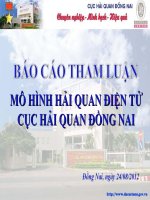ECDIS training HẢI ĐỒ ĐIỆN TỬ
Bạn đang xem bản rút gọn của tài liệu. Xem và tải ngay bản đầy đủ của tài liệu tại đây (60.01 KB, 15 trang )
PC-TC-1647 – A5/01. JAN-2008
Procedure
for
ECDIS
On Board
Training
CBT # 26
CBT # 59
CBT # 64
&
Workbook
Department or author:
Approved by:
Olav Harefallet
Erik Frette
© 2008 Seagull AS
All rights reserved.
No part of this work covered
by the copyright hereon may
be reproduced or otherwise
copied without prior written
permission of Seagull AS
1
PC-TC-1647 – A5/01. JAN-2008
Document status
Issue no.
Date
Author
1647 P
30. Aug 2003
EF
1647 A
10. Sept. 2003
EF
1647 A1
17. Dec 2003
EF/OHA
1647 A2
05.10.2004
EF
1647 A3
10.08.2005
EF
1647 A4
1674 A5
26.02.2007
01.01.2008
OHA/EF
OHA
Changes in the document
Issue no.
1647 A1
Paragraph no.
Description
Update of document. New procedure and new exercises.
Add para 1.8
Demonstrate has been replaced with Describe in the whole
document.
1647 A4
Para 1.9
Added new paragraph 1.9, Evaluation of on board course.
1647 A5
Para 1.5 – 1.9
Updated with new email and text.
1647 A2
1647 A3
2
PC-TC-1647 – A5/01. JAN-2008
Table of contents
Document status.................................................................................................................................. 2
Changes in the document ................................................................................................................... 2
Table of content................................................................................................................................... 3
1 .............................. Procedure for ECDIS system Training CBT Module # 26, 59, 64 & Workbook:
............................................................................................................................................................. 4
1.1
The Objective................................................................................................................... 4
1.2
Pre requisites ................................................................................................................... 4
1.3
Activities to be done......................................................................................................... 4
1.4
Materials to be used......................................................................................................... 4
1.5
Completion of Training..................................................................................................... 5
1.6
Questions regarding the ECDIS training ......................................................................... 5
1.7
The following shall be sent to Seagull AS: ...................................................................... 5
1.8
Check list: ........................................................................................................................ 7
1.9
Evaluation on the On Board training courses .................................................................. 8
2Introduction........................................................................................................................................ 9
2.1
Background...................................................................................................................... 9
2.2
Learning objectives .......................................................................................................... 9
3Responsibilities of a Officer on the Watch ...................................................................................... 10
3.1
Additional responsibilities for the OOW on ships with an ECDIS system...................... 10
4.Exercises ........................................................................................................................................ 11
4.1
Exercise # 1 ................................................................................................................... 11
4.2
Exercise # 2 ................................................................................................................... 11
4.3
Exercise # 3 ................................................................................................................... 11
4.4
Exercise # 4 ................................................................................................................... 11
4.5
Exercise # 5 ................................................................................................................... 12
4.6
Exercise # 6 ................................................................................................................... 12
4.7
Exercise # 7 ................................................................................................................... 12
4.8
Exercise # 8 ................................................................................................................... 12
4.9
Exercise # 9 ................................................................................................................... 12
4.10
Exercise # 10 ................................................................................................................. 13
4.11
Exercise # 11 ................................................................................................................ 13
4.12
Exercise # 12 ................................................................................................................ 13
5.Additional questions ....................................................................................................................... 14
5.1
General questions about the alarm and warning system .............................................. 14
5.2
General questions about the steering system ............................................................... 15
3
PC-TC-1647 – A5/01. JAN-2008
1 Procedure for ECDIS system Training CBT Module # 26, 59, 64 &
Workbook:
1.1
The Objective
The objective is to make the Trainee able to perform the operation of the ships ECDIS system in a safe
and efficient way.
Senior officers must:
1. Complete the CBT modules # 59 and 64 and with 95% completed and a test score of at least 75%.
CBT # 26 is recommended.
2. Answer the relevant questions and execute the practical exercises following this document.
Junior officers must:
1. Complete the CBT modules # 26, 59 and 64 and with 95% completed and a test score of at least
75%.
2. Answer the relevant questions and execute the practical exercises following this document.
If there is any possibility to take a printout from the ECDIS system, please do so and send it together
with the other documentation.
1.2
Pre requisites
Relevant navigational experience, operational experience from systems such as ARPA, GPS etc.
1.3
Activities to be done
1. The operator shall perform a complete start-up procedure in accordance with the ECDIS system
manufacturers specifications
2. The Trainee shall complete the CBT module # 26, 59 and 64 with 95% completed and a test score
of at least 75%.
3. The Trainee shall complete a minimum of 4 practical exercises with reference to the ECDIS
Workbook.
1.4
Materials to be used
•
•
•
•
•
CBT module # 26 Voyage Planning.
CBT module # 59 Satellite Navigation GPS.
CBT module # 64 ECDIS Electronic Chart Display & Information system.
Minimum 4 exercises from the ECDIS Work book to be completed.
On a ship with more than one candidate, the candidates should not select the same exercises
from the workbook.
4
PC-TC-1647 – A5/01. JAN-2008
1.5
Completion of Training
The training procedure has been completed when:
1. All prescribed training has been performed and;
2. The Master or Assessor onboard has verified the result of each and every training activity and
signed the exercises, CBT test reports and ID.
3. Printouts from the completed CBT’s and copies of completed exercises are sent to Seagull AS
for verification.
Each individual seeking certification must complete CBT test and practical exercises
individually.
NOTE!!!!
CBT test results must not be older than 12 months.
Incomplete documentation/not passing evaluation will be shredded and a complete new set
must be sent.
1.6
Questions regarding the ECDIS training
Questions regarding the training can be sent by email to
The subject in the e-mail must be, “ECDIS Training”.
Questions can also be sent by regular mail to:
Seagull AS
Att.: Manager Training Courses
Gamleveien 36
P.O.Box 1062
N-3194 Horten
Norway
Subject: ECDIS Training
1.7
The following shall be sent to Seagull AS:
1. A printed page with candidate’s full name, date of birth, address and nationality, ship’s name and
ship owner’s name.
2. Copy of ID of person who is signing the checklist (Master or Assessor).
3. One-page copy from the candidate’s discharge book, passport or similar confirming the full name,
date of birth and nationality.
4. Copy of the detailed test reports from the CBT modules # 26, # 59 and 64.
5. Copy of the completed forms covering at least 4 exercises from the ECDIS workbook.
6. Answers to the questions in chapter 5.
Upon receipt of all fully completed documentation as outlined in the Checklist below, Seagull AS (SG)
will issue a Certificate of Competence (course diploma) and send this to the company.
5
PC-TC-1647 – A5/01. JAN-2008
All documentation must be signed and verified by Master or Assessor and marked with the vessel’s
stamp. The documentation shall be sent to Seagull.
Para 1.8 shall be the first page of the shipment.
Please send the documentation as one pdf attachment to the following email:
The subject in the email must be, (ECDIS Training –“candidate name”).
Option:
If you send by regular post use the following address:
Seagull AS
Att.: Manager Training Courses
Gamleveien 36
P.O.Box 1062
N-3194 Horten
Norway
Subject: ECDIS Training.
6
PC-TC-1647 – A5/01. JAN-2008
1.8
Check list:
Documentation Check List for ECDIS On-Board course
The following documents, duly completed, must be submitted to Seagull AS for evaluation and
approval before Seagull AS can issue an ECDIS-certificate of competence.
1. A printed page with candidates full name, date of birth, address and
Nationality,ship’s name and ship owner’s name.
2. Copy of ID of person who is signing the checklist (Master or Assesor).
3. Copy of candidates passport or discharge book confirming the full
name and date of birth.
4. Copy of the detailed test report from CBT #26, 59 and 64.
5. Copy of exercises from chapter 4 in the workbook.
6. Answers to the questions in chapter 5.
7. All documents signed and verified by Master and marked with ship’s stamp.
8. Documentation checklist completed and signed.
All above items checked...................................................../…………………………………...
Signature
Printed name
Date .........................
Send the documentation either to the dedicated email or by post/courier. Do not send the
documentation twice.
IMPORTANT NOTE:
IF ANY OF THESE DOCUMENTS ARE MISSING, NOT READABLE OR OTHERWISE NOT
COMPLETE, COURSE EVALUATION AND PROCESSING OF THE CERTIFICATE OF
COMPLETION CANNOT BE EXECUTED BY SEAGULL TRAINING DEPARTMENT AND DELAYS
WILL BE EXPERIENCED. INCOMPLETE DOCUMENTATION/NOT PASSING EVALUATION WILL
BE SHREDDED AND A COMPLETE NEW SET MUST BE SENT TO SEAGULL AS.
7
PC-TC-1647 – A5/01. JAN-2008
1.9
Evaluation on the On Board training courses
Course name, CBT number, workbook:
1.
Do you feel anything is missing in the On Board training course (if yes please specify)?
2.
Do you feel that the On Board training course contain any subject that is not relevant (if yes
please specify)?
3.
Do you consider the training level of this On Board training course to be satisfactorily (if no,
which changes would you recommend)?
4.
How will you rate the presentation of the subject material?
Poor
Acceptable
Good
Very Good
6.
How will you rate the visual presentation (graphics, pictures, drawing, etc.)?
Poor
7.
Good
Very Good
How easy/difficult did you find operating the module to be?
Poor
8.
Acceptable
Acceptable
Good
Very Good
How will you rate the procedure and workbook?
Poor
Acceptable
Good
Very Good
9.
Did you experience any technical problem while running the module (if yes please specify)?
10.
Do you consider the On board training course to be a good tool for training?
Poor
Acceptable
Good
Very Good
Rank:
Date:
Place:
8
PC-TC-1647 – A5/01. JAN-2008
2 Introduction
2.1
Background
The STCW convention regulation I/14 states that seafarers are familiarized with their specific duties
and with all ship arrangements, installations, equipment, procedures and ship characteristics that are
relevant to their routine or emergency duties. This requirement remains the responsibility of the master.
2.2
Learning objectives
Those who successfully complete this training package should be able to undertake the duties as
OOW on ships equipped with an ECDIS System.
9
PC-TC-1647 – A5/01. JAN-2008
3 Responsibilities of a Officer on the Watch
The responsibilities of the OOW in charge of a navigational watch is described in detail in the STCW
convention chapter VIII Standards regarding watch keeping. These responsibilities apply regardless of
whether the ship is equipped with an ECDIS or not.
3.1
Additional responsibilities for the OOW on ship’s with an ECDIS system
In addition to the OOW standard responsibilities, the following should be taken into account on ships
with ECDIS:
1. Before an ECDIS or ENC system is used for navigation, at least the following checks should
be made:
a) Check that the date and time is correct.
b) Check heading and speed input to the ECDIS/ENC.
c) Check ship position.
d) Check safety parameter settings.
e) Check alarm settings.
2. At regular intervals, check that the raster displays are not “frozen”.
3. At all times, make sure which chart datum is used.
4. Never acknowledge alarms and warnings before the message from the warning system is fully
understood.
5. Study the various sailing mode options carefully (how to select, how to activate/deactivate etc).
6. Make sure that proper back-up systems and procedures are available in case of ECDIS/ENC
malfunction.
10
PC-TC-1647 – A5/01. JAN-2008
4. Exercises
4.1
Exercise # 1
Describe a correct and complete start up procedure on your ECDIS system:
1.
2.
3.
4.
4.2
Describe what to check before power up of the ECDIS.
Describe what to check after start up of the ECDIS.
Describe how to check the input from the system sensors i.e. GPS, gyro, log etc.
Describe how to check the date and time and how to specify required time zone.
Exercise # 2
Describe how to select active sensors (sub-systems) to be used by the ECDIS system:
1. Describe how to display radar information on ECDIS.
2. Describe how to select active log to the ECDIS system.
3. Describe how to select active position sensor to the ECDIS system.
4.3
Exercise # 3
Describe how to display radar and/or ARPA information on the ECDIS system:
1. Describe correct set-up for transfer of radar video information on the ECDIS display.
2. Describe correct set-up for transfer of ARPA target information on the ECDIS display.
3. Select range and center settings. Give reasons for your selection.
4.4
Exercise # 4
Describe how to obtain various chart information:
1.
2.
3.
4.
Describe how to check which datum is used by the ECDIS system.
Describe how to check when the active chart was last updated.
Describe how to display chart legend (data).
Describe how to make a chart correction.
11
PC-TC-1647 – A5/01. JAN-2008
4.5
Exercise # 5
Describe how to specify various warning limits:
1. Describe how to specify safety depth settings (grounding warning settings).
2. Describe how to specify “Shallow contour” limit.
3. Describe how to specify “Deep contour” limit.
4.6
Exercise # 6
Describe how to program a route:
1. Specify minimum 5 Way Points.
2. Specify required turn radius for each WP.
3. Specify required “Off track limits”.
4.7
Exercise # 7
Describe how to modify a route:
1. Change WP no 4.
2. Change off track limits for WP 3.
3. Check (Validate) the new route.
4.8
Exercise # 8
Describe how to use the various “standard tools” available on the ECDIS system:
1. Describe how to take bearings on the ECDIS system.
2. Describe how to measure ranges on the ECDIS system.
3. Describe how to use the “Man Over board” function.
4.9
Exercise # 9
Describe how to use “optional tools” (if available) on the ECDIS system:
1. Describe how to use parallel index lines.
2. Describe how to obtain lat/long information on the ECDIS system.
3. Describe how to use the zoom feature on the ECDIS system.
12
PC-TC-1647 – A5/01. JAN-2008
4.10
Exercise # 10
Describe how to load new charts and update existing charts:
1. Describe how to load new charts to the ECDIS system.
2. Describe how to delete old charts.
3. Describe how to create back up copies of selected charts.
4.11
Exercise # 11
Describe how to make chart corrections:
1. Describe how to execute chart corrections on the ECDIS system.
2. Describe how to make “manual” chart corrections and/or updates.
3. Describe how to store own chart notes.
4.12
Exercise # 12
Describe how to use the planning mode:
1. Create a route.
2. Adjust some route parameters.
3. Transfer the route to the active route list.
13
PC-TC-1647 – A5/01. JAN-2008
5. Additional questions
5.1
General questions about the alarm and warning system
Question 1.
What is the main purpose of the alarms and warnings triggered by the system?
Answer:
Question 2.
When an alarm is triggered by the system, what is the operator’s duty?
Answer:
Question 3.
When should alarms and warnings be cancelled?
Answer:
Question 4.
Is the alarm and warning system working to your satisfaction?
Answer:
14
PC-TC-1647 – A5/01. JAN-2008
5.2
General questions about the steering system
Question 1.
Explain the working principle of the available steering modes on your ship.
Answer:
Question 2.
Explain how to execute a course change (deviation from planned track) when the system is in an
“automatic” mode?
Answer:
Question 3.
Explain correct procedure for activating “track steering” in your system (if available).
Answer:
15