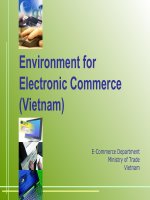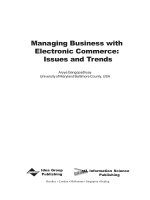Electronic commerce fundamentals ch2
Bạn đang xem bản rút gọn của tài liệu. Xem và tải ngay bản đầy đủ của tài liệu tại đây (1.16 MB, 58 trang )
Chapter 2
2
The Internet and the Web:
Infrastructure for
Electronic Commerce
Electronic Commerce
1
Objectives
General structure of the network of
networks supporting the Internet and ecommerce
◆ Protocols that move commerce across
the Internet and send/receive e-mail
◆ Internet utility programs to trace, locate,
and verify the status of Internet host
sites
◆
2
2
Objectives
Popular Internet applications, including
e-mail, Telnet, and FTP
◆ History and use of Web markup
languages, including SGML, HTML,
and XML
◆ HTML tags and links
◆ Web client and server architectures and
the messages they send to each other
◆
2
3
Objectives
Differences and similarities between
internets, intranets, and extranets
◆ Options for connecting to the Internet,
their cost and bandwidth tradeoffs
◆
2
4
Technology Overview
Internet is the most obvious technology
needed to conduct e-commerce
◆ Other technologies are also required
◆
2
● Database
software
● Network switches and hubs
● Encryption hardware and software
● Multimedia support
◆
Potential for business volume to double
in less than a year
5
Packet-Switched Networks
Local and long distance telephone
companies were early models in the
1950s
◆ Single paths were created to connect
two parties together, called circuit
switching
◆
2
6
Packet-Switched Networks
◆
The Internet uses Packet switching
● Files
2
and messages are broken down into
packets, which are electronically labeled
with their origin and destination
● The destination computer collects the
packets and reassembles the data from
the pieces in each packet
● Each computer the packet encounters
decides the best route towards its
destination
7
Packet-Switched Network
and Message Packets
Figure 2-1
2
8
Open Architecture
Independent networks should not
require any internal changes in order to
be connected to the network
◆ Packets that do not arrive at their
destination must be retransmitted
◆ Router computers do not retain
information about the packets
◆ No global control exists over the
network
◆
2
9
The TCP/IP Internet Protocol
◆
Set of protocols developed by Vincent
Cerf and Robert Kahn
● Transmission
2
◆
Controls the assembly of a message into
smaller packets before transmission, and
reassembles them once received
● Internet
◆
◆
Control Protocol (TCP)
Protocol (IP)
Rules for routing packets from their source to
their destination
Replaced NCP as used by ARPANET
10
TCP/IP Architecture
Figure 2-2
2
11
IP Address and Domain Names
◆
2
Appears as a series of up to four
separate numbers delineated by a
period, often referred to as a “Dotted
Quad”
● Each
of the numbers range from 0 to 255
● First four numbers identify the network
● Following numbers identify a node
● Sample IP address: 126.204.89.56
12
IP Address and Domain Names
◆
Uniform Resource Locator (URL)
● Easier
2
to remember than IP address
● Consists of names and abbreviations
● Contains at least two parts
First part contains the protocol used
◆ Second part contains the location of the
resource
◆
●
13
Top-Level Domain Names
Figure 2-3
2
14
Other Internet Protocols
◆
Hypertext Transfer Protocol (HTTP)
● Responsible
2
for transferring and displaying
Web pages
◆
Simple Mail Transfer Protocol (SMTP)
● Specifies
the exact format of a mail
message
◆
Post Office Protocol (POP)
● Responsible
for retrieving e-mail from a
mail server
15
Other Internet Protocols
◆
Interactive Mail Access Protocol (IMAP)
● Latest
2
protocol, may replace POP
● Defines how a client program asks a mail
server to present available mail
Download only selected messages, instead of
all messages
◆ View headers only
◆ Create and manipulate mailboxes on the
server
◆
16
Other Internet Protocols
◆
File Transfer Protocol (FTP)
● Transfers
2
files between TCP/IP-connected
computers
● Uses client/server model
● Transfers both binary and ASCII text
● Displays and manipulates remote and
local computer file directories
17
Internet Utility Programs
◆
2
Finger
● Runs
on UNIX computers and allows
users to obtain limited information about
other network users
18
Finger Program Output
Figure 2-4
2
19
Internet Utility Programs
◆
Packet InterNet Groper (Ping)
● Tests
2
the connectivity between two
Internet hosts
● Determines if the host is active
◆
Sends a packet and waits for a reply
● Determines
number of hosts (hops)
between two specified hosts
20
Tracert and Other Route-Tracing
Programs
TRACE RouTe (Tracert) traces the
round trip path between a user’s
computer and another computer on the
Internet
◆ Incorporates a Graphical User Interface
(GUI) for a visual representation of the
route
◆
2
21
Tracing a Path Between Two Computers
Figure 2-5
2
22
Internet Applications:
Electronic Mail
Began in the 1970s for use on the
ARPANET
◆ Most popular form of business
communication
◆ Can send documents, pictures, movies,
worksheets, or other important pieces
of information
◆
2
23
Sending E-Mail Attachments
Figure 2-6
2
24
Internet Applications: Telnet
Allows users to log on to a remote
computer that is attached to the
Internet
◆ Type commands to run on the remote
host computer by using terminal
emulation
◆ Client software is available, and users
can access Telnet through most Web
browsers
◆
2
25