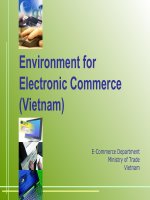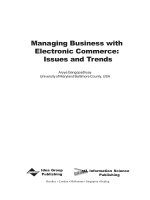Electronic commerce fundamentals ch7
Bạn đang xem bản rút gọn của tài liệu. Xem và tải ngay bản đầy đủ của tài liệu tại đây (940.52 KB, 55 trang )
Chapter 7
7
Electronic Payment Systems
Electronic Commerce
1
Objectives
◆
◆
7
◆
◆
◆
◆
◆
Four methods for collecting customer
payments
Credit and debit card processing
SET protocol protections
How software wallets work
History and future of electronic cash systems,
how they work and are implemented
Smart cards
Which payment systems are most popular and
which are likely to gain acceptance
2
Introduction to Electronic
Payment Systems
◆
7
◆
Three methods of payment currently
● Check, credit card, or cash
Four methods of electronic payment
● Electronic cash, software wallets, smart
cards, and credit/debit cards
● Scrip is digital cash minted by third-party
organizations
3
Electronic Cash
◆
7
Primary advantage is with purchase of items
less than $10
● Credit card transaction fees make small
purchases unprofitable
● Micropayments
◆
Payments for items costing less than $1
4
Electronic Cash Issues
◆
◆
7
◆
E-cash must allow spending only once
Must be anonymous, just like regular
currency
● Safeguards must be in place to prevent
counterfeiting
● Must be independent and freely
transferable regardless of nationality or
storage mechanism
Divisibility and Convenience
5
Beenz Home Page
Figure 7-1
7
6
Electronic Cash Storage
◆
7
Two methods
● On-line
Individual does not have possession
personally of electronic cash
◆ Trusted third party, e.g. online bank, holds
customers’ cash accounts
◆
● Off-line
Customer holds cash on smart card or
software wallet
◆ Fraud and double spending require tamperproof encryption
◆
7
CyberCash -- A Pioneer in Electronic Cash
Figure 7-2
7
8
Advantages and Disadvantages of
Electronic Cash
◆
Advantages
●
7
●
●
◆
More efficient, eventually meaning lower prices
Lower transaction costs
Anybody can use it, unlike credit cards, and does
not require special authorization
Disadvantages
●
●
●
Tax trail non-existent, like regular cash
Money laundering
Susceptible to forgery
9
How Electronic Cash Works
◆
Customer opens account with bank in person
and establishes identity
●
7
◆
◆
◆
Thereafter, digital certificate serves as proof of
identity
Once identified, bank issues e-currency and
deducts amount from customer’s account
(minus service fee)
Customer spends e-cash with merchant who
validates it to prevent forgery or fraud
Merchant presents e-cash to issuing bank for
deposit once goods or services are received
10
Electronic Cash Security
◆
7
◆
Complex cryptographic algorithms prevent
double spending
● Anonymity is preserved unless double
spending is attempted
Serial numbers can allow tracing to prevent
money laundering
● Does not prevent double spending, since
the merchant or consumer could be at fault
11
Detecting Double Spending
Figure 7-3
7
12
Past and Present
E-cash Systems
◆
7
E-cash not popular in U.S., but successful in
Europe and Japan
● Reasons for lack of U.S. success not clear
Manner of implementation too complicated
◆ Lack of standards and interoperable software
that will run easily on a variety of hardware and
software systems
◆
13
Past and Present
E-cash Systems
◆
7
◆
Checkfree
● Allows payment with online electronic
checks
Clickshare
● Designed for magazine and newspaper
publishers
● Miscast as a micropayment only system;
only one of its features
● Purchases are billed to a user’s ISP, who
in turn bill the customer
14
Using Checkfree To Pay A Bill Online
Figure 7-4
7
15
Clickshare’s Home Page
Figure 7-5
7
16
Past and Present
E-cash Systems
◆
7
CyberCash
● Combines features from cash and checks
● Offers credit card, micropayment, and
check payment services
● Connects merchants directly with credit
card processors to provide authorizations
for transactions in real time
◆
No delays in processing prevent insufficient ecash to pay for the transaction
17
Past and Present
E-cash Systems
◆
7
CyberCoins
● Stored in CyberCash wallet, a software
storage mechanism located on customer’s
computer
● Used to make purchases between .25c
and $10
● PayNow -- payments made directly from
checking accounts
18
CyberCash’s CashRegister Service
Figure 7-6
7
19
Past and Present
E-cash Systems
◆
7
DigiCash
● Trailblazer in e-cash
● Allowed customers to purchase goods and
services using anonymous electronic cash
● Recently entered Chapter 11
reorganization
20
Past and Present
E-cash Systems
◆
7
Coin.Net
● Electronic tokens stored on a customer’s
computer is used to make purchases
● Works by installing special plug-in to a
customer’s web browser
● Merchants do not need special software to
accept eCoins.
● eCoin server prevents double-spending
and traces transactions, but consumer is
anonymous to merchant
21
eCoin.net Home Page
Figure 7-7
7
22
Past and Present
E-cash Systems
◆
7
MilliCent
● Developed by Digital, now part of Compaq
● Electronic scrip system
● Participating merchant creates and sells
own scrip to broker at a discount
Consumers register with broker and buy bulk
generic scrip, usually with credit card
◆ Customers buy by converting broker scrip to
vendor-specific scrip, i.e. scrip that a particular
merchant will accept
◆
23
Past and Present
E-cash Systems
◆
7
MilliCent cont’d
● Customers can purchase items of very low
value
● Brokers required for two reasons:
Small payments require aggregation to insure
profitability
◆ System is easier to use -- customer need only
deal with one broker for all their scrip needs
◆
24
MilliCent Demonstration Page
Figure 7-8
7
25