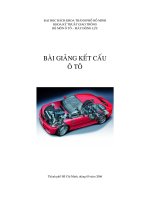www.tinhgiac.com Component Design Methodology for Allegro
Bạn đang xem bản rút gọn của tài liệu. Xem và tải ngay bản đầy đủ của tài liệu tại đây (285.37 KB, 24 trang )
Allegro® User Guide: Getting Started with Physical Design
Product Version 16.6 October 2012
B
Component Design Methodology for Allegro
Package Design
Introduction
This appendix presents an overview of the strategies and considerations required to
successfully complete a component design using a hybrid design environment consisting of an
Electrical Computer Aided Design (ECAD) system coupled with a Mechanical Computer Aided
Design (MCAD) system. These strategies and considerations vary as component design
requirements vary from company to company. The information contained in this appendix is
independent of any specific component designer tool. This appendix focuses on issues of
component design and die-to-I/O routing.
A Typical Component
Problem Statement
Design technologies for single/few chip packages vary greatly from company to company and
1
from industry to industry. Depending on certain needs, substrates can be laminate-based
(organic), ceramic, thin film (silicon), or a combination of materials. These needs may be based
on cost, performance, signal, and thermal considerations.
Although packages have historically been designed using mechanical-based tools, such as
AutoCAD, advances in technology have been pushing the limitations of such a system.
Some of these emerging technology issues include:
Higher operating frequencies
Larger die area
Faster rise times
Lower operating voltages
Increased I/O points
Increased I/O density
Increased bus widths and speed
Increased power dissipation
These trends directly relate to increased concern over high-speed transmission line effects,
signal noise, thermal management, and increased component interconnect densities.
To combat these issues, you need to consider performance characteristics not only for the IC,
but also for the component. Thus, packages are now being custom-designed to meet specific
performance criteria. Without these new, more complex component solutions, designers are
finding it difficult to optimize their system designs.
Acronyms Use
Use this table as a guide to acronyms mentioned throughout this appendix.
Table B-1 Acronyms
Acronym
Expanded
Defined
ASCII
American Standardized Code for
Information Interchange
A commonly used text file format
ASIC
Application Specific Integrated
Circuit
A custom designed chip
BGA
Ball Grid Array
An array of chip connections, using
surface-mount technology, in the form of
solder balls
D&D
Delay and Distortion
Undesirable parasitic and coupling effects
associated with signals within packages
DIE Format
Die Information Exchange
An ASCII text file containing IC footprint
and connectivity data
2
DRC
Design Rule Check
Continuously checking for electrical and
spacing violations based on predefined
constraints
DXF
Data Exchange Format
AutoCAD's native exchange format
ECAD
Electronic Computer Aided Design
An environment well-suited for designing
electronics
EDA
Electronic Design Automation
Software-driven design of electronic
entities
EMI
Electro Magnetic Interference
Undesirable radiation of electrical energy
within, or external to, the component
device
FPMH
Failures Per Million Hours
A commonly used reliability metric
IBIS
Input/Output Buffer Interconnect
System
An ASCII text file containing electrical
modeling data
IC
Integrated Circuit
A die of silicon and its enclosure
I/O
Input/Output
A point of transfer commonly associated
with die-to-die or die-to-component
interconnection
MCAD
Mechanical Computer Aided Design An environment well-suited for designing
mechanical entities
MCM
Multi Chip Module
A packaging entity that encompasses
multiple die
MTBF
Mean Time Between Failure
A commonly used reliability metric
PGA
Pin Grid Array
An array of chip connections using through
hole technology
PLCC
Plastic Laminate Chip Carrier
A surface-mount packaging enclosure with
leads extending out of the sides of the
component
QFP
Quad Flat Pack
A surface-mount packaging enclosure with
leads extending out of the sides of the
component
RLC Model
Resistive, Inductive, Capacitive
A parasitic-matrix modeling technique
RLGC Model
Resistive, Inductive, Conductive,
Capacitive
A parasitic-matrix modeling technique
SSN
Simultaneous Switching Noise
Reflection that triggers neighboring signals
A Structured Approach
The methodology is divided into phases. Depending on the characteristics of your particular
design requirements, certain phases may not apply or the order in which you go through the
3
phases may change.
1. Planning and Trade-off Analysis
2. Mechanical Data Transfer
3. IC-to-Component Logic Data Transfer
4. Substrate Definition
5. Constraint Definition
6. Placement
7. Logic Assignment (die-to-pin)
8. Pre-route Analysis
9. Plane Design
10. Routing
11. Post-route analysis
12. Manufacturing Output
13. Component-to-Board Transfer
The "Typical Design Flow Schema" depicts how each phase of the component design process
spans a particular design environment: MCAD, ECAD, PCB layout.
Typical Design Flow Schema
4
The balance of this appendix discusses the following:
Designing the Physical Component
MCAD-to-ECAD Data Transfer
IC-to-Component Transfer
Substrate Definition
Constraint Definition
Placement
Thermal Analysis
Die-to-Component I/O Net Assignment
Pre-Route Signal Integrity Analysis
Power and Ground Plane Definition
Routing
Post-route Signal Integrity Analysis
5
Component Design Considerations and Trade-off Analysis
During the silicon design phase, you must specify component requirements. You should
consider items such as size, cost, thermal performance, electrical performance, materials, and
mounting technology. Using a three-dimensional MCAD environment, coupled with a robust
ECAD environment, you can characterize packaging design alternatives through form-factor
and performance trade-off analysis. See the "Typical Design Flow Schema" for a graphical
representation of a hybrid design environment.
The size for the component is a key area to research. This greatly depends on a number of
factors. The size of the die and the I/O interconnect density are probably the biggest factors to
consider. These determine the minimum size for the substrate and an approximate (depending
on the number of power/ground I/Os that are needed) calculation of the number of I/O pins for
the component.
With this information, you must decide on the appropriate packaging technology -- Pin Grid
Array (PGA), Quad Flat Pack (QFP), Plastic-leaded Chip Carrier (PLCC), Ball Grid Array
(BGA) -- that is optimal for the system that it is being designed.
Of course, you should also consider the type of system for which the component is being
designed. For example, if a component is used for a small portable product, then a BGA may be
a good choice, whereas if it was being designed for a desktop computer, then a PGA may be
more appropriate.
Component Cost Considerations
In considering the total cost involved with choosing a component technology, substrate cost is
only one of many factors. Other factors include costs associated with electrical and thermal
performance requirements. For example, a more expensive heat sink may be required for a
laminate substrate versus a ceramic substrate.
Choosing a component technology involves a cost trade-off analysis. For example, QFP is
typically cheaper to manufacture than BGA. However, if the die I/O count is beyond too many
pins, then QFP becomes impractical due to mounting problems when the component is
mounted on a PCB.
A PGA is another alternative, but as pin counts increase, PGAs become very large, increasing
interconnect length and density. This may introduce unwanted electrical noise within the
component. A BGA may be a better choice because they are small and reliable for board
mounting, however, they may be more expensive to manufacture. However, as manufacturing
technology matures, BGA substrates cost is beginning to decline.
Laminate is perceived as the cheapest ceramic in the mid-range, with thin film perceived as the
most expensive substrate type. Although this has been true in the past, things are changing. An
infrastructure has been built to support large manufacturing for ceramic, and in many instances,
ceramic can be cost competitive with laminate technologies.
Laminates are now beginning to support very fine line widths, spacings, and smaller vias. Thin
films are still a specialized area for the very performance-driven applications, such as military
and microwave applications, since the electrical characteristics for the materials and
interconnect rules provide for optimal performance. Again, depending on specific requirements,
different component technologies offer different benefits at various costs.
6
The most effective way to approach your component technology selection is to research design
requirements for electrical and thermal performance, contact and investigate foundries
specializing in various technologies, and match the information obtained against your specific
performance requirements. This should enable you to begin performing cost trade-offs without
sacrificing performance.
Electrical and Thermal Considerations
You need to consider electrical and thermal performance needs when planning packaging
choices. Ceramics offer the best thermal characteristics but the worst electrical performance.
Laminates provide good electrical performance but are poor conductors of heat, and Thin Films
offer the best electrical performance but are typically more expensive.
To remedy deficiencies within the various materials, mixed technologies have been introduced
to provide a reasonable compromise to both. Mixed thin film/ceramics have been used for very
high power/high performance applications, such as mainframe computers. Laminates offer
more options for heat sinks for heat dissipation, such as a Eutectic bond from the heat sink
directly to the die.
Foundry Constraint Considerations
Prior to actual component design, you must establish design criteria. Many of these design
constraints are based on mounting technology, material, size, foundry specifications, and
electrical performance. These include line widths and spacings, layer stackup, via type (bbvia or
through), sizes and spacings, bond wire length, and electrical thresholds, such as delays,
crosstalk, and reflection.
Many times, foundries, once selected, offer design guidelines to produce packages with high
yields. These design guidelines are sometimes in the form of Design Kits, which offer you an
environment which automatically sets up the appropriate manufacturing rules and guides you
through the steps to successfully complete the design task.
Foundries also offer complete design services, often for free depending on the volume of
manufacturing. If you decide to design packages in-house, you must still consult with the
manufacturing foundry to establish design rules that meet both the electrical, as well as
manufacturing requirements. If not, the foundry may decide not to manufacture your design.
Electrical threshold rules must be dictated by your design requirements.
Summary
Packaging choices can be complex decisions based on trade-offs among cost, size, electrical
and thermal performance, mounting, and materials. The decisions made here, however, drive
the design, electrical, and manufacturing constraints for the physical layout. Again, the vendors
chosen to manufacture the component substrate establish the boundaries for these constraints
and, in most cases, supply detailed specifications or electronic files for use as design
constraints.
Designing the Physical Component
Introduction
At the completion (or near completion) of the silicon design phase, you should finalize physical
and electrical characteristics of the die to the point where physical component design can begin.
7
At this point, you should also decide upon the component materials, size, mounting technology,
vendors, and some constraints before continuing. In some environments, continual trade-off
analysis is required to eventually arrive at a few optimized alternatives.
Information critical to begin the physical component layout includes die physical and electrical
data, component, plating bar (if used), and stackup information. The pieces of data for each of
these areas are derived from various sources. (See "Typical Design Flow Schema" .) Tight
integration between the various sources with the ECAD system is critical for efficient design.
Without it, design groups spend hours and sometimes days attempting to pass or rebuild critical
information.
This remaining sections focus on building the physical characteristics of the chip carrier
component. The component could be a PGA, QFP, BGA, Chip Scale, or a customized
enclosure. It is the function of the mechanical design group to characterize the detailed physical
aspects of the component and provide the detailed drawings to manufacturing as part of the
product documentation component.
This product documentation component contains component width, height, thickness, I/O pin
size and location, seal data, cavity data, and any special notes that may impact the design or
manufacture of the finished component.
Problem Statement
Historically, MCAD packages have been used to design the electrical layout of the component.
Due to deficiencies in an MCAD environment for electrical design, it is becoming increasingly
difficult to meet the higher demands for today's more complex component designs. See
"MCAD-to-ECAD Data Transfer" to learn about the limitations and concerns of component
design solely in an MCAD environment.
A Hybrid Solution
To address these shortcomings, the best possible solution is to use a hybrid environment - an
ECAD tightly coupled with an MCAD. An ECAD environment is well-suited for electrical
design, modeling, and analysis. However, ECAD systems often lack the robust set of
mechanical capabilities of an MCAD environment. Since SCM/FCM packaging demands the
capabilities of both, it is advantageous to establish an environment where both can coexist.
8
MCAD-to-ECAD Data Transfer
Mechanical-based applications are mature and capable tools for modeling 3D elements and
performing mechanical detailing. However, much of the data elements necessary to meet the
demands of new packaging designs are not available in an MCAD database. This makes it
increasingly difficult to handle the high logic content, interconnect densities, analysis, and
routing.
Component Information
Because packages are three-dimensional elements, a mechanical design environment, such as
AutoCAD, is typically used to develop the detailed models and manufacturing detail drawings.
AutoCAD's format has been an established standard for many years and has provided for
reliable data transfer between mechanical (MCAD) and electrical (ECAD). The DXF file can
handle physical geometries of the component, pad information and locations, and mechanical
detail information. An ECAD system should be able to read this format and automatically
generate the appropriate footprint with all pad information. This again eliminates unnecessary
time rebuilding footprint information.
Specific limitations of an MCAD system for component design are the lack of:
Electrical connectivity information
Electrical/thermal characterization and modeling of the substrate
Detailed stackup information
Online Design Rule Checking (DRC)
Modeling for electrical elements, such as I/O pins, die, wire bonds, conductor traces, via
punches, power and ground planes, and IC device level modeling (driver/load
characteristics)
Interactive or automatic intelligent netlist routing
Die-to-component connectivity transfer
9
Constraint support
To address these limitations, a new methodology for component design must be implemented
to address electrical complexities while maintaining a tight link to a mechanical environment,
which is more suited to handle form factor issues.
Information Transfer
The first process in this marriage between the MCAD and ECAD environments is to transfer
the mechanical design database from the MCAD to the ECAD environment.
The DXF Medium
The DXF file, generated by AutoCAD and most other MCAD tools, is the most universally
accepted format for information transfer. The DXF file format was developed specifically to
meet the data transfer requirements between the two environments, starting with PCB design
tools back in the late 1970s. This now mature data transfer method can be effectively used for
the same purpose in a component design environment. Most ECAD environments can import
DXF-formatted files.
This transfer of data should result in a physical footprint for use in the ECAD system. This
includes the component outline, cavity outlines, and pad data and locations. It may also include
other information such as conductor traces, vias, drawing formats, and detail information.
IC-to-Component Transfer
Die Information
The primary goal is to have a resulting CAD footprint that can be used for physical design. In
most cases, the die size and outline, die pin description and location, and an electrical netlist for
each of the pads are all that are necessary.
DIE Format
A new emerging ASCII file format called DIE (Die Information Exchange) is becoming the
industry standard for passing this type of data, as well as electrical and thermal modeling
information. DIE files should be supplied by the silicon design group or by the company from
which the silicon is being purchased.
Data can be generated through the silicon design environment or through a commercial or
internally developed translator. Once supplied to the component designer, the ECAD design
tool should be able to read the DIE format and automatically generate all of the appropriate
information for physical layout.
Note: The automation afforded by a DIE reader significantly reduces the hours spent manually
rebuilding and verifying the accuracy of the footprint information.
Substrate Definition
Stackup information
The stackup information defines all the layers in the substrate that will be manufactured. This
includes conductive layers, dielectric layers, paste layers, bondwires, pads, and shield planes.
10
The information necessary to complete an accurate stackup includes material, layer type, name,
thickness, dielectric constant, thermal conductivity, and electrical conductivity.
The stackup of a component is important, not only for the physical characteristics, but also for
electrical and thermal characteristics. With proper stackup construction, electrical and thermal
simulations can provide a more accurate analysis of behavior. Without it, results become
skeptical at best.
The stackup also provides the z-axis aspect of the electrical design, allowing for accurate
positioning of conductive trace layers, power/ground layers, wire bond information, I/O pin
position, and z-axis connections between trace layers or to a power or ground plane.
Information required for stackup modeling includes:
Layer
Location
Material
Type (conductive, dielectric, shield)
Identifier or name
Thickness
Electrical conductivity
Thermal conductivity
Dielectric constant
Layer Thickness
The overall thickness of the component is usually known and should be specified within the
mechanical detailed information. Thickness is based on the number of layers required for the
design. For example, a component may require 8 layers: 2 routing and 6 power/ground. The
total thickness is the thickness of the 9 dielectric layers plus 8 layers of conductive material.
Individual layer thicknesses can be derived from the manufacturing data supplied by the
foundry. You enter thickness data when you define the layer stackup.
Layer Materials
You should, at this point, know which materials to use for each of the conductive and dielectric
11
layers. Material type is important to define the electrical and thermal characteristics of the
component. You define these characteristics by specifying the electrical and thermal
conductivity, and dielectric constant. However, you should obtain the exact specifications for
the material through the manufacturing foundry, check them against the ECAD tool-generated
values, and tune them to the manufacturing specification.
Layer Type
You specify a layer type to define the purpose the layer serves in the component design.
Dielectric, Conductive, Plane, and Bond Wire are the most commonly used layer types,
however, your design may require others. The significance of the layer type to the ECAD
system is to specify effects (shield planes, design rule checking, and manufacturing output) for
signal analysis.
Template Files
Providing stackup information results in more accurate thermal and signal analysis, design rule
checking, and manufacturable routing. Once completed, stackup information can often be
stored in an ASCII file format (template file) that is recognized by the ECAD system.
Template files store a wealth of information which can then be reused on other similar designs
to reduce setup time and effort.
Constraint Definition
Introduction
With the physical modeling of the component substrate complete, the next phase is to set up
constraints.
Constraints fall into two categories: physical and electrical. Physical constraints are driven by
manufacturing guidelines, though Electrical rules may impact the physical rules. For example,
an electrical rule may be a 50-ohm line impedance which translates into a 4-mil trace width.
Electrical rules are engineering-driven and are imposed to ensure signal quality and overall
component performance. You can enter constraints through the ECAD user interface or through
template files.
Physical Constraints
Physical constraints can be further broken down into two categories: Physical (Line and Via
sizes) and Spacing (Line, Via, Pad, and shape spacings). Again, most of the physical rules are
driven by manufacturing specifications, though some latitude may be given depending on the
foundry.
You can also assign physical constraints to specific nets or groups of nets (net classes). Net
classes allow you to specify different line widths, via sizes, and element-to-element spacing to
the entire group or to a specific area layer of the component substrate.
Electrical Constraints
Electrical constraints can be divided into two categories that are commonly lumped together:
delay and distortion (D&D). Delay refers to the interconnect delays introduced by the physical
12
layout, typically in terms of nanoseconds (ns). Distortion refers to sources of noise caused by
the physical layout, such as undershoot or crosstalk. Distortion is measured in millivolts (mV).
You should divide signals in the layout into unique net classes based on performance
requirements, for example, clocks and buses. Each constraint set would have its own noise
budget and, therefore, corresponding distortion (overshoot, undershoot, crosstalk, and so on)
constraints. For each net class you also define timing constraints, such as delay and matched
delay. In addition to defining electrical constraints, you should define any thermal constraints.
Template Files
The effort involved in setting up all of the required constraints in a design may seem
cumbersome and time consuming. Technology files allow you to dump out an ASCII
representation of all defined constraints, which you can then import into other designs.
Technology files include:
Net classes
Physical constraints
Electrical constraints
Stackup Information
Design size, units, and origin
Special attributes and properties created within the design
Although every design has some unique requirements, template files can minimize the
constraint definition effort by allowing you to modify an existing data file rather than starting a
new file.
Placement
This phase is often very simple because there are few design elements to place, but sometimes
can be difficult because of geometric restrictions of the substrate, such as cavities or geometric
centering between all of the component I/Os.
13
If the component has multiple die, some latitude may be given to the designer for placement. In
this situation, the designer is responsible for optimizing for die-to-die interconnect while at the
same time optimizing for die-to-component fanout routing.
Die-to-Die Placement
For die-to-die placement optimization, the designer should attempt to minimize crossing of
signals between die and the number of signals that pass through another die to reach its
destination. To accomplish this, you should attempt to rotate dies, align dies that interconnect
with each other, and place dies relatively close to each other to optimize the routing real estate.
In most cases, however, component designers do not have much freedom in die rotation and
placement so if you cannot achieve optimized routing with imposed placement, it is best to
consult with the logic and manufacturing engineers before making changes.
Die-to-Component Placement
For die-to-component placement optimization, die should be placed as close to the geometric
center of the component as possible. If multiple dies are used, then each die that connects to the
component should be placed so that the dies' I/O is on the outside edges, close to the
component edge, and no obstructions exist between the die and the component I/O.
You should carefully place signals that require performance constraints, such as delay or
crosstalk, or require special routing. Acknowledging these requirements allows for optimized
real estate to handle discrete components.
Thermal Analysis
Once you have placed components and you defined constraints and stackup, you can perform
thermal analysis. In this phase, you use thermal analysis to predict the junction and case
temperatures within the component being designed. Through thermal analysis, you can quickly
identify component temperatures that violate constraint criteria.
You can rectify thermal violations by applying one or more of the following corrective
14
measures:
Modify die placement, if multiples are being used
Add plane layers to the stackup
Use alternative substrate materials
Add thermal vias
Add heat sinks
Experiment with alternative boundary conditions (estimate performance under various
environmental conditions)
You can apply these measures in multiple "what-if" scenarios to arrive at an optimal solution.
Since junction temperature also impacts buffer drive characteristics, this information is
important for the Pre-Route Signal Integrity Analysis phase, described later.
Die-to-Component I/O Net Assignment
Introduction
At this phase of component design, the only logic in the design database is the die and, in the
case of FCMs, the die-to-die interconnect. This provides for efficient component design since
die-to-component logic can be optimized only after you have defined component description
and placement. Without either piece, component I/O assignment becomes a blind exercise
which results in poor interconnect efficiency.
With only die logic defined, you can optimize I/O assignment for routing and performance with
minimization of interconnect length and logic criss-crossing.
Pin Assignment
The first step in optimizing pin assignment is to determine which component I/Os feed power
and ground connections. Most companies preassign pins in a netlist. The power/ground pin
assignment determines the remaining available component pins that can be used for signal
assignment. Of course, there must be enough I/O pins remaining to accommodate the number
of signal I/Os.
Priority Nets
Prior to signal pin assignment, you should identify critical signals as priority connections.
Depending on performance requirements, these signals may need to be the "shortest possible
distance" to the component I/O, in which case manual pin assignment may be required. Many
ECAD systems allow you to attach a special attribute to a net that requires a priority
connection.
Routing Concerns
Although the signal may require the shortest possible assignment, you must also consider
routing. If the resulting shortest assignment results in connectivity crossing, you may need an
additional routing layer. If an additional layer is not possible (or desired), then you should make
an assignment that selects the closest component I/O that also minimizes any signal crossing.
For general component I/O assignment, a utility should be available that will scan both the die
15
and the component I/O, take into consideration power, ground, and priority signals, and develop
an optimized die-to-component netlist. Optimization should be based on overall routability of
the component. For multiple dies, this process may be incremental. During each step, you select
the die I/O of one or more dies and direct the assignment to a specific location of the
component. Otherwise, poor assignment may result.
Plating Bar (Optional)
Only packages that require gold electroplating need plating bar connectivity. Typical items that
require electroplating include component pins, bond wire pads, and die pins.
You accomplish the plating process by connecting all necessary elements to one common point,
which is usually in the form of a bar around the periphery of the component, hence the name. In
most applications, the plating bar connections are made through conductive traces from the
component pins through the edge of the substrate outline to some point that intersects the
plating bar geometry.
In an ECAD system, the plating bar may be made up of separated pins. This allows correct
connectivity checking to ensure that signals are not shorted at any point to each other. The
footprint for the plating bar may be designed in an MCAD component and transferred, through
DXF; however, it is typically developed directly in the ECAD environment.
Pre-Route Signal Integrity Analysis
Pre-route signal analysis helps you get your component to the market sooner by identifying and
correcting signal integrity and timing problems before you invest time and effort in routing the
component. It can be increasingly costly and time-consuming to address these issues later on in
the design cycle.
Interconnect routing is based on your assumptions for percentage of manhattan distance,
characteristic impedance, and propagation velocity. To calculate thermal shift, you can
incorporate temperature data derived from the thermal/reliability analysis. This also increases
simulation accuracy, as temperature impacts the drive strength of output buffers. Some
considerations for signal integrity analysis at this stage of component design include:
16
Modeling Wire bonds
Die-to-Die Connections versus I/O Connections
Reflection and Delays
Simultaneous Switching Noise (SSN)
Modeling Wire Bonds
From a modeling perspective, wire bonds require special consideration. In reality, wire bonds
are three-dimensional structures, curving up from the die, then down to the die pins on the
substrate. However, in a component layout database, wire bonds appear as flat, planar
connections with ratsnest lines. While this correctly represents the connectivity, these simple
point-to-point connections do not accurately represent the wire bond length. Also, extracting
the parasitics of a wire bond is not a straight-forward procedure, because the three-dimensional
wire bond is essentially represented as a two-dimensional entity in the layout.
Because of these issues, wire bonds are typically characterized up front, and modeled as a
Resistive Inductive Conductive Capacitive (RLGC) parasitic matrix, with a particular wire
length. Rather than extracting parasitics for the wire bonds in the layout, the wire bond's
characteristics are captured in an electrical model, which is then assigned to the wire bond. This
enables you to accurately simulate signals running through wire bonds.
Die-to-Die Versus I/O Connections
Simulating die-to-die signals in an FCM is straight-forward, as all the parasitic information
required to model the interconnect is contained within the component layout database.
However, for signals that run from a die to a component I/O pin, this is not the case. All SCM
signals fall into this category, so this actually represents the majority of cases encountered in a
component design.
To accurately model the behavior of an I/O signal:
Simulate the entire component-on-PCB enclosure
-orEstimate the off-component PCB connections
Simulation
To simulate an I/O signal connection, you link the component and PCB layout databases. This
lets you trace an I/O signal through the component, onto the PCB, and to its final destination.
Parasitics are then extracted for interconnect on both the component and PCB; one circuit is
built and simulated.
This is the most accurate approach, as the actual interconnect on the PCB can be included in the
simulation circuit. However, since you must have access to both the component and PCB layout
databases, this approach is feasible for few engineers.
Estimation
Estimation, though less accurate than simulation, is more commonly employed. You must
assume that the signal I/O pins are inputs, then model them as a single device including each
lumped RLC (resistance, inductance, capacitance) parasitic that is associated with each signal
17
I/O pin.
The goal is to estimate the characteristics of the corresponding routed interconnect on the PCB
through these lumped parasitics. This approach works fairly well if the routed interconnect on
the PCB is electrically short, but decreases in accuracy as the interconnect becomes longer.
The lumped parasitic approach works well when the following relationship holds:
Tr > 2 * Td
represents the rise (or fall, whichever is shorter) time of the driving signal from the die. Td
represents the propagation delay of the interconnect on the PCB, from the component-PCB
junction to the receiver.
Tr
Reflections and Delays
Once you complete electrical modeling, your next step is to quickly scan the entire design and
compare it against electrical constraints to identify marginal or failing signals. The rapid
scanning process is a key time-saver because it is important to concentrate on problem nets first
and not waste time on signals that initially meet their constraints.
First you need to identify and address all reflection and timing-related issues such as overshoot,
undershoot, and interconnect delay. You should incorporate interconnect delays from
transmission line simulation into the component and board-level timing analysis. You must
calculate slacks and skews and identify violations. The easiest and most natural way to analyze
this data is by spreadsheet, where you can examine the results of many simulations.
Typically, reflection or interconnect delay is a function of the circuit topology. The circuit
topology is comprised of several aspects of the physical interconnect:
Net schedule
Propagation delays
Characteristic impedance
Termination
Circuit topology for an I/O signal includes interconnect on the PCB as well. It is quite possible
that a signal driving from a die on the component may require termination at corresponding
loads on the PCB. You must modify circuit topologies to produce an optimum or acceptable
result. This demands an iterative use model in which you employ quick "what-if" capability.
Certain circumstances may dictate that you select an alternate driving buffer on the die. If so,
you should communicate this back to the die supplier.
If you require special wiring rules or other changes for specific classes of signals, it is much
easier to address this at the placement stage rather than after you complete routing.
Once you make all necessary edits to the layout, you should do the following before proceeding
to the next phase:
Re-scan the design and verify that all reflection-related issues are under control
Rectify all interconnect-delay constraint violations
Rectify thermal constraint violations
Simultaneous Switching Noise
18
When a number of drivers switch simultaneously in a digital system, a sudden change in current
occurs through the power and ground connections to the die. Because of the parasitic
inductance that exists in this path, any current change produces a temporary fluctuation in the
power and ground voltages as seen by the die.This is typically referred to as Simultaneous
Switching Noise (SSN), or Ground Bounce.
Simultaneous switching noise can cause noise at the output of non-switching drivers. This noise
then propagates to loads on the net and potentially cause false switching.
Overshoot and Undershoot (signal distortion) on output driver
Switching delays on active drivers
Reduction of noise margin
Increased Electromagnetic Interference (EMI)
SSN Simulation
The pre-route stage is an opportune time to perform initial SSN simulation. This usually
involves the following:
Selecting a number of drivers to switch together
Extracting a circuit which contains the drivers, the nets they are connected to, and the
parasitics of the power and ground connections to the die
This includes the parasitics of the power and ground planes themselves.
Simulating the circuit
Reducing SSN
The results of the simulation reveal the level of SSN in the component for that particular set of
drivers. Any major groups of drivers that switch together should be simulated in this manner.
You can reduce or eliminate SSN as follows:
Stagger the switching times of banks of drivers (reducing the number of drivers that
switch simultaneously)
Reduce the current draw or edge rates of the drivers, either by using buffers with lower
current drive, or by adding series termination
Add decoupling capacitors to the design, providing a local charge supply for the initial
current draw
Use additional power and ground planes to reduce the effective inductance of the power
and ground distribution system
Adding more power and ground planes significantly adds to the total cost, so you must examine
this carefully. Scrutinizing the current densities on the planes is a prime consideration.
Reducing EMI
From an EMI perspective, it is critical to keep I/O signals out of "noisy" areas. For example,
locating a signal via in a noisy area can cause "common mode noise" to couple onto the signal,
which then causes the via to act as a radiating antenna as the signal travels off the component.
You should identify the high current density areas of the planes and carefully isolate I/O signal
traces and vias from these "hot spots."
19
For extreme cases, you can use an isolation strategy. In this approach, you use a separate set of
power and ground planes for core logic (associated with die-to-die signals) and I/O logic
(associated with signals that travel off the component to the PCB).
Connections between these sets of planes exist in only a single area, where the core ground and
I/O ground are shorted together. The power planes are handled in a similar manner. This is done
with a strict decoupling and bypassing scheme.
Power and Ground Plane Definition
Introduction
Based on results from the pre-route signal integrity analysis (described in the previous section),
you are now ready to define the power and ground distribution for the component (plane
design).
During this phase of SCM/FCM design, you must define the plane regions for each layer and
the type of plane (solid or crosshatched). You then assign the plane to the appropriate
power/ground net.
Scope
Plane design can be simple or complex, depending on the type of component that is being
designed or the application for which the component is being designed. For example, a standard
ASIC component may have a single ground plane and a single power plane, while an FCM for
a mixed-signal application may have split planes for analog and digital. For manufacturing
concerns, other applications may require crosshatched instead of solid planes. In any case,
because of its potential impact on signal integrity and EMI, plane design has become a critical
aspect of high-speed component design.
Geometry
The physical geometry of the plane starts at a specified distance from the component edge. This
distance is usually determined by the manufacturing foundry. If the layer contains a single plane
shape, then the geometry becomes a simple shape. For split planes, you can determine the split
line by the placement of die. By knowing the different power/ground nets feeding various die,
you can determine the split line.
Note: A split plane should leave enough room so that it does not cause starvation, provides
adequate isolation, and allows enough room for the power/ground feed-throughs.
Once you define the physical geometry of the plane, you can assign a net to the shape. This
assignment is critical for accurate connectivity during the routing phase.
SSN Effects
In designing the planes, you must also consider the effects of SSN. You may need to distribute
power and ground pins, attached to the same logic, across different layers as discussed in the
previous section, Reducing SSN. You must also determine the appropriate die pin to connect to
each plane.
Editing Planes
20
When completed, each plane encompasses the entire layer. After routing, you must edit each
plane so that antipad clearances and connections can be physically built into each plane.
Therefore, you must know the appropriate antipad clearances and, for connectivity, the thermal
relief configuration. For mesh planes, the antipad and connectivity geometries vary depending
on the mesh type (horizontal or diagonal), and are defined by your manufacturing and/or
engineering requirements.
Routing
Routing is the most time-consuming phase of component design. Routing tasks can be divided
as follows:
Wire bonds
Component I/O
Die-to-die
Die-to-component
Component-to-plating bar
Each phase (when necessary) of routing has a different set of requirements and issues.
Note: For detailed information on routing concepts generic to the Allegro layout editors, see the
Allegro User Guide: Routing the Design.
Wire Bond Routing
The requirements for wire bonding vary from design to design and by technology. In some
cases, wire bonds begin at a die inside a cavity and finish on a multiple cavity shelves. In other
cases, wire bonds begin on a die mounted on the surface layer and end on the surface layer. In
both cases, wire bonds can take the form of a staggered, radial, or straight orthogonal pattern.
These requirements are primarily driven by the component design that you are using.
Wire Bond Routing Constraints
Once you establish the configuration and pattern, guiding constraints include:
Bond finger dimensions and bond wire connect location
Bond finger X or Y location (only for orthogonal)
Bond finger-to-bond finger spacing
Min and max wire bond length
Max wire bond angle (only for radial)
With these constraints, the system can generate an appropriate pattern for the given design,
ensuring that all conditions are met. If special wire bond locations or bond finger designs are
necessary (for example, the corner wire bonds), then use interactive utilities for fine tuning.
Component I/O Z-direction Routing
Component I/O Z-direction routing is necessary to establish the connectivity between the
surface brazing location and an internal layer (routing layer or a power or ground plane). You
would typically make these connections using single- or multiple-vias within the perimeter of
the brazing pad.
21
Some applications may require that these vias pass through the entire stackup while others may
allow the "best fit" feed-through. The "best fit" via transcends only the minimum necessary
layers to satisfy its associated connectivity. For example, a VCC I/O via would begin at the
surface layer and end at the last VCC plane encountered. A signal I/O via would begin at the
surface and end at the last signal routing layer encountered.
This "best fit" scenario allows for maximized routing usage throughout the component by
eliminating unnecessary punches through layers. This, however, may not be allowed for all
packaging technologies and should be confirmed with manufacturing.
For power and ground connections, you may specify multiple vias. To determine the maximum
allowable number of vias that can be used, you must know the geometries of both the via and
the brazing pad. A special grid may also impact the number of vias that can be added.
Die-to-Component Interconnect
Die-to-Component interconnect involves fanning out all of the die-to-component
interconnections and routing to the destination component pin. Depending on the technology
being implemented, this routing may take on different forms:
Routing patterns for Quad Flat Packs (QFP) and Pin Grid Arrays (PGA) are typically a
triangular fanout pattern from the wire bond pads coupled with an "any angle" connection
to the component pin.
Routing patterns for Ball Grid Arrays (BGA) are typically an intricate weaving of traces
through the flip chip pin locations to an edge pattern of vias coupled with an intricate
pattern into BGA ball locations.
Routing patterns are a result of an optimized usage of routing real estate, resulting in the
minimum number of routing layers.
Interactive routing is more suited for intricate routing patterns.
ECAD systems offer a host of interactive routing capabilities that you can use to
semiautomatically build fanout patterns and then complete with "any angle" routing.
Through graphical representations of connectivity lines and online design rule checking,
routing efficiency is easily realized as manufacturing concerns are minimized.
Die to Die Interconnect
When routing among dies, you must identify critical signals (clock, high speed buses) and route
them first. Once you have routed critical signals, you can run signal analysis as described for
the Pre-Route Signal Integrity Analysis phase. You then model the actual routed traces,
replacing the manhattan distance estimates. You can use the new interconnect delays to verify
that the timing budget has been met. Finally, you can edit the routed traces to reach the desired
level of signal integrity for the critical signals.
Once you establish the acceptability of critical net routing, you can route the remainder of the
layout, either interactively or automatically. You should take advantage of constraint-driven
routing for delay- and distortion-based rules, such as delay and crosstalk. Adherence to these
rules during routing sifts out any potential signal integrity issues, thus minimizing rework after
performing detailed analysis.
An autorouter can route acceptably with minimal input, however, you must specify
22
manufacturing rules prior to routing. These rules include:
Spacing (by layer, if applicable)
Line widths
Line impedance
Legal via selection
Blind and buried via spacing
Min/Max stagger size
Power and Ground Vias
You must also route power and ground via connections. Depending on the type of design, you
may route them before or after you route the signals. You must consider the via type (blind,
buried, through) and the specific plane to which they attach.
Component-to-Plating Bar (Optional)
Component-to-plating bar is the final step of routing. During this process, you route component
I/Os through the component periphery to outside connection points (which represent the actual
plating bar). Using "any angle" interactive routing techniques is the optimal way to achieve
100% connectivity.
After the component is manufactured, the plating bar is cut off and dangling traces exist for all
signals. For critical signals, these dangling traces should be kept to an absolute minimum so
signal distortion is not introduced into the component.
Optionally, after you route the entire component, you can rerun thermal analysis to increase the
accuracy of the predicted temperatures. You can then use more accurate temperatures to update
the earlier Thermal Analysis, and increase the accuracy of buffer models used in the next phase.
Post-route Signal Integrity Analysis
Crosstalk Effects
You spend the majority of the time in this phase dealing with crosstalk. After routing, you
should rescan the entire design to verify that you have not introduced excessive ringing,
interconnect delay, or SSN. Follow the procedures described in the Pre-Route Signal Integrity
Analysis section. If you performed pre-route signal analysis, you should only be concerned with
verification, in which case you would use the full detail of the routed interconnect as opposed
to manhattan-based estimates.
False Triggers
When screening for crosstalk problems, it is critical to minimize the number of false alarms, as
this can create a tremendous amount of additional work. In doing so, considering the relative
switching times of neighboring nets is extremely important. If you do not consider relative
timing, you are forced to assume that all neighbor nets switch simultaneously, which can lead to
extremely pessimistic and not very useful results.
Resolving Crosstalk
Once you identify a problem net, you can run a simulation using computationally-intensive,
23
multiline algorithms. This accounts for termination and cancellation effects that may exist in
the circuit. If excessive crosstalk does exist, you can run additional simulations to isolate the
contributions from individual neighbor nets.
You typically solve crosstalk issues by increasing the spacing between the victim net and its
offending neighbor nets, or by re-routing the net to minimize the parallelism between it and its
neighbors. Online design rule checks can also be very helpful.
Constraints and Requirements
A constraint is different than a requirement. For example, assume that there is a signal in which
the crosstalk constraint for a net is in violation. The crosstalk constraint is not a requirement; it
is simply a "target" to help facilitate a requirement. In this case, the actual requirement
mandates that the noise margin of the driver/load connections on the net remain positive. If the
crosstalk constraint is violated by 25 mV, but there is still 75 mV of noise margin, the net is
probably within the requirement. Therefore, no further modifications are necessary.
This selective "constraint relaxation" strategy is typical of trade-offs that you must make in a
performance-driven design methodology.
Return to top of page
For support, see Cadence Online Support service.
Copyright © 2012, Cadence Design Systems, Inc.
All rights reserved.
24