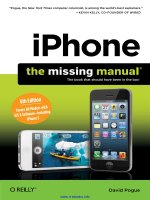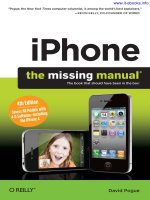877 OS x mountain lion the missing manual
Bạn đang xem bản rút gọn của tài liệu. Xem và tải ngay bản đầy đủ của tài liệu tại đây (37.38 MB, 854 trang )
The #1 bestselling Mac Guide for Over 10 years
“Pogue, the New York Times computer columnist, is among the world’s best explainers.”
—Kevin Kelly, co-founder of Wired
OS X
Mountain Lion
Covers
OS X 10.8
and iCloud
David Pogue
www.it-ebooks.info
OS X Mountain Lion
THE MISSING MANUAL
The book that
should have been
in the box®ˇ
www.it-ebooks.info
www.it-ebooks.info
“Here’s to the crazy ones.
The rebels. The troublemakers. The ones who see things differently.
While some may see them as the crazy ones,
we see genius.”
Dedicated to the memory of Steve Jobs
www.it-ebooks.info
www.it-ebooks.info
OS X Mountain Lion
David Pogue
Beijing • Cambridge • Farnham • Köln • Sebastopol • Taipei • Tokyo
www.it-ebooks.info
OS X Mountain Lion: The Missing Manual
by David Pogue
Copyright © 2012 David Pogue. All rights reserved.
Printed in the United States of America.
Published by O’Reilly Media, Inc.,
1005 Gravenstein Highway North, Sebastopol, CA 95472.
O’Reilly Media books may be purchased for educational, business, or sales
promotional use. Online editions are also available for most titles: safari@oreilly.
com. For more information, contact our corporate/institutional sales department:
800-998-9938 or
July 2012:
First Edition.
The Missing Manual is a registered trademark of O’Reilly Media, Inc. The Missing
Manual logo, and “The book that should have been in the box” are trademarks of
O’Reilly Media, Inc. Many of the designations used by manufacturers and sellers
to distinguish their products are claimed as trademarks. Where those designations
appear in this book, and O’Reilly Media is aware of a trademark claim, the designations are capitalized.
While every precaution has been taken in the preparation of this book, the
publisher assumes no responsibility for errors or omissions, or for damages
resulting from the use of the information contained in it.
ISBN: 978-1449-33027-9
www.it-ebooks.info
Table of Contents
Introduction........................................................................................... 1
The Mac Becomes an iPad.................................................................................................................1
About This Book..................................................................................................................................3
The Very Basics....................................................................................................................................5
Part One: The OS X Desktop
Chapter 0: The Mountain Lion Landscape.......................................... 9
Launchpad............................................................................................................................................9
Full-Screen Mode, Safari....................................................................................................................11
Full-Screen Apps, Mission Control....................................................................................................12
Chapter 1: Folders & Windows............................................................ 15
Getting into OS X.................................................................................................................................15
Windows and How to Work Them...................................................................................................19
The Four Window Views....................................................................................................................35
Icon View..............................................................................................................................................37
List View................................................................................................................................................47
Column View........................................................................................................................................53
Cover Flow View..................................................................................................................................57
Quick Look...........................................................................................................................................59
Logging Out, Shutting Down.............................................................................................................64
Getting Help in OS X...........................................................................................................................66
Chapter 2: Organizing Your Stuff......................................................... 71
The OS X Folder Structure..................................................................................................................71
Icon Names..........................................................................................................................................76
Selecting Icons.....................................................................................................................................78
Moving and Copying Icons................................................................................................................81
Aliases: Icons in Two Places at Once................................................................................................87
Color Labels.........................................................................................................................................89
The Trash..............................................................................................................................................92
Get Info.................................................................................................................................................95
Shortcut Menus, Action Menus.........................................................................................................98
table of contents
www.it-ebooks.info
vii
Chapter 3: Spotlight.............................................................................. 101
The Spotlight Menu.............................................................................................................................101
The Spotlight Window........................................................................................................................112
Customizing Spotlight.........................................................................................................................125
Smart Folders.......................................................................................................................................128
Chapter 4: Dock, Desktop & Toolbars.................................................. 131
The Dock...............................................................................................................................................131
Setting Up the Dock............................................................................................................................132
Using the Dock....................................................................................................................................140
The Finder Toolbar..............................................................................................................................145
Designing Your Desktop.....................................................................................................................149
Menulets: The Missing Manual.........................................................................................................151
Part Two: Programs in OS X
Chapter 5: Documents, Programs & Spaces........................................ 157
The Mac App Store..............................................................................................................................157
Other Ways to Get Mac Software.....................................................................................................160
Opening OS X Programs....................................................................................................................163
Launchpad............................................................................................................................................164
Windows that Auto-Reopen...............................................................................................................168
The “Heads-Up” Program Switcher..................................................................................................172
Mission Control: Death to Window Clutter.....................................................................................173
Dashboard............................................................................................................................................182
Exposé...................................................................................................................................................197
Hiding Programs the Old-Fashioned Way.......................................................................................203
How Documents Know Their Parents..............................................................................................205
Keyboard Control................................................................................................................................210
The Save and Open Dialog Boxes.....................................................................................................214
Auto Save and Versions......................................................................................................................220
Documents in the Cloud....................................................................................................................225
Cocoa and Carbon..............................................................................................................................227
Chapter 6: Data: Typing, Dictating, Sharing & Backing Up................ 233
The Macintosh Keyboard...................................................................................................................233
Notes on Right-Clicking......................................................................................................................237
Power Typing.......................................................................................................................................239
Dictation...............................................................................................................................................245
The Many Languages of OS X Text....................................................................................................251
Data Detectors.....................................................................................................................................256
Moving Data Between Documents...................................................................................................258
Exchanging Data with Other Macs....................................................................................................261
Exchanging Data with Windows PCs................................................................................................267
The Mountain Lion Share Button .....................................................................................................268
Time Machine......................................................................................................................................271
viii
table of contents
www.it-ebooks.info
Chapter 7: Automator, AppleScript & Services................................... 283
Services.................................................................................................................................................285
Automator............................................................................................................................................291
Building Your Own Workflow............................................................................................................302
Doing More with Automator.............................................................................................................309
AppleScript...........................................................................................................................................312
Chapter 8: Windows on Macintosh...................................................... 317
Boot Camp...........................................................................................................................................319
Windows in a Window.......................................................................................................................325
Life with Microsoft Exchange.............................................................................................................327
Part Three: The Components of OS X
Chapter 9: System Preferences............................................................ 333
The System Preferences Window.....................................................................................................333
Accessibility..........................................................................................................................................336
Bluetooth..............................................................................................................................................341
CDs & DVDs..........................................................................................................................................344
Date & Time.........................................................................................................................................345
Desktop & Screen Saver.....................................................................................................................347
Dictation & Speech..............................................................................................................................353
Displays................................................................................................................................................353
Dock......................................................................................................................................................355
Energy Saver........................................................................................................................................355
General.................................................................................................................................................360
iCloud....................................................................................................................................................362
Keyboard..............................................................................................................................................362
Language & Text..................................................................................................................................363
Mail, Contacts & Calendars................................................................................................................364
Mission Control...................................................................................................................................364
Mouse...................................................................................................................................................364
Network................................................................................................................................................365
Notifications.........................................................................................................................................365
Parental Controls.................................................................................................................................366
Print & Scan..........................................................................................................................................366
Security & Privacy................................................................................................................................366
Sharing..................................................................................................................................................366
Software Update..................................................................................................................................367
Sound....................................................................................................................................................367
Spotlight................................................................................................................................................370
Startup Disk..........................................................................................................................................370
Time Machine......................................................................................................................................370
Trackpad...............................................................................................................................................370
Users & Groups....................................................................................................................................373
table of contents
www.it-ebooks.info
ix
Chapter 10: Reminders, Notes & Notification Center......................... 375
Notification Center .............................................................................................................................376
Reminders............................................................................................................................................381
Notes.....................................................................................................................................................385
Chapter 11: The Other Free Programs................................................. 389
Your Free OS X Programs...................................................................................................................389
Address Book.......................................................................................................................................390
App Store..............................................................................................................................................390
Automator............................................................................................................................................390
Calculator.............................................................................................................................................390
Calendar...............................................................................................................................................392
Chess.....................................................................................................................................................407
Contacts................................................................................................................................................409
Dashboard............................................................................................................................................409
Dictionary.............................................................................................................................................409
DVD Player...........................................................................................................................................411
FaceTime..............................................................................................................................................412
Font Book.............................................................................................................................................415
Game Center........................................................................................................................................415
GarageBand.........................................................................................................................................418
iChat......................................................................................................................................................418
Image Capture.....................................................................................................................................418
iMovie, iPhoto......................................................................................................................................423
iTunes....................................................................................................................................................423
Launchpad............................................................................................................................................423
Mail.......................................................................................................................................................423
Messages..............................................................................................................................................424
Mission Control...................................................................................................................................424
Notes.....................................................................................................................................................424
Photo Booth.........................................................................................................................................424
Preview.................................................................................................................................................428
Reminders............................................................................................................................................438
QuickTime Player................................................................................................................................439
Safari.....................................................................................................................................................439
Stickies..................................................................................................................................................439
System Preferences.............................................................................................................................442
TextEdit..................................................................................................................................................442
Time Machine......................................................................................................................................450
Utilities: Your OS X Toolbox................................................................................................................451
x
table of contents
www.it-ebooks.info
Chapter 12: CDs, DVDs, iTunes & AirPlay............................................ 471
Disks Today..........................................................................................................................................471
Disks In, Disks Out..............................................................................................................................472
Startup Disks........................................................................................................................................474
Erasing a Disk.......................................................................................................................................475
Burning CDs and DVDs.......................................................................................................................476
iTunes: The Digital Jukebox................................................................................................................479
DVD Movies..........................................................................................................................................490
AirPlay...................................................................................................................................................494
Part Four: The Technologies of OS X
Chapter 13: Accounts, Security & Gatekeeper.................................... 499
Introducing Accounts..........................................................................................................................499
Creating an Account...........................................................................................................................501
Parental Controls.................................................................................................................................510
Editing Accounts..................................................................................................................................518
Setting Up the Login Process.............................................................................................................519
Signing In, Logging Out......................................................................................................................523
Sharing Across Accounts....................................................................................................................525
Fast User Switching.............................................................................................................................527
Six OS X Security Shields....................................................................................................................529
And Four Privacy Shields...................................................................................................................545
Chapter 14: Networking, File Sharing & AirDrop............................... 547
Wiring the Network.............................................................................................................................547
File Sharing: Three Ways....................................................................................................................551
Accessing Shared Files........................................................................................................................561
Networking with Windows.................................................................................................................569
Screen Sharing.....................................................................................................................................576
More Dialing In from the Road.........................................................................................................586
Chapter 15: Graphics, Fonts & Printing............................................... 587
Mac Meets Printer...............................................................................................................................587
Making the Printout............................................................................................................................591
Managing Printouts.............................................................................................................................594
Printer Sharing.....................................................................................................................................596
Faxing....................................................................................................................................................597
PDF Files...............................................................................................................................................597
Fonts—and Font Book.........................................................................................................................599
ColorSync.............................................................................................................................................608
Graphics in OS X..................................................................................................................................609
Screen-Capture Keystrokes...............................................................................................................611
table of contents
www.it-ebooks.info
xi
Chapter 16: Sound, Movies & Speech.................................................. 615
Playing Sounds....................................................................................................................................615
Recording Sounds...............................................................................................................................617
QuickTime Player................................................................................................................................618
The Mac Reads to You........................................................................................................................630
VoiceOver.............................................................................................................................................634
Ink: Handwriting Recognition............................................................................................................634
Part Five: OS X Online
Chapter 17: Internet Setup & iCloud.................................................... 637
The Best News You’ve Heard All Day...............................................................................................638
Network Central and Multihoming...................................................................................................638
Broadband Connections.....................................................................................................................640
Cellular Modems.................................................................................................................................646
Tethering...............................................................................................................................................647
Dial-Up Modem Connections............................................................................................................648
Switching Locations............................................................................................................................648
Internet Sharing...................................................................................................................................650
iCloud....................................................................................................................................................653
Internet Location Files........................................................................................................................663
Chapter 18: Mail & Contacts................................................................. 665
Setting Up Mail....................................................................................................................................665
Checking Your Mail.............................................................................................................................669
Writing Messages................................................................................................................................677
Stationery.............................................................................................................................................683
Reading Email......................................................................................................................................685
VIPs........................................................................................................................................................703
The Anti-Spam Toolkit.........................................................................................................................704
Contacts (Address Book)....................................................................................................................705
Chapter 19: Safari.................................................................................. 719
Browsing Basics...................................................................................................................................719
The New, Unified Address/Search Bar.............................................................................................720
Bookmarks...........................................................................................................................................728
15 Tips for Better Surfing...................................................................................................................730
Tabbed Browsing.................................................................................................................................740
xii
table of contents
www.it-ebooks.info
Chapter 20: Messages........................................................................... 747
Welcome to Messages........................................................................................................................747
iMessages.............................................................................................................................................748
The Traditional Chat Networks..........................................................................................................751
Let the Chat Begin...............................................................................................................................756
Text Chatting........................................................................................................................................758
Audio Chats..........................................................................................................................................761
Video Chats..........................................................................................................................................762
Juggling Chats and Windows.............................................................................................................766
Sharing Your Screen............................................................................................................................767
Messages Theater................................................................................................................................769
Chapter 21: SSH, FTP, VPN & Web Sharing......................................... 773
FTP.........................................................................................................................................................773
Connecting from the Road.................................................................................................................776
Remote Access with SSH....................................................................................................................777
Virtual Private Networking.................................................................................................................779
Part Six: Appendixes
Appendix A: Installing OS X Mountain Lion....................................... 787
Hardware Requirements....................................................................................................................788
Psychological Requirements..............................................................................................................789
The Standard Installation...................................................................................................................790
The Setup Assistant.............................................................................................................................792
The Homemade Installer Disk...........................................................................................................796
Appendix B: Troubleshooting............................................................... 799
Minor Eccentric Behavior...................................................................................................................799
Frozen Programs (Force Quitting)....................................................................................................801
Recovery Mode: Three Emergency Disks........................................................................................802
Application Won’t Open.....................................................................................................................806
Startup Problems.................................................................................................................................806
Fixing the Disk......................................................................................................................................809
Where to Get Troubleshooting Help.................................................................................................812
Appendix C: The Windows-to-Mac Dictionary................................... 813
Appendix D: The Master OS X Secret Keystroke List......................... 827
Index....................................................................................................... 837
table of contents
www.it-ebooks.info
xiii
xiv
table of contents
www.it-ebooks.info
The Missing Credits
About the Author
David Pogue (author) is the weekly tech columnist for The New York
Times, host of NOVA ScienceNow on PBS, an Emmy-winning correspondent for CBS News Sunday Morning, and the creator of the Missing
Manual series. He’s the author or coauthor of 60 books, including 25 in
this series, six in the “For Dummies” line (including Macs, Magic, Opera, and Classical Music), two novels, and The World According to Twitter. In his other life, David is a former Broadway show conductor, a piano player, and a
magician. He lives in Connecticut with his three awesome children.
Links to his columns and weekly videos await at www.davidpogue.com. He welcomes
feedback about his books by email at
About the Creative Team
Julie Van Keuren (copy editor) quit her newspaper job in 2006 to move to Montana
and live the freelancing dream. She and her husband, M.H. (who is living the novelwriting dream), have two sons, Dexter and Michael. Email:
Kirill Voronin (technical editor) is the head of an IT consulting company, aptly called
Shortcut, based in Moscow, Russia. He has worked with Macs since the ’90s, and he’s
an Apple Certified System Administrator and Apple Certified Trainer for IT courses.
He lives with his wife, Maria, and son, Nil. In his spare time, he enjoys backpacking.
Email:
Phil Simpson (design and layout) runs his graphic design business from Southbury,
Connecticut. His work includes corporate branding, publication design, communications support, and advertising. In his free time, he is a homebrewer, ice cream maker,
wannabe woodworker, and is on a few tasting panels. He lives with his wife and three
great felines. Email:
Brian Jepson (technical consultant) is an O’Reilly editor and hacker, and co-organizer
of Providence Geeks and the Rhode Island Mini Maker Faire. He’s also been involved
in various ways over the years with AS220, a nonprofit arts center in Providence,
Rhode Island. Email:
Acknowledgments
Over the years, over the eight editions of this book, many friends and colleagues
have contributed enthusiasm, expertise, and even prose to this book’s editions. They
include Zachary Brass, Dan Pourhadi, Rich Koster, J.D. Biersdorfer, Teresa Noelle
Roberts, and Lesa Snider.
the missing credits
www.it-ebooks.info
xv
In addition to the dream team members identified above, I owe debts of thanks to
O’Reilly’s Missing Manuals editor-in-chief, Brian Sawyer; Apple’s Monica Sarker for
going beyond the call of duty to chase down tweaky tech answers; Ben Waldie, who
did a beautiful job updating the Automator/AppleScript material in Chapter 7; Philip
Michaels, who wrote about Game Center for this book; my crack team of eleventhhour proofreaders, Diana D’Abruzzo, Kellee Katagi, and Judy Le; the NOVA crew,
who gracefully accommodated my nutty book schedule during our shoots; and my
spectacular screenshotter/index-marathoner, the lovely Emma Hollister.
I’ve never met, or even spoken to, Kirill Voronin; he lives in Moscow. But he submitted so many corrections to the previous edition’s Errata page online that I wound up
hiring him to be the tech editor for this book—and he knocked it out of the park.
I also wish I could send out an “I Made the Book Better!” T-shirt to every reader who
ever took the time to write with corrections, suggestions, tips, and tricks. And thanks,
as always, to David Rogelberg for believing in the idea.
Above all, this book owes its existence to the patience and affection of Kelly, Tia, and
Jeffrey. They make these books—and everything else—possible.
—David Pogue
The Missing Manual Series
Missing Manuals are witty, superbly written guides to computer products that don’t
come with printed manuals (which is just about all of them). Each book features a
handcrafted index; cross-references to specific page numbers (not just “see Chapter
14”); and an ironclad promise never to put an apostrophe in the possessive pronoun its.
Here’s a list of current and upcoming titles:
•iPhone: The Missing Manual, 5th Edition by David Pogue
•Droid X: The Missing Manual by Preston Gralla
•Droid 2: The Missing Manual by Preston Gralla
•iPad: The Missing Manual, 5th Edition by J.D. Biersdorfer
•iPod: The Missing Manual, 9th Edition by J.D. Biersdorfer
•David Pogue’s Digital Photography: The Missing Manual by David Pogue
•Photoshop CS5: The Missing Manual by Lesa Snider King
•JavaScript: The Missing Manual by David Sawyer McFarland
•CSS: The Missing Manual, 2nd Edition, by David Sawyer McFarland
•Creating a Web Site: The Missing Manual by Matthew MacDonald
•The Internet: The Missing Manual by David Pogue and J.D. Biersdorfer
•Dreamweaver CS5: The Missing Manual by David Sawyer McFarland
•Flash CS4: The Missing Manual by E. A. Vander Veer and Chris Grover
xvi
the missing credits
www.it-ebooks.info
•eBay: The Missing Manual by Nancy Conner
•Wikipedia: The Missing Manual by John Broughton
•Google: The Missing Manual by Sarah Milstein and Rael Dornfest
•Google Apps: The Missing Manual by Nancy Conner
•Google Sketchup: The Missing Manual by Chris Grover
•Palm Pre: The Missing Manual by Ed Baig
•Netbooks: The Missing Manual by J.D. Biersdorfer
•Home Networking: The Missing Manual by Scott Lowe
•Your Brain: The Missing Manual by Matthew MacDonald
•Your Body: The Missing Manual by Matthew MacDonald
•Living Green: The Missing Manual by Nancy Conner
•Facebook: The Missing Manual by E.A. Vander Veer
For Macintosh:
•Photoshop Elements for Mac: The Missing Manual by Barbara Brundage
•iMovie ’11 & iDVD: The Missing Manual by David Pogue and Aaron Miller
•iPhoto ’11: The Missing Manual by David Pogue and Lesa Snider
•Switching to the Mac: The Missing Manual, Lion Edition by David Pogue
•iWork ’09: The Missing Manual by Josh Clark
•AppleScript: The Missing Manual by Adam Goldstein
•Office 2011 for Macintosh: The Missing Manual by Chris Grover
•FileMaker Pro 10: The Missing Manual by Geoff Coffey and Susan Prosser
For Windows:
•Windows 7: The Missing Manual by David Pogue
•Windows 8: The Missing Manual by David Pogue
•FrontPage 2003: The Missing Manual by Jessica Mantaro
•Office 2010: The Missing Manual by Chris Grover, Matthew MacDonald, and E. A.
Vander Veer
•Word 2010: The Missing Manual by Chris Grover
•Excel 2010: The Missing Manual by Matthew MacDonald
•PowerPoint 2010: The Missing Manual by Emily A. Vander Veer
•Access 2010: The Missing Manual by Matthew MacDonald
•Microsoft Project 2010: The Missing Manual by Bonnie Biafore
the missing credits
www.it-ebooks.info
xvii
•PCs: The Missing Manual by Andy Rathbone
•Photoshop Elements 9: The Missing Manual by Barbara Brundage
•Premiere Elements 8: The Missing Manual by Chris Grover
•Quicken 2009: The Missing Manual by Bonnie Biafore
•QuickBooks 2011: The Missing Manual by Bonnie Biafore
•QuickBase: The Missing Manual by Nancy Conner
• Windows XP Home Edition: The Missing Manual, 2nd Edition by David Pogue
•Windows XP Pro: The Missing Manual, 2nd Edition by David Pogue, Craig Zacker,
and L.J. Zacker
•Windows XP Power Hound by Preston Gralla
xviii
the missing credits
www.it-ebooks.info
Introduction
OS X is an impressive technical achievement; many experts call it the best personalcomputer operating system on earth. But beware its name.
The X is meant to be a Roman numeral, pronounced “ten.” Don’t say “oh ess ex.”
You’ll get funny looks in public.
In any case, OS X Mountain Lion is the ninth major version of Apple’s Unix-based
operating system. It’s got very little in common with the original Mac operating
system, the one that saw Apple through the 1980s and 1990s. Apple dumped that in
2001, when CEO Steve Jobs decided it was time for a change. Apple had just spent
too many years piling new features onto a software foundation originally poured in
1984. Programmers and customers complained of the “spaghetti code” the Mac OS
had become.
On the other hand, underneath OS X’s classy, translucent desktop is Unix, the
industrial-strength, rock-solid OS that drives many a Web site and university. It’s
not new by any means; in fact, it’s decades old and has been polished by generations
of programmers.
Note: [[Apple no longer refers to its computer operating system as Mac OS X. Now it’s just “OS X,” without
the “Mac.” Why? Apple says it’s to match up better with iOS, its operating system for the iPhone and iPad.]]
The Mac Becomes an iPad
If you could choose only one word to describe Apple’s overarching design goal in
Lion and Mountain Lion, there’s no doubt about what it would be: iPad. That’s right.
introduction
1
www.it-ebooks.info
The Mac Becomes
an iPad
In this software, Apple has gone about as far as it could go in trying to turn the Mac
into an iPad.
Two things made the iPad the fastest-selling electronic gadget in history. First, it’s
so simple. No overlapping windows; every app runs full screen. No Save command;
everything is autosaved. No files or folders. No menus. All your apps are in one place,
the Home screen. To beginners, technophobes, and even old-timers, the iPad’s software
represents a refreshing decluttering of the modern computer.
The second huge iPad sales point is that multitouch screen. You operate the whole
thing by touching or dragging your fingers on the glass. For example, you cycle through
screens by swiping. You zoom out on a map, photo, or Web page by pinching two
fingers. You rotate a photo by twisting two fingers, and so on.
So Apple thought, if simplicity and touch gestures made the iPad a megahit, why can’t
we do the same for the Mac?
And it set out to bring as many of the iPad’s features and as much of its personality
to your Mac as possible. Today’s OS X features like Full Screen mode, Auto Save, and
Launchpad are total iPad rip-offs; if Apple hadn’t stolen these features from itself, it
would surely be suing for copyright infringement. [[In Mountain Lion, even the app
names are the same as what’s on iOS: Reminders, Notes, Notification Center, Game
Center, and so on.]]
Up to Speed
What’s Missing
There are 200 new features in Mountain Lion, by Apple’s
count. A lot of it is welcome new features. (Check out “what’s
new in Mountain Lion” in this book’s index.)
But some of the changes aren’t additions; they’re subtractions. A few traditional features didn’t make the cut. Here’s
a list of the most notable excisions.
Some disappeared back in Lion: Front Row, the feature
that turned your Mac into a living-room multimedia player;
faxing; iSync; and FTP services, no doubt because FTP is not
a very secure protocol.
The Sidebar icons in the Finder are no longer in color; they’re
all sort of washed out and monochrome, a trend in the Mac
OS these days. And the tiny list-view icon of an open folder
no longer looks like a tiny open folder.
Some changes are really tiny. The Digital Color Meter utility
no longer converts hex colors and can no longer copy color
2
data to the Clipboard. Image Capture has lost its ability to
function as a remote-controlled Webcam or nannycam.
iPhoto no longer has its own Time Machine mode for
recovering lost photos. There’s no more To Do list in Mail.
You can no longer zoom into a Quick Look preview.
[[In Mountain Lion, Web Sharing is gone. The ability to
read RSS feeds in Mail and Safari is gone, too. All shreds of
Notes and To Dos are gone from Mail (because you now
get dedicated Notes and Reminders apps). Techies might
mourn the loss of the X11 app and Xgrid support.
Lots of things have been renamed, too, so that they match
the iPhone/iPad better: iCal, Address Book, and iChat are
now Calendar, Contacts, and Messages.
Some of those losses might sting a little. But in the big
Mountain Lion picture, you gain a lot more than you lose.]]
os x: the missing manual
www.it-ebooks.info
Apple even brought over the whole multitouch thing to the Mac. No, you don’t touch
the screen; you’d get screaming arm pain if you had to spend the day with your arm
outstretched, manipulating tiny controls on a vertical surface three feet away. (The
resulting ache actually has a name in the computer biz: gorilla arm.)
The Mac Becomes
an iPad
Instead, you use all those same iPad gestures and more, right on the surface of your
laptop trackpad or (if you have Apple’s Magic Mouse) the top surface of the mouse.
All of Mountain Lion’s big-ticket features are intended to work together. For example,
suppose you’re looking at a document in full-screen view (feature #1). How are you
supposed to switch to the next app? By swiping across the trackpad in the “next app”
gesture (feature #2). Then you might pinch four fingers together (feature #3) to open
Launchpad so you can open another program.
It’s a new way to work, for sure. And it’s optional. If it doesn’t float your boat, you
can ignore all of it (full-screen, gestures, Launchpad, Auto Save). But you should at
least make an informed decision—and this book, especially Chapter 0, should come
in handy that way.
[[Note: Truth is, Mountain Lion represents only a gentle continuation of the iPadization that began with
OS X 10.7, known as Lion. Often in this book, you’ll read references to “Lion/Mountain Lion,” because they’re
fundamentally the same software. Even so, there are enough nips, tucks, and improvements to justify the
20 bucks you just shelled out.]]
About This Book
You can’t get Mountain Lion on a disc or flash drive; it’s a download-only operating
system. In other words, you don’t get a single page of printed instructions.
To find your way around, you’re expected to use Apple’s online help system. And as
you’ll quickly discover, these help pages are tersely written, offer very little technical
depth, lack useful examples, and provide no tutorials whatsoever. You can’t even mark
your place, underline, or read them in the bathroom.
The purpose of this book, then, is to serve as the manual that should have accompanied
OS X—version 10.8 in particular.
OS X Mountain Lion: The Missing Manual is designed to accommodate readers at
every technical level. The primary discussions are written for advanced-beginner or
intermediate Mac fans. But if you’re a Mac first-timer, miniature sidebar articles called
Up To Speed provide the introductory information you need to understand the topic at
hand. If you’re a Mac veteran, on the other hand, keep your eye out for similar shaded
boxes called Power Users’ Clinic. They offer more technical tips, tricks, and shortcuts.
When you write a book like this, you do a lot of soul-searching about how much stuff
to cover. Of course, a thinner book, or at least a thinner-looking one, is always preferable; plenty of readers are intimidated by a book that dwarfs the Tokyo White Pages.
introduction
3
www.it-ebooks.info
About This Book
On the other hand, Apple keeps adding features and rarely takes them away. So this
book isn’t getting any thinner.
Even so, some chapters come with free downloadable appendixes—PDF documents,
available on this book’s “Missing CD” page at www.missingmanuals.com—that go
into further detail on some of the tweakiest features. (You’ll see references to them
sprinkled throughout the book.)
Maybe this idea will save a few trees—and a few back muscles when you try to pick
this book up.
About the Outline
OS X Mountain Lion: The Missing Manual is divided into six parts, each containing
several chapters:
•• Part One: The OS X Desktop covers everything you see on the screen when you
turn on an OS X computer: the Dock, the Sidebar, Spotlight, Dashboard, Spaces,
Mission Control, Launchpad, Time Machine, icons, windows, menus, scroll bars,
the Trash, aliases, the a menu, and so on.
•• Part Two: Programs in OS X is dedicated to the proposition that an operating
system is little more than a launchpad for programs—the actual applications you
use in your everyday work, such as email programs, Web browsers, word processors, graphics suites, and so on. These chapters describe how to work with applications in OS X—how to open them, switch among them, swap data between
them, use them to create and open files, and control them using the AppleScript
and Automator automation tools.
•• Part Three: The Components of OS X is an item-by-item discussion of the individual software nuggets that make up this operating system—the 29 panels of System
Preferences, and the 50-some programs in your Applications and Utilities folders.
•• Part Four: The Technologies of OS X treads in more advanced territory. Networking, file sharing, and screen sharing are, of course, tasks OS X was born to do. These
chapters cover all of the above, plus the prodigious visual talents of OS X (fonts,
printing, graphics, handwriting recognition), and its multimedia gifts (sound,
speech, movies).
•• Part Five: OS X Online covers all the Internet features of OS X, including the
Mail email program and the Safari Web browser; Messages for instant messaging
and audio or video chats; Internet sharing; Apple’s free, online iCloud services;
and connecting to, and controlling, your Mac from across the wires—FTP, SSH,
VPN, and so on.
•• Part Six: Appendixes. This book’s appendixes include guidance on installing this
operating system; a troubleshooting handbook; a Windows-to-Mac dictionary
(to help Windows refugees find the new locations of familiar features in OS X);
references to learn even more about Mac and OS X; and a thorough master list of
all the keyboard shortcuts and trackpad/mouse gestures in Mountain Lion.
4
os x: the missing manual
www.it-ebooks.info
AboutÆTheseÆArrows
About This Book
Throughout this book, and throughout the Missing Manual series, you’ll find sentences
like this one: “Open the System folderÆLibrariesÆFonts folder.” That’s shorthand for
a much longer instruction that directs you to open three nested folders in sequence,
like this: “On your hard drive, you’ll find a folder called System. Open that. Inside the
System folder window is a folder called Libraries; double-click to open it. Inside that
folder is yet another one called Fonts. Double-click to open it, too.”
Similarly, this kind of arrow shorthand helps to simplify the business of choosing
commands in menus, such as aÆDockÆPosition on Left.
About MissingManuals.com
To get the most out of this book, visit www.missingmanuals.com. Click the “Missing
CD-ROM” link—and then this book’s title—to reveal a neat, organized, chapter-bychapter list of the shareware and freeware mentioned in this book.
The Web site also offers corrections and updates to the book. (To see them, click the
book’s title, and then click View/Submit Errata.) In fact, please submit such corrections and updates yourself! In an effort to keep the book as up to date and accurate as
possible, each time O’Reilly prints more copies of this book, I’ll make any confirmed
corrections you’ve suggested. I’ll also note such changes on the Web site so that you
can mark important corrections into your own copy of the book, if you like. And I’ll
keep the book current as Apple releases more Mac OS 10.8 updates.
The Very Basics
To use this book, and indeed to use a Macintosh computer, you need to know a few
basics. This book assumes you’re familiar with a few terms and concepts:
•• Clicking. To click means to point the arrow cursor at something on the screen
and then—without moving the cursor—press and release the clicker button on
the mouse or trackpad. To double-click, of course, means to click twice in rapid
succession, again without moving the cursor at all. And to drag means to move
the cursor while holding down the button.
When you’re told to c-click something, you click while pressing the c key (which
is next to the space bar). Shift-clicking, Option-clicking, and Control-clicking work
the same way—just click while pressing the corresponding key.
(There’s also right-clicking. That important topic is described in depth on page
236xx.)
•• Menus. The menus are the words at the top of your screen: a, File, Edit, and so
on. Click one to make a list of commands appear.
Some people click and release to open a menu and then, after reading the choices,
click again on the one they want. Other people like to press the mouse button continuously after the initial click on the menu title, drag down the list to the desired
command, and only then release the mouse button. Either method works fine.
introduction
5
www.it-ebooks.info
•• Keyboard shortcuts. If you’re typing along in a burst of creative energy, it’s disruptive to have to grab the mouse to use a menu. That’s why many Mac fans prefer
to trigger menu commands by pressing key combinations. For example, in word
processors, you can press c-B to produce a boldface word. When you read an
instruction like “press c-B,” start by pressing the c key, and then, while it’s down,
type the letter B, and finally release both keys.
The Very Basics
Tip: You know what’s really nice? The keystroke to open the Preferences dialog box in every Apple program—Mail, Safari, iMovie, iPhoto, TextEdit, Preview, and on and on—is always the same: c-comma. Better
yet, that standard is catching on in other apps, too, like Word, Excel, and PowerPoint.
•• Gestures. A gesture is a swipe across your trackpad (on your laptop, or on an external Apple trackpad) or across the top surface of the Apple Magic Mouse. Gestures
have been given huge importance in Lion. Appendix E contains a handy chart of
all Lion gestures, or you can get a tutorial of life with gestures in Chapter 0.
•• Icons. The colorful inch-tall pictures that appear in your various desktop folders
are the graphic symbols that represent each program, disk, and document on your
computer. If you click an icon one time, it darkens, indicating that you’ve just
highlighted or selected it. Now you’re ready to manipulate it by using, for example,
a menu command.
•• Dialog boxes. See Figure I-1 for a tour of the onscreen elements you’ll frequently
be asked to use, like checkboxes, radio buttons, tabs, and so on.
A few more tips on mastering the Mac keyboard appear at the beginning of Chapter
6. Otherwise, if you’ve mastered this much information, you have all the technical
background you need to enjoy OS X Mountain Lion: The Missing Manual.
Toolbar
Pop-up menu
Tabs
Text box
Figure I-1:
Knowing what you’re doing on the Mac often requires
knowing what things are called. Here are some of the
most common onscreen elements. They include checkboxes (turn on as many as you like) and radio buttons
(only one can be turned on in each grouping).
Pressing Return is usually the same as clicking the
default button—the lower-right button that almost
always means “OK, I’m done here.”
Checkbox Radio buttons
6
Default button
os x: the missing manual
www.it-ebooks.info