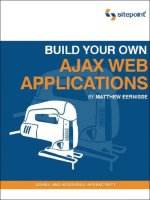962 build your own website the right way using HTML CSS, 3rd edition
Bạn đang xem bản rút gọn của tài liệu. Xem và tải ngay bản đầy đủ của tài liệu tại đây (13.61 MB, 552 trang )
www.it-ebooks.info
Summary of Contents
Preface . . . . . . . . . . . . . . . . . . . . . . . . . . . . . . . . . . . . . . . . . . . . . . . . . . . . . . . . . . xxi
1. Setting Up Shop . . . . . . . . . . . . . . . . . . . . . . . . . . . . . . . . . . . . . . . . . . . . . . . . . 1
2. Your First Web Pages . . . . . . . . . . . . . . . . . . . . . . . . . . . . . . . . . . . . . . . . . . . . . 21
3. Adding Some Style . . . . . . . . . . . . . . . . . . . . . . . . . . . . . . . . . . . . . . . . . . . . . . 73
4. Shaping Up Using CSS . . . . . . . . . . . . . . . . . . . . . . . . . . . . . . . . . . . . . . . . . . 119
5. Picture This! Using Images on Your Website . . . . . . . . . . . . . . . . . . . . . . . . 175
6. Tables: Tools for Organizing Data . . . . . . . . . . . . . . . . . . . . . . . . . . . . . . . . . 219
7. Forms: Interacting with Your Audience . . . . . . . . . . . . . . . . . . . . . . . . . . . . 243
8. Interacting with Social Media . . . . . . . . . . . . . . . . . . . . . . . . . . . . . . . . . . . . 301
9. Launching Your Website . . . . . . . . . . . . . . . . . . . . . . . . . . . . . . . . . . . . . . . . . 335
10. Enhancing the Site with HTML5 and CSS3 . . . . . . . . . . . . . . . . . . . . . . . . . 367
11. Adding Interactivity with jQuery . . . . . . . . . . . . . . . . . . . . . . . . . . . . . . . . . 411
12. What to Do When Things Go Wrong . . . . . . . . . . . . . . . . . . . . . . . . . . . . . 427
13. Pimp My Site: Cool Stuff You Can Add for Free . . . . . . . . . . . . . . . . . . . . 457
14. Where to Now? What You Could Learn Next . . . . . . . . . . . . . . . . . . . . . . . 483
Index . . . . . . . . . . . . . . . . . . . . . . . . . . . . . . . . . . . . . . . . . . . . . . . . . . . . . . . . . . . 501
www.it-ebooks.info
www.it-ebooks.info
BUILD YOUR OWN
WEBSITE THE
RIGHT WAY USING
HTML & CSS
BY IAN LLOYD
3RD EDITION
www.it-ebooks.info
iv
Build Your Own Website The Right Way Using HTML & CSS
by Ian Lloyd
Copyright © 2011 SitePoint Pty. Ltd.
Program Director: Lisa Lang
Editor: Kelly Steele
Technical Editor: Tom Museth
Indexer: Angela Howard
Technical Director: Kevin Yank
Cover Design: Alex Walker
Printing History:
First Edition: April 2006
Second Edition: November 2008
Third Edition: July 2011
Notice of Rights
All rights reserved. No part of this book may be reproduced, stored in a retrieval system or transmitted
in any form or by any means, without the prior written permission of the publisher, except in the case
of brief quotations embodied in critical articles or reviews.
Notice of Liability
The author and publisher have made every effort to ensure the accuracy of the information herein.
However, the information contained in this book is sold without warranty, either express or implied.
Neither the authors and SitePoint Pty. Ltd., nor its dealers or distributors will be held liable for any
damages to be caused either directly or indirectly by the instructions contained in this book, or by the
software or hardware products described herein.
Trademark Notice
Rather than indicating every occurrence of a trademarked name as such, this book uses the names only
in an editorial fashion and to the benefit of the trademark owner with no intention of infringement of
the trademark.
Published by SitePoint Pty. Ltd.
48 Cambridge Street
Collingwood VIC Australia 3066
Web: www.sitepoint.com
Email:
ISBN 978-0-9870908-5-0 (print)
ISBN 978-0-9870908-8-1 (ebook)
Printed and bound in the United States of America
www.it-ebooks.info
v
About Ian Lloyd
Ian Lloyd is a senior web designer/developer who works full time for a major financial services
organization in the UK on their various websites. He is the author or co-author of a number
of web development books, including SitePoint’s Ultimate HTML Reference. He has also
contributed articles to industry-leading sites such as A List Apart, Think Vitamin, and .net
magazine. Ian has spoken at several high profile web conferences on the topic of web accessibility—including South By Southwest (SXSW) in Austin, Texas and @media in London—and
founded one of the earliest online accessibility resources, Accessify ( />in 2002.
Ian’s on Twitter as @lloydi, or you can follow the book’s Twitter account that he posts on
(albeit less frequently, but on stuff more relevant to this book), which is @byowebsite.
About Tom Museth
Tom Museth first fell in love with code while creating scrolling adventure games in BASIC
on his Commodore 64, and then usability testing them on reluctant family members. He then
spent 16 years as a magazine writer, newspaper journalist, and production editor before deciding web development would be much more rewarding. He has a passion for jQuery, PHP,
HTML5, and CSS3, is eagerly eyeing the world of mobile dev, and likes to de-stress via a
book, a beach, and a fishing rod.
About SitePoint
SitePoint specializes in publishing fun, practical, and easy-to-understand content for web
professionals. Visit to access our books, newsletters, articles, and
community forums.
www.it-ebooks.info
www.it-ebooks.info
For Manda, my “better half.” This
book would not have been
possible without your continued
support. All my love, Lloydi.
www.it-ebooks.info
www.it-ebooks.info
Table of Contents
Preface . . . . . . . . . . . . . . . . . . . . . . . . . . . . . . . . . . . . . . . . . . . . . . . . . . . . . . xxi
What is a Browser? . . . . . . . . . . . . . . . . . . . . . . . . . . . . . . . . . . . . . . . . . . xxiii
Who Should Read This Book . . . . . . . . . . . . . . . . . . . . . . . . . . . . . . . . . . . xxiv
What You’ll Learn from This Book . . . . . . . . . . . . . . . . . . . . . . . . . . . . . . . xxv
How You’ll Learn to Build Your Website . . . . . . . . . . . . . . . . . . . . . . . . . xxvi
HTML, Markup, CSS … Welcome to Your First Bits of Jargon! . . . xxvi
Building the Example Site . . . . . . . . . . . . . . . . . . . . . . . . . . . . . . . xxviii
What This Book Won’t Tell You . . . . . . . . . . . . . . . . . . . . . . . . . . . . . . . . xxviii
What’s in This Book . . . . . . . . . . . . . . . . . . . . . . . . . . . . . . . . . . . . . . . . . . xxix
Where to Find Help . . . . . . . . . . . . . . . . . . . . . . . . . . . . . . . . . . . . . . . . . . xxxii
The SitePoint Forums . . . . . . . . . . . . . . . . . . . . . . . . . . . . . . . . . . . . xxxii
The Book’s Website . . . . . . . . . . . . . . . . . . . . . . . . . . . . . . . . . . . . . . xxxii
The SitePoint Newsletters . . . . . . . . . . . . . . . . . . . . . . . . . . . . . . . . . . . . xxxiii
The SitePoint Podcast . . . . . . . . . . . . . . . . . . . . . . . . . . . . . . . . . . . . . . . xxxiii
Your Feedback . . . . . . . . . . . . . . . . . . . . . . . . . . . . . . . . . . . . . . . . . . . . . xxxiii
Acknowledgements . . . . . . . . . . . . . . . . . . . . . . . . . . . . . . . . . . . . . . . . . xxxiv
Conventions Used in This Book . . . . . . . . . . . . . . . . . . . . . . . . . . . . . . . . xxxv
Markup Samples . . . . . . . . . . . . . . . . . . . . . . . . . . . . . . . . . . . . . . . . xxxv
Tips, Notes, and Warnings . . . . . . . . . . . . . . . . . . . . . . . . . . . . . . . . xxxvi
Chapter 1
Setting Up Shop . . . . . . . . . . . . . . . . . . . . . . . . . . . 1
The Basic Tools You Need . . . . . . . . . . . . . . . . . . . . . . . . . . . . . . . . . . . . . . . . 2
Windows Basic Tools . . . . . . . . . . . . . . . . . . . . . . . . . . . . . . . . . . . . . . . 3
Mac OS X Basic Tools . . . . . . . . . . . . . . . . . . . . . . . . . . . . . . . . . . . . . . . 5
Beyond the Basic Tools . . . . . . . . . . . . . . . . . . . . . . . . . . . . . . . . . . . . . . . . . . 7
Windows Tools . . . . . . . . . . . . . . . . . . . . . . . . . . . . . . . . . . . . . . . . . . . . 7
Mac OS X Tools . . . . . . . . . . . . . . . . . . . . . . . . . . . . . . . . . . . . . . . . . . . . 8
www.it-ebooks.info
x
Not Just Text, Text, Text . . . . . . . . . . . . . . . . . . . . . . . . . . . . . . . . . . . . . . . . . 9
Windows Tools . . . . . . . . . . . . . . . . . . . . . . . . . . . . . . . . . . . . . . . . . . . 11
Mac OS X Tools . . . . . . . . . . . . . . . . . . . . . . . . . . . . . . . . . . . . . . . . . . . 13
Online Tools . . . . . . . . . . . . . . . . . . . . . . . . . . . . . . . . . . . . . . . . . . . . . . . . . . 15
Creating a Spot for Your Website . . . . . . . . . . . . . . . . . . . . . . . . . . . . . . . . 16
Windows . . . . . . . . . . . . . . . . . . . . . . . . . . . . . . . . . . . . . . . . . . . . . . . . 16
Mac OS X . . . . . . . . . . . . . . . . . . . . . . . . . . . . . . . . . . . . . . . . . . . . . . . . 18
Summary . . . . . . . . . . . . . . . . . . . . . . . . . . . . . . . . . . . . . . . . . . . . . . . . . . . . 19
Chapter 2
Your First Web Pages . . . . . . . . . . . . . . . . . . . 21
Nice to Meet You, HTML . . . . . . . . . . . . . . . . . . . . . . . . . . . . . . . . . . . . . . . 21
Anatomy of a Web Page . . . . . . . . . . . . . . . . . . . . . . . . . . . . . . . . . . . 21
Viewing the Source . . . . . . . . . . . . . . . . . . . . . . . . . . . . . . . . . . . . . . . 22
Basic Requirements of a Web Page . . . . . . . . . . . . . . . . . . . . . . . . . . 23
The Doctype . . . . . . . . . . . . . . . . . . . . . . . . . . . . . . . . . . . . . . . . . . . . . 24
The html Element . . . . . . . . . . . . . . . . . . . . . . . . . . . . . . . . . . . . . . . . 26
The head Element . . . . . . . . . . . . . . . . . . . . . . . . . . . . . . . . . . . . . . . . 28
The title Element . . . . . . . . . . . . . . . . . . . . . . . . . . . . . . . . . . . . . . . 28
meta Elements . . . . . . . . . . . . . . . . . . . . . . . . . . . . . . . . . . . . . . . . . . . 30
Other head Elements . . . . . . . . . . . . . . . . . . . . . . . . . . . . . . . . . . . . . 32
The body Element . . . . . . . . . . . . . . . . . . . . . . . . . . . . . . . . . . . . . . . . 32
The Most Basic Web Page in the World . . . . . . . . . . . . . . . . . . . . . . . 32
Headings and Document Hierarchy . . . . . . . . . . . . . . . . . . . . . . . . . . 35
Paragraphs . . . . . . . . . . . . . . . . . . . . . . . . . . . . . . . . . . . . . . . . . . . . . . 36
For People Who Love Lists . . . . . . . . . . . . . . . . . . . . . . . . . . . . . . . . . . 36
Commenting Your HTML . . . . . . . . . . . . . . . . . . . . . . . . . . . . . . . . . . . 38
Symbols . . . . . . . . . . . . . . . . . . . . . . . . . . . . . . . . . . . . . . . . . . . . . . . . . 41
Diving into Our Website . . . . . . . . . . . . . . . . . . . . . . . . . . . . . . . . . . . . . . . . 42
The Home Page: the Starting Point for All Websites . . . . . . . . . . . . 43
Splitting Up the Page . . . . . . . . . . . . . . . . . . . . . . . . . . . . . . . . . . . . . 59
www.it-ebooks.info
xi
Linking Between Our New Pages . . . . . . . . . . . . . . . . . . . . . . . . . . . . 64
The blockquote (Who said that?) . . . . . . . . . . . . . . . . . . . . . . . . . . 68
The cite Element . . . . . . . . . . . . . . . . . . . . . . . . . . . . . . . . . . . . . . . . 70
strong and em . . . . . . . . . . . . . . . . . . . . . . . . . . . . . . . . . . . . . . . . . . 70
Taking a Break . . . . . . . . . . . . . . . . . . . . . . . . . . . . . . . . . . . . . . . . . . . 71
Summary . . . . . . . . . . . . . . . . . . . . . . . . . . . . . . . . . . . . . . . . . . . . . . . . . . . . 72
Chapter 3
Adding Some Style . . . . . . . . . . . . . . . . . . . . . . 73
What is CSS? . . . . . . . . . . . . . . . . . . . . . . . . . . . . . . . . . . . . . . . . . . . . . . . . . 74
Inline Styles . . . . . . . . . . . . . . . . . . . . . . . . . . . . . . . . . . . . . . . . . . . . . . . . . . 74
Adding Inline Styles . . . . . . . . . . . . . . . . . . . . . . . . . . . . . . . . . . . . . . . 75
The span Element . . . . . . . . . . . . . . . . . . . . . . . . . . . . . . . . . . . . . . . . 76
Embedded Styles . . . . . . . . . . . . . . . . . . . . . . . . . . . . . . . . . . . . . . . . . . . . . . 78
Jargon Break . . . . . . . . . . . . . . . . . . . . . . . . . . . . . . . . . . . . . . . . . . . . . 79
Why Embedded Styles Are Better Than Inline Styles . . . . . . . . . . . . 79
External stylesheets . . . . . . . . . . . . . . . . . . . . . . . . . . . . . . . . . . . . . . . . . . . 80
Why External Stylesheets Are Better Than Embedded Styles . . . . . 80
Creating an External CSS File . . . . . . . . . . . . . . . . . . . . . . . . . . . . . . . 81
Linking CSS to a Web Page . . . . . . . . . . . . . . . . . . . . . . . . . . . . . . . . . 82
Starting to Build Our Stylesheet . . . . . . . . . . . . . . . . . . . . . . . . . . . . . . . . . 83
Stylish Headings . . . . . . . . . . . . . . . . . . . . . . . . . . . . . . . . . . . . . . . . . . 86
A Mixture of New Styles . . . . . . . . . . . . . . . . . . . . . . . . . . . . . . . . . . . 88
A New Look in a Flash! . . . . . . . . . . . . . . . . . . . . . . . . . . . . . . . . . . . . 90
A Beginner’s Palette of Styling Options . . . . . . . . . . . . . . . . . . . . . . . 94
Recap: the Style Story so Far . . . . . . . . . . . . . . . . . . . . . . . . . . . . . . . 95
Looking at Elements in Context . . . . . . . . . . . . . . . . . . . . . . . . . . . . . 99
Contextual Selectors . . . . . . . . . . . . . . . . . . . . . . . . . . . . . . . . . . . . . 102
Grouping Styles . . . . . . . . . . . . . . . . . . . . . . . . . . . . . . . . . . . . . . . . . 103
Which Rule Wins? . . . . . . . . . . . . . . . . . . . . . . . . . . . . . . . . . . . . . . . 105
Recapping Our Progress . . . . . . . . . . . . . . . . . . . . . . . . . . . . . . . . . . 106
www.it-ebooks.info
xii
Styling Links . . . . . . . . . . . . . . . . . . . . . . . . . . . . . . . . . . . . . . . . . . . .
Class Selectors . . . . . . . . . . . . . . . . . . . . . . . . . . . . . . . . . . . . . . . . . .
Styling Partial Text Using span . . . . . . . . . . . . . . . . . . . . . . . . . . . .
Summary . . . . . . . . . . . . . . . . . . . . . . . . . . . . . . . . . . . . . . . . . . . . . . . . . . .
Chapter 4
106
111
115
116
Shaping Up Using CSS . . . . . . . . . . . . . . . . 119
Block-level Elements versus Inline Elements . . . . . . . . . . . . . . . . . . . . . . 120
Block-level Elements . . . . . . . . . . . . . . . . . . . . . . . . . . . . . . . . . . . . . 120
Inline Elements . . . . . . . . . . . . . . . . . . . . . . . . . . . . . . . . . . . . . . . . . . 122
Inline Begets Inline . . . . . . . . . . . . . . . . . . . . . . . . . . . . . . . . . . . . . . 123
Inline Elements Can Never Contain Block-level Elements . . . . . . . 124
Styling Inline and Block-level Elements . . . . . . . . . . . . . . . . . . . . . 125
Sizing Up the Blocks . . . . . . . . . . . . . . . . . . . . . . . . . . . . . . . . . . . . . . . . . . 126
Setting a Width . . . . . . . . . . . . . . . . . . . . . . . . . . . . . . . . . . . . . . . . . 126
Setting a Height . . . . . . . . . . . . . . . . . . . . . . . . . . . . . . . . . . . . . . . . . 127
Adding Borders to Block-level Elements . . . . . . . . . . . . . . . . . . . . . . . . . 130
Example Borders . . . . . . . . . . . . . . . . . . . . . . . . . . . . . . . . . . . . . . . . . 130
Styling Individual Sides of an Element . . . . . . . . . . . . . . . . . . . . . . 135
Shorthand Border Styles . . . . . . . . . . . . . . . . . . . . . . . . . . . . . . . . . . 136
Border Styles You Can Use . . . . . . . . . . . . . . . . . . . . . . . . . . . . . . . . 136
Shaping and Sizing Our Diving Site . . . . . . . . . . . . . . . . . . . . . . . . . . . . . 137
Adding Padding . . . . . . . . . . . . . . . . . . . . . . . . . . . . . . . . . . . . . . . . . 142
Introducing Padding to the Project Site . . . . . . . . . . . . . . . . . . . . . 144
Margins . . . . . . . . . . . . . . . . . . . . . . . . . . . . . . . . . . . . . . . . . . . . . . . . 146
The Box Model . . . . . . . . . . . . . . . . . . . . . . . . . . . . . . . . . . . . . . . . . . 147
Positioning Elements Anywhere You Like! . . . . . . . . . . . . . . . . . . . . . . . . 148
Showing the Structure . . . . . . . . . . . . . . . . . . . . . . . . . . . . . . . . . . . 148
Absolute Positioning . . . . . . . . . . . . . . . . . . . . . . . . . . . . . . . . . . . . . 151
Other Layout Options . . . . . . . . . . . . . . . . . . . . . . . . . . . . . . . . . . . . . . . . . 162
More Absolute Positioning . . . . . . . . . . . . . . . . . . . . . . . . . . . . . . . . 162
www.it-ebooks.info
xiii
Relative Positioning . . . . . . . . . . . . . . . . . . . . . . . . . . . . . . . . . . . . . .
Floated Positioning . . . . . . . . . . . . . . . . . . . . . . . . . . . . . . . . . . . . . .
Styling Lists . . . . . . . . . . . . . . . . . . . . . . . . . . . . . . . . . . . . . . . . . . . . . . . . .
Summary . . . . . . . . . . . . . . . . . . . . . . . . . . . . . . . . . . . . . . . . . . . . . . . . . . .
164
168
173
174
Picture This! Using Images on
Your Website . . . . . . . . . . . . . . . . . . . . . . . . . . . . .
175
Chapter 5
Inline Images . . . . . . . . . . . . . . . . . . . . . . . . . . . . . . . . . . . . . . . . . . . . . . . . 176
Anatomy of the Image Element . . . . . . . . . . . . . . . . . . . . . . . . . . . . 176
Web Accessibility . . . . . . . . . . . . . . . . . . . . . . . . . . . . . . . . . . . . . . . . 178
JPEG versus GIF versus PNG . . . . . . . . . . . . . . . . . . . . . . . . . . . . . . . . . . . . 181
Transparency . . . . . . . . . . . . . . . . . . . . . . . . . . . . . . . . . . . . . . . . . . . . . . . . 182
PNG: King of Transparency . . . . . . . . . . . . . . . . . . . . . . . . . . . . . . . . 183
Adding an Image Gallery to the Site . . . . . . . . . . . . . . . . . . . . . . . . . . . . 184
Updating the Navigation . . . . . . . . . . . . . . . . . . . . . . . . . . . . . . . . . 184
Adding the New Gallery Page . . . . . . . . . . . . . . . . . . . . . . . . . . . . . . 185
Adding the First Image . . . . . . . . . . . . . . . . . . . . . . . . . . . . . . . . . . . 186
Formatting the Picture Using CSS . . . . . . . . . . . . . . . . . . . . . . . . . . 188
Captioning the Picture . . . . . . . . . . . . . . . . . . . . . . . . . . . . . . . . . . . 189
Basic Image Editing . . . . . . . . . . . . . . . . . . . . . . . . . . . . . . . . . . . . . . . . . . 195
Image Cropping . . . . . . . . . . . . . . . . . . . . . . . . . . . . . . . . . . . . . . . . . 195
Special Effects . . . . . . . . . . . . . . . . . . . . . . . . . . . . . . . . . . . . . . . . . . 199
Resizing Large Images . . . . . . . . . . . . . . . . . . . . . . . . . . . . . . . . . . . . 201
Other Software . . . . . . . . . . . . . . . . . . . . . . . . . . . . . . . . . . . . . . . . . . 203
Filling up the Gallery . . . . . . . . . . . . . . . . . . . . . . . . . . . . . . . . . . . . . . . . . 203
Sourcing Images for Your Website . . . . . . . . . . . . . . . . . . . . . . . . . . . . . . 206
Background Images in CSS . . . . . . . . . . . . . . . . . . . . . . . . . . . . . . . . . . . . 207
Repeated Patterns . . . . . . . . . . . . . . . . . . . . . . . . . . . . . . . . . . . . . . . 207
Nonrepeating Images . . . . . . . . . . . . . . . . . . . . . . . . . . . . . . . . . . . . 211
Shorthand Backgrounds . . . . . . . . . . . . . . . . . . . . . . . . . . . . . . . . . . 212
www.it-ebooks.info
xiv
Fixed Heights and Widths . . . . . . . . . . . . . . . . . . . . . . . . . . . . . . . . . 212
Setting a Background for Our Navigation . . . . . . . . . . . . . . . . . . . 214
Summary . . . . . . . . . . . . . . . . . . . . . . . . . . . . . . . . . . . . . . . . . . . . . . . . . . . 217
Chapter 6
Tables: Tools for Organizing
Data . . . . . . . . . . . . . . . . . . . . . . . . . . . . . . . . . . . . . . . . .
219
What is a Table? . . . . . . . . . . . . . . . . . . . . . . . . . . . . . . . . . . . . . . . . . . . . . 220
Anatomy of a Table . . . . . . . . . . . . . . . . . . . . . . . . . . . . . . . . . . . . . . . . . . 224
Styling the Table . . . . . . . . . . . . . . . . . . . . . . . . . . . . . . . . . . . . . . . . . . . . . 226
Borders, Spacing, and Alignment . . . . . . . . . . . . . . . . . . . . . . . . . . . 226
Making Your Tables Accessible . . . . . . . . . . . . . . . . . . . . . . . . . . . . . . . . . 228
Linearization . . . . . . . . . . . . . . . . . . . . . . . . . . . . . . . . . . . . . . . . . . . . 229
summary . . . . . . . . . . . . . . . . . . . . . . . . . . . . . . . . . . . . . . . . . . . . . . . 230
Captioning Your Table . . . . . . . . . . . . . . . . . . . . . . . . . . . . . . . . . . . . 230
Adding an Events Table . . . . . . . . . . . . . . . . . . . . . . . . . . . . . . . . . . . 231
Stylish Table Cells . . . . . . . . . . . . . . . . . . . . . . . . . . . . . . . . . . . . . . . . 237
Advanced Tables . . . . . . . . . . . . . . . . . . . . . . . . . . . . . . . . . . . . . . . . . . . . . 238
Merging Table Cells . . . . . . . . . . . . . . . . . . . . . . . . . . . . . . . . . . . . . . 238
Advanced Accessibility . . . . . . . . . . . . . . . . . . . . . . . . . . . . . . . . . . . 240
Summary . . . . . . . . . . . . . . . . . . . . . . . . . . . . . . . . . . . . . . . . . . . . . . . . . . . 242
Chapter 7
Forms: Interacting with Your
Audience . . . . . . . . . . . . . . . . . . . . . . . . . . . . . . . . . .
243
Anatomy of a Form . . . . . . . . . . . . . . . . . . . . . . . . . . . . . . . . . . . . . . . . . . 244
A Simple Form . . . . . . . . . . . . . . . . . . . . . . . . . . . . . . . . . . . . . . . . . . . . . . . 245
The Building Blocks of a Form . . . . . . . . . . . . . . . . . . . . . . . . . . . . . . . . . . 246
The form Element . . . . . . . . . . . . . . . . . . . . . . . . . . . . . . . . . . . . . . . 246
The fieldset and legend Elements . . . . . . . . . . . . . . . . . . . . . . 247
The label Element . . . . . . . . . . . . . . . . . . . . . . . . . . . . . . . . . . . . . . 248
www.it-ebooks.info
xv
The input Element . . . . . . . . . . . . . . . . . . . . . . . . . . . . . . . . . . . . . . 249
The select Element . . . . . . . . . . . . . . . . . . . . . . . . . . . . . . . . . . . . . 255
The textarea Element . . . . . . . . . . . . . . . . . . . . . . . . . . . . . . . . . . 257
Submit Buttons . . . . . . . . . . . . . . . . . . . . . . . . . . . . . . . . . . . . . . . . . 258
The Default Control Appearance . . . . . . . . . . . . . . . . . . . . . . . . . . . 259
Building a Contact Page . . . . . . . . . . . . . . . . . . . . . . . . . . . . . . . . . . . . . . 262
Editing the Contact Us Page . . . . . . . . . . . . . . . . . . . . . . . . . . . . . . . 263
Adding a form and a fieldset Element . . . . . . . . . . . . . . . . . . . 264
Styling fieldset and legend with CSS . . . . . . . . . . . . . . . . . . . 266
Adding Text Input Controls . . . . . . . . . . . . . . . . . . . . . . . . . . . . . . . . 268
Tidying Up label Elements with CSS . . . . . . . . . . . . . . . . . . . . . . . 271
Adding a select Element . . . . . . . . . . . . . . . . . . . . . . . . . . . . . . . . 274
Adding a textarea Element . . . . . . . . . . . . . . . . . . . . . . . . . . . . . . 276
Adding Radio Buttons and Checkboxes . . . . . . . . . . . . . . . . . . . . . . 277
Completing the Form: a Submit Button . . . . . . . . . . . . . . . . . . . . . 279
Processing the Form . . . . . . . . . . . . . . . . . . . . . . . . . . . . . . . . . . . . . . . . . . 282
Signing Up for Form Processing . . . . . . . . . . . . . . . . . . . . . . . . . . . . 283
Inserting the Form Code . . . . . . . . . . . . . . . . . . . . . . . . . . . . . . . . . . 287
Feedback By Email . . . . . . . . . . . . . . . . . . . . . . . . . . . . . . . . . . . . . . . 296
Summary . . . . . . . . . . . . . . . . . . . . . . . . . . . . . . . . . . . . . . . . . . . . . . . . . . . 299
Chapter 8
Interacting with Social Media . . . . . . 301
But Facebook is the Internet, right? . . . . . . . . . . . . . . . . . . . . . . . . . . . . . 302
Go Where the Audience Is . . . . . . . . . . . . . . . . . . . . . . . . . . . . . . . . 303
A Two-pronged Attack: Facebook and Twitter . . . . . . . . . . . . . . . . 304
Setting Up a Facebook Page . . . . . . . . . . . . . . . . . . . . . . . . . . . . . . . . . . . 305
Adding a Like Box to Your Site . . . . . . . . . . . . . . . . . . . . . . . . . . . . 313
Let’s Sprinkle on Some Twitter Glitter . . . . . . . . . . . . . . . . . . . . . . . . . . . 318
Adding Your Twitter Updates to the Site . . . . . . . . . . . . . . . . . . . . 319
Getting a Follow Button . . . . . . . . . . . . . . . . . . . . . . . . . . . . . . . . . . 323
www.it-ebooks.info
xvi
Updating from a Twitter Client on Your Smartphone . . . . . . . . . . 326
But the Page Looks Really Messy Now! . . . . . . . . . . . . . . . . . . . . . . 327
Get Twitter to Update Facebook to Update Your Site . . . . . . . . . . 328
Now the Training Wheels Are Off … . . . . . . . . . . . . . . . . . . . . . . . . 331
Get Smart! . . . . . . . . . . . . . . . . . . . . . . . . . . . . . . . . . . . . . . . . . . . . . . . . . . 332
Summary . . . . . . . . . . . . . . . . . . . . . . . . . . . . . . . . . . . . . . . . . . . . . . . . . . . 334
Chapter 9
Launching Your Website . . . . . . . . . . . . . 335
The Client–Server Model . . . . . . . . . . . . . . . . . . . . . . . . . . . . . . . . . . . . . . 335
Web Hosting Jargon . . . . . . . . . . . . . . . . . . . . . . . . . . . . . . . . . . . . . . . . . . 337
Hosting Your Website—Finding Server Space . . . . . . . . . . . . . . . . . . . . . 337
Free Hosting—with a Catch! . . . . . . . . . . . . . . . . . . . . . . . . . . . . . . . 338
Free Hosting—with a Domain Name at Cost . . . . . . . . . . . . . . . . . . 339
What is Web Forwarding? . . . . . . . . . . . . . . . . . . . . . . . . . . . . . . . . . . . . . 339
The Downsides of Web Forwarding . . . . . . . . . . . . . . . . . . . . . . . . . 340
Paying for Web Hosting . . . . . . . . . . . . . . . . . . . . . . . . . . . . . . . . . . . . . . . 342
Hosting Essentials . . . . . . . . . . . . . . . . . . . . . . . . . . . . . . . . . . . . . . . . . . . . 342
FTP Access to Your Server . . . . . . . . . . . . . . . . . . . . . . . . . . . . . . . . . 342
Adequate Storage Space . . . . . . . . . . . . . . . . . . . . . . . . . . . . . . . . . . 343
A Reasonable Bandwidth Allowance . . . . . . . . . . . . . . . . . . . . . . . . 345
Hosting Nice-to-haves . . . . . . . . . . . . . . . . . . . . . . . . . . . . . . . . . . . . . . . . 346
Email Accounts . . . . . . . . . . . . . . . . . . . . . . . . . . . . . . . . . . . . . . . . . . 346
Server Side Includes (SSIs) . . . . . . . . . . . . . . . . . . . . . . . . . . . . . . . . 347
Support for Scripting Languages and Databases . . . . . . . . . . . . . . 347
Pre-flight Check: How Do Your Pages Look in Different Browsers? . . . 349
Uploading Files to Your Server . . . . . . . . . . . . . . . . . . . . . . . . . . . . . . . . . 350
FTP Settings . . . . . . . . . . . . . . . . . . . . . . . . . . . . . . . . . . . . . . . . . . . . 350
Uploading with FileZilla for Windows . . . . . . . . . . . . . . . . . . . . . . . 351
Uploading with Cyberduck—Mac OS X . . . . . . . . . . . . . . . . . . . . . . 354
Other Uploading Tools . . . . . . . . . . . . . . . . . . . . . . . . . . . . . . . . . . . . 357
www.it-ebooks.info
xvii
Where’s Your Site At? . . . . . . . . . . . . . . . . . . . . . . . . . . . . . . . . . . . . . . . . . 357
Checking Links . . . . . . . . . . . . . . . . . . . . . . . . . . . . . . . . . . . . . . . . . . 357
Validating Your Web Pages . . . . . . . . . . . . . . . . . . . . . . . . . . . . . . . . 358
Promoting Your Website . . . . . . . . . . . . . . . . . . . . . . . . . . . . . . . . . . . . . . 362
Submit Your Website to Search Engines . . . . . . . . . . . . . . . . . . . . . 363
Tell Your Friends and Colleagues . . . . . . . . . . . . . . . . . . . . . . . . . . . 363
Craft an Email Signature with Your Website Details . . . . . . . . . . . 364
Post on a Related Forum . . . . . . . . . . . . . . . . . . . . . . . . . . . . . . . . . . 364
Link Exchange . . . . . . . . . . . . . . . . . . . . . . . . . . . . . . . . . . . . . . . . . . 364
Summary . . . . . . . . . . . . . . . . . . . . . . . . . . . . . . . . . . . . . . . . . . . . . . . . . . . 365
Chapter 10
Enhancing the Site with HTML5
and CSS3 . . . . . . . . . . . . . . . . . . . . . . . . . . . . . . . . . .
367
HTML5: A Brief History . . . . . . . . . . . . . . . . . . . . . . . . . . . . . . . . . . . . . . . 368
CSS3 … CSS2 … what’s the difference? . . . . . . . . . . . . . . . . . . . . . . . . . . 388
CSS3: Not Yet Universally Supported . . . . . . . . . . . . . . . . . . . . . . . 389
The Good News on CSS3 . . . . . . . . . . . . . . . . . . . . . . . . . . . . . . . . . . 391
Look at All Those Sharp, Pointy Corners! . . . . . . . . . . . . . . . . . . . . . 392
The Details in the Shadows . . . . . . . . . . . . . . . . . . . . . . . . . . . . . . . . 395
From box-shadow to text-shadow . . . . . . . . . . . . . . . . . . . . . . 398
We Don’t Serve Your Type Around Here! . . . . . . . . . . . . . . . . . . . . . 401
Other CSS3 Features to be Aware of . . . . . . . . . . . . . . . . . . . . . . . . 408
IE as a Second-class Citizen . . . . . . . . . . . . . . . . . . . . . . . . . . . . . . . . . . . . 409
Summary . . . . . . . . . . . . . . . . . . . . . . . . . . . . . . . . . . . . . . . . . . . . . . . . . . . 409
Chapter 11
Adding Interactivity with
jQuery . . . . . . . . . . . . . . . . . . . . . . . . . . . . . . . . . . . . . .
411
JavaScript? jQuery? What’s the difference? . . . . . . . . . . . . . . . . . . . . . . 412
Standard JavaScript versus jQuery: A Simple Example . . . . . . . . . 413
www.it-ebooks.info
xviii
How do I get jQuery and use it? . . . . . . . . . . . . . . . . . . . . . . . . . . . . 413
Hang On a Moment! . . . . . . . . . . . . . . . . . . . . . . . . . . . . . . . . . . . . . 416
jQuery: Primed and Ready For Action . . . . . . . . . . . . . . . . . . . . . . . 416
Using jQuery on the Project Site . . . . . . . . . . . . . . . . . . . . . . . . . . . . . . . . 419
Setting Up References to jQuery . . . . . . . . . . . . . . . . . . . . . . . . . . . 419
Adding Default Form Value . . . . . . . . . . . . . . . . . . . . . . . . . . . . . . . 420
Showing the Picture Gallery’s Captions on Hover . . . . . . . . . . . . . 423
Summary . . . . . . . . . . . . . . . . . . . . . . . . . . . . . . . . . . . . . . . . . . . . . . . . . . . 425
Chapter 12
What to Do When Things Go
Wrong . . . . . . . . . . . . . . . . . . . . . . . . . . . . . . . . . . . . . . . 427
Prevention . . . . . . . . . . . . . . . . . . . . . . . . . . . . . . . . . . . . . . . . . . . . . . . . . . 427
Keep Multiple Browsers Open While Developing . . . . . . . . . . . . . . 428
Validate HTML and CSS as You Go . . . . . . . . . . . . . . . . . . . . . . . . . . 430
Learn About Known Browser CSS Bugs . . . . . . . . . . . . . . . . . . . . . . 432
Prepare Your Browser for Battle—with Extensions! . . . . . . . . . . . . 432
Inspecting Problems with Firebug . . . . . . . . . . . . . . . . . . . . . . . . . . . . . . 437
Web Developer Toolbar . . . . . . . . . . . . . . . . . . . . . . . . . . . . . . . . . . . . . . . 444
Disable CSS . . . . . . . . . . . . . . . . . . . . . . . . . . . . . . . . . . . . . . . . . . . . . 444
Disable JavaScript . . . . . . . . . . . . . . . . . . . . . . . . . . . . . . . . . . . . . . . 445
Outline Elements on the Page . . . . . . . . . . . . . . . . . . . . . . . . . . . . . 446
Hide Images or Reveal alt Attributes . . . . . . . . . . . . . . . . . . . . . . . 447
View Information about CSS and JavaScript . . . . . . . . . . . . . . . . . 449
And So Much More … . . . . . . . . . . . . . . . . . . . . . . . . . . . . . . . . . . . . 449
How to use XRAY . . . . . . . . . . . . . . . . . . . . . . . . . . . . . . . . . . . . . . . . . . . . 450
Summary . . . . . . . . . . . . . . . . . . . . . . . . . . . . . . . . . . . . . . . . . . . . . . . . . . . 454
www.it-ebooks.info
xix
Chapter 13
Pimp My Site: Cool Stuff You Can
Add for Free . . . . . . . . . . . . . . . . . . . . . . . . . . . . . . 457
Getting the Low-down on Your Visitors . . . . . . . . . . . . . . . . . . . . . . . . . . 458
Choosing a Statistics Service . . . . . . . . . . . . . . . . . . . . . . . . . . . . . . 459
Registering a Google Account . . . . . . . . . . . . . . . . . . . . . . . . . . . . . 460
Adding the Statistics Code to Your Web Pages . . . . . . . . . . . . . . . 465
A Search Tool for Your Site . . . . . . . . . . . . . . . . . . . . . . . . . . . . . . . . . . . . 469
Searching by Genre . . . . . . . . . . . . . . . . . . . . . . . . . . . . . . . . . . . . . . . . . . 472
Enhancing Search Further with jQuery . . . . . . . . . . . . . . . . . . . . . . . . . . 478
Discussion Forums . . . . . . . . . . . . . . . . . . . . . . . . . . . . . . . . . . . . . . . . . . . 479
Summary . . . . . . . . . . . . . . . . . . . . . . . . . . . . . . . . . . . . . . . . . . . . . . . . . . . 481
Chapter 14
Where to Now? What You Could
Learn Next . . . . . . . . . . . . . . . . . . . . . . . . . . . . . . . .
483
Improving Your HTML . . . . . . . . . . . . . . . . . . . . . . . . . . . . . . . . . . . . . . . . 484
The Official Documentation . . . . . . . . . . . . . . . . . . . . . . . . . . . . . . . 485
Other Useful HTML Resources . . . . . . . . . . . . . . . . . . . . . . . . . . . . . . 486
Advancing Your CSS Knowledge . . . . . . . . . . . . . . . . . . . . . . . . . . . . . . . . 488
The Official Documentation . . . . . . . . . . . . . . . . . . . . . . . . . . . . . . . 490
The Ultimate CSS Reference . . . . . . . . . . . . . . . . . . . . . . . . . . . . . . . 490
HTML Dog . . . . . . . . . . . . . . . . . . . . . . . . . . . . . . . . . . . . . . . . . . . . . . 491
CSS3.info . . . . . . . . . . . . . . . . . . . . . . . . . . . . . . . . . . . . . . . . . . . . . . 491
CSS Discussion Lists . . . . . . . . . . . . . . . . . . . . . . . . . . . . . . . . . . . . . . 491
The CSS Discuss List’s Companion Site . . . . . . . . . . . . . . . . . . . . . . 493
Learning JavaScript . . . . . . . . . . . . . . . . . . . . . . . . . . . . . . . . . . . . . . . . . . 494
Becoming a jQuery Guru . . . . . . . . . . . . . . . . . . . . . . . . . . . . . . . . . . 495
Improving Website Performance . . . . . . . . . . . . . . . . . . . . . . . . . . . . . . . . 496
Learning Server-side Programming . . . . . . . . . . . . . . . . . . . . . . . . . . . . . 496
Scripting Languages in Brief . . . . . . . . . . . . . . . . . . . . . . . . . . . . . . . 498
www.it-ebooks.info
xx
Learning PHP . . . . . . . . . . . . . . . . . . . . . . . . . . . . . . . . . . . . . . . . . . . 498
Summary . . . . . . . . . . . . . . . . . . . . . . . . . . . . . . . . . . . . . . . . . . . . . . . . . . . 499
Index . . . . . . . . . . . . . . . . . . . . . . . . . . . . . . . . . . . . . . . . . . . . . . . . . . . . . . .
www.it-ebooks.info
501
Preface
Congratulations on buying this book. Oh, wait a minute—perhaps you’re yet to buy
it. Perhaps you’ve just picked up this book in your local bookshop, and are trying
to decide whether it’s right for you. Why should this be the book that makes it into
your shopping basket? The answer can be found in the title of the book. It’s all about
getting it right the first time and not learning bad habits—bad habits that you have
to unlearn at a later date—for the purpose of a quick result.
Let’s take a step back for a moment, and look at another skill that many people learn
at some point in their lives: learning to drive. Apologies if that particular experience
is also new to you, but stick with me. For many people, their first driving lessons
can be very confusing; they have to figure out which pedals to press and in what
order, and then drive off without hitting anything. Meanwhile, other more experienced people just jump into their cars, start the engine, and drive from A to B without
really thinking about what they’re doing. These drivers may have picked up a few
bad habits along the way, but if they learned with a proper driving instructor, the
chances are they were taught properly from the beginning—following a strict set of
rules to ensure they stayed safe.
The driving instructor tells you to check your mirrors diligently, observe speed
limits, and avoid cutting corners (literally as well as metaphorically!). Imagine,
though, if the instructor told you to ignore the speed limit signs, to put your foot
down because the road is clear, or that the one-way sign “wasn’t important at that
time of night.” It’d be a miracle if you passed your driving test, and chances are
those bad habits would stay with you (so long as you could manage to keep your
license).
Learning to build web pages can be a bit like that.
I’ve been designing and building websites for over ten years now, but I can clearly
remember the joy of creating my first site. Admittedly, in hindsight, it was quite a
nasty-looking website, but it achieved the goal at the time—I had published a website,
and I was able to create it with the bare minimum of tools. It gave me an enormous
sense of achievement, and made me want to learn more and create even better
websites.
www.it-ebooks.info
xxii
At the time, there were a limited number of books available that provided what I
wanted, but I lapped up everything I could find, learning some tricks from books,
and gaining other ideas from visiting websites. But then I discovered that I’d been
doing it all wrong. The books I’d learned from had given me what later turned out
to be poor advice, while the websites I’d visited had been built by people learning
from the same sources and hence, making use of similar, bad techniques. So, what
had gone wrong?
In the early days of the Web, when people first started to properly embrace the
technology—publishing home pages and developing online corporate presences for
their companies—they all realized quickly that the medium was limited. Necessity
is the mother of invention, though, so web developers began to coax tricks and
displays out of their web pages that were never intended by the technologies they
used. Browsers helped along the way, adding features that offered even more opportunities for this kind of behavior.
Numerous books have been written on the topics of web design and programming,
as have many free tutorials that you can read on the Web. Many of them were
written during those heady years, and were based on what seemed like best practices
back then; however, their authors were constrained by browsers that often rendered
the same well-designed pages in vastly different ways. This meant that the tutorials’
authors needed to resort to abusing various features of these browsers, such as using
data tables to lay out pages. This certainly encouraged many people to build their
first web pages, but it ensured that bad habits were ingrained at an early stage, and
many people are still using these bad practices years later.
Web developers the world over have learned bad habits (myself included) and must
now try to unlearn them all. There’s no longer a need for these practices—they often
produce pages that are inflexible, slow to download, and difficult to maintain—but
like the badly taught driver who insists on flouting the rules because it’s worked
for him so far, many developers find these outdated habits difficult to break.
I saw the light several years ago, and have tried to educate as many people as possible
since. But for the eager beginner, those same old books are still peddling the same
bad old ideas. This just has to stop. And it stops here and now.
You’re not going to learn any bad habits in this book. Not one.
www.it-ebooks.info
xxiii
In this book, you’ll learn the right way to build a website. If there’s a wrong way to
do things—a way that cuts corners to save time, but encourages bad techniques—I
won’t even tell you about it. Not even as a “by the way, you might try this …” There’s
no need to avert your eyes—it will be taken care of for you!
What is a Browser?
If you use Microsoft Windows (Windows 7, Vista, or XP), you probably know the
browser as the “little blue e on the desktop” (shown in Figure 1), commonly called
Internet Explorer. A large number of people don’t stray beyond using this program
for the purposes of viewing web pages—for many, Internet Explorer is the Internet.
Figure 1. Internet Explorer—the “little blue e on the desktop”
Internet Explorer (or IE, as we’ll refer to it from now on) is the most commonly used
browser, largely because Microsoft included it as part of the Windows operating
system as far back as Windows 95. As it’s the first browser that many people use,
they tend to stick with it because it’s familiar.
However, there are other browsers that you can use instead of IE. Still riding a wave
of popularity is Firefox,1 an alternative browser with a number of attractive features
not available in IE (at the time of writing). It also handles the features of some web
pages better than IE. Since the second edition of this book, another browser has
been released and become very popular in a short space of time—Chrome, by some
company called Google (of which you may have heard). Both Firefox and Chrome
are available for Windows, Mac OS X, and Linux operating systems; IE, however,
is only available for Windows operating systems.
1
/>
www.it-ebooks.info
xxiv
The screenshots you’ll see in this book were taken using Firefox on Windows 7,
unless stated otherwise. Because of the cross-platform nature of Firefox and the
excellent standards support, I recommend that you download a copy of Firefox for
the purposes of working through the exercises in this book.
You might like to try another browser, other than Firefox or Chrome, that supports
web standards (a topic we’ll cover very soon). For Windows users, Opera’s web
browser2 offers excellent standards support and a unique set of features; it also has
a very loyal following and, like Firefox, can be freely downloaded. Mac users can
also use the Opera browser, or simply stick with the Apple browser that’s installed
by default, Safari3, which again offers excellent support for web standards. A selection of Mac browser icons appears in Figure 2.
Figure 2. There are numerous browsers that you can try, as shown by the Mac dock
Happy with the browser you’re currently using? If you’re a Windows user and would
prefer to stick with what you know, you can still use IE—as indeed the majority of
people using the Web still do. In fact, you can be sure that almost everything you
read in this book will work in all recent browsers, whatever your choice, without
any real hiccups. Almost everything? I say almost, because there are still some differences in the way browsers handle the newer technologies; for example, CSS3.
But even that’s okay, as long as you know where to expect differences, and are
happy that this doesn’t adversely affect the end result. I’ll be covering these differences in later chapters—no nasty surprises, I promise!
Who Should Read This Book
Does this sound like you?
■ You’re an absolute beginner—at least as far as creating web pages go.
2
3
/> />
www.it-ebooks.info