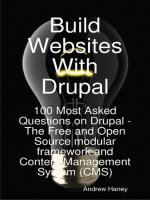1283 monitoring with ganglia
Bạn đang xem bản rút gọn của tài liệu. Xem và tải ngay bản đầy đủ của tài liệu tại đây (11.8 MB, 254 trang )
www.it-ebooks.info
www.it-ebooks.info
Monitoring with Ganglia
Matt Massie, Bernard Li, Brad Nicholes,
and Vladimir Vuksan
Beijing • Cambridge • Farnham • Köln • Sebastopol • Tokyo
www.it-ebooks.info
Monitoring with Ganglia
by Matt Massie, Bernard Li, Brad Nicholes, and Vladimir Vuksan
Copyright © 2013 Matthew Massie, Bernard Li, Brad Nicholes, Vladimir Vuksan. All rights reserved.
Printed in the United States of America.
Published by O’Reilly Media, Inc., 1005 Gravenstein Highway North, Sebastopol, CA 95472.
O’Reilly books may be purchased for educational, business, or sales promotional use. Online editions
are also available for most titles (). For more information, contact our
corporate/institutional sales department: 800-998-9938 or
Editors: Mike Loukides and Meghan Blanchette
Production Editor: Kara Ebrahim
Copyeditor: Nancy Wolfe Kotary
Proofreader: Kara Ebrahim
November 2012:
Indexer: Ellen Troutman-Zaig
Cover Designer: Karen Montgomery
Interior Designer: David Futato
Illustrator: Kara Ebrahim
First Edition.
Revision History for the First Edition:
2012-11-7
First release
See for release details.
Nutshell Handbook, the Nutshell Handbook logo, and the O’Reilly logo are registered trademarks of
O’Reilly Media, Inc. Monitoring with Ganglia, the image of a Porpita pacifica, and related trade dress are
trademarks of O’Reilly Media, Inc.
Many of the designations used by manufacturers and sellers to distinguish their products are claimed as
trademarks. Where those designations appear in this book, and O’Reilly Media, Inc., was aware of a
trademark claim, the designations have been printed in caps or initial caps.
While every precaution has been taken in the preparation of this book, the publisher and authors assume
no responsibility for errors or omissions, or for damages resulting from the use of the information contained herein.
ISBN: 978-1-449-32970-9
[LSI]
1352302880
www.it-ebooks.info
Table of Contents
Preface . . . . . . . . . . . . . . . . . . . . . . . . . . . . . . . . . . . . . . . . . . . . . . . . . . . . . . . . . . . . . . . . . . . . . ix
1. Introducing Ganglia . . . . . . . . . . . . . . . . . . . . . . . . . . . . . . . . . . . . . . . . . . . . . . . . . . . . . 1
It’s a Problem of Scale
Hosts ARE the Monitoring System
Redundancy Breeds Organization
Is Ganglia Right for You?
gmond: Big Bang in a Few Bytes
gmetad: Bringing It All Together
gweb: Next-Generation Data Analysis
But Wait! That’s Not All!
1
2
3
4
4
7
8
9
2. Installing and Configuring Ganglia . . . . . . . . . . . . . . . . . . . . . . . . . . . . . . . . . . . . . . . . 11
Installing Ganglia
gmond
gmetad
gweb
Configuring Ganglia
gmond
gmetad
gweb
Postinstallation
Starting Up the Processes
Testing Your Installation
Firewalls
11
11
14
16
20
20
33
38
40
41
41
41
3. Scalability . . . . . . . . . . . . . . . . . . . . . . . . . . . . . . . . . . . . . . . . . . . . . . . . . . . . . . . . . . . . 43
Who Should Be Concerned About Scalability?
gmond and Ganglia Cluster Scalability
gmetad Storage Planning and Scalability
RRD File Structure and Scalability
43
43
44
44
iii
www.it-ebooks.info
Acute IO Demand During gmetad Startup
gmetad IO Demand During Normal Operation
Forecasting IO Workload
Testing the IO Subsystem
Dealing with High IO Demand from gmetad
46
46
47
48
50
4. The Ganglia Web Interface . . . . . . . . . . . . . . . . . . . . . . . . . . . . . . . . . . . . . . . . . . . . . . 53
Navigating the Ganglia Web Interface
The gweb Main Tab
Grid View
Cluster View
Host View
Graphing All Time Periods
The gweb Search Tab
The gweb Views Tab
The gweb Aggregated Graphs Tab
Decompose Graphs
The gweb Compare Hosts Tab
The gweb Events Tab
Events API
The gweb Automatic Rotation Tab
The gweb Mobile Tab
Custom Composite Graphs
Other Features
Authentication and Authorization
Configuration
Enabling Authentication
Access Controls
Actions
Configuration Examples
53
53
53
54
58
58
60
60
63
64
64
64
66
67
67
67
69
70
70
70
71
72
72
5. Managing and Extending Metrics . . . . . . . . . . . . . . . . . . . . . . . . . . . . . . . . . . . . . . . . . 73
gmond: Metric Gathering Agent
Base Metrics
Extended Metrics
Extending gmond with Modules
C/C++ Modules
Mod_Python
Spoofing with Modules
Extending gmond with gmetric
Running gmetric from the Command Line
Spoofing with gmetric
How to Choose Between C/C++, Python, and gmetric
iv | Table of Contents
www.it-ebooks.info
73
75
77
78
79
89
96
97
97
99
100
XDR Protocol
Packets
Implementations
Java and gmetric4j
Real World: GPU Monitoring with the NVML Module
Installation
Metrics
Configuration
101
102
103
103
104
104
105
105
6. Troubleshooting Ganglia . . . . . . . . . . . . . . . . . . . . . . . . . . . . . . . . . . . . . . . . . . . . . . . 107
Overview
Known Bugs and Other Limitations
Useful Resources
Release Notes
Manpages
Wiki
IRC
Mailing Lists
Bug Tracker
Monitoring the Monitoring System
General Troubleshooting Mechanisms and Tools
netcat and telnet
Logs
Running in Foreground/Debug Mode
strace and truss
valgrind: Memory Leaks and Memory Corruption
iostat: Checking IOPS Demands of gmetad
Restarting Daemons
gstat
Common Deployment Issues
Reverse DNS Lookups
Time Synchronization
Mixing Ganglia Versions Older than 3.1 with Current Versions
SELinux and Firewall
Typical Problems and Troubleshooting Procedures
Web Issues
gmetad Issues
rrdcached Issues
gmond Issues
107
107
108
108
108
108
108
108
109
109
110
110
114
114
115
116
116
117
117
119
119
119
119
120
120
120
125
126
126
7. Ganglia and Nagios . . . . . . . . . . . . . . . . . . . . . . . . . . . . . . . . . . . . . . . . . . . . . . . . . . . 129
Sending Nagios Data to Ganglia
Monitoring Ganglia Metrics with Nagios
130
133
Table of Contents | v
www.it-ebooks.info
Principle of Operation
Check Heartbeat
Check a Single Metric on a Specific Host
Check Multiple Metrics on a Specific Host
Check Multiple Metrics on a Range of Hosts
Verify that a Metric Value Is the Same Across a Set of Hosts
Displaying Ganglia Data in the Nagios UI
Monitoring Ganglia with Nagios
Monitoring Processes
Monitoring Connectivity
Monitoring cron Collection Jobs
Collecting rrdcached Metrics
134
135
135
136
136
137
138
139
139
140
140
140
8. Ganglia and sFlow . . . . . . . . . . . . . . . . . . . . . . . . . . . . . . . . . . . . . . . . . . . . . . . . . . . . 143
Architecture
Standard sFlow Metrics
Server Metrics
Hypervisor Metrics
Java Virtual Machine Metrics
HTTP Metrics
memcache Metrics
Configuring gmond to Receive sFlow
Host sFlow Agent
Host sFlow Subagents
Custom Metrics Using gmetric
Troubleshooting
Are the Measurements Arriving at gmond?
Are the Measurements Being Sent?
Using Ganglia with Other sFlow Tools
145
147
147
149
150
151
153
155
157
158
160
161
161
165
165
9. Ganglia Case Studies . . . . . . . . . . . . . . . . . . . . . . . . . . . . . . . . . . . . . . . . . . . . . . . . . . 171
Tagged, Inc.
Site Architecture
Monitoring Configuration
Examples
SARA
Overview
Advantages
Customizations
Challenges
Conclusion
Reuters Financial Software
Ganglia in the QA Environment
vi | Table of Contents
www.it-ebooks.info
172
172
173
175
180
180
181
182
184
186
186
186
Ganglia in a Major Client Project
Lumicall (Mobile VoIP on Android)
Monitoring Mobile VoIP for the Enterprise
Ganglia Monitoring Within Lumicall
Implementing gmetric4j Within Lumicall
Lumicall: Conclusion
Wait, How Many Metrics? Monitoring at Quantcast
Reporting, Analysis, and Alerting
Ganglia as an Application Platform
Best Practices
Tools
Drawbacks
Conclusions
Many Tools in the Toolbox: Monitoring at Etsy
Monitoring Is Mandatory
A Spectrum of Tools
Embrace Diversity
Conclusion
188
190
191
191
192
194
194
196
198
198
199
200
201
202
202
202
203
204
A. Advanced Metric Configuration and Debugging . . . . . . . . . . . . . . . . . . . . . . . . . . . . 205
B. Ganglia and Hadoop/HBase . . . . . . . . . . . . . . . . . . . . . . . . . . . . . . . . . . . . . . . . . . . . . 215
Index . . . . . . . . . . . . . . . . . . . . . . . . . . . . . . . . . . . . . . . . . . . . . . . . . . . . . . . . . . . . . . . . . . . . . 221
Table of Contents | vii
www.it-ebooks.info
www.it-ebooks.info
Preface
In 1999, I packed everything I owned into my car for a cross-country trip to begin my
new job as Staff Researcher at the University of California, Berkeley Computer Science
Department. It was an optimistic time in my life and the country in general. The economy was well into the dot-com boom and still a few years away from the dot-com bust.
Private investors were still happily throwing money at any company whose name
started with an “e-” and ended with “.com”.
The National Science Foundation (NSF) was also funding ambitious digital projects
like the National Partnership for Advanced Computing Infrastructure (NPACI). The
goal of NPACI was to advance science by creating a pervasive national computational
infrastructure called, at the time, “the Grid.” Berkeley was one of dozens of universities
and affiliated government labs committed to connecting and sharing their computational and storage resources.
When I arrived at Berkeley, the Network of Workstations (NOW) project was just
coming to a close. The NOW team had clustered together Sun workstations using
Myrinet switches and specialized software to win RSA key-cracking challenges and
break a number of sort benchmark records. The success of NOW led to a following
project, the Millennium Project, that aimed to support even larger clusters built on x86
hardware and distributed across the Berkeley campus.
Ganglia exists today because of the generous support by the NSF for the NPACI project
and the Millennium Project. Long-term investments in science and education benefit
us all; in that spirit, all proceeds from the sales of this book will be donated to Scholarship America, a charity that to date has helped 1.7 million students follow their
dreams of going to college.
Of course, the real story lies in the people behind the projects—people such as Berkeley
Professor David Culler, who had the vision of building powerful clusters out of commodity hardware long before it was common industry practice. David Culler’s cluster
research attracted talented graduated students, including Brent Chun and Matt Welsh,
as well as world-class technical staff such as Eric Fraser and Albert Goto. Ganglia’s use
of a lightweight multicast listen/announce protocol was influenced by Brent Chun’s
early work building a scalable execution environment for clusters. Brent also helped
ix
www.it-ebooks.info
me write an academic paper on Ganglia1 and asked for only a case of Red Bull in return.
I delivered. Matt Welsh is well known for his contributions to the Linux community
and his expertise was invaluable to the broader teams and to me personally. Eric Fraser
was the ideal Millennium team lead who was able to attend meetings, balance competing priorities, and keep the team focused while still somehow finding time to make
significant technical contributions. It was during a “brainstorming” (pun intended)
session that Eric came up with the name “Ganglia.” Albert Goto developed an automated installation system that made it easy to spin up large clusters with specific software profiles in minutes. His software allowed me to easily deploy and test Ganglia on
large clusters and definitely contributed to the speed and quality of Ganglia
development.
I consider myself very lucky to have worked with so many talented professors, students,
and staff at Berkeley.
I spent five years at Berkeley, and my early work was split between NPACI and Millennium. Looking back, I see how that split contributed to the way I designed and
implemented Ganglia. NPACI was Grid-oriented and focused on monitoring clusters
scattered around the United States; Millennium was focused on scaling software to
handle larger and larger clusters. The Ganglia Meta Daemon (gmetad)—with its hierarchical delegation model and TCP/XML data exchange—is ideal for Grids. I should
mention here that Federico Sacerdoti was heavily involved in the implementation of
gmetad and wrote a nice academic paper2 highlighting the strength of its design. On
the other hand, the Ganglia Monitoring Daemon (gmond)—with its lightweight messaging and UDP/XDR data exchange—is ideal for large clusters. The components of
Ganglia complement each other to deliver a scalable monitoring system that can handle
a variety of deployment scenarios.
In 2000, I open-sourced Ganglia and hosted the project from a Berkeley website. You
can still see the original website today using the Internet Archive’s Wayback Machine.
The first version of Ganglia, written completely in C, was released on January 9, 2001,
as version 1.0-2. For fun, I just downloaded 1.0-2 and, with a little tweaking, was able
to get it running inside a CentOS 5.8 VM on my laptop.
I’d like to take you on a quick tour of Ganglia as it existed over 11 years ago!
Ganglia 1.0-2 required you to deploy a daemon process, called a dendrite, on every
machine in your cluster. The dendrite would send periodic heartbeats as well as publish
any significant /proc metric changes on a common multicast channel. To collect the
dendrite updates, you deployed a single instance of a daemon process, called an axon,
1. Massie, Matthew, Brent Chun, and David Culler. The Ganglia Distributed Monitoring System: Design,
Implementation, and Experience. Parallel Computing, 2004. 0167-8191.
2. Sacerdoti, Federico, Mason Katz, Matthew Massie, and David Culler. Wide Area Cluster Monitoring with
Ganglia. Cluster Computing, December 2003.
x | Preface
www.it-ebooks.info
that indexed the metrics in memory and answered queries from a command-line utility
named ganglia.
If you ran ganglia without any options, it would output the following help:
$ ganglia
GANGLIA SYNTAX
ganglia [+,-]token [[+,-]token]...[[+,-]token] [number of nodes]
modifiers
+ sort ascending
- sort descending
(default)
tokens
cpu_num cpu_speed cpu_user cpu_nice cpu_system
cpu_idle cpu_aidle load_one load_five load_fifteen
proc_run proc_total rexec_up ganglia_up mem_total
mem_free mem_shared mem_buffers mem_cached swap_total
swap_free
number of nodes
the default is all the nodes in the cluster or GANGLIA_MAX
environment variables
GANGLIA_MAX
maximum number of hosts to return
(can be overidden by command line)
EXAMPLES
prompt> ganglia -cpu_num
would list all (or GANGLIA_MAX) nodes in ascending order by number of cpus
prompt> ganglia -cpu_num 10
would list 10 nodes in descending order by number of cpus
prompt> ganglia -cpu_user -mem_free 25
Preface | xi
www.it-ebooks.info
would list 25 nodes sorted by cpu user descending then by memory free ascending
(i.e., 25 machines with the least cpu user load and most memory available)
As you can see from the help page, the first version of ganglia allowed you to query
and sort by 21 different system metrics right out of the box. Now you know why Ganglia
metric names look so much like command-line arguments (e.g., cpu_num, mem_total).
At one time, they were!
The output of the ganglia command made it very easy to embed it inside of scripts. For
example, the output from Example P-1 could be used to autogenerate an MPI machine
file that contained the least-loaded machines in the cluster for load-balancing MPI jobs.
Ganglia also automatically removed hosts from the list that had stopped sending heartbeats to keep from scheduling jobs on dead machines.
Example P-1. Retrieve the 10 machines with the least load
$ ganglia -load_one 10
hpc0991 0.10
hpc0192 0.10
hpc0381 0.07
hpc0221 0.06
hpc0339 0.06
hpc0812 0.02
hpc0042 0.01
hpc0762 0.01
hpc0941 0.00
hpc0552 0.00
Ganglia 1.0-2 had a simple UI written in PHP 3 that would query an axon and present
the response as a dynamic graph of aggregate cluster CPU and memory utilization as
well as the requested metrics in tabular format. The UI allowed for filtering by hostname
and could limit the total number of hosts displayed.
Ganglia has come a very long way in the last 11 years! As you read this book, you’ll see
just how far the project has come.
• Ganglia 1.0 ran only on Linux, whereas Ganglia today runs on dozens of platforms.
• Ganglia 1.0 had no time-series support, whereas Ganglia today leverages the power
of Tobi Oetiker’s RRDtool or Graphite to provide historical views of data at granularities from minutes to years.
• Ganglia 1.0 had only a basic web interface, whereas Ganglia today has a rich web
UI (see Figure P-1) with customizable views, mobile support, live dashboards, and
much more.
• Ganglia 1.0 was not extensible, whereas Ganglia today can publish custom metrics
via Python and C modules or a simple command-line tool.
• Ganglia 1.0 could only be used for monitoring a single cluster, whereas Ganglia
today can been used to monitor hundreds of clusters distributed around the globe.
xii | Preface
www.it-ebooks.info
Figure P-1. The first Ganglia web UI
I just checked our download stats and Ganglia has been downloaded more than
880,000 times from our core website. When you consider all the third-party sites that
distribute Ganglia packages, I’m sure the overall downloads are well north of a million!
Although the NSF and Berkeley deserve credit for getting Ganglia started, it’s the generous support of the open source community that has made Ganglia what it is today.
Over Ganglia’s history, we’ve had nearly 40 active committers and hundreds of people
who have submitted patches and bug reports. The authors and contributors on this
book are all core contributors and power users who’ll provide you with the in-depth
information on the features they’ve either written themselves or use every day.
Reflecting on the history and success of Ganglia, I’m filled with a lot of pride and only
a tiny bit of regret. I regret that it took us 11 years before we published a book about
Ganglia! I’m confident that you will find this book is worth the wait. I’d like to thank
Michael Loukides, Meghan Blanchette, and the awesome team at O’Reilly for making
this book a reality.
—Matt Massie
Conventions Used in This Book
The following typographical conventions are used in this book:
Italic
Indicates new terms, URLs, email addresses, filenames, and file extensions.
Preface | xiii
www.it-ebooks.info
Constant width
Used for program listings, as well as within paragraphs to refer to program elements
such as variable or function names, databases, data types, environment variables,
statements, and keywords.
Constant width bold
Shows commands or other text that should be typed literally by the user.
Constant width italic
Shows text that should be replaced with user-supplied values or by values determined by context.
This icon signifies a tip, suggestion, or general note.
This icon indicates a warning or caution.
Using Code Examples
This book is here to help you get your job done. In general, you may use the code in
this book in your programs and documentation. You do not need to contact us for
permission unless you’re reproducing a significant portion of the code. For example,
writing a program that uses several chunks of code from this book does not require
permission. Selling or distributing a CD-ROM of examples from O’Reilly books does
require permission. Answering a question by citing this book and quoting example
code does not require permission. Incorporating a significant amount of example code
from this book into your product’s documentation does require permission.
We appreciate, but do not require, attribution. An attribution usually includes the title,
author, publisher, and ISBN. For example: “Monitoring with Ganglia by Matt Massie,
Bernard Li, Brad Nicholes, and Vladimir Vuksan (O’Reilly). Copyright 2013 Matthew
Massie, Bernard Li, Brad Nicholes, Vladimir Vuksan, 978-1-449-32970-9.”
If you feel your use of code examples falls outside fair use or the permission given above,
feel free to contact us at
Safari® Books Online
Safari Books Online (www.safaribooksonline.com) is an on-demand digital
library that delivers expert content in both book and video form from the
world’s leading authors in technology and business.
xiv | Preface
www.it-ebooks.info
Technology professionals, software developers, web designers, and business and creative professionals use Safari Books Online as their primary resource for research,
problem solving, learning, and certification training.
Safari Books Online offers a range of product mixes and pricing programs for organizations, government agencies, and individuals. Subscribers have access to thousands
of books, training videos, and prepublication manuscripts in one fully searchable database from publishers like O’Reilly Media, Prentice Hall Professional, Addison-Wesley
Professional, Microsoft Press, Sams, Que, Peachpit Press, Focal Press, Cisco Press, John
Wiley & Sons, Syngress, Morgan Kaufmann, IBM Redbooks, Packt, Adobe Press, FT
Press, Apress, Manning, New Riders, McGraw-Hill, Jones & Bartlett, Course Technology, and dozens more. For more information about Safari Books Online, please visit
us online.
How to Contact Us
Please address comments and questions concerning this book to the publisher:
O’Reilly Media, Inc.
1005 Gravenstein Highway North
Sebastopol, CA 95472
800-998-9938 (in the United States or Canada)
707-829-0515 (international or local)
707-829-0104 (fax)
We have a web page for this book, where we list errata, examples, and any additional
information. You can access this page at />To comment or ask technical questions about this book, send email to
For more information about our books, courses, conferences, and news, see our website
at .
Find us on Facebook: />Follow us on Twitter: />Watch us on YouTube: />
Preface | xv
www.it-ebooks.info
www.it-ebooks.info
CHAPTER 1
Introducing Ganglia
Dave Josephsen
If you’re reading this, odds are you have a problem to solve. I won’t presume to guess
the particulars, but I’m willing to bet that the authors of this book have shared your
pain at one time or another, so if you’re in need of a monitoring and metrics collection
engine, you’ve come to the right place. We created Ganglia for the same reason you’ve
picked up this book: we had a problem to solve.
If you’ve looked at other monitoring tools, or have already implemented a few, you’ll
find that Ganglia is as powerful as it is conceptually and operationally different from
any monitoring system you’re likely to have previously encountered. It runs on every
popular OS out there, scales easily to very large networks, and is resilient by design to
node failures. In the real world, Ganglia routinely provides near real-time monitoring
and performance metrics data for computer networks that are simply too large for more
traditional monitoring systems to handle, and it integrates seamlessly with any traditional monitoring systems you may happen to be using.
In this chapter, we’d like to introduce you to Ganglia and help you evaluate whether
it’s a good fit for your environment. Because Ganglia is a product of the labor of systems
guys—like you—who were trying to solve a problem, our introduction begins with a
description of the environment in which Ganglia was born and the problem it was
intended to solve.
It’s a Problem of Scale
Say you have a lot of machines. I’m not talking a few hundred, I mean metric oodles of
servers, stacked floor to ceiling as far as the eye can see. Servers so numerous that they
put to shame swarms of locusts, outnumber the snowflakes in Siberia, and must be
expressed in scientific notation, or as some multiple of Avogadro’s number.
Okay, maybe not quite that numerous, but the point is, if you had lots of machines,
how would you go about gathering a metric—the CPU utilization, say—from every
host every 10 seconds? Assuming 20,000 hosts, for example, your monitoring system
1
www.it-ebooks.info
would need to poll 2,000 hosts per second to achieve a 10-second resolution for that
singular metric. It would also need to store, graph, and present that data quickly and
efficiently. This is the problem domain for which Ganglia was designed; to monitor
and collect massive quantities of system metrics in near real time for Large installations.
Large. With a capital L.
Large installations are interesting because they force us to reinvent or at least reevaluate
every problem we thought we’d already solved as systems administrators. The prospect
of firing up rsync or kludging together some Perl is altogether different when 20,000
hosts are involved. As the machines become more numerous, we’re more likely to care
about the efficiency of the polling protocol, we’re more likely to encounter exceptions,
and we’re less likely to interact directly with every machine. That’s not even mentioning
the quadratic curve towards infinity that describes the odds of some subset of our hosts
going offline as the total number grows.
I don’t mean to imply that Ganglia can’t be used in smaller networks—swarms of
locusts would laugh at my own puny corporate network and I couldn’t live without
Ganglia—but it’s important to understand the design characteristics from which Ganglia was derived, because as I mentioned, Ganglia operates quite differently from other
monitoring systems because of them. The most influential consideration shaping Ganglia’s design is certainly the problem of scale.
Hosts ARE the Monitoring System
The problem of scale also changes how we think about systems management, sometimes in surprising or counterintuitive ways. For example, an admin over 20,000
systems is far more likely to be running a configuration management engine such as
Puppet/Chef or CFEngine and will therefore have fewer qualms about host-centric
configuration. The large installation administrator knows that he can make configuration changes to all of the hosts centrally. It’s no big deal. Smaller installations instead
tend to favor tools that minimize the necessity to configure individual hosts.
Large installation admin are rarely concerned about individual node failures. Designs
that incorporate single points of failure are generally to be avoided in large application
frameworks where it can be safely assumed, given the sheer amount of hardware involved, that some percentage of nodes are always going to be on the fritz. Smaller
installations tend to favor monitoring tools that strictly define individual hosts centrally
and alert on individual host failures. This sort of behavior quickly becomes unwieldy
and annoying in larger networks.
If you think about it, the monitoring systems we’re used to dealing with all work the
way they do because of this “little network” mind set. This tendency to centralize and
strictly define the configuration begets a central daemon that sits somewhere on the
network and polls every host every so often for status. These systems are easy to use in
small environments: just install the (usually bloated) agent on every system and
2 | Chapter 1: Introducing Ganglia
www.it-ebooks.info
configure everything centrally, on the monitoring server. No per-host configuration
required.
This approach, of course, won’t scale. A single daemon will always be capable of polling
only so many hosts, and every host that gets added to the network increases the load
on the monitoring server. Large installations sometimes resort to installing several of
these monitoring systems, often inventing novel ways to roll up and further centralize
the data they collect. The problem is that even using roll-up schemes, a central poller
can poll an individual agent only so fast, and there’s only so much polling you can do
before the network traffic becomes burdensome. In the real world, central pollers usually operate on the order of minutes.
Ganglia, by comparison, was born at Berkeley, in an academic, Grid-computing culture. The HPC-centric admin and engineers who designed it were used to thinking
about massive, parallel applications, so even though the designers of other monitoring
systems looked at tens of thousands of hosts and saw a problem, it was natural for the
Berkeley engineers to see those same hosts as the solution.
Ganglia’s metric collection design mimics that of any well-designed parallel application. Every individual host in the grid is an active participant, and together they cooperate, organically distributing the workload while avoiding serialization and single
points of failure. The data itself is replicated and dispersed throughout the Grid without
incurring a measurable load on any of the nodes. Ganglia’s protocols were carefully
designed, optimizing at every opportunity to reduce overhead and achieve high
performance.
This cooperative design means that every node added to the network only increases
Ganglia’s polling capacity and that the monitoring system stops scaling only when your
network stops growing. Polling is separated from data storage and presentation, both
of which may also be redundant. All of this functionality is bought at the cost of a bit
more per-host configuration than is employed by other, more traditional monitoring
systems.
Redundancy Breeds Organization
Large installations usually include quite a bit of machine redundancy. Whether we’re
talking about HPC compute nodes or web, application, or database servers, the thing
that makes large installations large is usually the preponderance of hosts that are working on the same problem or performing the same function. So even though there may
be tens of thousands of hosts, they can be categorized into a few basic types, and a
single configuration can be used on almost all hosts that have a type in common. There
are also likely to be groups of hosts set aside for a specific subset of a problem or perhaps
an individual customer.
Ganglia assumes that your hosts are somewhat redundant, or at least that they can be
organized meaningfully into groups. Ganglia refers to a group of hosts as a “cluster,”
Redundancy Breeds Organization | 3
www.it-ebooks.info
and it requires that at least one cluster of hosts exists. The term originally referred to
HPC compute clusters, but Ganglia has no particular rules about what constitutes a
cluster: hosts may be grouped by business purpose, subnet, or proximity to the Coke
machine.
In the normal mode of operation, Ganglia clusters share a multicast address. This
shared multicast address defines the cluster members and enables them to share information about each other. Clusters may use a unicast address instead, which is more
compatible with various types of network hardware, and has performance benefits, at
the cost of additional per-host configuration. If you stick with multicast, though, the
entire cluster may share the same configuration file, which means that in practice Ganglia admins have to manage only as many configuration files as there are clusters.
Is Ganglia Right for You?
You now have enough of the story to evaluate Ganglia for your own needs. Ganglia
should work great for you, provided that:
• You have a number of computers with general-purpose operating systems (e.g.,
not routers, switches, and the like) and you want near real-time performance information from them. In fact, in cooperation with the sFlow agent, Ganglia may
be used to monitor network gear such as routers and switches (see Chapter 8 for
more information).
• You aren’t averse to the idea of maintaining a config file on all of your hosts.
• Your hosts can be (at least loosely) organized into groups.
• Your operating system and network aren’t hostile to multicast and/or User Datagram Protocol (UDP).
If that sounds like your setup, then let’s take a closer look at Ganglia. As depicted in
Figure 1-1, Ganglia is architecturally composed of three daemons: gmond, gmetad, and
gweb. Operationally, each daemon is self-contained, needing only its own configuration file to operate; each will start and run happily in the absence of the other two.
Architecturally, however, the three daemons are cooperative. You need all three to
make a useful installation. (Certain advanced features such as sFlow, zeromq, and
Graphite support may belie the use of gmetad and/or gweb; see Chapter 3 for details.)
gmond: Big Bang in a Few Bytes
I hesitate to liken gmond to the “agent” software usually found in more traditional
monitoring systems. Like the agents you may be used to, it is installed on every host
you want monitored and is responsible for interacting with the host operating system
to acquire interesting measurements—metrics such as CPU load and disk capacity. If
4 | Chapter 1: Introducing Ganglia
www.it-ebooks.info
Figure 1-1. Ganglia architecture
you examine more closely its architecture, depicted in Figure 1-2, you’ll probably find
that the resemblance stops there.
Internally, gmond is modular in design, relying on small, operating system−specific
plug-ins written in C to take measurements. On Linux, for example, the CPU plug-in
queries the “proc” filesystem, whereas the same measurements are gleaned by way of
the OS Management Information Base (MIB) on OpenBSD. Only the necessary plugins are installed at compile time, and gmond has, as a result, a modest footprint and
negligible overhead compared to traditional monitoring agents. gmond comes with
plug-ins for most of the metrics you’ll be interested in and can be extended with plugins written in various languages, including C, C++, and Python to include new metrics.
Further, the included gmetric tool makes it trivial to report custom metrics from your
own scripts in any language. Chapter 5 contains in-depth information for those wishing
to extend the metric collection capabilities of gmond.
Unlike the client-side agent software employed by other monitoring systems, gmond
doesn’t wait for a request from an external polling engine to take a measurement, nor
does it pass the results of its measurements directly upstream to a centralized poller.
Instead, gmond polls according to its own schedule, as defined by its own local configuration file. Measurements are shared with cluster peers using a simple listen/
announce protocol via XDR (External Data Representation). As mentioned earlier,
these announcements are multicast by default; the cluster itself is composed of hosts
that share the same multicast address.
gmond: Big Bang in a Few Bytes | 5
www.it-ebooks.info
Figure 1-2. gmond architecture
Given that every gmond host multicasts metrics to its cluster peers, it follows that every
gmond host must also record the metrics it receives from its peers. In fact, every node
in a Ganglia cluster knows the current value of every metric recorded by every other
node in the same cluster. An XML-format dump of the entire cluster state can be requested by a remote poller from any single node in the cluster on port 8649. This design
has positive consequences for the overall scalability and resiliency of the system. Only
one node per cluster needs to be polled to glean the entire cluster status, and no amount
of individual node failure adversely affects the overall system.
Reconsidering our earlier example of gathering a CPU metric from 20,000 hosts, and
assuming that the hosts are now organized into 200 Ganglia clusters of 100 hosts each,
gmond reduces the polling burden by two orders of magnitude. Further, for the 200
necessary network connections the poller must make, every metric (CPU, disk, memory, network, etc.) on every individual cluster node is recorded instead of just the single
CPU metric. The recent addition of sFlow support to gmond (as described in Chapter 8) lightens the metric collection and polling load even further, enabling Ganglia to
scale to cloud-sized networks.
What performs the actual work of polling gmond clusters and storing the metric data
to disk for later use? The short answer is also the title of the next section: gmetad, but
there is a longer and more involved answer that, like everything else we’ve talked about
so far, is made possible by Ganglia’s unique design. Given that gmond operates on its
own, absent of any dependency on and ignorant of the policies or requirements of a
centralized poller, consider that there could in fact be more than one poller. Any number of external polling engines could conceivably interrogate any combination of
6 | Chapter 1: Introducing Ganglia
www.it-ebooks.info
gmond clusters within the grid without any risk of conflict or indeed any need to know
anything about each other.
Multiple polling engines could be used to further distribute and lighten the load associated with metrics collection in large networks, but the idea also introduces the intriguing possibility of special-purpose pollers that could translate and/or export the data
for use in other systems. As I write this, a couple of efforts along these lines are under
way. The first is actually a modification to gmetad that allows gmetad to act as a bridge
between gmond and Graphite, a highly scalable data visualization tool. The next is a
project called gmond-zeromq, which listens to gmond broadcasts and exports data to
a zeromq message bus.
gmetad: Bringing It All Together
In the previous section, we expressed a certain reluctance to compare gmond to the
agent software found in more traditional monitoring systems. It’s not because we think
gmond is more efficient, scalable, and better designed than most agent software. All of
that is, of course, true, but the real reason the comparison pains us is that Ganglia’s
architecture fundamentally alters the roles between traditional pollers and agents.
Instead of sitting around passively, waiting to be awakened by a monitoring server,
gmond is always active, measuring, transmitting, and sharing. gmond imbues your
network with a sort of intracluster self-awareness, making each host aware of its own
characteristics as well as those of the hosts to which it’s related. This architecture allows
for a much simpler poller design, entirely removing the need for the poller to know
what services to poll from which hosts. Such a poller needs only a list of hostnames
that specifies at least one host per cluster. The clusters will then inform the poller as to
what metrics are available and will also provide their values.
Of course, the poller will probably want to store the data it gleans from the cluster
nodes, and RRDtool is a popular solution for this sort of data storage. Metrics are stored
in “round robin” databases, which consist of static allocations of values for various
chunks of time. If we polled our data every 10 seconds, for example, a single day’s
worth of these measurements would require the storage of 8,640 data points. This is
fine for a few days of data, but it’s not optimal to store 8,640 data points per day for a
year for every metric on every machine in the network.
If, however, we were to average thirty 10-second data points together into a single value
every 5 minutes, we could store two weeks worth of data using only 4,032 data points.
Given your data retention requirements, RRDtool manages these data “rollups” internally, overwriting old values as new ones are added (hence the “round robin” moniker).
This sort of data storage scheme lets us analyze recent data with great specificity while
at the same time providing years of historical data in a few megabytes of disk space. It
has the added benefit of allocating all of the required disk space up front, giving us a
very predictable capacity planning model. We’ll talk more about RRDtool in Chapter 3.
gmetad: Bringing It All Together | 7
www.it-ebooks.info