Beginning illustration and storyboarding for games 1592004954
Bạn đang xem bản rút gọn của tài liệu. Xem và tải ngay bản đầy đủ của tài liệu tại đây (31.54 MB, 297 trang )
This page intentionally left blank
Beginning Illustration
and Storyboarding
for Games
Les Pardew
© 2005 by Thomson Course Technology PTR. All rights reserved. No
part of this book may be reproduced or transmitted in any form or by
any means, electronic or mechanical, including photocopying, recording, or by any information storage or retrieval system without written
permission from Thomson Course Technology PTR, except for the
inclusion of brief quotations in a review.
The Premier Press and Thomson Course Technology PTR logos and
related trade dress are trademarks of Thomson Course Technology PTR
and may not be used without written permission.
Corel, CorelDR AW, CorelPHOTO-PAINT, and Corel Painter are
trademarks or registered trademarks of Corel Corporation or Corel
Corporation Limited. All other trademarks are the property of their
respective owners.
Important: Thomson Course Technology PTR cannot provide software
support. Please contact the appropriate software manufacturer’s technical support line or Web site for assistance.
Thomson Course Technology PTR and the author have attempted throughout this book to distinguish proprietary trademarks from descriptive terms
by following the capitalization style used by the manufacturer.
Information contained in this book has been obtained by Thomson
Course Technology PTR from sources believed to be reliable. However,
because of the possibility of human or mechanical error by our sources,
Thomson Course Technology PTR, or others, the Publisher does not
guarantee the accuracy, adequacy, or completeness of any information
and is not responsible for any errors or omissions or the results obtained
from use of such information. Readers should be particularly aware of
the fact that the Internet is an ever-changing entity. Some facts may
have changed since this book went to press.
Educational facilities, companies, and organizations interested in
multiple copies or licensing of this book should contact the publisher
for quantity discount information. Training manuals, CD-ROMs, and
portions of this book are also available individually or can be tailored
for specific needs.
ISBN: 1-59200-495-4
Library of Congress Catalog Card Number: 2004108016
Printed in the United States of America
04 05 06 07 08 BH 10 9 8 7 6 5 4 3 2 1
Thomson Course Technology PTR,
a division of Thomson Course Technology
25 Thomson Place
Boston, MA 02210
SVP, Thomson Course
Technology PTR:
Andy Shafran
Publisher:
Stacy L. Hiquet
Senior Marketing Manager:
Sarah O’Donnell
Marketing Manager:
Heather Hurley
Manager of Editorial Services:
Heather Talbot
Acquisitions Editor:
Mitzi Koontz
Senior Editor:
Mark Garvey
Associate Marketing Managers:
Kristin Eisenzopf and
Sarah Dubois
Project Editor/Copy Editor:
Cathleen D. Snyder
Course Technology PTR
Market Coordinator:
Elizabeth Furbish
Interior Layout Tech:
Scribe Tribe
Cover Designer:
Mike Tanamachi
CD-ROM Producer:
Brandon Penticuff
Indexer:
Sharon Shock
Proofreader:
Kim V. Benbow
To all the art teachers and mentors I have had over the years, I dedicate this book.
I have learned from many, some of whom don’t even know that they were
my instructors. Those who have spent time working with me to develop
my artistic talents are and always will be great in my eyes.
I also dedicate this book to all the young artists who will make a difference
in the time to come. May you always have faith in your work and love for art.
I pray God’s blessing on each of you.
Acknowledgments
T
his book has been an effort of much work, and I thank all those who have helped.
Especially, I thank my wife, Kim, for her unfailing faith in her artist husband, and
my children, for the time that they let me have to write. I thank my parents, who
have always believed in me. I also thank my editor, who has had to put up with an artist’s
writing ability.
I also thank the many artists and friends who have contributed to the book. I appreciate
the contributions in artwork, encouragement, and knowledge.
vi
About the Author
I
n 1987, Les Pardew started his career by creating the animation for Magic Johnson
Fast Break Basketball on the Commodore 64. He soon found that he loved working on
games and has been in the industry ever since. His work encompasses more than 100
video game titles, including some major titles such as Super Star Wars, NCAA Basketball,
Starcraft: Brood War, James Bond 007, Robin Hood: Prince of Thieves, and CyberTiger. He
currently serves as President of Alpine Studios, which he founded with Ross Wolfley in the
fall of 2000. Alpine Studios is a game development company focusing on family-friendly
games. Alpine Studios’ products include Kublox, Combat Medic, Motocross Mania 2, and
Ford Truck Mania. Les is also the author of Game Art for Teens.
vii
Contents
Introduction . . . . . . . . . . . . . . . . . . . . . . . . . . . . . . . . . . . . . . . xv
Chapter 1
Basic Game Design Art . . . . . . . . . . . . . . . . . . . . . . . . . . . . . . . 1
Art Used in Game Designs . . . . . . . . . . . . . . . . . . . . . . . . . . . . . . . . . . . . . . . .1
Game Layout Charts . . . . . . . . . . . . . . . . . . . . . . . . . . . . . . . . . . . . . . . . . .2
Storyboards . . . . . . . . . . . . . . . . . . . . . . . . . . . . . . . . . . . . . . . . . . . . . . . . .3
Level Layouts . . . . . . . . . . . . . . . . . . . . . . . . . . . . . . . . . . . . . . . . . . . . . . . .6
Environment Illustrations . . . . . . . . . . . . . . . . . . . . . . . . . . . . . . . . . . . . . .7
Character Designs . . . . . . . . . . . . . . . . . . . . . . . . . . . . . . . . . . . . . . . . . . . .8
Model Sheets . . . . . . . . . . . . . . . . . . . . . . . . . . . . . . . . . . . . . . . . . . . . . . .10
Graphical User Interface Design . . . . . . . . . . . . . . . . . . . . . . . . . . . . . . . .11
Other Concept Art . . . . . . . . . . . . . . . . . . . . . . . . . . . . . . . . . . . . . . . . . . .12
Summary . . . . . . . . . . . . . . . . . . . . . . . . . . . . . . . . . . . . . . . . . . . . . . . . . . . . .13
Questions . . . . . . . . . . . . . . . . . . . . . . . . . . . . . . . . . . . . . . . . . . . . . . . . . . . .13
Answers . . . . . . . . . . . . . . . . . . . . . . . . . . . . . . . . . . . . . . . . . . . . . . . . . . . . . .14
Discussion Questions . . . . . . . . . . . . . . . . . . . . . . . . . . . . . . . . . . . . . . . . . . .15
Exercises . . . . . . . . . . . . . . . . . . . . . . . . . . . . . . . . . . . . . . . . . . . . . . . . . . . . .15
Chapter 2
Creating Game Layout Charts . . . . . . . . . . . . . . . . . . . . . . . . 17
Designing the Style of the Chart . . . . . . . . . . . . . . . . . . . . . . . . . . . . . . . . . .17
Building the Game Layout Chart . . . . . . . . . . . . . . . . . . . . . . . . . . . . . . . . . .19
viii
Building the Second Page of the Game Layout Chart . . . . . . . . . . . . . . . . .26
Contents
Other Types of Level Designs. . . . . . . . . . . . . . . . . . . . . . . . . . . . . . . . . . . . .31
Charting Complex Games . . . . . . . . . . . . . . . . . . . . . . . . . . . . . . . . . . . . . . .35
Summary . . . . . . . . . . . . . . . . . . . . . . . . . . . . . . . . . . . . . . . . . . . . . . . . . . . . .36
Questions . . . . . . . . . . . . . . . . . . . . . . . . . . . . . . . . . . . . . . . . . . . . . . . . . . . .37
Answers . . . . . . . . . . . . . . . . . . . . . . . . . . . . . . . . . . . . . . . . . . . . . . . . . . . . . .37
Discussion Questions . . . . . . . . . . . . . . . . . . . . . . . . . . . . . . . . . . . . . . . . . . .38
Exercises . . . . . . . . . . . . . . . . . . . . . . . . . . . . . . . . . . . . . . . . . . . . . . . . . . . . .38
Chapter 3
The Thumbnail Sketch. . . . . . . . . . . . . . . . . . . . . . . . . . . . . . . 39
Drawing . . . . . . . . . . . . . . . . . . . . . . . . . . . . . . . . . . . . . . . . . . . . . . . . . . . . . .39
The Paper . . . . . . . . . . . . . . . . . . . . . . . . . . . . . . . . . . . . . . . . . . . . . . . . . 40
The Pencil . . . . . . . . . . . . . . . . . . . . . . . . . . . . . . . . . . . . . . . . . . . . . . . . . .41
Drawing Technique . . . . . . . . . . . . . . . . . . . . . . . . . . . . . . . . . . . . . . . . . . . .42
Pencil Strokes . . . . . . . . . . . . . . . . . . . . . . . . . . . . . . . . . . . . . . . . . . . . . . . . 44
Creating the Thumbnail Sketch . . . . . . . . . . . . . . . . . . . . . . . . . . . . . . . . . . 46
Character Thumbnails . . . . . . . . . . . . . . . . . . . . . . . . . . . . . . . . . . . . . . . 48
Design Tool . . . . . . . . . . . . . . . . . . . . . . . . . . . . . . . . . . . . . . . . . . . . . . . . .50
Summary . . . . . . . . . . . . . . . . . . . . . . . . . . . . . . . . . . . . . . . . . . . . . . . . . . . . .51
Questions . . . . . . . . . . . . . . . . . . . . . . . . . . . . . . . . . . . . . . . . . . . . . . . . . . . .52
Answers . . . . . . . . . . . . . . . . . . . . . . . . . . . . . . . . . . . . . . . . . . . . . . . . . . . . . .52
Discussion Questions . . . . . . . . . . . . . . . . . . . . . . . . . . . . . . . . . . . . . . . . . . .53
Exercises . . . . . . . . . . . . . . . . . . . . . . . . . . . . . . . . . . . . . . . . . . . . . . . . . . . . .53
Chapter 4
The Storyboard . . . . . . . . . . . . . . . . . . . . . . . . . . . . . . . . . . . . 55
Creating Games Takes Time and Money . . . . . . . . . . . . . . . . . . . . . . . . . . . .55
Games Can Be Difficult to Explain . . . . . . . . . . . . . . . . . . . . . . . . . . . . . . . .56
Storyboarding Helps with Communication . . . . . . . . . . . . . . . . . . . . . . . . .56
Storyboarding Aids in Problem Solving . . . . . . . . . . . . . . . . . . . . . . . . . . . .57
What Are Storyboards Used for in Games? . . . . . . . . . . . . . . . . . . . . . . . . .57
Cinematic Sequences . . . . . . . . . . . . . . . . . . . . . . . . . . . . . . . . . . . . . . . . .57
Animation. . . . . . . . . . . . . . . . . . . . . . . . . . . . . . . . . . . . . . . . . . . . . . . . . .58
Complexity . . . . . . . . . . . . . . . . . . . . . . . . . . . . . . . . . . . . . . . . . . . . . . . . .58
Non-Player Actions . . . . . . . . . . . . . . . . . . . . . . . . . . . . . . . . . . . . . . . . . .59
ix
x
Contents
Are Storyboards Important? . . . . . . . . . . . . . . . . . . . . . . . . . . . . . . . . . . . . .59
Learning about Storyboards . . . . . . . . . . . . . . . . . . . . . . . . . . . . . . . . . . . . .59
Camera Direction . . . . . . . . . . . . . . . . . . . . . . . . . . . . . . . . . . . . . . . . . . . .61
Written Directions . . . . . . . . . . . . . . . . . . . . . . . . . . . . . . . . . . . . . . . . . . .65
Special-Use Panels . . . . . . . . . . . . . . . . . . . . . . . . . . . . . . . . . . . . . . . . . . .65
Showing Action . . . . . . . . . . . . . . . . . . . . . . . . . . . . . . . . . . . . . . . . . . . . . . .67
Summary . . . . . . . . . . . . . . . . . . . . . . . . . . . . . . . . . . . . . . . . . . . . . . . . . . . . 68
Questions . . . . . . . . . . . . . . . . . . . . . . . . . . . . . . . . . . . . . . . . . . . . . . . . . . . .69
Answers . . . . . . . . . . . . . . . . . . . . . . . . . . . . . . . . . . . . . . . . . . . . . . . . . . . . . .69
Discussion Questions . . . . . . . . . . . . . . . . . . . . . . . . . . . . . . . . . . . . . . . . . . .70
Exercises . . . . . . . . . . . . . . . . . . . . . . . . . . . . . . . . . . . . . . . . . . . . . . . . . . . . .70
Chapter 5
Drawing Storyboards . . . . . . . . . . . . . . . . . . . . . . . . . . . . . . . 71
Basic Drawing Skills . . . . . . . . . . . . . . . . . . . . . . . . . . . . . . . . . . . . . . . . . . . .71
Perspective . . . . . . . . . . . . . . . . . . . . . . . . . . . . . . . . . . . . . . . . . . . . . . . . .72
Composition . . . . . . . . . . . . . . . . . . . . . . . . . . . . . . . . . . . . . . . . . . . . . . . .78
Balance . . . . . . . . . . . . . . . . . . . . . . . . . . . . . . . . . . . . . . . . . . . . . . . . . . . .78
Focal Points . . . . . . . . . . . . . . . . . . . . . . . . . . . . . . . . . . . . . . . . . . . . . . . .81
Pathways . . . . . . . . . . . . . . . . . . . . . . . . . . . . . . . . . . . . . . . . . . . . . . . . . . 84
Shading . . . . . . . . . . . . . . . . . . . . . . . . . . . . . . . . . . . . . . . . . . . . . . . . . . . 84
Creating the Storyboard . . . . . . . . . . . . . . . . . . . . . . . . . . . . . . . . . . . . . . . .87
Summary . . . . . . . . . . . . . . . . . . . . . . . . . . . . . . . . . . . . . . . . . . . . . . . . . . . . .92
Questions . . . . . . . . . . . . . . . . . . . . . . . . . . . . . . . . . . . . . . . . . . . . . . . . . . . .93
Answers . . . . . . . . . . . . . . . . . . . . . . . . . . . . . . . . . . . . . . . . . . . . . . . . . . . . . 94
Discussion Questions . . . . . . . . . . . . . . . . . . . . . . . . . . . . . . . . . . . . . . . . . . 94
Exercises . . . . . . . . . . . . . . . . . . . . . . . . . . . . . . . . . . . . . . . . . . . . . . . . . . . . 94
Chapter 6
Level Layouts . . . . . . . . . . . . . . . . . . . . . . . . . . . . . . . . . . . . . . 95
What Are Level Layouts? . . . . . . . . . . . . . . . . . . . . . . . . . . . . . . . . . . . . . . . .95
How Level Layouts Are Used in Game Creation . . . . . . . . . . . . . . . . . . . . . 96
Creating Level Designs . . . . . . . . . . . . . . . . . . . . . . . . . . . . . . . . . . . . . . 96
Determining Asset Count . . . . . . . . . . . . . . . . . . . . . . . . . . . . . . . . . . . . 98
Defining the Story . . . . . . . . . . . . . . . . . . . . . . . . . . . . . . . . . . . . . . . . . . .99
Contents
Placing Characters and Objects . . . . . . . . . . . . . . . . . . . . . . . . . . . . . . . .99
Placing Events . . . . . . . . . . . . . . . . . . . . . . . . . . . . . . . . . . . . . . . . . . . . . .99
Defining Paths . . . . . . . . . . . . . . . . . . . . . . . . . . . . . . . . . . . . . . . . . . . . . .99
Information in Level Layouts . . . . . . . . . . . . . . . . . . . . . . . . . . . . . . . . . . . .100
Creating a Level Layout . . . . . . . . . . . . . . . . . . . . . . . . . . . . . . . . . . . . . . . .101
Summary . . . . . . . . . . . . . . . . . . . . . . . . . . . . . . . . . . . . . . . . . . . . . . . . . . . .108
Questions . . . . . . . . . . . . . . . . . . . . . . . . . . . . . . . . . . . . . . . . . . . . . . . . . . .108
Answers . . . . . . . . . . . . . . . . . . . . . . . . . . . . . . . . . . . . . . . . . . . . . . . . . . . . .109
Discussion Questions . . . . . . . . . . . . . . . . . . . . . . . . . . . . . . . . . . . . . . . . . .109
Exercises . . . . . . . . . . . . . . . . . . . . . . . . . . . . . . . . . . . . . . . . . . . . . . . . . . . . 110
Chapter 7
Illustrating Environments . . . . . . . . . . . . . . . . . . . . . . . . . . . 111
What Is an Environment Illustration? . . . . . . . . . . . . . . . . . . . . . . . . . . . . . 111
Uses and Purposes of Environment Illustrations . . . . . . . . . . . . . . . . . . . . 111
Inspiration . . . . . . . . . . . . . . . . . . . . . . . . . . . . . . . . . . . . . . . . . . . . . . . . 112
Direction . . . . . . . . . . . . . . . . . . . . . . . . . . . . . . . . . . . . . . . . . . . . . . . . . . 112
Creating an Environment Sketch . . . . . . . . . . . . . . . . . . . . . . . . . . . . . . . . . 113
Using Color . . . . . . . . . . . . . . . . . . . . . . . . . . . . . . . . . . . . . . . . . . . . . . . . . . 118
How Light Affects Colors . . . . . . . . . . . . . . . . . . . . . . . . . . . . . . . . . . . . 118
Using the Color Wheel . . . . . . . . . . . . . . . . . . . . . . . . . . . . . . . . . . . . . .120
Creating an Environment Illustration . . . . . . . . . . . . . . . . . . . . . . . . . . . . .123
Summary . . . . . . . . . . . . . . . . . . . . . . . . . . . . . . . . . . . . . . . . . . . . . . . . . . . .129
Questions . . . . . . . . . . . . . . . . . . . . . . . . . . . . . . . . . . . . . . . . . . . . . . . . . . .130
Answers . . . . . . . . . . . . . . . . . . . . . . . . . . . . . . . . . . . . . . . . . . . . . . . . . . . . .130
Discussion Questions . . . . . . . . . . . . . . . . . . . . . . . . . . . . . . . . . . . . . . . . . .131
Exercises . . . . . . . . . . . . . . . . . . . . . . . . . . . . . . . . . . . . . . . . . . . . . . . . . . . .131
Chapter 8
Quick Character Sketches . . . . . . . . . . . . . . . . . . . . . . . . . . . 133
Game Characters . . . . . . . . . . . . . . . . . . . . . . . . . . . . . . . . . . . . . . . . . . . . .133
Types of Game Characters . . . . . . . . . . . . . . . . . . . . . . . . . . . . . . . . . . . . . .134
Player Characters . . . . . . . . . . . . . . . . . . . . . . . . . . . . . . . . . . . . . . . . . . .134
Non-Player Characters . . . . . . . . . . . . . . . . . . . . . . . . . . . . . . . . . . . . . . .135
Enemies. . . . . . . . . . . . . . . . . . . . . . . . . . . . . . . . . . . . . . . . . . . . . . . . . . .135
xi
xii
Contents
Getting Ideas for Characters . . . . . . . . . . . . . . . . . . . . . . . . . . . . . . . . . . . .136
Drawing Characters . . . . . . . . . . . . . . . . . . . . . . . . . . . . . . . . . . . . . . . . . . .137
Why Quick Sketches? . . . . . . . . . . . . . . . . . . . . . . . . . . . . . . . . . . . . . . . .137
Drawing the Head . . . . . . . . . . . . . . . . . . . . . . . . . . . . . . . . . . . . . . . . . .138
Drawing the Full Figure . . . . . . . . . . . . . . . . . . . . . . . . . . . . . . . . . . . . . .140
Character Exaggeration . . . . . . . . . . . . . . . . . . . . . . . . . . . . . . . . . . . . .144
Non-Human Characters . . . . . . . . . . . . . . . . . . . . . . . . . . . . . . . . . . . . . .146
Summary . . . . . . . . . . . . . . . . . . . . . . . . . . . . . . . . . . . . . . . . . . . . . . . . . . . .149
Questions . . . . . . . . . . . . . . . . . . . . . . . . . . . . . . . . . . . . . . . . . . . . . . . . . . .149
Answers . . . . . . . . . . . . . . . . . . . . . . . . . . . . . . . . . . . . . . . . . . . . . . . . . . . . .150
Discussion Questions . . . . . . . . . . . . . . . . . . . . . . . . . . . . . . . . . . . . . . . . . .150
Exercises . . . . . . . . . . . . . . . . . . . . . . . . . . . . . . . . . . . . . . . . . . . . . . . . . . . . 151
Chapter 9
Creating Character Illustrations . . . . . . . . . . . . . . . . . . . . . . 153
Character Illustrations . . . . . . . . . . . . . . . . . . . . . . . . . . . . . . . . . . . . . . . . .153
How Are Character Illustrations Used? . . . . . . . . . . . . . . . . . . . . . . . . . . . .154
What Makes a Good Character Illustration? . . . . . . . . . . . . . . . . . . . . . . .155
Simple Character Illustrations . . . . . . . . . . . . . . . . . . . . . . . . . . . . . . . . . . .155
Detailed Character Illustrations . . . . . . . . . . . . . . . . . . . . . . . . . . . . . . . . .162
Summary . . . . . . . . . . . . . . . . . . . . . . . . . . . . . . . . . . . . . . . . . . . . . . . . . . . .168
Questions . . . . . . . . . . . . . . . . . . . . . . . . . . . . . . . . . . . . . . . . . . . . . . . . . . .169
Answers . . . . . . . . . . . . . . . . . . . . . . . . . . . . . . . . . . . . . . . . . . . . . . . . . . . . .169
Discussion Questions . . . . . . . . . . . . . . . . . . . . . . . . . . . . . . . . . . . . . . . . . .170
Exercises . . . . . . . . . . . . . . . . . . . . . . . . . . . . . . . . . . . . . . . . . . . . . . . . . . . .170
Chapter 10
Creating Character Model Sheets . . . . . . . . . . . . . . . . . . . . 171
What Are Model Sheets? . . . . . . . . . . . . . . . . . . . . . . . . . . . . . . . . . . . . . . .171
How Are Model Sheets Used? . . . . . . . . . . . . . . . . . . . . . . . . . . . . . . . . . . .173
Creating Base Model Sheets . . . . . . . . . . . . . . . . . . . . . . . . . . . . . . . . . . . .175
The Male Character . . . . . . . . . . . . . . . . . . . . . . . . . . . . . . . . . . . . . . . . .176
The Female Character . . . . . . . . . . . . . . . . . . . . . . . . . . . . . . . . . . . . . . .178
Creating the Template. . . . . . . . . . . . . . . . . . . . . . . . . . . . . . . . . . . . . . .180
Making Character Model Sheets . . . . . . . . . . . . . . . . . . . . . . . . . . . . . . . . .181
Contents
Color in Model Sheets . . . . . . . . . . . . . . . . . . . . . . . . . . . . . . . . . . . . . . . . .184
Summary . . . . . . . . . . . . . . . . . . . . . . . . . . . . . . . . . . . . . . . . . . . . . . . . . . . .185
Questions . . . . . . . . . . . . . . . . . . . . . . . . . . . . . . . . . . . . . . . . . . . . . . . . . . .186
Answers . . . . . . . . . . . . . . . . . . . . . . . . . . . . . . . . . . . . . . . . . . . . . . . . . . . . .186
Discussion Questions . . . . . . . . . . . . . . . . . . . . . . . . . . . . . . . . . . . . . . . . . .187
Exercises . . . . . . . . . . . . . . . . . . . . . . . . . . . . . . . . . . . . . . . . . . . . . . . . . . . .187
Chapter 11
Designing Graphical User Interfaces . . . . . . . . . . . . . . . . . . 189
What Are Graphical User Interfaces? . . . . . . . . . . . . . . . . . . . . . . . . . . . . .189
Information Screens . . . . . . . . . . . . . . . . . . . . . . . . . . . . . . . . . . . . . . . .189
Menus . . . . . . . . . . . . . . . . . . . . . . . . . . . . . . . . . . . . . . . . . . . . . . . . . . . .194
Onscreen Displays . . . . . . . . . . . . . . . . . . . . . . . . . . . . . . . . . . . . . . . . . .197
Creating Game Navigation Design . . . . . . . . . . . . . . . . . . . . . . . . . . . . . . 200
Creating Onscreen Elements . . . . . . . . . . . . . . . . . . . . . . . . . . . . . . . . . . . 204
Summary . . . . . . . . . . . . . . . . . . . . . . . . . . . . . . . . . . . . . . . . . . . . . . . . . . . 209
Questions . . . . . . . . . . . . . . . . . . . . . . . . . . . . . . . . . . . . . . . . . . . . . . . . . . 209
Answers . . . . . . . . . . . . . . . . . . . . . . . . . . . . . . . . . . . . . . . . . . . . . . . . . . . . .210
Discussion Questions . . . . . . . . . . . . . . . . . . . . . . . . . . . . . . . . . . . . . . . . . .210
Exercises . . . . . . . . . . . . . . . . . . . . . . . . . . . . . . . . . . . . . . . . . . . . . . . . . . . .210
Chapter 12
The Design Document. . . . . . . . . . . . . . . . . . . . . . . . . . . . . . 211
Understanding Design Documents . . . . . . . . . . . . . . . . . . . . . . . . . . . . . . . 211
The Design Document as a Repository . . . . . . . . . . . . . . . . . . . . . . . . .212
The Design Document as a Roadmap . . . . . . . . . . . . . . . . . . . . . . . . . .212
The Design Document as a Promotion Tool . . . . . . . . . . . . . . . . . . . . .213
Developing Themes . . . . . . . . . . . . . . . . . . . . . . . . . . . . . . . . . . . . . . . . . . .213
Designing Covers . . . . . . . . . . . . . . . . . . . . . . . . . . . . . . . . . . . . . . . . . . . . .215
Designing Title Pages . . . . . . . . . . . . . . . . . . . . . . . . . . . . . . . . . . . . . . . . . .217
Working with Fonts . . . . . . . . . . . . . . . . . . . . . . . . . . . . . . . . . . . . . . . . . . .219
Readability . . . . . . . . . . . . . . . . . . . . . . . . . . . . . . . . . . . . . . . . . . . . . . . .219
Style . . . . . . . . . . . . . . . . . . . . . . . . . . . . . . . . . . . . . . . . . . . . . . . . . . . . .220
Page Layout . . . . . . . . . . . . . . . . . . . . . . . . . . . . . . . . . . . . . . . . . . . . . . . . .222
Layout Styles . . . . . . . . . . . . . . . . . . . . . . . . . . . . . . . . . . . . . . . . . . . . . . . . .222
xiii
xiv
Contents
Formal . . . . . . . . . . . . . . . . . . . . . . . . . . . . . . . . . . . . . . . . . . . . . . . . . . . .223
Diagonal . . . . . . . . . . . . . . . . . . . . . . . . . . . . . . . . . . . . . . . . . . . . . . . . . .224
Staggered . . . . . . . . . . . . . . . . . . . . . . . . . . . . . . . . . . . . . . . . . . . . . . . . .225
Flush . . . . . . . . . . . . . . . . . . . . . . . . . . . . . . . . . . . . . . . . . . . . . . . . . . . . .226
Two-Column Flush . . . . . . . . . . . . . . . . . . . . . . . . . . . . . . . . . . . . . . . . . .227
Two-Column Random . . . . . . . . . . . . . . . . . . . . . . . . . . . . . . . . . . . . . . .228
Other Styles . . . . . . . . . . . . . . . . . . . . . . . . . . . . . . . . . . . . . . . . . . . . . . .229
Special Page-Layout Considerations . . . . . . . . . . . . . . . . . . . . . . . . . . .229
Summary . . . . . . . . . . . . . . . . . . . . . . . . . . . . . . . . . . . . . . . . . . . . . . . . . . . .229
Questions . . . . . . . . . . . . . . . . . . . . . . . . . . . . . . . . . . . . . . . . . . . . . . . . . . .229
Answers . . . . . . . . . . . . . . . . . . . . . . . . . . . . . . . . . . . . . . . . . . . . . . . . . . . . 230
Discussion Questions . . . . . . . . . . . . . . . . . . . . . . . . . . . . . . . . . . . . . . . . . .231
Exercises . . . . . . . . . . . . . . . . . . . . . . . . . . . . . . . . . . . . . . . . . . . . . . . . . . . .231
Appendix A
Concept Art in 3D . . . . . . . . . . . . . . . . . . . . . . . . . . . . . . . . . 233
Building a Game Board . . . . . . . . . . . . . . . . . . . . . . . . . . . . . . . . . . . . . . . .233
Texturing the Game Board . . . . . . . . . . . . . . . . . . . . . . . . . . . . . . . . . . . . .239
Adding the Game Pieces . . . . . . . . . . . . . . . . . . . . . . . . . . . . . . . . . . . . . . .250
Rendering the Game Board . . . . . . . . . . . . . . . . . . . . . . . . . . . . . . . . . . . . 254
Index. . . . . . . . . . . . . . . . . . . . . . . . . . . . . . . . . . . . . . . . . . . . 267
Introduction
T
he creative work involved in creating concept art for games is one of the most
rewarding jobs that an artist can have. In fact, it is possibly the most creative job
in the entire game industry. Concept artists have the opportunity to visualize
things that have never been seen before. They create the visual design of games. It is a
huge responsibility and yet one of the most enjoyable experiences an artist can have.
When an artist creates a game, there is much more going on than in almost any other type
of art anywhere. In a game, the artist is creating a self-contained world in which characters
can interact with each other and things can happen. Unlike painting a picture, creating art
for a game is about as close to intelligent art creation as an artist can get. It is like creating
a world, and it is exciting to think about.
Concept art is the foundation of game creation. Game development relies on the concept
art to give direction to the development team. The concept artist supplies the vision for the
game. Without the concept art, there is a good chance that there will be miscommunication in the development process. The concept artist is the one who visualizes the game and
then gives that vision to the rest of the development team.
This book is about creating game concept art. It covers a vast array of art required in the conceptual stage of game development. It is a beginning book, so it takes a basic look at creating game
concept art. You do not need to have any game art development experience to read this book.
This book contains several step-by-step examples for you. These examples are designed to help
you understand how the art is created. You are encouraged to follow the examples to get a feel for
the project. After trying the examples in the book, you should try a few projects of your own.
Creating game concept art is fun. This book should help you on your way to a wonderful
experience in creativity.
xv
This page intentionally left blank
CH A P TER 1
Basic
Game Design
Art
O
ne of the most highly sought after jobs in the game industry is the concept artist.
The concept artist is responsible for designing the visual aspects of the game, and
works hand-in-hand with the game designer to craft the foundation upon which
the game will be created. This foundation is called the game design, and it is the document
that defines all of the aspects of a game. It is similar in nature to an architect’s blueprint
of a complex building. The game design contains detailed descriptions of the characters,
settings, story, game play, and technology. It also contains extensive amounts of art.
In a game design, graphics are usually the first thing that a publisher or investor sees. The
better the design’s graphics, the more likely the publisher or investor will be to have a favorable impression of the design. Great concept art can often mean the difference between a
design being read or ignored.
This book is a hands-on approach for the beginning artist to learn how to create concept
art for game designs. It includes many step-by-step examples and a number of samples
from game designs. The book is designed as a learning tool to help beginners explore the
creation of concept art.
Art Used in Game Designs
Game designs include extensive amounts of art to help the game developers create the final
game. Some of the art typically found in a game design includes
■
Game layout charts
■
Storyboards
■
Level layouts
■
Environment illustrations
1
2
Chapter 1
■
Basic Game Design Art
■
Character designs
■
Model sheets
■
GUI designs
I will cover each of these areas of the game design in detail in the course of this book. For
now, I’ll provide you with a quick look at each one so you will understand what role they
have in the game design.
Game Layout Charts
The first task for the concept artist and the game designer is to lay out the game in a game
layout chart. This chart is a visual representation of the game, showing how it will be played
and all of its components (see Figure 1.1). Although the chart is a simple diagram of the
game, it can become very complex.
Figure 1.1
The chart shows the layout of a simple game.
Art Used in Game Designs
The purpose of the chart is to help the development team understand how the game goes
together. This is particularly important when game development involves a large team. As
games continue to become more complex, the number of developers per team increases.
Sometimes the team members work in different locations. The game layout chart is a simple
way for the members of the team to understand the game and how each part will fit into
the finished product.
The concept artist typically is not responsible for designing the content of the game layout
chart (in other words, what goes into each individual panel). Instead, the artist’s role is to
take the information and arrange it into an understandable chart. As with everything in
a game design, the chart should reflect the nature of the game.
The game layout chart is the framework upon which the concept artist will define the visual
elements of the game design. Often the game design chart will include miniature versions
of the finished illustrations linked to the actual pictures.
Storyboards
Storyboards are series of sketches that indicate how sequences of events should take place. In
a way, they are similar to cartoon panels because they have pictures with captions explaining
the scene and any possible dialogue. In games, storyboards are used to show how the game
will work (see Figure 1.2).
Figure 1.2
The storyboard shows possible events in a game.
3
4
Chapter 1
■
Basic Game Design Art
Unlike film and video productions, games are not linear in nature, and seldom do events
occur in exactly the same way each time the game is played. Camera angles, character
positions, and even outcomes will differ because the player is in control of one or more
elements in the game. Therefore, storyboards for games are not used in the same way as
storyboards for film and video.
A storyboard in a game design will show a possible sequence of events. The development
team will use it as a guide for setting up an event. Sometimes the storyboard will need to
include several possible outcomes for an event, depending on how pivotal the event is in
the overall scheme of the game (see Figure 1.3).
Figure 1.3
Game storyboards show possible outcomes for game events.
Storyboards in game designs are also used to show game navigation—the process of moving
through the game (see Figure 1.4). Navigation is usually accomplished via a user interface,
which includes all the elements that are used to control the game, such as input devices
(game controllers or a mouse) and onscreen elements (buttons, menus, windows, and so
on). User interfaces also include onscreen information elements, such as score, health,
time, or any other important information a player needs to effectively play a game. Because
games require player input to progress from one part to another, the design team needs
to communicate how this navigation will be accomplished. Storyboards are a great way to
show how the navigation system in a game will work.
Storyboards are also used to define cinematic sequences in a game. Often story elements in
a game are developed by using short cinematic sequences (see Figure 1.5). These sequences
Art Used in Game Designs
Figure 1.4
Storyboards are used to show game navigation.
are linear video clips, and they are often as sophisticated as any motion picture. They form
a vital part of many games. Concept artists work with the game designer to visualize each
cinematic sequence. It is the responsibility of the concept artist to create storyboards that
show how a cinematic sequence will work in the game. Sometimes the artist will work with
a screenwriter to develop the sequences. For cinematic sequences, the storyboards are very
similar to those used in motion pictures and television.
Figure 1.5
Storyboards are also used for cinematic sequences in games.
5
6
Chapter 1
■
Basic Game Design Art
Level Layouts
Games are often broken up into levels. The term level has its roots in the beginning of game
development, when games were restricted by technology and could have only a limited number of graphics loaded in the game at any one time. Each time the player moved from one
area to another, the old graphics had to be eliminated and new graphics had to be loaded.
Therefore, games were broken up into areas. Usually they progressed from simple areas
to more complex ones as the player learned how to play the game. In this system of game
advancement, the play areas became known as levels, referring to the level of difficulty in
each game area. Today, the term has broadened to include any unique area in a game.
Level layouts are drawings created by the concept artist to show all the elements in a game
level. These elements include a map of the terrain and all interactive characters or objects
within the level (see Figure 1.6). Often these layouts are drawn to scale on grid paper or
with the use of a grid in a digital drawing program.
Figure 1.6
Level layouts show the terrain and interactive elements of a game area.
Art Used in Game Designs
Level layouts often look like maps. In reality, they are maps of the game. They show where
a player will start in the game area and how he can progress through the area. Sometimes
the progression will take a specific path with a definite beginning and ending position on
the layout, but other games use a more open system in which there are multiple entry and
exit points to the level.
Environment Illustrations
An important part of a game design is the environment illustration. Environment illustrations are full-color illustrations of a game environment as it will be seen in the game. They
are usually in the game design document with the level layouts to show the development
team how the game should look. The concept artist will select important areas in a game
and create illustrations that are then referenced on the level layout.
Environment illustrations help the concept artist communicate to the development team
the feeling and mood of an area. They are used to show color schemes, as well as greater
detail in critical areas that is not possible in the level layout (see Figure 1.7). Concept artists should use care in choosing what areas are illustrated so that each one serves a vital
purpose in the development of the game.
Figure 1.7
Environment illustrations show greater detail for a specific level location.
7
8
Chapter 1
■
Basic Game Design Art
Character Designs
One of the most common tasks a concept artist will be called on to accomplish is the creation of a character design. A character design is a sketch of a character that will appear in
a game. Characters are people or creatures in a game that are controlled either by the player
or through artificial intelligence. Some characters play major roles in the game and some
play minor ones, but each character needs to be designed (see Figure 1.8).
Figure 1.8
Every character in a game needs to be designed.
The process of designing characters can sometimes be extensive, with the concept artist
creating multiple sketches before coming up with just the right design for the game. Once
a character design is chosen, the artist will usually create a detailed color rendering of the
character. The rendering will become part of the design document and in some instances
will be used to promote the game (see Figure 1.9).
Characters in a game are valuable intellectual property, particularly if the game becomes
popular. Several game characters, such as Lara Croft and Mario, have gone on to become

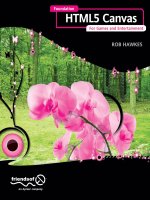
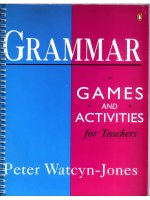

![the game audio tutorial [electronic resource] a practical guide to sound and music for interactive games](https://media.store123doc.com/images/document/14/y/oo/medium_oon1401475551.jpg)




