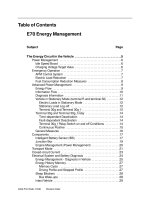Xe ô tô BMW X5 E70 SM 06a_E70 Displays Indicators and Controls
Bạn đang xem bản rút gọn của tài liệu. Xem và tải ngay bản đầy đủ của tài liệu tại đây (496.43 KB, 26 trang )
Initial P
rint
Dat
e: 10/06
Table of Contents
Subject Page
Introduction . . . . . . . . . . . . . . . . . . . . . . . . . . . . . . . . . . . . . . . . . . . . . . . . . .5
Displays, Indicators and Controls . . . . . . . . . . . . . . . . . . . . . . . . . . . . . . . . .5
Instrument Cluster . . . . . . . . . . . . . . . . . . . . . . . . . . . . . . . . . . . . . . . . . . .6
Central Information Display (CID) . . . . . . . . . . . . . . . . . . . . . . . . . . . . . . .6
Connected Service . . . . . . . . . . . . . . . . . . . . . . . . . . . . . . . . . . . . . . . . . . .7
Personal Profile . . . . . . . . . . . . . . . . . . . . . . . . . . . . . . . . . . . . . . . . . . . . . .7
System Overview . . . . . . . . . . . . . . . . . . . . . . . . . . . . . . . . . . . . . . . . . . . . .8
Instrument Cluster System Circuit Diagram . . . . . . . . . . . . . . . . . . . . . . . .8
Signal . . . . . . . . . . . . . . . . . . . . . . . . . . . . . . . . . . . . . . . . . . . . . . . . . . . . . . .9
Central Information Display (CID) System Circuit Diagram . . . . . . . . . .10
Signal . . . . . . . . . . . . . . . . . . . . . . . . . . . . . . . . . . . . . . . . . . . . . . . . . . . . .11
Functions . . . . . . . . . . . . . . . . . . . . . . . . . . . . . . . . . . . . . . . . . . . . . . . . . . .12
Instrument Cluster . . . . . . . . . . . . . . . . . . . . . . . . . . . . . . . . . . . . . . . . . . . . .12
Gear and Program Display . . . . . . . . . . . . . . . . . . . . . . . . . . . . . . . . . . .12
Gear Display . . . . . . . . . . . . . . . . . . . . . . . . . . . . . . . . . . . . . . . . . . . . .12
Gear Position Display . . . . . . . . . . . . . . . . . . . . . . . . . . . . . . . . . . . . .12
Fuel Gauge . . . . . . . . . . . . . . . . . . . . . . . . . . . . . . . . . . . . . . . . . . . . . . . . . . .12
On-board Computer . . . . . . . . . . . . . . . . . . . . . . . . . . . . . . . . . . . . . . . . . . .13
Main Menu . . . . . . . . . . . . . . . . . . . . . . . . . . . . . . . . . . . . . . . . . . . . . . . . .13
BC Function in the Instrument Cluster . . . . . . . . . . . . . . . . . . . . . . . . .13
Central Information Display (CID) . . . . . . . . . . . . . . . . . . . . . . . . . . . . . . . .14
User
Interface . . . . . . . . . . . . . . . . . . . . . . . . . . . . . . . . . . . . . . . . . . . . . .14
System Components . . . . . . . . . . . . . . . . . . . . . . . . . . . . . . . . . . . . . . . . .15
Instrument Cluster . . . . . . . . . . . . . . . . . . . . . . . . . . . . . . . . . . . . . . . . . . . . .15
Display Areas Components . . . . . . . . . . . . . . . . . . . . . . . . . . . . . . . . . . . . .16
Speedomet
er
. . . . . . . . . . . . . . . . . . . . . . . . . . . . . . . . . . . . . . . . . . . . . .16
Tachometer . . . . . . . . . . . . . . . . . . . . . . . . . . . . . . . . . . . . . . . . . . . . . . . .16
Fuel Consumption Indicator . . . . . . . . . . . . . . . . . . . . . . . . . . . . . . . . .17
Fuel Gauge . . . . . . . . . . . . . . . . . . . . . . . . . . . . . . . . . . . . . . . . . . . . . . . .17
Outside Temperature Display . . . . . . . . . . . . . . . . . . . . . . . . . . . . . . . . .17
Indicat
or
and Warning Lamps
. . . . . . . . . . . . . . . . . . . . . . . . . . . . . . . .17
LC Display . . . . . . . . . . . . . . . . . . . . . . . . . . . . . . . . . . . . . . . . . . . . . . . . .17
Manipulation Dot . . . . . . . . . . . . . . . . . . . . . . . . . . . . . . . . . . . . . . . . . . . . . .18
E70 Displays, Indicators and Controls
R
e
vision Dat
e:
Subject Page
Sound Generators . . . . . . . . . . . . . . . . . . . . . . . . . . . . . . . . . . . . . . . . . . . . .18
On-board Computer . . . . . . . . . . . . . . . . . . . . . . . . . . . . . . . . . . . . . . . . . . .18
Show Displays . . . . . . . . . . . . . . . . . . . . . . . . . . . . . . . . . . . . . . . . . . . . . . . .19
Displays in the Central Information Display . . . . . . . . . . . . . . . . . . . . . . .19
Controller . . . . . . . . . . . . . . . . . . . . . . . . . . . . . . . . . . . . . . . . . . . . . . . . . . . . .20
Connected Service . . . . . . . . . . . . . . . . . . . . . . . . . . . . . . . . . . . . . . . . . . . .21
Service Information . . . . . . . . . . . . . . . . . . . . . . . . . . . . . . . . . . . . . . . . . .22
Instrument Cluster Test Functions . . . . . . . . . . . . . . . . . . . . . . . . . . . . . . .22
Display of Test Functions . . . . . . . . . . . . . . . . . . . . . . . . . . . . . . . . . . . .22
Visual System Test . . . . . . . . . . . . . . . . . . . . . . . . . . . . . . . . . . . . . . . . . .22
Component Replacement and Trial Replacement . . . . . . . . . . . . . . . . .24
Activating Service Mode . . . . . . . . . . . . . . . . . . . . . . . . . . . . . . . . . . . . . . .25
Resetting the Service Operations . . . . . . . . . . . . . . . . . . . . . . . . . . . . . . .25
Entering Due Date . . . . . . . . . . . . . . . . . . . . . . . . . . . . . . . . . . . . . . . . . . . . .26
Subject Page
BLANK
PAGE
4
E70 Displays, Indicators and Controls
Displays, Indicators and Controls
Model: E70
Production: From Start of Production
After completion of this module you will be able to:
• Describe the different Displays, Indicators and Controls on the E70
• Identify the changes to the Displays, Indicators and Controls on the
new BMW X5
5
E70 Displays, Indicators and Controls
Displays, Indicators and Controls
As in all other BMW models, the operating and control concept of the BMW X5 is based
on clear and optimum structuring of the cockpit. Fewer switches simplify logical opera-
tion. The display, indicator and control elements are organized and arranged depending
on their function.
This product information is subdivided into the following sections:
• Instrument cluster
• Central information display (CID)
• Connected service
• Personal profile
Note: The head-up display HUD is described in a separate Product
Information.
Introduction
Inde
x
Explanation Inde
x
Explanation
1
Steering column/steering wheel
4
Central information display (CID)
2
Instrument cluster
5
Gear selector switch GWS
3
Head-up displa
y
HUD
6
Contr
oller
Display, Indicator and Control Concept X5
6
E70 Displays, Indicators and Controls
Instrument Cluster
The instrument cluster in the BMW X5 is a further development of the instrument cluster
fitted in the models of the BMW 5 Series and BMW 3 Series.
The classic BMW two-eye design draws attention to the two circular instruments. The
hanging arrangement of the needles in the analog instruments for the fuel level and econ-
omy control is now standard in all BMW instrument clusters.
The scales in the instrument cluster are specific to the country, vehicle and engine.
The LC display is located in the center between the two large pointer instruments.
Central Information Display (CID)
The design of the central information display CID is identical to the CID fitted in the
BMW 5 Series, and BMW 3 Series.
The BMW X5 features the same software as used in the CID installed in the BMW 5
Series and BMW 3 Series.
As on the mid-range and luxury BMW models, the system is operated by means of the
central control element, the controller. All functions are identical and are described in
detail in the BMW X5 Owner's Handbook.
This product information only outlines the changes compared to the BMW 3 Series and
BMW 5 Series.
Connected Service
Connected Service which consists of several modules opens up new options for the ever
expanding communication between vehicle and service.
Automatic, vehicle-specific acquisitions of serve requirements through to optimization of
the reception procedure. Precisely planned schedules, early problem detection and flexi-
ble service are only some of the service modules already implemented by BMW in the
current model series and which are now also used in the new BMW X5.
Personal Profile
The "Personal profile" systems allows the driver to set several functions of the BMW X5
to suit
his/her personal requirements.
Personal profile stores the data entered by the driver such as automatic setting of the
outside mirrors or speed-dependent volume in the corresponding control units.
As soon as the vehicle is unlocked using the identification transmitter, the system recog-
nizes the corresponding settings belonging to the identification transmitter.
Up
to
three different basic settings can be adapted for three different persons. The pre-
condition is that each of the three persons has his/her own identification transmitter.
Note: For detailed information, please refer to the complete documentation for
the new BMW 3 Series and BMW 5 Series.
7
E70 Displays, Indicators and Controls
8
E70 Displays, Indicators and Controls
Instrument Cluster System Circuit Diagram
System Overview
9
E70 Displays, Indicators and Controls
Instrument Cluster System Circuit Diagram Legend
Signal
The central information display CID receives a large number of different bus signals that
provide information (speed, CC messages, etc.) for the various displays and indicators.
These bus signals are not responsible for the general functionality of the CID and are
therefore not listed in this product information.
Index Explanation Index Explanation
1
O
utside temperature sensor
3
I
nstrument cluster
2
Junction box JB
4
Steering column switch cluster SZL
10
E70 Displays, Indicators and Controls
LVDS
Kl. 30g
Kl. 30g
CID
Kl. 30g
M-ASK / CHAMP / CCC
Kombi
K-CAN
MOSTMOST
TE06-0581
1
3
2
4
Central Information Display (CID) System Circuit Diagram