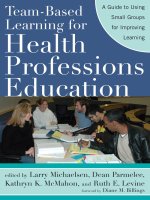(Wiley finance) danielle stein fairhurst using excel for business analysis, + website a guide to financial modelling fundamentals wiley (2013)
Bạn đang xem bản rút gọn của tài liệu. Xem và tải ngay bản đầy đủ của tài liệu tại đây (9.21 MB, 492 trang )
Using Excel for
Business Analysis
Founded in 1807, John Wiley & Sons is the oldest independent publishing company in
the United States. With offices in North America, Europe, Australia, and Asia, Wiley is
globally committed to developing and marketing print and electronic products and
services for our customers’ professional and personal knowledge and understanding.
The Wiley Finance series contains books written specifically for finance and
investment professionals, as well as sophisticated individual investors and their
financial advisors. Book topics range from portfolio management to e-commerce,
risk management, financial engineering, valuation, and financial instrument
analysis, as well as much more.
For a list of available titles, please visit our website at www.WileyFinance.com.
Using Excel for
Business Analysis
A Guide to Financial Modelling Fundamentals
DANIELLE STEIN FAIRHURST
John Wiley & Sons Singapore Pte. Ltd.
Copyright ª 2012 John Wiley & Sons Singapore Pte. Ltd.
Published in 2012 by John Wiley & Sons Singapore Pte. Ltd. 1 Fusionopolis
Walk, #07-01, Solaris South Tower, Singapore 138628
All rights reserved.
No part of this publication may be reproduced, stored in a retrieval system, or transmitted in any
form or by any means, electronic, mechanical, photocopying, recording, scanning, or otherwise,
except as expressly permitted by law, without either the prior written permission of the Publisher,
or authorization through payment of the appropriate photocopy fee to the Copyright Clearance
Center. Requests for permission should be addressed to the Publisher, John Wiley & Sons
(Asia) Pte. Ltd., 1 Fusionopolis Walk, #07-01, Solaris South Tower, Singapore 138628, tel: 65–
6643–8000, fax: 65–6643–8008, e-mail:
This publication is designed to provide accurate and authoritative information in regard to the
subject matter covered. It is sold with the understanding that the Publisher is not engaged in
rendering professional services. If professional advice or other expert assistance is required,
the services of a competent professional person should be sought. Neither the author nor the
publisher is liable for any actions prompted or caused by the information presented in this
book. Any views expressed herein are those of the author and do not represent the views of
the organizations he works for.
Microsoft and Excel are registered trademarks of Microsoft Corporation.
Other Wiley Editorial Offices
John Wiley & Sons, 111 River Street, Hoboken, NJ 07030, USA
John Wiley & Sons, The Atrium, Southern Gate, Chichester, West Sussex, P019
8SQ, United Kingdom
John Wiley & Sons (Canada) Ltd., 5353 Dundas Street West, Suite 400, Toronto, Ontario,
M9B 6HB, Canada
John Wiley & Sons Australia Ltd., 42 McDougall Street, Milton, Queensland 4064, Australia
Wiley-VCH, Boschstrasse 12, D-69469 Weinheim, Germany
978-1-118-13284-5 (Paper)
978-1-118-13285-2 (ePDF)
978-1-118-13286-9 (Mobi)
978-1-118-13287-6 (ePub)
Typeset in 10/12pt, Sabon-Roman by MPS Limited, Chennai, India.
Printed in Singapore by Ho Printing Singapore Pte. Ltd.
10 9 8 7 6 5 4 3 2 1
For Mike, of course.
Contents
Preface
xi
CHAPTER 1
What Is Financial Modelling?
1
What’s the Difference between a Spreadsheet and a
Financial Model?
Types and Purposes of Financial Models
Tool Selection
What Skills Do You Need to Be a Good Financial Modeller?
The Ideal Financial Modeller
Summary
CHAPTER 2
Building a Model
Model Design
The Golden Rules for Model Design
Design Issues
The Workbook Anatomy of a Model
Project Planning Your Model
Model Layout Flow Charting
Steps to Building a Model
Information Requests
Version-Control Documentation
Summary
CHAPTER 3
Best Practice Principles of Modelling
Document Your Assumptions
Linking, Not Hard Coding
Only Enter Data Once
Avoid Bad Habits
Use Consistent Formulas
Format and Label Clearly
Methods and Tools of Assumptions Documentation
Linked Dynamic Text Assumptions Documentation
What Makes a Good Model?
Summary
3
4
5
10
16
19
21
21
22
24
25
27
28
28
35
36
37
39
39
39
40
41
41
41
42
48
51
52
vi
i
viii
CONTENTS
CHAPTER 4
Financial Modelling Techniques
The Problem with Excel
Error Avoidance Strategies
How Long Should a Formula Be?
Linking to External Files
Building Error Checks
Avoid Error Displays in Formulas
Circular References
Summary
CHAPTER 5
Using Excel in Financial Modelling
Formulas and Functions in Excel
Excel Versions
Handy Excel Shortcuts
Basic Excel Functions
Logical Functions
Nesting: Combining Simple Functions to Create Complex Formulas
Cell Referencing Best Practices
Named Ranges
Summary
CHAPTER 6
Functions for Financial Modelling
Aggregation Functions
LOOKUP Formulas
Other Useful Functions
Working with Dates
Financial Project Evaluation Functions
Loan Calculations
Summary
CHAPTER 7
Tools for Model Display
Basic Formatting
Custom Formatting
Conditional Formatting
Sparklines
Bulletproofing Your Model
Customising the Display Settings
Form Controls
Summary
CHAPTER 8
Tools for Financial Modelling
53
53
54
59
61
63
66
67
70
71
71
73
74
76
82
84
86
89
92
93
93
100
106
115
121
126
131
133
133
133
139
143
147
151
157
171
173
Hiding Sections of a Model
Grouping
173
178
Contents
Array Formulas
Goal Seeking
Pivot Tables
Macros
User-Defined Functions (UDFs)
Summary
CHAPTER 9
Common Uses of Tools in Financial Modelling
Escalation Methods for Modelling
Understanding Nominal and Effective (Real) Rates
Calculating Cumulative Totals
How to Calculate a Payback Period
Weighted Average Cost of Capital (WACC)
Building a Tiering Table
Modelling Depreciation Methods
Break-Even Analysis
Summary
CHAPTER 10
Model Review
Rebuilding an Inherited Model
Auditing a Financial Model
Appendix 10.1: QA Log
Summary
CHAPTER 11
Stress-Testing, Scenarios, and Sensitivity Analysis in Financial Modelling
What’s the Difference between Scenario, Sensitivity,
and What-If Analysis?
Overview of Scenario Analysis Tools and Methods
Advanced Conditional Formatting
Comparing Scenario Methods
Summary
CHAPTER 12
Presenting Model Output
Preparing an Oral Presentation for Model Results
Preparing a Graphic or Written Presentation for Model Results
Chart Types
Working with Charts
Handy Charting Hints
Dynamic Range Names
Charting with Two Different Axes and Chart Types
ix
179
184
186
190
198
200
201
201
206
209
210
214
216
219
227
233
235
235
245
250
250
251
252
253
261
264
273
275
275
276
279
291
295
297
300
x
CONTENTS
Bubble Charts
Waterfall Charts
Summary
302
307
316
About the Author
317
About the Website
319
Index
321
Preface
T
his book was written from my course materials compiled over many years of training in
analytical courses in Australia and globally—most frequently courses such as Financial
Modelling in Excel, Data Analysis & Reporting in Excel, and Budgeting & Forecasting in
Excel, both as face-to-face workshops and online courses. The common theme is the use of
Microsoft Excel, and I’ve refined the content to suit the hundreds of participants and their
questions over the years. This content has been honed and refined by the many participants
on these courses, who are my intended readers. This book is aimed at you, the many people
who seek financial analysis training (either by attending a seminar or self-paced by reading
this book) because you are seeking to improve your
skills to perform better in your current role, or get a new and better job.
When I started financial modelling in the early nineties, it was not called
financial modelling—it was just “Using Excel for Business Analysis,” and this is what
I’ve called this book. It was only just after the new millennium that the term financial
modelling gained popularity in its own right and became a required skill often listed
on analytical job descriptions. This book spends quite a bit of time in Chapter 1
defining the meaning of a financial model as it’s often thought to be something that
is far more complicated than it actually is. Many analysts I’ve met are building
financial models already without realising it, but they do themselves a disservice by
not calling their models, “models”!
However, those who are already building financial models are not necessarily
following good modelling practice as they do so. Chapter 3 is dedicated to the principles of best modelling practice, which will save you a lot of time, effort, and
anguish in the long run. Many of the principles of best practice are for the purpose
of reducing the possibility of error in your model, and there is a whole section on
strategies for reducing error in Chapter 4.
The majority of Excel users are self-taught, and therefore many users will often
know highly advanced Excel tools, yet fail to understand how to use them in the context
of building a financial model. This book is very detailed, so feel free to skip sections you
already know. Because of the comprehensive nature of the book, much of the detailed
but less commonly used content, such as instructions for the older Excel 2003 users,
has been moved to the companion website at www.wiley.com/go/ steinfairhurst.
References to the content on the website, and many cross-references to other sections
of the book, can be found throughout the manuscript.
BOOK OVERVIEW
This book has 12 chapters, but these can be grouped into three parts. Whilst they do
follow on from each other with the most basic concepts at the beginning, feel free to
jump directly to any of the parts. The first section—Chapters 1 to 3—addresses the
xi
xii
PREFACE
least technical topics about financial modelling in general, such as tool selection,
model design, and best practice.
The second section—Chapters 4 to 8—is extremely practical and hands-on.
Here I have outlined all of the tools, techniques, and functions in Excel that are
commonly used in financial modelling. Of course it does not cover everything Excel
can do, but it covers the “must-know” tools.
The third section—Chapters 9 to 12—is the most important in my view. This covers
the use of Excel in financial modelling and analysis. This is really where the book differs
from other “how-two” Excel books. Chapter 9 covers some commonly used techniques
in modelling, such as escalation, tiering tables, and depreciation—how to actually use
Excel tools for something useful! Chapter 11 covers the several different methods of
performing scenarios and sensitivity analysis (basically the whole point of financial
modelling to my mind!). Lastly, Chapter 12 covers the often-neglected task of presenting
model output. Many modellers spend days or weeks on the calculations and
functionality, but fail to spend just a few minutes or hours on charts, formatting, and
layout at the end of the process, even though this is what the user will see, interact with,
and eventually use to judge the usefulness of the model.
ACKNOWLEDGEMENTS
This book would not have been written had it not been for the many people who have
attended my training sessions, participated in online courses, and contributed to the
forums. Your continual feedback and enthusiasm for the subject inspired me to write this
book and it was through you that I realised how much a book like this was needed.
The continued support of my family made this project possible. In particular,
Mike my husband for his unconditional commitment and to whom this book is
dedicated, my children who give me such joy, as well as my remarkable parents
and siblings who have always inspired and encouraged me without question. I
would like to give a special thanks to my ever-patient assistant Susan Wilkin for her
dedication and diligence throughout the project, Kurt Alexander for his steadfast
enthusiasm, and to Joe Porteus for keeping me on the right track.
I hope you find the book both useful and enjoyable. Happy modelling!
CHAPTER 1
What Is Financial Modelling?
T
here are all sorts of complicated definitions of financial modelling, and in my
experience there is quite a bit of confusion around what a financial model is exactly.
A few years ago, we put together a Plum Solutions survey about the attitudes,
trends, and uses of financial modelling, asked respondents “What do you think a
financial model is?” Participants were asked to put down the first thing that came to
mind, without any research or too much thinking about it. I found the responses
interesting, amusing, and sometimes rather disturbing.
Some answers were overly complicated and highly technical:
n
n
n
“Representation of behaviour/real-world observations through mathematical
approach designed to anticipate range of outcomes.”
“A set of structured calculations, written in a spreadsheet, used to analyse the
operational and financial characteristics of a business and/or its activities.”
“Tool(s) used to set and manage a suite of variable assumptions in order to
predict the financial outcomes of an opportunity.”
“A construct that encodes business rules, assumptions, and calculations enabling
information, analysis, and insight to be drawn out and supported by quantitative
facts.”
0 “A system of spreadsheets and formulas to achieve the level of record keeping
and reporting required to be informed, up-to-date, and able to track finances
accurately and plan for the future.”
Some philosophical:
0 “A numerical story.”
Some incorrect:
n
“Forecasting wealth by putting money away now/investing.” n
“It is all about putting data into a nice format.”
0 “It is just a mega huge spreadsheet with fancy formulas that are streamlined to
make your life easier.”
Some ridiculous:
n
“Something to do with money and fashion?”
1
2
USING EXCEL FOR BUSINESS ANALYSIS
Some honest:
0 “I really have no idea.”
And some downright profound:
n
“A complex spreadsheet.”
Whilst there are many other (often very complicated and long-winded)
definitions available from different sources, but I actually prefer the last, very broad,
but accurate description: “a complex spreadsheet.” Whilst it does need some
definition, a financial model can pretty much be whatever you need it to be.
As long as a spreadsheet has inputs and outputs, and is dynamic and flexible—I’m
happy to call it a financial model! Pretty much the whole point of financial modelling is
that you change the inputs and the outputs. This is the major premise behind scenario
and sensitivity analysis—this is what Excel, with its algebraic logic, was made for! Most
of the time, a model will contain financial information and serve the purpose of making a
financial decision, but not always. Quite often it will contain a full set of financial
statements: profit and loss, cash flow, and balance sheet; but not always.
According to the more staid or traditional definitions of financial modelling, the
following items would all most certainly be classified as financial models:
n
A business case that determines whether or not to go ahead with a project. n A
five-year forecast showing profit and loss, cash flow, and balance sheet. n
Pricing calculations to determine how much to bid for a new tender.
n
Investment analysis for a joint venture.
But what about other pieces of analysis that we perform as part of our roles? Can these
also be called financial models? What if something does not contain financial information at
all? Consider if you were to produce a spreadsheet for the following purposes:
23 An actual-versus-budget monthly variance analysis that does not contain scenarios
and for which there are no real assumptions listed.
5888 A risk assessment, where you enter the risk, assign a likelihood to that risk,
and calculate the overall risk of the project using probability calculations. This
does not contain any financial outputs at all.
23 A dashboard report showing a balance scorecard type of metrics reporting like
headcount, quality, customer numbers, call volume, and so on. Again, there are
few or no financial outputs.
See the section on the “Types and Purposes of Financial Models” later in this
chapter for some more detail on financial models that don’t actually contain
financial information.
Don’t get hung up on whether you’re actually building something that meets the
definition of a financial model or not. As long as you’ve got inputs and outputs that change
flexibly and dynamically you can call it a financial model! If you’re using Excel to any extent
whereby you are linking cells together, chances are you’re already building a financial
model—whether you realise it or not. The most important thing is
What Is Financial Modelling?
3
that you are building the model (or whatever it’s called!) in a robust way, following
the principles of best practice, which this book will teach you.
Generally, a model consists of one or more input variables along with data and
formulas that are used to perform calculations, make predictions, or perform any
number of solutions to business (or non-business) requirements. By changing the
values of the input variables, you can do sensitivity testing and build scenarios to
see what happens when the inputs change.
Sometimes managers treat models as though they are able to produce the answer
to all business decisions and solve all business problems. Whilst a good model can aid
significantly, it’s important to remember that models are only as good as the data they
contain, and the answers they produce should not necessarily be taken at face value.
“The reliability of a spreadsheet is essentially the accuracy of the data that it
produces, and is compromised by the errors found in approximately 94% of spread1
sheets.” When presented with a model, the savvy manager will query all the
assumptions, and the way it’s built. Someone who has had some experience in building
models will realise that they must be treated with caution. Models should be used as
one tool in the decision-making process, rather than the definitive solution.
WHAT’S THE DIFFERENCE BETWEEN A SPREADSHEET
AND A FINANCIAL MODEL?
Let me make one thing very clear: I am not partial to the use of the word
spreadsheet; in fact you’ll hardly find it used at all in this book.
I’ve often been asked the difference between the two, and there is a fine line of
definition between them. In a nutshell, an Excel spreadsheet is simply the medium
that we can use to create a financial model.
At the most basic level, a financial model that has been built in Excel is simply
a complex spreadsheet. By definition, a financial model is a structure that contains
input data and supplies outputs. By changing the input data, we can test the results
of these changes on the output results, and this sort of sensitivity analysis is most
easily done in an Excel spreadsheet.
One could argue then, that they are in fact the same thing; there is really no difference between a spreadsheet and a financial model. Others question if it really
matters what we call them as long as they do the job? After all, both involve putting
data into Excel, organising it, formatting, adding some formulas, and creating some
usable output. There are, however, some subtle differences to note.
5888 “Spreadsheet” is a catchall term for any type of information stored in Excel,
including a financial model. Therefore, a spreadsheet could really be anything—
a checklist, a raw data output from an accounting system, a beautifully laid out
management report, or a financial model used to evaluate a new investment.
5889 A financial model is more structured. A model contains a set of variable
assumptions, inputs, outputs, calculations, scenarios, and often includes a set of
1
Ruth McKeever, Kevin McDaid, Brian Bishop, “An Exploratory Analysis of the Impact of
Named Ranges on the Debugging Performance of Novice Users,” European Spreadsheet
Risks Interest Group: 2009. Available at arxiv.org/abs/0908.0935.
4
USING EXCEL FOR BUSINESS ANALYSIS
standard financial forecasts such as a profit and loss, balance sheet, and cash
flow, which are based on those assumptions.
23 A financial model is dynamic. A model contains variable inputs, which, when
changed, impact the output results. A spreadsheet might be simply a report that
aggregates information from other sources and assembles it into a useful
presen-tation. It may contain a few formulas, such as a total at the bottom of a
list of expenses or average cash spent over 12 months, but the results will
depend on direct inputs into those columns and rows. A financial model will
always have built-in flexibility to explore different outcomes in all financial
reports based on changing a few key inputs.
24 A spreadsheet is usually static. Once a spreadsheet is complete, it often becomes
a stand-alone report, and no further changes are made. A financial model, on
the other hand, will always allow a user to change input variables and see the
impact of these assumptions on the output.
25 A financial model will use relationships between several variables to create the
financial report, and changing any or all of them will affect the output. For example,
Revenue in Month 4 could be a result of Sales Price 3 Quantity Sold Prior
Month 3 Monthly Growth in Quantities Sold. In this example, three factors come
into play, and the end user can explore different mixes of all three to see the
results and decide which reflects their business model best.
26 A spreadsheet shows actual historical data, whereas a financial model contains
hypothetical outcomes. A by-product of a well-built financial model is that we can
easily use it to perform scenario and sensitivity analysis. This is an important
outcome of a financial model. What would happen if interest rates increase by
half a basis point? How much can we discount before we start making a loss?
In conclusion, a financial model is a complex type of spreadsheet, whilst a
spreadsheet is a tool that can fulfill a variety of purposes—financial models being
one. The list of attributes above can identify the spreadsheet as a financial model,
but in some cases, we really are talking about the same thing. Take a look at the
Excel files you are using. Are they dynamic, structured, and flexible, or have you
simply created a static, direct-input spreadsheet?
TYPES AND PURPOSES OF FINANCIAL MODELS
Models in Excel can be built for virtually any purpose—financial and non-financial,
business- or non-business related—although the majority of models will be financial
and business-related. The following are some examples of models that do not
capture financial information:
5888 Risk Management: A model that captures, tracks, and reports on project
risks, status, likelihood, impact, and mitigation. Conditional formatting is often
integrated to make a colourful, interactive report.
23 Project Planning: Models may be built to monitor progress on projects, including critical path schedules and even
Gantt charts. (See the next section in this chapter, “Tool Selection,” for an analysis of whether Microsoft Project or
Excel should be used for building this type of project plan.)