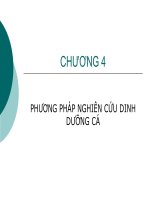- Trang chủ >>
- Mầm non - Tiểu học >>
- Lớp 5
Computing fundamentals p ppsx
Bạn đang xem bản rút gọn của tài liệu. Xem và tải ngay bản đầy đủ của tài liệu tại đây (5.41 MB, 96 trang )
IC3 (Internet and Computing Core Certification)
Certiport Organization is the leader provider of global
performance-based certification programs and services
Unit One : Computing Fundamentals
University of technology/information and communication
technology center
March 2010
Computer Types
1. Super Computer : Fastest Type, expensive
2. Main Frame : Large Systems that handle hundreds of
different applications, used in government organizations
(Large geographical area), airline reservation
3. Minicomputer : Slower than the above, serves several
people simultaneously (medium companies), medical
4. Microcomputer : Small (sit on desk), small business,
schools like PC, Laptop, Notebook, Apple Macintosh
Computer Parts
All types of computers are consisted of two main parts :
1. Hardware Part (Physical Parts, Visual Parts) , like Monitor,
Keyboard, Mouse, Case, Printer, Speaker, … etc
2. Software Part (Non-Physical Parts, Non-Visual Parts) , like
Operating System, Applications, Files, .. etc
Operating Systems
They manage HW and Applications
1. Text Mode :
• DOS (Mini and Micro)
• UNIX (Mainframe, Mini and Micro)
2. Graphic Mode :
• Windows (Mini and Micro)
• Linux (Mini and Micro)
• Apple Macintosh (Mini and Micro)
NOTE : PC can include more than one Operating System.
What is a Network ?
A Network is a system that allows two or more computers to
communicate and share resources with each other.
Types of Networks
1. LAN : A Network connecting small to medium number of computers
together in a confined area is call a Local Area Network.
2. MAN : A Network connecting computers in a metropolitan area is
called a Metropolitan Area Network.
3. WAN : A Network connecting computers over long distances (i.e.
between branches or offices in different states) is call a Wide Area
Network.
Two popular concepts :
• Internet : A World-Wide super network of computer networks that links
computers around the world.
• Intranet : A Network that follows the Internet rules that is used primary within
an organization
Network Requirements
Each computer requires a Network Interface Card (NIC)
and wires (or wireless) to link it with other computers in
the network
Benefits of Networks
1. Sharing Resources (both Software and Hardware)
2. Transferring large files without the requirement for using a physical
media between computers.
3. Reducing the Cost of implementation and upgrading.
4. Providing high level of control and management.
Elements of a Personal Computer (Hardware)
• System Unit (Case or Box)
• Monitor
• Keyboard
• Mouse
System Unit (Case)
Devices inside the System Unit
1. Mother Board : the largest electronic circuit board in the PC, It
consists of :
• Central Processing Unit (CPU)(Brain, Manager) : managing all
elements of PC,calculations, MHz
• Random Access Memory (RAM) : temporarily storing data, Byte
• Read Only Memory (ROM) : starting (booting) the PC, checking
elements and loading Operating System, Byte
2. Power Supply : providing the computer with electricity.
3. Hard Disk : storing Operating Systems and Applications, Byte
4. Floppy Disk Drive : reading and storing on floppy disk, Byte
5. CD ROM Disk Drive : reading data from CD, Byte
Capacity (Storage) Units
•
•
•
•
Byte = 8 bits (one character)
1 KB = 1000 Byte
1 MB = 1000 KB
1 GB = 1000 MB
Notes:
• RAM has the most influence on the speed and
performance of the computer when running several
applications at the same time.
• Processor speed determines the speed of calculation
performed by the PC
Mother Board