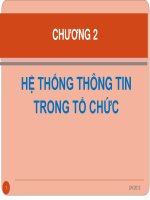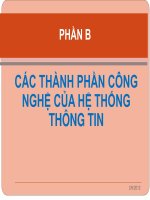module1 HỆ THỐNG THÔNG TIN QUẢN LÝ
Bạn đang xem bản rút gọn của tài liệu. Xem và tải ngay bản đầy đủ của tài liệu tại đây (14.65 KB, 3 trang )
GEOS2300/7300
STUDY MODULE 1
INCOME: AN IMPORTANT SOCIO-ECONOMIC
MEASURE
DUE DATE: 17th April 2003
MARKS: 12
AIMS:
The objectives of this study module are:
1. to test your skills in ArcGIS (esp. working with tables, joins and relates, using
descriptive statistics, calculating fields, creating maps)
2. to show an understanding of how ArcGIS can be used to solve this problem
3. to explore and identify spatial patterns inherent in a distribution and interpret the
data
PROBLEM:
You have been asked to explore some data on individual, male/fe male, household and
family income in Brisbane. The data is derived from the 2001 Census and is mostly
calculated at the Statistical Local Area level (SLA). What does the data tell us about
the population of Brisbane? This is a data driven (inductive) approach to spatial
analysis.
WORK RESOURCES:
All data for this module is stored in the Module 1 folder on the S drive:
\\ATLAS2\Students\COURSES\GEOS2300
Data:
All data for this exercise is derived from the 2001 Census of Population and Housing.
It is based on weekly income and is mostly collated at the SLA level. This data is
also based on GDA94 and is in geographic coordinates.
Brissla.shp – records the geographical boundaries of the SLAs of Brisbane and
contains the following fields Shape, Sla_code, Sla_name.
Slab13_a_none.dbf – this table contains a large number of fields on male and female
income (C1508 to C1726) for all of Queensland at the SLA level. The field codes
correspond to different population statistics. The only fields you are interested in are
C1642 (total number of males earning $1500 and over per week) and C1669 (total
number of males over 15 years of age).
Slab13_b_none.dbf – this table contains a large number of fields on female and
individual income (C1727 to C1945) for all of the Queensland SLAs. The only fields
you are interested in here are C1804 (number of females earning $1500 and over per
week and C1831 (total number of females over 15 years of age).
Slab13_c_none.dbf – this table contains a number of fields on individual income
(C1946 to C1993) for all of the Queensland SLAs. The only fields you are interested
in are C1966 (number of persons earning $1500 and over per week) and C1993 (total
number of persons over 15 years of age).
Briscd30.shp – records data on weekly family income (C3998 to C4077) for all of
Brisbane at the Cd level. The fields you are interested in are C4007 (number of
families with an income of $1-$199), C4012 (number of families with an income of
$200-$299).
Slab31_none.dbf – this table records data on weekly household income (C4078 to
C4125) for all of the Queensland SLAs. The fields you are concerned with are C4116
(number of households with a weekly income of $2000 or more) and C4125 (total
number of households).
For an explanation of the various levels of detail of census data and a definition of
SLAs and CDs see the files named ‘Main structure of the Australian Standard
Geographical Classification’, ‘Statistical Local Area’ and ‘Census Collection District’
respectively.
ASSESSMENT:
Answer all questions in the module. Marks for each question are as stated below.
This module is worth a total of 12 marks.
EXERCISES:
Save the module 1 data to the c drive. Open ArcMap, open a new blank map
document and add the brissla.shp layer to 3 different data frames (this will allow you
to display 3 different maps on the one layout in question 1). Add the other data to the
data frames as needed. Set the map and display units for each data frame.
Question 1.
You have been asked to map the distribution of high income earners. Create a layout
containing three maps – number of males earning $1500 and over per week, number
of females earning $1500 and over per week and number of persons earning $1500
and over per week (you will need to be able to compare these maps) for the Brisbane
SLAs ($1500 and over is the highest income category recorded for individuals in the
2001 Census). The central and main focus of the layout will be the map on persons
earning $1500 and over per week. Print the layout (in colour and on A4 paper) and
hand it in with the rest of the answers to the module. Be sure to include your name
and student number on the layout and remember you are being assessed here on your
cartographic design skills. You will also need to be able to compare and interpret
these maps in the next question.
You should also hand in a digital version of the layout. To do this, with the layout
view displayed, go to File – Export Map. Export the layout as a jpeg file, save it on a
floppy disk or CD and hand it in with the rest of the answers to the module or email it
to as an attachment.
(5 marks)
Question 2.
What are the descriptive statistics for the 3 fields mapped in questio n 1? List mean,
range and standard deviation for each. What do these statistics and the 3 maps in
question 1 tell us about the population of Brisbane (no more than 200 words)?
(2 marks)
Question 3.
Calculate the percentage of households that earn $2000 and over per week in each
SLA (do this calculation only for the Brisbane SLAs). $2000 and over is the highest
income category recorded for households in the 2001 Census. Select those SLAs that
have the highest percentage of households earning over $2000/wk (that is 20% and
above) – which SLAs are selected (give SLA names)? These would appear to be the
most affluent SLAs as far as household income is concerned.
(2 marks)
Question 4.
You want to create some maps at the SLA level of weekly family income, but the data
you have records weekly family income at the CD level only. Hence you will have to
carry out some transformations on the data in order to create the appropriate maps at
the SLA level. Create a layout containing a map of the number of families at the SLA
level with a weekly income of $1-$299 (that is a map of the distribution of lower
income families) Print the layout in colour on A4 paper and remember to include
your name and student number on the layout. Also hand in or send via email a digital
version of the layout (as in question 1).
(3 marks)