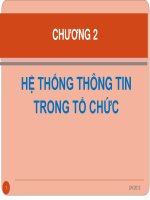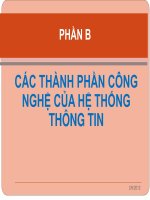module 2 HỆ THỐNG THÔNG TIN QUẢN LÝ
Bạn đang xem bản rút gọn của tài liệu. Xem và tải ngay bản đầy đủ của tài liệu tại đây (11.48 KB, 2 trang )
GEOS2300/7300
STUDY MODULE 2
NOTIFICATION REGARDING ROADWORKS ON
SIR FRED SCHONELL DRIVE
DUE DATE: 4pm 9th May 2003
MARKS: 8
AIMS:
The objectives of this study module are:
1. to understand how ArcGIS can be used to solve this problem
2. to test your skills in ArcGIS (esp. spatial and attribute queries)
3. to show an understanding of projections and coordinate systems and how they
affect the GIS
PROBLEM:
The Brisbane City Council has decided to widen Sir Fred Schonell Drive, owing to
heavy use and traffic congestion. Hence, it will become a four lane, rather than two
lane, carriageway (two lanes in both directions). Before this can occur, however, the
owners of all land parcels within 200m of the road will need to be notified. To solve
this problem you have been given a DCDB for St Lucia and data on the street network
around Sir Fred Schonell Drive. How can a GIS be used to identify all those land
parcels within 200m of Sir Fred Schonell Drive?
WORK RESOURCES:
All data for this module is stored in the Module 2 folder on the S drive.
\\ATLAS2\Students\COURSES\GEOS2300
Data:
Dcdb.shp (The dataset contains a large number of fields, most of which you will not
need to worry about. You will mainly be concerned with the following fields:
dcdb_id, area (in meters), tenure, roadname. The relevant field names should be self
explanatory.)
Sl_streets_AMG.shp (This dataset contains more fields than you need. The only ones
you need to worry about are Bris_rd_id, Streetname. Again the field names are self
explanatory.)
Both datasets are in AMG84 coordinates.
ASSESSMENT:
Answer all questions in the module. Marks for each question are as stated below.
The module is worth a total of 8 marks.
EXERCISE:
Save the data to the c drive. Open ArcGIS and open a new blank map
document and add the data to the data frame.
Question 1.
When you add the data to the data frame a dialogue box opens up telling you that the
data cannot be projected. Is it necessary to project the data? What should the map
units be?
(1mark)
Question 2.
Close ArcMap. Now you will use ArcToolbox to define the coordinate system of the
two data layers (that is tell ArcToolbox what coordinate system the data uses). Do
this using the ‘Define Projection Wizard (Shapefiles, geodatabases)’. Remember the
data is in AMG84 coordinates and St Lucia is in zone 56.
Hint – to find the right coordinate system go to Select a Coordinate System, Select a
Predefined Coordinate System, Projected Coordinate System, National Grids….
When the coordinate system has been defined a new file (*.prj) is added to the
database. Open the new file for the DCDB data in notepad (found under start,
programs, accessories). Print the document and hand it in with the other answers to
the module.
(1mark)
Question 3.
Open ArcMap and add the data to the data frame again. Now answer the following
questions.
What is the length of Sir Fred Schonell Drive?
(1 mark)
Question 4.
Find those land parcels tha t lie within 200m of Sir Fred Schonell Drive (that is that lie
wholly or partially within 200m of Sir Fred Schonell Drive). Remember that you
only want to include in your answer those land parcels that have a tenure type
‘FH’(Freehold land). How many land parcels are selected? What is the total area
covered by the selected land parcels?
(3 marks)
The owners of these land parcels will need to be notified about the widening of Sir
Fred Schonell Drive. To do this the dcdb_id field can be linked to data on landowners
– that you can leave to someone else.
Question 5.
Produce a map showing only those land parcels selected in question 4. Make sure the
map includes all essential map elements (scale, legend, north arrow, title ), as well as
your name and student number. Print the map in colour and on A4 paper. Hand the
map in with the other answers to this study module. Also hand in a digital copy of the
layout (send it via email to or save it on a disk or CD and
hand it in with the rest of your answers).
(2 marks)